Almost every phone can take photos and edit them before publishing them online. However, editing a photo can be labor-intensive to achieve the desired visuals. It also takes time if you lack the essential editing skills. You can achieve such great results within a fraction with an AI photo retouching software.
Whether you are a beginner or a pro, retouching your photos makes them look more professional. The process involves removing small defects and imperfections to achieve better visual effects. ON1 portrait AI allows flawless retouching of photos with just a click. In this ON1 portrait AI 2023 review, we will talk about the features and prices of this AI tool and compare it to the 2022 version. We will also introduce video editing software that you can use with your photo retouching projects.
In this article
The best editor helps you edit photo and video without hassle.

Part 1. Retouching with Online Portrait AI 2023: Key Features and Pricing
ON1 Portrait AI 2023 is an AI-driven tool designed for portrait retouching. Users can use the tool's advanced photo retouching features to achieve professional-level results. The ON1 portrait AI 2023 allows you to smooth skin and remove blemishes in your photos. Whether you are looking to improve your selfie game to a professional photographer who wants to up their image quality, you will find this tool a valuable asset for retouching portraits and producing stunning results.

ON1 Portrait AI 2023 New Features
Compared to ON1 Portrait AI 2022, the 2023 version offers a wider variety of options when it comes to retouching your photos. Some of the new features on the ON1 Portrait AI 2023 include:
01of 03Mask AI
The Mask AI feature allows you to segment photos by automatically identifying objects alike people and animals. It also identifies regions like the sky, trees, mountains, ground, and water. Once you select regions or subjects from the list, the tool will automatically create good-looking masks to get the adjustment you want.
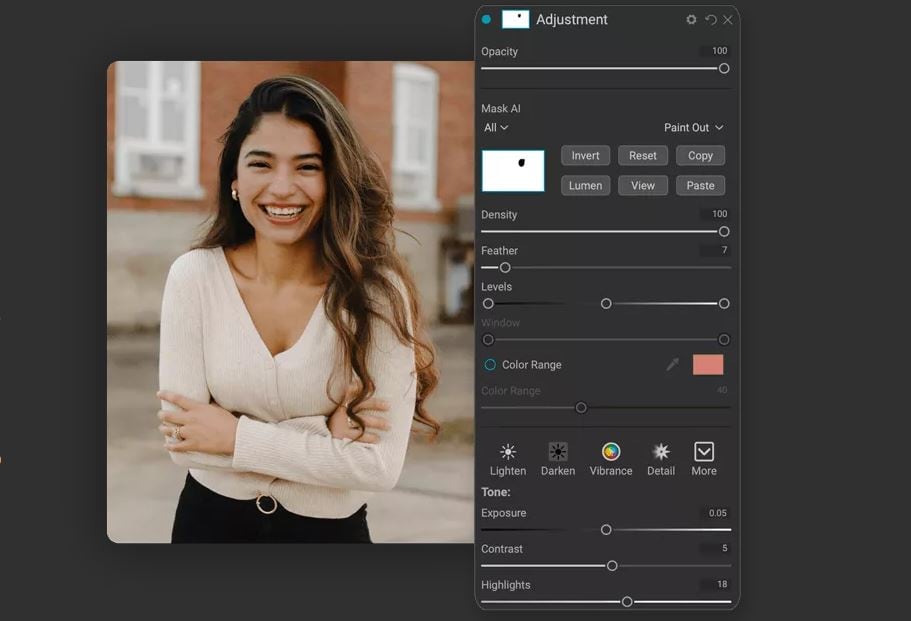
02of 03Content-Aware Crop
The new content-aware crop feature allows you to level a photo without losing important details near the edges. The feature expands the photo canvas, filling the edges with new realistic details. You can also combine this feature with the Clone Stamp tool to replace an area of the image with a sample area from another image.
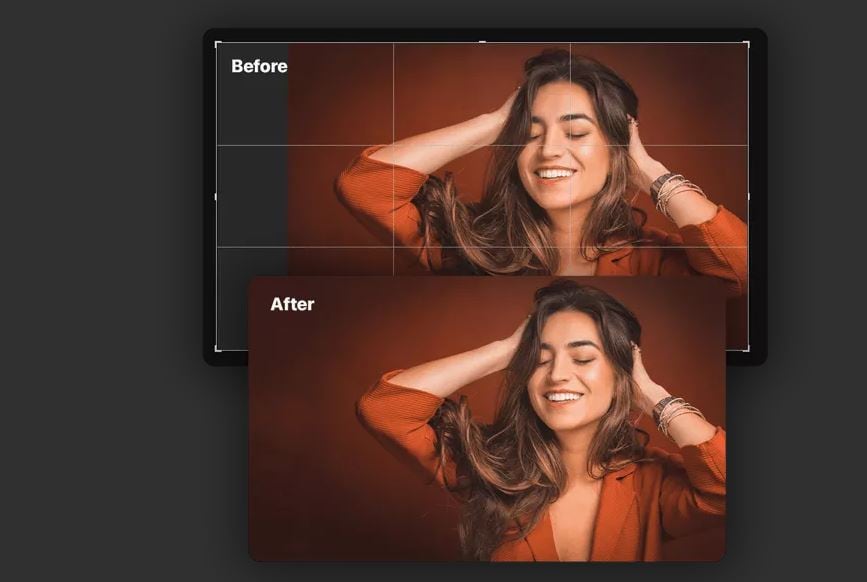
03of 03Improved Content-Aware Perfect Eraser
The perfect eraser removes large distractions to achieve more focus with your photos. The improved eraser is effective in removing larger elements and blemishes from your image. You can combine this with the retouch brush to remove small imperfections like ducts and blemishes.
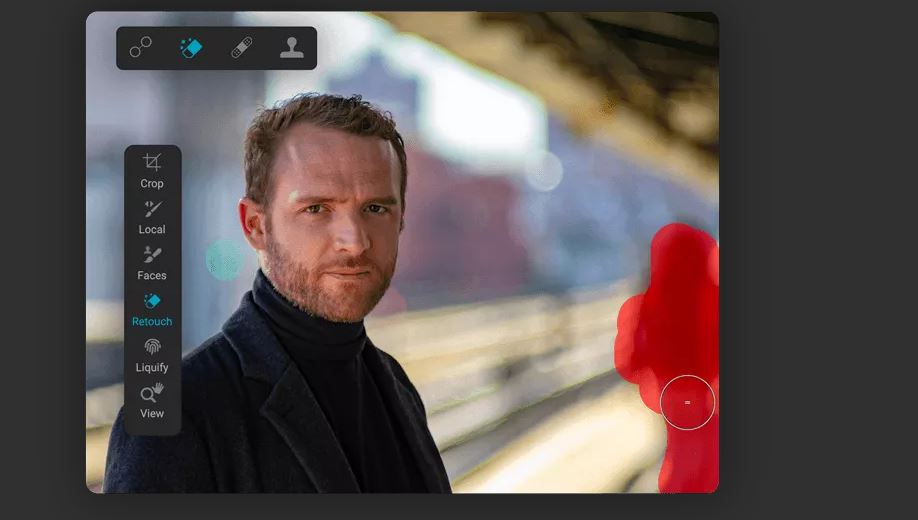
ON1 Portrait AI Pricing Packages
|
ON1 Plus Yearly or Monthly Subscription |
ON1 Everything PLUS Yearly Subscription |
|
· US$44.99 per year · US$49.99 for 1-Year Access · US$7.99 per month |
· ON1 Plus Membership · ON1 Photo RAW 2023.5 · ON1 Plugins and Standalones · All Upgrades & New Titles · ON1 Cloud Sync Storage · 1 TB Storage · 5 Software Activations · Install on up to 5 computers · US$179.99 (US$149.99 1st Yr.) |
Part 2. How to Use ON1 Portrait AI 2023 to Create Stunning Portraits
ON1 Portrait AI 2023 can be used as a standalone software or a plug-in version with Lightroom and other image editors. Using this tool provides you with an easy-to-use workspace where you can retouch your photos. You can launch ON1 Portrait AI 2023 as a standalone editor, and open images to automatically enhance them. Alternatively, launch the editor as a plug-in from Lightroom and enhance the images the same way. The various sections of the main window allow you to conduct various tasks:
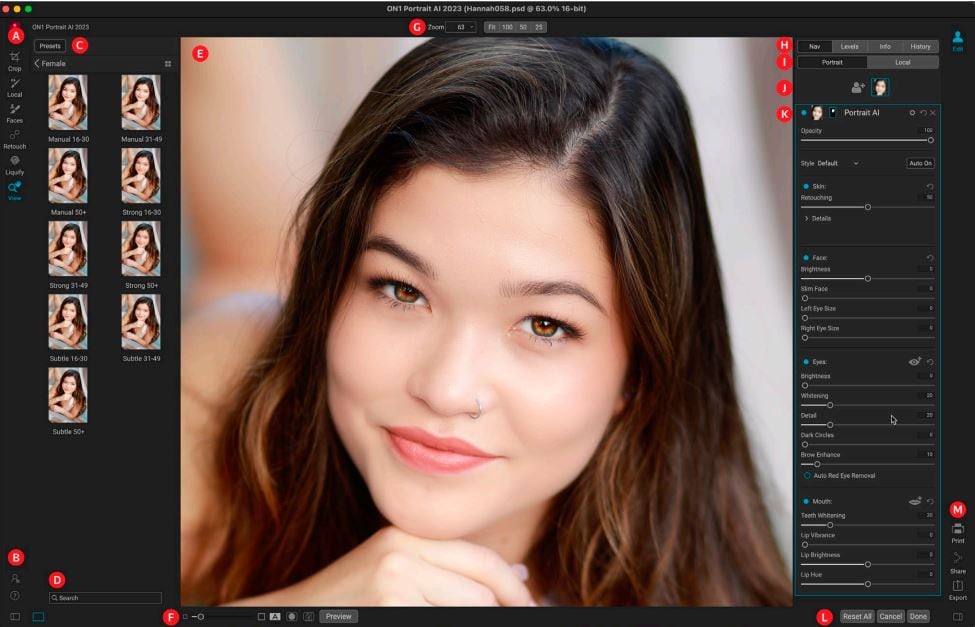
A - Tool Well: List of tools for working within Portrait AI
B - Preferences: Shortcuts to app preferences and Portrait AI help
C- Preset panel: All installed Portrait AI presets
D - Search: Searches presets by name.
E - Preview Window: A display of the current photo being edited
F - Preview Option Toggles: Split-screen before/after mode, magnification slider for the current image, show/hide mask, full-screen preview on or off, and turn soft proofing
G - Tool Options Bar: Settings and options for the currently selected tool.
H - Photo Information Pane: Histogram, navigator, and general photo information
Once you load images with ON1 Portrait AI, it will identify faces and apply enhancements automatically. However, you can still override them with presents or manual adjustments. The enhancements may include face lightening, and month and eye enhancements. You also get the option for more sophisticated-looking skin enhancements using frequency separation tools.
Part 3. Edit Your Retouching Photos With Filmora's AI Features
You may be interested in photo retouching editing software with video capabilities, and that’s where Wondershare Filmora comes in. Although this video editing software does not have many retouching features, it has some of the top AI photo and video editing features that make it easier to retouch your projects. You can add, manage, and edit images easily with Filmora AI photo retouching features or choose from dozens of available filters to enhance your photos. Let’s see how you can retouch your photo in Filmora using its AI features:
I. AI Portrait
Filmora AI portrait allows you to quickly remove the background with high accuracy. The creative AI effect can remove backgrounds easily without using a Chroma Key or Green Screen. It also allows you to add borders, noise, pixelated, glitch effects, or segmentation video effects, Get access to over 70 portrait and sticker effects, with the ability to automatically recognize faces and add AR stickers.
II. AI Smart Cutout
Easily select and edit out any unwanted background or object in your images and clips. The AI Smart Cutout is highly accurate and can remove objects like people, icons, merchandise, and items. This feature unlocks a simple mode that creators can use to remove unwanted objects and an advanced mode for adjusting the tracking direction. The AI smart cutout also comes with multiple preview modes for easier identification of objects. They include the default Overlay Preview mode, Transparency Black, Transparency Grid, and Alpha Mode.
Conclusion
ON1 Portrait AI 2023 is an AI-driven tool specially designed for portrait retouching. The tool will identify any faces in a photo and automatically apply the appropriate enhancements to achieve a greater look. However, if you want more versatile software that combines video and photo retouching, we suggest you use Wondershare Filmora. It offers a range of photo retouch editing tools that allow you to do more with your media. Primarily, a video editing software, Filmora offers you a lot more uses.


