AI tools are trending as they can automate functions to make human work simpler. In video creation and editing, professionals prefer to use AI-powered tools to boost their productivity. One of the trending AI tools that many video editors use is Raw Shorts.
To learn more about Raw Shorts AI in detail, this article is for you. By proceeding to this guide, you can discover the compelling features of Raw Shorts that can assist you in text-to-animated video generation. Thus, keep reading this guide to create instant yet engaging videos.
In this article
The best editor helps you edit videos with AI tools.

Part 1: What are the Strategies to Encounter Ethical Concerns of AI Video Making?
AI video-making can use manipulated content which can breach some ethical legalities. To counter the ethical concerns regarding AI video making, here are some key strategies that one can opt for:
1. Analyze Authenticity
There should be some solutions through which authorities can analyze the authenticity of AI video making. With advanced technology like forensic analytics, deepfakes should be able to be recognized. Moreover, there should be transparency in the system that can display to users the functionality of algorithms.
2. Strict Ethical Policies
Strict guidelines and policies should be formulated by considering the ethical concerns of AI video making. By doing so, there will be a standard way to judge the deepfakes and unethical use of AI video making. The stated guidelines should include issues like privacy invasion, non-discrimination, and verification of the content.
3. Spread Awareness Among Users
By spreading awareness among users regarding the proper use of AI technology, one can overcome the problems of AI video making. There can be workshops to educate users to adopt critical thinking to analyze deepfakes. Moreover, users should know how to ethically counter the ongoing issues of AI video making.
4. Encourage Collaboration Between Stakeholders
To seriously overcome the ethical problems of AI video making, there should be a collaboration between the stakeholders. Civil society, policymakers, developers, and researchers should collaborate to bring practical solutions. Moreover, feedback should be sought from the users to encounter the problems efficiently.
Part 2: Raw Shorts and Inclination of AI in Video Editing
Have you ever used Raw Shorts before? It is a compatible tool to help you generate your video from scratch. Through its text-to-video conversion feature, you can generate your video with your script. This will bring flawless results with your imagination. You can write your video script in its given box and produce an instant draft.
Furthermore, it also provides an AI feature for converting blog posts to videos. Through this feature, you can insert the URL of any article and convert it into a video draft. You can also begin a blank project on this tool to produce your video from scratch.
Moreover, it offers explainer script templates that can assist you in crafting your video script through an outline. You can also get inspiration from the stock videos offered on Raw Shorts. Thus, Raw Shorts AI is a simple tool that can generate effective videos through AI technology.
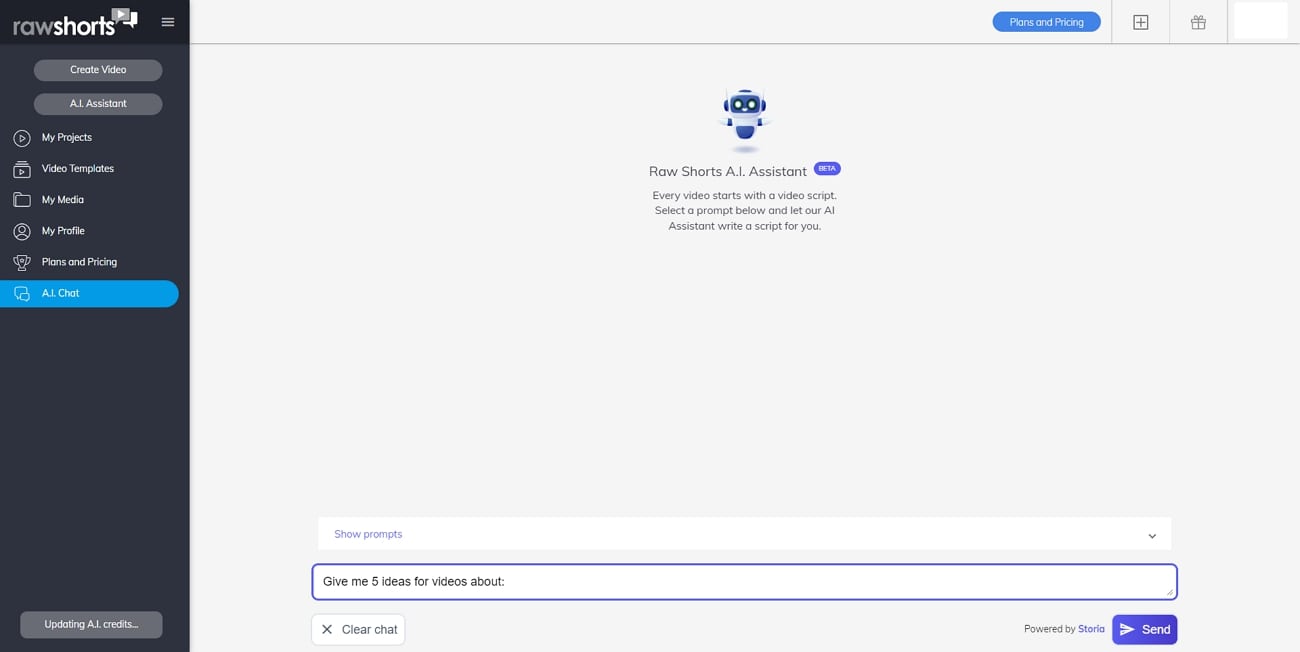
Part 3: Some Alternatives of AI Video Making in the Market
Do you want some better alternatives for AI video makers? This section will shed light on some famous AI video creators comprising convincing features.
1. Colossyan Creator
Colossyan Creator is an advanced tool that provides tons of AI features to create the perfect video. You can explore its popular templates in its interface to get unique ideas for your videos. Using this tool, you can also convert your PDFs and PPTs into video clips. Moreover, you can insert subtitles to your videos on this tool without mistakes.
This special tool is designed to create videos according to the given scenario. Therefore, you can always rely on Colossyan Creator to make attractive videos with a professional touch.
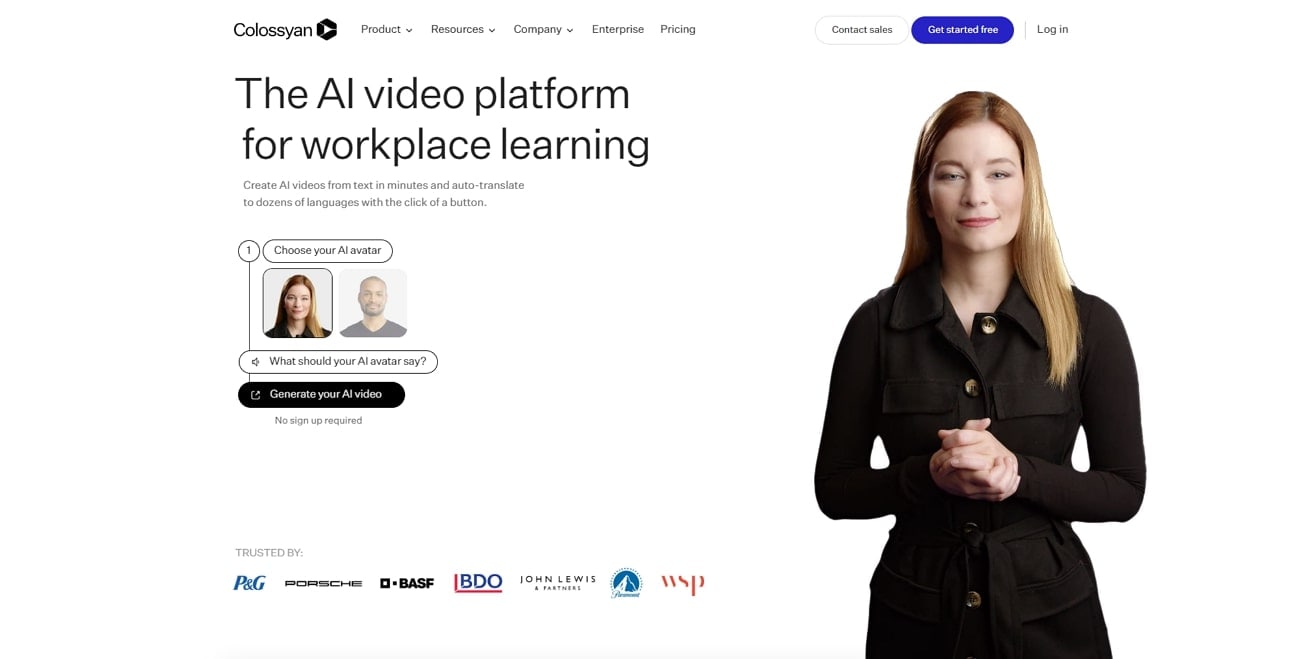
Key Features
- This tool contains different AI avatars. Thus, you can select your favorite AI avatar presenter in different looks and attires.
- Through the “Auto-Translate” feature of this tool, you can translate your video into different languages within seconds.
- Do you want to create scripts for your videos? You can try the AI Script Assistant feature of this tool to generate flawless video scripts with GPT-3 integration.
2. Lumen5
Lumen5 is an easy-to-use AI video maker that does not require professional editing skills. Through its pre-created media, you can import vibrant images and elements into your video clips. You can also add multiple icons to your video clips for demonstration.
Moreover, it allows you to add music tracks to your videos to grab the attention of your audience. Hence, Lumen5 is a great tool for beginners to create videos without complications.
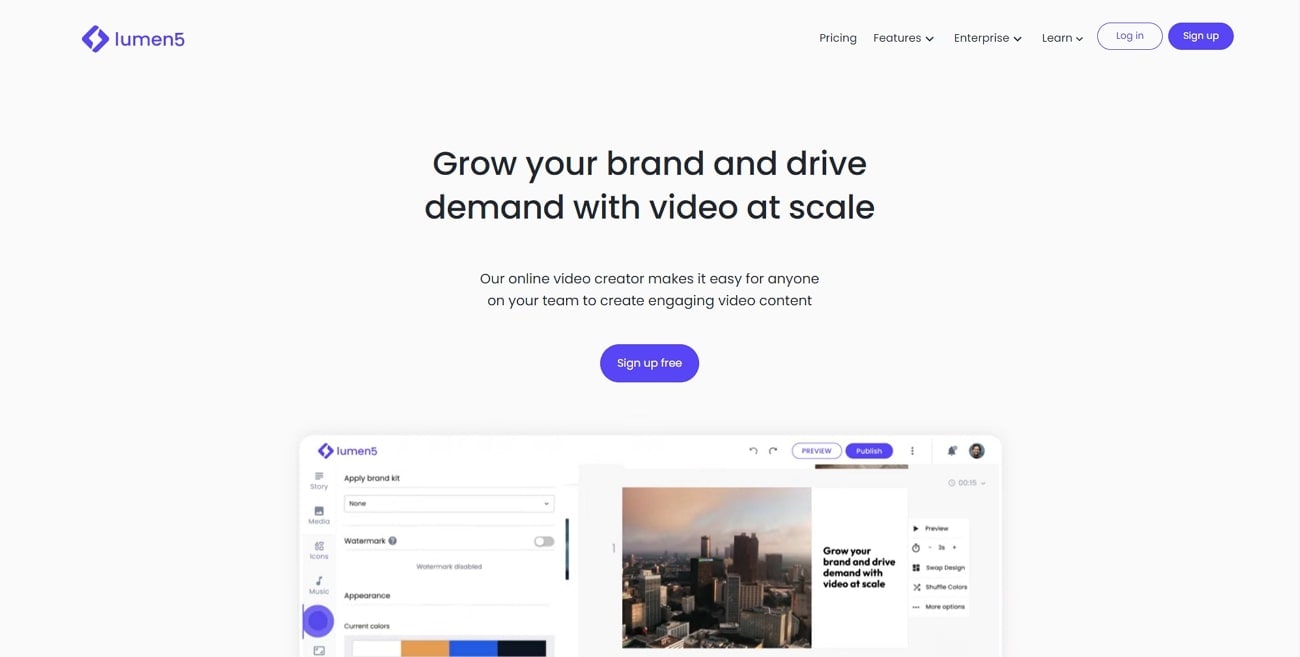
Key Features
- With this tool, you can access millions of licensed photos and videos. There are different integrated platforms in this tool, like Unsplash and Shutterstock, that can help you.
- You can add talking heads to your videos to explain your content effectively. It also allows you to add callouts and cutaways to insert your content briefly.
- You can also try its Facebook and YouTube video maker features to produce according to the social media platform.
3. Steve AI
Steve AI can generate videos for you with high accuracy. This AI tool consists of multiple styles for different video content. You can also convert any blog to a video using this tool. It also provides you with the option to execute basic video editing on this tool to trim, merge, and crop your video clips.
Consequently, the AI features of this tool can compel you to produce engaging videos within a few seconds. Moreover, it offers a collaborative environment that lets you increase your work efficiency.

Key Features
- On this tool, you can upload images from your devices in its library. By doing so, you can add customized images to your video clips.
- This tool can create animated videos with different avatars, backgrounds, and theme styles.
- It provides live-action templates of different genres. For example, you can explore templates for social media, infographics, greetings, and wishes.
Bonus Part: Wondershare Filmora and AI Video Editing Made Easier
Despite the fact Raw Shorts is an excellent option for creating AI videos, it is still not entirely professional in providing the right results. While the online platform lacks in offering professionalism, the need to shift to another option is vital.
Wondershare Filmora is a well-known video editor that can produce impressive results. Due to advanced technology, it does not distort the pixels of your video. Furthermore, you can batch edit your multiple video clips to improve your work productivity.
To make your entire video editing process smoother, you can add adjustment layers to your video clips to add manipulation professionally. Filmora also provides multiple options to automate your video editing. To sum up, Filmora fulfills all the requirements of AI video makers according to the current trends in the media industry.
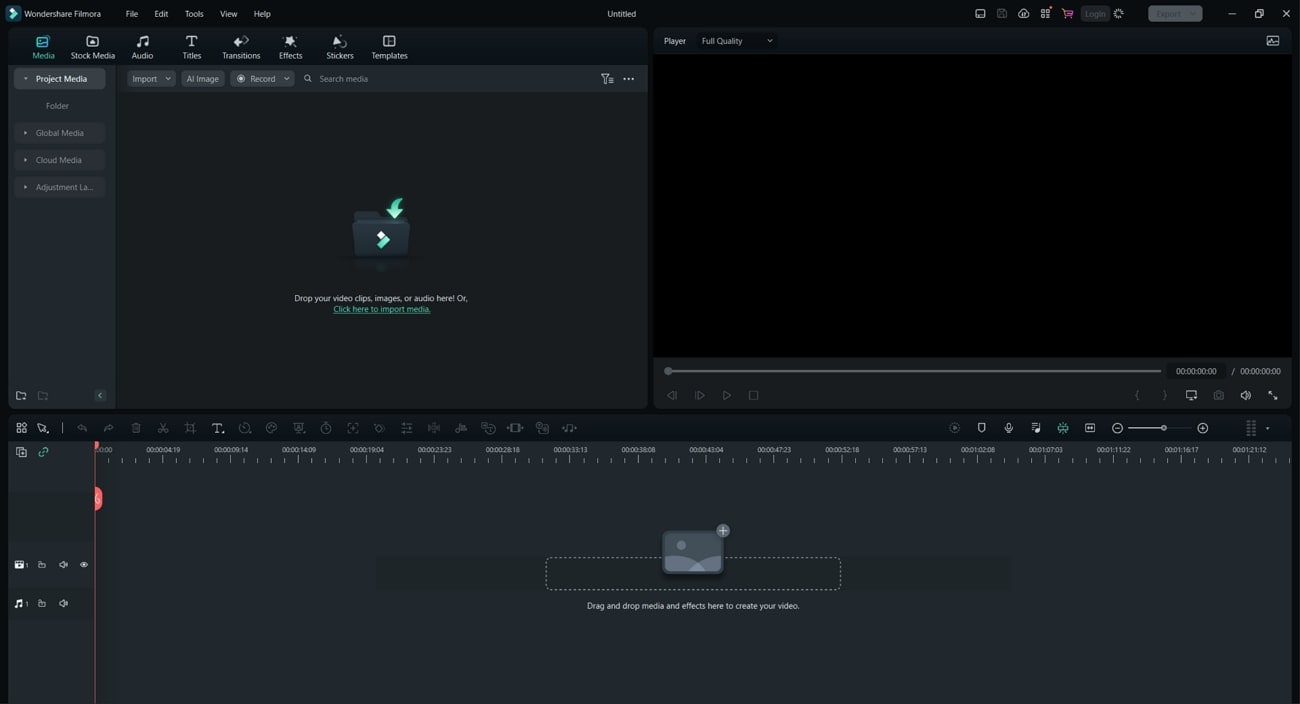
Key AI Features of Wondershare Filmora
- AI Copywriting: The AI Copywriting feature lets you create video scripts instantly. With Chat GPT integration, you can create textual content for your videos easily.
- Text to Speech (TTS): The text-to-speech feature of Filmora can convert your subtitles to a voiceover. It supports 25 different languages for voiceover, making it easier to cover the audio requirements of your videos.
- AI Image: Do you want to convert your text into an image? The AI Image feature can bring quick results from your vision with precision. You can select images of the highest quality and bring more refinements.
- AI Portrait: The AI Portrait feature can detect backgrounds and objects for removal in your video. By doing so, you can replace the background of your videos without disturbing your subject.
Conclusion
Every professional is adopting AI video making to generate great results within no time. That’s why this article has reviewed an AI video maker called Raw Shorts. Through this tool, you can make your text-to-animated video editing simpler and more efficient.
However, if you want a reliable yet unique AI video editor, try Wondershare Filmora. This tool includes many AI features that can be a game-changer for your video editing skills.


