Time is the biggest asset of individuals in this fast-paced era. That's why maximizing productivity and managing technology are crucial. AI assistants are among such technologies that have revolutionized the working concepts. They transform how we work, plan, and optimize our daily tasks. One such AI assistant includes AI Alexa, powered by Amazon.
Find business reservations, plan trips, and control your homes through this assistant. Skill sets of AI Alexa exceed 25,000, mostly in the devices you often use. To know the capabilities of Alexa, you should read this article. You will learn everything about virtual assistants like Alexa AI assistant or others.
In this article
Say goodbye to editing roadblocks and hello to a smoother, smarter editing experience with Filmora’s AI Copilot!

Part 1: What Do You Know About Alexa AI Assistant?
If you are unfamiliar with Alexa, this section is for you. Alexa is an Amazon virtual AI assistant that was first launched in 2014. It was released in 2015 for general public use. The name of Alexa was intended to evoke Egypt’s Ancient Library of Alexandria. This virtual assistant belongs to a Polish speech synthesizer named Ivona and was bought by Amazon.
Alexa is a prime example of machine learning and artificial intelligence algorithms. When you speak, it recognizes your speech with natural language learning. Afterward, it transmits your voice command to Amazon servers to do the real work. Machine learning systems process the spoken content and respond to you within seconds.

Part 2: What Does Alexa AI Work On?
You might be curious about what Alexa can do. Let us tell you that it can do web searches and modify your to-do lists or notes. Plus, it can create calendar events, play music, order products for shopping, and read Twitter posts. Moreover, AI Alexa is a voice-controlled virtual assistant who can control your smart homes. To know more about its functionalities, you can head below.
1. Manage Your Smart Homes
Alexa is an expert in controlling smart homes if your appliances support AI. You can switch off lights, lock the doors, and control other smart gadgets. Alexa can set the room temperature with your prompt, "Alexa, set the temperature to 38 degrees." Amazon has also introduced the advanced thermoset technology that works with Alexa.
2. Set Necessary Reminders
In a hectic routine, businessmen are more likely to forget important deadlines. Alexa proves life-saving there as you can set reminders. It can set alarms for waking up, completing 10,000 steps, or a "Drink Water" reminder. Users can also set daily work tasks reminders and get help for basic daily chores. In addition, it can remind you about your to-do list and grocery details.
3. Make Phone Calls
This feature of Alexa can especially benefit blind or impaired people. You can simply ask to make a call or cut the call in your voice. Surprisingly, you can ask Alexa to block a certain number. If you misplace your phone in any case, then Alexa will help you locate it. It can turn the call speaker on after dialing any number from your phonebook.
4. Alexa Guard Enhancements
Amazon Alexa enhances the security of your houses, offices, devices, or even documents. Many consumers can get vital benefits from Alexa's security and alarms. You can simply ask, "Alexa, I am leaving for the office," to enable the security measures. It will shut the lights off and guard your house, setting other orders. Alexa can detect and distinguish the echoes of humans, cats, and sneaky burglars.
5. Food Networks and Shows
People living alone find Alexa their cooking partner due to its food network agreement. It can teach you cooking or play meal recipes per your cooking pace. Users can also ask her to preview cooking lessons on their screens. You can prompt as "Alexa, show Bobby Flay cooking lessons." Also, people can ask, "Alexa, how much salt I should use for this dish."
Part 3: Which Devices Are Supported by Alexa AI?
The entire line of Amazon products supports Alexa in them. Apart from that, many other third-party units offer Alexa experiences on their devices. Also, it is available in Google Play and Apple Store as an app. You can enable its multi-lingual mode to interact in Arabic, Spanish, German, and other languages. Alexa AI assistant is available in a lot more devices than Google assistance, such as:
- Echo Speaker
- Smart Display Lineup
- Fire TV-Amazon Powered Televisions
- Fire Tablets
- Bose Headphones and Speakers
- Sony TV and more
- Fitbit Trackers
- Portal Smart Display from Facebook
- Samsung TV and more
Besides these devices, Alexa is also available in security cameras and door locks. In addition, it exists in Wi-Fi routers and door locks. Many automobile makers like Lamborghini, Ford, and Land Rover offer built-in Alexa in them.

Bonus Part: A Great Alexa AI Assistant Alternative: Wondershare Filmora
Artificial Intelligence is making daily tasks easier while saving time for busy professionals. AI Alexa handles almost all needs, but certain in-depth operations require careful consideration. Exactly here, you need Wondershare Filmora, which is designed to cater to video editing needs. With AI support, it can provide you with AI assistance named AI Copilot.
Apart from that, Filmora can generate videos from text by using Artificial intelligence. Also, you can remove the background and create instant video using this tool. To explore its features that make editing easier, you can read further:
1. AI Copilot Editing
It’s the right AI assistant for detailed guidance related to video editing. You just have to ask your queries as given examples there. It will generate an explanatory response with respective navigations. With AI support, you can optimize your workflow through such valuable insights. This feature provides you with intelligent editing suggestions to create appealing videos.
2. AI Music Generator
If you are tired of searching for the perfect music for your video, end your search. Filmora can generate many music tracks of your choice. To get one, you just have to select the right mood for your video and set the music duration. You can generate a music track of 20 seconds to 5 minutes. Moreover, it allows you to create music tracks with a maximum limit of 6 sounds.
3. AI Vocal Remover
Sometimes, you like the soundtrack but want to add your own voice to it. In such situations, AI vocal remover brings relief to artists. With AI integration, Filmora generates two files of the video that you insert to remove vocals. The first one will be with only background music, and the other will be the vocal music file.
4. AI Image
Stop surfing the internet for copyrighted images when Filmora offers AI images. Using this feature of Filmora, create an image that you want and require to use in projects. You can pick one Aspect ratio and image style for a customized response. The generated images can be used directly in your projects without legal restrictions.
Step-by-Step Guide to Using the AI Copilot Editing Feature
Effortlessly create videos when you are fully equipped with the AI features of Filmora. To discover its AI assistance in the form of an AI copilot editor, you can follow these steps.
Step 1Download Filmora and Enter the Editing Screen
Launch the latest version of Filmora and enter its home screen. Access its “New Project” option and get into its editing window.
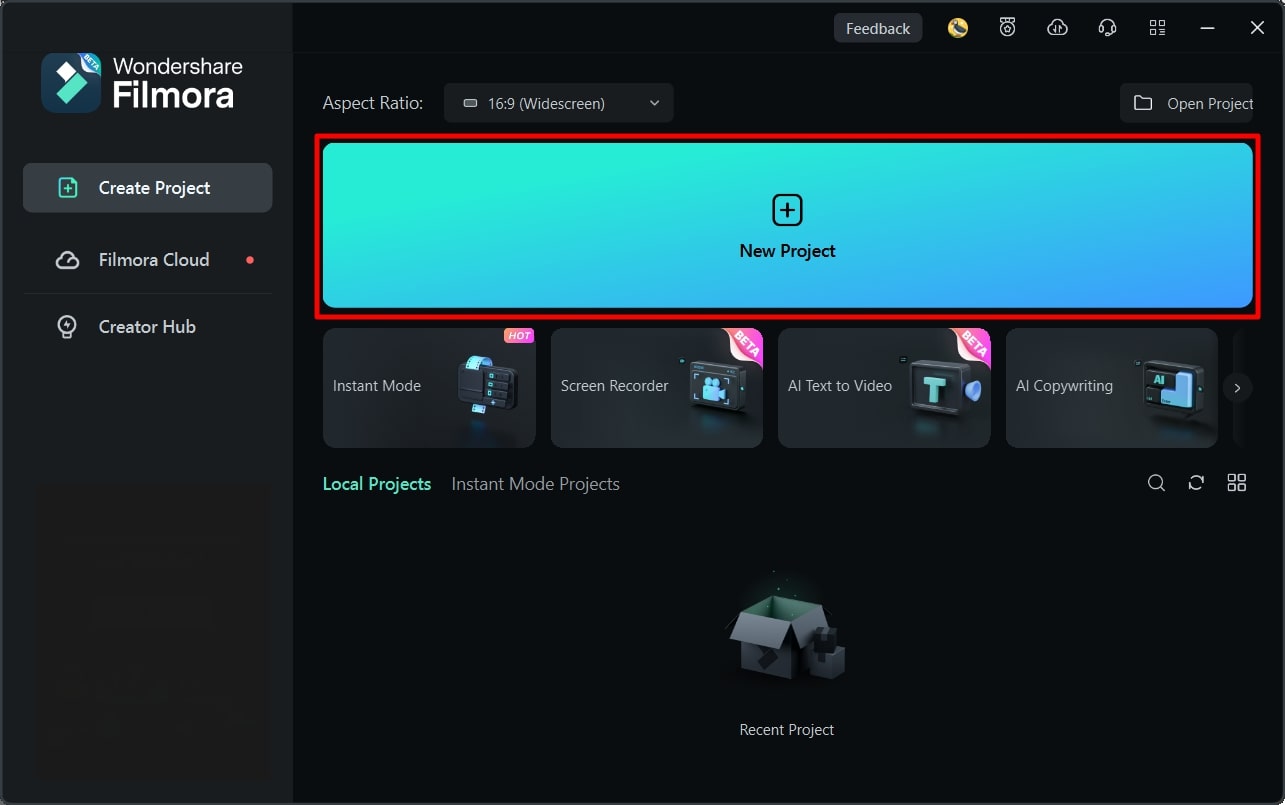
Step 2Use AI Copilot Editor for Instant Solutions
Now, head to the toolbar of the timeline section and explore the “AI Copilot Editor” icon. Hit that option and navigate to the “Filmora Copilot” screen. There, you can take ideas from the given examples of questions. Write your prompts and press the “Ask AI” button there. Lastly, read the generated answers and take action by clicking on the given solutions.
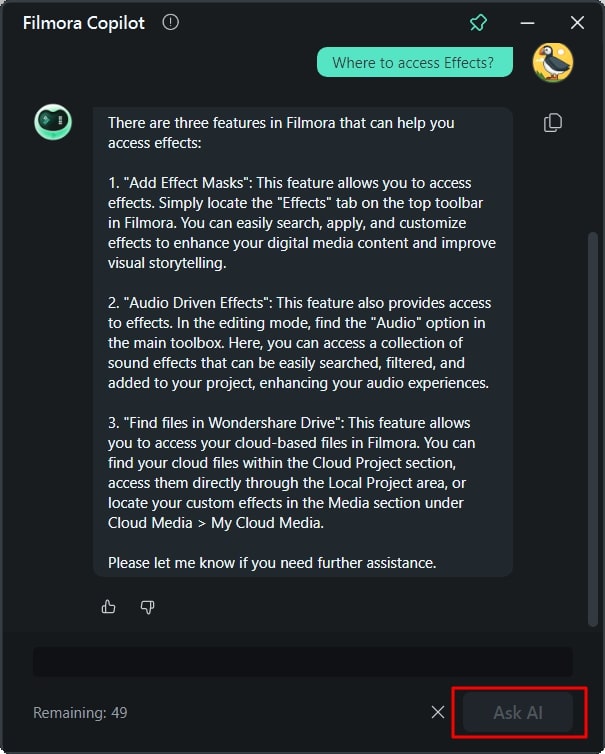
Conclusion
To wrap up, Alexa AI assistant provides services in various areas. This article has explained everything on Amazon Alexa, from developments to skill sets. No doubt Alexa benefits everyone, but some in-depth tasks cannot be performed by her. Alternatively, try Wondershare Filmora's AI copilot Editor as a perfect virtual assistant.


