The forward march of progress has given the idea that change is essential for growth and improvement. This principle holds in various aspects of our lives, and technology is no exception. The transformation in technology has paved the way for incredible advancements. One such transformation is the integration of artificial intelligence in multiple fields.
AI-powered tools have made it possible for individuals to generate videos. This groundbreaking technology enables users to provide a script or description to create videos. In this article, you will learn about the capabilities of Elai.io. Furthermore, you will explore how it has taken the process to a whole new level. Lastly, you will learn about the steps to generate videos using Elai AI.
In this article
The best editor helps you edit videos with many AI features!

Part 1: Comprehending All Major Details and Features About Elai.io
Elai.io is a fantastic video generator tool that brings digital avatars to life. With Elai.io, creating impressive videos has never been easier. This tool ensures that the avatars in your videos appear as realistic as possible. No need to worry about animating the digital presenter as Elai.io flawlessly handles it all for you.
By simply entering a text description, the Elai AI video generator works its magic to generate videos. This means that anyone with a script can create tutorial videos. Moreover, you can even create presenter videos without the need for a camera. You are not bound to spend hours perfecting your on-camera performance. Now, all you need is Elai.io and a written script to create videos for you.
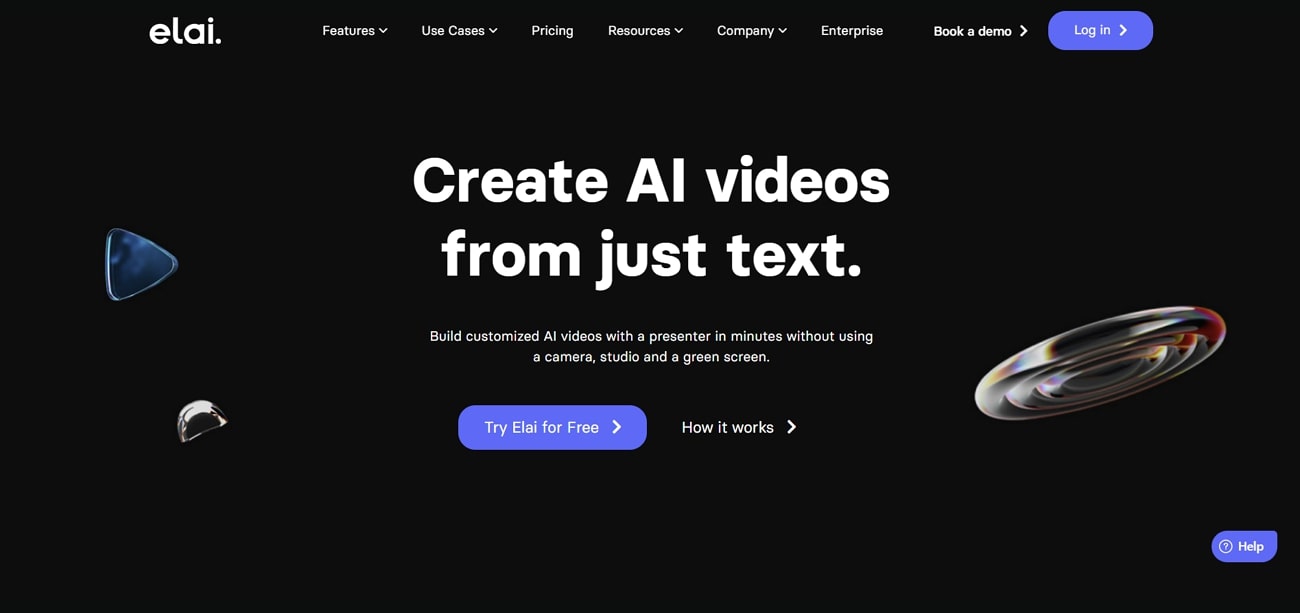
Diverse Features of Elai.io
Are you interested in getting in-depth knowledge about Elai.io’s powerful AI features? Look into the following details for a better understanding of its functionality:
1. High-Quality Avatars
Unlock the power of engaging video content with Elai's library of 25+ high-quality avatars. These video presenters or AI avatars provide you with many options. You can choose any digital face to create videos and some amazing content.
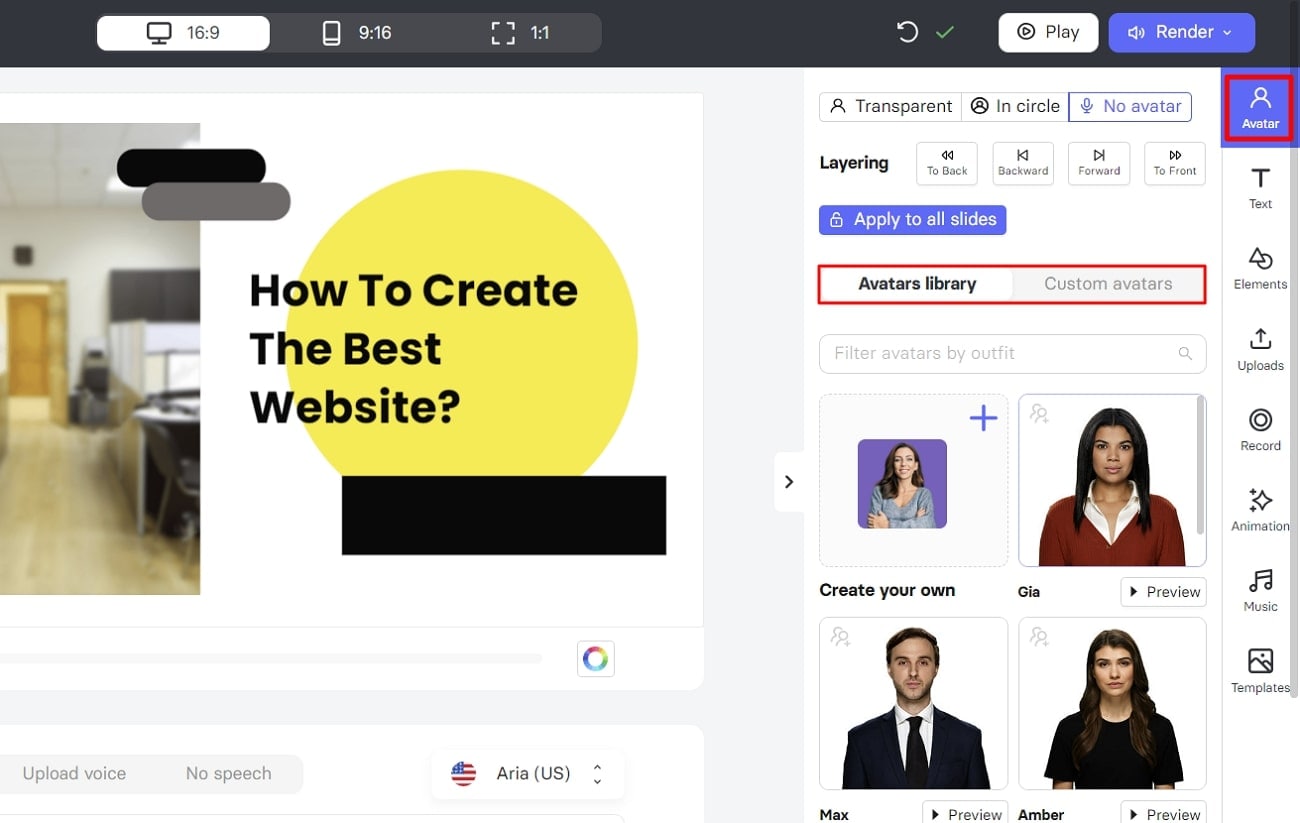
2. Localization Made Easy
Expand your reach with support for 75+ languages. With this tool, localization becomes effortless as your videos can reach globe audience. Your videos can cross language barriers to connect with diverse viewers.
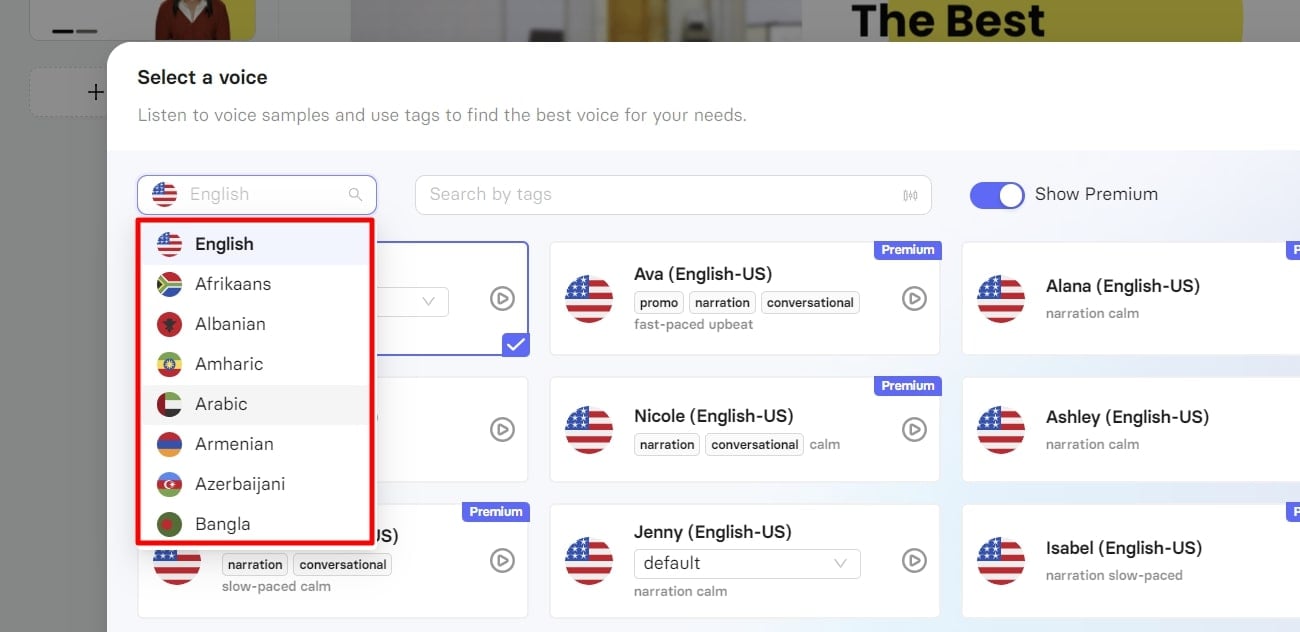
3. Diverse Voice Selection
You can customize your videos with a collection of 450+ voices. The voice collection is tailored to different content types and target audiences. This range of voices includes various accents, languages, and styles. You can choose the perfect voice for your videos to make them appear better.
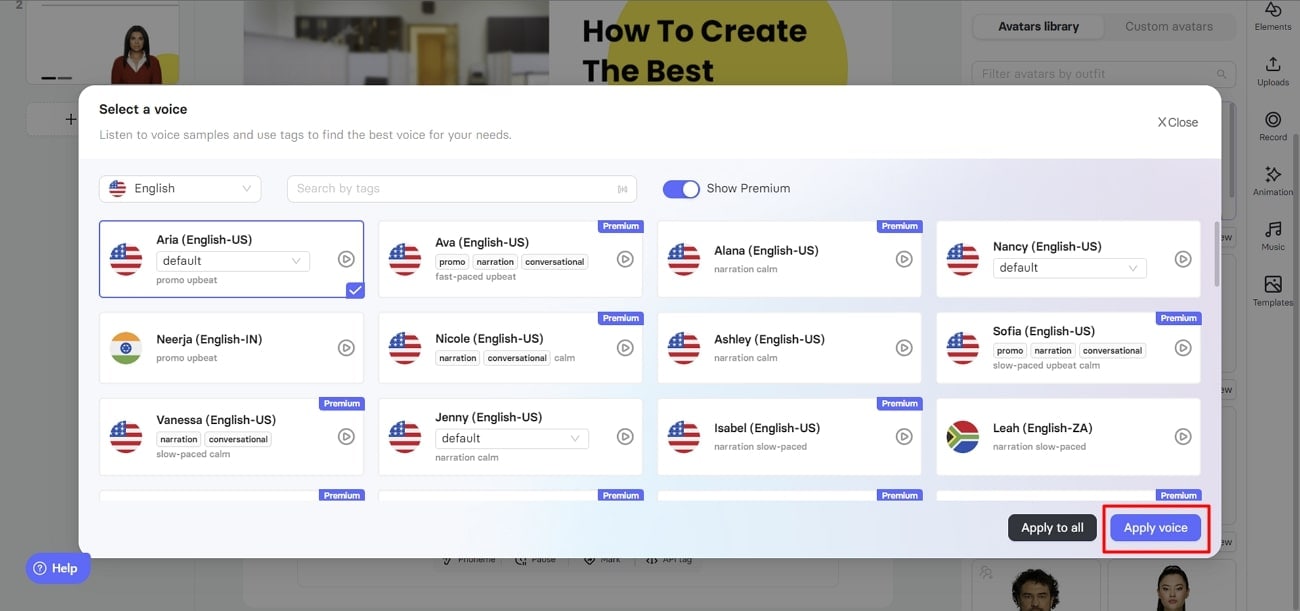
4. AI Usage
Generate videos with Elai AI by simply inputting a topic or prompt. Yet, if you're short on a script, our AI script crafting feature can help you create one. So, besides generating videos using AI, you can also generate scripts with this tool.
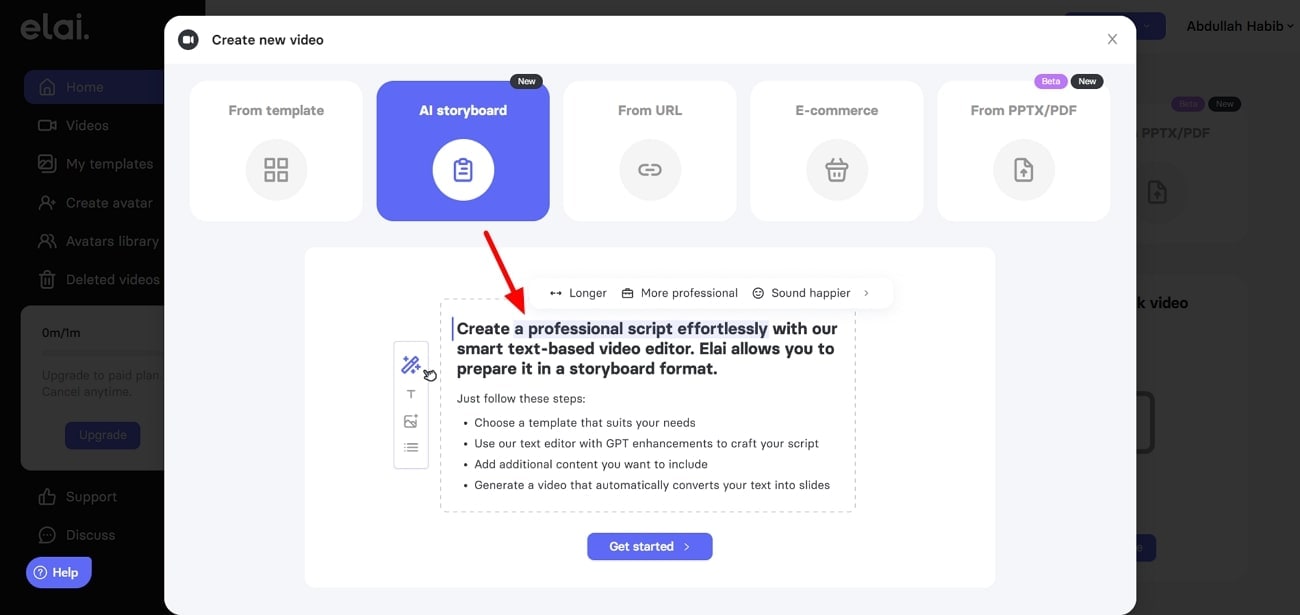
5. Professional Video Templates
Speed up your video creation process with the collection of professional video templates. This video generator offers a wide variety of templates across different categories. You can choose a template that suits your needs and customize it according to your need.
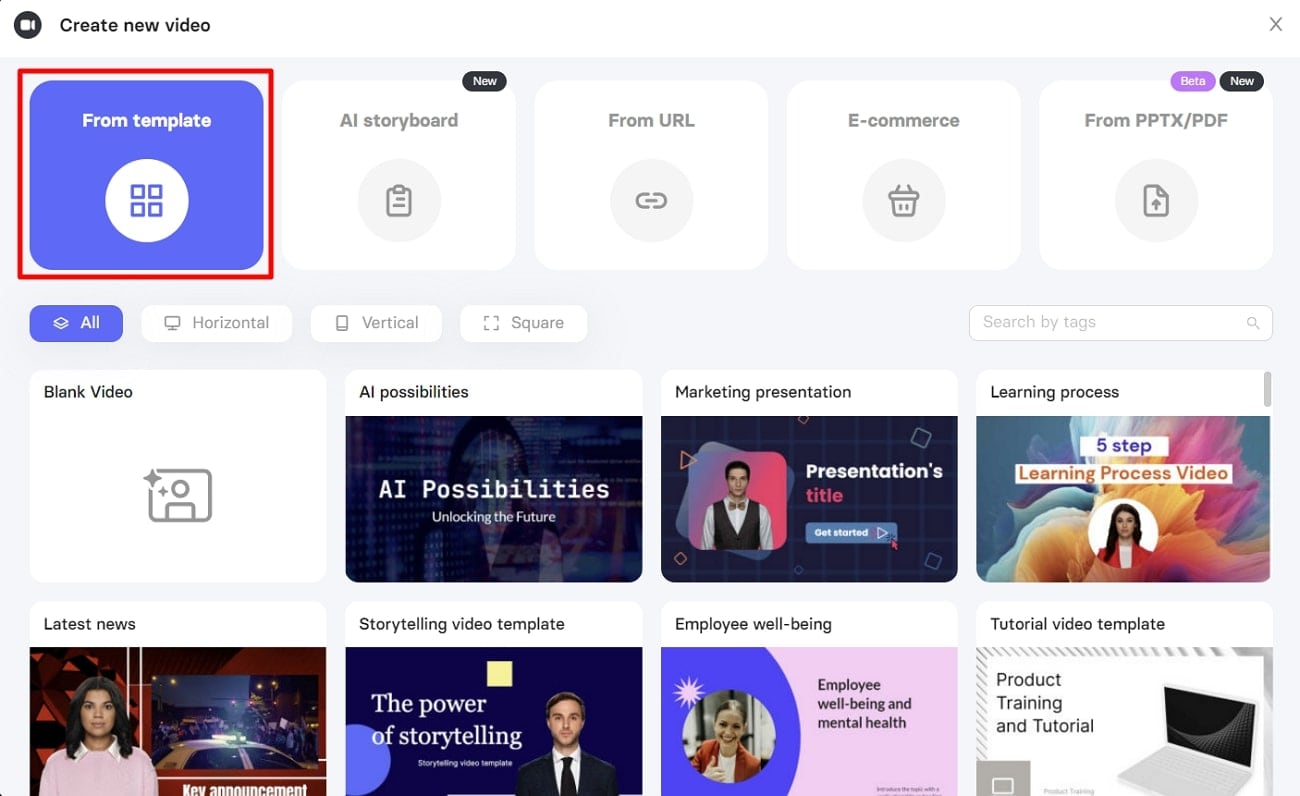
6. Media Library and Brand Kit Integration
Lastly, you can elevate your videos' visual and audio appeal by using its media library. Enhance your content with media elements and music that perfectly complement your message. Additionally, our tool enables you to create videos with your brand's identity.
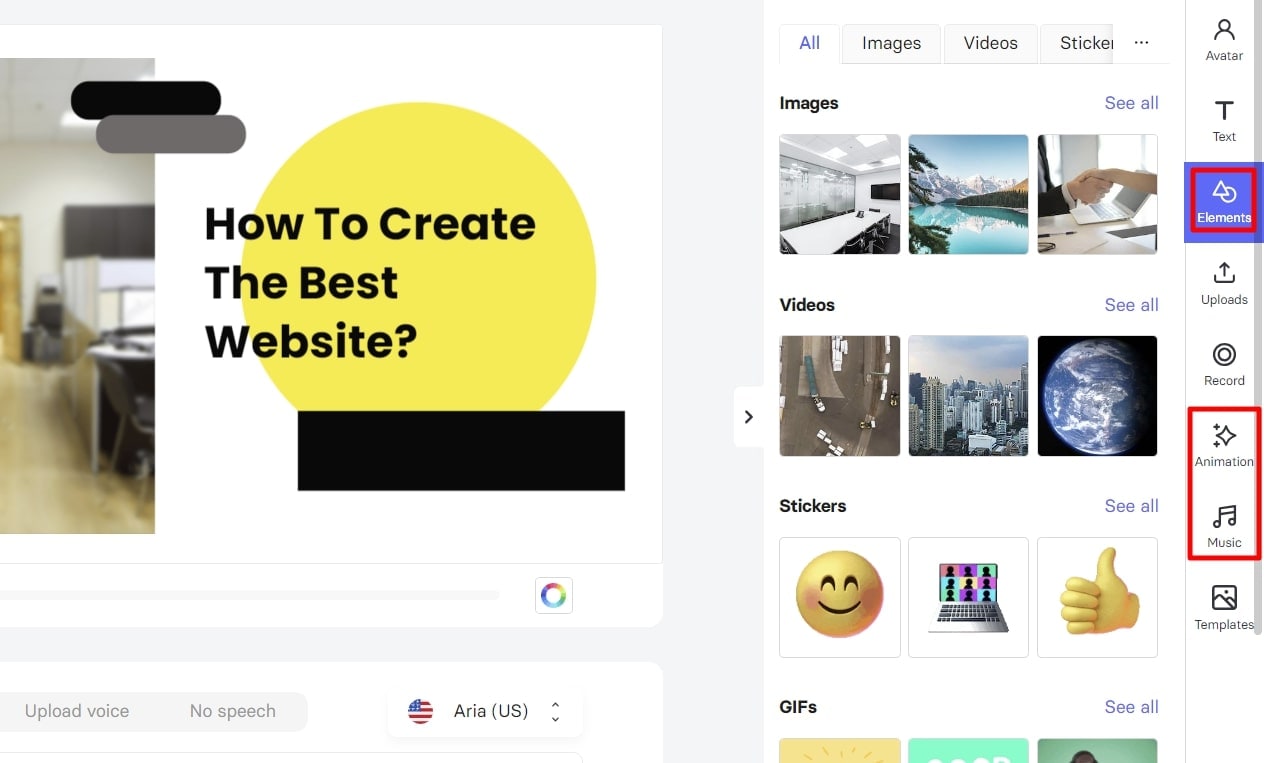
Part 2: Why Prefer Using Elai.io For Generating AI Video Content?
In this Elai review, you will learn about many important things. One of the important things is the utility of this particular tool. So, don't worry, as this portion will discuss the usability of Elai.io.
- With Elai.io, you have access to a collection of video templates in different categories. You can use them for explainer videos or any social media content. Additionally, you can choose the template that matches your vision and customize it to your liking.
- Elai.io offers a diverse selection of AI avatars with different appearances. You can choose an avatar that you want for your video. Moreover, you can select a digital face that aligns with your brand identity to increase your engagement.
- This tool also simplifies the video creation process by creating a story-like video. With the smart editor, you can easily transform your text into engaging video content. Elai.io converts your text into appealing slides, enhancing its storytelling element.
- You can save time and effort by using Elai.io to convert articles into videos. With its ability to generate videos from URLs, you can transform written content into presentations. This feature streamlines the content creation process and allows you to create videos in a go.
Part 3: Creating a Perfect Video With Elai.io
Creating a stunning Elai AI video is not as difficult as you might think. Here are some simple steps to help you learn to create videos using Elai.io.
Step 1Visit the official website of Elai.io and log in to your account. From the main screen, press "Create" and select the "Create new video" option from the drop-down menu.
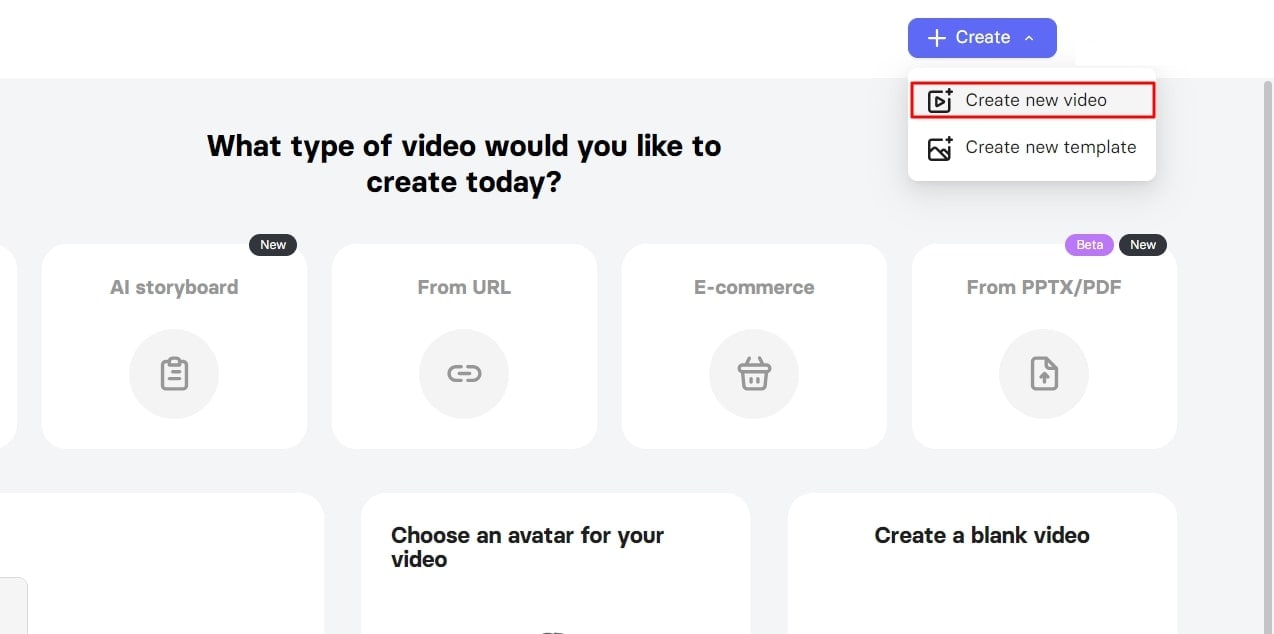
Step 2 Continue to select the template of your choice from the next window. Next, click the "Create video" option, and from the next window, enter your script in the textbox at the bottom of the screen.
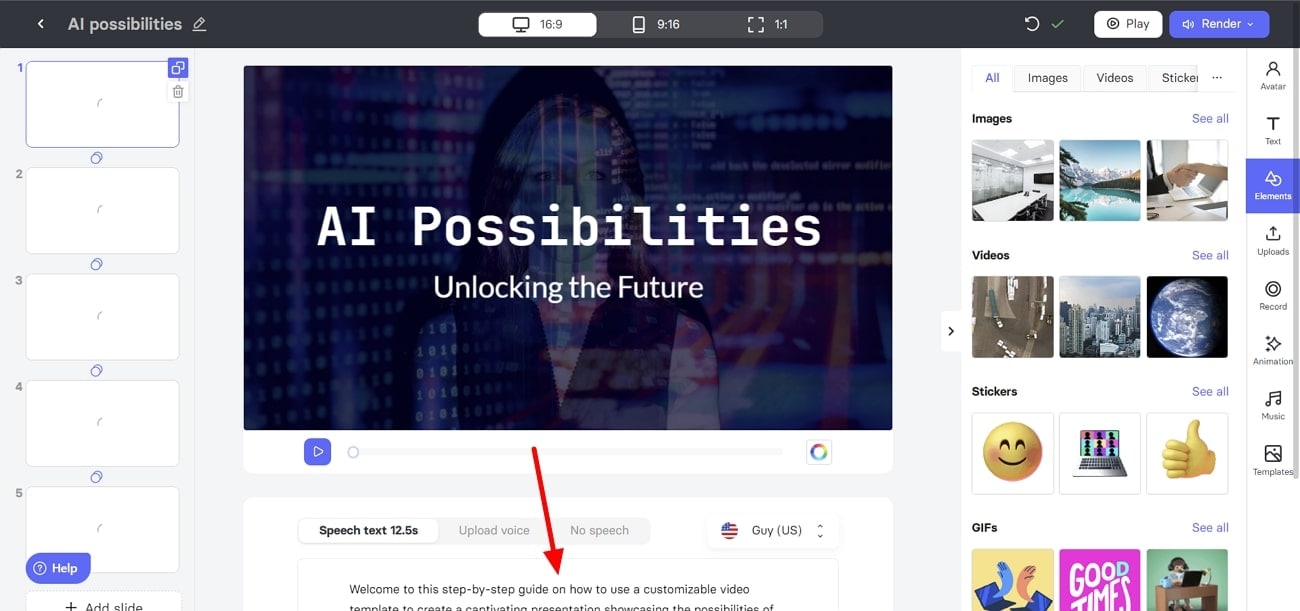
Step 3Review your video by hitting the "Play" icon, and once satisfied, hit "Render" at the top of the screen to download the video.
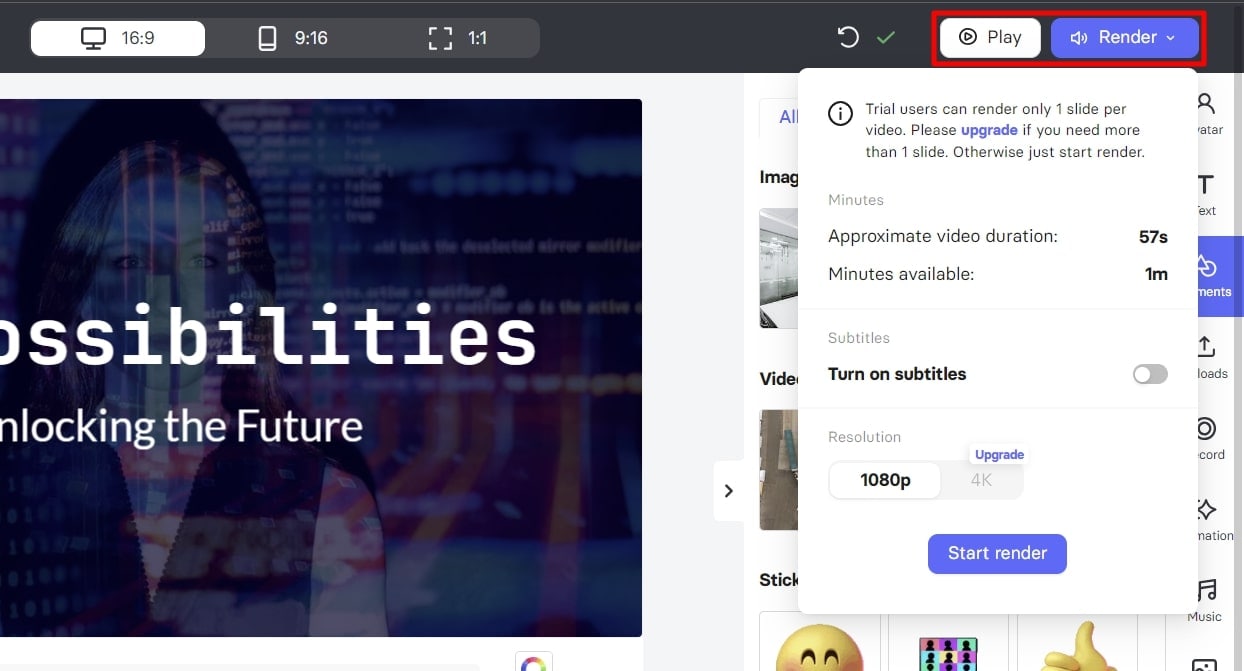
Part 4: AI Video Generated? Edit The Video Using the AI Features of Wondershare Filmora
Video generated using AI tools is not always perfect as it seems. There are many instances where you want to cleanse or modify the video in a certain way. If you think that your Elai AI video will no longer be edited, you're wrong. When you have a tool like Wondershare Filmora, editing an AI-generated video is not a problem.
If you want to change the background of your digital avatar, you can use Filmora's AI feature. It cannot only change the background but also track your subject's motion. This way, you can apply VFX and other elements to your video. Additionally, if you want to add music to your presenter video, you can also do it with Filmora. Your AI-generated video will look polished once edited using this tool.
Important AI Features of Wondershare Filmora
You have understood that Wondershare Filmora offers some of the finest AI functionalities. If you seek to know more about them, follow the details mentioned below:
1. AI Portrait
Do you want to add a particular effect to your face only? Using Wondershare Filmora, you can add an effect or an element to a subject's face. This tool uses AI to recognize a face in a video to apply AR stickers to your portrait video.
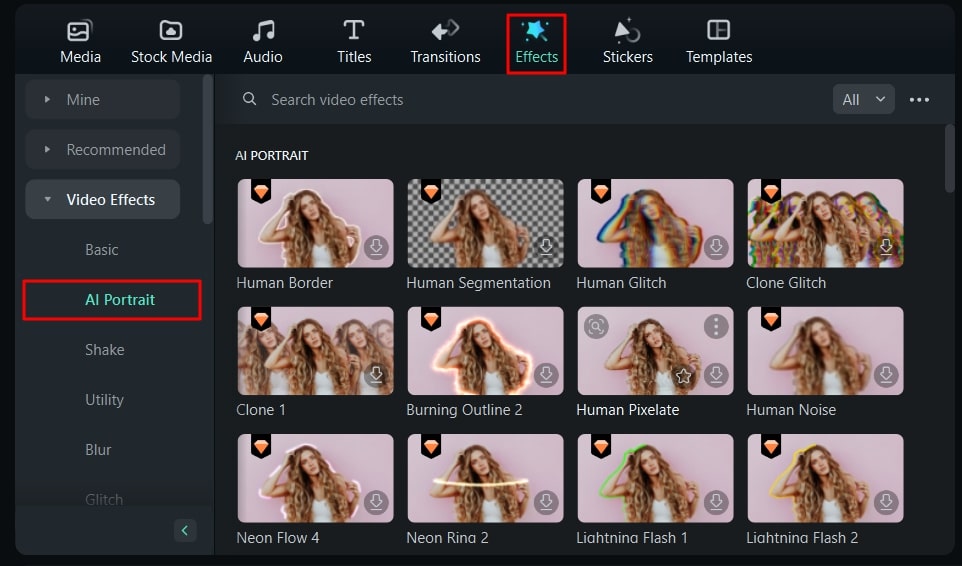
2. AI Audio Denoise
A good video is a combination of great visuals and a crisp sound. So, if your video lacks sharp and clear audio, it might not be as perfect as you might think. You can use the AI Audio Denoise feature of Filmora to remove the hiss and distortion from your audio files.
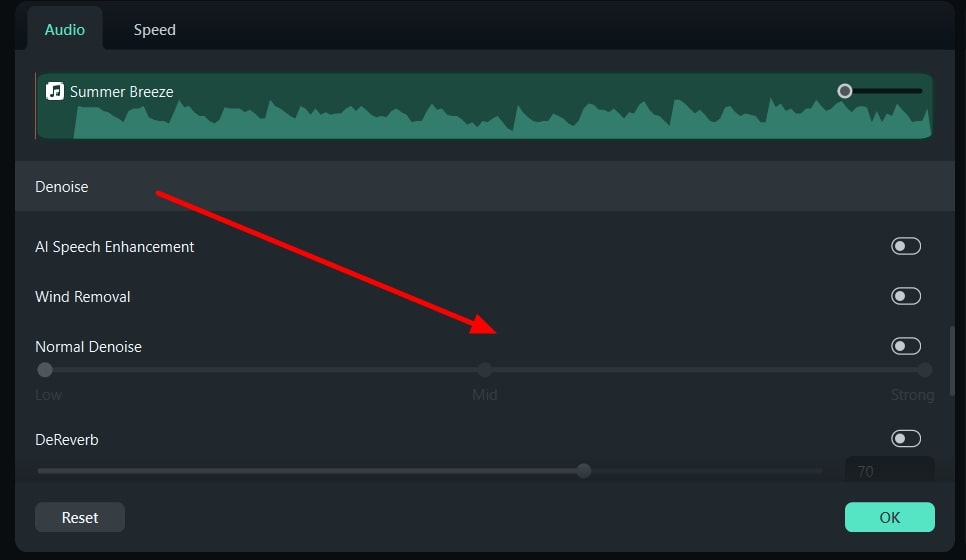
3. Speech to Text (STT)
If you want to add subtitles to your video but can't write all by yourself, it's not an issue. Wondershare Filmora has an amazing feature called Speech to Text. It is an AI-powered feature that creates subtitles for your video with ease.
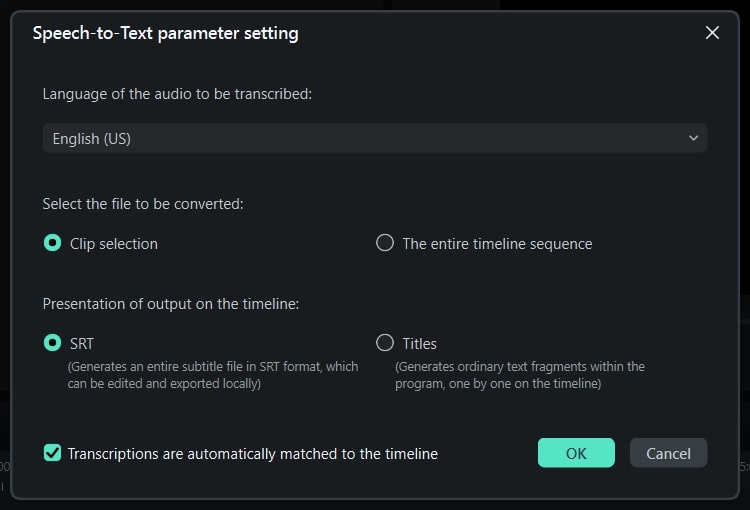
Conclusion
Video generation tools have become increasingly important in today's digital landscape. With the integration of AI algorithms, video generation becomes easy. However, it is important to remember that even with AI, perfection may still require some editing. That's where tools like Wondershare Filmora come in to edit your Elai AI videos with ease.


