You must be thinking about how fast the world is transforming, but still, we can only take a guess. With the developing power of AI, video generation is not a problem. There are many different tools, like Meta AI text to video, from online to offline, that can generate videos for us.
This article also helps you with information about such video-generating tools. You will learn about Meta text to video generators that can create videos using textual ideas. Moreover, look into some of the best alternatives to the Meta text-to-video AI tool. Compare yourself and decide which video-generating tool is the best for you.
In this article
Part 1: Getting Aware of Make-A-Video: The Meta Text To Video Tool of 2024
Meta as a platform is expanding with the addition of different products under its umbrella. It has recently introduced its video generation platform with some amazing options. Generating still images using AI is one thing, but making a whole video is exceptional. It is an amazing Meta AI text-to-video generator that lets you create videos in a go. However, it is not accessible to everyone to generate videos.
Make-A-Video is an excellent tool for generating videos using the input textual data. However, you can also convert your still images into motion videos using Make-A-Video. It will be so cool to transform our pictures into some stunning videos. Apart from this, the platform allows you to input a video, and you will get similar-looking videos based on your input.
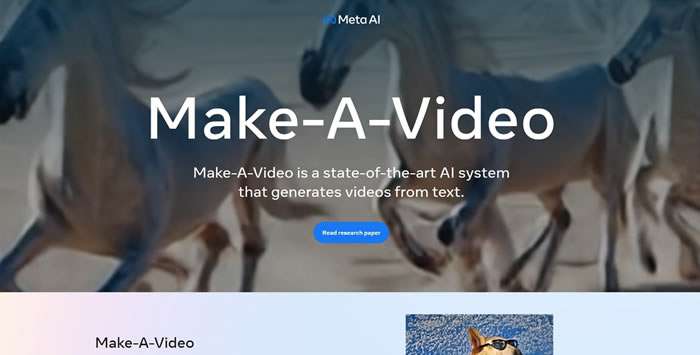
Filmora now possesses plenty of AI functions to help you intelligently generate videos. Convert text to speech with a simple click.

Part 2: Some Top Alternatives of Make-A-Video AI Video Creator
Beyond Make-A-Video, there are several other alternative tools that you can use. This portion will provide alternatives to the Meta video from the text generator:
1. Synthesia.io
You don't need mics and expensive studio equipment to create a video. When AI is here to help you with Synthesia, you don't need to worry. It allows you to create videos without using a mic and also without a camera. The tool uses your text as a script to create a video using an AI avatar video. You can input your script in over 120 different languages, and the tool will generate a video with ease.
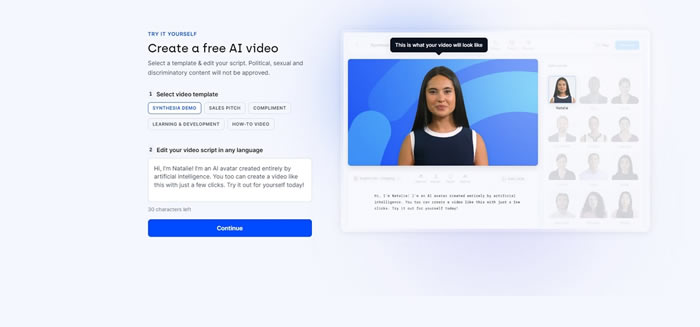
2. Elai.io
There are several awesome AI video generators that use text as input to create videos for you. Elai.io is a great tool and comes with tons of options for video generation. You can enter your ideas or script, and the avatars will speak for you in a professional manner. All the hassle of creating a professional video is exempted with Elai.io.
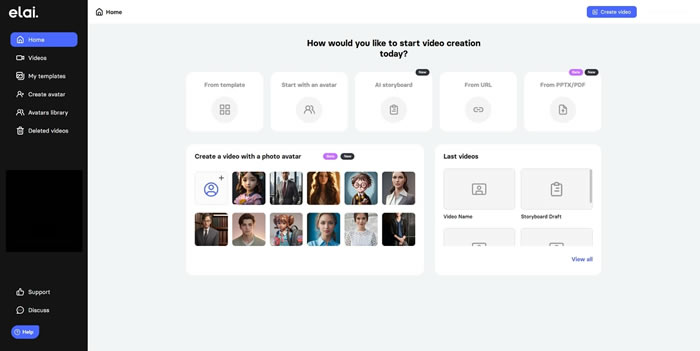
3. DeepBrain AI
DeepBrain AI is another alternative to the Meta Make-A-Video with text tool. You can generate professional-looking videos that can be used for marketing and presentations. All the avatars offered by DeepBrain look realistic and appear professional. Consequently, you can create a video for your big presentation using DeepBrain AI. It empowers the users to eliminate 80% of their time and effort.
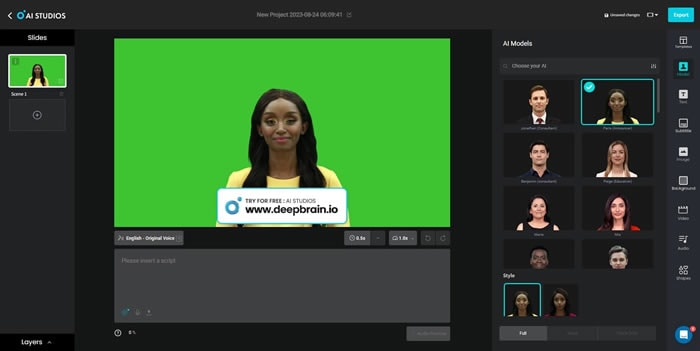
Bonus Part: Desktop Alternative: Wondershare Filmora and Its Great AI Video Editing Functionality
Apart from all the features that the tools mentioned above provide, there is still room left for improvement in creating professionally graded videos. For this purpose, Wondershare Filmora is one of the top-rated audio and video editors present on the web. The interface of this tool is well-established and delightful. You can explore and use Filmora without facing any complications.
Along with this, Filmora offers blazing-fast processing speed for creating professional video content. Users can maximize the quality and efficiency of both audio and video files in no time. In short, it is a reliable and innovative solution for both video and audio file problems. Moreover, unlike the Meta text-to-video tool, it is available and accessible to everyone.
Key AI Features of Filmora To Note
Key features of a digital tool help in defining its higher functionality. You can discover some of the intuitive AI-powered key features of Filmora from here:
1. AI Smart Cutout
Many users hesitate to capture videos in public places because of the unwanted objects or strangers they unintentionally capture in videos. However, you can now record your videos without caring about the background. This amazing tool can make your content personalized in lossless quality. With this, you can eliminate any unwanted object or stranger from the videos without compromising the quality.
2. Auto Reframe
This amazing feature allows you to resize any video at a blazing-fast speed. Moreover, there is no restriction to having any specialized editing skills to use this feature. You can also make the videos more suitable for any social media platform. It also has preset resolutions for YouTube videos, YouTube Shorts, Instagram videos, and other content.
3. AI Image
As the name indicates, you can use this feature to create images with AI through a text prompt. It also has three preset resolutions, which you can select as per your preferences. After creating the images, you can directly import them into Filmora's editing interface for further editing. In addition to this, selecting a customized style for your project is also possible.
Conclusion
To sum up, Meta is on the run to transform the process of video generation. Make-A-Video is a tool that allows you to make videos based on different inputs. Other than the Meta AI text-to-video generator, there are many other alternative tools. However, Make-A-Video is not available to everyone, so you can use Wondershare Filmora to create videos.




