AI technology is influencing a lot of industries with time. These industries use this technology to improve their work and create more unique and exciting things. Social media platforms such as TikTok are influenced by this, resulting in TikTok voiceover generators. With the help of different tools, you can increase your audience engagement through creative content creation.
TikTok voice generator and many other AI voice tools are available in the market that can be used to generate voices. Using these voices, you can make your content unique and creative to stand out. Thus, this article will discuss the importance of creating unique content for TikTok using TikTok voice AI tools.
In this article
The best editor helps you make content more professional and attractive.

Part 1: Why Is It Necessary to Create Unique Content for TikTok?
Creating unique and engaging content for different platforms can be necessary for many reasons. These reasons can vary from person to person based on their priorities. Here, you can check out some of the common reasons that can help you understand why there is a need for TikTok voice generators and unique content:
1. Audience Engagement
One of the solid reasons to create unique content for TikTok is the user intent. Many users seek fresh entertainment content on different platforms, including TikTok. Here, if you can produce unique and engaging content, you can attract more audiences. This way, you can build a loyal following and reach a broader audience.
2. Algorithm Preference
There is almost no platform that favors old or copyrighted content. Every forum wants to promote original content that can engage more audiences. This way, the use of their platform can increase, due to which they can generate more revenue and profit. Therefore, it is important that you create unique content according to the platform's requirements.
3. Copyright Issues
If you try to repost the existing content without permission, it can lead to copyright infringement issues. This can get you banned from the platform and cause you more problems. So, it is always recommended that you create original content to ensure you can avoid any legal complications.
4. Personal Branding
Nowadays, branding is very important for businesses or individuals to ensure they can build their trust in the digital world. You will need to create unique content to build a unique brand identity. It is essential to tell the world why you are different from others through your content creation.
5. Long-Term Success
Sometimes, getting success can be easy through shortcuts, but it does not last long. If you are using copyrighted content, you might get views, but you won't be able to sustain them for the long term. Therefore, you must offer unique and valuable content to maintain your presence on TikTok.
Part 2: Navigating Through Some Top TikTok Voice Generators Online
You can get help from different AI tools to make unique TikTok videos. These voice generator tools can provide various functions, such as creating AI voices, videos, and much more:
1. Speechify
Speechify is an interesting TikTok narrator voice generator that can help you convert your text into speech. This tool has a lot of unique features, such as AI voice cloning, voiceover, and much more. Using this tool, you can generate unique AI voices, such as for your TikTok videos, to ensure they are unique and interesting.
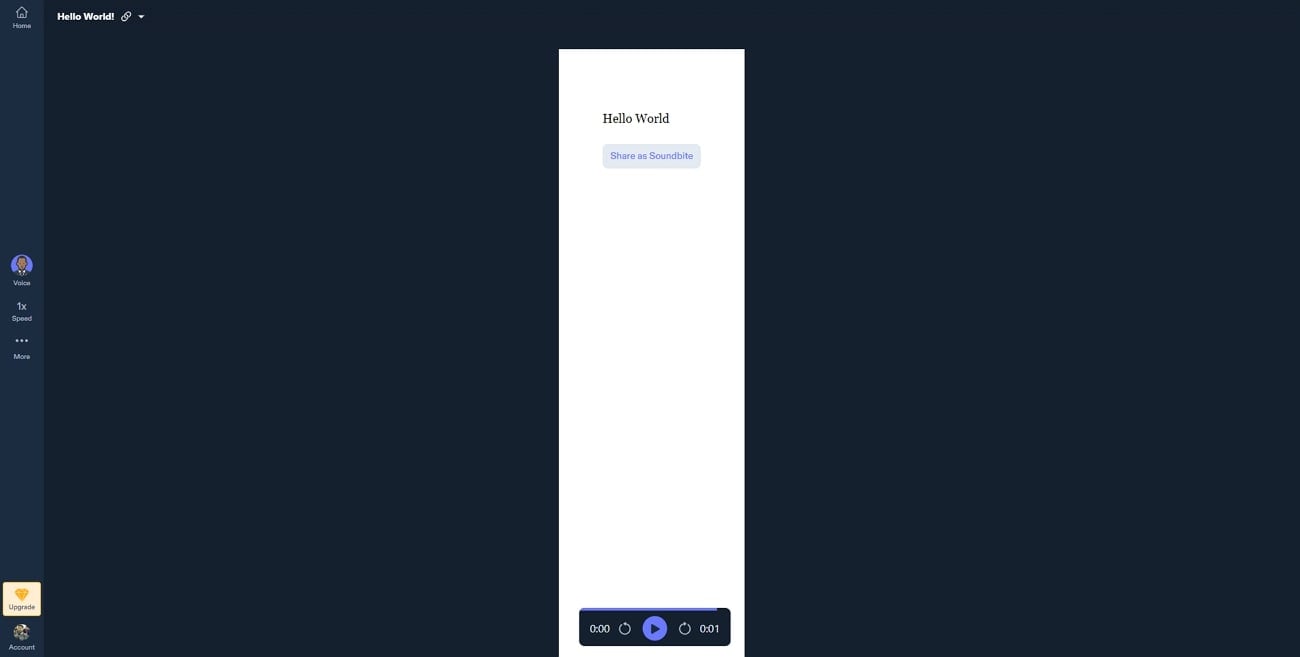
Important Features
- You can access a large catalog of audiobooks with the help of this tool. Using this catalog, you can learn a lot of new things in a short time.
- This tool provides its user’s AI voice cloning, which can be used to create new AI voices in seconds.
- There is a chance that you can reach out to a large audience with the help of different languages that are provided by this tool.
2. Resemble AI
Resemble AI is an AI-powered tool used to generate human-like voices using artificial intelligence. These voices can be used for different purposes, such as content creation, advertisement, and more. With the help of its TikTok AI voice, you can make your social media videos more engaging and unique from the existing content.
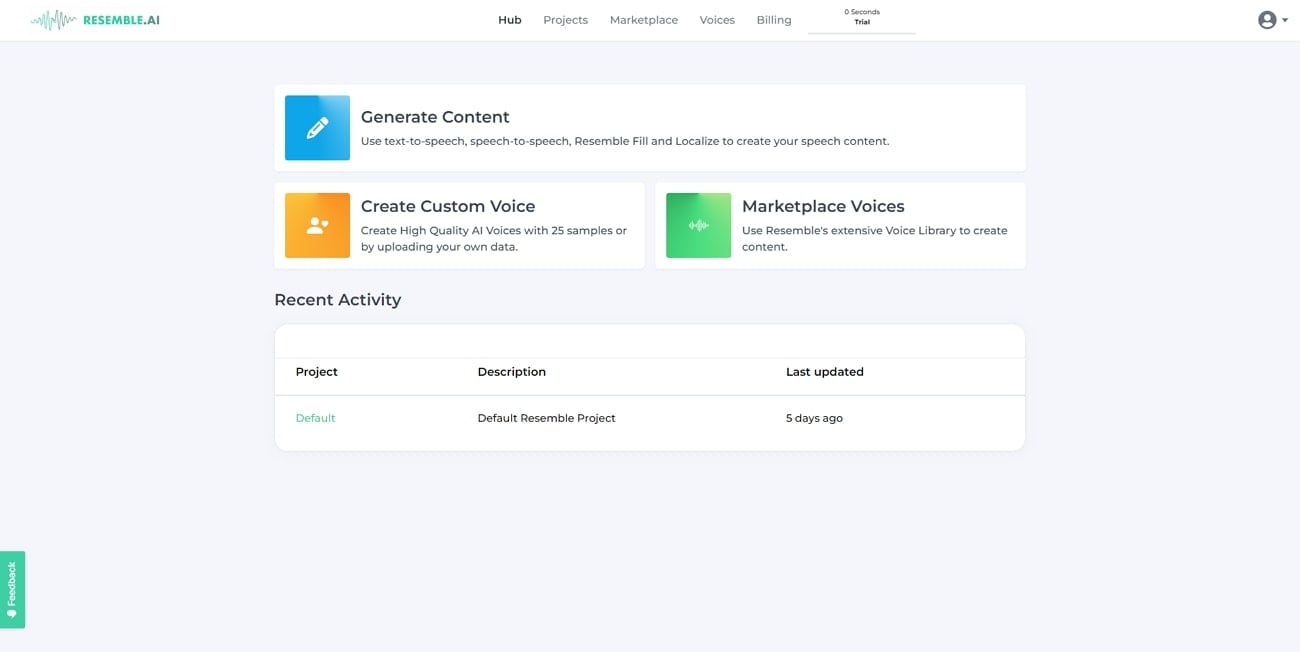
Key Features
- You can dub your native voices into more than 62 languages. This can help you to reach your audience all across the world.
- With the help of text to speech engine, you can record a single voice and hear it on playback in different languages.
- Resemble's custom AI voices can help you increase your reach by 4x on YouTube, TikTok, and other platforms.
3. TikTok Voice Generator
TikTok Voice Generator is a helping tool that allows users to generate different things for their TikTok videos. This includes names for TikTok, hashtags for TikTok videos, and much more. With the help of these features, you can increase your content engagement and reach in a very effective way.
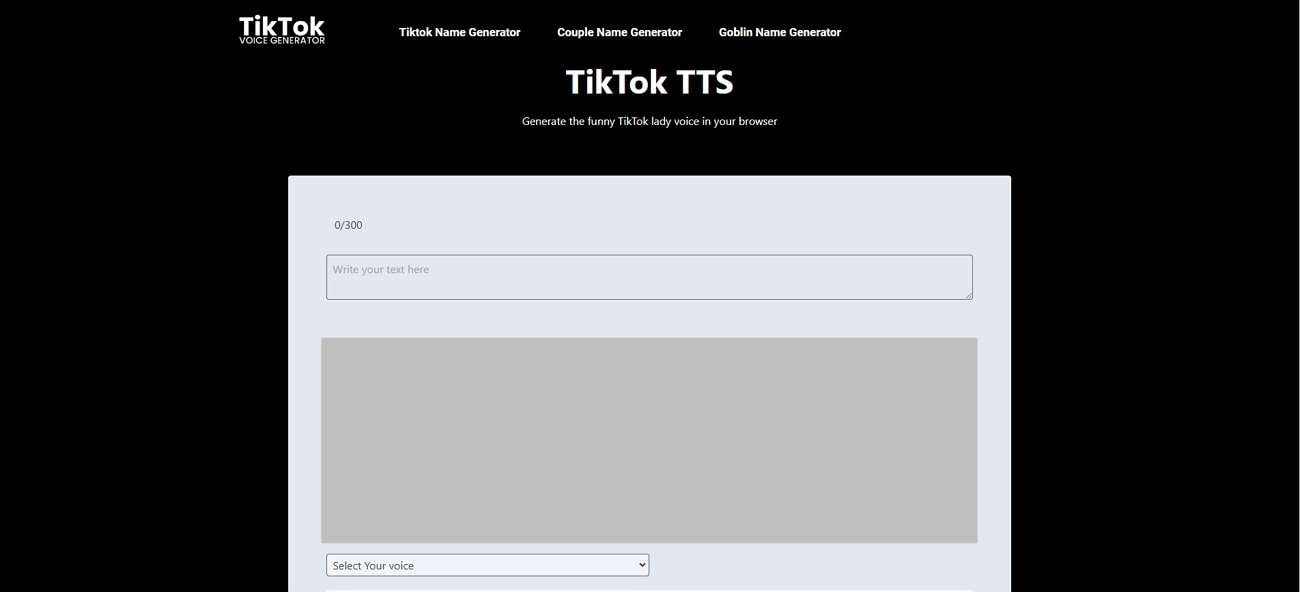
Unique Key features
- This tool allows you to generate relevant hashtags for your videos, which plays a significant role in increasing your content reach.
- It enables you to generate creative and unique usernames with the help of AI technology.
- Using this tool, you can generate creative new words by combining two different names.
4. TikTok TTS
TikTok TTS is an AI-based tool that you can use to generate TikTok voices with the help of text. Here, you can use this tool in your browser in a very easy way. It has a user-friendly interface and provides you with different options to help you generate desired TikTok voices.
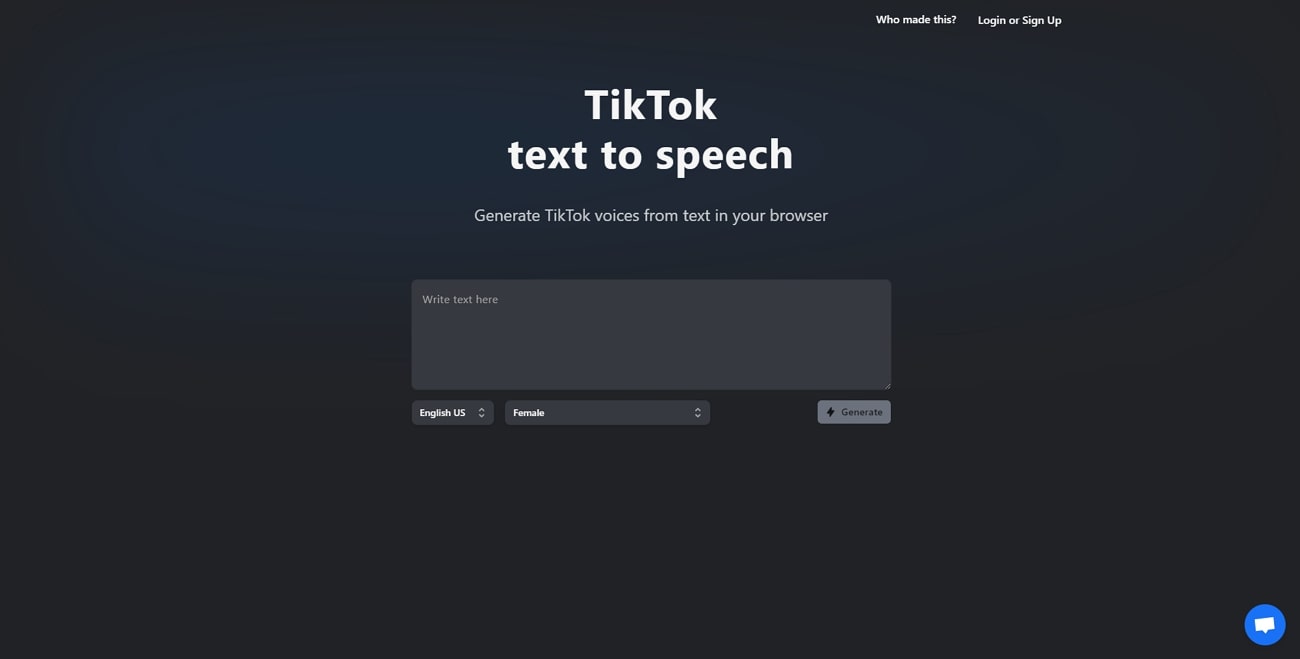
Important Features
- This tool supports more than 100+ AI voices, which you can choose to create desired TikTok voices for your content.
- Moreover, this tool has 20+ languages and accents that you can use to reach out to your targeted audience.
- TikTok TTS has both paid and free versions. Here, you can generate up to 1,000 words with the help of its free version.
5. FlexClip
You might have seen a lot of tools providing TikTok voice AI features, but providing a video editing feature with it can be a plus point. Here, you can use the FlexClip tool, which can help you convert your text into audio format, which you can use in your video creation.
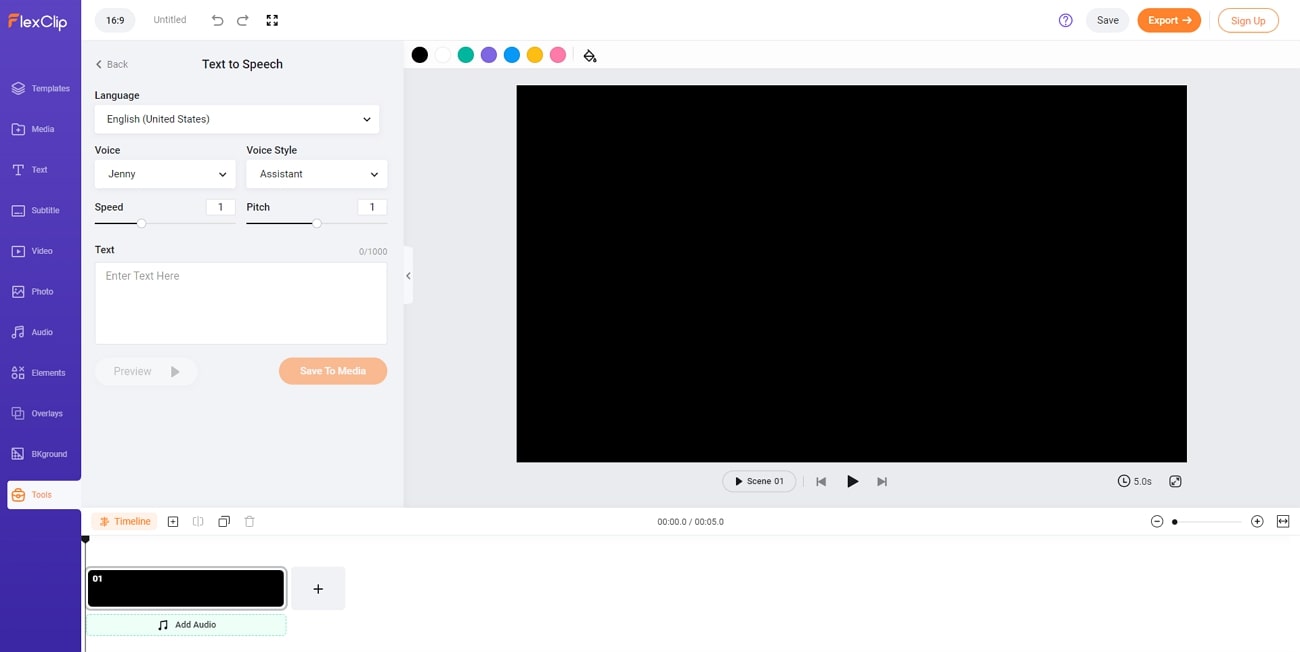
Dynamic Key Features
- FlexClip supports more than 400+ voices, which you can use to generate your desired results. It does not restrict you to a specific voice; you can add different voices for different characters.
- This tool allows you to add subtitles to your videos free of cost on your device browser. Subtitles make your content accessible to those who cannot listen or understand your accent.
- In case you need to record your screen, voice, or webcam, you can do that as well with the help of FlexClip.
6. Text-to-Speech Robot
Text-to-Speech Robot is a kind of helping technology that assists you in reading digital text aloud. This TikTok AI voice generator tool can take textual content on devices such as mobiles, phones, and computers. It can convert them into audio speech in different support languages.
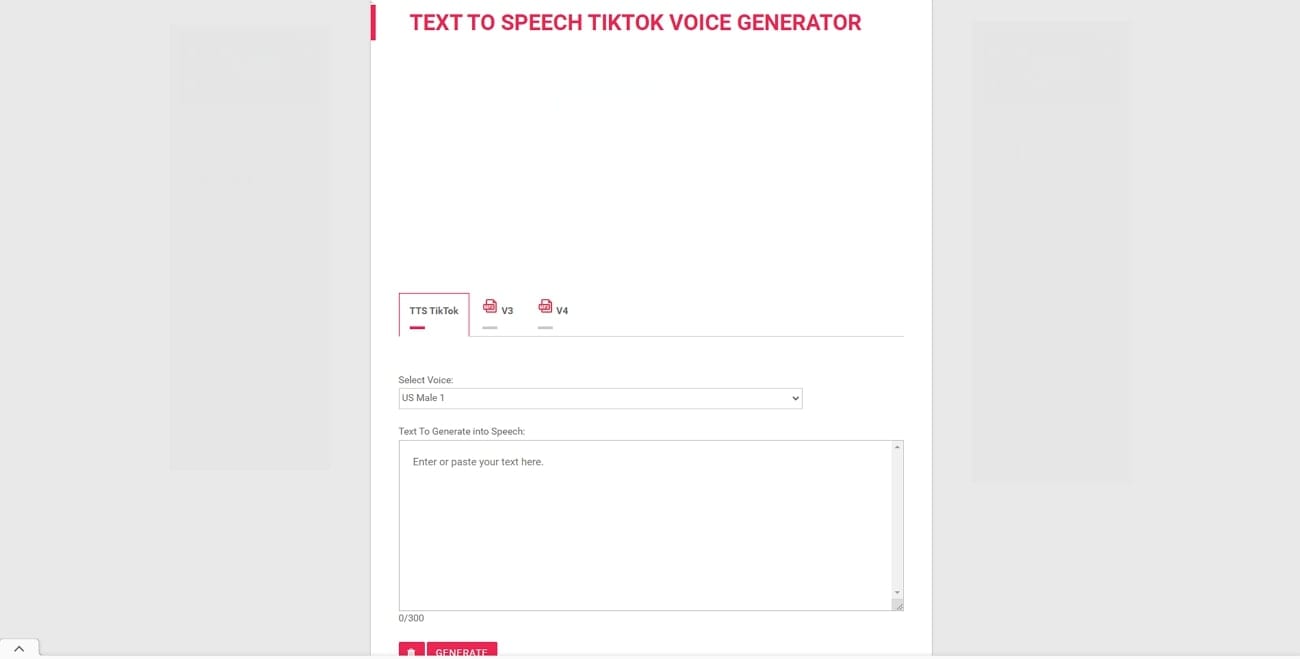
Important Features
- Text-to-Speech Robot supports multiple languages, including French, Greek, Hindi, and much more. It gives you room for personalization, and you can design your characters according to their personality.
- This tool is supported on different devices, such as Android, iOS, and Windows. Users do not need to worry about using a VPN to access its features.
- You can enter text based on 2000 characters, which can be converted into an audio file. With its help, you can create voiceovers easily without much hustle.
Bonus Part: Generate Unique Content for Your TikTok Videos Using Wondershare Filmora
Once you have used different AI tools to convert your text into an audio file, it is time to use that audio for creative content creation. Here, with the help of Wondershare Filmora, you can convert your regular TikTok videos into more creative and engaging videos. This tool provides many editing features that can be used to make content more professional and attractive.
With the addition of TTS technology, you can now use Filmora as a TikTok AI voice generator. Here, you can use AI copywriting and text-to-speech, two of the most interesting features of Filmora. These can help you to make your content look more creative and unique.
1. AI Copywriting
With time, AI technology has shown a lot of improvements. Now, with the help of an AI copywriting tool, you can generate unique and creative video ideas for different platforms. Moreover, you can also generate TikTok video titles, descriptions, and more. Here, you can understand how to use this tool in a few simple steps:
Step 1Accessing the AI Copywriting Tool
Before you start creating your videos, it is recommended that you get some ideas from the AI copywriting tool. For this, launch the Filmora on your device and move towards the “New Project” option. Under this option, locate the “AI Copywriting” tool and press it. A new popup window will appear with a text box.
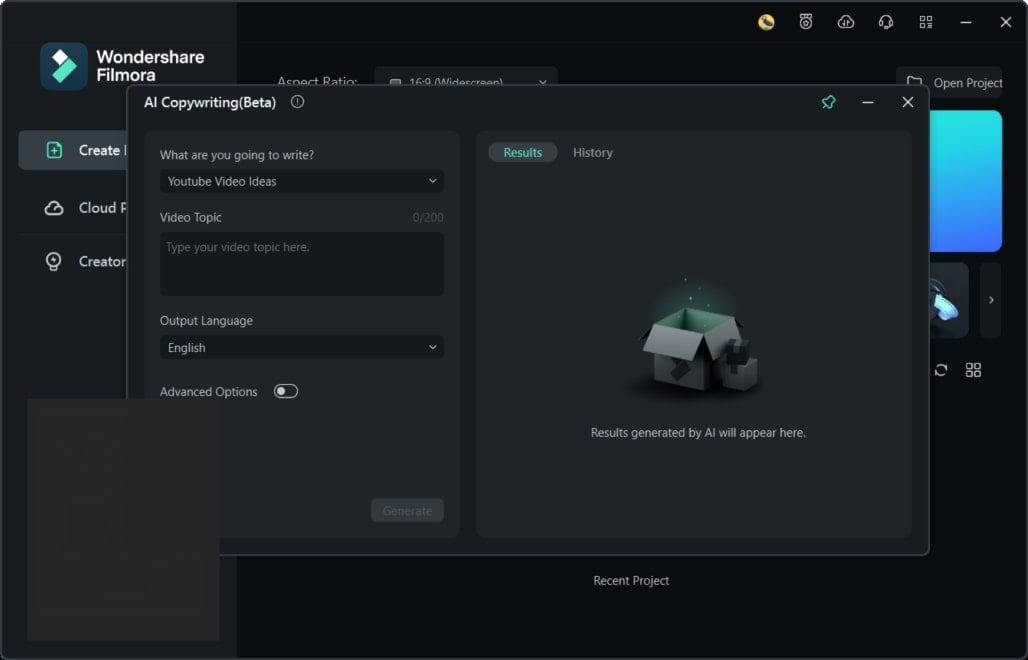
Step 2Writing the Instructions
Simply enter the topic for which you want to generate the AI script or enter the instruction you want. Click on the "Generate" button, and you will get the AI-generated response within a few moments. You can copy this response and can use it to generate more engaging TikTok videos.
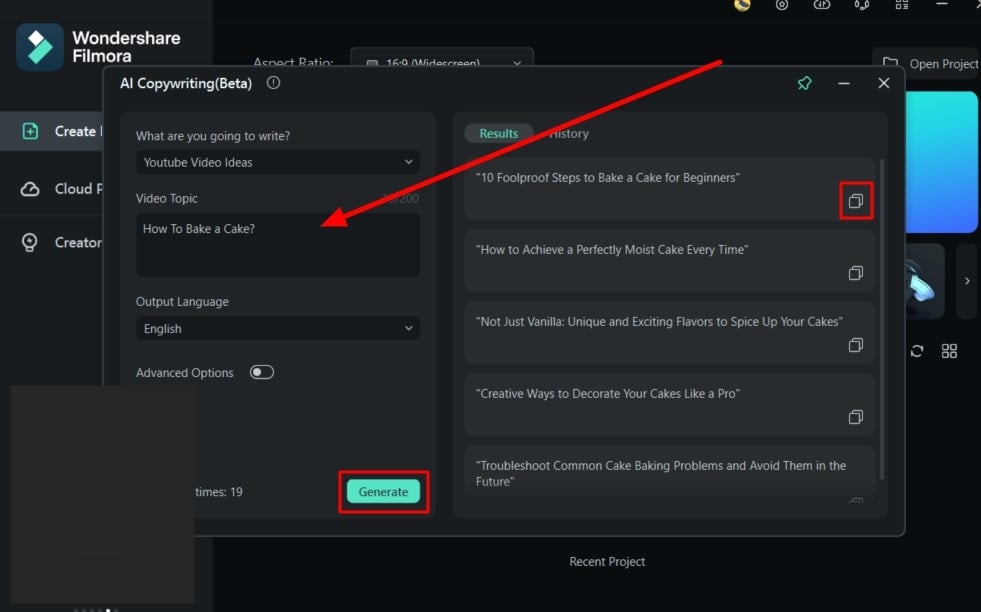
2. Text to Speech (TTS)
TTS is an amazing feature that is introduced by Filmora using AI technology. This feature can convert text into audio format to make engaging TikTok videos. Moreover, you can also use it for different businesses according to your requirements. Below, you can see the steps that you can follow to convert your text into an audio file while editing your video.
Step 1Importing Text in Filmora
To begin with your text-to-speech converting process, you will need to launch the Wondershare Filmora. Select the "New Project" button to enter the main editing window where you can import the desired media file. After this, select the "Titles" tab from the top toolbar to add the text you want to convert.
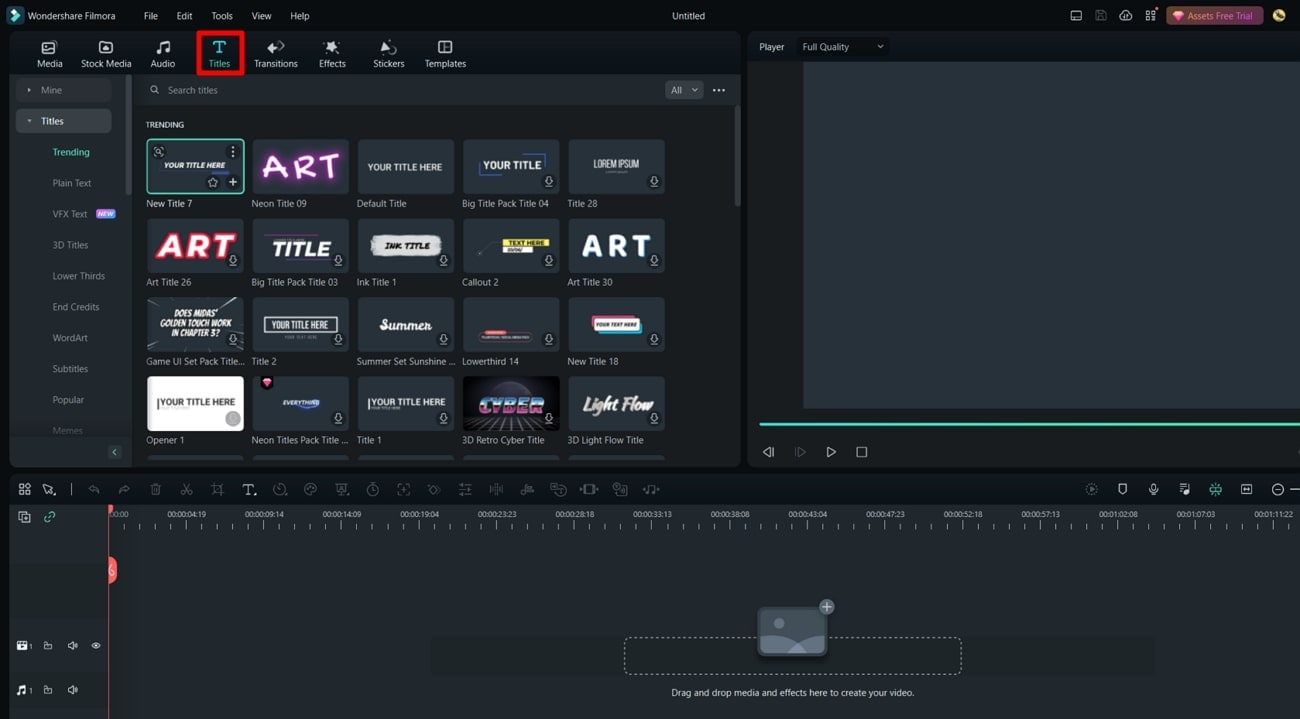
Step 2Selecting Text-to-Speech Button
Once the desired text is added, you can navigate the "Tool" from the top menu bar. Click on this tab, and press the "Text to Speech" option from the drop-down menu. This will take you to a new popup window, where you can select the desired AI voices. Following this, you can adjust the "Speed" and "Pitch" according to your requirements and hit the "OK" button.
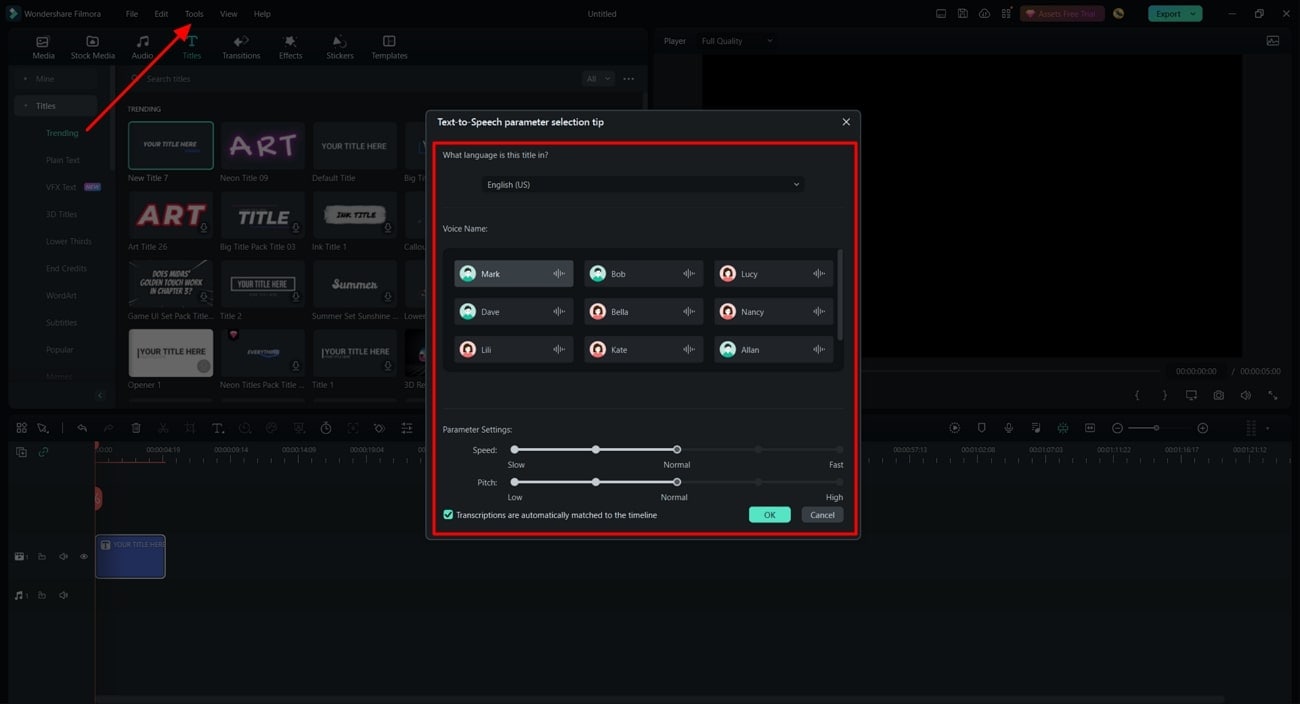
Step 3Adding the Voice in Your Video
In a new popup window, you can see the status of the text you entered. Once the voice has been generated, it will automatically be added to your timeline. Here, adjust it as per your requirements and make professional, engaging content for your TikTok.
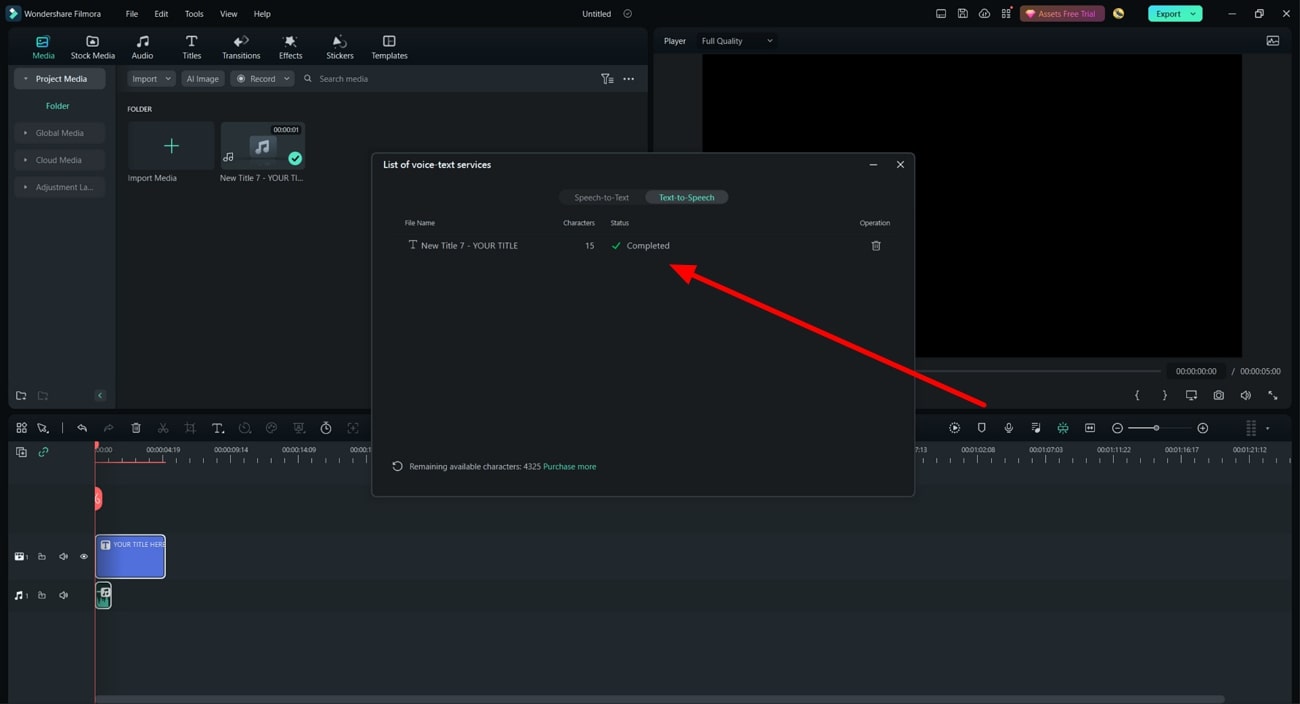
Conclusion
Summarizing this, you must’ve understood the importance of TikTok Voice Generators. Moreover, you can create audio for your TikTok videos using different AI voice-generation tools. You can add these AI-generated voices to your videos with the help of Wondershare Filmora. This can help you to make your content look more unique and professional so that you can engage more audiences.


