Creating visually appealing and informative presentations is not always the easiest of tasks. You may even spend hours trying to perfect your slides, only to receive lackluster feedback from your audience. Fortunately, AI tools are now able to help. With tools like PowerPoint AI, you can craft exceptional presentations that will leave a lasting impression on your colleagues or clients.
In this article, we explore how Artificial Intelligence takes center stage in crafting exceptional presentations. We will discuss AI PPT in detail and how AI-generated presentations save time and energy. We will also look at how slides AI can power up your presentation to meet your desired goals.
In this article
The best editor can generate a virtual avatar to make your presentations more exciting.

Part 1. Discover the Power of Using AI Tools to Create Your Presentations
Presentations play an important role in communicating ideas and information in the fast-paced world. However, making a lasting impact requires that you enhance the visual appeal and engagement of your slides. With Artificial Intelligence, you can elevate your presentations in the following ways:
- Improved Visuals – AI-powered tools analyze the content of your AI PPT and generate visually appealing slides to convey the message more effectively. This may include the automatic addition of images, colors, and icons based on the context of your text.
- Smooth Transitions – AI analyzes the content in your slides, and automatically suggests appropriate transitions to keep the audience captivated. This includes sliding, fading, and even 3D effects to add excitement and depth to your AI PowerPoint presentation.
- Generating Insightful Data – AI analyzes large datasets to extract meaningful insights that will help you create compelling visualizations and charts.
- Voice-Activated Commands – You can use AI-powered voice assistants to make presenting more accessible and seamless. This may include capabilities such as controlling your presentation without needing a keyboard or clicker.
- Automated Text Creation – AI will save you the time it would take to generate high-quality texts and ensure the message is clear and engaging.
By automating various aspects of presentation creation, PowerPoint AI tools give you more time to prepare for the actual presentation. You can streamline your workflow, and focus more on refining your message and delivery of a compelling presentation.
Part 2. 4 PowerPoint AI Tools that Will Create Stunning Presentations
In traditional PowerPoint presentations, you will normally create slides manually, select design templates, insert content, and format elements. This usually takes hours and a lot of effort as you brainstorm ideas and design visually appealing slides. PowerPoint AI makes the whole process a lot easier by suggesting design templates, images, or charts, optimizing language, and more. Let’s have a look at some of the most effective AI tools for PowerPoint creation.
Wonderslide
Wonderslide is an AI PPT maker that offers a fast and easy way of designing stunning presentations. Users upload their draft slides to the AI designer, which is powered by neural network to find the perfect design quickly.
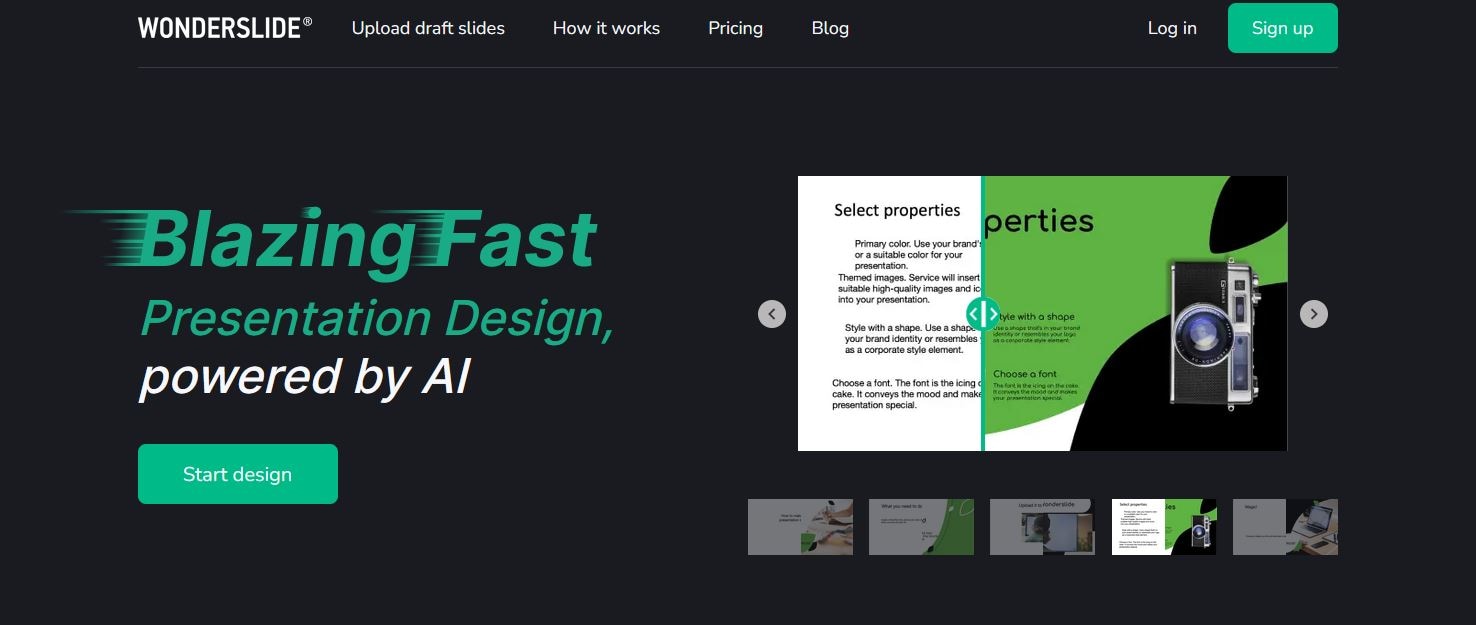
In just a matter of a few seconds, Wonderslide produces a presentation that is ready for download. Among the features of Wonderslide that stand out include:
- Fast Presentation Design – Find the perfect design for your draft presentation in seconds.
- Easy to Change – Change the color scheme or design of a slide with a single click.
- Customization and Branding – Quickly choose a color, font, and style for your presentation and add a logo to all slides
- Friendly Interaction and Export .pptx – Arrange and align all elements in your presentation for easy editing and exportation.
Penji
Penji offers individuals and businesses inhouse creativity with their presentations without overhead or need for hiring. With a team of vetted designers, you can level up your brand with exceptional presentations. You only need to fill out a simple form with details about your design needs, and AI will assign the project to the best designer.
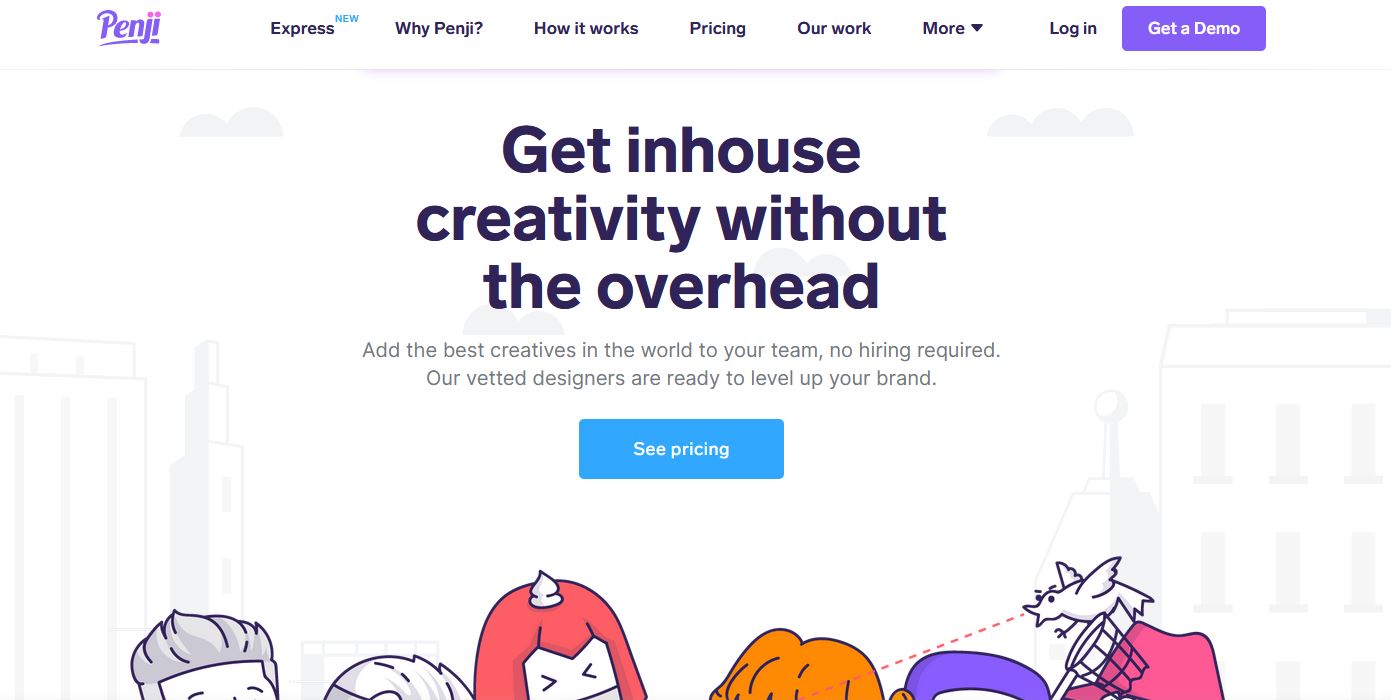
With Penji, you can choose a plan that suits your needs. Each plan comes with several unique features to enhance your design experience:
- 1-2 Day Turnaround: Simple designs are delivered in 1-2 days while complex projects take up to 4 days.
- 120+ Design Services: Choose from a wide range of design services to meet your presentation needs.
- Vetted Designers: Every design work at Penji is done by talent as they only hire the top 2% of all designers.
- Team Collaboration: You can invite your team to work with the designers on specific projects.
Canva
Canva’s Magic Write helps users to quickly ideat and perfect their presentation content with AI writing. The feature is available in Canva Docs and offers suffering using Chat GPT. By automating the creation of presentations, these features save you time and effort.
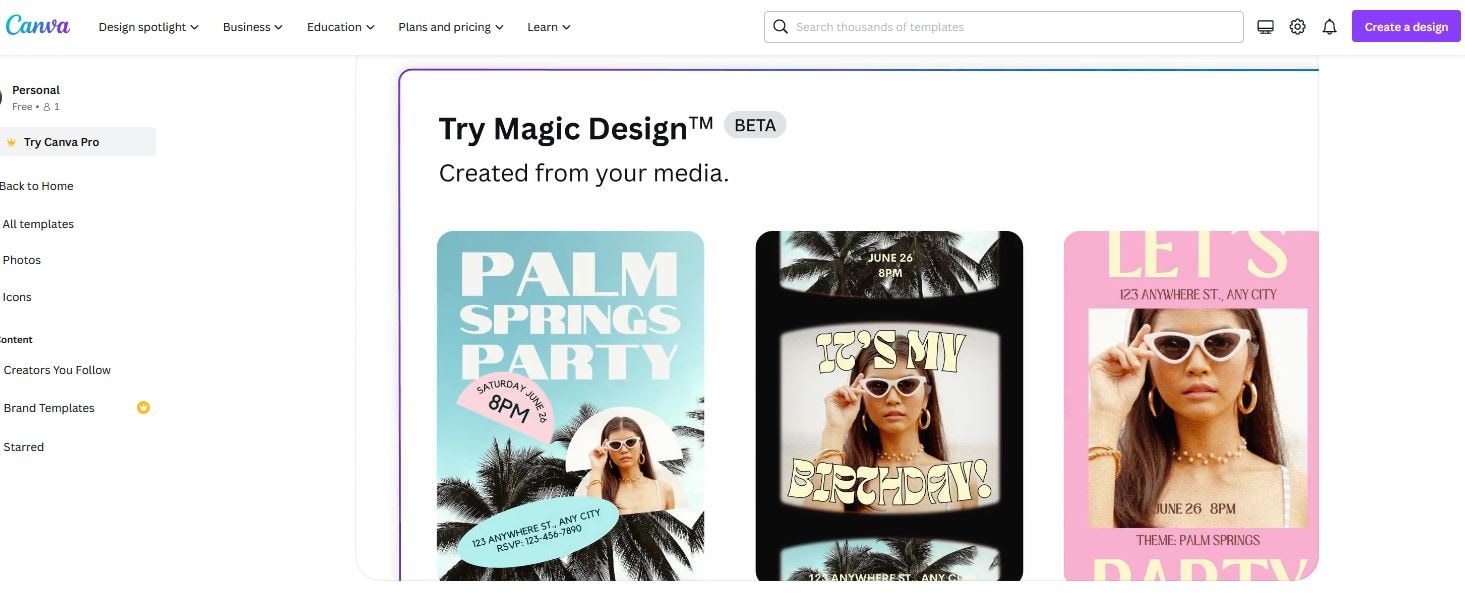
Canva’s Magic feature is particularly useful when you need some bit of help in generating or rephrasing your content. To use the feature, follow these simple steps.
- Get to Canva: The Magic feature is available to users on both the free and pro membership plans.
- Create a Canva Doc: The AI writing feature is available for use in Canva Docs.
- Tell it What You Want: Click the plus sign > Magic Write, then tell it exactly what you want.
- Copy the Generated Text into the Presentation: Jump into Canva, and paste the content into the design of your choice.
Plus AI
Plus AI is an add-on that allows you to create and edit presentations, directly in Google Slides. The tools use the same AI technology that powers ChatGPT to make beautiful presentations. It automatically generates content, outlines, and themes with an emphasis on the professional workspace.
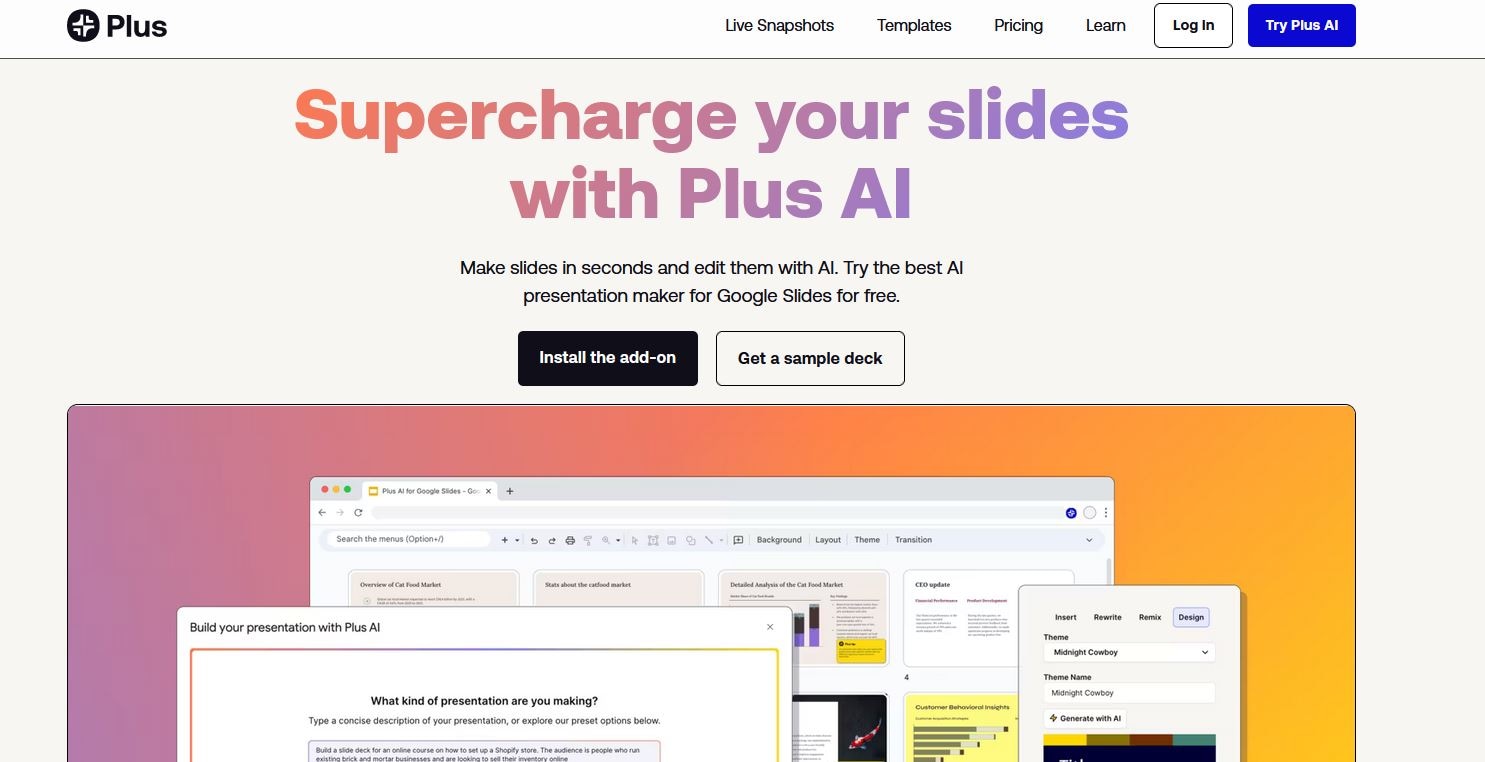
Creating a presentation with Plus AI is quick and easy. You only need to write a brief description of the presentation, and the add-on will create it for you. To start using Plus AI:
- Install the Google Slides add-on
- Generate a custom presentation in minutes
- Use the AI features to edit the presentation and make it yours
Part 3. Try the Unique Avatar Presentations in Wondershare Filmora
Traditional presentations can be a bit boring. How about using a virtual Avatar to make your presentations more exciting? Wondershare Filmora offers unique AI features to enhance your presentations. The Avatar presentation feature comes with an animated avatar that can talk and make facial expresions in real time. You can choose from 15 avatars, giving you more versatility to make the presentation your own. You can also choose avatar locations, add transitions, and change the background.
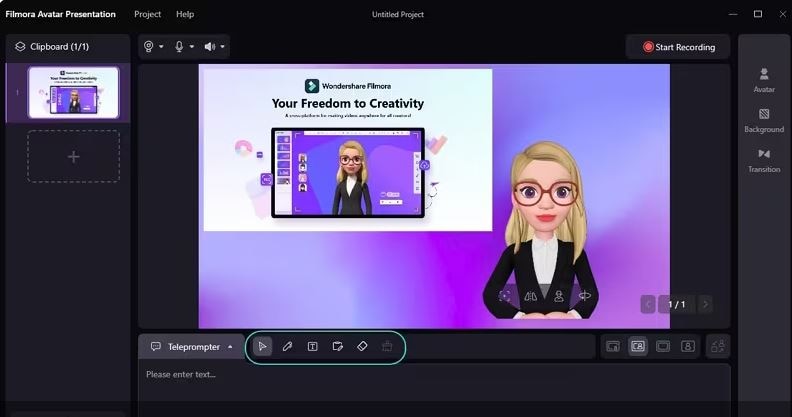
How to Create an Avatar Presentation with Filmora
Filmora’s virtual avatars are effective in capturing the attention of your audience and making your content more engaging. You can also upgrade your virtual relationship model (VRM) to quickly jumpstart your presentation instead of starting from scratch. To effectively create an Avatar PowerPoint AI, follow these simple steps:
Step 1Open Avatar Presentation
Start by opening Filmora. Then select “Avatar Presentation” on the startup page. If the feature is not present, download the latest version of Filmora.
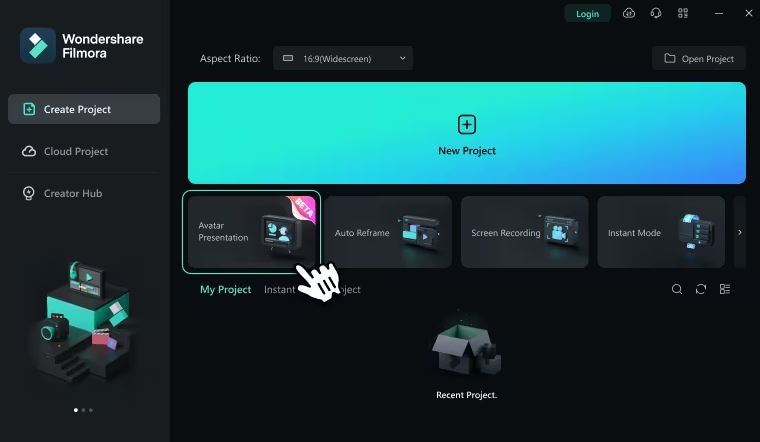
Step 2Prepare Presentation Content
To prepare your presentation content, you can photos, videos, PowerPoint, or even share your screed. This will help you get the presentation slides ready in no time.
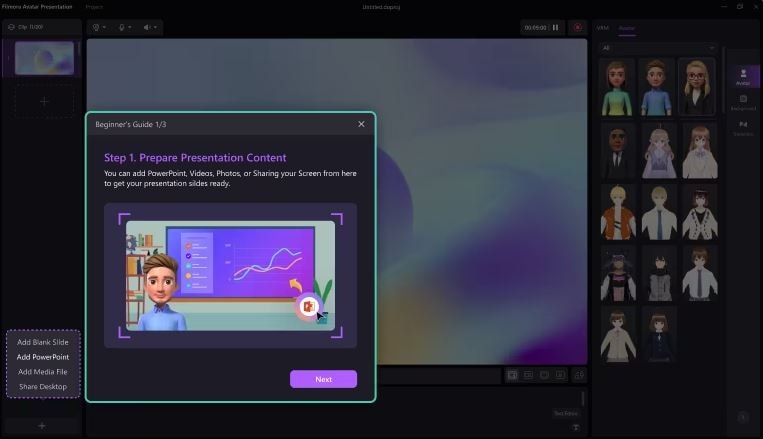
Step 3Setup Your Avatar and Background
Once your content is ready, select your preferred avatar and background for your presentation. Also set the recording parameters, such as webcam and microphone.
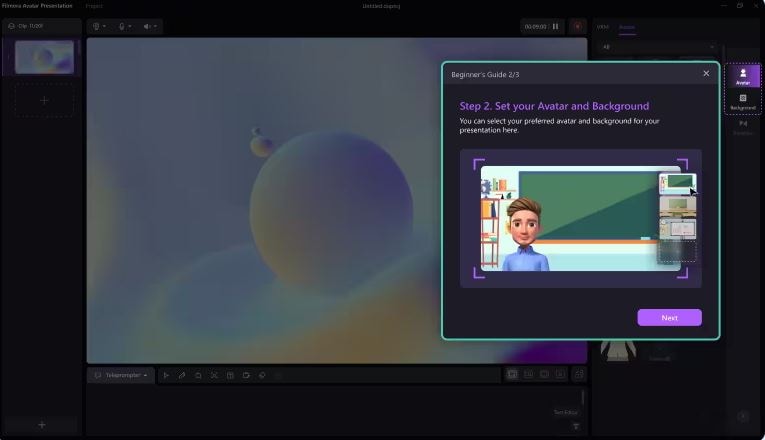
Step 4Start Recording
Click on the “Start Recording” button to record the presentation. You can use the whiteboard and other presentation tools just below the screen to make your presentation more impressive.
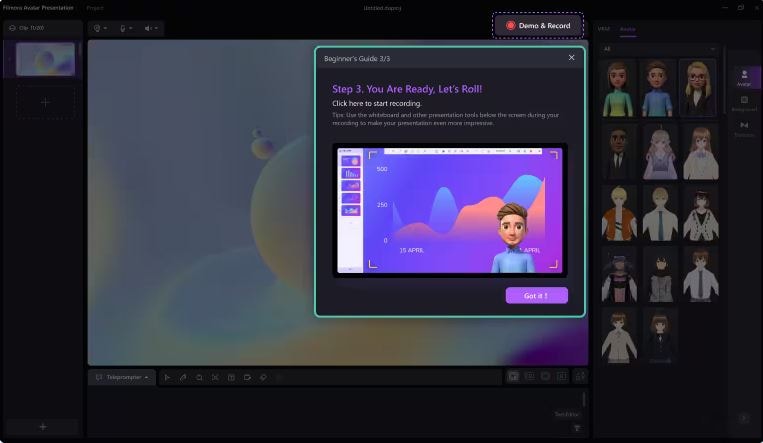
Conclusion
PowerPoint AI has revolutionized the way people create presentations. You can now generate content automatically and create compelling slides by harnessing the power of artificial intelligence. By leveraging AI tools and features, you can create more impactful presentations and optimize your messaging easily. If you are looking for a more effective way to keep your audience attentive and engaged, we recommend using Filmora. The Avatar presentations feature offers a unique way to create presentations and engage your audience.


