
Campaign videos are now one of the most powerful ways to share ideas, promote brands, or support causes online. Videos can make people feel something, help them remember your message, and inspire them to act. A good campaign video can help your message stick and spread.
To make a campaign video can feel overwhelming, that’s why you need tools like Filmora. Filmora is an easy-to-use video editor with smart AI features. With Filmora, you can use automatic tools, fun effects, and simple graphics to bring your campaign video ideas to life—even if you’re just starting out.
In this article, you’ll learn about different campaign video styles, how to use Filmora’s AI tools, tips to make your videos even better, and ways to check if your campaign is working. By the end, you’ll feel ready to create campaign videos!
In this article
Part 1: Types of Campaign Video Ideas
There are many ways to make a campaign video. Picking the right style can help you reach your goals and connect with your audience. Here are three well-liked types, along with ideas for each:
Humor-Based Campaigns

Humor is a great way to connect with viewers and make your brand or cause feel friendly. Funny videos use jokes, silly skits, or playful pranks to make people laugh. People are much more likely to share a video if it makes them smile or laugh. Humor can help your message spread quickly, especially on social media.
- For example, you could make a funny video about good habits for the environment. Maybe you show someone trying (and failing) to recycle in a silly way, then finally getting it right. Or you could create a playful challenge, like “Who can make the best recycled art?” The best funny videos feel natural and fit your audience’s sense of humor. Try to avoid forced jokes or anything that might offend your viewers.
Emotional Appeals

Some videos tell touching stories or show real moments that make people feel strong emotions. These videos might share someone’s personal journey, acts of kindness, or big changes in someone’s life. Emotional videos help viewers trust you and feel close to your cause or brand. When people feel a real connection, they are more likely to donate, volunteer, or share your message.
- For example, a charity could show how someone’s life changed because of their help. You might film interviews with people who have benefited from your organization, or show before-and-after stories. Even a simple video of a thank-you letter being read aloud can touch viewers’ hearts. These stories often inspire viewers to donate or get involved.
Informative Campaigns

Informative videos teach viewers about your product, service, or cause. They explain why it matters and how it works. These videos can be how-tos, explainers, or answer common questions. This style is good for building trust, especially if you’re talking about tech, health, or money.
- For example, you might show how to use a new app or explain a health tip. You could answer frequently asked questions, or break down complex topics into easy steps. Clear and simple videos work best—try to avoid jargon or confusing language.
Mixing Styles
You can also mix these styles to make your video even stronger. For example, you might start with a funny moment to grab attention, then share an emotional story, and finish with helpful information and a call to action.
Part 2: Creating Campaign Videos with Filmora AI Tools
Filmora makes editing campaign videos easy, even for beginners. Here’s how you can use its tools to create a polished, professional-looking video:
Importing Footage and Organizing Clips
With Filmora’s drag-and-drop timeline, you can quickly add your video clips and put them in the right order. Good organization helps your story make sense and keeps viewers interested. You can trim out boring parts, split long clips, or move scenes around. This is extra helpful for social media, where you need to get your message across fast.
- For example, you might film your video in several short clips: an introduction, a main message, and a closing call to action. In Filmora, you can arrange these clips in the best order, cut out mistakes, and make sure your story flows smoothly.
Enhancing Visuals and Audio Clarity
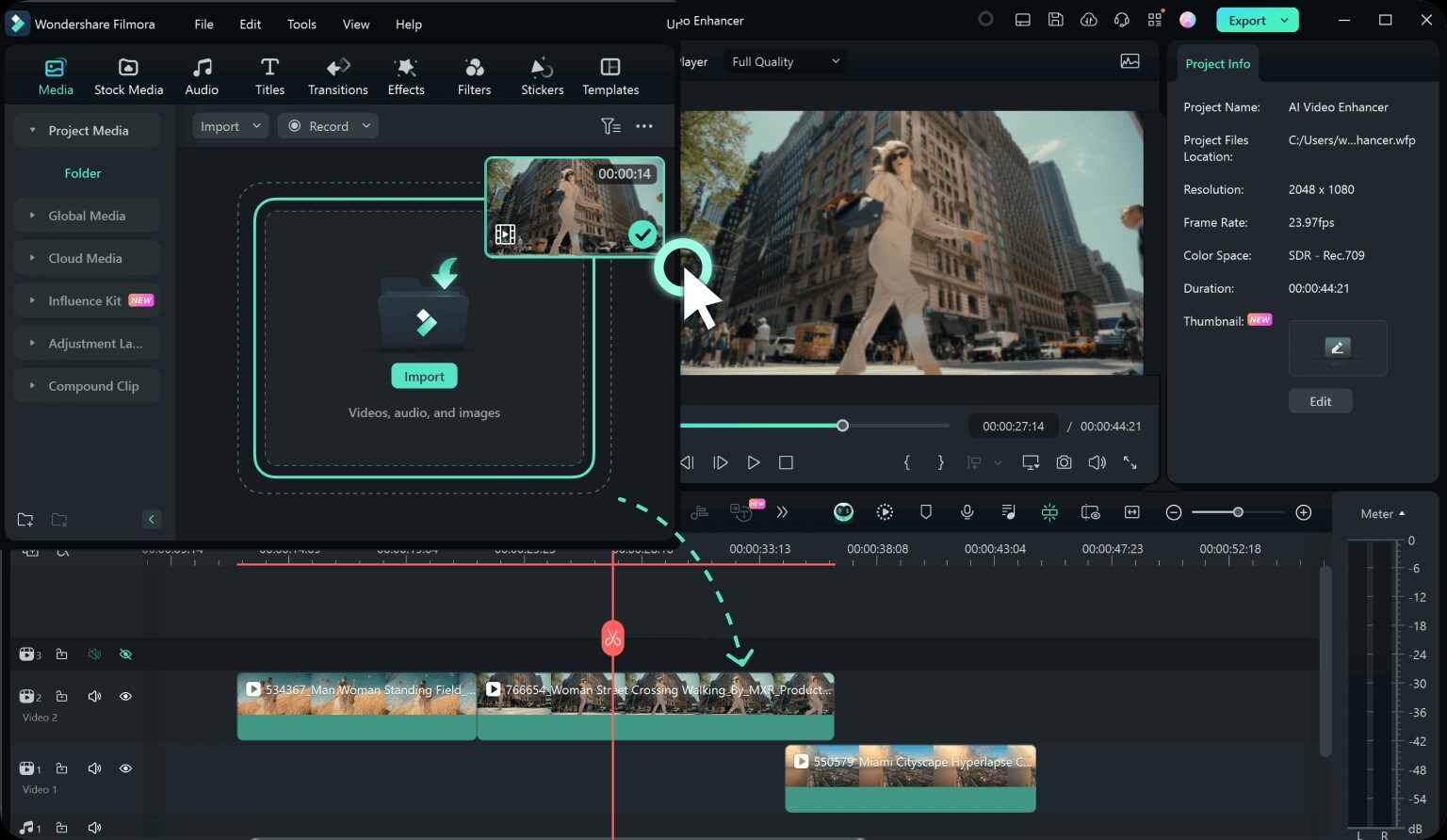
Filmora has smart AI tools that fix lighting, color, and sharpness for you. Even if your video was shot in bad light, Filmora can make it look bright and clear. The AI stabilization tool helps smooth out shaky video, so it looks more professional. This is especially helpful if you filmed with a phone or handheld camera.
- For sound, Filmora removes background noise and balances the volume. This makes sure your voice or music is easy to hear. You can also add background music from Filmora’s built-in library, or use sound effects to add energy to your video.
Adding Text Overlays and Graphics
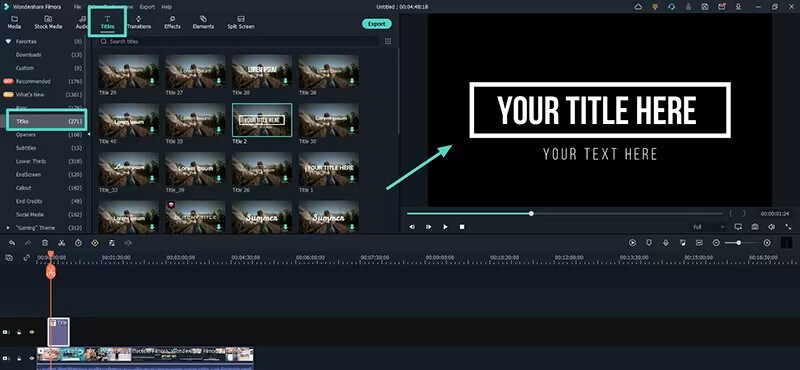
You can add text, captions, or moving graphics in Filmora. These help highlight your main points, share instructions, or show links. You can pick colors, fonts, and animations that match your campaign’s style. Adding subtitles or captions also helps viewers who watch without sound, which is common on social media.
- For example, you might add a bold headline at the start of your video, or use animated arrows to point out important details. You can also add your logo or website address at the end.
Bonus Features to Boost Your Campaign
Filmora has many effects, transitions, and filters to make your video look fun and modern. The AI scene detector finds the best moments in your video, saving you time. You can also export your video in the right size for YouTube, Instagram, TikTok, or Facebook. This helps your campaign look good everywhere.
- For example, you might use a split-screen effect to show before-and-after shots, or add a filter to give your video a unique color style. Filmora’s transitions can help your video move smoothly from one scene to the next, keeping viewers engaged.
Part 3: Tips to Improve Campaign Videos with Filmora
Here are some simple ways to make your campaign videos even better and more effective:
Focus on Audience Engagement
Tell viewers what you want them to do next. Ask them to like, share, comment, or visit your website. A clear call-to-action (CTA) helps your video get more attention. For example, you might say, “Share this video if you care about clean oceans!” or “Click the link to learn more.” You can also ask questions or invite feedback to start a conversation.
Encourage viewers to tag friends, join a challenge, or use a campaign hashtag. These actions help your video reach more people and build a sense of community.
Use Trending Effects and Transitions
On apps like TikTok or Instagram, you need to grab attention fast. Using cool effects or smooth transitions can help your video stand out. Filmora has lots of trendy effects, like glitches, zooms, or slow-motion. Just remember not to overdo it—your message should always come first.
Try to match your effects to your campaign’s mood. For a serious message, keep effects simple and clean. For a fun or playful campaign, you can use more colorful or energetic transitions.
Optimize Video Length
Keep your videos short for social media—about 15 to 60 seconds is best. For YouTube or your website, you can make longer videos if you need to explain more. Short videos keep people watching until the end, which helps your video perform better in social media algorithms.
If you have a lot to say, consider breaking your message into a series of short videos. This way, viewers can watch at their own pace and are more likely to see the whole story.
Use Good Lighting and Clear Sound
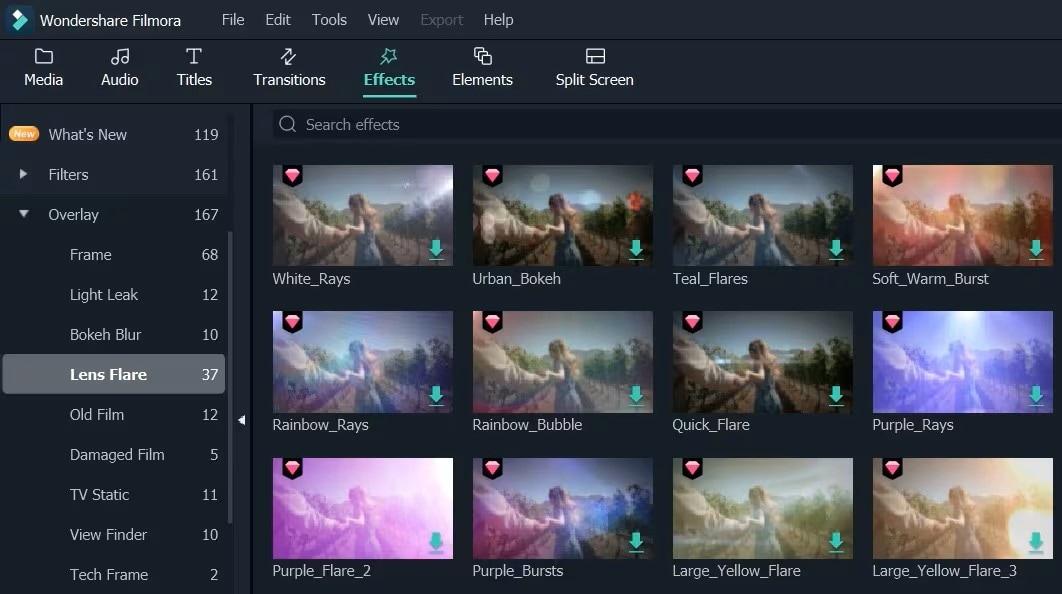
Even the best editing can’t fix a video that’s too dark or hard to hear. Try to film in a bright spot, or use a simple lamp or ring light. Use a microphone or record in a quiet place for the best sound. Filmora can help fix small problems, but starting with good footage saves time and makes your video look more professional.
Part 4: Measuring Campaign Success
After you post your campaign video, it’s important to see how it’s doing. Here’s how you can check your results and use them to get better over time:
Track Engagement Metrics
Look at how many people watch, like, comment, and share your video. High numbers mean your video is connecting with viewers. Read the comments to see what people think and what they like. Pay attention to which parts of your video get the most reactions—this can help you plan your next campaign.
Some platforms show you when viewers stop watching or skip ahead. Use this information to make your future videos more interesting and to keep people watching longer.
Analyze Conversion Rates
Check how many viewers do what you want—like signing up, donating, or buying something. Use tracking links or special web pages to see these numbers. This shows if your video is leading to real results. If you notice a lot of people watch but don’t act, you might need a stronger call to action or a clearer message.
You can also compare different videos to see which style or message works best for your audience.
Adjust Strategies Based on Feedback
Use what you learn to make your next video even better. If people liked the emotional story but not the jokes, focus more on stories next time. If viewers ask questions, answer them in your next video or in the comments. Keep trying new things and learning from your results. The best campaign creators are always learning and improving.
Conclusion
Campaign videos are a strong way to share your message and get people involved. With Filmora’s easy tools and smart features, anyone can make a good video—even if you’re just starting out. Pick the right style for your message, use simple editing tricks, and always check how your video is doing. Remember to listen to your audience and keep learning. With practice and the right tools, your campaign videos will help you reach your goals, inspire action, and make a real difference in your community or brand.



 100% Security Verified | No Subscription Required | No Malware
100% Security Verified | No Subscription Required | No Malware

