Music is a big part of many industries. For example, advertisements usually do not have complete content without some background music accompanying them. After all, music brings character and mood and enhances the theme of what it supports. Because of this, choosing the right music can be one of the most complex parts of making an ad.
If you’re working on a YouTube advertisement and looking for music, you’re in the right place. This article will show you how to choose and find them and work with the music. This way, you can see the right music for YouTube advertisements for your following projects.

In this article
Part 1.Guide to Choosing the Appropriate Music for YouTube Advertisements
As mentioned, music plays a crucial role in any advertisement. In YouTube, specifically, the right music can improve audience retention. Although most users skip ads on YouTube, if you hook them right, you’ll exponentially improve your leads.
Factors To Consider
Thus, choosing the right music for YouTube advertisements requires careful consideration. You must ensure that the music aligns with the ad’s objectives, audience, and brand identity and fits the theme or is interesting enough for any audience to listen to. This is why you must consider several factors like mood, audience, brand identity, and, of course, the legal side of it, such as copyright.

Here’s a quick rundown of these factors:
- Mood. Setting the mood of your advertisement is one of the primary considerations.
- Audience. Work with trendy sounds or artists that can bring that extra “oomph” to your advertisement. Work with nostalgic music or sounds if it’s for an older generation.
- Brand Identity. Music should align with your brand’s personality and values.
- Licensing and Copyright Compliance. The music you choose must be legally used.
The use of music should not be decided in one sitting. You should carefully plan the YouTube commercial music you’ll use with your team and get the proper licensing if possible. However, if you’re working on a tight budget, you might want to consider royalty-free or unlicensed music offered by music libraries.
Part 2: How To Find Music for YouTube Advertisements With Filmora
Finding the right music for YouTube advertisements can be challenging, especially when considering licensing restrictions. Your commercial is supposed to give you profit, not sink you into legal troubles that may arise from using unlicensed music. Therefore, you should find a library where you can enjoy royalty-free music.
You’ll find such a library within Wondershare Filmora. Yes, it’s also a video editing tool you can use as you work through your next advertisement project. Neat, right? You get free music or audio options and a powerful video editor that you can rely on. With its vast library of stickers, animations, templates, AI, and essential editing tools, your next advertisement will look amazing.
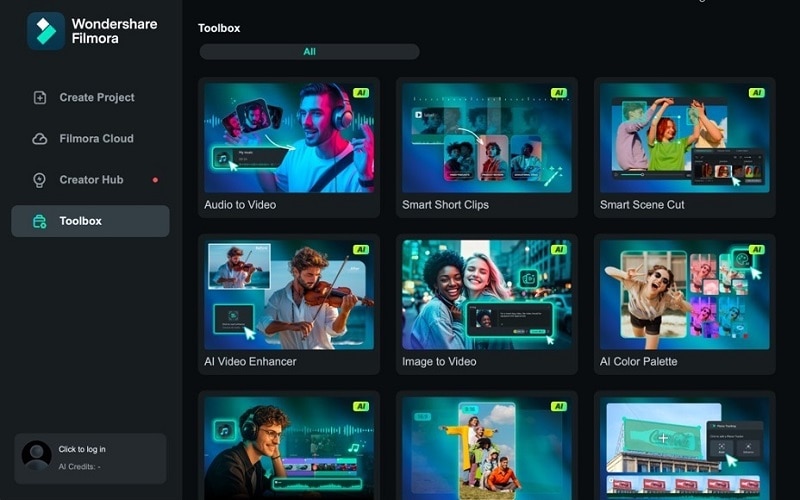
However, you may wonder how Filmora can help you add beautiful music to your advertisement. Here are some key features that can help you with finding the right commercial music for videos:
- Vast Music and Sound Effects Library. At the heart of Filmora’s audio features is its music and sound effects library. Enjoy thousands of free-to-use music samples that you can add to your content. From upbeat vibes to elegant sounds, something is here for you.
- AI Music and Sound Effects. If, for some reason, you can’t find something that fits your advertisement, then use the AI generator of Filmora. It’s a tool that lets you describe what kind of music you need and produces it. You’ll love how this works, too.
- Audio Ducking and Auto-Sync. Enjoy powerful audio-editing features like audio ducking and auto-sync that make it easier to fit the music to your advertisement’s diverse visuals. This lessens the trouble of manually trimming, splitting, and cropping elements to make them fit each other.
- Background Noise and Audio Enhancer. These AI tools help you improve the quality of voiceovers and dialogue within a commercial video. By removing familiar distracting sounds like clicks, clacks, and static, your advertisements will be more compelling.
How To Select YouTube Commercial Music Within Wondershare Filmora
Now that you know about Filmora as a tool, it’s time to work with it for your next commercial video with music. Make sure to have the program ready on another screen as you try out the steps provided below:
Step 1: Install, download, and launch Wondershare Filmora, and log in with your Wondershare, Facebook, Google, X, or Apple account.
Step 2: Then, create a New Project.
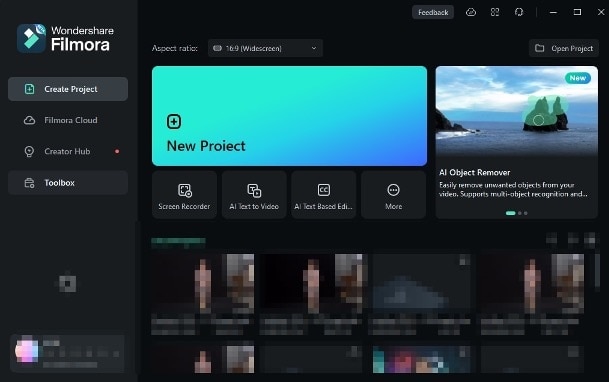
Step 3: To find music, go to Audio. You can search for specific music or use categories like Sound Effect, Intro, Happy, Young & Bright.
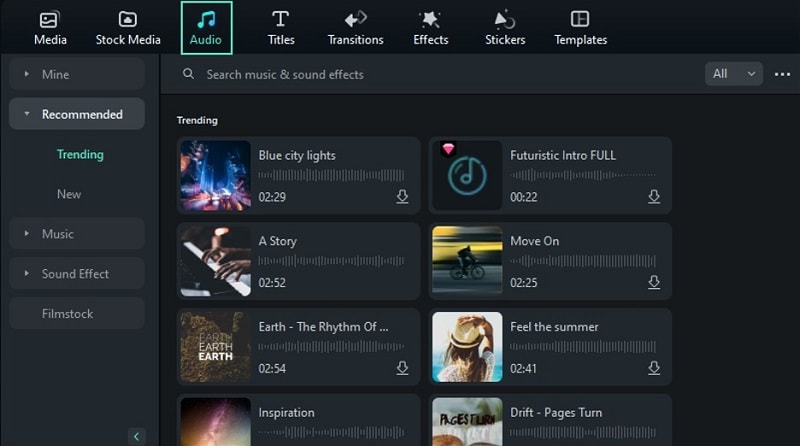
Step 4: Once you download music from the library, you can find it in the Media panel. Drag and drop it to the timeline to use it.
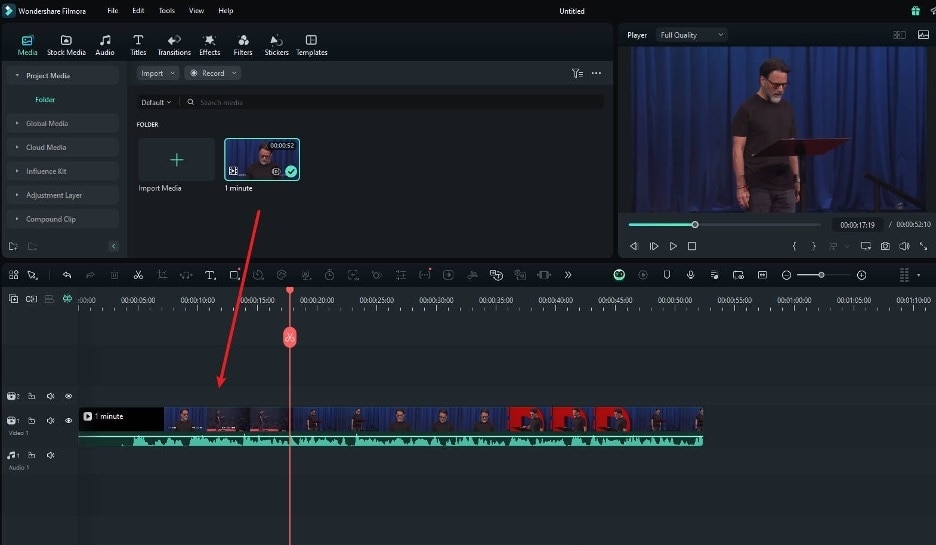
Step 5: Alternatively, you can create music with artificial intelligence under Audio > AI Music. In the appearing window, choose the Mood, Theme, and Genre as well as some other settings like Tempo and Music Duration.
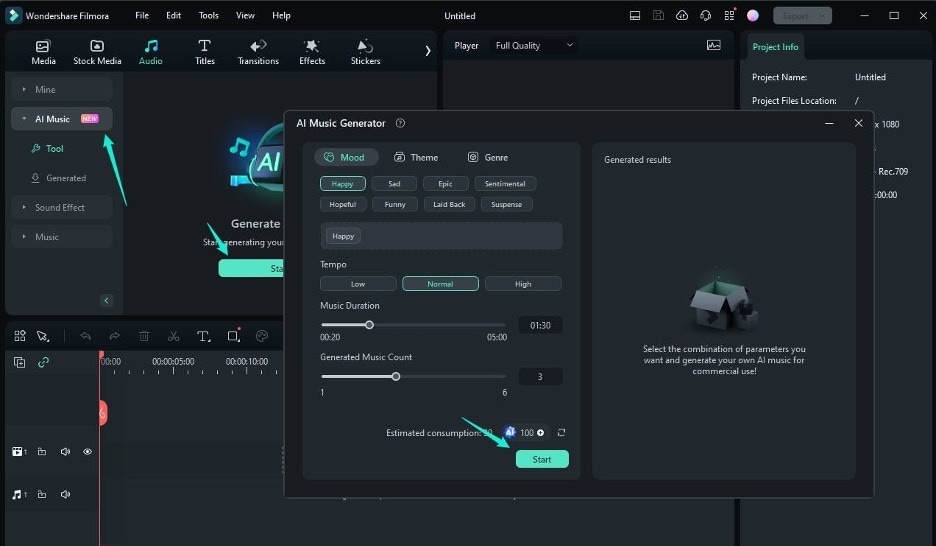
Step 6: Once done, you can Export your content.
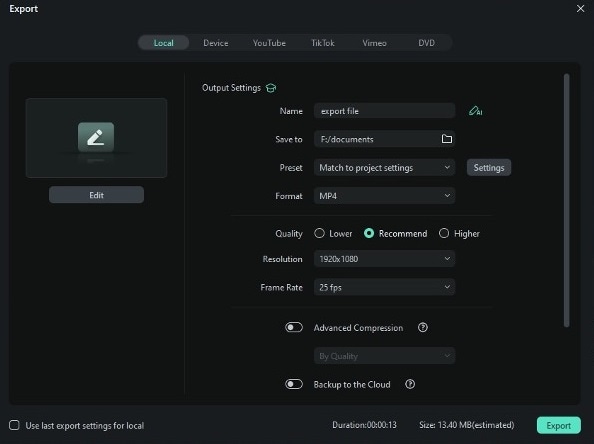
Bonus Tips: How To Enhance YouTube Advertisements With Other Elements
Great music enhances YouTube ads, but other elements also play a key role in making them effective. High-quality visuals, smooth transitions, and well-balanced audio keep viewers engaged. Captions and mobile optimization improve accessibility and reach. Every element should work together seamlessly to maximize impact. Here’s how to refine your YouTube commercials with music.
High-Quality Visuals and Eye-Catching Graphics
Sharp, vibrant visuals capture attention instantly. Use high-resolution footage and bold, dynamic graphics to make your ad visually compelling. Bright colors, contrast, and engaging visuals help keep viewers watching. Avoid cluttered scenes—focus on your product, message, or brand. If you're using animations, make sure they are smooth and professional.
Use Transitions and Effects
Smooth transitions enhance the flow of your ad. Abrupt cuts can feel unpolished, so fades, dissolves, and motion tracking are used to maintain a natural progression between scenes. Effects should complement the content, not overwhelm it. Too many flashy effects can distract viewers from your message. Please keep it clean, modern, and purposeful.
Optimize Audio Balance
Clear, balanced audio makes a huge difference. Background music should enhance rather than overpower dialogue or narration. Use audio ducking to lower the volume of background music when someone is speaking. If your ad features dialogue, ensure voice clarity by reducing noise and adjusting volume levels. High-quality audio improves professionalism and keeps viewers engaged.
Add Captions and Subtitles
Many YouTube users watch videos without sound. Adding captions ensures they still get the message. Use clear, easy-to-read fonts with good contrast against the background. Auto-generated subtitles can be inaccurate, so always check and edit them manually. Captions also improve accessibility for those with hearing impairments, expanding your audience reach.
Optimize for Mobile Viewing
Most YouTube users watch content on their phones. Ads need to be mobile-friendly to make an impact. Use large text, simple layouts, and clear visuals that are easy to see on small screens. Vertical and square formats often perform better in mobile ads, as they take up more screen space. Test your video on different screen sizes to ensure readability and clarity.

Your YouTube ads will stand out by combining music with high-quality visuals, smooth transitions, clear audio, and mobile optimization. These elements create a professional, engaging, and effective advertisement.
Conclusion
The right tune sets the tone for YouTube music advertisements. Choose tracks that match your brand, appeal to your audience, and follow copyright rules. Use royalty-free music to avoid issues. Strong visuals, smooth transitions, and clear audio make ads more effective. Captions and mobile-friendly formats improve accessibility.
Wondershare Filmora makes the process easy. It offers a built-in music library, AI-powered audio tools, and pro editing features. Everything you need is in one place. Whether you’re new to editing or experienced, Filmora helps create polished, engaging ads fast.



 100% Security Verified | No Subscription Required | No Malware
100% Security Verified | No Subscription Required | No Malware

