Making a graduation video is a good way to preserve your memories and turn them into something that you can always look back at. But if you are quite tight on the time and skill to make one, going for graduation video makers with templates is your best solution.
These templates usually come with pre-designed layouts that are specifically tailored for graduation celebrations. What you need to do is customize the elements such as text overlays, music choices, and clip arrangements according to your own needs.
To get started, we will help you choose the best graduation video maker for you.

In this article
Part 1. Best Graduation Video Makers with Templates
The great thing about the video makers we list here is how they stand out with their range of styles and customization options.
1. Wondershare Filmora
Our top pick of the best graduation video makers is Wondershare Filmora. This powerful yet easy video editor offers a full suite of editing tools, along with various templates to choose from, including ones designed for graduation.
What makes Filmora the best option is its flexibility. You're not just limited to using pre-made graduation video templates, you can fully personalize them and even take your edits a step further to match your vision. Plus, Filmora's AI features make it easy to create videos for any other occasion that calls for a celebration.
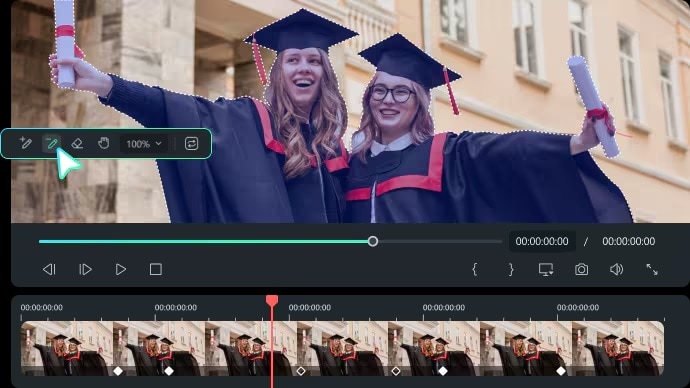
Key Features
- Over 3,000 Ready-Made Templates: Explore templates for graduation and other occasions, with diverse themes, orientations, and styles to fit any celebration.






- Creative Assets: Set the perfect tone with royalty-free music for graduation videos, along with sound effects and stock footage within the software.
- AI Generators: Generate music or stickers that match the mood and theme of your graduation video perfectly.
- Basic to Advanced Video Editing Tools: Trim, cut, merge, and enhance videos with beginner-friendly tools, while advanced features like keyframe, speed ramping, or auto highlights (Smart Scene Cut) let you fine-tune every detail.
- Animated Titles and Text Templates: From simple to dynamic animated titles, you can ensure your graduation captions and messages pop and stand out.
- Video Effects and Transitions: Make seamless transitions between clips using a wide range of transitions and stunning video effects.
Graduation videos to create with Filmora:
- Graduation ceremony highlights
- Video tributes to honor the graduates
- Graduation memory video
- Graduation day vlog
- Congratulatory video message
- Graduation slideshow video
- Recognition presentation, and more
Platforms:
Windows, macOS, Android, iOS
Filmora offers creative AI tools like Image to Video where you can upload your own photo and generate a graduation video complete with a cap and gown, adding a fun and personalized touch.

2. iMovie
iMovie can be a good free graduation video maker option for those working on Apple devices, such as Mac, iPhone, or iPad. On top of its video editing tools, iMovie also provides video storyboard templates with different themes that you can use for making a graduation video with ease.
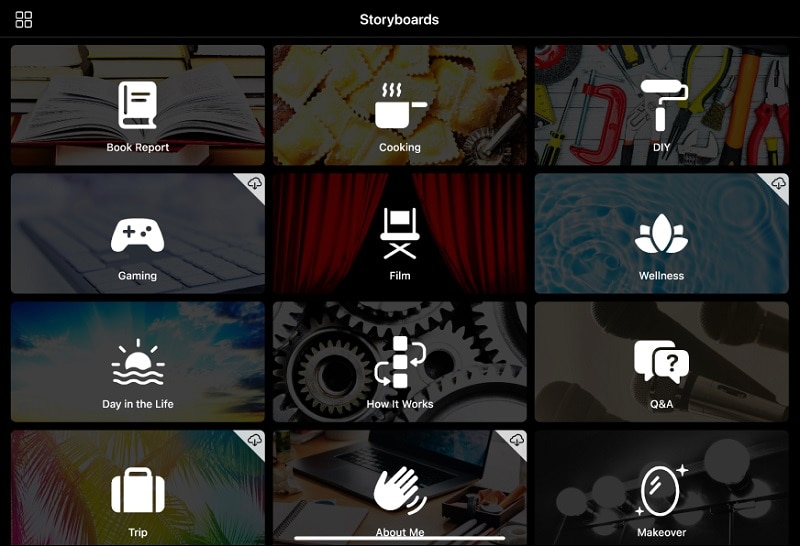
Key Features
- Storyboard Video Templates: iMovie includes pre-designed templates such as Celebration, Top 5, and Day in the Life that you can use for graduation video
- Basic Video Editing Tools: Easily trim, split, and duplicate video clips to refine your footage.
- Playback Adjustment: Modify playback speed to add dramatic effects.
- Text and Titles Templates: Convey your message creatively using animated title templates.
- Filters: Apply filters to give your videos a unique look and feel.
Graduation videos to create with iMovie:
- Graduation celebration video
- Top graduates and their achievements
- Best graduation moments
- Graduation day vlog
Platforms:
macOS, iPadOS, iOS
3. FlexClip
Next on our list is FlexClip, an online graduation video maker. For those who prefer a web-based approach to graduation video creation, FlexClip can be a good option. It has quite a wide selection of graduation video templates, particularly for slideshows and intros, to help you get started quickly. Just pick a template and customize it with heartfelt text, overlays, and effects.
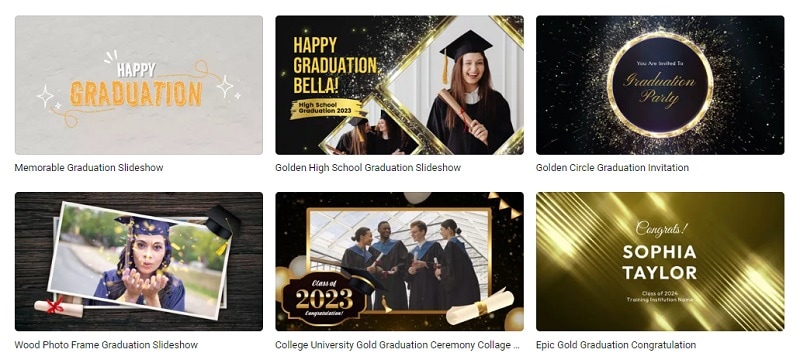
Key Features
- Text and Titles Templates: Choose from various pre-designed text and title styles to enhance your graduation video with engaging titles.
- Elements: Add stickers, shapes, and other creative elements like GIFs from GIPHY to personalize your video.
- Subtitles: Options to add video subtitles using AI auto-subtitles, manually input them, or upload an SRT file.
- Audio library: Browse a collection of music and sound effects to find the perfect background soundtrack.
Graduation videos to create with FlexClip:
- Congratulatory graduation message video
- Graduation slideshow video
- Intro for graduation video
Platforms:
Online
4. Animoto
Animoto is another video maker with templates that you can use to make a graduation video. To get started, you need to make an account first. Then, upload the photo or footage you want to use.
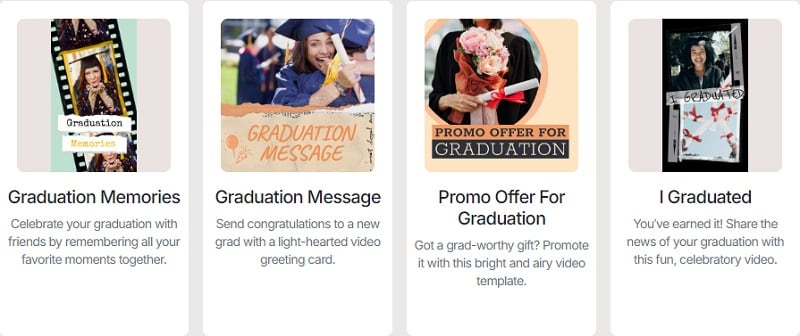
Key Features
- Animated Text with Various Styles: Convey your messages creatively with a selection of animated text options.
- Built-in Audio Library: Access a built-in music library in various moods and genres to complement your video content.
- Stock Photos and Videos: Enrich your visuals with high-quality stock images and video clips from Getty Images.
Graduation videos to create with Animoto:
- Graduation memories video
- Graduation Congratulations Video Message
- Promotion Offers Video for Graduates
- Class of [Year] Highlights
Platforms:
Online
5. Smilebox
Smilebox specializes in making a slideshow graduation video, especially if you're celebrating a younger grad! Most of the templates here are cute and colorful, perfect for primary education or grade school celebrations but might be a bit too playful for college or university grads. It can be an option if you want to celebrate your younger one's big day.
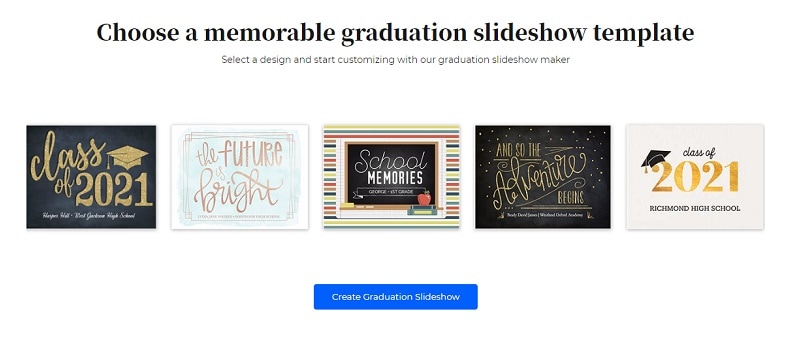
Key Features
- Adjustable Slideshow Speed: Control the pace of your slideshow easily with a slider.
- Filter Effects: Enhance your photos and videos with a variety of filter effects.
- Music Library: Access the music library to find a soundtrack that complements your slideshow video.
Graduation videos to create with Smilebox:
- Slideshow graduation videos
Platforms:
Online
Part 2. How to Make Graduation Video with the Best Tool
Have you picked your graduation video maker yet? If we had to choose just one from all the options available, we'd recommend going with Filmora.
Considering its wide template variations and customization options, Filmora is the best choice for creating a graduation video with ease. From a simple highlight graduation video to a complex one with more sophisticated effects, this tool has the tools and resources to accommodate your needs.
How to Make a Graduation Video Using Templates
Step 1. Start by Creating a Project and Importing Video
After installing Filmora on your device, open the app and create a new project.

Step 2. Download Graduation Video Template
Click Templates to find graduation video templates. Preview and download the one you want to use. Once downloaded, add it to the timeline.
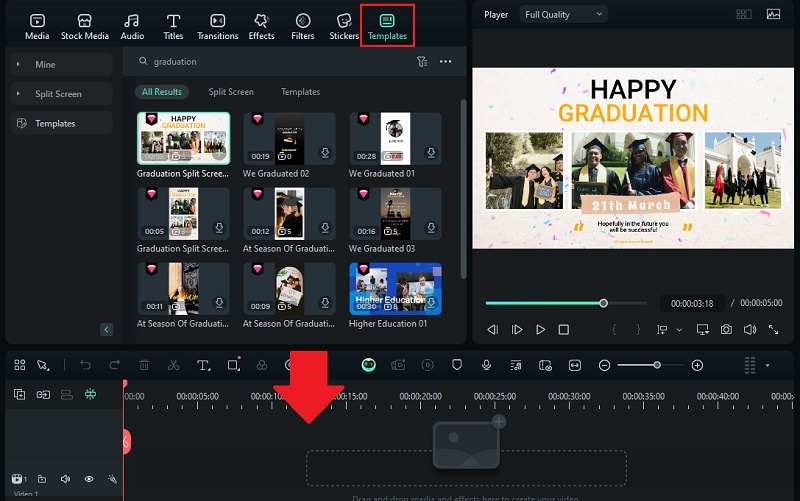
Step 3. Replace the Footage
Click the "items to be replaced" on the template track and select the switch button to replace the footage. Upload your own photo or clip for the graduation video.
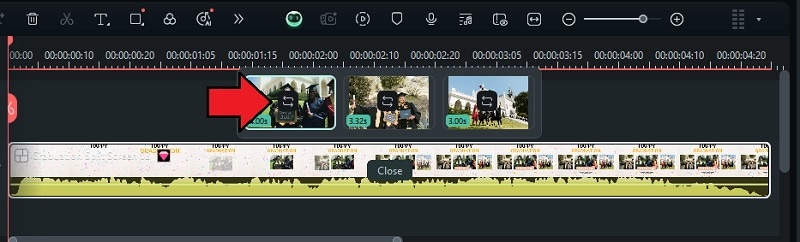
Step 4. Customize the Text and Adjust the Audio Settings
Use the property panel on the right to customize the text and adjust the audio and video settings. Video templates in Filmora usually come with music, so you can adjust the volume, pitch, or effects as needed.
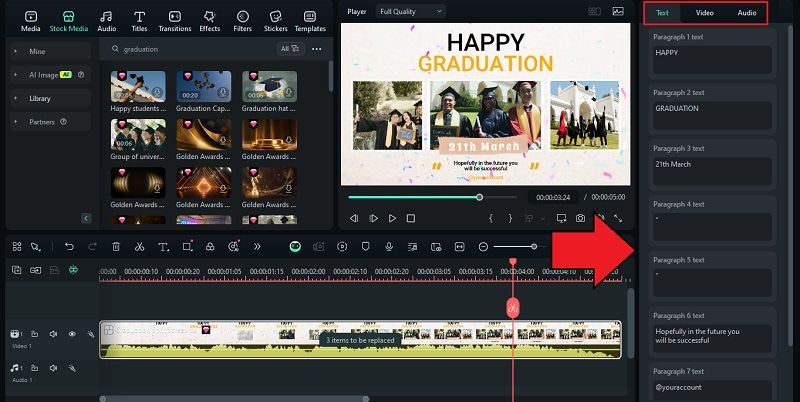
However, if you want to replace the music, you can mute the audio from your video first. Then, navigate to the Audio tab and find the perfect music for your graduation video. Add it to the timeline.
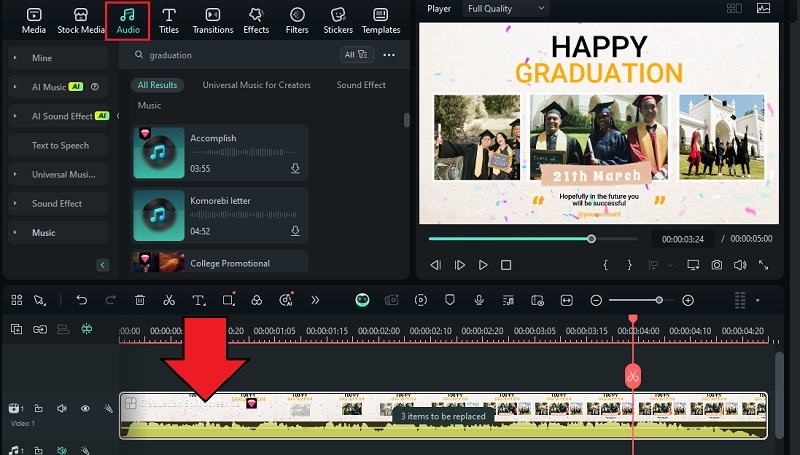
Step 5. Add Additional Footage and Enhance the Video
Once you've customized the graduation video, you can add more footage by importing it to Filmora. Open the Media menu and click Import. Place the footage on the timeline. Then, use Filmora's editing tools to enhance your video better.
The Filmora App: An Intuitive Platform for Making a Graduation Video
The sections above discussed Filmora as a workable platform for making a graduation video. If you are more comfortable using your mobile for video editing, you will prefer using the Filmora App [iOS/Android]. With numerous AI and basic editing features, this app brings an all-in-one solution for film enhancement. This tool allows you to access a variety of resources to add to the aesthetic of your footage.
Besides refining your visuals, the Filmora App works equally hard to polish the audio aspects of your video as well. From adjusting its volume to denoising the background, this application has all the required capabilities.
Walk-Through Guide to Creating a Graduation Video Using the Filmora App
With the Filmora App by your side, your video editing can become both quick and fun. The steps below feature a complete guide on using this graduation video maker:
- Step 1. Insert Graduation Footage to Use a Template. To begin with, open the Filmora App and enter the "Explore" tab to import a video from your graduation party. Once the AI video is ready, use the "Project Edit" button to refine it.
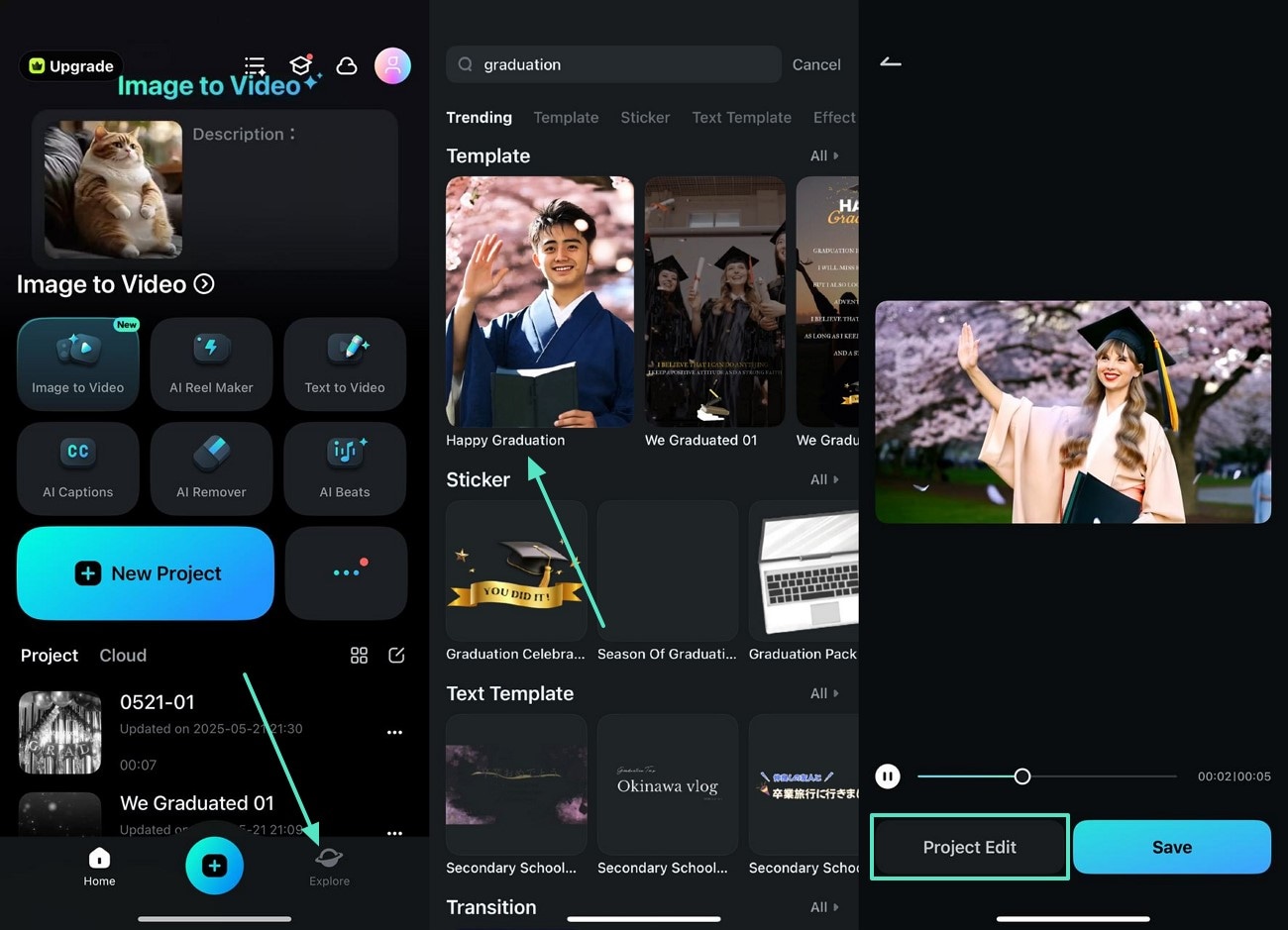
- Step 2. Adjust the Volume of the Video. As you reach the editing interface, select the video timeline and tap "Volume" to adjust it. You can also use the designated sliders to set the Fade in and out values.
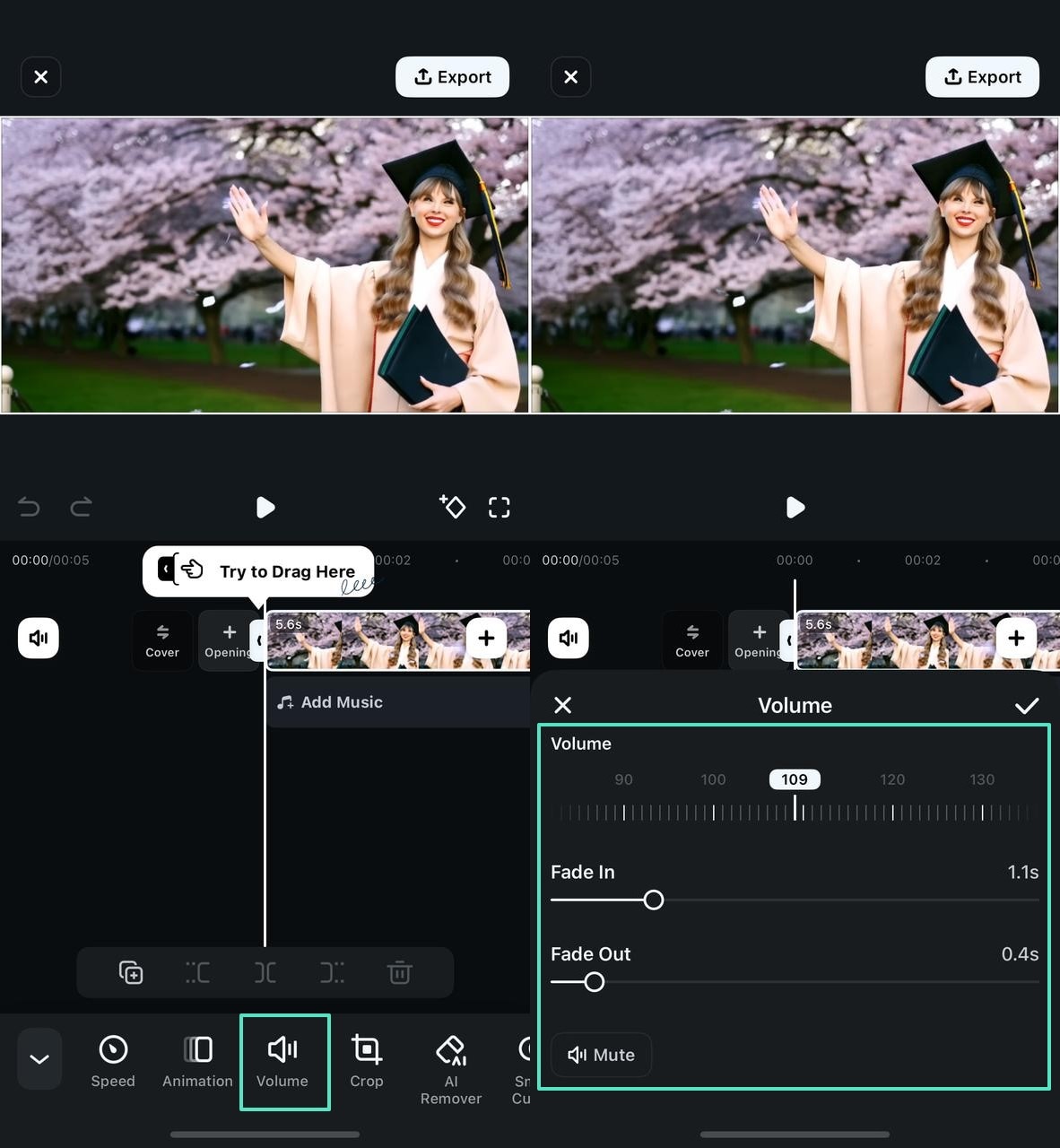
- Step 3. Apply a Filter to Auto Enhance the Video. For a visual upgrade, head to the bottom "Filter" tab to apply and adjust a filter.
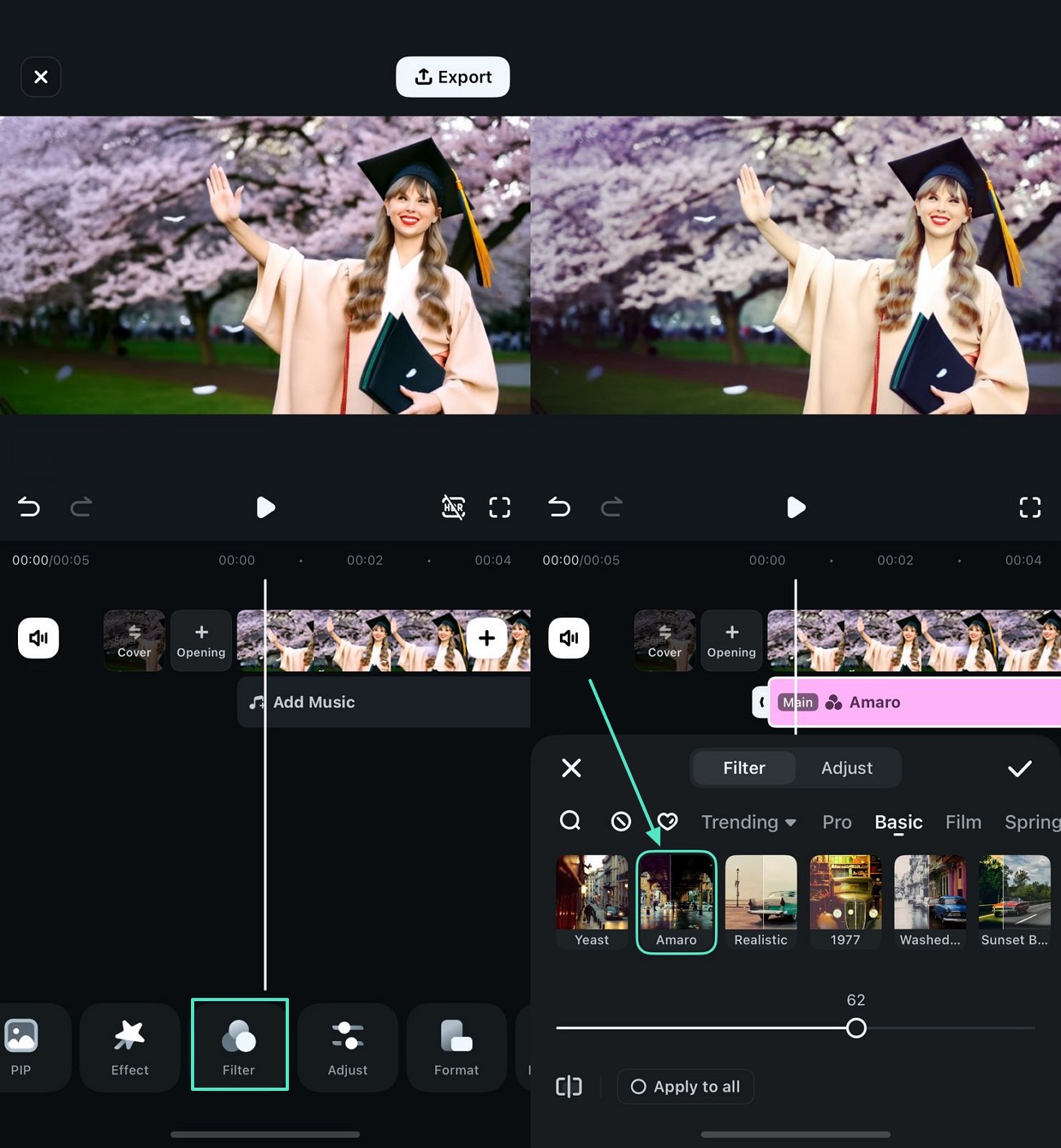
- Step 4. Write a Message Using the Built-in Text Templates. Now, select the "Text" option at the bottom to "Add" a message using the "Art Text" feature. Once applied, adjust the size of the text as per your needs.
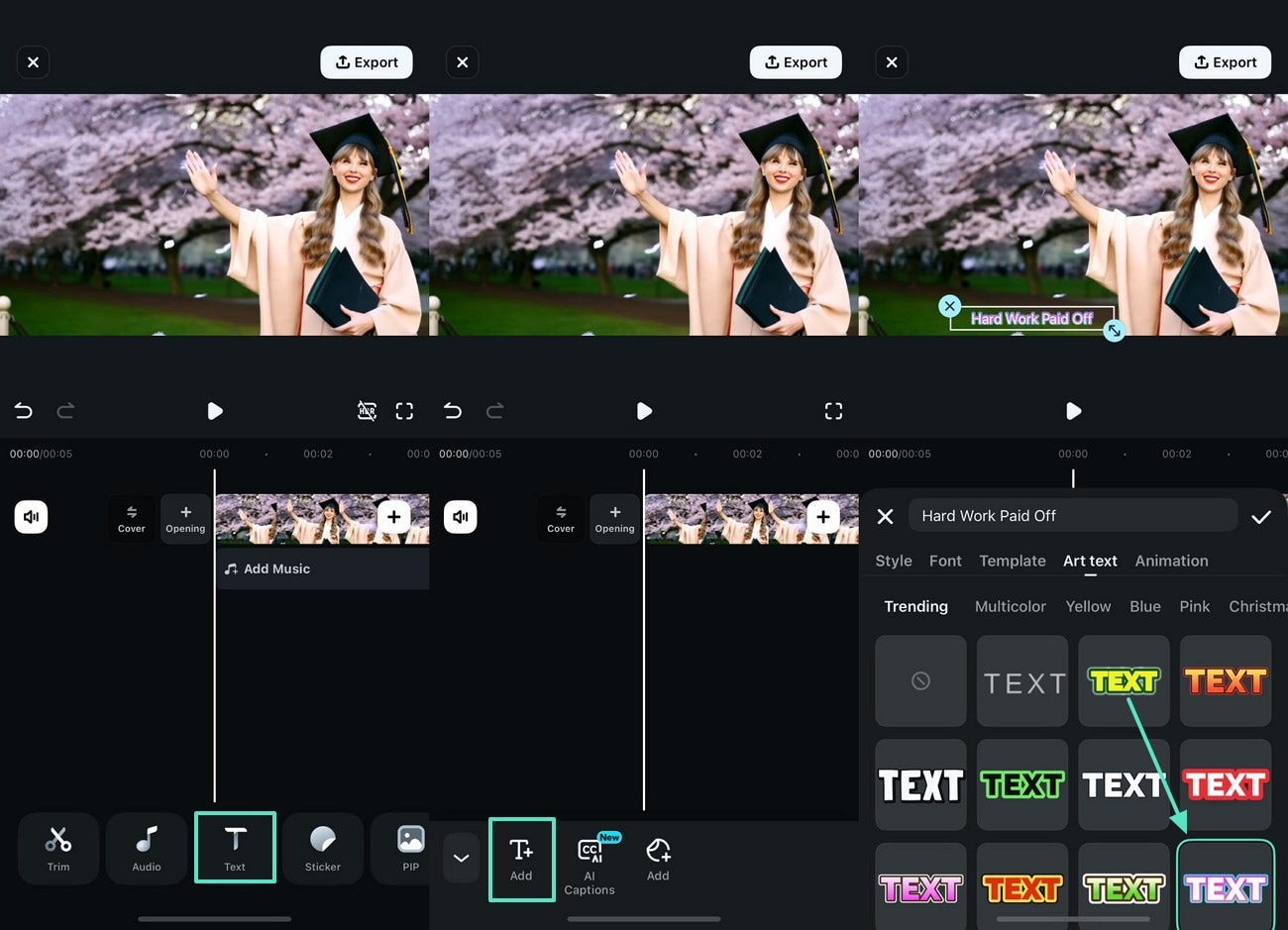
- Step 5. Animate the Text for a Cinematic Impact. Using the Text interface, enter the "Animation" section to pick an animation style that matches your theme.

- Step 6. Incorporate a GIPHY and Enhance Your Message. For extra style and emphasis, select a sticker from the "GIPHY" section in the "Sticker" tab.
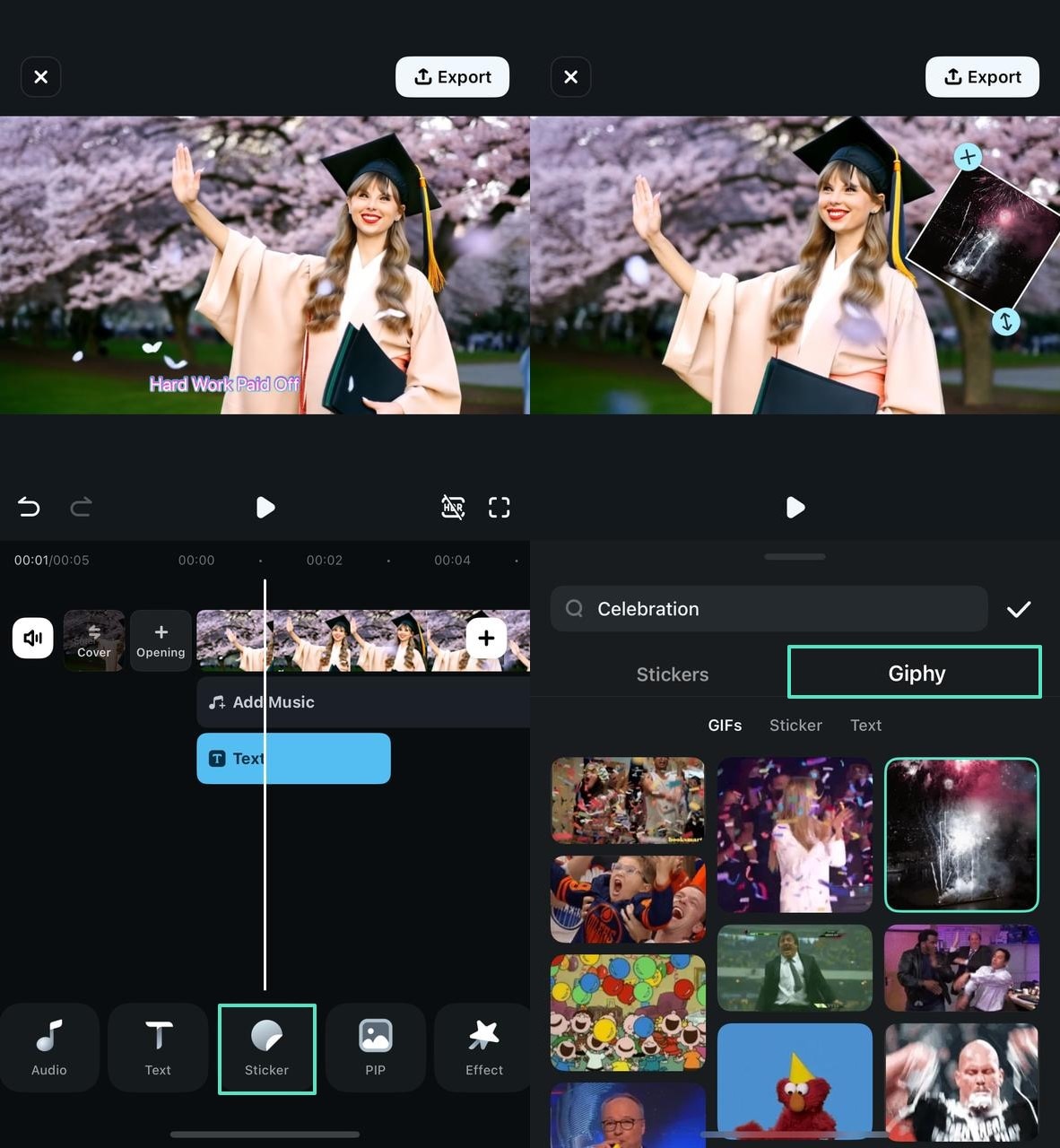
- Step 7. Correct the Brightness of Your Graduation Video. Next, adjust the colors of your video manually by entering the "Adjust" tile and setting the "Brightness" values.
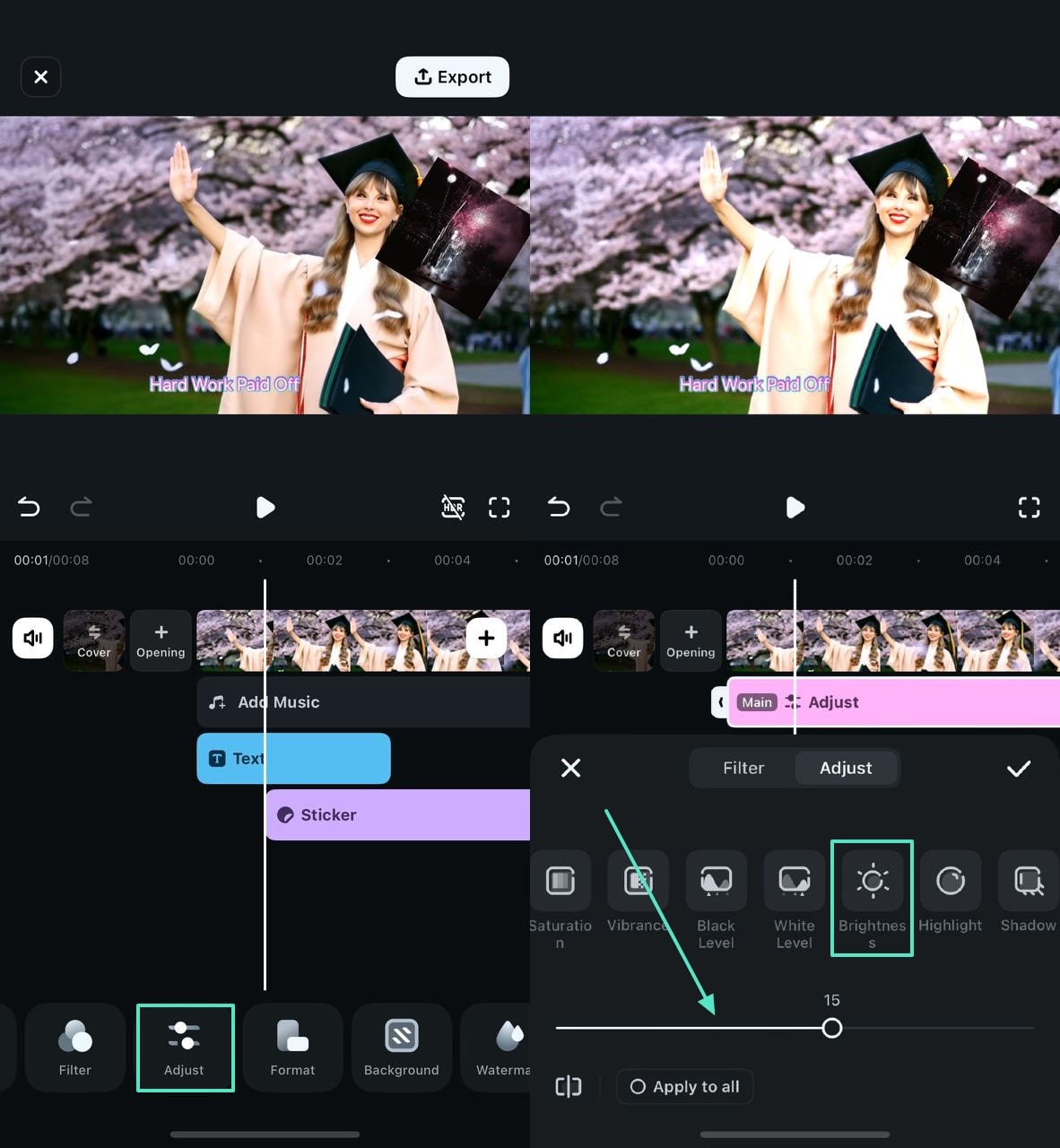
- Step 8. Remove an Undesired Object from the Film. If you have an undesired object or person in the footage, tap the video timeline and select the "AI Remover" option. Now, use the box in the next interface to draw over the undesired area and press "Process Now.".
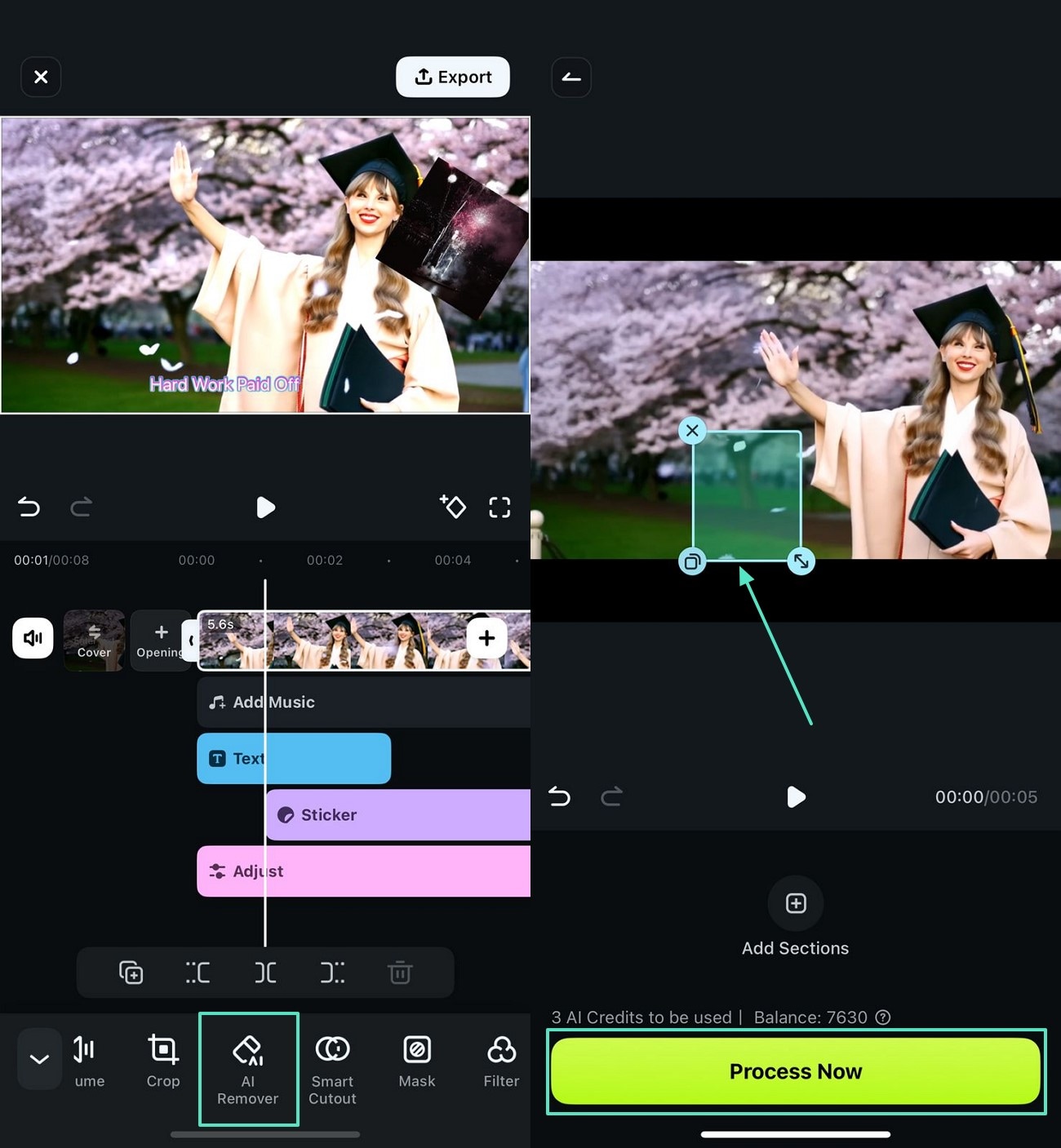
- Step 9. Save the Finalized Graduation Video. Once the video is completely edited, use the top right of the screen to "Export" the video in your desired framerate and resolution.
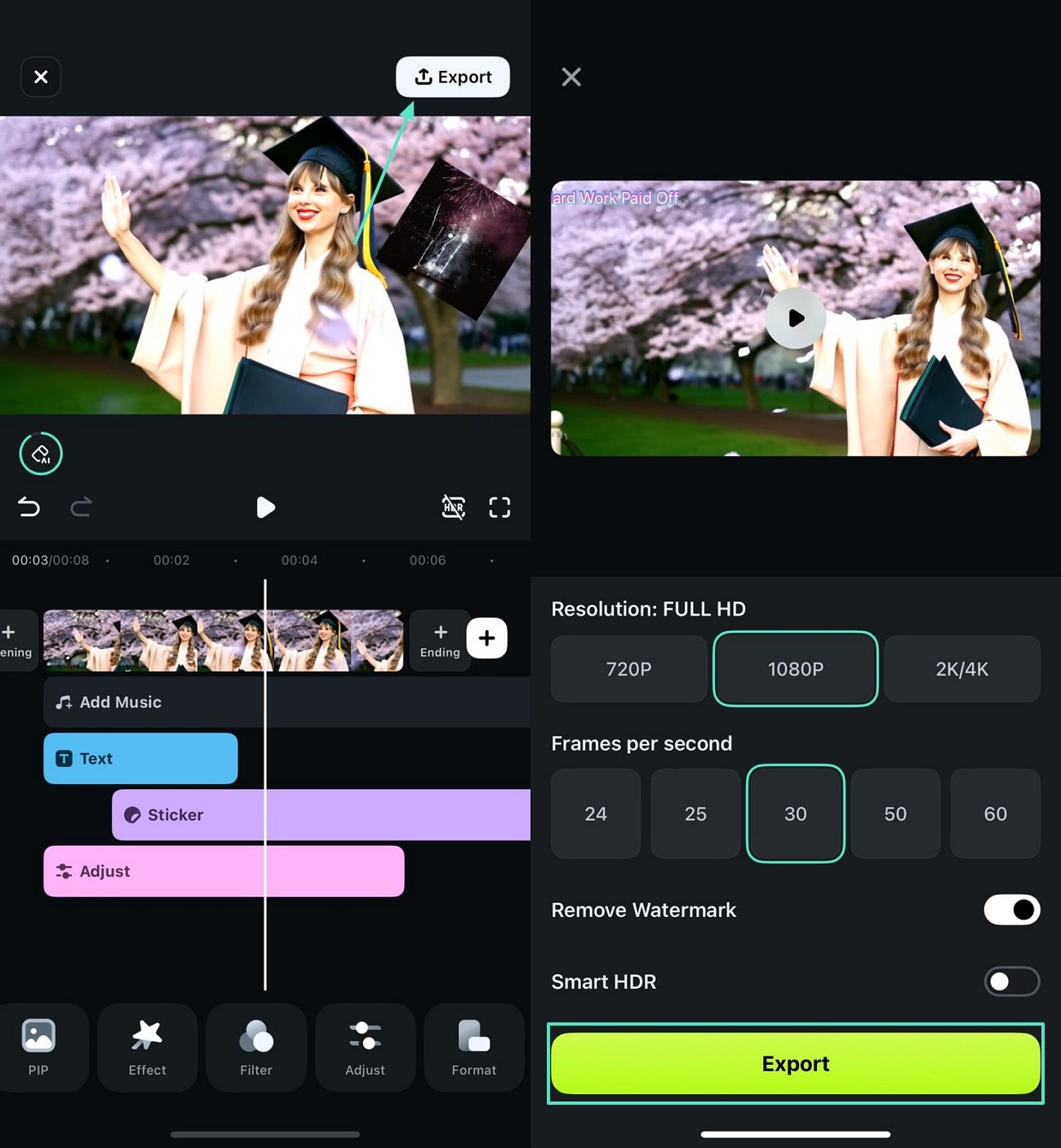
Bonus: Make Your Graduation Video More Meaningful
Now that you're familiar with how to use and customize graduation video templates with the best tool, you can make your graduation video more impactful and meaningful using these tips:
1. Write Impactful Graduation Video Messages
A graduation message can greatly shape the tone of your video. You can share your feelings about the day, congratulate your fellow graduates, or give a shout-out to everyone who helped you along the way.

For example:
- Heartfelt: Today marks not just the end of our chapters here but the beginning of new adventures. Happy graduation, my comrades! May our future be as bright and promising as the dreams we dare to dream!
- Shoutouts: Huge congratulations to my fellow grads! Here's to all the late nights and early mornings that brought us here. #Classof2025
- Funny: We made it! We survived the group projects, the 'required' readings, and even the mystery meat in the cafeteria. We deserve a medal... or at least a good nap.
If you are struggling to come up with what to say, you can get some help from Filmora AI Copywriting. Integrated with ChatGPT API, this tool can help you create fun and heartfelt messages for your graduation video.
2. Choose the Right Music for Graduation Videos
Music can make or break your graduation video. To find the perfect music for graduation video, you can explore Filmora's Audio Library and use the keyword "graduation" to discover relevant tunes. If you're interested in something unique, consider using an AI Music Generator. It lets you generate music based on the themes, styles, and genres you want.

3. Incorporate Quotes and Inspirations
Add inspirational quotes or sayings to your video to make it more meaningful. You can place them at the start to set the tone, at the end to leave a lasting impression, or throughout the video to highlight important moments.
Conclusion
Making a graduation video is simple and easy if you are using video templates. These templates are a great starting point because they come pre-loaded with the perfect layout and design elements that celebrate your big day.
Among the top graduation video makers in our list above, Filmora comes as the top choice for its versatility and wide range of customization options. You can start with a ready-made graduation template in Filmora, then personalize it with your own photos, clips, text, and music.
In no time, you'll have a beautiful graduation video that captures all the special moments of the big day.



 100% Security Verified | No Subscription Required | No Malware
100% Security Verified | No Subscription Required | No Malware


