For the Inspired - Wondershare Filmora
An easy yet powerful editor
Numerous effects to choose from
Detailed tutorials provided by official channel
When one fine winter day you wake up and the air feels different for no reason, you check the calendar and realize that Christmas is coming. It is almost like magic how the whole world is in a brighter mood around Christmas, no matter what everyone is going through. Since humanity developed the ability to share pictures, Christmas has found itself another adorable tradition - Christmas Eve memes! Days before Christmas, people scour the internet for Christmas Eve memes to send to their friends and family.
Part 1: What Are Christmas Eve Memes
What are Christmas Eve memes, you might ask? Christmas Eve memes are simply those memes that people send each other on the days leading to Christmas, especially the day before Christmas - Christmas Eve - hence, the name. These are your regular memes, designed to invoke a chuckle, make people smile, make them burst out laughing, etc. but they are themed around Christmas, is all. These memes may be anything, ranging from movie and TV series stills with witty captions to all kinds of quotes on Christmas turned into memes.
Christmas is a time of celebration and cheer, people are (generally) in their best moods, and you can get away with a lot of leg-pulling and tongue-in-cheek on Christmas. It’s all about having a great time and that includes lots of laughter. Naturally, people look for all possible ways to extend their holiday fun, and with the ubiquity of the internet and smartphones, the meme culture has taken hold. Now, every Christmas, we diligently search the internet for relevant Christmas Eve memes to send to our near and dear ones.
Part 2:Internet’s 10 Best Christmas Eve Memes 2021
To whet your appetite, we bring you 10 choicest Christmas Eve memes from across the internet. Memes are all about the punch line. Added graphics, if any, only serve to create a mental image that augments the punch line for added dramatic effect. Here are some Christmas Eve memes that are sure to tickle some ribs:
1. Single Bells.
2. I believed Santa was real until he forgot my present.
3. What am I gonna get this Christmas? Fat.
4. Why did Santa take music lessons? So he could improve his wrapping skills!
5. Job Description: Work one day a year and spend the rest of it judging people.
6. How to refuse in Christmas-speak: Dashing through the No!
7. Raise a toast to the poor souls listening to Christmas music at work.
8. What did the cat say to the Christmas tree? Your ornaments are history!
9. Cat Anthem: Wreck the tree and blame the doggies, fa la la la la, la la la la!
10. Why was Santa appointed the director of NSA? He knows when you have been good and bad.
Some memes we found online that we thought to share with you:

Cats are known for their curiosity, and that lends itself to an excellent Christmas eve meme because cats can’t keep themselves away from shiny ornaments on the tree!
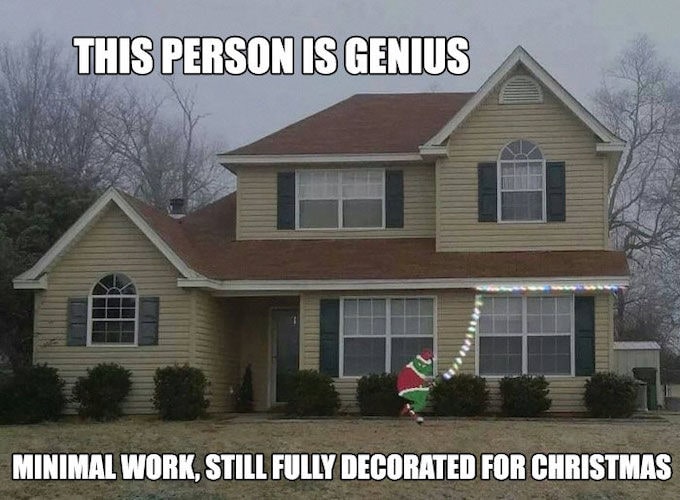
This level of clever makes for one of the best memes.

This meme plays on the fact that Christmas is coming, and people are having to work, and deal with the trope of an upset boss. How do they make the situation festive? They put on a hat to cover where the head would be, of course!
Part 3:Make Your Own Christmas Eve Memes Easily With Wondershare Filmora Meme Maker
Sure, with the whole world sending Christmas Eve memes to each other, you are bound to receive some duplicates. While that elicits a laugh in itself, how about you break the trend and create your own Christmas Eve memes this year? No, they are ridiculously easy to make with tools such as Wondershare Filmora Meme Maker!
Wondershare Filmora Meme Maker is a versatile online tool you can use to create your very own brand of Christmas Eve memes, both simple photo memes and video memes! What is more, this software allows you to create memes without watermarks and any registration!
What are video memes and photo memes? Photo memes are just that - a photo with text on it that will make you laugh your guts out. Video memes are GIF memes, they have a video along with any text you want, but no sound, and are distributed in the GIF format.
Here is how to use Wondershare Filmora Meme Maker to create image memes and video memes this Christmas and be the rock star of your family celebrations.
Step1 Visit the Wondershare Filmora Meme Maker web page here:
https://filmora.wondershare.com/meme-maker
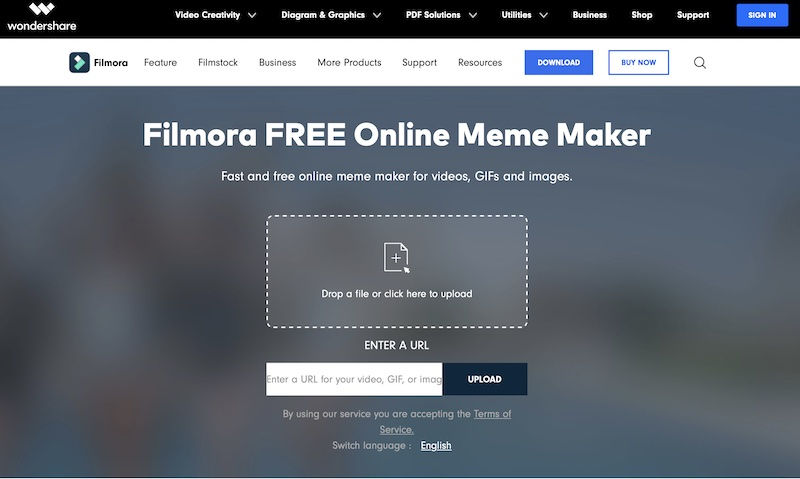
Step2 As you can see, this is a beautifully spartan interface with no clutter. This allows you to get right on, without wasting any time. Instructions are clear and simple, making sure you never get stuck anywhere and are able to create your meme so quick, you can make a meme out of that!
Start by dropping an image file or pasting the link to a video you want to use. When should you use videos? Well, if you want to create a highly personalized Christmas Eve meme, you can use a video clipping of a funny instance you captured in your camera. Drop the image or video on the interface to get started.
Step3 When you drop an image, the software prompts you to edit the size:
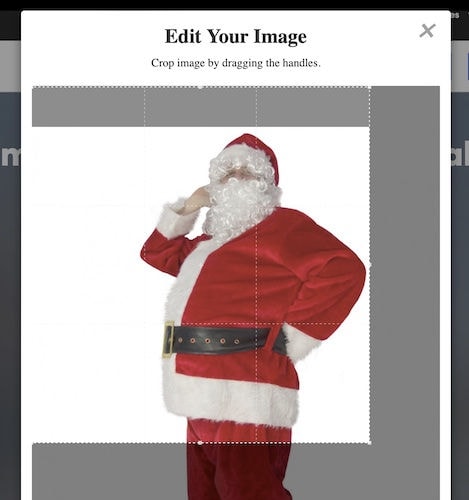
Step4 Work the size you want and click OK. Note that there are options to flip and rotate as well.
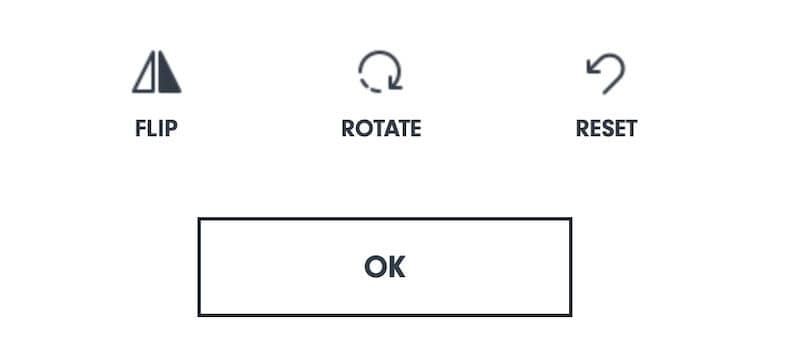
Step5 You will now enter the main interface with your chosen photo along with options to create your Christmas Eve meme:
xxxxxxxxxxxx
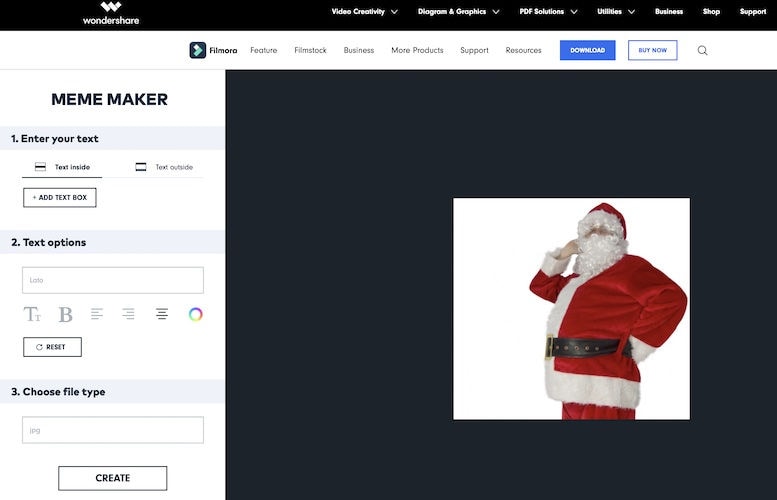
Step6 What is a meme without text? And Wondershare Filmora Meme Maker gives you two thoughtful options to add text: Text Outside and Text Inside.
Text Outside, as the name suggests, will add a text box outside your image. This is helpful on several occasions when your image does not have space for text or just because you want to add text outside of the image. Text Inside will create a text box inside the image you uploaded.
Here is a Text Outside text box:
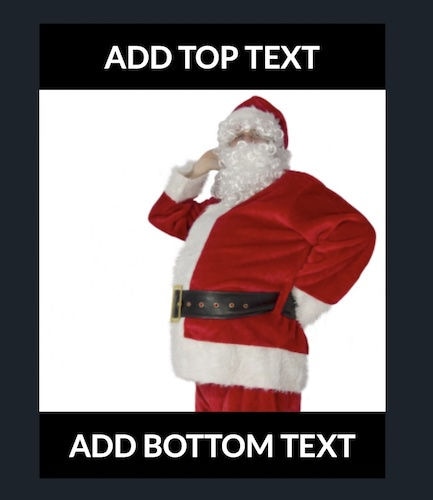
Step7 Add your meme text, either from one of our helpful suggestions above, or from the echelons of your own mind! Then, choose the file type to create - JPG or PNG.
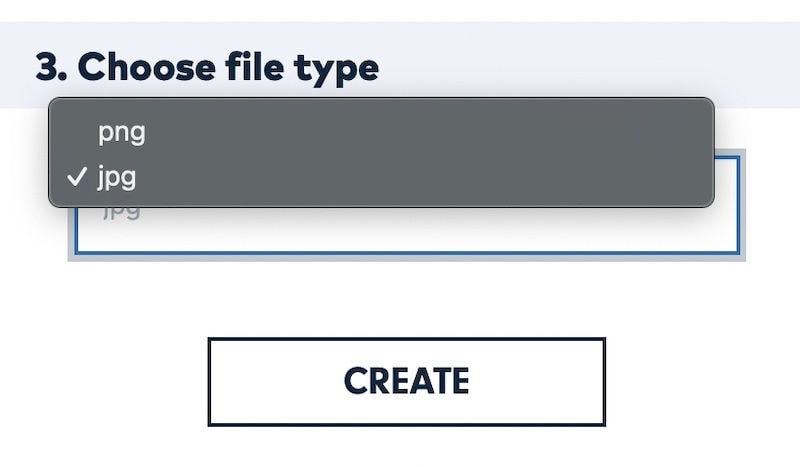
JPG is your standard image file format that will not be transparent whereas if you want a transparent image so that you can use this image on top of any other image to create something, such as using an image in a poster with underlying graphics/ backgrounds/ text, then use PNG.
Step8 Click Create and your meme will be ready to download:
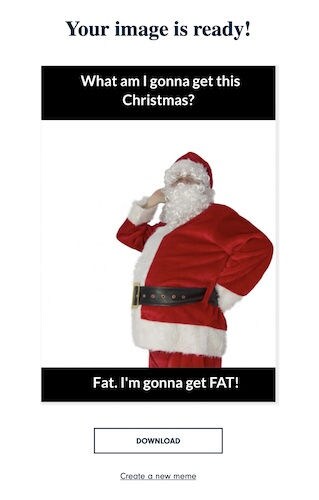
Step9 Click Download and start sharing your new meme with the world!

Conclusion
● Christmas is a time of warmth and togetherness, of fun and laughter, of having a great time, and, of course, spreading the joy. One of the ways you can bring some much-needed smile in the lives of your loved ones is by sending them some funny Christmas Eve memes. The internet is replete with them, so finding one should not be too difficult. But then, they might have already seen them all! So, the better thing to do is get down to it yourself! And Wondershare Filmora Online Meme Maker makes the task of meme creation super easy. Simply drag and drop an image, or use a video, put your text, select the type of file you want, and download it - it is that simple to use. In a matter of minutes, you can have your very own Christmas Eve meme ready for distribution! Create your very own Christmas Eve meme to send to your near and dear ones, and who knows, maybe your meme becomes the next internet sensation!



 100% Security Verified | No Subscription Required | No Malware
100% Security Verified | No Subscription Required | No Malware

