Sharing birthday wishes has never been more creative — and nothing beats a fun Happy Birthday GIF meme to make someone smile. Whether it's a funny animated clip, a heartfelt moment, or a trendy meme you share on Instagram or WhatsApp, GIFs bring emotion and humor to every celebration.
In this complete guide, you'll discover:
- Find trending birthday GIFs and memes
- Create your own GIFs using best video editor
- Make your birthday GIFs look smooth, funny, and shareable
Whether you're sending wishes to a friend or posting on Instagram, you'll find everything here to make your birthday message stand out.

In this article
Part 1. 🎂Creative Birthday GIF Meme Ideas
There are so many ways to make your birthday GIF meme unique and totally unforgettable. The more effort and thought you put into it, the more your friends will feel the love (and have a good laugh).
Plus, before you start making your own happy birthday GIF meme, it would be better to have a clear direction in mind. Here are some fun and creative ideas that you can use as inspiration:
1. Funny Happy Birthday GIF Memes
Let's be real—you're not a true friend if you can't poke a little fun at them on their birthday! A funny birthday GIF meme is a perfect way to roast them (in the nicest way possible, of course) while making them laugh.
One classic idea for this is to go for some "getting old" humor. Pair it with a hilarious GIF—maybe a skeleton to show the "getting old" aspect of it. The goal is to keep it lighthearted and relatable and trust me, they'll appreciate the effort and the laugh.

2. Dancing Animal GIF Memes
Who doesn't love animals? And what's even better? Animals dancing! A birthday GIF meme featuring your friend's favorite animal busting a move is guaranteed to put a smile on their face. Whether it's a cat doing a moonwalk or a penguin shaking its tail feathers, these GIFs are perfect for a fun and adorable birthday wish!

3. Celebrity Birthday Wishes GIF Memes
You can also make your friends excited by making Birthday GIF memes of celebrities saying happy birthday to them. One popular option is the iconic Leonardo DiCaprio toast GIF (you know, the one from The Great Gatsby).
However, it's always more personal and exciting if you use their ultimate celeb crush! You can make it even better by customizing GIFs with captions featuring their favorite actors, singers, or idols.

4. Interactive GIF Memes
Another unique idea for a happy birthday meme GIF is to make it interactive. These GIFs are super fun because they feel like your friend is actually doing something, like blowing out candles or unwrapping a present. For example, you can make a GIF of their favorite character eagerly unwrapping a gift with a witty caption.

5. Personalized Birthday GIF Memes
In the end, the most unique way to make a birthday GIF meme is by making it personal. Use your friend's photo and pair it with a funny caption featuring an inside joke only the two of you would understand.
For example, edit their face onto a GIF of someone partying at a wild birthday celebration. This personal touch shows the effort you put into it and makes the birthday wish feel even more special.

Part 2. 🎉How to Make Your Own Birthday GIF Memes
Now that you've gathered some fun and creative ideas for birthday GIF memes, it's time to bring those ideas to life. That said if you want your GIFs to be personal, unique, and truly stand out, having a reliable tool is essential. Thankfully, you don't need to look for long because Wondershare Filmora is the perfect solution for creating custom happy birthday GIF memes.

Creating Birthday GIF Memes with Filmora
Here's why Filmora is a game changer:
🧩 Use Templates to Get Started Fast
Don't want to start from scratch?
Filmora has a wide range of birthday-themed templates that automatically handle layout, animation, and timing. You simply replace the text or drop in your friend's photo — and your GIF is instantly party-ready.






✨ Try AI Image-to-Video Templates for Extra Dynamism
For something more dynamic, Filmora'sAI Image-to-Video Templates let you turn a single photo into a lively, animated birthday clip. Just upload a photo, pick a birthday style, and let Filmora's AI animate it into a short looping video that can be exported as a GIF. This is perfect for creating personalized and eye-catching birthday greetings in seconds.
✨ Customize Your Meme
Make it your own!
Add funny captions, stickers, or emojis — or try Filmora's AI Sticker Generator to create unique visuals. You can even combine classic meme text (“Getting older? Nah, leveling up!”) with animated effects like confetti or sparkles.
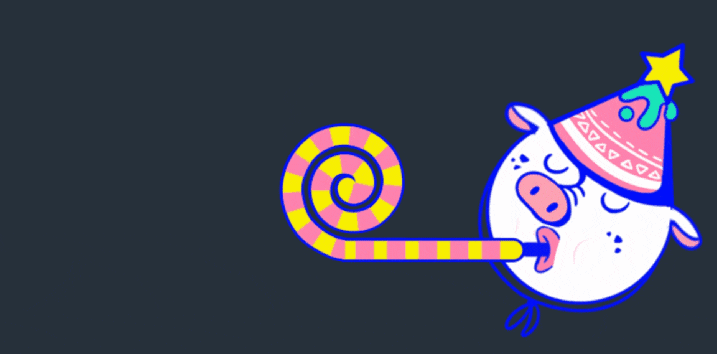
Export and Share Instantly
Once your GIF looks perfect, hit Export and choose GIF format.
Filmora automatically optimizes your animation so it loops smoothly and looks sharp on Instagram, WhatsApp, or any social platform.
💡 Pro Tip: Combine templates with your own photos or videos for a more personal and memorable birthday meme.
Steps to Make Birthday Memes in Filmora
Now, let's learn how you can use Filmora to create amazing birthday GIF memes with a few simple steps. Just follow this simple step-by-step guide:
Step 1 Open Filmora and begin a new project
Make sure you've downloaded and installed the latest version of Filmora on your computer. Once it's ready to go, open the program and click on "New Project" to kick off your editing.

Step 2 Upload your friend's photo
Go to the "Media" tab, click "Import", and upload a funny photo or video clip of your friend. Drag it down to the editing timeline below, and use the trim tool to keep the photo duration under 5 seconds.

Step 3 Write a caption for your GIF
Now, try to make your GIF more personal and funny by adding some witty text. To do this, just head over to the "Titles" tab, choose a style you like, and drag it onto the timeline.

Next, click on "Text" in the control panel and type something that matches your friend's picture or an inside joke you share. For example, you could write something like, "Another year older, but still crisp as a cucumber. Showers must be your secret!" Then, adjust the text position in the preview window to get it just right.

Step 4 Make your GIF more alive with stickers and emojis
Make your birthday GIF meme more fun and lively by adding some animated emojis and stickers. These can add a playful vibe and even create a movement to an otherwise still photo.
To add stickers in Filmora, just click on "Stickers" in the library. Then, browse through the options, pick your favorites, and drag them straight onto the timeline. And of course, don't forget to adjust the position where you think it fits in your GIF.

If you're looking for emojis, head to the "Stickers" section in Filmora's library and select the "Emoji" category. Browse through the options, pick the ones you like, and add them to your GIF the same way you added stickers. Easy peasy!

Step 5 Add video effects
Make your happy birthday GIF meme even more eye-catching by adding some cool effects! To do that, go to the "Effects" tab, find one that fits the vibe of your GIF, and hit the plus icon ("+") to apply it. You can adjust the size and speed of the effect in the control panel to make it look perfect.

Step 6 Use AI Sticker Generator to create custom stickers (optional)
If the stickers and emojis in Filmora's library aren't quite what you're looking for, no worries! You can easily create your own with the AI Sticker Generator. Just head to the "Stickers" tab, select "AI Stickers", and type a description of the emoji you want. Choose a style, like "Sketch", and hit "Generate."

Once your custom sticker is ready, preview it to see how it looks. If you're happy with it, click the download icon and drag it onto the timeline. If it's not quite what you had in mind, tweak your description and try again until it's perfect. After that, you can add it to your GIF and make it more interesting by adding effects, text, or other edits—just like you did before!

Step 7 Save it as a GIF
Once you've finished editing, it's time to save your creation as a GIF. Click the "Export" button at the top right corner, choose "GIF" as the format, adjust settings like resolution and frame rate if needed, and click "Export" again to save it!

And there you have it—your happy birthday GIF meme is ready to share! This is why Filmora is the ultimate tool for creating birthday GIFs. Not only does it give you everything you need like emojis and stickers right in its media library, but you can also make your GIFs extra personal with plenty of customization options to edit and add your own creative touch.[a]

Part 3. Where to Find the Best Birthday GIF Memes
As you can see, making happy birthday GIF memes using Filmora is easy and a lot of fun! But if you're short on time to create your own, don't worry—you can find amazing birthday GIF memes on these platforms below. They're perfect for sharing directly with your friends or even as inspiration when making your own unique memes.
- Giphy: The ultimate go-to for every type of GIF you can imagine. Just search "happy birthday meme" and explore tons of fun and creative options.

- Tenor: Another excellent site filled with high-quality animated GIFs. You'll find something for any birthday vibe you're looking for.

- Imgur: A great place to discover meme-based GIFs. It's perfect for adding a clever or humorous twist to your birthday wishes.

- Social Media Platforms: Instagram and Facebook are full of trending GIFs. You can use hashtags like #BirthdayGIFs or #FunnyBirthdayMemes to find unique and fun options.

Here are some simple yet effective ways to create or share birthday GIFs, whether you want something ready-made or fully personalized:
- Quick option: Grab a GIF from GIPHY or Tenor for instant fun.
- Custom option: Use Filmora templates or AI tools to craft a personalized, dynamic GIF.
- Pro tip: Combine both — start with a template and add your own flair to make it truly unique.
Conclusion
Sharing a happy birthday GIF meme with your friends is a fun and unique way to show you care and make their day a little brighter. So, this article has covered some of the best places to find birthday GIF memes, along with creative ideas to inspire you if you're up for making your own.
Whether you're going for something funny, heartfelt, or a mix of both, the best way to create a standout birthday GIF meme is by using Filmora. With Filmora, you get everything you need—like emojis, stickers, and other creative tools—to design amazing GIFs. Plus, you can take it to the next level by personalizing it with witty captions, inside jokes, and unique touches that make your meme truly one-of-a-kind.
- Extensive birthday transitions and templates.
- Vast video/audio effects and creative assets.
- Powerful AI for effortless content creation.
- Intuitive, professional yet beginner-friendly.
- Works on Mac, Windows, iOS, and Android.




 100% Security Verified | No Subscription Required | No Malware
100% Security Verified | No Subscription Required | No Malware








