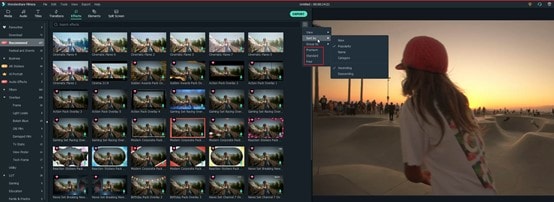Filmora now integrates over 30,000 new resources from Wondershare Filmstock's free, standard, and premium library that includes sound effects, transitions, filters, overlays, elements, AR stickers, and AI Portrait, etc.
Let’s see how you can use the effects in Filmora:
1. Search effects online using the search bar: You can search effects directly in the search bar.
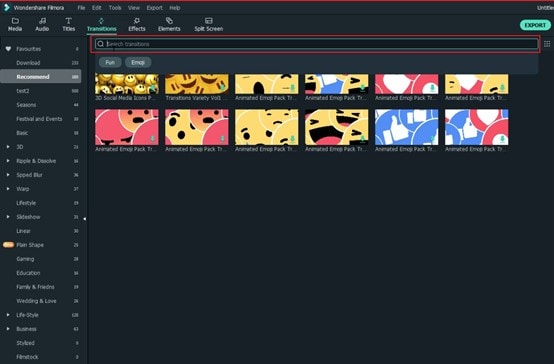
2. Pay attention to the effect types: You can drag and drop the free effects to your video directly to the timeline. But there are 4 types of visual effects in the effects area that you need to pay for Standard, Premium, Single purchase, and AI Portrait.

Note: A window will pop up telling you to purchase the effect if you didn’t pay for it before. But if you had already purchased the effect from Filmstock before, you can use it directly after you log in.
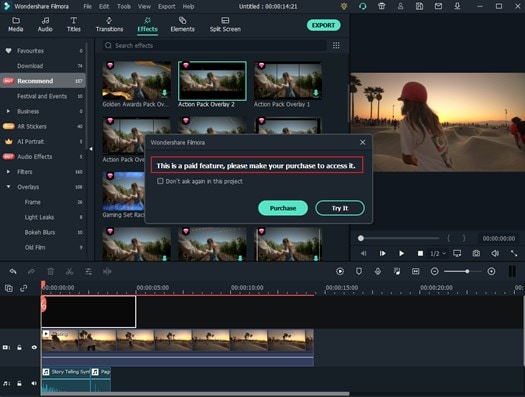
3. Sort and group the effects with one click: You can sort free effects, standard effects, and premium effects, with just one click.