Create High-Quality Video - Wondershare Filmora
An easy and powerful YouTube video editor
Numerous video and audio effects to choose from
Detailed tutorials provided by the official channel
Ome TV online is like the little brother of Omegle that you never knew you needed. Many users spend their time on Omegle because of its easy use and diverse range of people to meet online. But for some, the site was just not safe enough.
If you are wondering: What is so special about OmeTV? I'm glad you asked! The way it works is that you instantly connect with random people worldwide. What separates Ome TV online from others of its kind is that you can filter your search by gender (male, female) and age (from 18 to 35).
In this article
What is Ome TV?
It's a popular iteration of numerous online platforms designed to pair strangers together on the internet. Ome TV often does this through their web cameras. It's the best place to meet random people online and chat with them. You can also see what other users you have matched with, as it shows a short profile of their information and photos together with their username below their live video feed.
The platform works by connecting to you via your webcam and showing you the video feed of other users you can interact with. It also works with your microphone to communicate live through voice., and for any post-chat modifications, you might consider using a free online audio editor to enhance your audio clips.
You can see what topics are trending at the moment and the list of users who are online and looking for an exciting conversation or even a new friend! You need to click on their username, and you are connected!
This video chat application was released in 2010, and ever since, it has been gaining popularity among teens and young adults looking to meet new people online.
You can connect through your webcam or by using their instant messenger, which is available on the platform itself, or through an external link that you can send (for example, in a message). The primary purpose of this site is to help people make new friends.

What can you do with Ome TV?
With that in mind, let's look at some of the fun things you can do with Ome TV online.
- Allows You to Connect with Random People All over the World
You can meet random people from different countries and backgrounds. The Web Chat feature allows you to talk to other users from different corners of the world in real-time.
- Allows You to Meet People in Your Age-group
By setting the age limit to 18-35, Ome TV online will show you random users from that range so you can have a thrilling conversation or make friends with those around the same age as you.
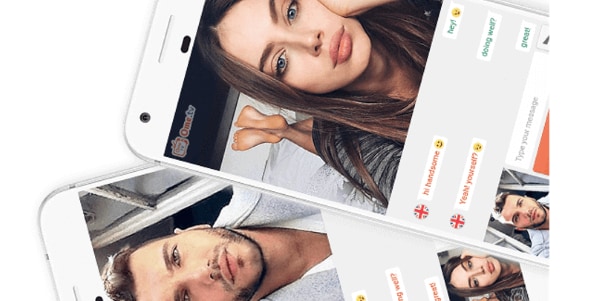
- You Can Filter Your Search by Gender
If you are looking for people of a specific gender to chat with, Ome TV allows you to filter out the ones that are not the same as you, so it will narrow down your results and show different users to talk with.

- You Can See Who is Online
Ome TV online features a little indicator on each user's ID name that shows if they are online or offline. OmeTV is a fun way to spend some time and meet new people from all around the world. What's more? You can have a two-way chat with users, as both parties need to agree before you can do so. Essentially, it is like Omegle but more interactive and allows you to meet new people swiftly.
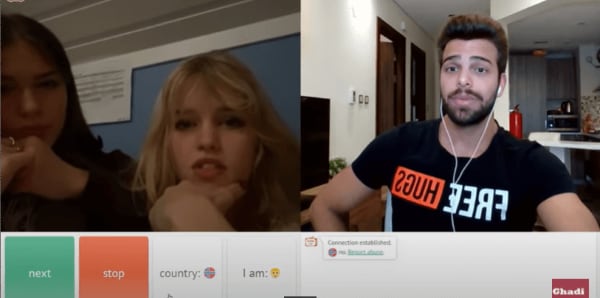
- You Can Chat Using Text, Images, or Videos
You can chat with the users you have matched with by sending text messages, pictures, or videos you've polished with a video editor. You can also send files that are up to 1GB in size!
Is Ome TV an Alternative to Omegle?
Yes, it is. Ome TV works similarly to Omegle as you can meet new people instantly through live webcam chat. They all have a text chat feature to communicate with other users by sending messages.
Below you'll find the similarities and differences between Omegle and OmeTV.
Similarities
- You can chat with random people instantly through live webcam chat.
- It works similarly to Omegle since you have to click on someone's online username and start talking with them.
- It uses the system of showing you the other online users so you can choose who you want to talk to.
- They both have a text chat feature that you can use to talk to other users by sending them messages; it allows you to communicate with other users by sending them texts.
- You can have video calls with the people that you are chatting with.
- You can send messages privately.
- Both platforms are free of charge.
Differences
- Omegle is text only, while OmeTV uses webcam chat and allows you to send videos, images, or files that are up to 1GB in size.
- You can't filter your search on Omegle while you can do so on Ome TV online.
- You can filter your search by age on OmeTV but not on Omegle this is not possible, as the platforms randomly choose someone you can chat with.
- OmeTV online has a feature that allows you to see who is online even if you haven't matched with them, whereas on Omegle, you have to wait for new users to be online first before it starts showing them as available.
- You can connect with more people on OmeTV since it uses a link that you can share through social media or e-mails, while Omegle is a website that you have to open and use manually.
- Omegle is more crowded than OmeTV.
- On Omegle, you only get the username of the person that you are talking with, while on Ome TV, it shows their full name in their profile picture in addition to their username
- You can see who is viewing your webcam on OmeTV while this is not possible on Omegle.
- You can communicate with more than one person at once on OmeTV (up to 4 users). On the other hand, you can only talk with one person on Omegle.
- The video chats on OmeTV aren't limited by time like the ones on Omegle are. You can talk with others for as long as you want without any extra fees
Is It Safe to Use Ome TV?
Yes. Ome TV is entirely safe to use because of the following reasons:
- The platform allows you to chat with strangers, but it doesn't show the video or share any personal information.
- You can choose who you want to talk with by checking their profiles to ensure they are genuine.
- The app has a profile system that shows your real name, age, sexual orientation, so everyone is aware of what type of person they are interacting with on the platform.
- The chat app doesn't access your sensitive details or share them with third parties.
- You can block other users if you don't want to talk with them again.
- You can report other users if you think they are harassing you. You can also report them to the administrators so that they can take action against them.
FAQ About Ome TV
We have put together the most common questions people ask about OmeTV online.
Can You Use Ome TV on Mobile Devices?
Yes, you can. Ome TV has a mobile version, meaning you can use it on your smartphone or tablet. All you have to do is download the application from the App Store or Google Play Store. If you find a user you want to talk with, the chat will automatically activate when a match is made.
How Do You Make a Video Call on Ome TV?
You don't need your webcam to video call someone on Ome TV online because it uses your phone's front-facing camera. You can click on any user with a profile picture and then press the big green circle on their profile. It will start a video chat with them, and you can click the "x" to stop it at any time.
How do you make a voice call on Ome TV?
Making a voice call on Ome TV online is a breeze. You only need to click on one of your contacts in the left sidebar and press the blue phone icon. Next, press the green phone icon to make a voice call.
Conclusion:
● Both Omegle and Ome TV allow you to chat with strangers, but they are two completely different platforms, each having its advantages and disadvantages. You have to decide for yourself which one is better for your needs. With OmeTV, you'll get to choose who you want to talk to since you can view profiles. It also has many more features than Omegle, and it's available on all devices.
● By the way, if you plan to record your most hilarious or memorable Ome TV conversations to share on social media, Wondershare Filmora is your go-to editor. Easily trim clips, add privacy blurs, or insert funny effects to make your videos go viral. Download it today and start creating!



 100% Security Verified | No Subscription Required | No Malware
100% Security Verified | No Subscription Required | No Malware

