In this article
Understanding TikTok Video Specs
Are you on TikTok? If you are, you know that TikTok dominates short-form video content. For creators, creating content that looks sharp, loads fast, and avoids awkward cropping means getting the exporting specs right. Using the correct TikTok video specs, from the right video dimensions to the correct codecs, ensures that your uploads meet the platform's technical requirements. With that, your content will be properly responsive and look flawless across multiple devices, regardless of their screen size.
In this guide, we'll explain TikTok's creative specs, why they matter, and show you how to export TikTok-ready videos using a powerful video editor, so stick around until the end.

TikTok video specs are the technical requirements that ensure your videos display properly and perform well on this increasingly popular social media platform.
A broader definition of TikTok video specs would say that they are the right set of dimensions, durations, formats, codecs, audio levels, and aspect ratios that are supported by the platform. If you follow them correctly, you will avoid blurry uploads caused by over-compression, keep captions inside safe zones for the best readability, and match TikTok's recommended loudness and aspect ratios for seamless playback.
| Spec | Recommended | Minimum / Limits |
| Resolution & Aspect | 1080 × 1920 pixels (9:16 vertical) | Minimum: 720 × 1280 (9:16) |
| File Formats | MP4 (H.264 codec) preferred | Also supports MOV, MPEG, AVI, 3GP |
| Frame Rate | 30 fps (smooth playback) | Up to 60 fps supported (24–60 fps range) |
| Length | – | Min: 3 seconds; Max: 10 minutes |
| File Size (Upload) | – | Android: 72 MB; iOS: 287 MB; Web: 500 MB |
| Bitrate | Approximately 6–8 Mbps at 1080p/30 fps | No hard minimum, but higher bitrate = better quality |
The Technical Side of TikTok Video Specs
As you know, TikTok is all about mobile experiences, so the specs are designed to create a consistent, mobile-first viewing experience. Let's take a deeper dive.
The Core Technologies TikTok Video Specs
TikTok prioritizes vertical videos (9:16), but it does offer support for alternative ratios like 1:1 and 16:9. Make sure to use safe-area guides to ensure all captions and stickers remain in the video. In terms of encoding and loudness, TikTok uses H.264 or HEVC codecs, and the supported file formats are MP4 or MOV. Recommended bitrates optimize quality, while TikTok enforces audio loudness limits for consistent sound levels. Finally, when it comes to the frame rate and color, videos should maintain a constant frame rate (preferably 30 FPS) and correct color space, with optional HDR support for enhanced visuals.
The Key Innovations Introduced by TikTok Video Specs
TikTok has been evolving over the years, and the recommended video specs have led to some creator-friendly features:
The Current State of TikTok Creative Specs
TikTok specs can change frequently, depending on the current new-gen technology, and creators now rely on presets and checklists to keep up. Most editing apps, including Filmora, Adobe Premiere Pro, and CapCut, integrate TikTok-friendly export options, making compliance much easier across the board.
When and Where to Think About TikTok Video Specs
TikTok specs aren't just about your video's technical compatibility. They are far more important and can affect brand consistency, campaign reach, and user experience.
Real-World Applications
Check out some real situations where knowing and understanding how TikTok specs work can be a real benefit.



Limitations and Challenges
The biggest problem with TikTok specs is that they are not static. In fact, they can change quite often, which leads to different challenges for content creators.
The best tip we can give you is to stay updated with evolving specs. To get regular updates, you can follow TikTok as a company on social media.
What is the Future of TikTok Video Specs?
TikTok is growing fast, and its development team will continue to make video creation even more seamless. We can look forward to smarter auto-formatting and instant resizing across platforms, better HDR and spatial audio support for richer visuals and sound, and built-in quality control hints during uploads to prevent mishaps. All in all, you can expect TikTok specs to become increasingly creator-friendly, reducing manual optimization steps.
How to Export a TikTok-Ready Video?
What would you say if we told you that there is a video editing tool that lets you log into TikTok and schedule videos to be posted there directly from the same interface? Well, one such tool is Wondershare Filmora. Apart from being packed with TikTok-friendly creative assets that will help you edit your video to perfection, it also offers instant TikTok exports and scheduling. We also have to mention stellar AI tools that can help you create mesmerizing TikTok content that will bring you a lot of likes and followers.
Check out our easy guide to exporting videos with all the TikTok specs boxes checked.
A Step-by-Step Guide to Exporting Videos For TikTok in Filmora
As with any tool, begin by downloading and installing Filmora on your Windows or Mac device. When the tool is up and running, create a new project, click on the Import button, and pick a video from your device. When the video is uploaded to the project, follow the three steps below.
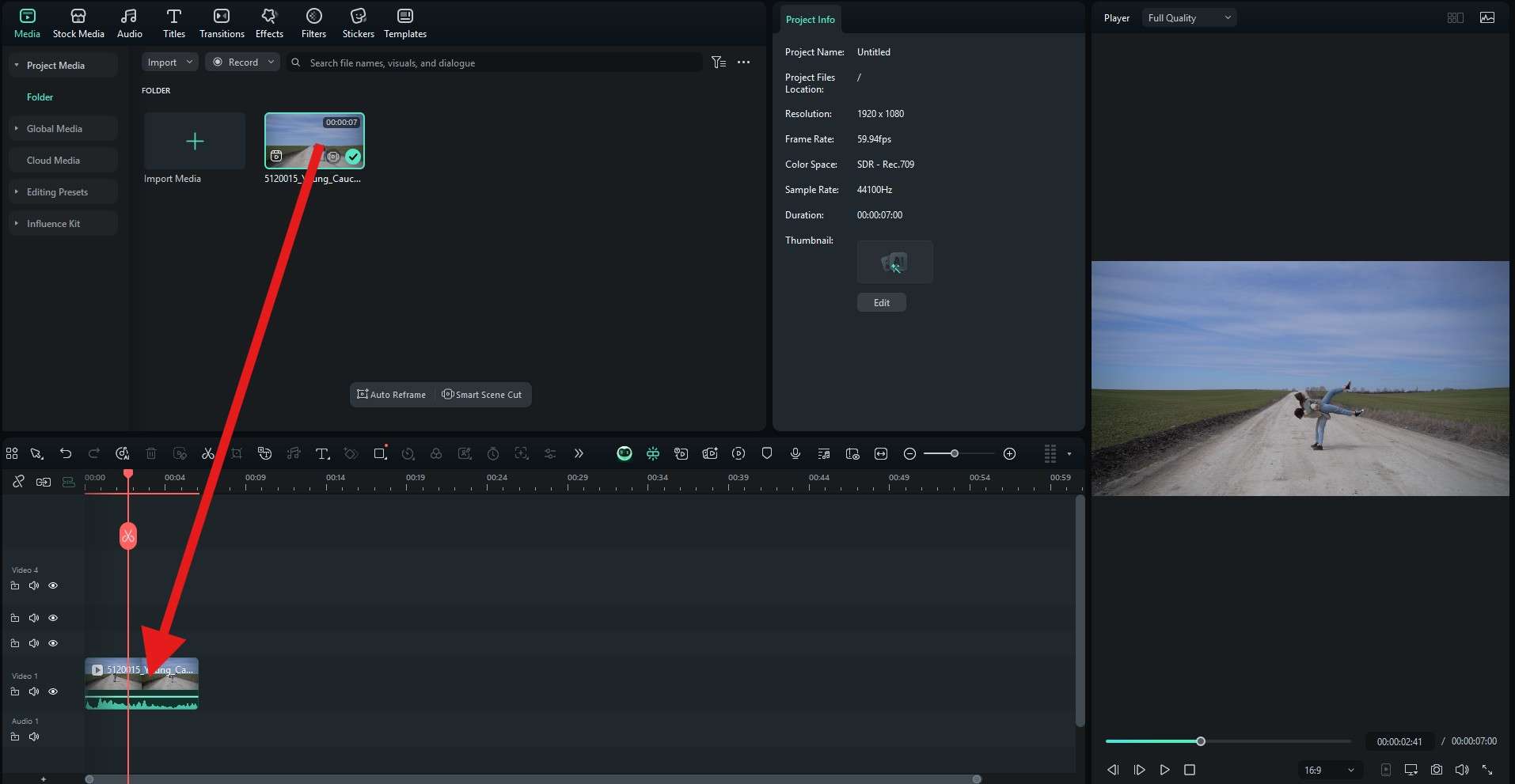
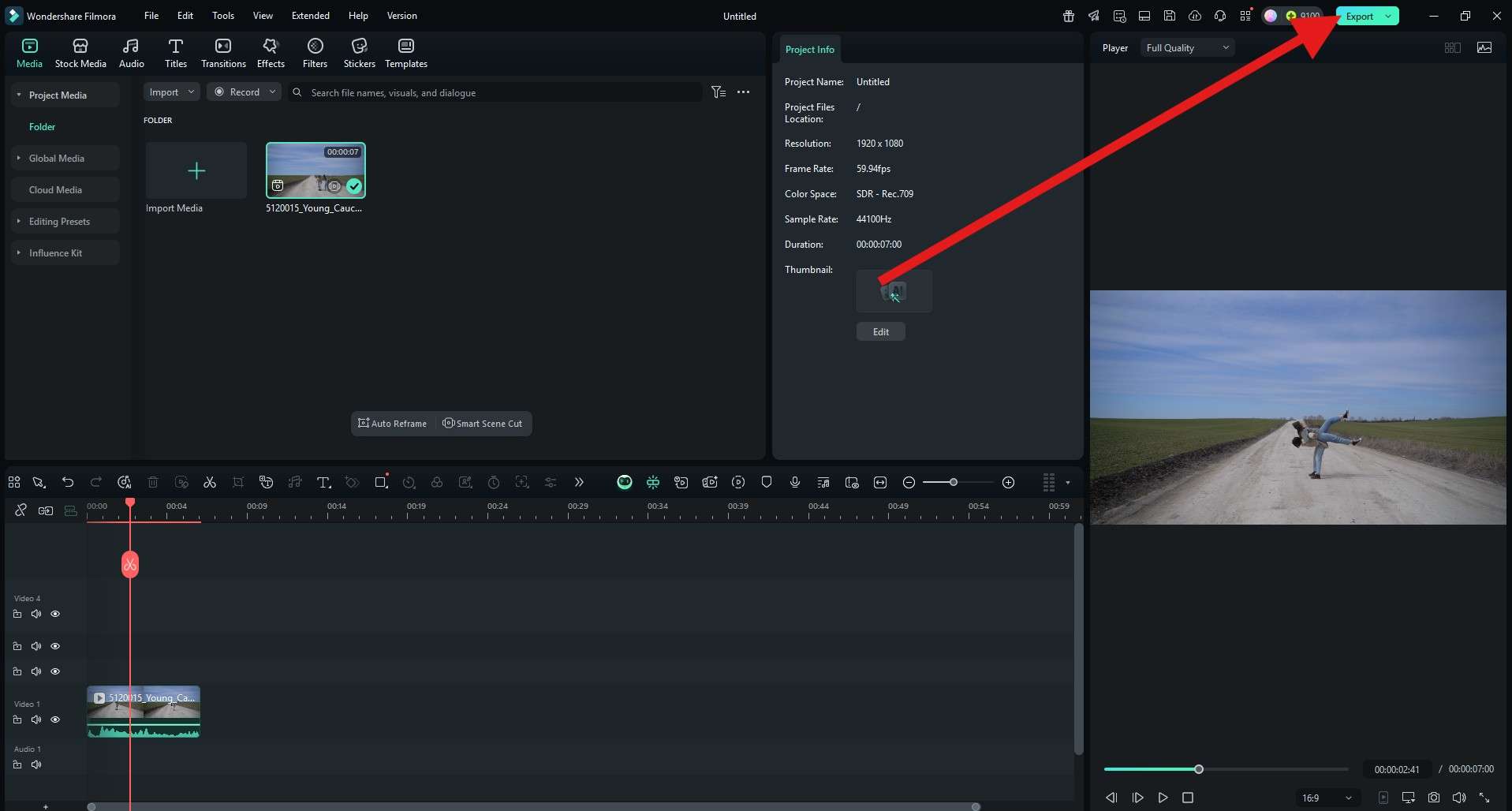
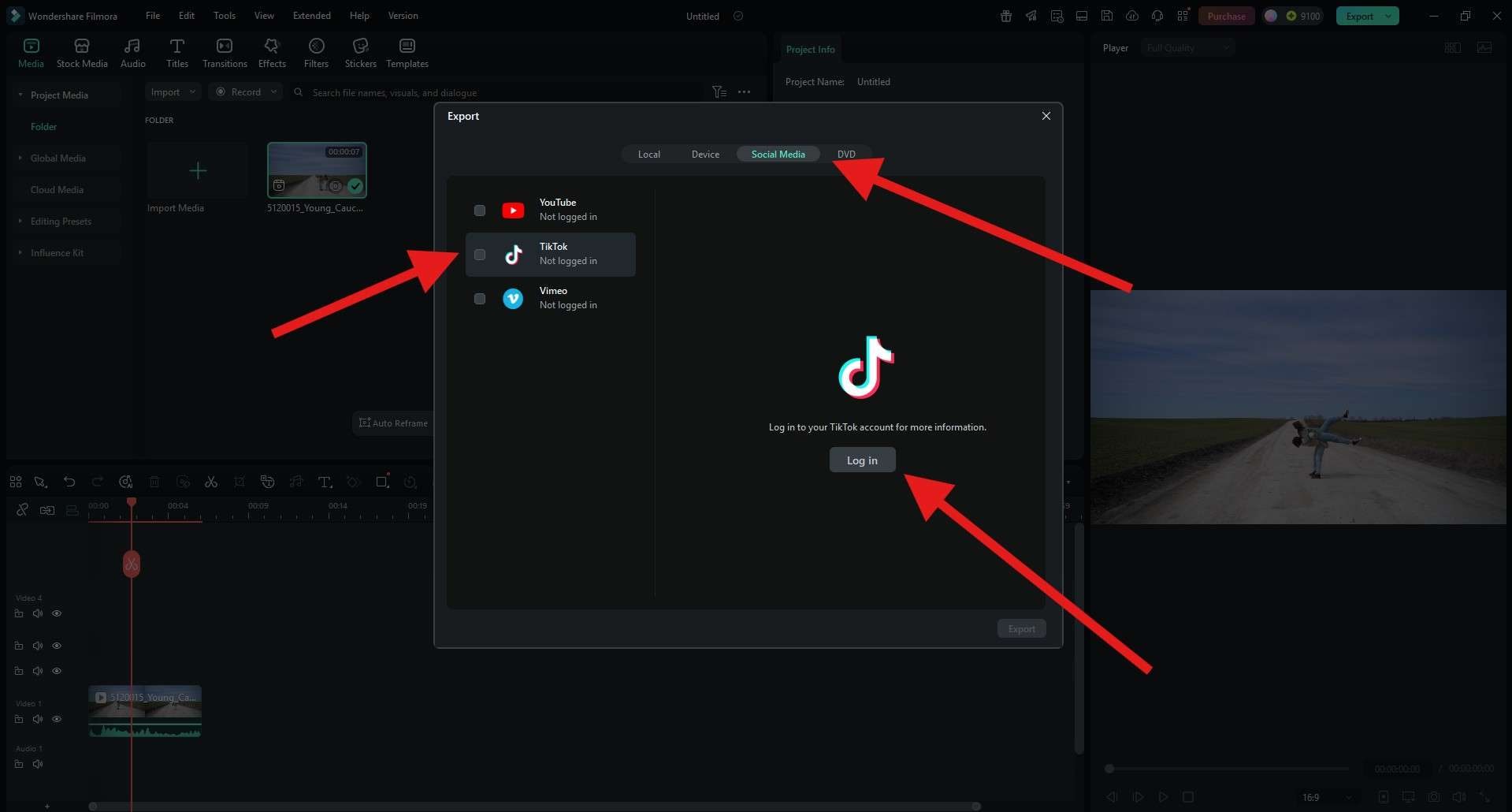
It's that easy! You don't need to worry about any technical mambo jumbo. You just need to be creative, and Filmora will take care of the rest. You can do the same thing on your mobile, with the Filmora Mobile app that is available for Android and iOS.
Frequently Asked Questions
-
What is the best aspect ratio for TikTok videos?
The best aspect ratio for TikTok is 9:16 (vertical), which is 1080 × 1920 pixels. This fills the entire mobile screen and provides the optimal viewing experience for TikTok's primarily mobile audience. -
Can I upload horizontal videos to TikTok?
Yes, you can upload horizontal videos (16:9 aspect ratio) to TikTok, but they will appear with black bars on the top and bottom of the screen. For the best results and full-screen viewing, vertical videos are recommended. -
What is the maximum video length allowed on TikTok?
TikTok allows videos up to 10 minutes in length for most accounts. However, new accounts may have a 60-second limit initially, which expands as you continue to use the platform. -
Why does my TikTok video look blurry after uploading?
Blurry videos are often caused by compression during export or upload. To maintain quality, use the recommended settings: 1080p resolution, MP4 format with H.264 codec, and a bitrate of 6-8 Mbps. -
Does TikTok support 4K videos?
While TikTok can accept 4K uploads, the platform will compress them to 1080p for playback. For the best results, it's recommended to export your videos at 1080p resolution to avoid unnecessary compression artifacts.



