Whether it's a basketball dunk, a dog catching a frisbee, or waves crashing on the shore, slowing down a clip can add drama, creativity, and a whole new perspective. The good news is you don't need expensive cameras or complicated software to get that effect.
With the right free slow-motion app, you can slow down any clip right from your phone! Even better, some of the best slow-motion apps for iPhone and Android won't cost you a dime.
There are plenty of options out there, but to make things easier, we've compiled a list of the best free slow-motion apps to help you create stunning videos in just a few taps!
In this article
Part 1. The Best Free Slow Motion App for Both Android & iPhone
Before we dive into the details of free slow-motion apps for Android and iPhone, it's always a smarter choice to go for an app that works on both platforms. Because let's be real—having an app that's available on just one platform can be a hassle, especially if you switch devices or want to share editing tips with friends using a different phone.
That's why the best option is an app that works smoothly on both Android and iOS. And in this case, Wondershare Filmora takes the crown! While Filmora is best known as a powerful desktop video editor, Wondershare Filmora for mobile brings that same magic to smartphones—giving you an easy, free way to create stunning slow-motion videos, no matter your device.
Here's why Filmora Mobile is the perfect choice for slow-motion editing:
- Manual Slow-Mo Control: You can slow down your videos up to 1x, stretching a 2-second clip into 4 seconds for that smooth cinematic effect.
- Curve Slow Motion Templates: Choose from various pre-made slow-motion curves or customize your own for a more natural and creative slow-mo effect.
- Speed Up Your Videos Too! Need the opposite effect? Filmora lets you speed up videos up to 10x, perfect for time-lapses and fast-motion edits.
- Full Video Editing Toolkit: Trim, cut, and edit your footage to ensure your slow-mo clips look polished and professional.
- Huge Media Library: Get access to tons of filters, transitions, effects, music, and stickers to make your videos stand out and match your vibe.
- Next-Level AI Features: Filmora isn't just about slow-motion video apps! It comes with advanced tools like AI Text-to-Speech, AI Voice Cloning, AI Captions, Image to Video, AI Remover, and more to take your edits to the next level.
As you can see, this app has everything you need to create eye-catching slow-motion videos! Filmora Mobile offers a free trial, so you can test it out before committing—making it the best free slow-motion app for Android and iPhone!
If you want to learn how to create and edit epic slow-mo videos with Filmora Mobile, check out this official Filmora team guide: Filmora Slow Down Videos Guide.
01of 04Access Filmora and start a new project
Download the Filmora Mobile app from the Google Play Store or Apple Store if you haven't already. Once it's installed, open the app on your phone and tap “New Project” to start editing!
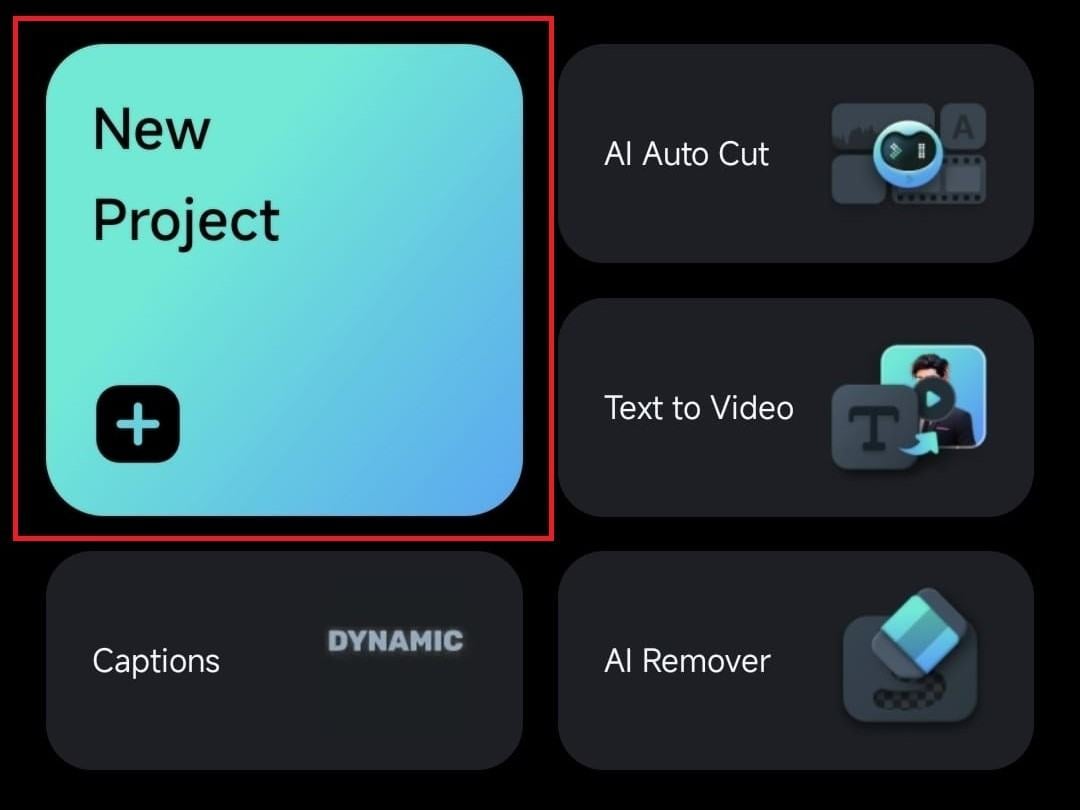
02of 04Upload your video
Next, go to your phone's gallery, pick the video you want to slow down and tap "Import" to bring it into the app.

03of 04Find the speed control menu
After your video is on the timeline, tap on it to open the editing options. Then, scroll through the toolbar at the bottom and look for the “Trim” option.
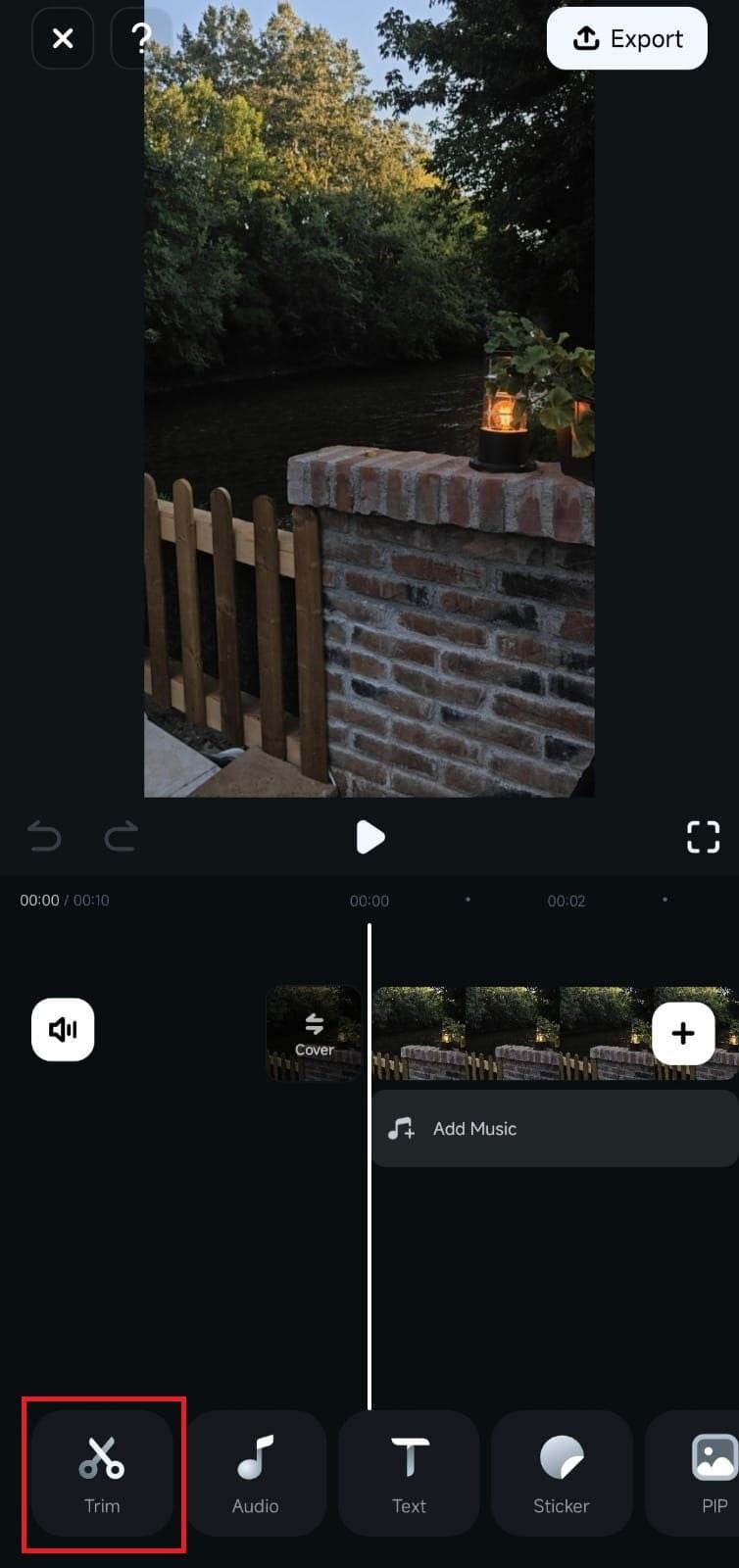
Next, scroll through the toolbar at the bottom and select the "Speed" tool to open it.
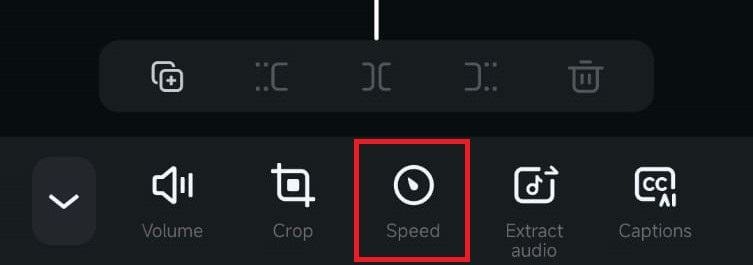
04of 04Slow down your video
Once the speed adjustment panel opens in Filmora, it will start with the Normal tab selected. Simply drag the slider from 1x to your desired speed. The bottom of the screen will show how the video's duration changes as you adjust the speed. You can slow it down to as low as 0.1x if needed!
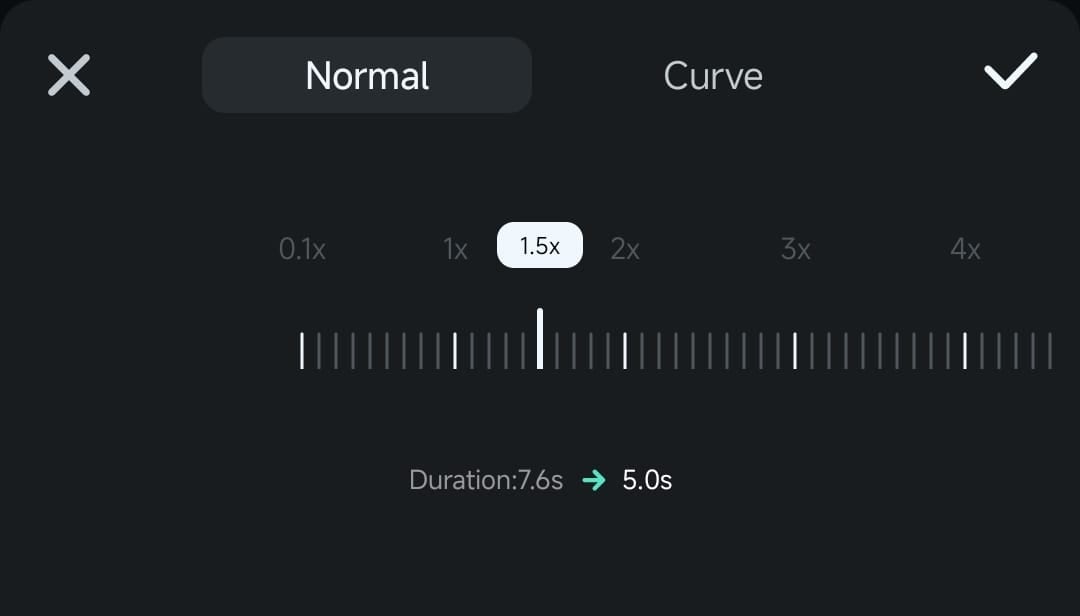
Part 2. Best Free Slow Motion Apps for Android
By now, you know how easy it is to add slow-motion effects and edit your videos with Filmora Mobile. It's a solid all-in-one option, but if you want to explore more choices, we've also got other free slow-motion video apps to check out!
For Android users, we've rounded up some of the best free slow-motion apps that let you easily slow down your videos. These apps are available on the Google Play Store, so you can search for them or click the links below. Let's check them out!
1. Velomingo - Velocity Edit Maker
The first on our list of the best free slow-motion apps for Android is Velomingo. If you don't want to spend time editing from scratch, this app makes it super easy by relying on pre-made video templates. Plus, with hundreds of built-in speed change templates, you can create smooth slow-motion effects in just a few taps.

Android Compatibility: 5.0 or higher.
2. Slow Motion Video Maker
Next up, another free slow-motion video app that won't cost you a dime is Slow Motion Video Maker. As the name suggests, this app is designed to adjust video speed effortlessly. You can slow down clips up to 4x or even speed them up to highlight specific moments. You can also add music, filters, and effects to make your slow-mo clips stand out!

Android Compatibility: 5.0 or higher.
3. Slow Motion Video Camera
If you're all about high-quality slow motion, the Slow Motion Video Camera free slow-motion app is worth a shot! It lets you adjust playback speed to create smooth slow-motion videos, slowing clips down to 0.5x for that dramatic effect. Plus, it comes with visual and audio assets to enhance your edits and make them stand out.

Android Compatibility: 5.0 or higher.
4. Splice Video Editor
If you're still searching, Splice, a free slow-motion video app, might be exactly what you need! This app lets you adjust video speed using a simple speed slider and timeline, making it super easy to slow down clips. Moreover, Splice comes with a built-in media library packed with music tracks, stickers, transitions, and more to make your videos pop!

Android Compatibility: 6.0 or higher.
5. Video Speed Changer: SlowMo
Last but definitely not least, SlowMo is a fan favorite and one of the best free slow-motion apps for Android! Using its timeline editing interface, it gives you two slow-down speed options (0.75x and 0.5x) and lets you apply speed effects to specific video segments. Once you're done, you can save your video in any format and share it directly on social media.

Android Compatibility: 7.0 or higher.
Part 3. Best Free Slow-Motion Apps for iPhone
Now that we've covered Android, it's time for iPhone users—don't worry, we didn't forget about you! For anyone looking to create cool slow-motion videos on your iPhone, we've picked 5 of the best free slow-motion apps for iPhone that make editing super easy.
And the best part? You can find all of them on the App Store, so just search for them or click the links below to download them. So, without further ado, let's check out the best free slow-motion apps for iPhones!
1. SloMo Slow Motion Video Editor
First up, SloMo Slow Motion Video Editor is one of the best free slow-motion apps for iPhones! Whether you want to slow things down or speed them up, SloMo has you covered with frame rates up to 120fps and 240fps for super smooth results. On top of that, it comes with 40+ visual effects and color filters to make your videos pop.

iPhone Compatibility: iOS 15.0 or later.
2. Vidma Video Editor
Another cool free slow-motion app that deserves a spot on your iPhone is Vidma. More than just a slow-motion tool, this app is a full-featured video editor that even includes an AI video generator to create videos from text. It gives you complete control over your edits, including the ability to slow down videos.

iPhone Compatibility: iOS 13.0 or later.
3. Slow Motion Video Editor
Next, another fantastic free slow-motion video app that's worth downloading is Slow Motion Video Editor. This app gives you tons of customizable speed settings to help you create the perfect slow-mo effect. You can also add or remove points to fine-tune the slow-motion effect, making it as smooth or dramatic as you want.

iPhone Compatibility: iOS 11.0 or later.
4. iMotion
For iPhone users looking for pro-level video editing, iMotion is a must-try! It's one of the best free slow-motion apps for the iPhone, but it's not just for slow-mo—it's also great for creating time-lapse, stop-motion, and animation videos. It also includes fast-motion effects and an extensive editing interface, making it a solid choice for creative projects.

iPhone Compatibility: iOS 12.2 or later.
5. VideoShop
Wrapping up our list, VideoShop is a fantastic free slow motion app for iPhone users! With timeline editing, it lets you add slow-motion to specific parts of your video while keeping the rest at normal speed. Plus, it's more than just a slow-mo editor—you can add filters, stickers, trim clips, and more to make your videos look even better!

iPhone Compatibility: iOS 13.0 or later.
Conclusion
Adding slow-motion effects to your videos opens up many creative possibilities to make them stand out. That's why we've put together this guide, highlighting the 5 best free slow-motion apps for Android and the 5 best free slow-motion apps for iPhone. Each app has its own pros and cons, which we break down in detail to help you choose the best one for your needs.
While these free slow-motion apps are all great, it's always a smarter choice to go for an app that works on both platforms—and Wondershare Filmora is the perfect solution! It lets you manually control video speed and offers curve templates for smoother slow-motion effects. Plus, with a full editing toolkit and advanced features, after slowing down your video, you can take it to the next level with effects, transitions, and more!



 100% Security Verified | No Subscription Required | No Malware
100% Security Verified | No Subscription Required | No Malware


