Countdown timers in a video add up to the excitement and the fun element, while in many others they become a necessity to show how fast the time is running out. After Effects is one of the most sorted out and widely used tools for adding a countdown timer.
There are different ways using which AE allows adding countdown timer and this article will help you learn in detail about all. So, whether you want to create a video showing launch of an important event or your wedding day, the below will be a good read.
In this article
Part 1: How to Make a Countdown timer in After Effects
Developed by Adobe, After Effects is one of the most widely used animation software that is used for creating and editing videos using a wide range of functions supported by the application. Among other functions, After Effects facilitates adding a countdown timer to your videos and this task can be done in multiple ways.
Listed below are these different methods.
Method 1. Adding Countdown Timer in After Effects using Expression
Step1 Launch the software and then choose to Create a new Text Layer.
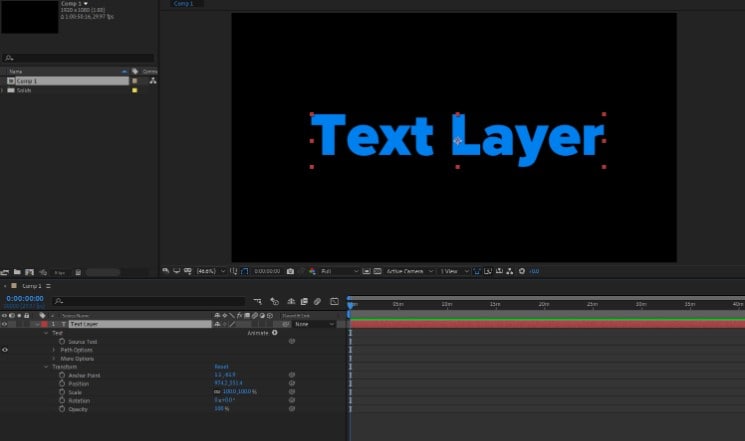
Step2 Open the text options and click on Alt + Click on your PC (For the Mac -Option + Click) on the stopwatch of the Source Text.
Step3 Next, you need to insert the expression - timeToCurrentFormat() inside the expression area.
Step4 Now, set the composition frame rate to 60fps which will make it look like an actual countdown timer.
Step5 Now count it down, pre-compose everything and then reverse the speed of the composition.
Composition speed can be reversed, right-click on the same, go to Time and then choose Time Reverse Layer.
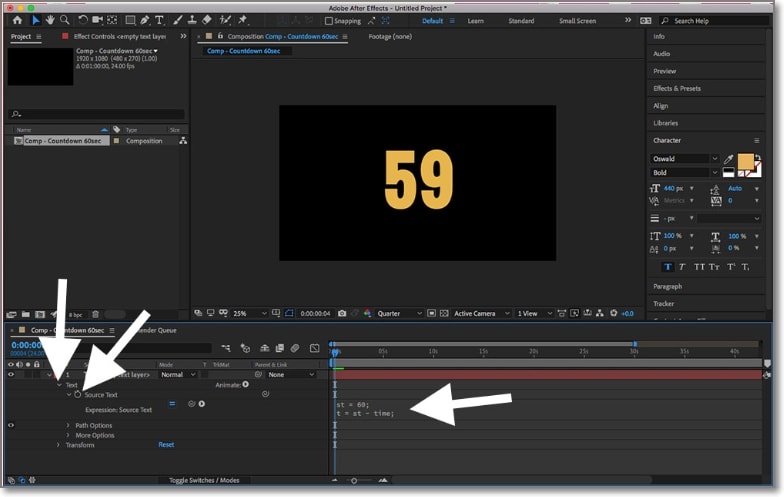
Above are the steps for timer expression after effects process.
Method 2. Adding Countdown Timer in After Effects using the Timecode plugin
In this method, you can use the Timecode plugin instead of using the “timeToCurrentFormat()” expression.
While using this after effects timer method, you would need to add a plugin to the New Solid that will create a timer layout automatically.
Next, follow the process as in the previous steps, and a countdown timer can be added.
Method 3. Creating a simple Countdown in After Effects
Step1 First of all, launch the software and then create a Text Layer.
Step2 Next, open the text options using Alt + Click for PC and Option + Click for Mac at the stopwatch of Source Text.
Step3 Next, at the expression area insert the expression- Math. Floor(-time) +10. Here in the place of 10, you can choose any number desired and this will be the starting countdown value.
Above we have learned 3 ways by which After Effects can be used for adding a countdown timer. Though these are workable methods, at times you may have issues with them and thus an alternate tool may be needed.
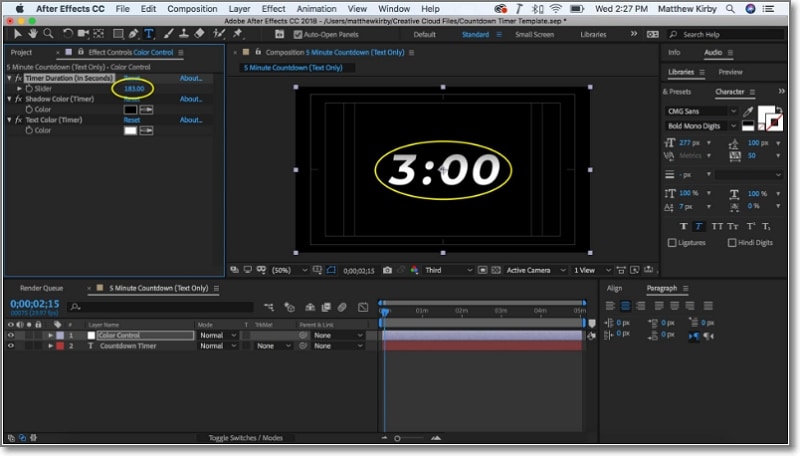
Part 2: Why Countdown timer is not working in After Effects
Though a lot of people use After Effects for creating countdown times, there are situations when the software will not serve your purpose. We have collected some of the common reasons that lead to the countdown timer not working in After Effects.
Software version out of date
If the software version of After Effects is out of date, then several features including Countdown Timer may be missing or have issues with the same.
Incorrect values or command
If the value for the countdown or the statement is incorrect while using After Effects, the countdown timer will not work properly.
The steep learning curve of the software
After Effects comes in with a wide range of features, but you need to have a thorough knowledge of the procedure to use the tool. Thus, the software has a steep learning curve which can be a problem for a lot of users and have issues while creating a countdown timer.
Part 3: The best After Effects alternative to make a countdown Timer
If you have also tried After Effects and it’s not working, no need to worry as there is an excellent tool that works as the best alternative to After Effects- Wondershare Filmora. Compatible with Windows and Mac, Wondershare Filmora is a video editing software that lets you create professional-looking videos with ease.
Using the advanced features of the tool along with video effects, transitions, and a stock library of media files, your desired video will be ready in no time. One of the latest features added to the software is a countdown timer that allows creating the countdown timer in a hassle-free and quick manner. Additionally, you can also add music/sound effects to the timer and even preview it before exporting it.
Steps to create countdown timer using Wondershare Filmora
Step1 Launch the installed software and then add the desired video to which the timer has to be added by using the Import Media area. The added video now needs to be dragged and dropped to the timeline.
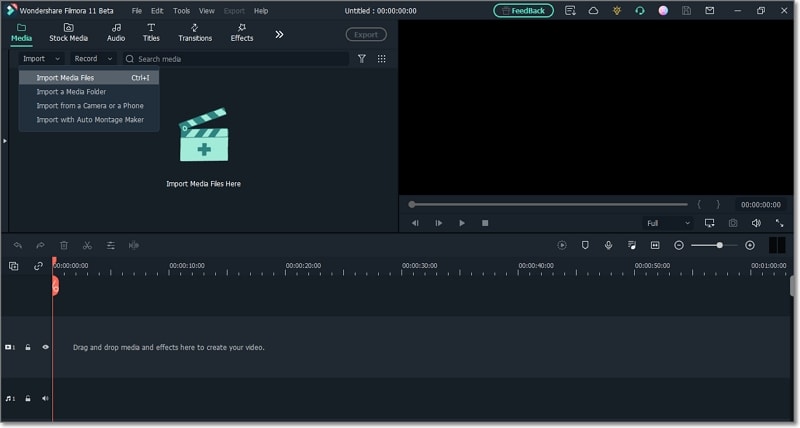
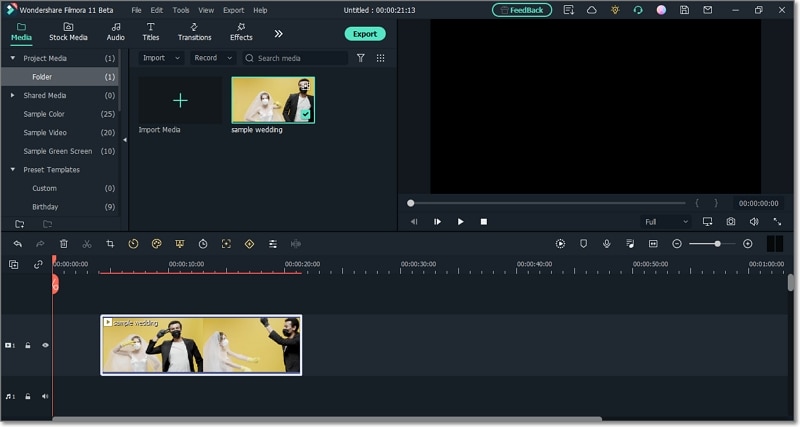
Step2 In this step, you need to select the type and design of the countdown. Tap on the double arrow button and then select the elements option. Multiple designs will be opened from which you can choose the one desired.
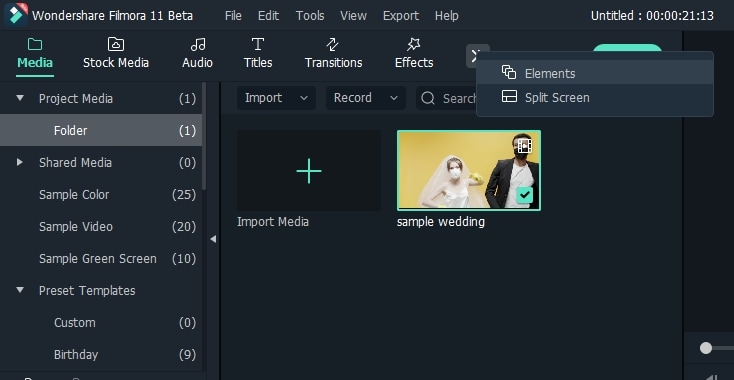
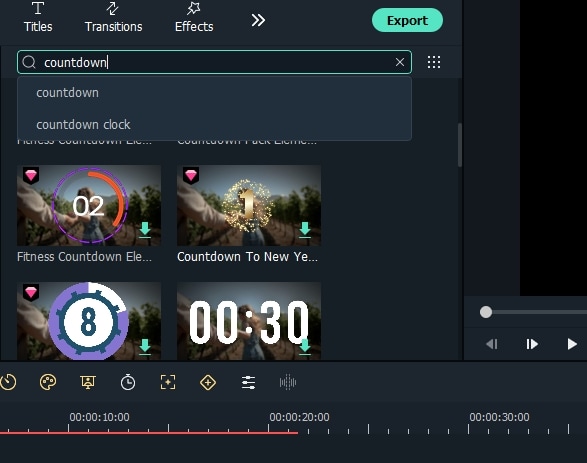
Step3 The selected design now needs to be resized and then relocated by double-clicking on it. On your video, place the countdown design at your choice of location.
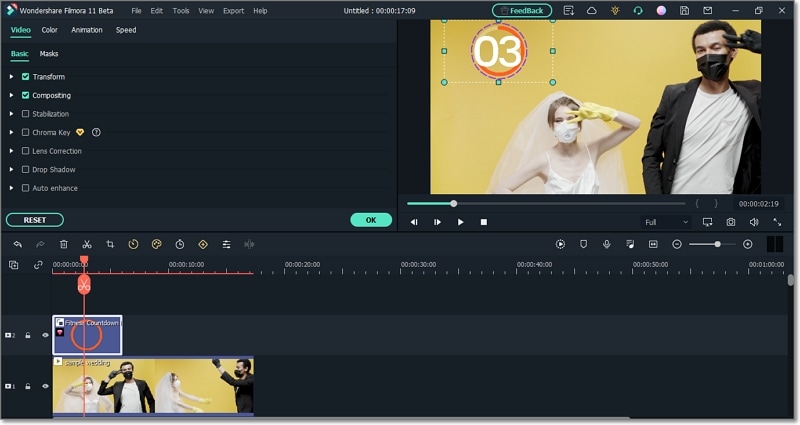
Step4 Now comes the step to add numbers to the countdown. You need to select it from the Title tab and then move it to the timeline above the elements overlay.
Step5 Next, adjust and change the number duration to 1 second. Select the text and then using copy-paste add as many numbers for the countdown needed. If you double-click the text, the number will change.
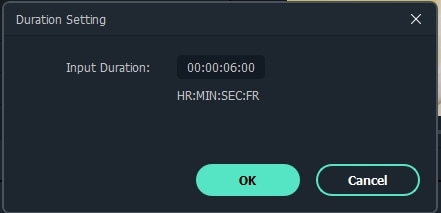
Step6 Using the Audio tab, add the desired music or sound effect to your countdown.
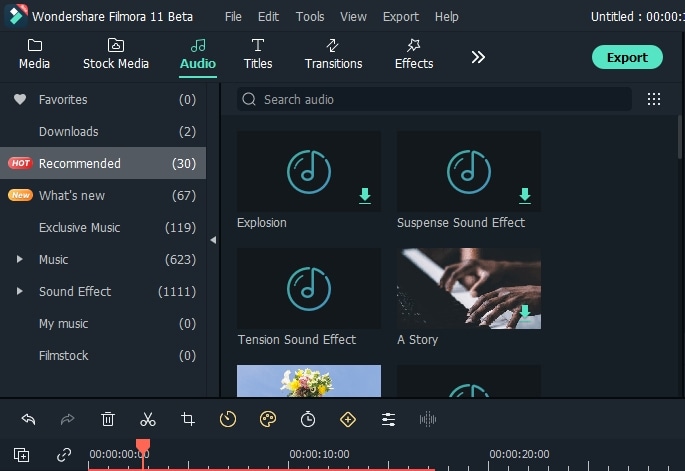
Step7 You can now check and preview the create file and then tap on the Export button to start the processing and add the countdown with the music of your video.
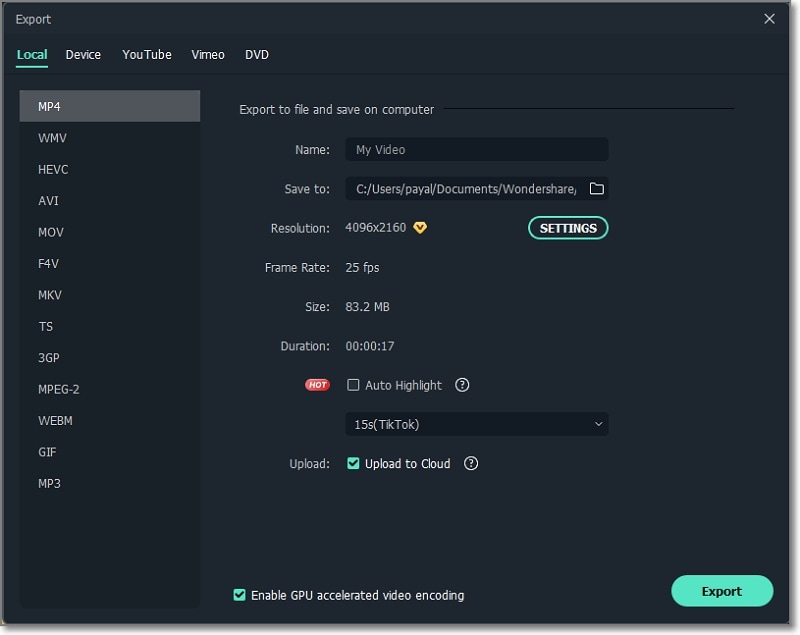
Part 4: The best 6 After Effects countdown timer templates
If you wish to make your countdown timers more stylish and interesting, there are several templates available. These templates are readymade designs where you just need to enter your details and your countdown timer will be ready.
Below we have shortlisted the best After Effects Countdown Timer Templates. Check them out and apply it directly to your videos in Wondershare Filmora.
1. Cinematic Countdown

2. Neon Countdown

3. Cyber Countdown
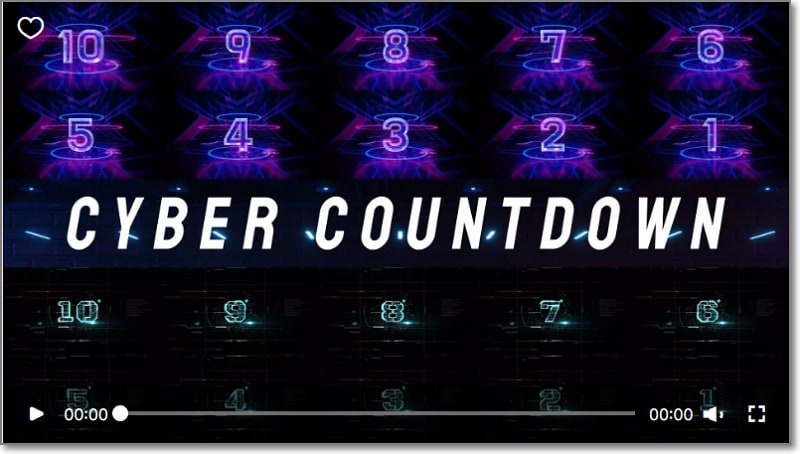
4. Digital Countdown Pack

5. Glitch Countdown Transition

6. Flashing Light Countdown

🤩 Post You Might Be Interested In:
Final Words
So, all set!! You now know the best tools for creating the countdown timer and also have details about the best templates. Go and create some stylish, and eye-grabbing timers in no time. If you have installed Wondershare Filmora, there are several other options that can be used for editing your videos like a pro.



 100% Security Verified | No Subscription Required | No Malware
100% Security Verified | No Subscription Required | No Malware

