Vlogs are one of the most common forms of content people watch today. People are interested in watching what happens in a vlogger’s daily life. So, if you want to start a vlog on YouTube, TikTok, or other social media platforms, you’re going in the right direction.
However, thinking about which vlog storytelling method to follow can be a chore. Vloggers follow a lot of vlog formats or formulas today. Finding one that fits your personality can be troubling. Thus, in this article, you will learn about different methods to follow when vlogging, and hopefully, you can find something that fits your needs best.

In this article
Part 1: The 8 Popular Vlog Storytelling Methods You Can Do
A good vlog isn’t just clips stitched together. It’s a story. Storytelling makes people stay, listen, and come back for more. Whether you’re vlogging your daily life or tackling a unique topic, how you tell the story matters as much as the content itself.
Below are eight vlog storytelling methods you can use to make your vlogs more compelling and structured, and which video editing tools from tools like Wondershare Filmora (as an example) you can incorporate.
Hero’s Journey Structure
This one’s classic for a reason. It works. You start with something ordinary—your usual routine, a struggle you’ve been dealing with, or a challenge you’ve always wanted to try. Then comes the shift: maybe you commit to a 30-day challenge, take a big leap, or set a goal you’re unsure you can reach.
As the vlog unfolds, show the ups and downs, the mistakes, the little wins. Let the audience feel the change as it happens with Filmora’s transitions and title templates that can mark the different “chapters” of your vlog.

Day in the Life
It’s simple but powerful. You film your day from start to finish—nothing fancy, just real life. Wake up, grab a coffee, tackle work, and talk to the camera. This method works best when you focus on little details: the way the light hits your desk, your dog always waits by the door, and the sounds of your neighborhood.
Those real-life moments draw people in. And if you throw in a voiceover or a few subtitles for pacing, it can feel cinematic. This makes even errands feel like compelling vlog storytelling videos. Check out audio editing tools like the AI Background Noise Remover tool in Filmora to ensure your voiceovers are beautiful.
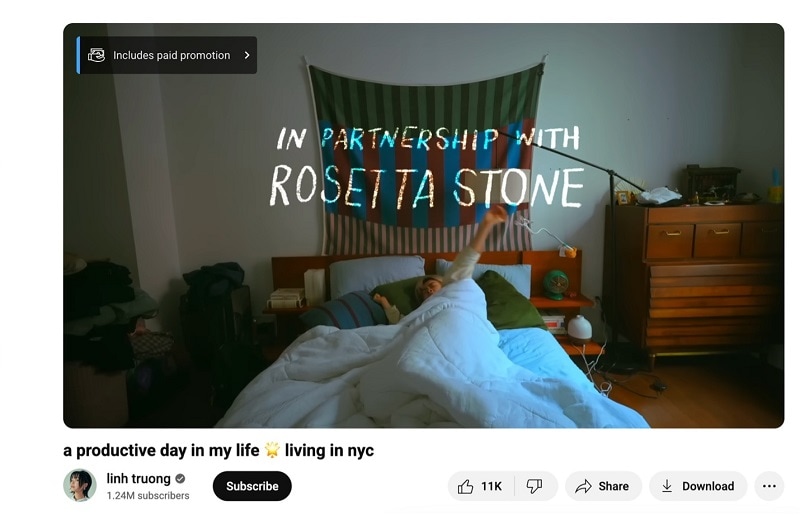
Behind the Scenes
People love seeing how things are made, especially those parts you don’t usually show. Maybe you’re prepping for a big event, editing a photoshoot, or building something from scratch. Show the mess. Show the prep. Share the things that go wrong. You can make compilations of these.
That’s what makes this structure work. It’s raw and unfiltered. You can even pair it with a quick timelapse or a walkthrough using Filmora’s speed tools and music overlays to keep the pace engaging. The final reveal (even if it’s not perfect) becomes the payoff.
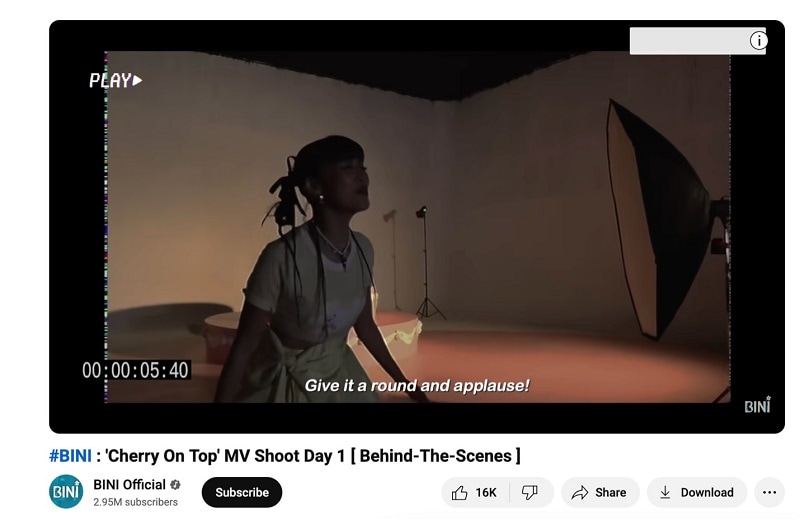
Documentary Style
If you’ve got something to say—or a topic to explore—this method gives you room to dive deep. Pick a theme: a social issue, a niche community, or even a weird trend you found online. Do your research, gather clips, interview people, and sprinkle in your thoughts.
Mix storytelling with information. Keep it balanced: informative but still personal. It’s less about you being the focus and more about guiding the story as it unfolds. Try including fitting royalty-free music from Filmora’s music library, too.
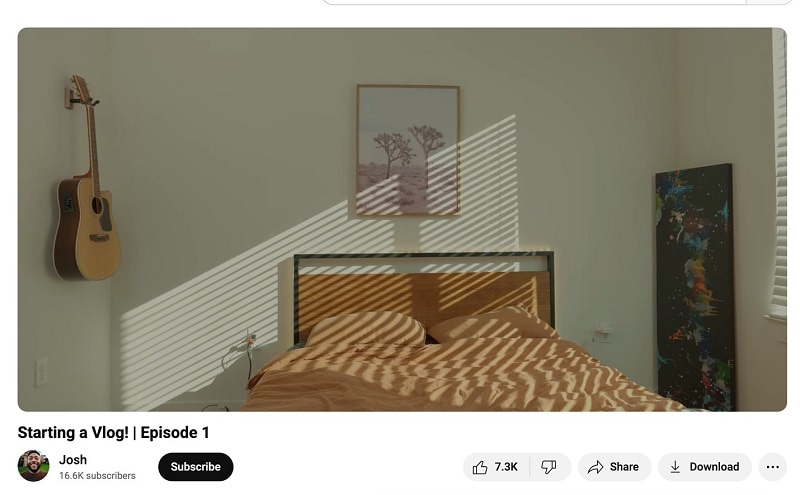
Challenge Format
Challenges have built-in tension—and that’s what makes them so fun to watch. You start with a clear goal: maybe you’re trying something you’ve never done, testing your limits, or just doing something silly for laughs.
The storytelling here comes from how you approach it. Set the scene, talk about why you’re doing it, then take viewers through the whole thing—the prep, the hiccups, the unexpected turns. Don’t skip the reactions; those raw, unfiltered moments make challenge vlogs stand out. Add speed controls, fast cuts, transitions, and music with Filmora.

Travel Narrative
This method works best when movement drives the story. Whether exploring a new city or just taking a weekend road trip, structure your vlog storytelling method like a journey. Start with the anticipation—packing, planning, and what you hope to see.
Then, show first impressions, hidden spots, and little discoveries. Talk about how the place makes you feel. Reflect on the vibe. It’s about capturing a sense of adventure even if you're not going far. Use scenic shots, soft transitions, and voiceovers to tie it all together. For compelling travel captions, use Filmora’s text effects.
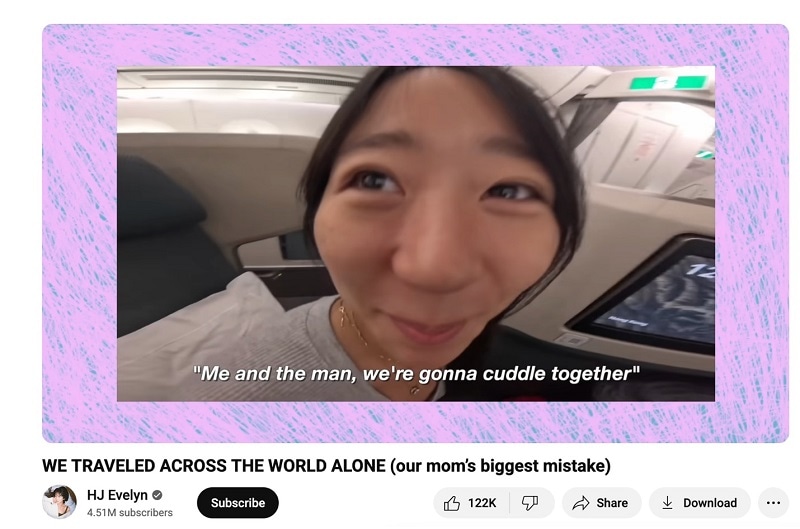
Before and After
There’s something satisfying about transformation. You show where things started—messy room, blank canvas, no skills—and take your audience through the change process. Maybe it’s a home project, a fitness goal, or learning to do something new. You can make use of Filmora’s split-screen and multi-camera editing to emphasize these transformations.
Don’t rush the middle part. That’s where the story lives. Show your process, what you learned, and what surprised you. Then, reveal the after. It’s the payoff, but the journey is what connects people. Using split screens or time-lapse edits can make the transition even more impactful.
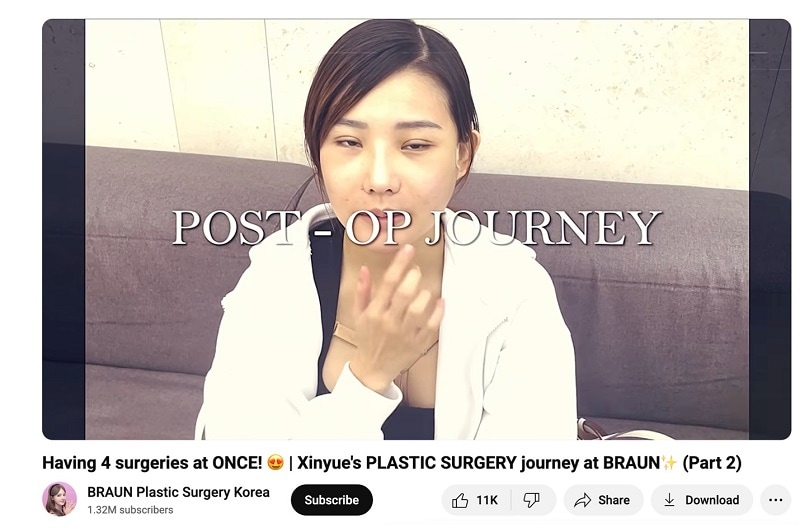
Emotional Arc
Not every vlog needs significant events. Sometimes, the story is about how you feel. You don’t always need to have a storytelling vlog. Maybe it’s a week where you’re feeling off, a day where you’re processing something or a small win that means a lot. However, you can also use emotional events like engagements, proposals, stories, etc.
The key here, though, is to find something that can resonate with your audience. You can journal, walk, or stare out the window. It’s subtle but powerful when done right. This kind of vlog resonates with people who want to feel something real. Of course, generating the right vibe and music with Filmora’s AI music generator can help you.
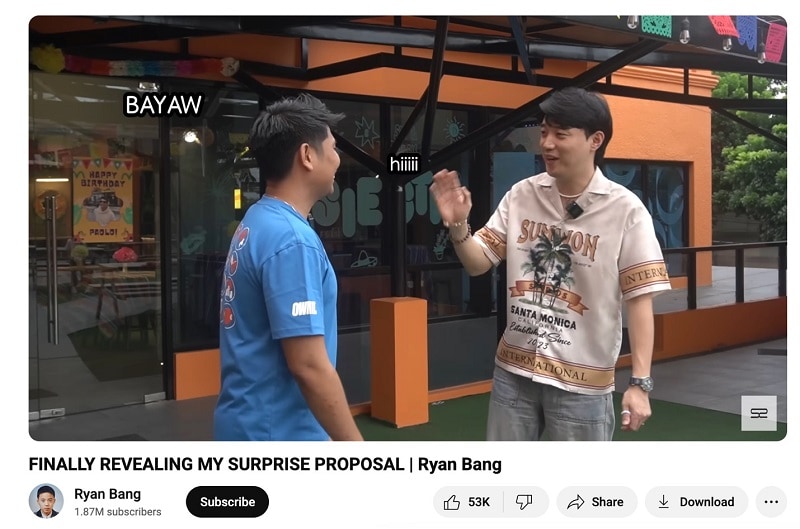
Part 2: How To Make Storytelling Vlogs With Filmora AI
Vlogs are usually long-form videos that require a lot of editing. Even if you plan to make short-form vlogs for platforms like TikTok, you’ll still need a reliable video editor. Luckily, Filmora has several features that can help in your vlog storytelling. You can approach your creativity in many ways, from features like transitions to AI-powered tools.
Filmora is an all-around video editing tool that’s loved by many. Aside from the earlier features, you can use other AI features for vlog storytelling. This includes generative features like the idea to video or the AI creative short video feature. There are even other features like AI music, which lets you generate royalty-free music for your next vlog.
How To Create Storytelling Vlogs With Filmora’s Idea of Video Feature
After making you curious about these AI features, here’s how to use the AI creative short video feature to create a vlog. This way, you can do away with most of the technical parts of video editing for your promotional videos or just make short videos in general:
Step 1: Install, download, and launch Wondershare Filmora. Then, you can log in or sign up with a Wondershare, Facebook, Google, X, or Apple account.
Step 2: Go to the Smart Short Clips feature from the homepage.
Step 3: Upload your long-form vlog or raw footage to this portal (you can also choose to add your YouTube link).
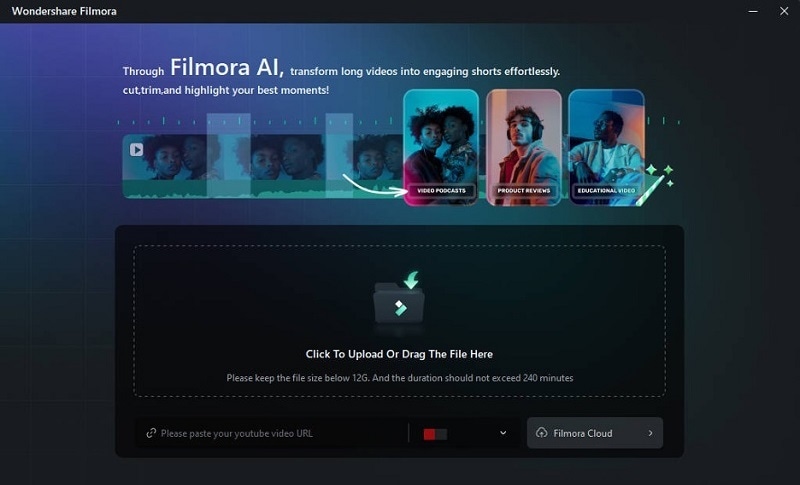
Step 4: On this page, make sure to set the Language, Duration, and Theme and select from the Templates provided.
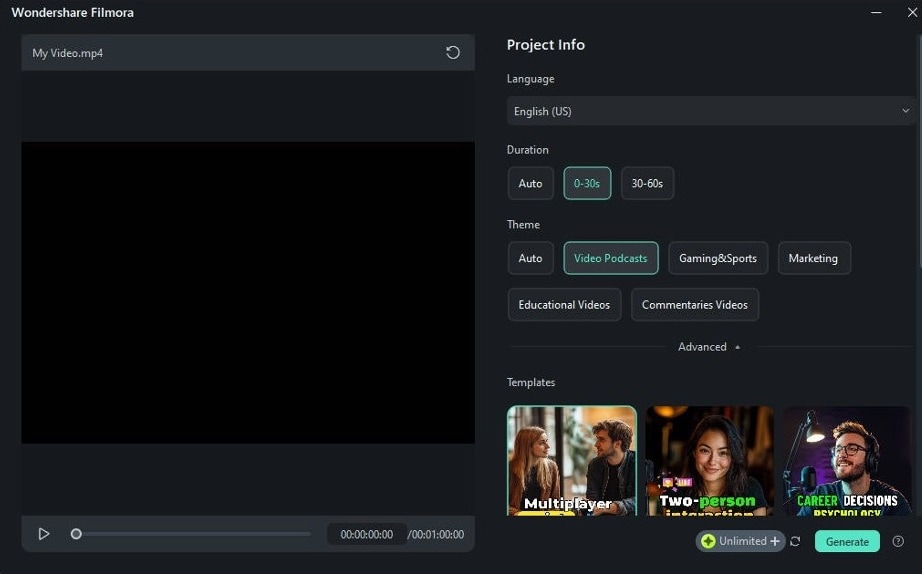
Step 5: On the Advanced options, you can adjust the Ratio and choose whether to use Smart BGM Generation. What’s important here, though, is the Main Topic text box, where you can give the AI some instructions on your content (relate this with your storytelling vlog content.)
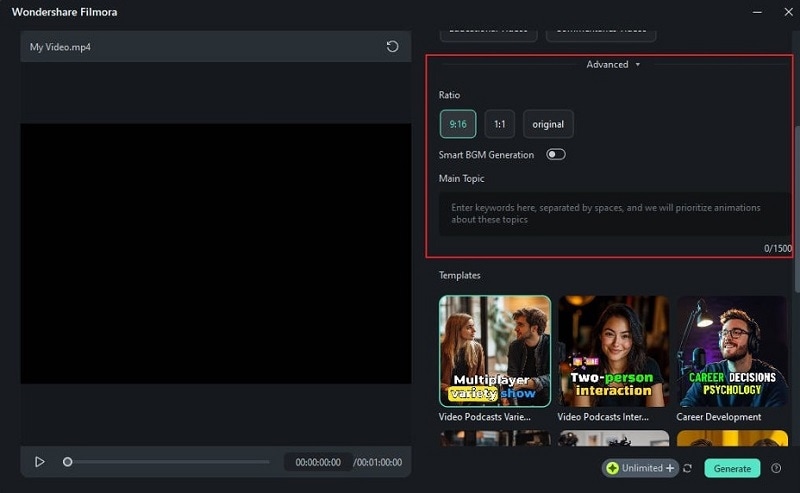
Step 6: Export or Edit the generated videos directly.
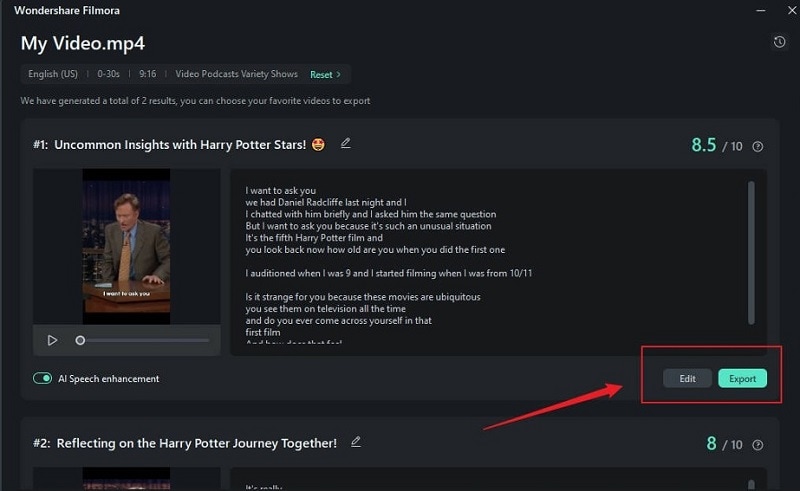
Part 3: Tips To Follow When Improving Storytelling Vlogs
Storytelling in vlogs doesn’t just happen—it takes planning, intention, and a few creative tricks. Whether you’re filming a daily vlog or documenting a big moment, there are simple ways to strengthen the story. These minor adjustments can help your storytelling vlogs feel more connected and keep your audience engaged from beginning to end.
Use storyboards or outlines.
Before filming, jot down your main points or sketch out key scenes. You don’t need a complete script—just a loose map of how your vlog might flow. This helps you stay on track while allowing room for natural, unscripted moments.
Plant questions early
Try introducing something interesting or slightly mysterious at the start—something viewers will want answers to. It could be a problem you’re trying to solve, a “will it work?” moment or even a quick tease about what’s coming later in the vlog.
Capture B-roll footage
Don’t rely only on talking to the camera. Shoot extra clips that match your story—like your hands working on something, what you see as you walk, or reaction shots. These visuals help support your narration and make your vlog feel more cinematic.
Vary your shots
Switch between wide shots to show your setting, medium shots for context, and close-ups for emotion or detail. This mix keeps the video visually interesting and helps highlight what’s most important.
Conclusion
Great vlog storytelling methods come down to intention—choosing a structure, planning your shots, and editing everything to flow naturally. Whether you’re filming a challenge, a travel diary, or an emotional update, having the right tools makes a difference.
That’s where Wondershare Filmora can help. From adding B-roll and music to stitching together clips with smooth transitions, Filmora gives you the creative control to shape your story your way.



 100% Security Verified | No Subscription Required | No Malware
100% Security Verified | No Subscription Required | No Malware

