Abundant Video Effects - Wondershare Filmora
Provide abundant video effects - A creative video editor
Powerful color correction and grading
Detailed tutorials are provided by the official channel
TikTok videos have become a very common approach to interacting with the social community on a large scale. While making such videos, you may find the need to have tools that can help you make the perfect video with a range of effects. If you want to emphasize a certain part of the video that has been recorded, you can look to zoom it in. However, who knew that you could use the slow zoom effect TikTok across it according to your ease?
This article introduces you to a comprehensive guide on how to do the slow zoom in effect on TikTok with the right set of methods.
In this article
Part 1: What is TikTok Slow Zoom?
As the name implies, the slow zoom TikTok effect refers to the gradual zoom that incurs onto a video that has been recorded across the platform. While showing something important across the zoom filter, slowing it down will help the viewers observe the details present across the area that is being zoomed. This particular effect can be used across the short TikTok videos to display important content within a matter of seconds.
Part 2: Create a Slow Zoom TikTok Video in Minutes
For this part, we shall be looking into the direct approaches to slow zoom TikTok that can be adopted to bring out the best for your recorded video within a matter of minutes.
Method 1: Create Face Zoom Video in TikTok
Step 1: For the first step, you need to record a video across TikTok or have it recorded within your smartphone while covering the requirements of the platform.
Step 2: To upload the video, click on the "+" icon and follow through the process to click on "Upload" to add a pre-recorded video.
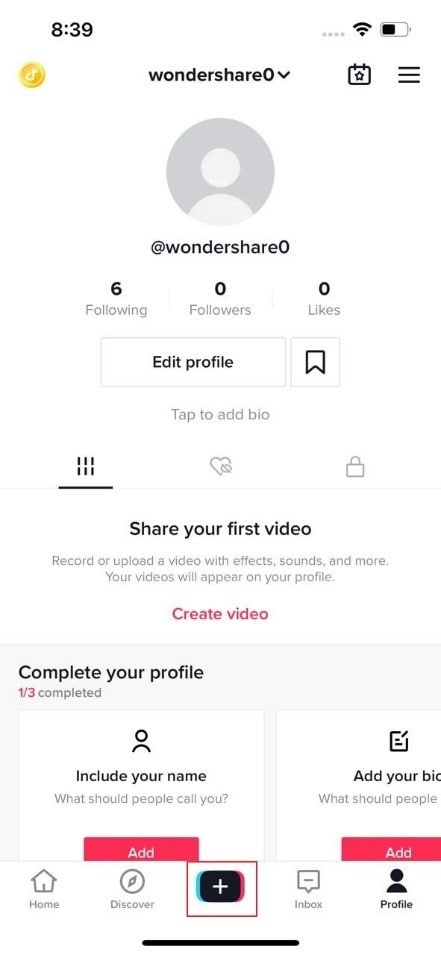
Step 3: As you've added the video, go to "Effects" and proceed into the "Time" section. Click on "Slo-mo" to add a slow-down effect to the video. Move into the "Visuals" section and find the "Zoom" effect in the list. Let the cursor go across the certain part where you want to slow zoom the video. Hold the effect until it is applied across the set portion.

Step 4: Once done, click on "Save" to preview the video and share the video by clicking "Next." You can share it directly across WhatsApp, Instagram, or Facebook, as desired.

Method 2: Do Slow Zoom Easily by Finding a Slow Zoom Video
Step 1: Launch TikTok on your device and click on "Discover" on the bottom border of the screen. Type "Slow Zoom" across the search bar on the next window and locate the effects section to use the effect.

Step 2: Now, you can click on the effect to see how many people have created their videos using this TikTok effect. After that, click on "Try this effect" to shoot a similar video under the mentioned effect.

Step 3: You need to record the video by clicking on the red recording button. Once recorded, make other significant edits across the video and conclude by posting or sharing it to the appropriate platforms.
Part 3: Bonus | Create Slow Zoom Videos in Wondershare Filmora
Wondershare Filmora provides you with one of the best interfaces to perform the simplest tasks of editing slow zoom TikTok across its platform. Being one of the best third-party video editing tools in the market, Filmora ensures a complete editing platform for beginners and professionals through effective means.
While being known for its impressive editing skillset, the users can easily understand the process of using the slow zoom effect TikTok on a video. For this, you need to follow the simple steps provided below in detail.
Step 1: Launch Wondershare Filmora
Download and install the latest version of Wondershare Filmora on your computer. Launch the software and click on "New Project" to open a blank window.

Step 2: Import TikTok Video
Start by adding the TikTok video that needs to be edited across Wondershare Filmora. Click on the "Arrow" icon across the "Media" tab to import the required video. As you've added it, drag it across the timeline to start editing.

Step 3: Cut Down the Clip for Video Editing
At first, you need to clip the part of the video where you want to add the slow zoom effect TikTok. Place the red indicator across the pointer where you want to start the part and hit the split icon. Drag the indicator across the next frames to the point where you want to keep the audio. You will have a separate clip now.

Step 4: Specify Slow Speed of Clip
Select the clip and find the "Speed" icon across the menu above the timeline of the interface. Select the appropriate speed from the drop-down menu that appears on the screen. Go into the "Slow" section and select speeds like 0.5x to slow down the clip speed.

Step 5: Include Animation Keyframes
Proceed to add animation keyframes on the specific clip. Right-click on it and select "Add Animation" from the menu. Proceed into the "Animation" tab and find the "Customize" section across the screen. Move the indicator to the point where you want to add the first keyframe and hit "Add." Move the indicator further across the clip to add the second keyframe across it. The reason for adding multiple keyframes is to set up the animation keyframe across the TikTok clip.

Step 6: Change the Scale Clip and Export
As you have made respective edits across the video, double click to open a new range of settings for it. Click on the "Transform" menu to open a list of different options. Locate the "Scale" option among them and manage the scaling of the clip through the slider percentages. Once done, click on the "Export" button to download the edited TikTok.

Conclusion
We have provided you with some of the best approaches that can be implemented to slow zoom TikTok video. With these methods, you will be able to make professional-level videos that can be managed within a matter of minutes. Get to know more about these tools by going through the above-mentioned guide.



 100% Security Verified | No Subscription Required | No Malware
100% Security Verified | No Subscription Required | No Malware

