In this article
What is Sora
You've probably noticed those unbelievably realistic AI videos showing up all over your feed lately. And chances are, many of them were made by Sora-OpenAI's new AI video generation model that's getting a lot of attention right now.
For anyone who's ever spent hours editing or juggling complex timelines, this tool feels like a dream come true. And we're here to break it down for you! You'll find out what is Sora AI, what Sora is used for, and how it's quietly changing the future of video creation by making the whole process smoother, faster, and a lot more creative.

So, what is Sora AI all about? Basically, it's an AI video generation model made by OpenAI that can turn your words into moving, realistic videos. All you have to do is just describe what you want to see, like a group of friends laughing around a street food stall at night, and Sora brings it to life as if it were shot with a real camera.
For video creators, this means you can whip up scenes, stock footage, or even animation ideas without needing a camera, a crew, or any fancy effects setup. It's simple, fast, and honestly kind of magical.
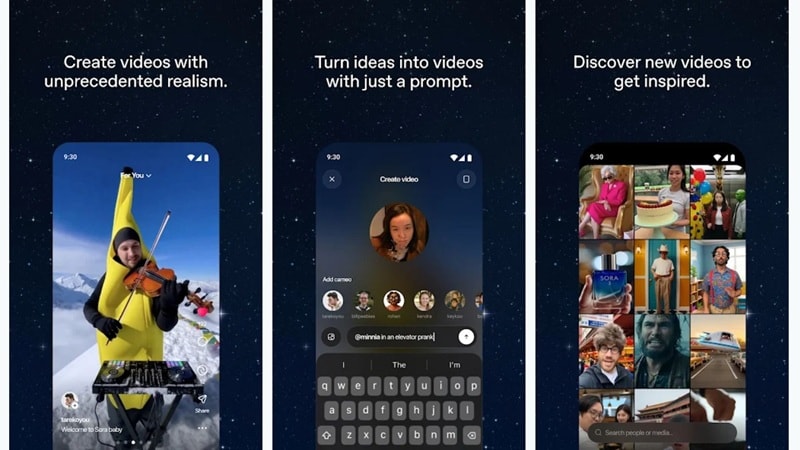
Key Features & Core Capabilities of Sora
To get a clearer picture of what is OpenAI Sora, it's worth seeing what this AI model going on under the hood, and how each part plays a role. So, let's break down some of the features that show just how capable Sora really is.
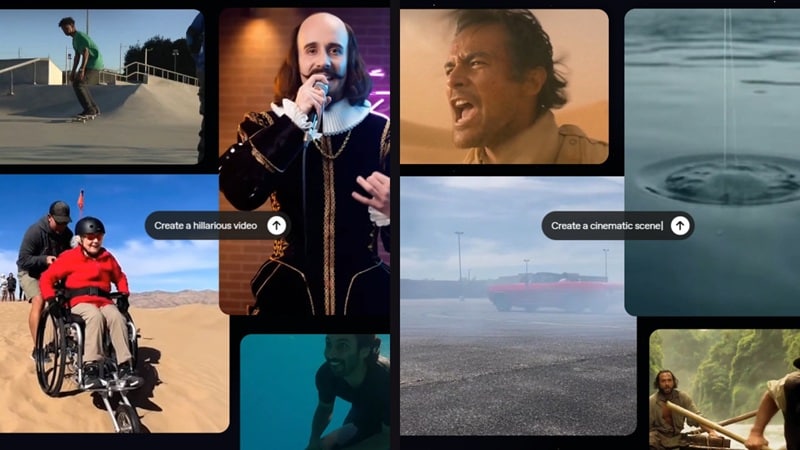
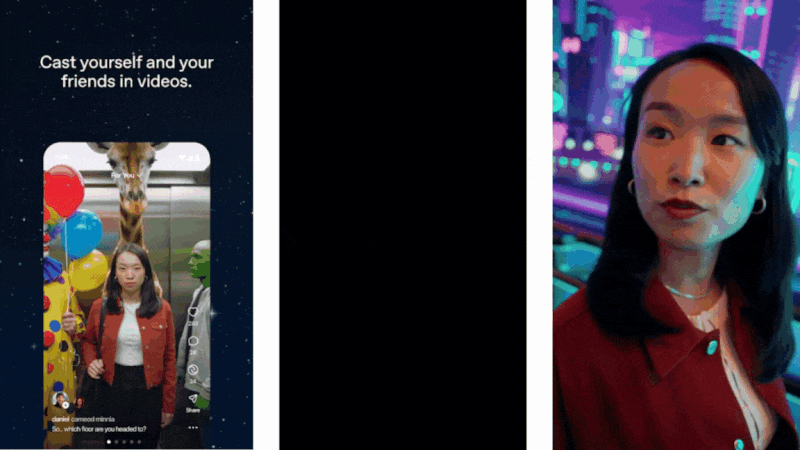
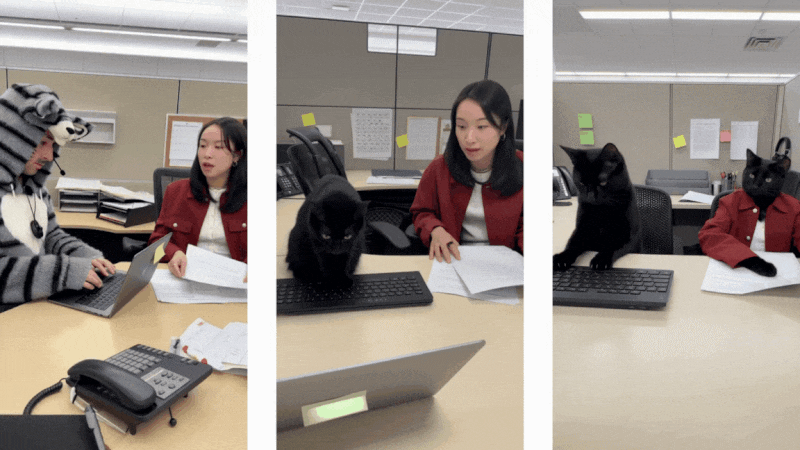
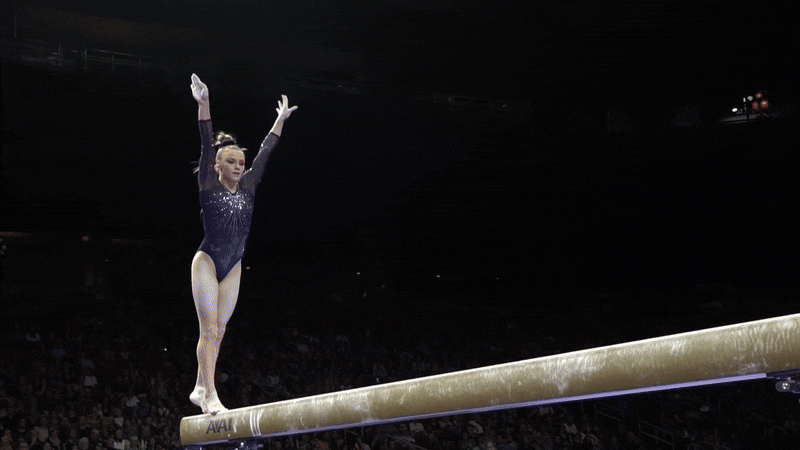

Technical Specifications
The reason Sora AI has been all over the news lately is that OpenAI just launched the new Sora app in September 2025. The update, called Sora 2, brings better visuals, smoother motion, and higher-quality videos that look even more realistic.
So, what is Sora app made of? Here's a quick look at what's behind it.
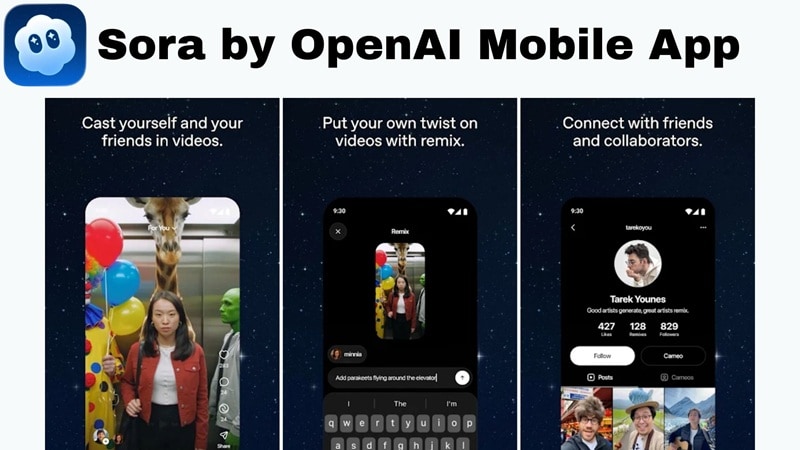
| Model Type | Diffusion and Transformer hybrid |
| Training Data | Massive collections of videos and text captions, covering both real and generated scenes |
| Max Video Length | Around 10 seconds per clip |
| Resolution | Currently supports up to 1080p |
| Availability | Now available for iOS and Android users in the US, Canada, Korea, Japan, Vietnam, Thailand, and Taiwan |
Where Sora Fits In — How Creators Are Using It
Moving on, let's take a look at what Sora is used for and why it's getting so much attention from creators. After all, this AI model has quickly gone from being a cool idea to something people are actually using in real projects. Let's break it down!
Common Applications for Video Creators



Examples in Popular Media
Now that you've got a better understanding of what is Sora AI, it's easy to see why everyone's been talking about it, right? One of the biggest examples was when those POV bodycam-style videos started popping up online. They looked so real that people couldn't believe they were made with Sora.
If you're curious about how those clips were made, we've got a full breakdown waiting for you! Check out our guide: How Do You Make Police Videos in Sora 2? and see how it all comes together.
Limitations to Keep in Mind
Breaking down what is Sora wouldn't be complete without mentioning a few of its boundaries. After all, while Sora AI is incredibly impressive, it's not perfect yet. Here's what to watch for:
Sora doesn't always know what's new. It might miss recent trends or events, so you might need to adjust some details yourself.
Because Sora learns from tons of existing videos, some results can feel familiar. However, you can still make them stand out by adding your own edits or personal touch.
Sora is great at visuals but not always accurate with facts or technical stuff. If you're making educational content, it's worth checking everything twice.
Sometimes Sora misses the meaning behind gestures, clothing, or traditions. It's always good to take another look and make sure the video fits your audience.
How to Write an Effective Sora Video Prompt
If you've been following our discussion of what is OpenAI Sora, you must already be aware that the app relies heavily on a text prompt. The more precise your direction, the more cinematic the outcome.
So, let's break down how to make your prompts actually work.
| Start With The Story: Think about what moment you want to capture. A simple prompt won't give much to work with, so add a bit of detail that sets the scene. |
|
Weak Prompt: A person walking.
Strong Prompt: A young woman walking through a foggy forest wearing a red coat.
|
| Describe What The Camera Sees: Write like you're giving directions to a film crew. Picture what the lens is capturing, not what a narrator would say. |
|
Weak Prompt: A man walking down a street.
Strong Prompt: A wide shot of a man in a raincoat walking through empty city streets under flickering neon lights.
|
| Give Movement a Purpose: Movement helps the AI understand pacing and framing. Add a sense of rhythm or motion, not just action. |
|
Weak Prompt: A cat sleeping by the window.
Strong Prompt: The camera glides slowly past a sleeping cat by the window.
|
| Keep the Prompt Focused, Not Crowded: Overloading your prompt with every tiny detail can make the result messy. Aim for one strong visual idea per prompt and let Sora fill in the rest. |
|
Weak Prompt: A long, overly detailed description with every object and action listed.
Strong Prompt: A cozy kitchen filled with warm light as someone stirs coffee by the window.
|
| Balance Realism and Imagination: Sora handles both real-world and fantasy scenes well, but don't mix them in one prompt unless that's the goal. Decide whether you want something grounded or imaginative, and write accordingly. |
|
Weak Prompt: A realistic city with dragons flying around.
Strong Prompt: A glowing city floating above the clouds with dragons flying between the towers.
|
Practical Workflow Section - How to Bring Sora-Style AI Videos into Filmora
Earlier, we discussed what is Sora app and how it's now available for iOS and Android. However, the app itself is still only available in a few countries. Don't worry, though, you can still access Sora 2 inside Filmora Mobile!

In the latest mobile build, Filmora's AI Text to Video feature has an integration with not only Veo 3, but also Sora 2. This allows you to get creative and create all kinds of videos that we discussed throughout this article. So, let's go through how to use it step-by-step.
Step-by-Step Tutorial: How to Use Sora Inside Filmora Mobile
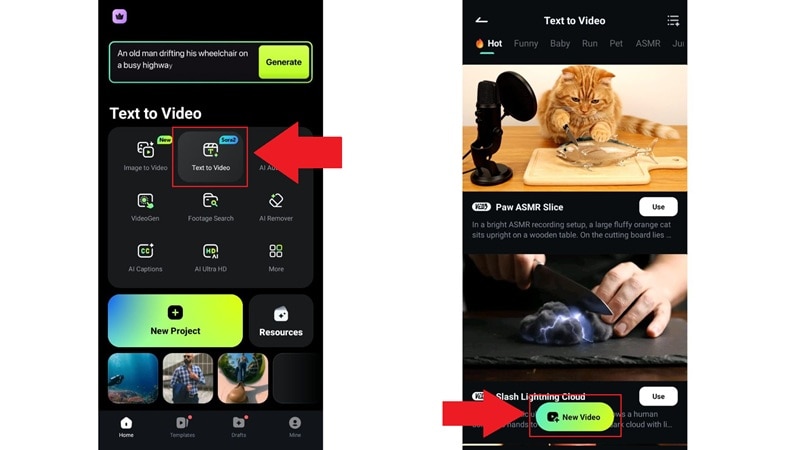
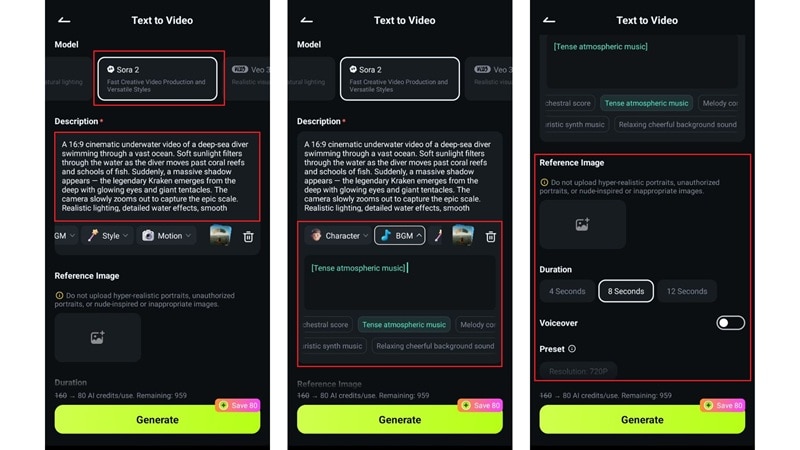
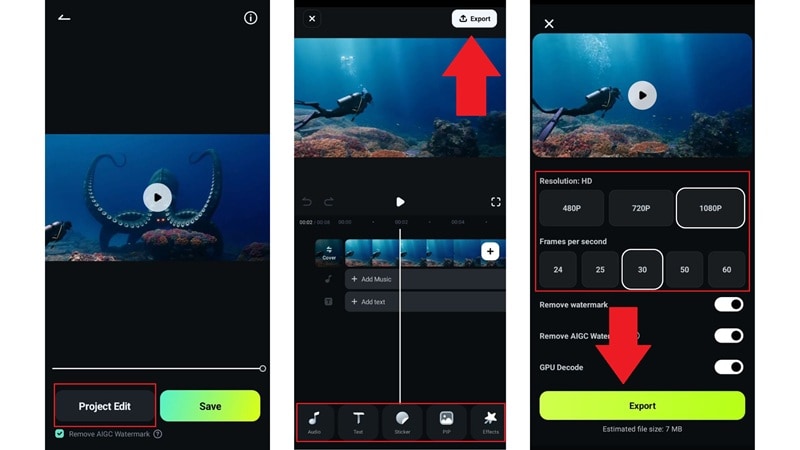
And that's pretty much it! Now, let's see the final result of your creation using Sora 2 inside Filmora Mobile!
Recommended Templates
Once, Sora 2 blew up online for those crazy-real POV doorbell videos. It got everyone talking for a reason. And guess what? We've already got a bunch of those templates ready for you to try. Take a look at the templates below, now! They're seriously fun to play with!


