You will need to edit your videos professionally to ensure that your video shots look amazing. For this, you can use different tools which can help you to add more creativity to your content. Content creators, filmmakers, and others use various tools to improve visual content.
Remember, adjusting your videos can sometimes get hectic when you do it manually. Therefore, with the change in the modern world, editing tools are also upgraded with AI technology. Tools such as Media.io have introduced AI-powered tools which can speed up your daily work. In this article, we will discuss the features of AI tools in detail.
In this article
- Part 1: How Can AI Video Editing Influence a Social Media User?
- Part 2: Learning the Basic Details About Media.io and Its Inclusion in AI
- Part 3: Finding Out Some Basic Functionalities of AI Features in Media.io
- Part 4: Bonus Part: Want to Edit Video on Desktop? Use Wondershare Filmora AI Tools
- Conclusion
The best video editor introducing AI-powered tools can speed up your daily work.

Part 1: How Can AI Video Editing Influence a Social Media User?
In the current era, using AI is very necessary to reduce your workload and improve your results. For this, every social media user needs to know how to use AI because it can help them in several ways:
- Improved Video Quality: With AI video editing tools, content creators can now enhance their content in a fast way. This is because AI tools use different algorithms that can help you to automatically enhance the color, noise and improve the stability of your video.
- Adding Creative Filters: With the help of creative filters, you can improve the attention rate of your audience. This is because unique and innovative filters help viewers to stay attentive to the content.
- Easy and Fast Editing: Doing videos manually can consume much time and effort. With the help of AI editing tools, you can now quickly edit your videos. The process is also made easier for people needing more technical skills to edit their videos.
- Captions and Subtitles: Some content creators, like journalists, podcasters, and others, need to edit subtitles in their videos. Adding subtitles helps them to guide their audience and keep them engaged. The AI tools come in very handy to add such subtitles and captions.
- Customization and Personalization: With the help of AI tools, you can now understand user preferences and habits on different platforms. Then according to this information, you can customize your content according to the preferences shared with you by the AI tools.
- Following the trends for Awareness: You can quickly analyze the top trends on social media platforms using AI tools. Users can leverage this information to improve their content by getting insights into different content. This way, they can align with the current trends and increase content engagement and traffic.
Part 2: Learning the Basic Details About Media.io and Its Inclusion in AI
Media.io converter is a free online tool that helps content creators and video editors to edit their videos professionally. With the addition of AI technology to this tool, the process of editing videos has become faster and more reliable. Using its unique features, users can get help in many ways. These features include video, audio, and image management, which allows you to edit your content in these different formats.
This makes it a more robust and versatile tool than a traditional video editor. Following this, Media.io can be used to create AI-powered content, such as videos with auto-generated subtitles or images with removed backgrounds. We will direct into discussing all AI features offered by Media.io in detail for a better understanding of how unique the particular tool is for video editors of this era:
01of 03 Video
Video editing these days can help you in many ways. Ranging from posting attractive videos on your social media to using them for business purposes. With that, Media.io provides a variety of AI video editing options which we have discussed in detail below:
Video Enhancer
Using the AI Video Enhancer tool, you can automatically upscale your video to 2X and 4X. This lets you download the videos in 4K HD resolution. You can do all this in just a few clicks without technical expertise.
Watermark Remover
Similarly, with the help of AI Watermark Remover, you can easily remove any unwanted items from your images and videos. Moreover, you can edit your content without the need for high skills. With this tool, you can customize your content for precise results.
Background Remover
Tools such as AI Video Background Remover can help you remove your image or video background easily. With this tool, you can add stunning results to your video as you like. It also allows you to automate this process with the help of AI.
Video Editor
Accessing the AI Video Editor tool gives you the option to perform various amendments to your video. You can edit it like a professional and generate auto subtitles using AI. With the help of its translator and transcript feature, you can also save your video content in textual format.
Video Effect
You will need to add effects to make a professional and high-quality video. For this, you can use AI Video Effect features to make your content look more unique and engaging. Using this tool, you can perform multiple things like cloning yourself, adding visual effects, and much more.
Auto Color
If your videos have poor color texture, you can easily improve them with just a few clicks. You can use the AI Auto Color feature to improve your color effects free and online. With AI, you can also automate this process and edit your video without much expertise.
Video Converter
Sometimes, many people want to convert their content into different formats. This was considered difficult, but now it is easy with the help of the AI Video Converter featured by Media.io converter. You can quickly convert your video, image, and audio files. This quick and effortless method uses AI that supports large files and can convert them into batches.
Video Compressor
If you don't have much space and want to compress your content to save space, Media.io offers this particular utility. Using the AI Video Compressor tool, you can compress your content anywhere and anytime to fulfill your requirements. Also, you can upload it faster on the cloud and share it on social media with smart compression and no quality loss.
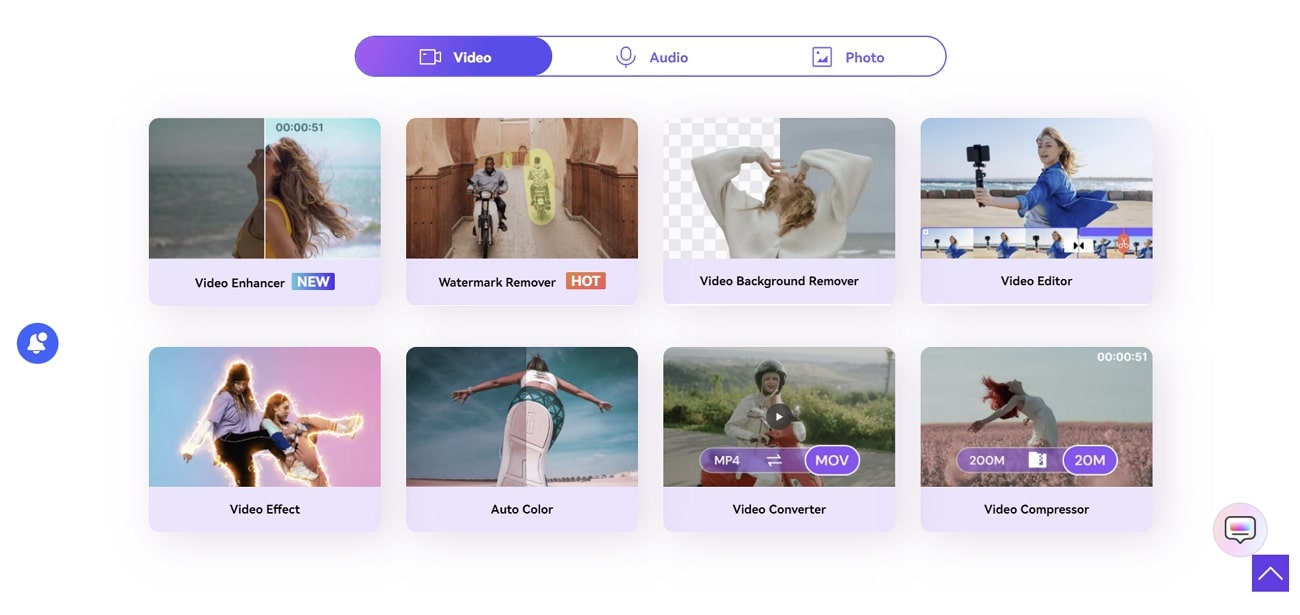
02of 03 Audio
Quality video, as well as audio, is important to leave a good impression on your audience. For this, you can use the Audio editing tools offered by Media.io. It provides you access to various AI-based audio editing options that can help you improve your audio quality. Following are the AI audio tools that have set a standard in online AI video editing:
Vocal Remover
AI Vocal Remover is a feature that can help you quickly and automatically separate your audio tracks. You can extract the audio with a clear voice without any loss in sound quality. Here you can convert this into multiple audio and video formats as well.
Noise Reducer
You can use AI Noise Reducer by Media.io to remove unnecessary sounds from your videos. This feature is useful for podcasters, journalists, vloggers, and others. With just a few clicks, you can reduce the noise and extract the audio in a wide range of supported formats.
Audio Converter
Once your audio editing is done, you can convert it into different formats as you like. For this, you can use the AI Audio Converter tool to convert your audio without any watermarks and download it with lossless conversion. This is for all, including students, educators, influencers, and so on.
Audio Compressor
If you have big files and don't have enough space, there is no need to worry because you can also compress your audio files. Use the AI Audio Compressor to make your content shareable. Its smart compression helps compress files in batch and can support large file processing.
Voice Changer
With the AI voice changer, you can easily change the pitches and voices of your audio and videos. You can select different voices to add to your videos without facing any difficulty. Media.io AI makes it feel simple and effective to execute.
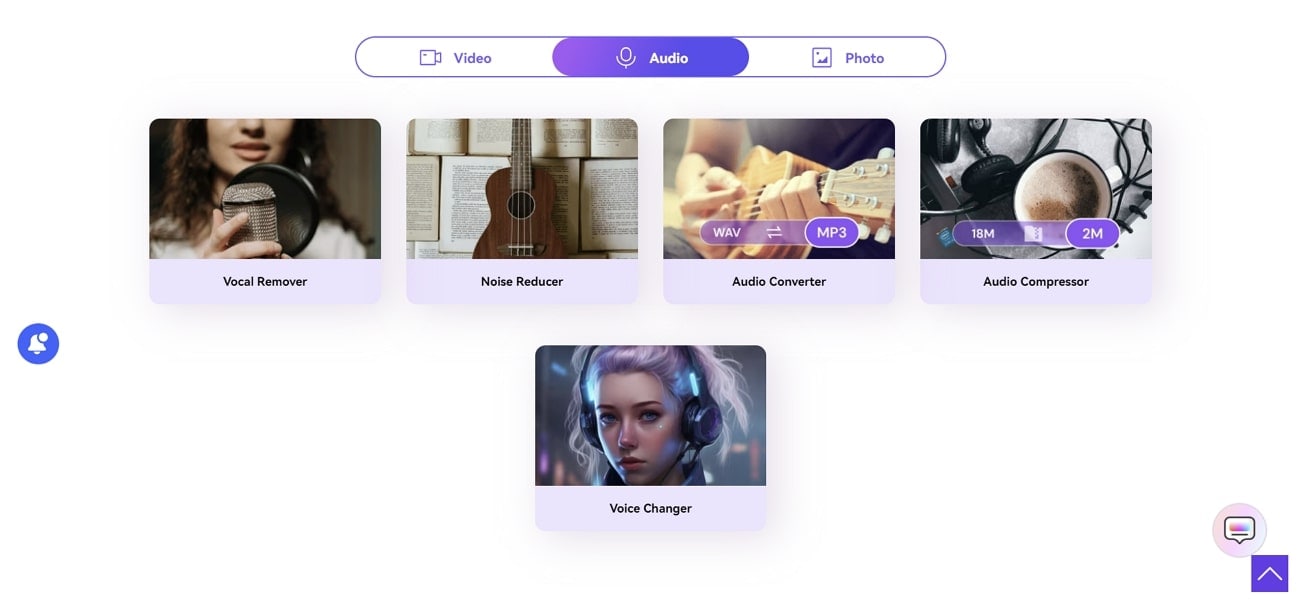
03of 03 Photo
Good quality photos in your videos are important to leave a good impression on your audience. For this, you can take help from the photo editing tools. Here you can use AI tools to improve your image quickly. Some features of these AI tools are listed below:
Image Enhancer
With the help of the AI Image Enhancer tool, you can now make your image look more professional and attractive. Using this tool, you can easily upscale your image from 2X to 4X and then to 8X. Here you can also restore your old photos and enhance the blur effect from your images.
Watermark Remover
When you edit your images in free and paid tools, you get a watermark on it. Using the AI Watermark Remover offered by Media.io, you can remove any watermark and add your own to the images. Following this, you can also remove any unwanted objects and retouch your image.
Background Remover
If you have an unpleasant background in your image, you don’t need to worry. This is because, using the AI Background Remover, you can quickly remove the background of your image. Using this tool, this process can be automated with the help of AI and is very easy to perform.
Image Sharpener
Here with the help of the AI Image Sharpener tool, you can now sharpen your image with just one click. This feature helps you to change the underexposed portrait images to make them look more effective. You can also improve the image quality with this tool.
Auto Color
Using the AI Auto Color tool, you can easily improve your images' color quality. This tool allows you to use multiple formats to get your desired image without watermarks.
Image Converter
After you have successfully made the changes in your image, you can download it in any format you like. Using AI Image Converter, you can make lossless conversions and share your file with others.
Image Compressor
In case you have some heavy images, you can compress them as well to download and share them easily. The best part of AI Image Compressor is that it can compress your images by maintaining high image quality.
Cartoonizer
One of the interesting features of this tool is that you can convert your image into a cartoon character as well. For this, you use the AI Cartoonizer tool by uploading your image in size below 10MB. You must also ensure that the uploaded image resolution is under the requirements and in the supportive format.
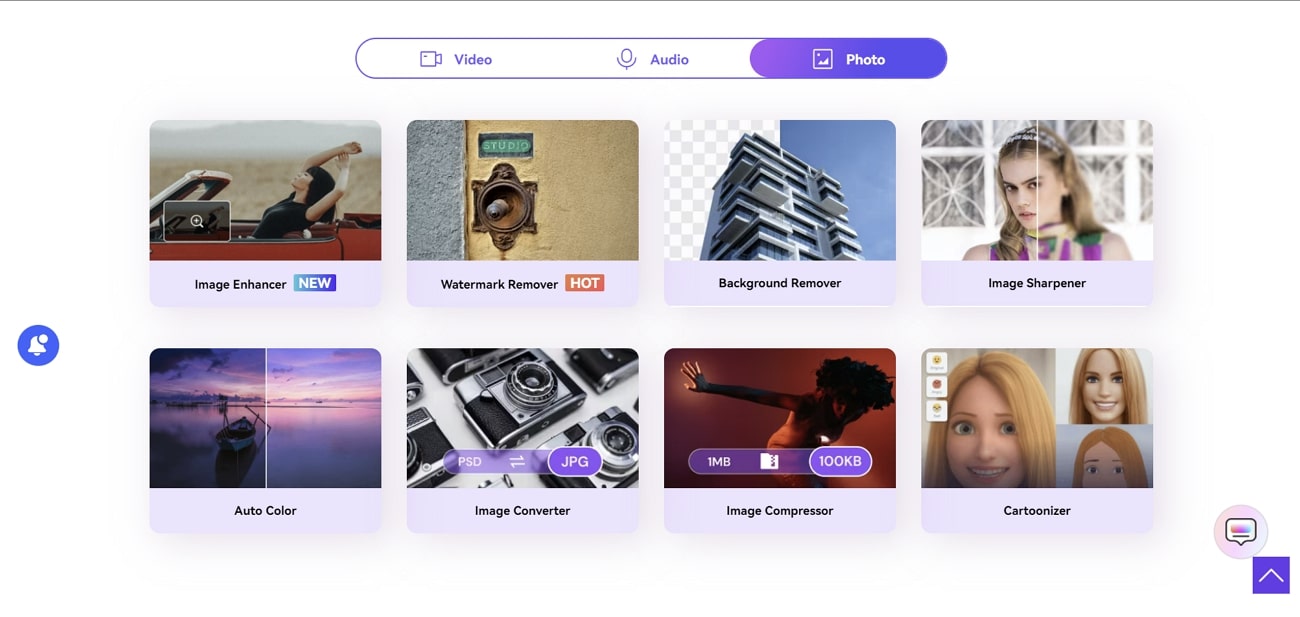
Part 3: Finding Out Some Basic Functionalities of AI Features in Media.io
Using Media.io, you can improve your video quality and enhance it according to the latest trends. Its AI features help you make your content unique and engaging for the audience. Here are some basic functionalities of these AI features to help you understand the standard function of this online platform:
Video Enhancer
As a content creator, if you want to enhance your video, then you can use the AI video enhancer tool. To know how to enhance your videos with the Media.io converter, look below:
Step 1To enhance your video using the AI tool, you must first access Media.io in your device’s browser. From there, you can click on the Video Enhancer tool from the “Video” features. Once you click on it, a new window will open where you can click the "Enhance Your Video Now" button.
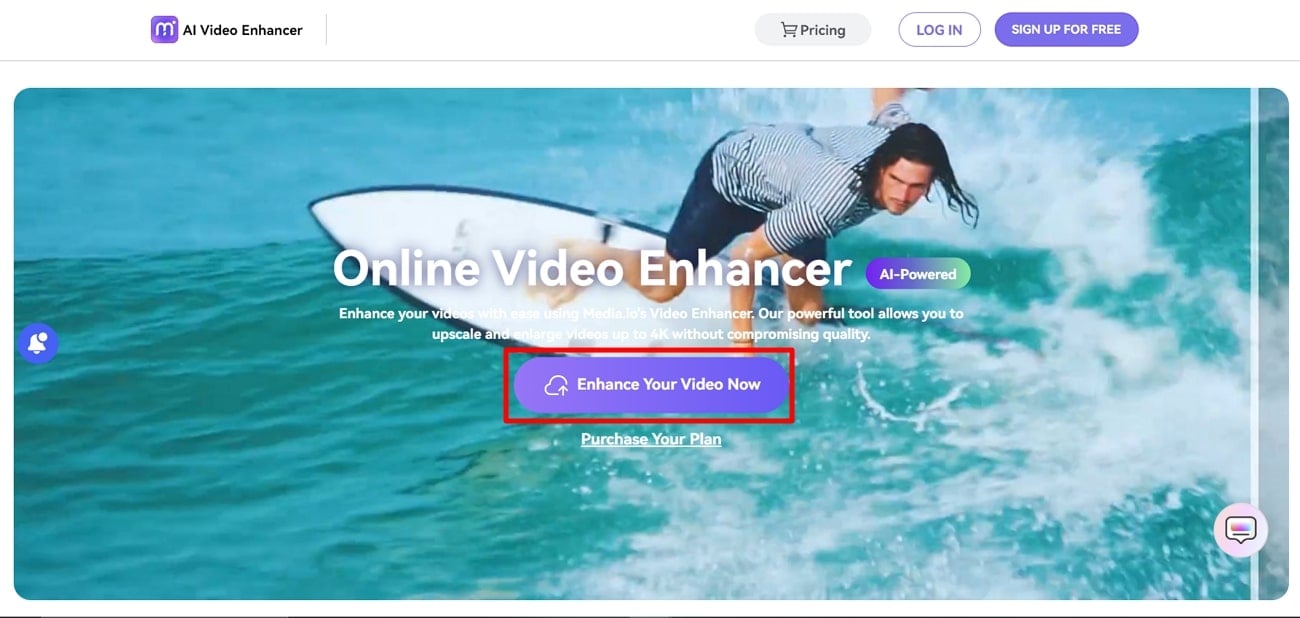
Step 2As a new window opens, you can find the upload option. Using this, you can upload your video, whose length should not be more than 30 seconds. Change its "Scale" from the left toolbar as per your requirements. To enhance your video successfully, click the "Download" button.
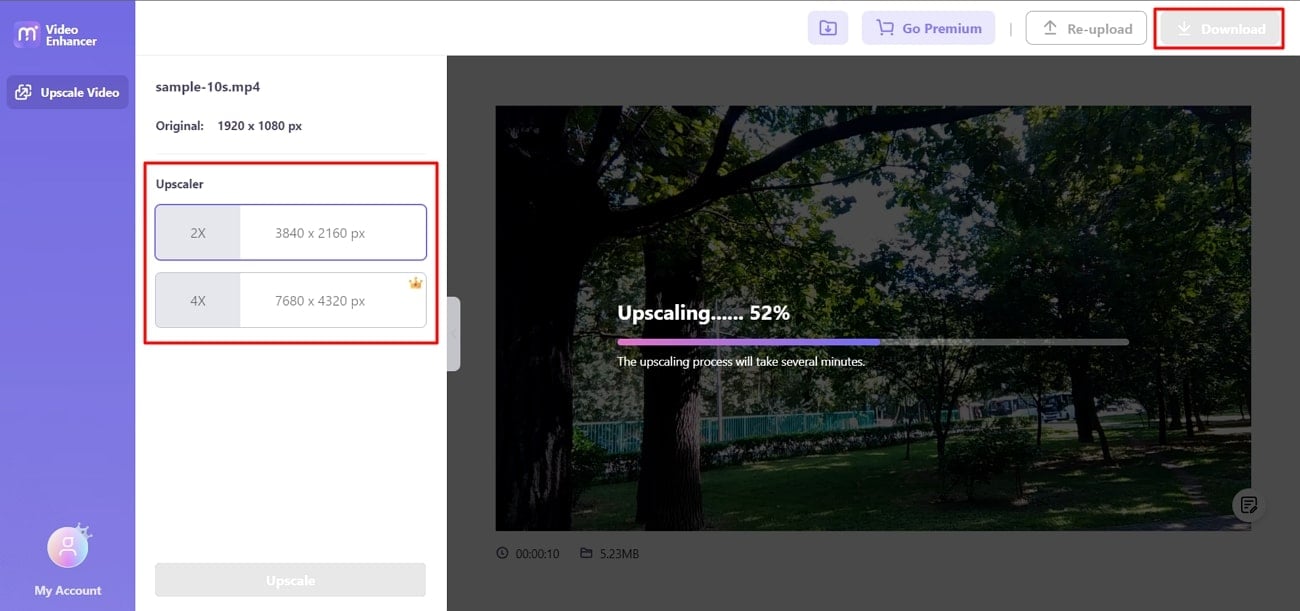
Voice Changer
If you want to change the voice of your content, you need to use the AI Voice Changer. Use these steps to change the voice of your video as you like:
Step 1Access the Voice Changer feature from the official website of Media.io on your browser. On opening it, click the "Upload" button to upload the video or audio file whose voice you want to change.
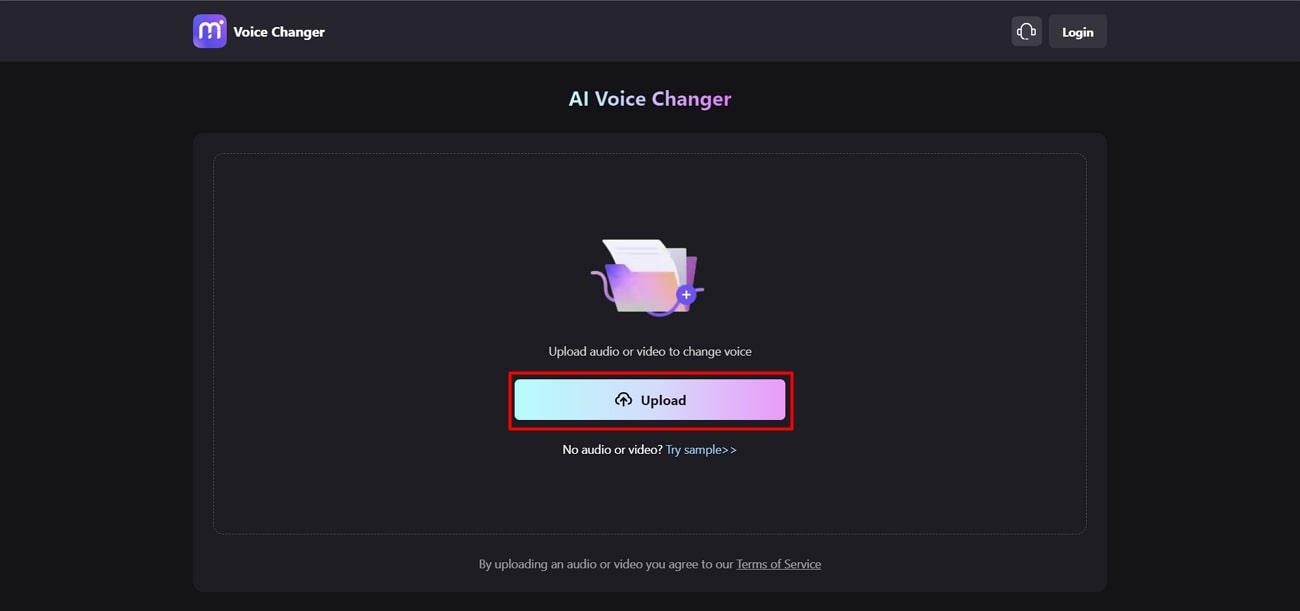
Step 2 Once your file is uploaded successfully, you can select the desired voice type, such as "Male," 'Radio," and so on. After selecting one of the voice types, hit the “Change voice now” button to execute the process. Once you have confirmed the change, click the "Download" button below to save the file.
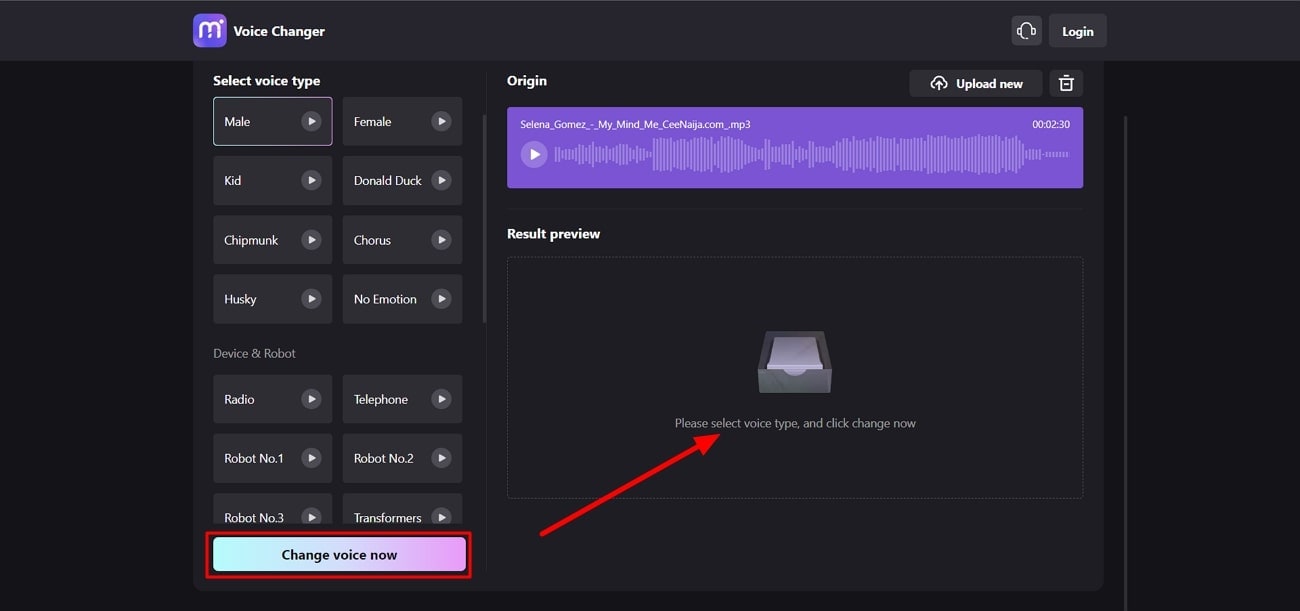
Image Enhancer
You will need to use the AI Image Enhancer tool to improve the image you want to add to your content or share on social media platforms. To use this tool effectively, you can follow the path below:
Step 1Head towards the “Image Enhancer” option within the Media.io tool. As you jump onto a new tab, scroll down to click the “Upload Image Now” button. Once you click on it, a new tab will open with the tool features. Here you can click on the “Upload Images” button to upload your file.
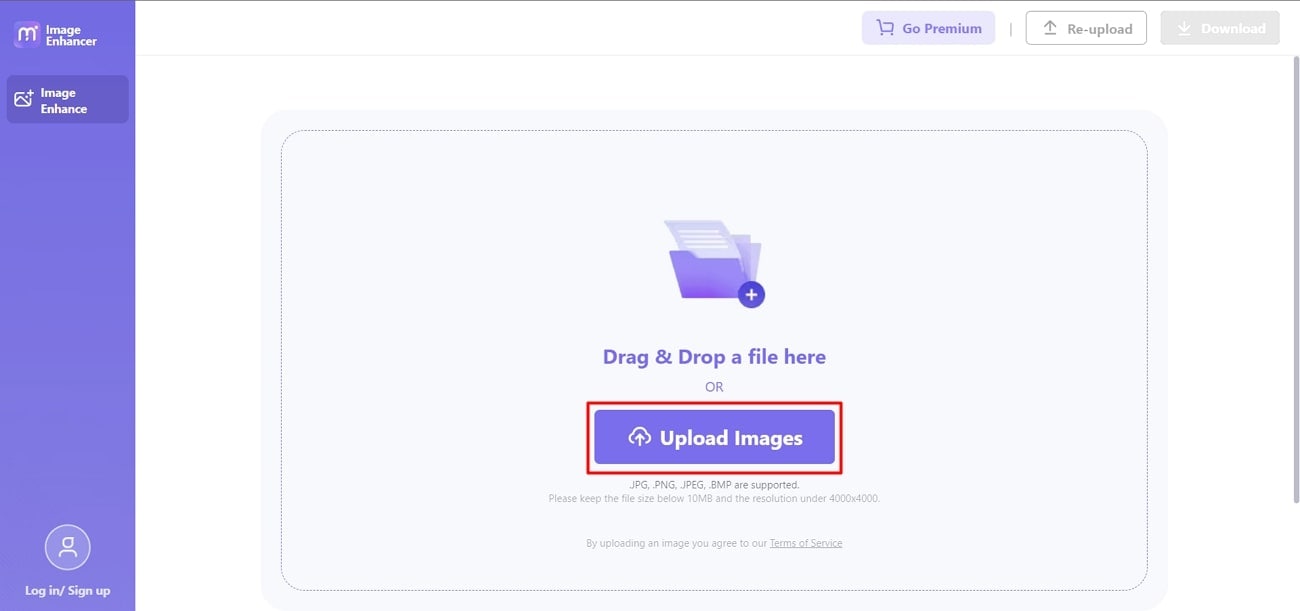
Step 2After this, look for a toolbar on the left side with different editing features like "Enhancer," "Sharpener," and so on. Here you can adjust the image settings per your requirements and download it by clicking the "Download" button.
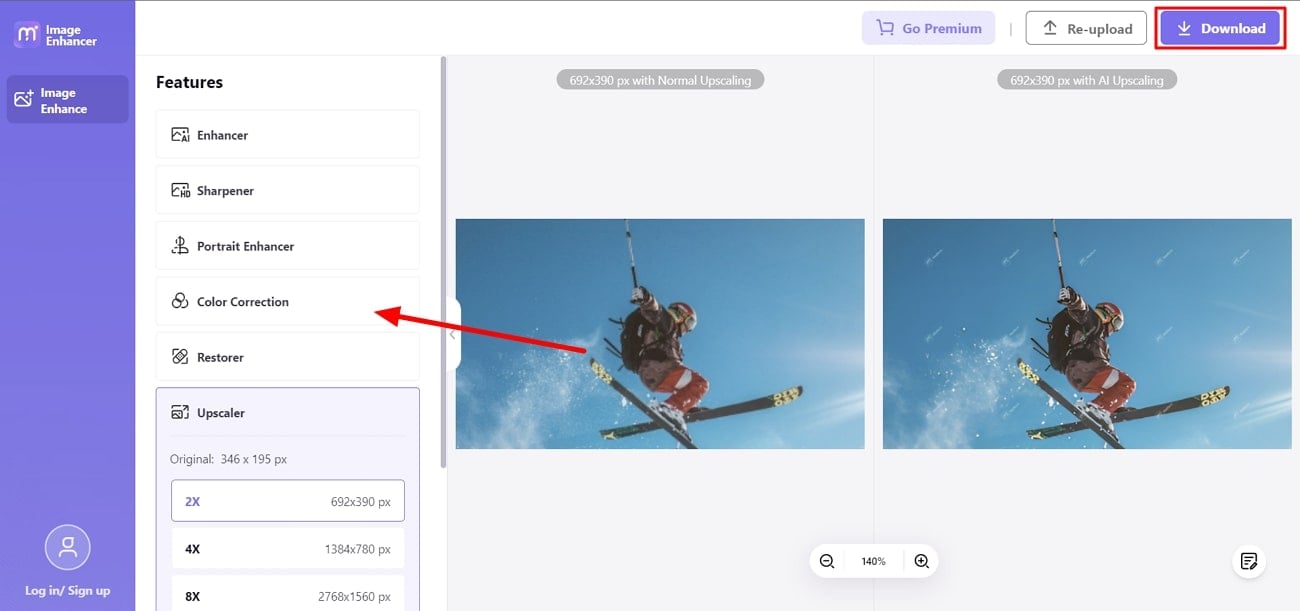
Part 4: Bonus Part: Want to Edit Video on Desktop? Use Wondershare Filmora AI Tools
Media.io is a great online video editor, however, there’s always some restriction when it comes to online tools. With restricted functionality, you would never be able to edit the video to perfection. This is where Wondershare Filmora puts it its quality video editing process in priority. Being a desktop software, it not only makes the process diverse, but simple as well.
You can access Filmora on your desktop and start editing your videos. Moreover, with the addition of AI tools in Filmora, your editing process has become faster and easier. There are a lot of AI features that you can use to improve your videos. Some of these features are discussed below, in accordance with those highlighted in Media.io, to help you improve your content with this proficient editor:
AI Copywriting
With the help of AI copywriting, you can generate AI Scripts for your videos. Following these scripts, you can make unique content. You can also use this tool to generate text during your video editing to edit your videos and generate YouTube titles & Descriptions. On inquiring from this AI-influenced tool, you can easily generate multiple results instantly.
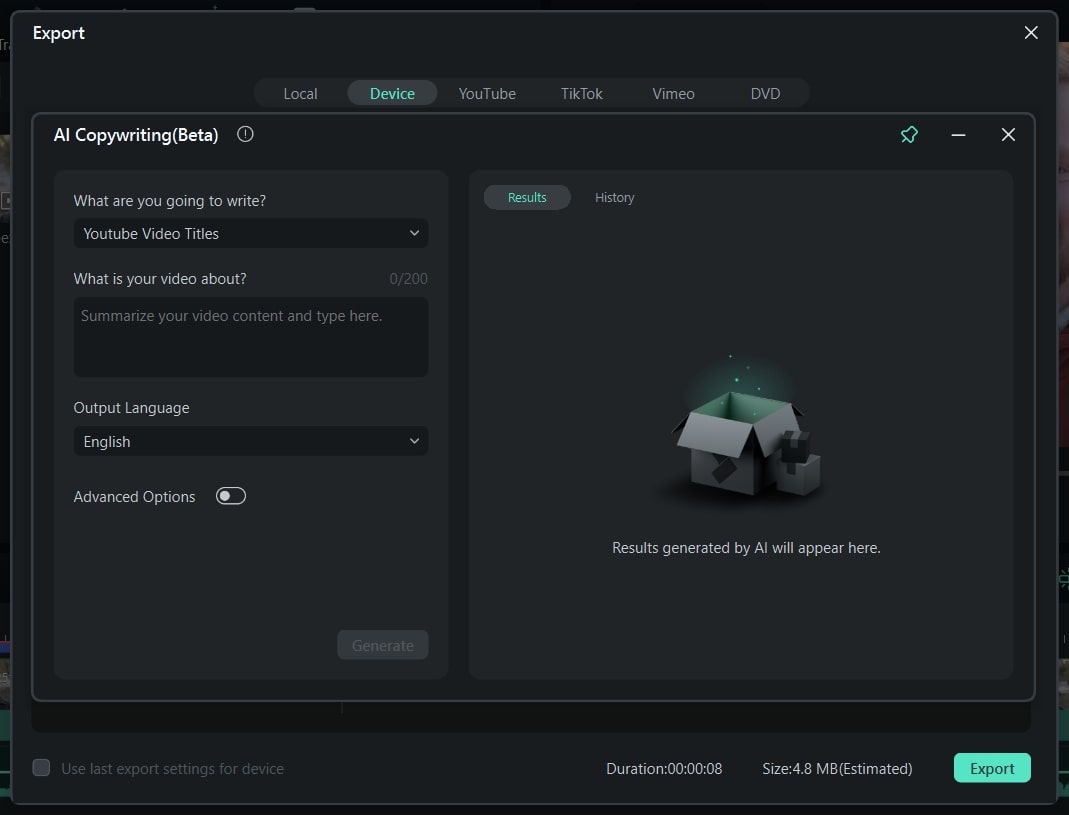
Motion Tracking
Using the AI motion-tracking feature, you can improve your object-tracking process for better results. With this feature, you can pin the graphics on the moving objects so you can edit them in a better way. By selecting any particular object, it can become the center of focus without any bounds.
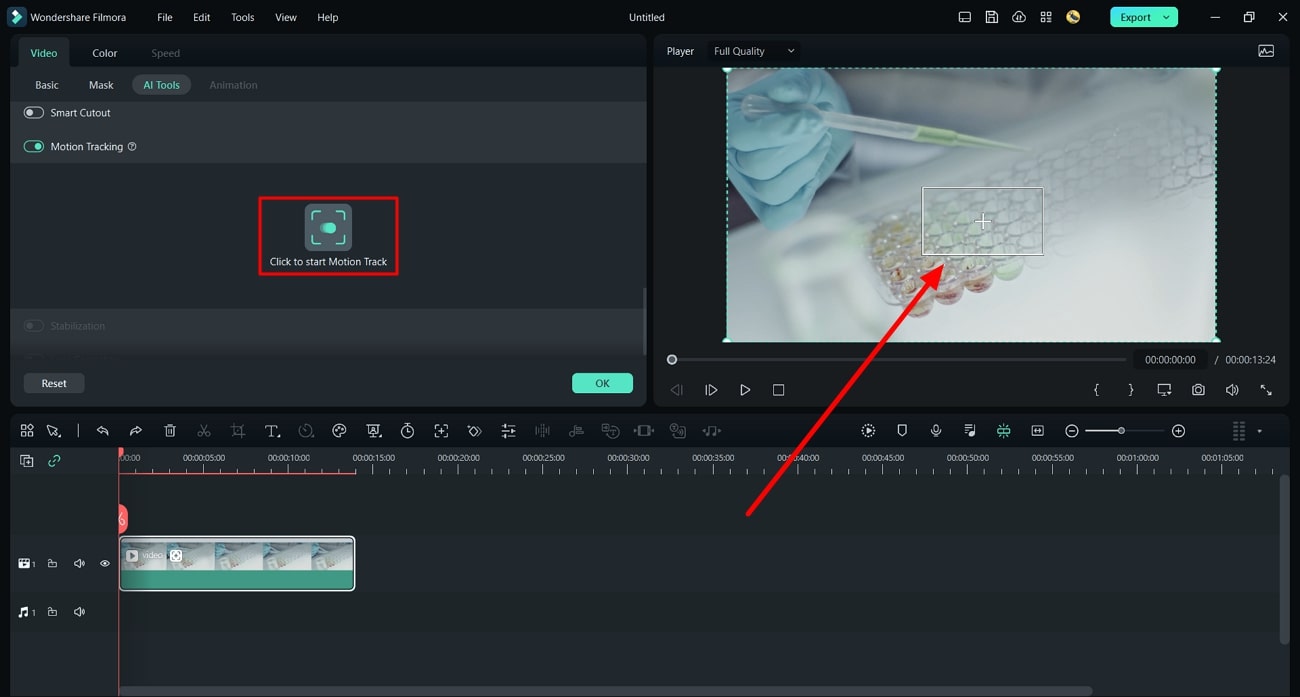
Auto Beat Sync
Vocals are an important section of the entire video that is being created. The music or audio added within a video during creation needs to be synchronized to perfection. Although it sounds hard, Wondershare Filmora has simplified the process with a dedicated AI function. This platform automatically synchronizes the entire beat and improves the vocals of the video instantly.
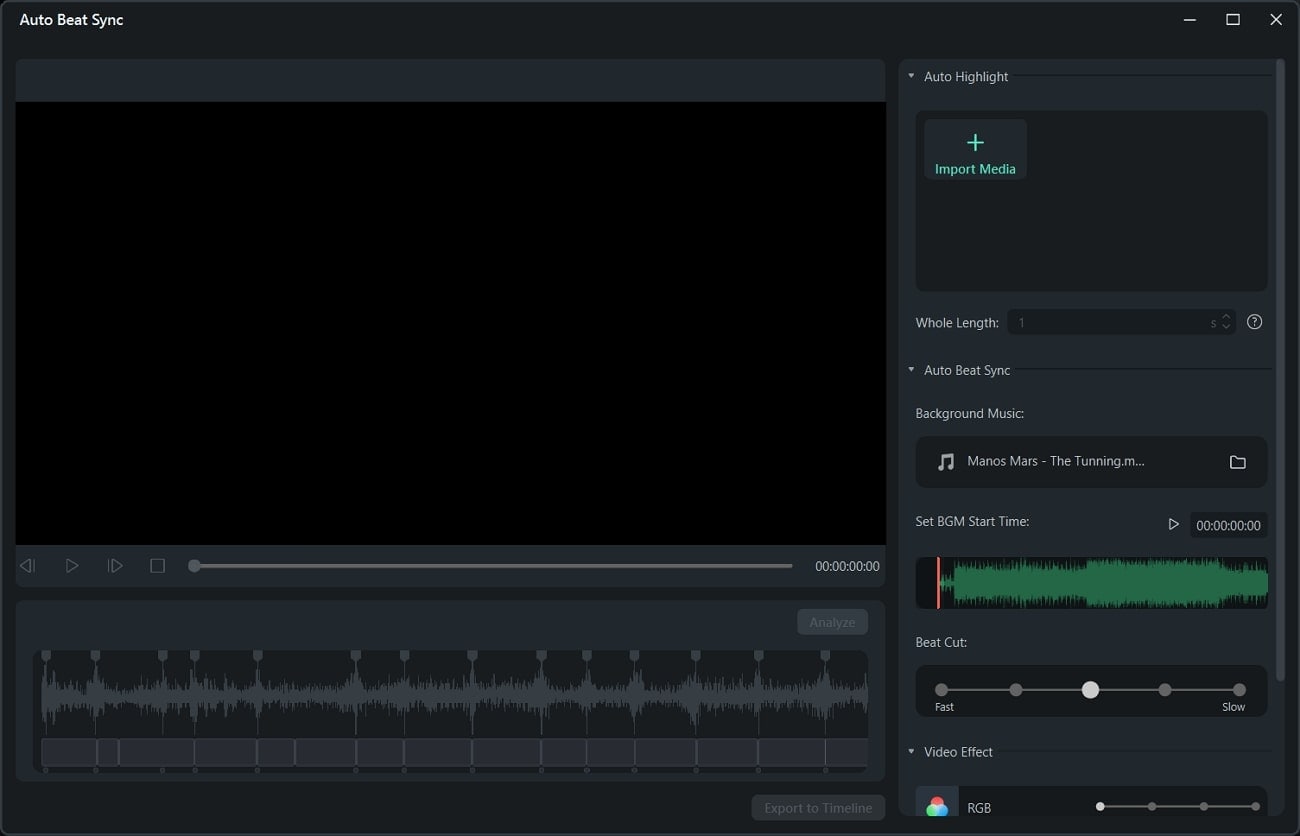
AI Image
The AI Image feature in Filmora demands you to add text to your images and choose the resolution from 3 different types. After this, you can also use it to generate images for your video project. Essentially, Wondershare Filmora can easily create any type of image for you, depending on the selected style.
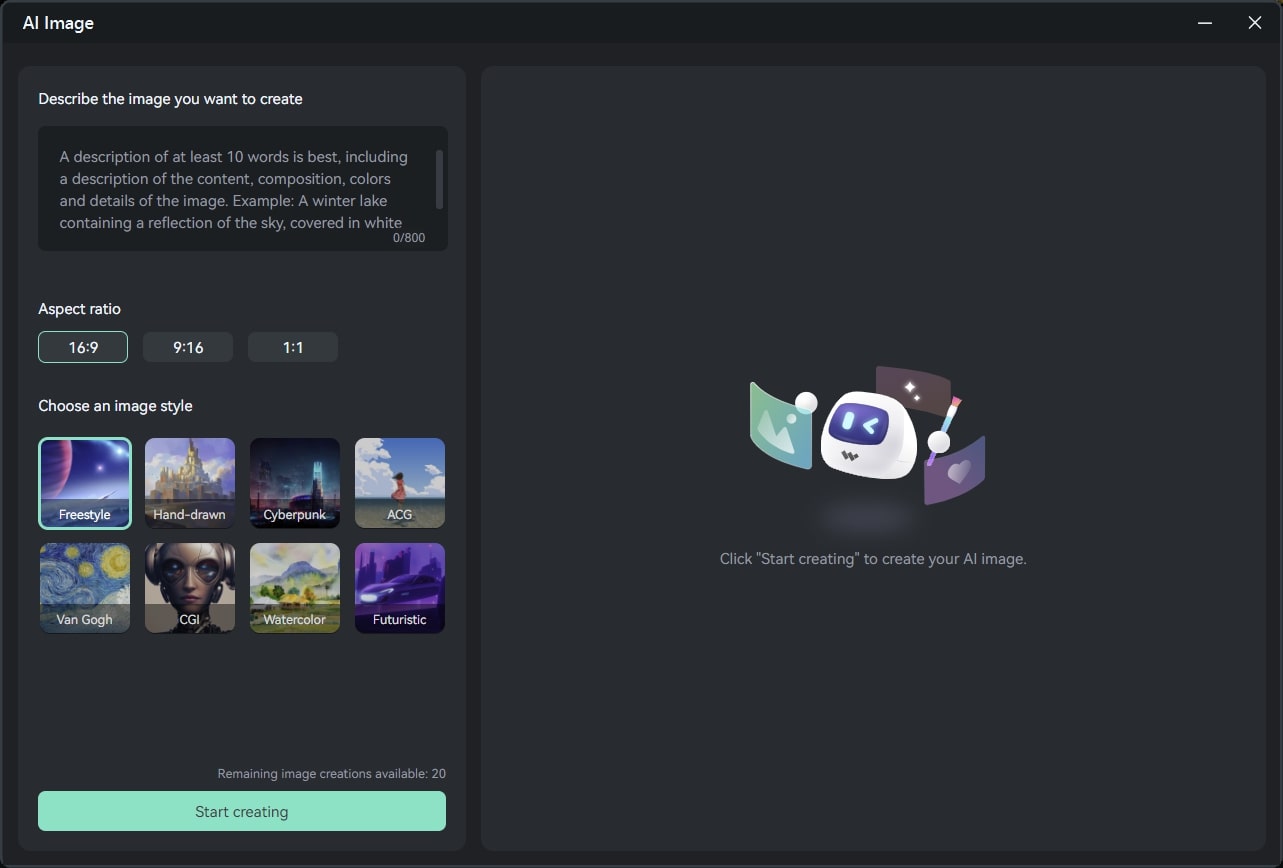
Conclusion
In the end, we have now understood how you can use Media.io to edit your videos for free online. Using this tool, you can save a lot of time and effort while editing. With the addition of Wondershare Filmora, you can add more creativity to your content and engage a better audience. The integration of AI in tools like Media.io and Filmora has made it easy for users to manage their videos.


