The media industry greatly uses AI-based photo and video editors to generate quality results. The AI-powered tools have the ability to complete tasks efficiently while saving time. It also minimizes the chances of error with the help of advanced technology. Therefore, you can find various AI-powered photo and video editors in the market as they produce high-end results.
This article will highlight two famous AI-powered photo and video editors: Picsart AI and Wondershare Filmora. Using these tools, you can enhance your photos and videos automatically within a few seconds. Hence, read this guide to learn the rudimentary tactics of using Picsart AI to improve the quality of your media files.
In this article
The best editor helps enhance your photos automatically within a few seconds.

Part 1: Why Should You Embed AI in Photo and Video Editing?
Once you have embedded AI technology in photo and video editing, you can efficiently elevate the quality of your results. To find out more about its advantages, jump to the following part:
1. Auto-Management
One of the most significant advantages you can get is auto-management through AI features. Multiple AI-based features can automatically retouch, adjust, and restore photos and videos. You don't have to manually adjust the properties of your media files with the help of AI technology. Moreover, manual work can also have the chances of human error that gets eradicated through AI.
2. Trending Filters and Transitions
AI editors consist of trending filters and transitions that you can apply to your photos and videos. With advanced technology, such tools analyze vast data of images to generate vivid filters. These filters or transitions can help you to experiment with your media files in a creative way. By doing so, you can also make your photos and videos stylish without spending much time.
3. Effective Editing While Saving Time
AI-based tools bring efficiency to the editing workflow. You can complete multiple tasks simultaneously with AI features without quality loss. For instance, you can color correct, retouch, and adjust the parameters of your photos and videos in minimal time. Therefore, AI-powered tools are necessary to optimize workflow by boosting productivity.
4. Smart Recommendations
AI editors are capable of analyzing data and current trends in the industry. If there are certain errors in your photos or videos, AI tools can bring you smart recommendations. It can suggest the appropriate exposure, frame, aspect ratio, and color properties. Hence, it can upgrade your photos and videos flawlessly.
5. Advanced Object Recognition
Through object recognition of AI tools, you can remove unwanted objects from your photos and videos. Various AI-based tools provide background removers through which you can automatically replace the background of your photos. Moreover, you can remove unwanted props, people, and objects from the video or photo while blending the changes smoothly.
Part 2: Picsart AI: Generating and Editing Photos Through AI
Picsart AI is a famous tool that offers tons of AI-powered features. Using this tool, you can sharpen your images by correcting their brightness, exposure, saturation, and other parameters. Moreover, it offers an AI writing feature that helps you in creating content for your photos. You can also make various photo collages through this tool by combing your photos in a stylish way. By doing so, you can collect your memories in a single space in a creative manner.
Furthermore, Picsart provides various photo effects that can enhance your boring picture. By adding relevant effects, you can make your picture captivating. You can also transform your picture into a cartoon through the given options. Therefore, Picsart is an advanced photo editing tool that can optimize your editing to a great extent.
Key Features
Picsart AI photo editor is associated with many unique AI features that make it a great tool. For a better understanding of these tools, look through the details of their AI functionalities:
AI Writer
Before we dive into the details of the photo editing functionality offered by Picsart, we will focus on its writing assistive feature. The AI Writer offered by Picsart gives users the option of adding text to their images. Instead of thinking of redundant content, you can easily generate complete paragraphs using a simple prompt.
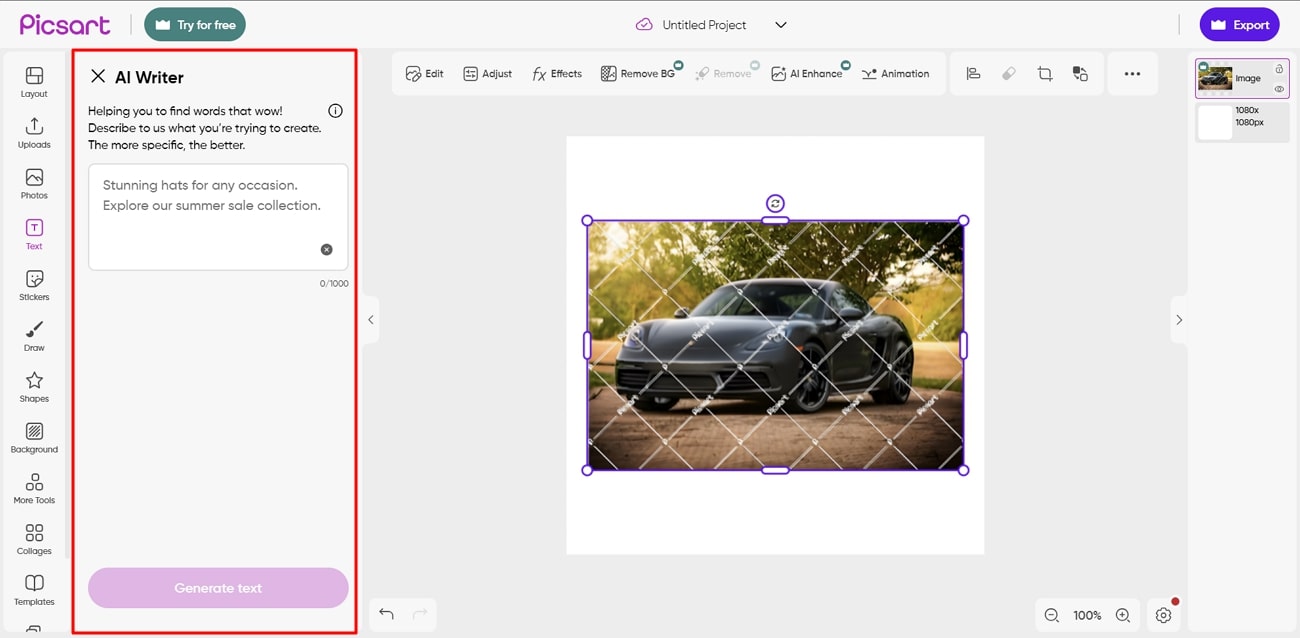
AI Image Generator
Do you want to convert your words into an image? The Picsart AI image generator can create AI images from your given description. Once done, you can select the photo that matches your vision. Afterward, you can refine that picture until you get satisfactory results.
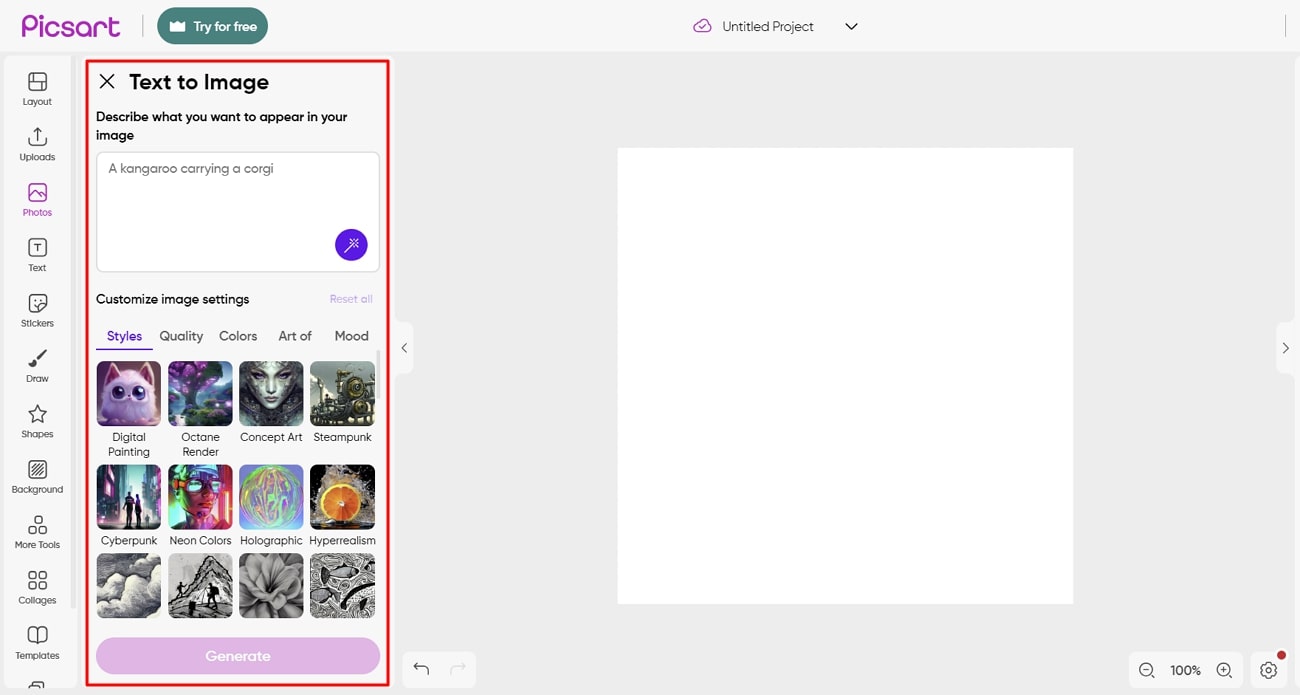
AI Enhance
Does your picture have a poor resolution? No need to worry, as the AI Enhance feature of this tool can sharpen your photos. It can provide high-resolution quality to your photo within seconds. This will also remove blurriness and darkness from your pictures to give them clarity.
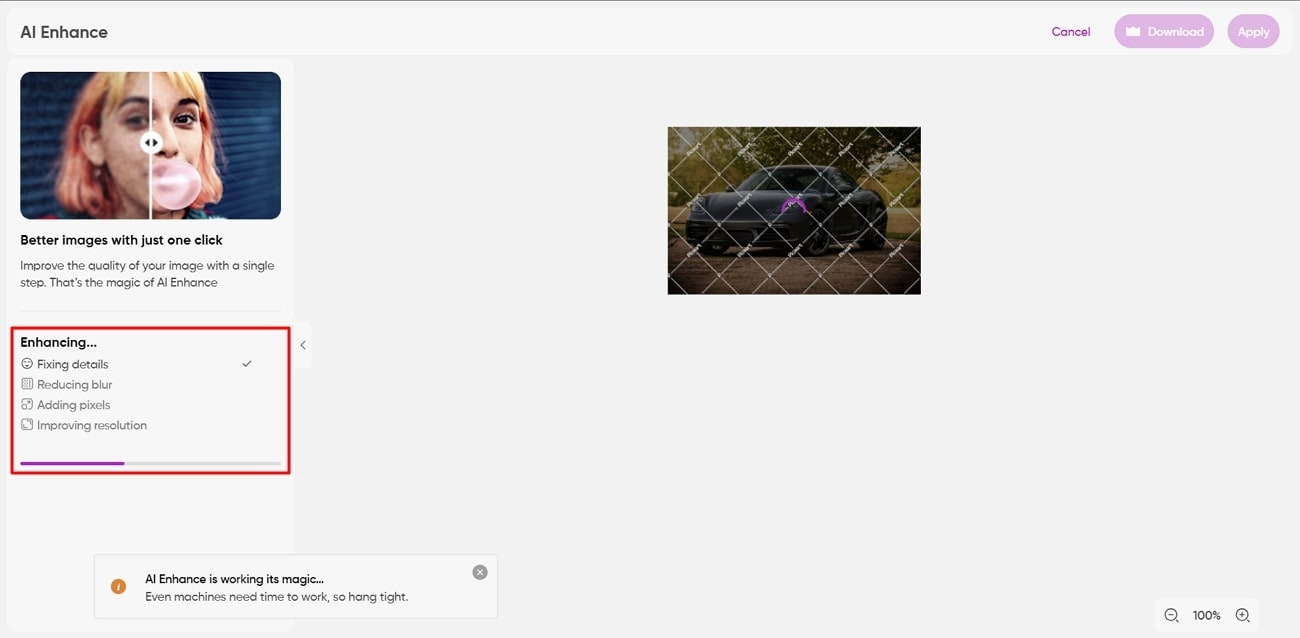
AI Background
The backgrounds of a picture play an essential role in capturing a viewer's attention. With the AI background of AI Picsart, you can produce AI-generated backgrounds from your vision. Describe your vision simply, and the tool will bring instant results. It also provides different styles of backgrounds that you can download to your PC.
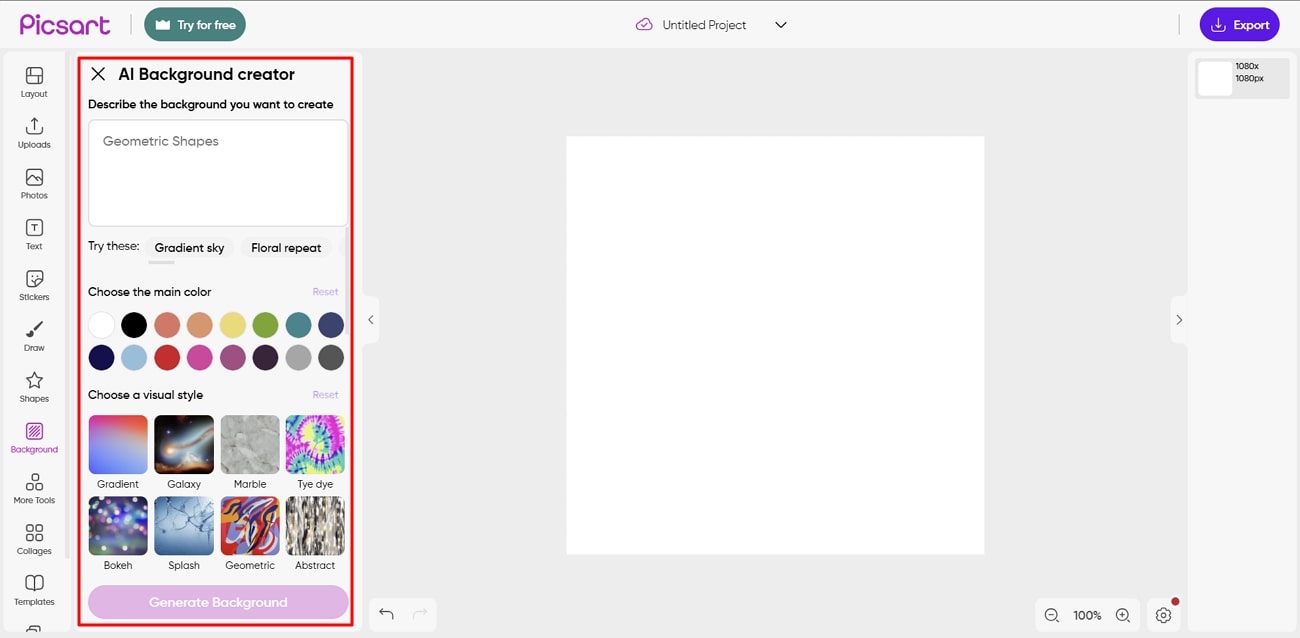
AI Avatar
Are you interested in creating different avatars? The AI avatar tool can produce impressive avatars in bright colors and attires. You can upload portraits on this tool to create avatars with different styles. It can also create hyper-realistic avatars from your uploaded selfies. The only catch in this AI function is that it is available on the smartphone application of Picsart.
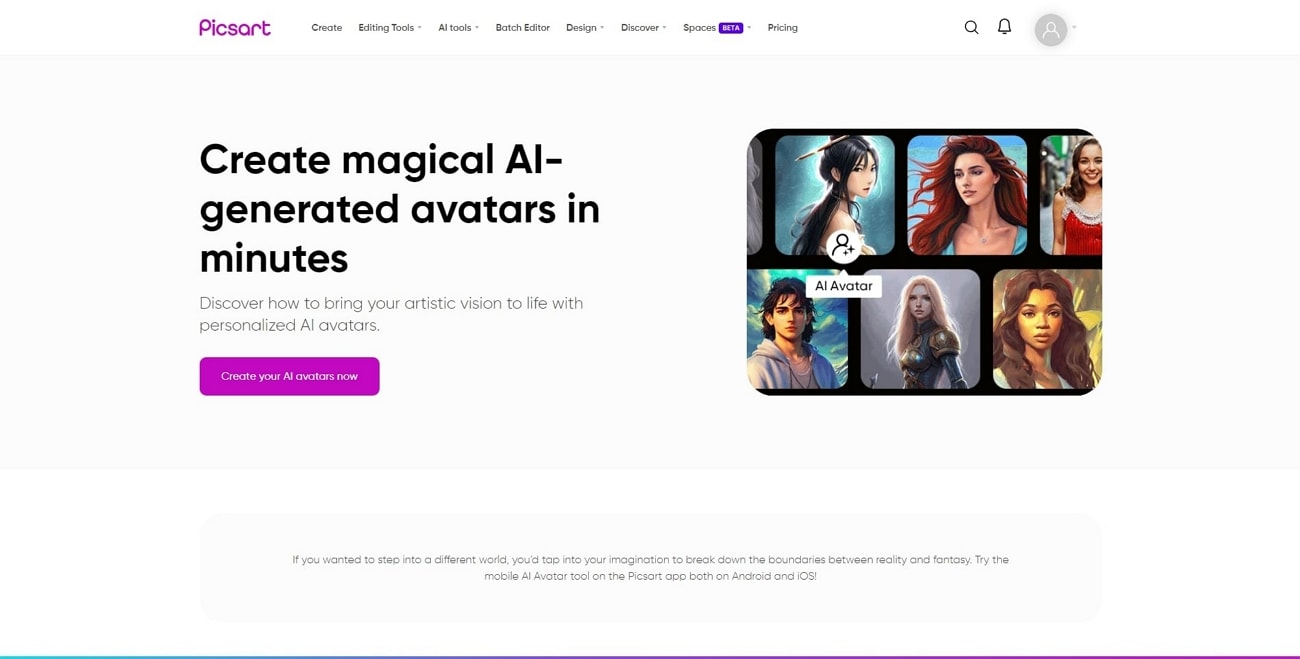
AI Replace
The AI replacement feature can do wonders for your photos. With this feature, you can swap your faces with another person to create an interesting look. You can also replace your hair color and facial features to create a unique look. It also provides different tools that can assist you in replacing the different elements of your pictures.
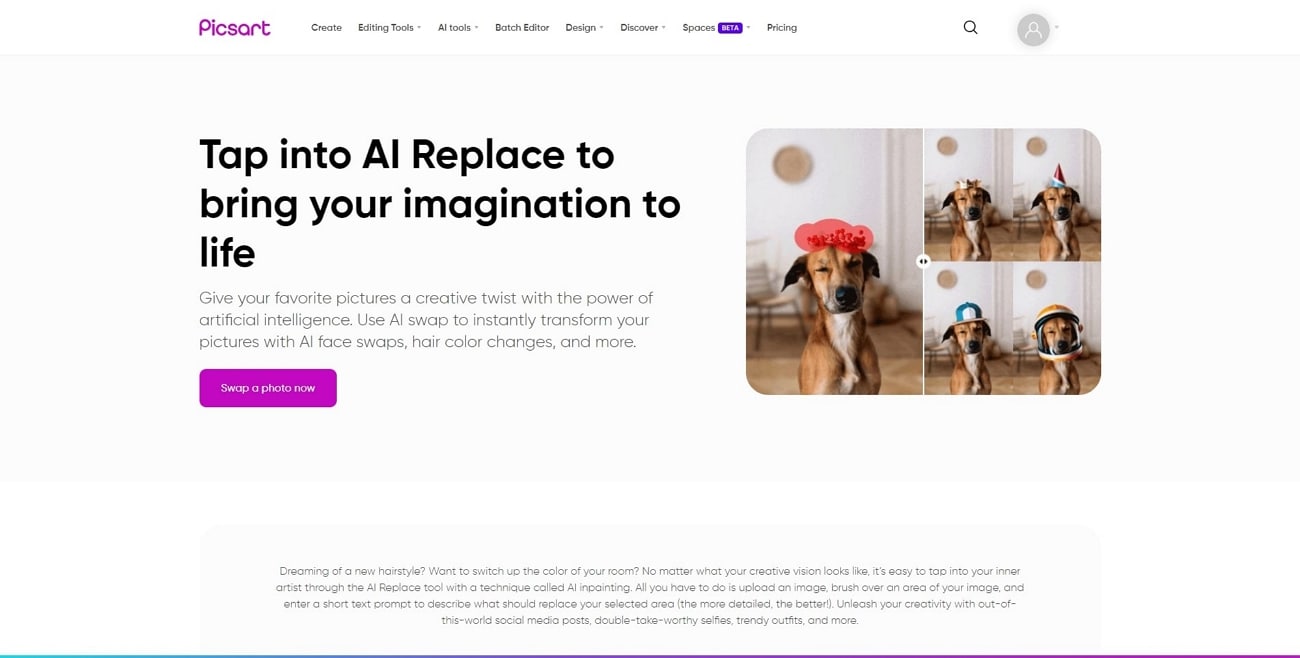
Sketch AI
Have you ever created a digital artwork? The Sketch AI tool offered by Picsart Paint can transform your rough outlines and sketches into creative artwork. Upload your rough outline and describe your imagination in a few words. Afterward, the tool will instantly generate an aesthetic image according to your vision. It also gives many options and brushes to refine your results.
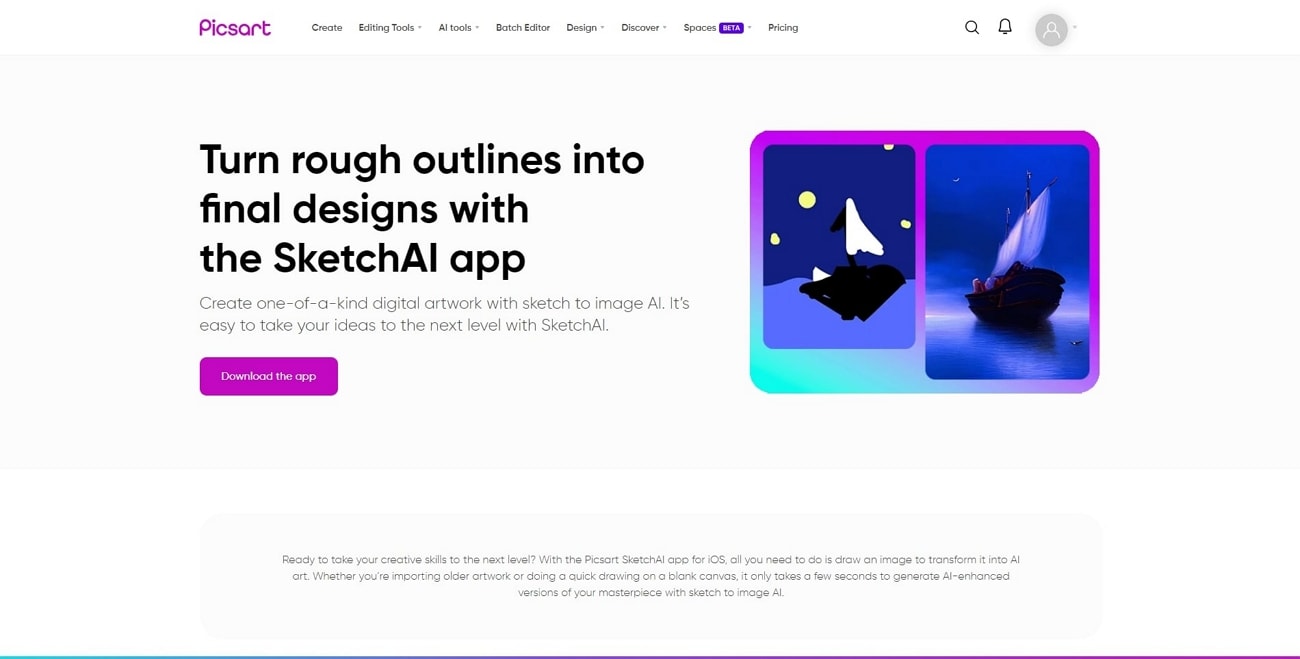
Part 3: Wondershare Filmora and Its Efficient AI Video Editing Tools
Picsart presents itself as a great option for generating quality images using AI. However, it does not assist you in the greater version of media editing, which includes videos.
If you are interested in video editing, we suggest Wondershare Filmora as an AI-powered software. It’s a renowned tool that has a simple interface and powerful features. You can run this video editor on both Mac and Windows OS. After launching its interface, you can avail yourself of different AI features to edit your video and audio. You can adjust the properties of your video without damaging its resolution.
Moreover, it provides a motion-tracking feature through which you can analyze the movement of an object closely. You can add the changes to the timeline of this tool with simple clicks. It also provides different elements, props, filters, and effects that can improve your video quality. Thus, Wondershare Filmora is an affordable video editor comprising advanced features for professionals.
Prominent AI Features of Wondershare Filmora
Are you looking forward to learning more about the aforementioned AI features of Wondershare Filmora? The following details mention a brief review of these tools before you get used to them:
1. AI Copywriting
With the AI Copywriting feature, you can discover a dedicated integration with the ChatGPT API. This feature lets you get unique content and scripts for your videos. Moreover, it can generate engaging YouTube titles and descriptions for you within seconds.
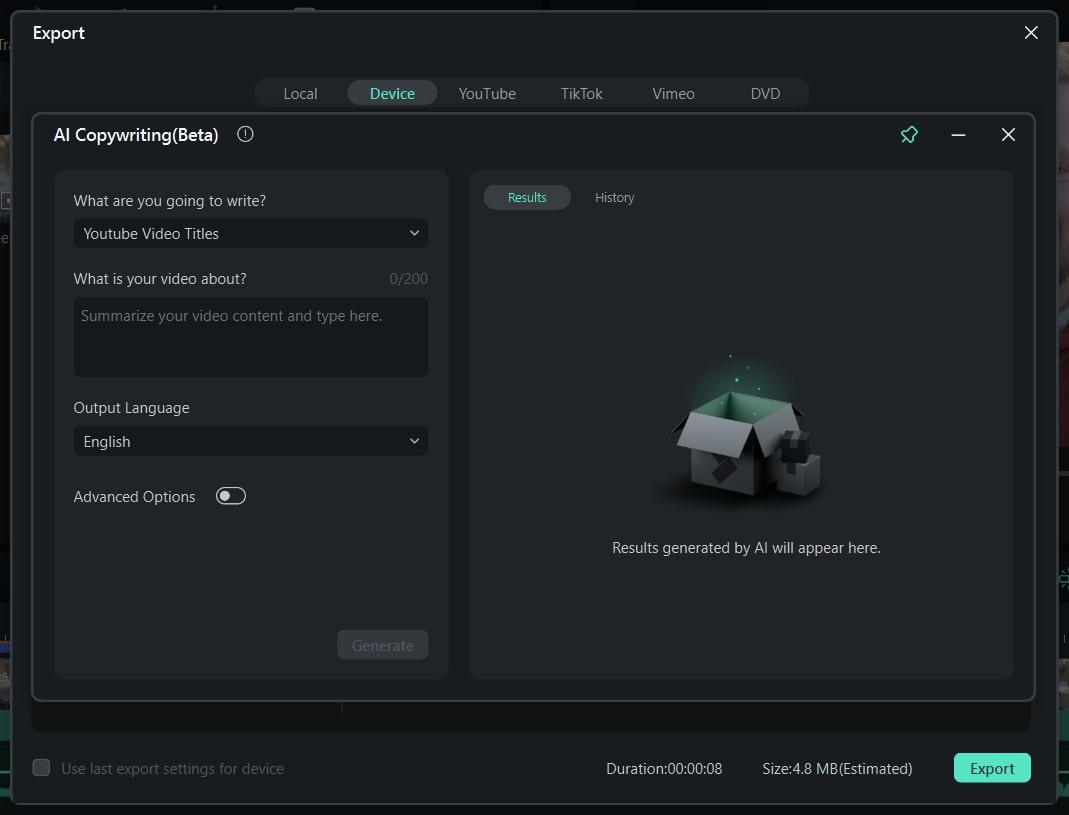
2. AI Smart Cutout
Do you find it difficult to remove an unwanted object from your video clip? With the AI Smart Cutout feature, you can detect and replace unwanted elements from your video. You can remove people and tedious backgrounds from your video using this advanced feature.
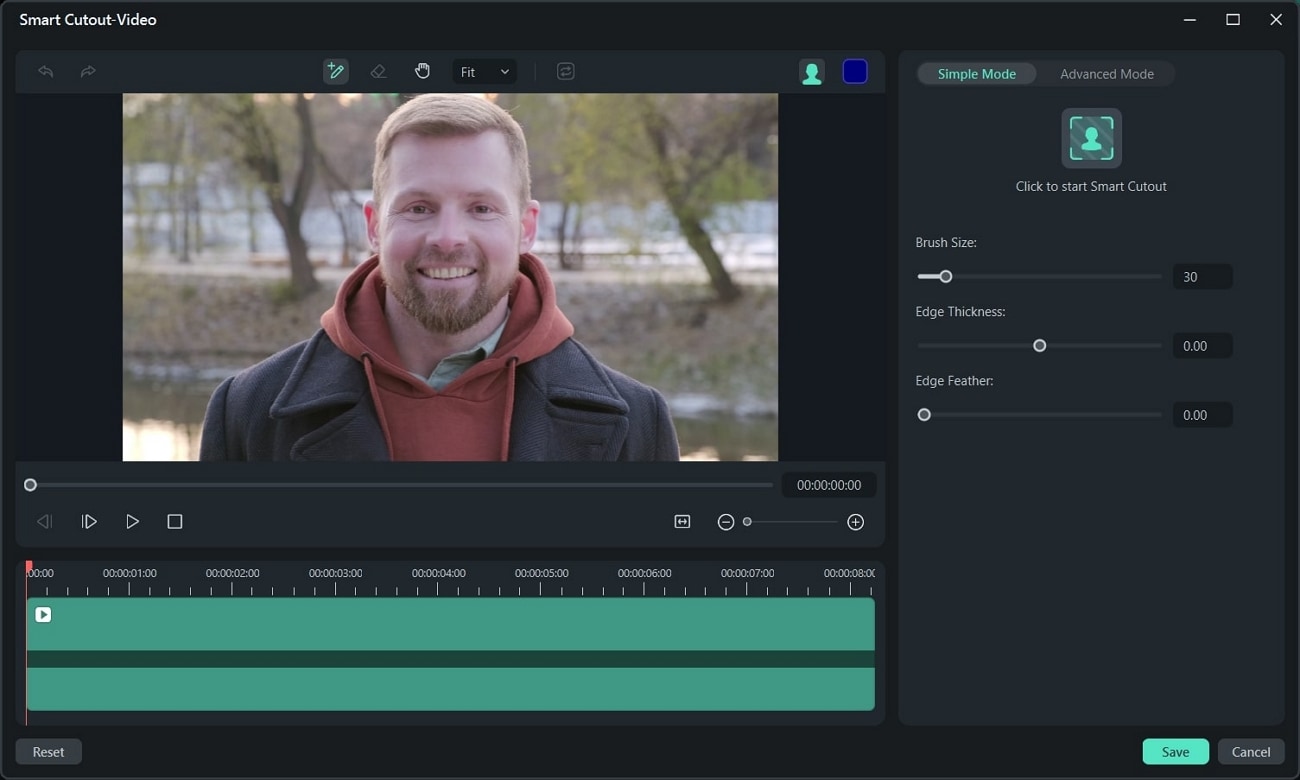
3. AI Audio Stretch
Sometimes, it’s difficult to adjust your music track duration according to your video. With this feature, you can manage the duration of your music track in the video in an effective way. It saves you time from cutting and fading music tracks to fit your video clip.
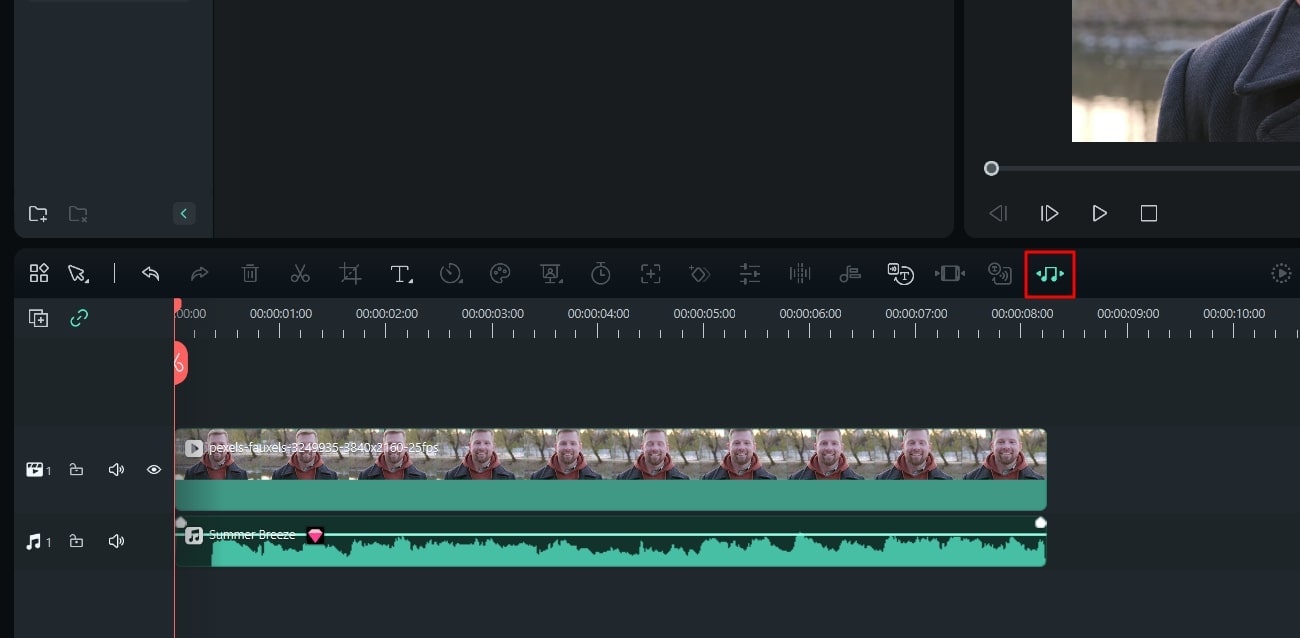
4. AI Audio Denoise
Are there annoying noises in the background of your video? With AI Audio Denoise, you can remove unwanted noises of crowds, winds, and people from your video clip. Moreover, it keeps the spoken dialogues of your subject intact during the process.
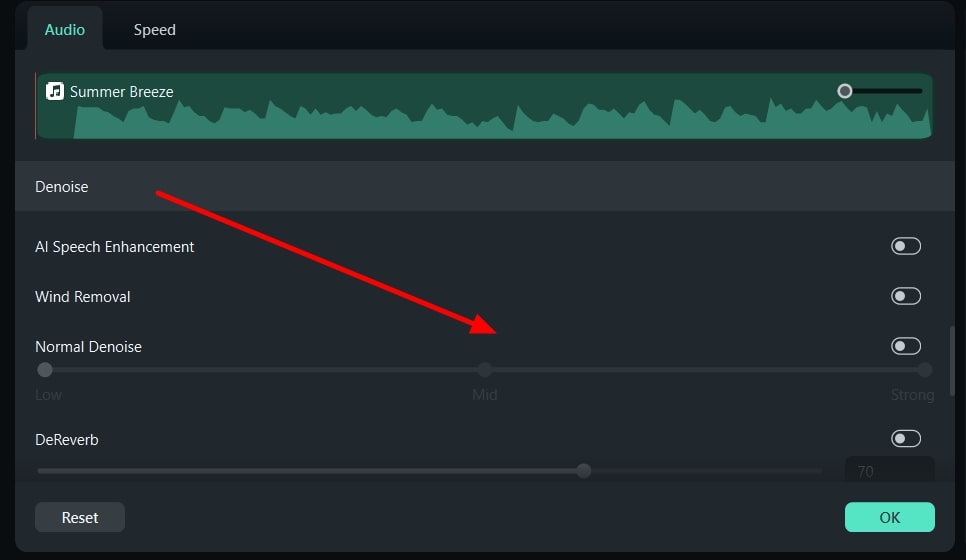
5. AI Image
The AI Image feature of Filmora can produce aesthetic images from your given description. You can convert text into images within seconds through this feature. Moreover, it gives you further options to upgrade your results. You can select the results from 3 resolutions that can be added to your video clip easily.
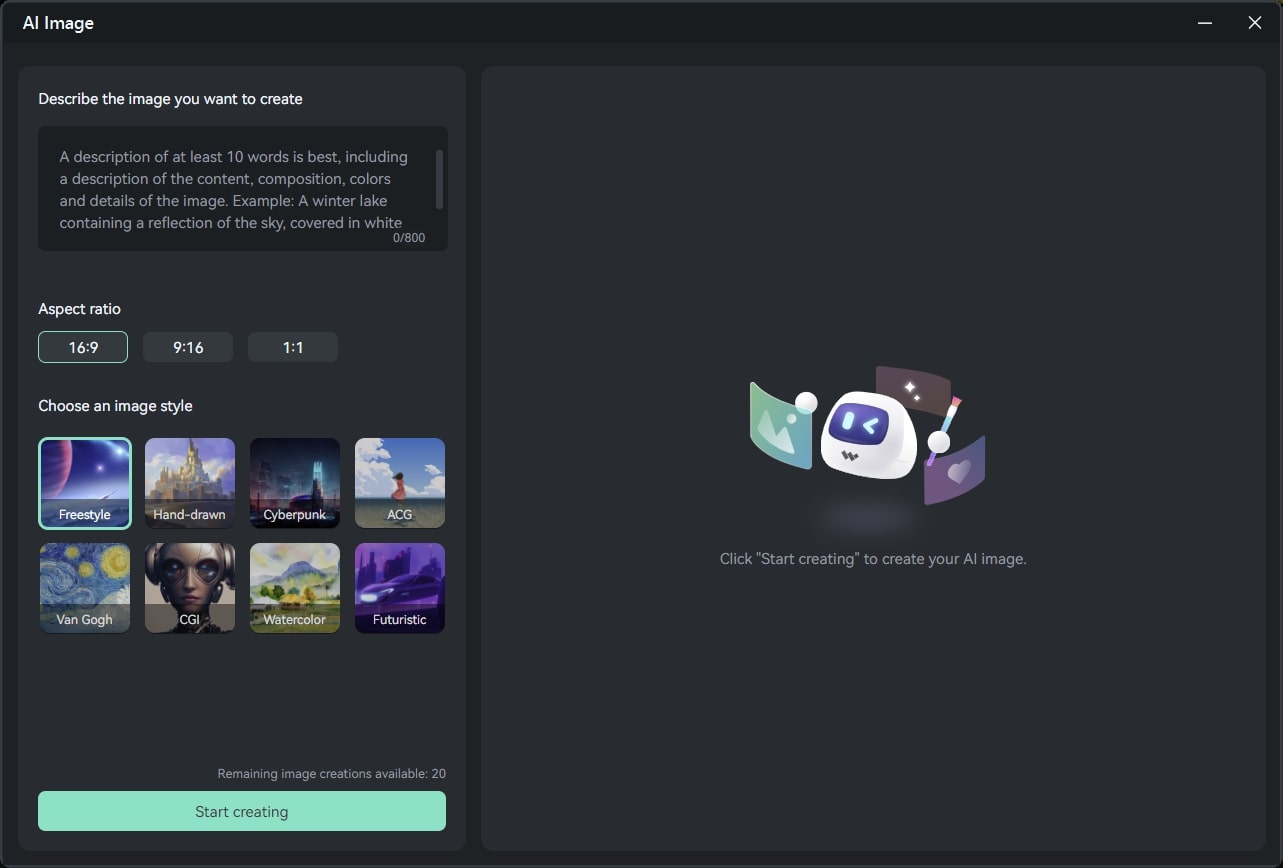
6. AI Portrait
There are many ways to add creativity to your video clips. For example, you can use the AI Portrait feature to add innovation to your video clips. It provides more than 70 AI portrait effects that you can use in your video clip. It also gives you the option to add AR stickers to engage and entertain your viewers.
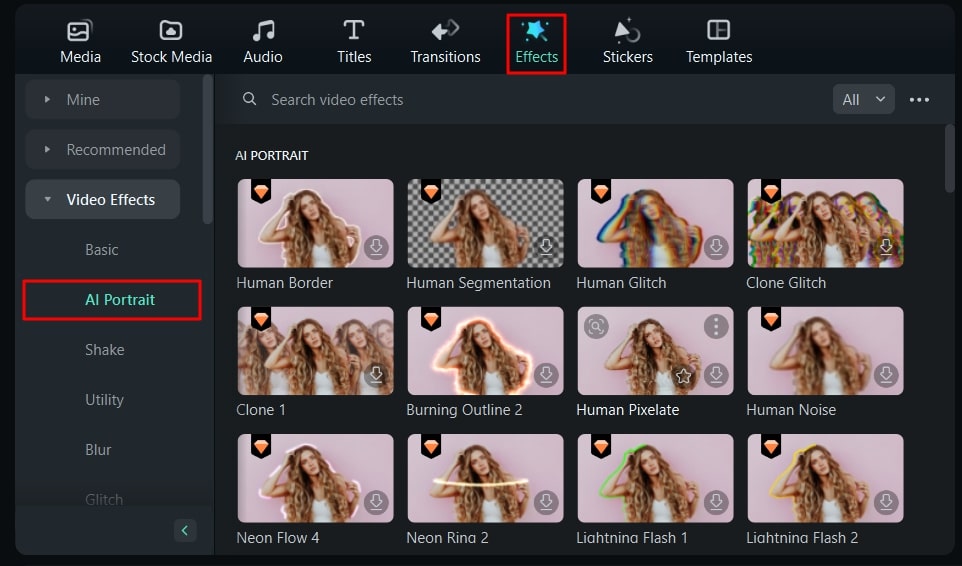
Conclusion
AI-powered photo and video editors can save you time and human effort. This article has provided a detailed review of the importance of AI tools like Picsart AI and Wondershare Filmora. These tools comprise advanced features that can make your photos and videos appealing. Moreover, these tools can automate your work to offer you tremendous efficiency and productivity.


