Nowadays, content creation and video editing are made easy with the help of AI technology. You can now edit your videos in just a few steps using AI-based video editing tools. Here DeepBrain.io helps you to create AI avatars that can be used in your video. DeepBrain also helps you create personalized AI avatars that fit your brand.
Using these avatars, you can make a complete video with the help of the AI Generate Video tool. And there are some other AI features the video editor can offer. Therefore, here we will discuss the key features of DeepBrain AI and how you can use them to save time and resources.
In this article
The best editor helps you make professional creation with AI tools.

Part 1: What Should You Know About DeepBrain AI?
DeepBrain helps you make custom AI Avatars relatable to your business. Using these avatars, you can create different types of visual content that can be used to promote your product or services. This tool is very effective due to its multiple features, which allow you to create unique content. These features greatly influence different professional sectors to make a positive change.
Key Features of DeepBrain AI Influencing Ease
Using some useful key features of the DeepBrain AI tool, you can reduce your production cost and time consumption. Here are a few features of this tool which you can look at and understand the importance of it:
01of 04AI Avatars
This tool allows you to use more than 100 AI avatars for your business. Different types of AI avatars cover a lot of professional areas. Also, these avatars are available in different languages and can help you present your brand better. In addition, this interesting feature allows you to make your own realistic AI Avatar. You can personalize it and can add your voice to it.
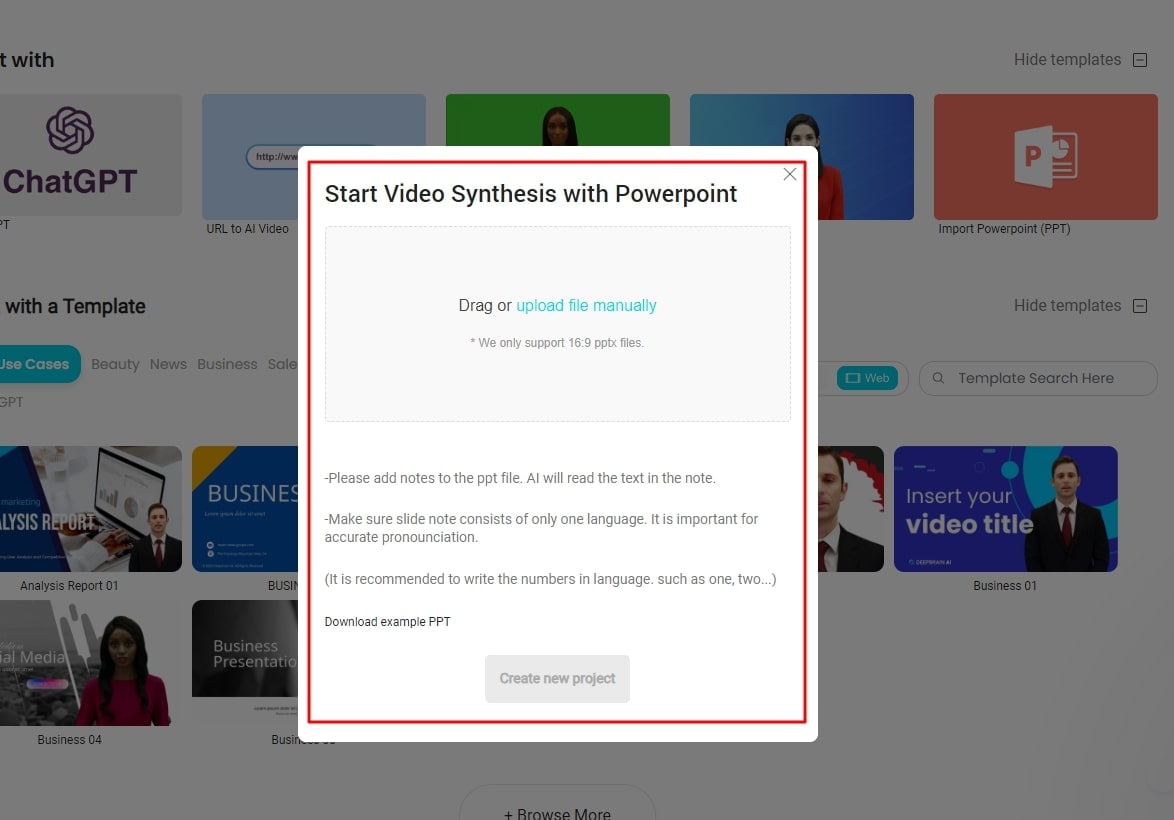
02of 04PPT to AI Video Conversion
One of the most amazing features of this tool is that it helps you to convert your PPT files into AI videos. It lets you narrate your PPT files in over 50 languages and 100+ AI voices. It has various templates which you can use to make your boring PPT files into engaging videos.
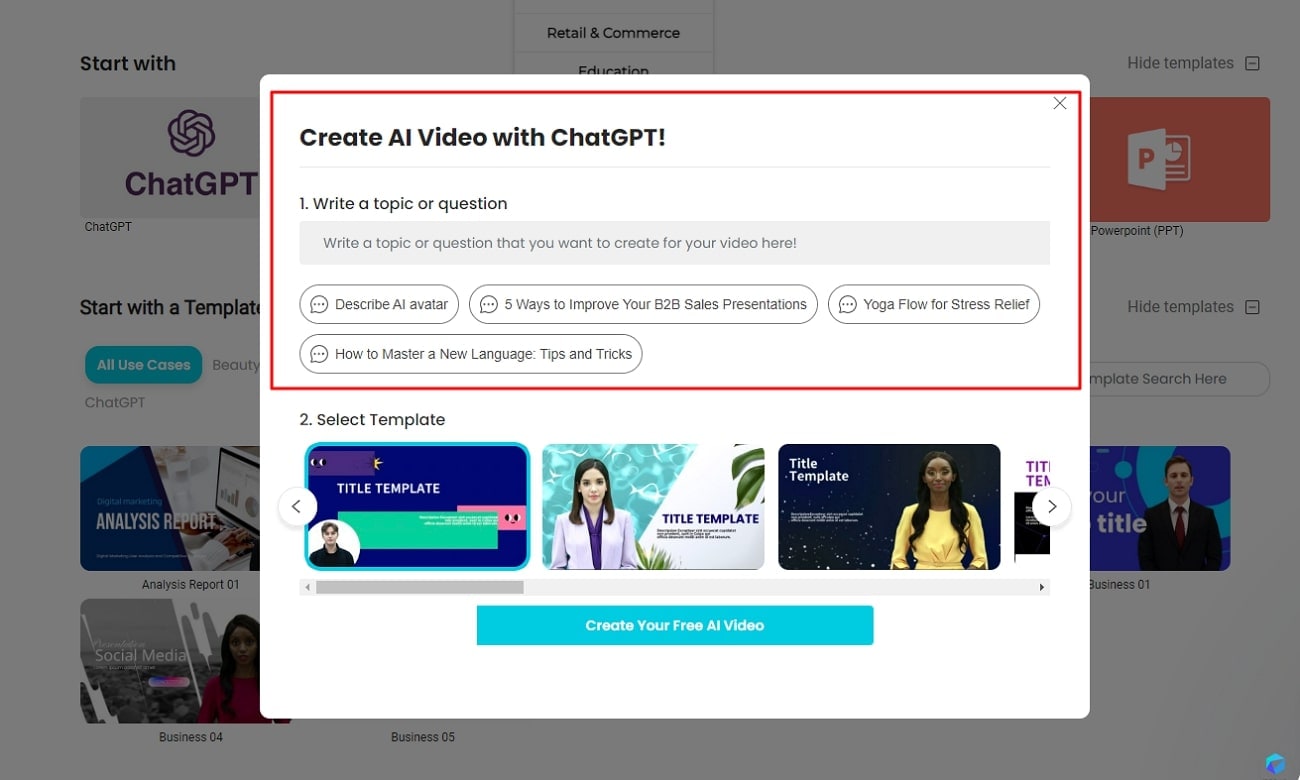
03of 04Text to Video
You can use this AI-based text-to-video feature to make unique videos here. This tool allows you to add your script to it, based on which you can generate an AI video. You can make this video in multiple languages and add different AI avatars while using the services of ChatGPT.
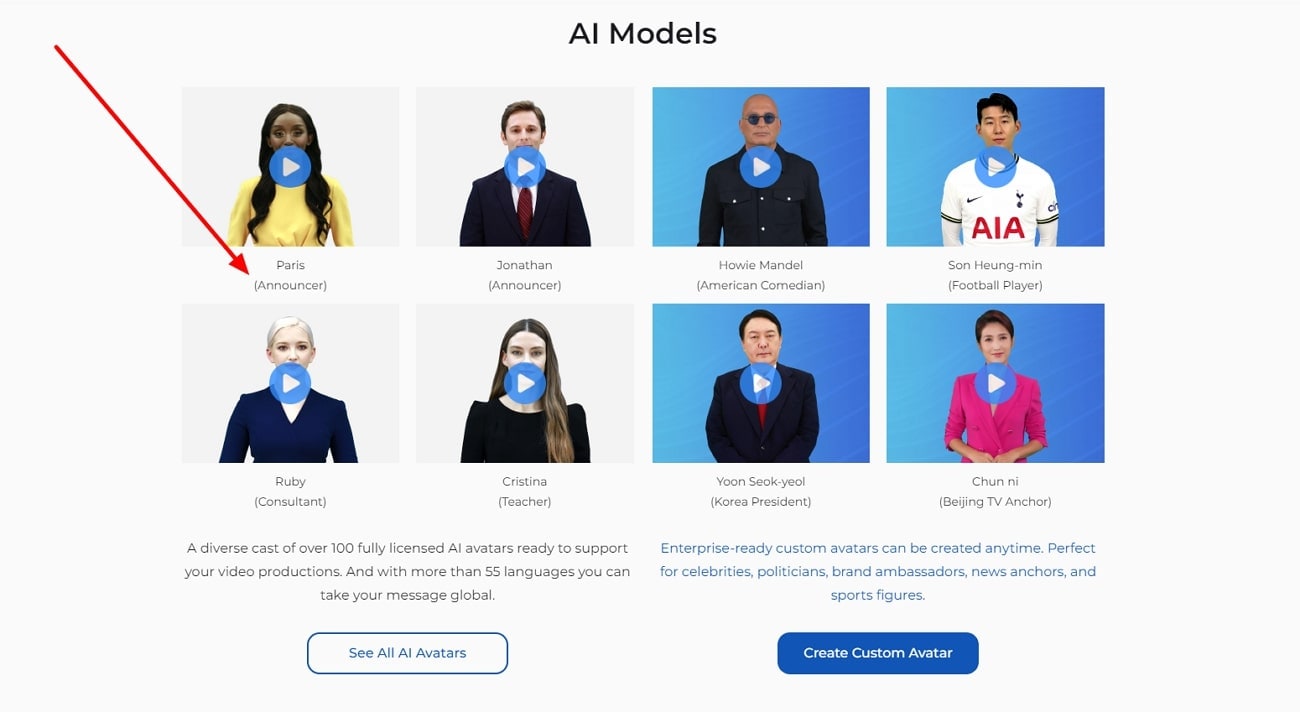
04of 04AI Video Generator
Continuing with more features, its AI Video Generator helps you to make your video with the help of AI. You can produce engaging videos without any complicated production process. This process is quick and easy, even for a new beginner. It also gives you video size options according to your requirements.
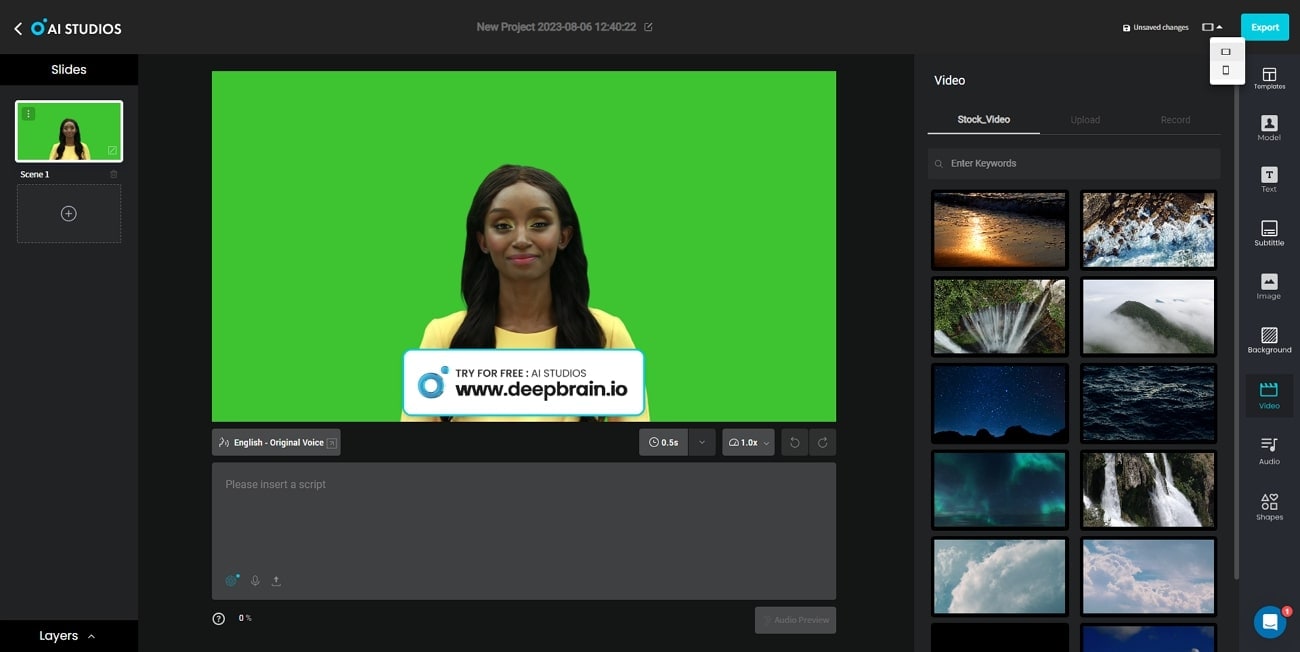
Part 2: How Is DeepBrain AI Influencing Different Professional Sectors?
DeepBrain AI has a great influence in multiple professional sectors in many ways. Some of these factors, which are influenced by it and will improve with time, are discussed below. By improving these sectors, we can also improve our work field more quickly and effectively. This will also help us to reduce the use of resources and time to generate better results quickly:
1. Financial Services
This AI tool is creating massive influence in the financial sector. It is because, as we know, creating a video or some professional content traditionally consumes a lot of time and resources. But with the help of this AI tool, your financial resources are consumed less, and you get your desired results in less time.
2. Retail & Commerce
As we know, customer support is always needed in the retail and commerce industry. Therefore, need to have a physical assistant to assist your customers 24/7. Here, you can use AI-based customer support systems in your stores. These systems can help you engage your customers at all times and quickly respond to their basic inquiries.
3. Education
It is quite common that we get bored in the training sessions and lose interest in the subject under discussion. To improve this, you can use AI tools in education to make your sessions more interactive and efficient. By turning your boring presentations into professional videos, you can encourage students to ask questions and get responses in real-time.
4. Media
Using AI tools, you can improve the media channels of your franchise in a better way. The use of AI avatars can reduce your production time and cost by simplifying media news workflow. You can streamline your process of content creation with text-to-video features as well.
Part 3: How to Create a Free AI Video with DeepBrain AI?
Creating a free AI video is easy with the drastic improvement in the AI field. As you have assessed how great DeepBrain.io is, let’s figure out how to create a free AI video with this intuitive tool:
Step 1Heading Toward the Tool
First, you need to access DeepBrain AI’s website on your device browser. Continue to click the "Create A Free AI Video" button to open the main homepage. This button will take you to a new window where you can scroll down to select "New Project." After selecting this option, the main editing interface will open.
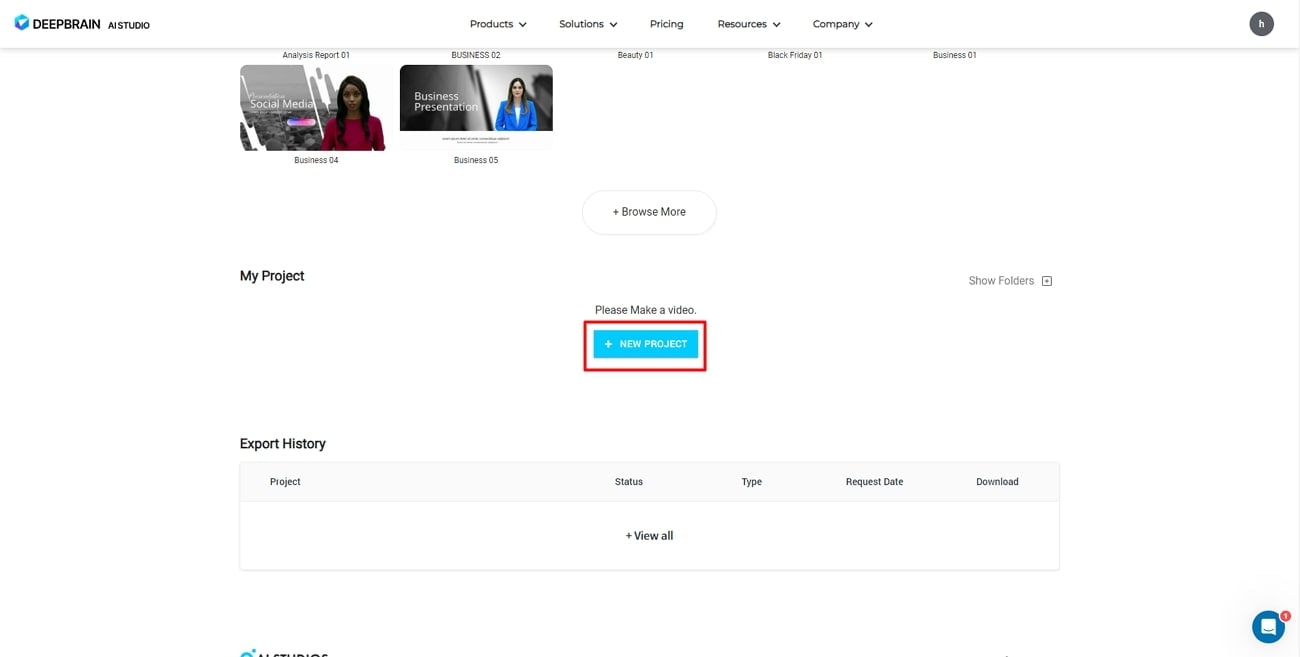
Step 2Starting with the Editing Process
You can see different editing options on the right-side toolbar. These options include "Model," "Text," "Subtitles," and so on. Using these tools, you can create your desired avatar and choose your video template as per your requirement. You can also add some more creativity with the help of these tools.
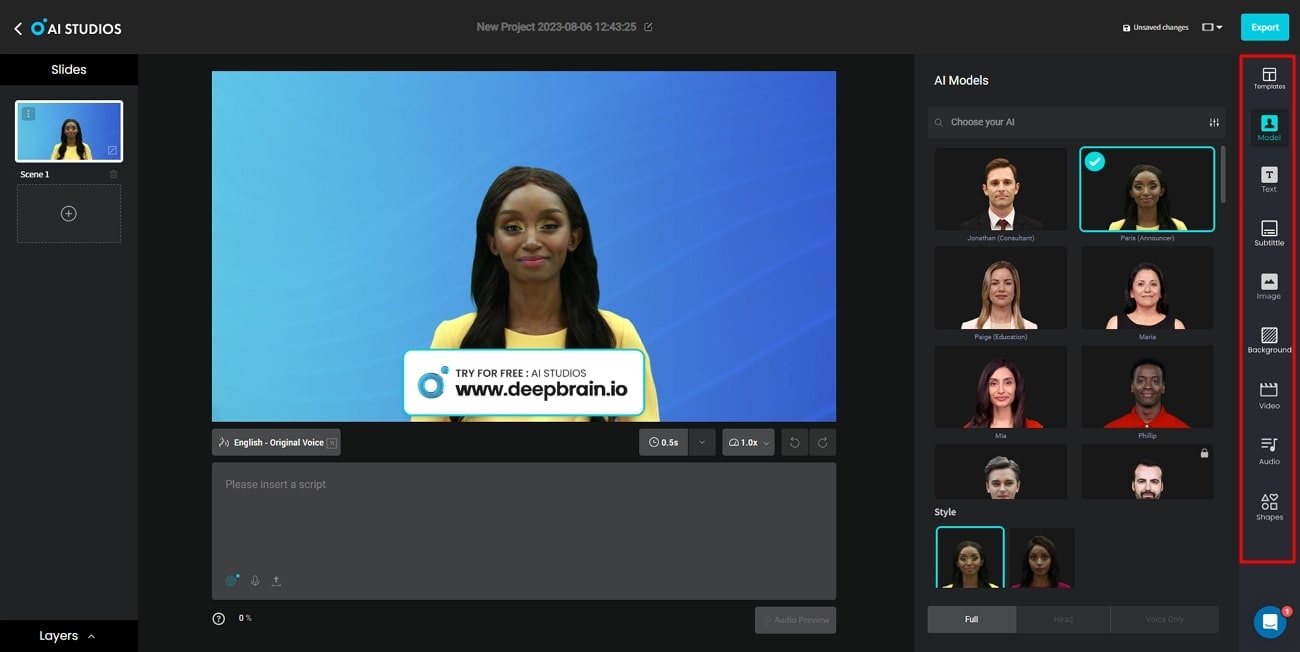
Step 3Completing the Editing process
After completing all the editing as per your requirements, you can click on the "Export" button to download this video to your device.
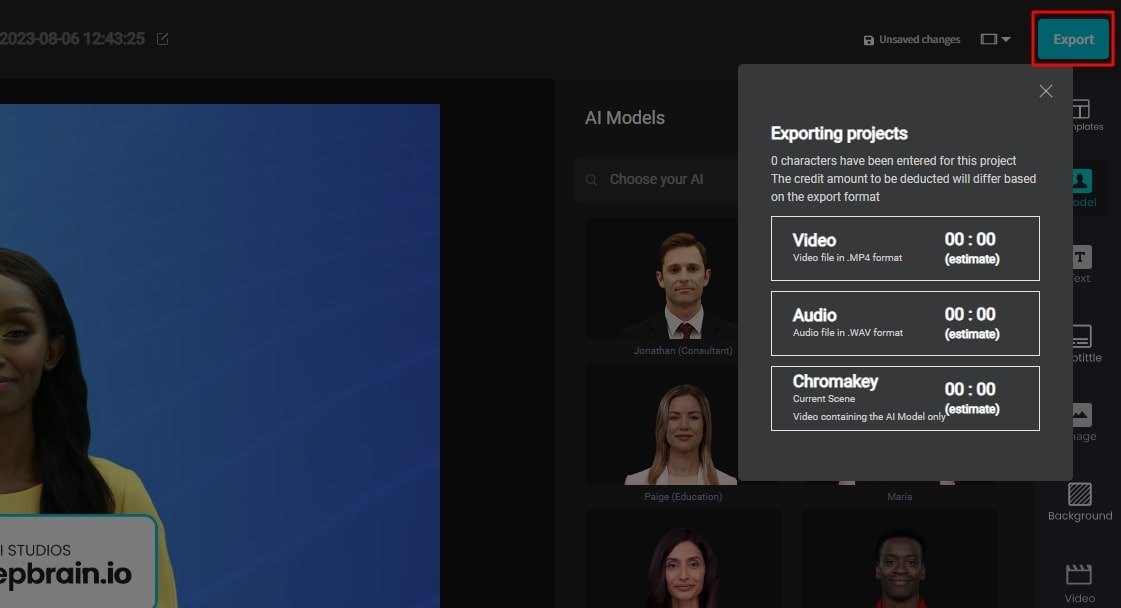
Bonus Part: Perform Desktop AI Video Editing with Wondershare Filmora
DeepBrain AI has a lot to offer to the video editing community who are looking into generating AI content. However, it is restricted to being an online platform with a limited option for creating video content. When it comes to professional creation, you need to have diversity. That is where Wondershare Filmora features some great options for producing AI-generated videos.
With the help of Wondershare Filmora, you can now edit your videos on your desktop quickly. For this, you simply need to access the official Filmora website on your device browser. As you download the video editor on your device, you can access its AI video editing tools to improve your video editing skills and create more engaging content.
Key Features of Wondershare Filmora AI Video Editing
As you continue to know more about Filmora, here are some key features of AI tools which can be helpful for you:
AI Portrait
Wondershare Filmora provides a dedicated system of using its AI portrait feature, which allows you to segment the media background using a single click. With 70+ effects available in AI Portrait, the user can easily access the options and add unique effects within the portraits. The effects detect the human within the effect and offer the finest results that cannot be achieved through manual editing.
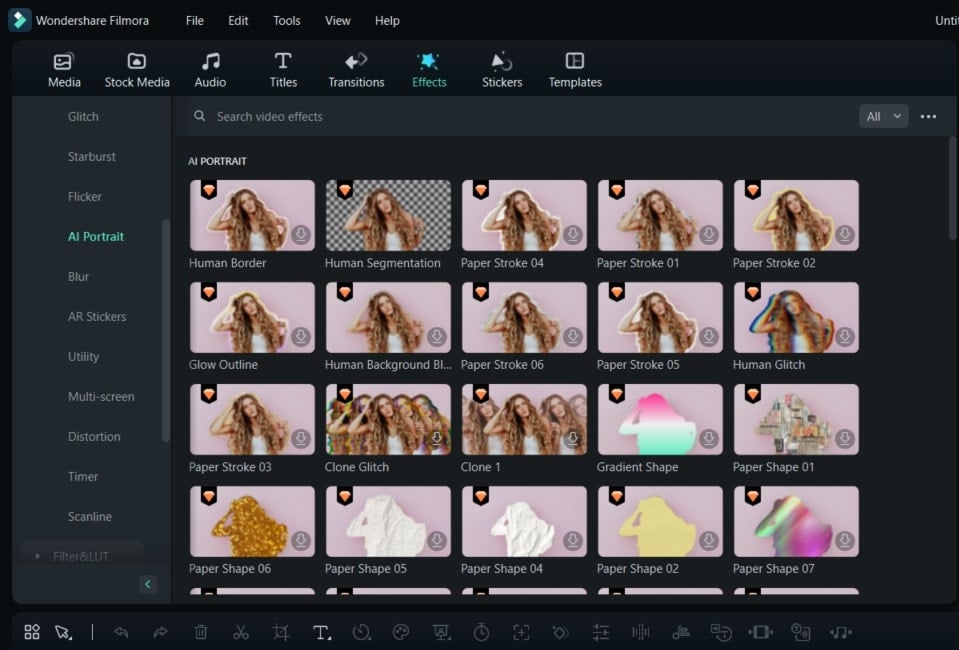
Silence Detection
This AI tool feature helps you quickly detect any unpleasant silence moment in your video. It automatically removes them based on the criteria you gave for editing your video. This saves your time and improves your video quality as well.
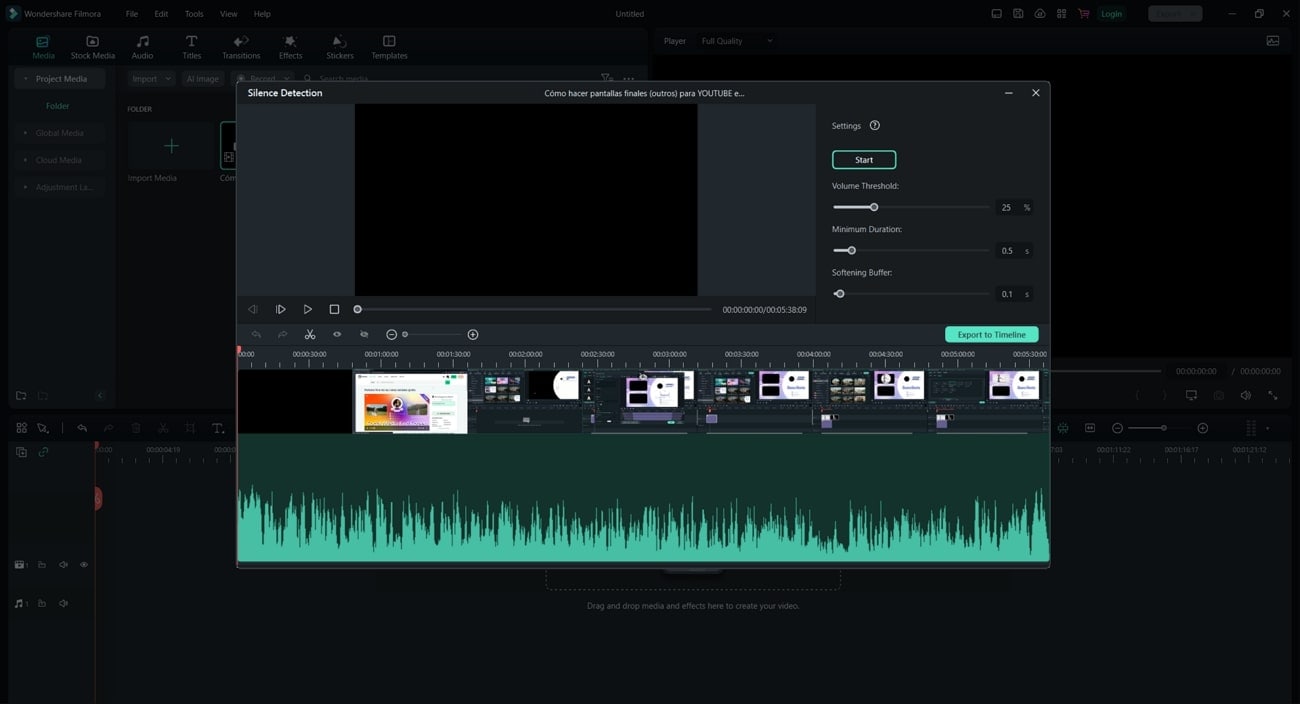
Speech to Text
This speech-to-text AI feature helps you convert your video content into written format. You can transcript your video with one click and save plenty of time on transcribing subtitles.
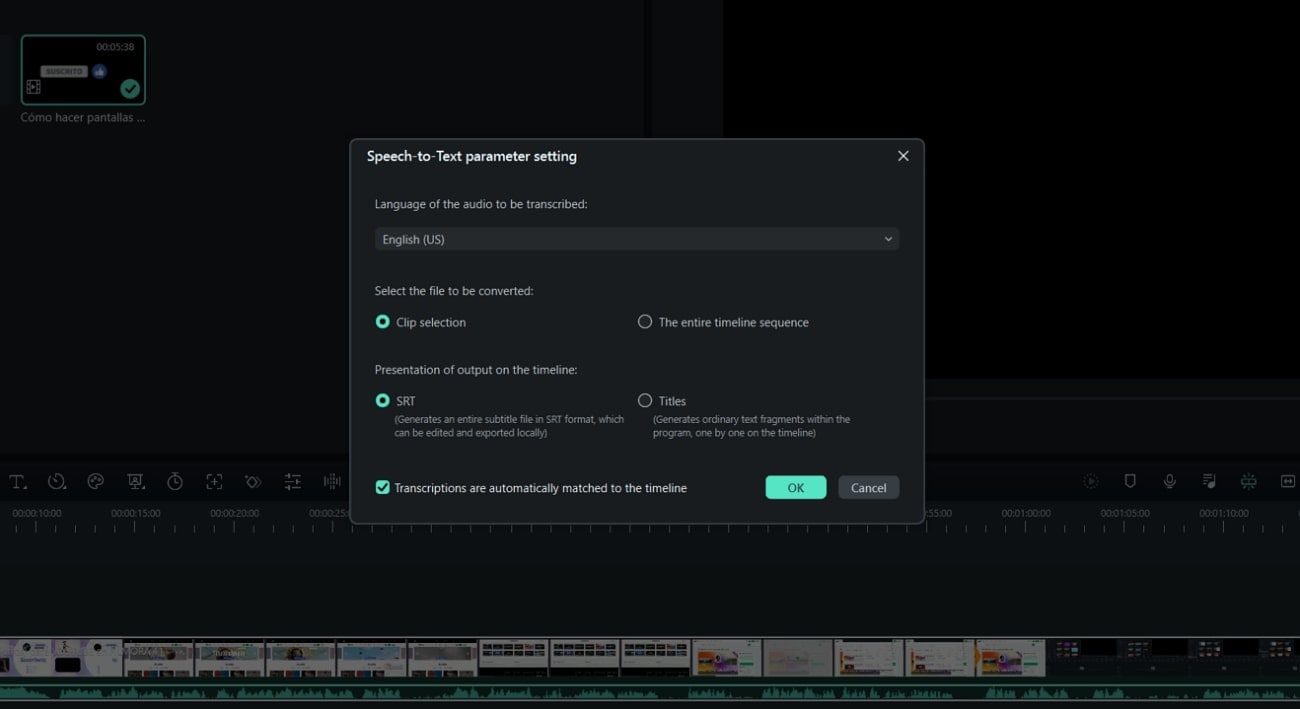
Remove Video Background
If your videos have a bad background, you can remove them as well in an efficient way. Here you can use the AI video background remover to save time and change your video background as you like.
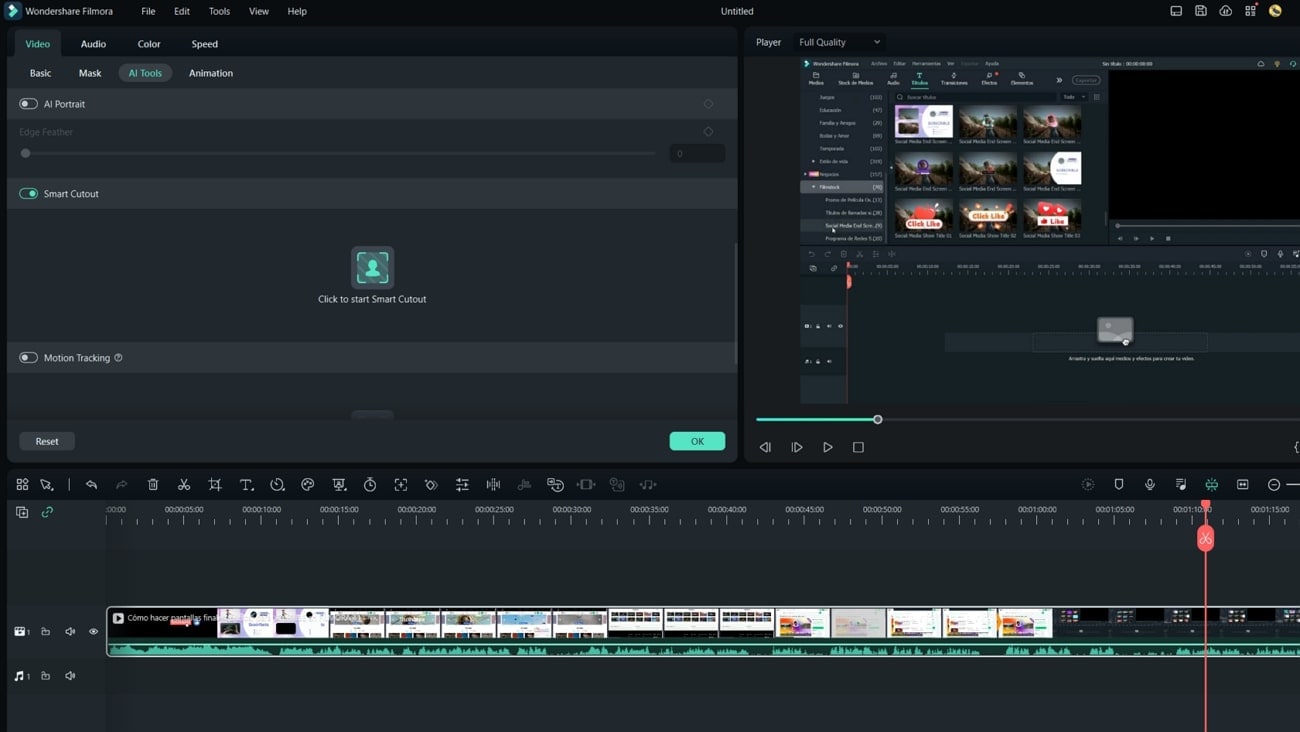
AI Smart Cutout
This particular feature allows you to take out a particular element from the video and emphasize it. In other cases, it can be used to cut out an object so that it can be used on another background or video.
Conclusion
We can now use different AI-based tools to improve our video editing skills and reduce resource consumption. With the help of DeepBrain, we can reduce production costs by 80%. However, when it comes to a more professional option, you can use Wondershare Filmora to add more creativity to your content.


