Scientists have been trying to contain human intelligence for decades. As they achieved success in it, artificial intelligence started influencing the world faster than any other innovation did. These AI tools have dominated everything from academic learning to tech businesses. The AI-generated results are so convincing that no one can deny their capability, which is also observable in Colossyan AI.
Amongst other fields, AI technology has influenced digital media the most. It is easier to edit and share a video with the help of these tools. Colossyan Creator is one of these AI-driven tools that can provide high-quality video creation experiences. This article features a comprehensive overview of how Colossyan AI video makes video creation simple.
The article also intends to highlight the quality influenced by desktop video editors. Although Colossyan is an online platform, there is software that are providing dedicated video editing through AI. Wondershare Filmora is one such platform designed for such purposes, which will be put in comparison with this online tool.
In this article
- Part 1: How Should AI Be Induced in Video Editors in the Further Years?
- Part 2: Introducing Colossyan Creator AI Video Editor For Perfection
- Part 3: Recognizing The Top AI Tools Offered by Colossyan Creator in Video Editing
- Part 4: Wondershare Filmora: An Offline Desktop Solution Influenced By AI
- Conclusion
The best edit with some AI-driven tools can provide high-quality video creation experiences.

Part 1: How Should AI Be Induced in Video Editors in the Further Years?
As AI continues to advance, there are several ways in which it can be useful for video editors in the coming years:
1. Auto-Generated Content
Video editors can use AI algorithms to automate video creation and editing tasks. These AI codes can assist in object detection, AI storytelling, and auto-generated editing. These editing and enhancements consider the user's priorities and content needs and decrease the manual editing hustle.
2. Real-Time AI Editing
With real-time AI editing capabilities, video editors use the advancements. They can access AI-powered effects, filters, and enhancements during video recording or streaming. This feature allows users to witness the immediate impact of AI adjustments. It directly influences the live production experience and expands the possibilities for creative exploration.
3. Natural Language Processing (NLP)
Video editors can get access to NLP capabilities. It will enable them to analyze and understand voice commands. This will allow the users to control editing functions through natural language interactions. With this advancement, you can make your content life-like. AI offers sentiment analysis, text summarization and classification, and text generation, which needs direction in this field.
Part 2: Introducing Colossyan Creator AI Video Editor for Perfection
Like other AI platforms, Colossyan Creator helps you make videos from start to end. The tool offers an intuitive video-creation experience. Consequently, it assists many businesses, educators, students, and online creators. It has text-to-generate functionality that makes it simple to use. The users only need to type a text explaining their video demands, and AI will deliver the results.
Colossyan AI offers many enhancement tools for creative videos. You don't have to sign up or create an account on this platform. The video editing game can start right away. You need to give the right instructions about what you want. The AI will generate written, audio, and visual content.
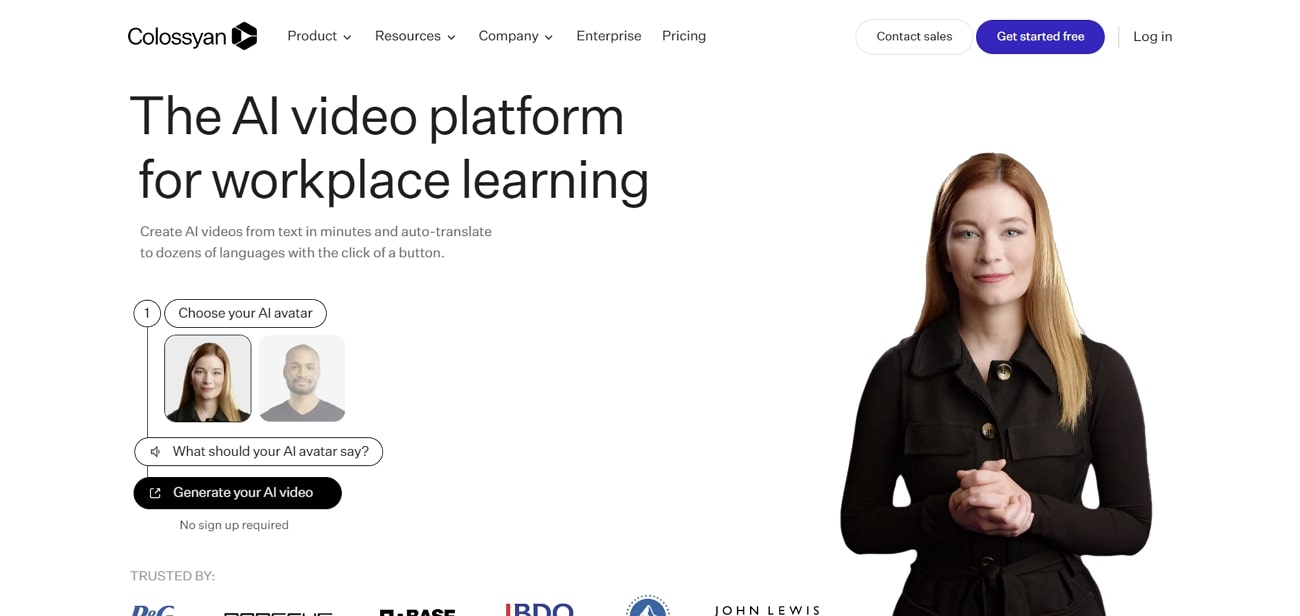
Colossyan Creator’s Pricing Plans
We will look into the prominent pricing plans offered by Colossyan Creator before proceeding to buy the AI-enhanced tool:
|
Package |
Pricing |
|
Starter |
$28/month |
|
Pro |
$96/month |
|
Enterprise |
Contact Sales |
Part 3: Recognizing the Top AI Tools Offered by Colossyan Creator in Video Editing
Colossyan Creator AI does not limit its users to one or two features. Instead, it offers many editing and creating options. Users are free to choose based on the genre of their content and the learning scenarios. Whether you're using it for educational, corporate, or marketing purposes. Colossyan has got you covered.
Key AI Features Offered By Colossyan Creator
Learn further about how the tool can assist you in video-making. The following are the AI features it offers to enhance video creation:
1. Editor
Colossyan AI Video offers the most popular templates on its landing page to give you an idea. You can turn your PDFs as well as PPT images into videos. Users can write or generate content in 60+ languages, bringing learning, diversity, and engagement at once.
You can add automated screen recordings in your videos to give viewers directions. Consequently, it provides the option to communicate with up to four Colossyan users in the dialogue box. This feature will enable communication in shared projects making the process effective. If you are using Colossyan Creator AI for corporate projects, the members with access to the project can edit and view the videos.
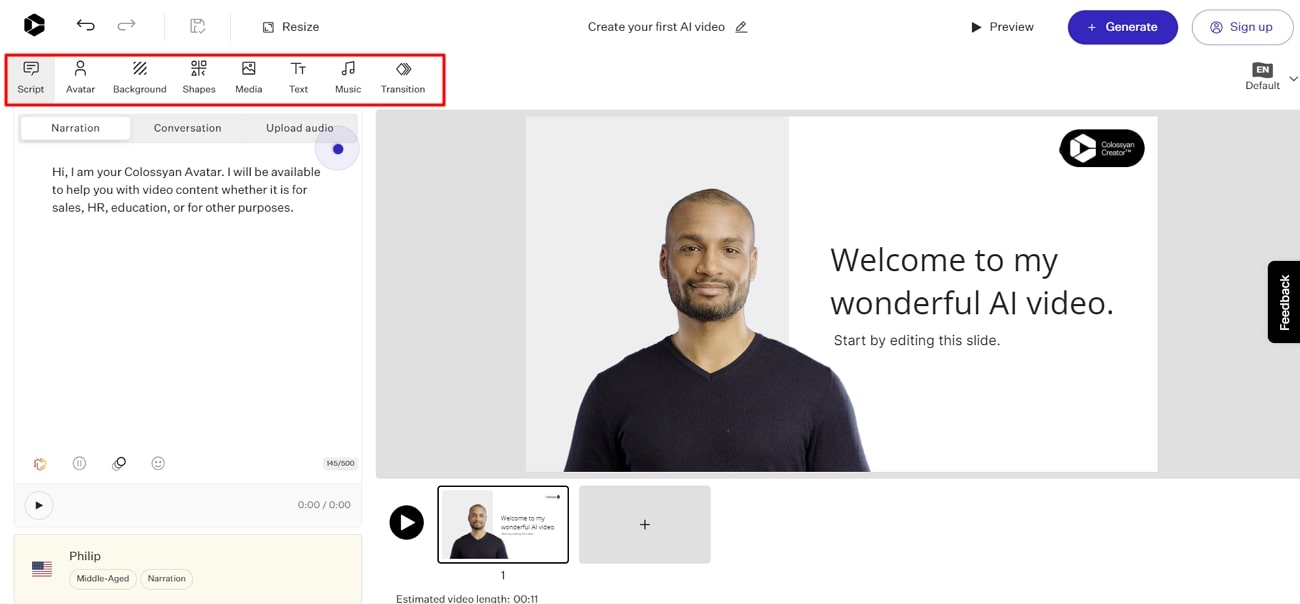
2. Text and Speech
Subtitles and Captions can bring diversity to your content. People with lost hearing abilities can also aid from it. Besides, subtitles may play a role in boosting your SEO. Colossyan AI video offers to make or translate your videos in 60+ languages. This AI feature is vital for international outreach on your social media platforms.
You can select the voice and accent of the specific language you chose. The translation process is automatic, with the ability to add pauses between dialogues. Furthermore, it also offers a variety of options, languages, and subtitles. The integration between Colossyan AI and GPT-3 has made it possible. The collaboration between both platforms creates scripts for videos, SEO-based headlines, and descriptions.
You might need directions if you're using Colossyan creator AI video for the first time. There is a draft available on how to make such videos. The tool is capable of transforming your textual instructions into videos. If you cannot talk face-to-face to an audience, you can customize the pictures and voices you want to add to these videos relevant to your content. The Text-to-Speech feature can show many AI-generated actors who can do the talking for you.
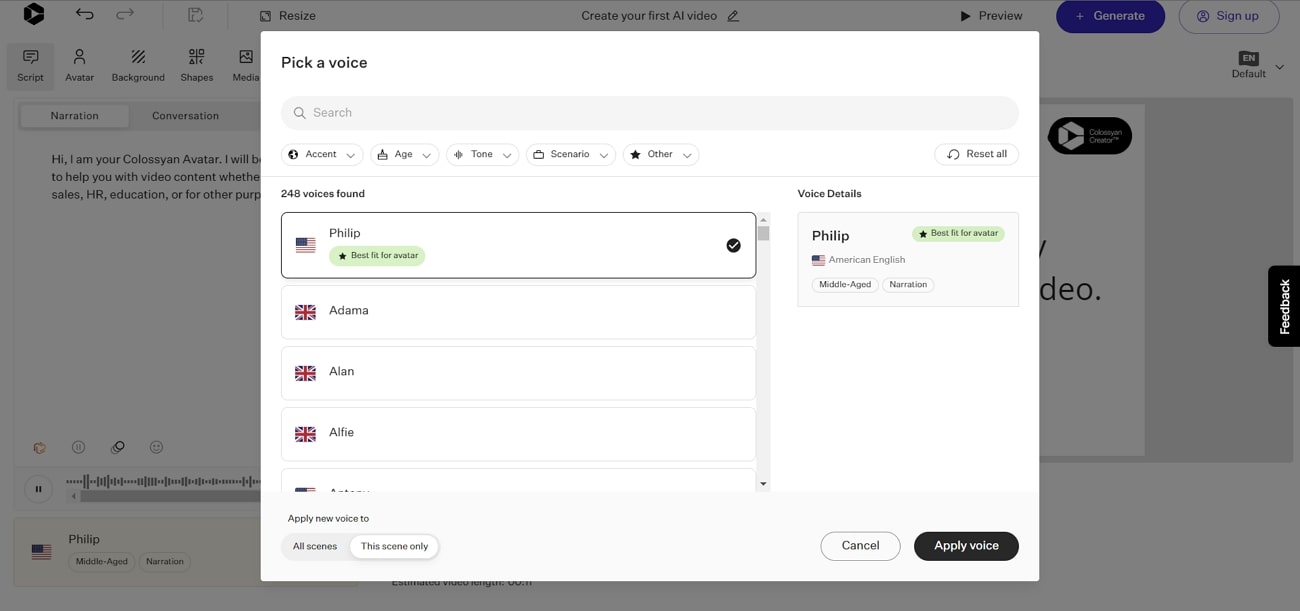
3. AI Avatars
You can choose your AI Avatar from many options in Colossyan AI. The avatar will explain your content in the video. There are countless templates that you can use for your videos. The explanation style of the avatar in the video depends on the learning scenario.
You can customize the AI avatars according to you or the presenter of your group or company. It also presents you with the option of becoming the AI presenter and adding yourself to those videos.
There are two versions of personalized avatars offered at Colossyan. The first option features the option of creating an avatar for up to 15 days with body and shoulders. This is usually adopted by Professionals that pay Colossyan pricing plan for it. The other one is the Lite version, that is created within 48 hours. It is only a bubble view that might include the head and shoulders.
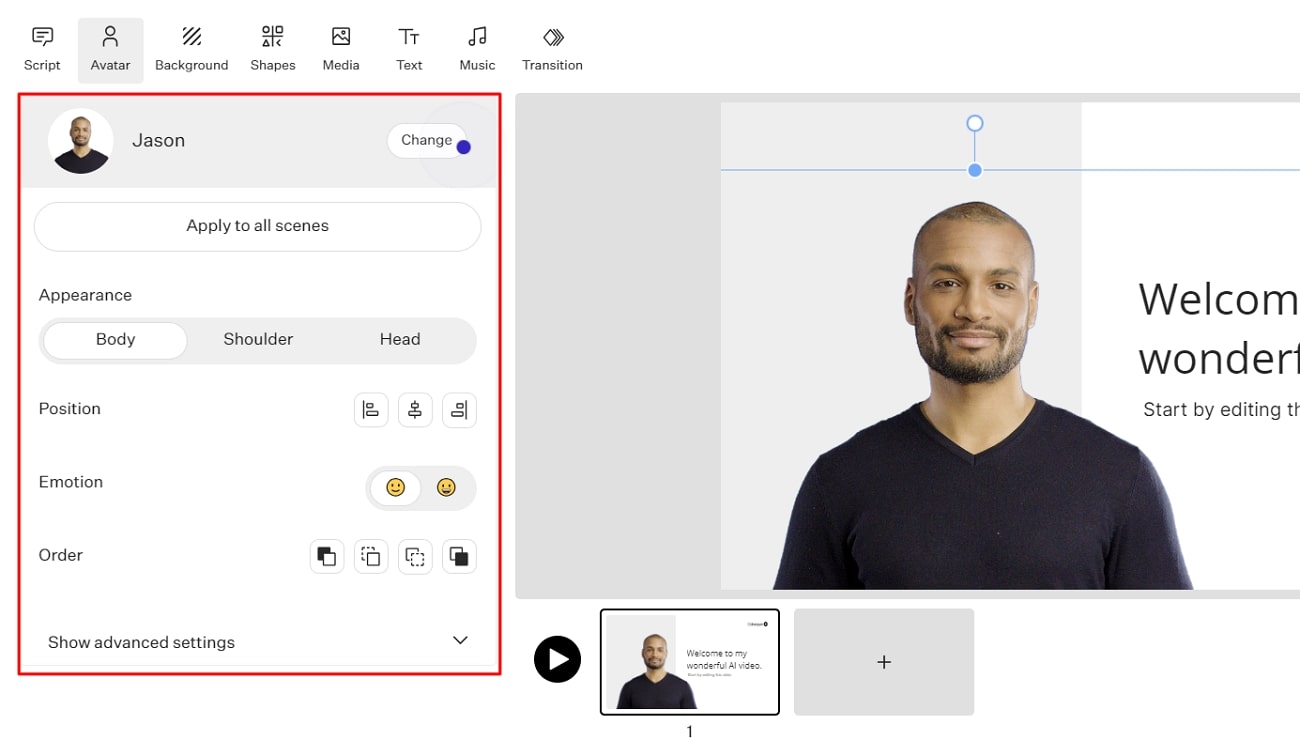
Part 4: Wondershare Filmora: An Offline Desktop Solution Influenced By AI
You have learned much about the operations of Colossyan AI. However, there’s always this factor that makes online tools less favorable than desktop tools. When it comes to extensivity in features, Wondershare Filmora provides much more than those in comparison.
It is one of the emerging AI-based software in the video editing market. Users can experience video editing with the backing of AI features and enhancement tools. Resembling Colossyan creator, Filmora is cloud-centric but more diverse. It features some of the greatest video editing features that help you create the finest videos.
From managing your videos to audio, Filmora can dedicate the editing to the least of a frame. However, it keeps the entire process simple, which makes it a special tool with AI-integrating features.
Top AI Features Offered in Wondershare Filmora
Given below are some of the features of Wondershare Filmora that aid in video creation. With these AI-enhanced features, you can strengthen and speed up your entire video editing process:
1. AI Copywriting
In contrast to Colossyan creator AI, Filmora and ChatGPT collaborated. This synchronization between platforms has made the content editing experience smooth. Filmora auto-generates texts for your digital platforms, such as Youtube and LinkedIn. You can find Vlog/Blog titles, optimized titles, content scripts, and SEO keywords in this particular upgrade.
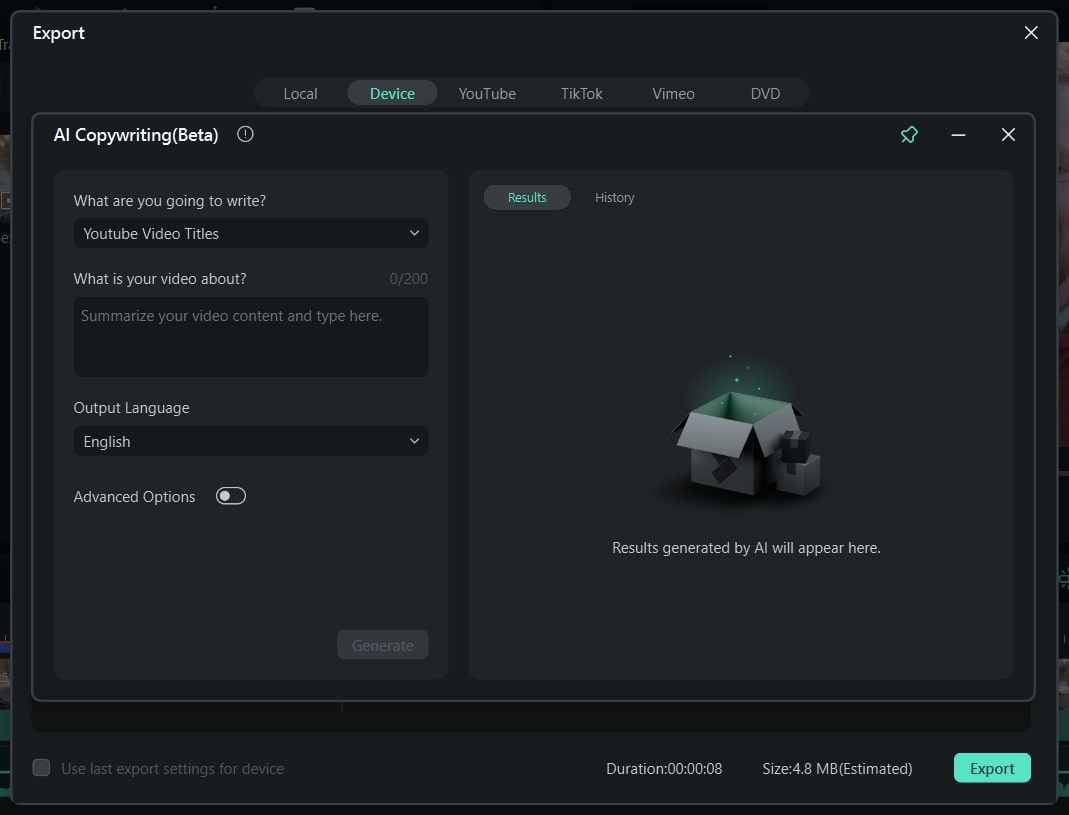
2. Remove Video Background
With Filmora, removing video backgrounds is within your reach. Backgrounds can make or break impressions of a video. Such visuals are vital to captivate the audience's interest. Colossyan AI makes videos attractive with different templates. However, Wondershare Filmora gives you the liberty to add and remove the backgrounds of your choice. You can swap the background with plain colors, gradient colors, pictures, or videos.
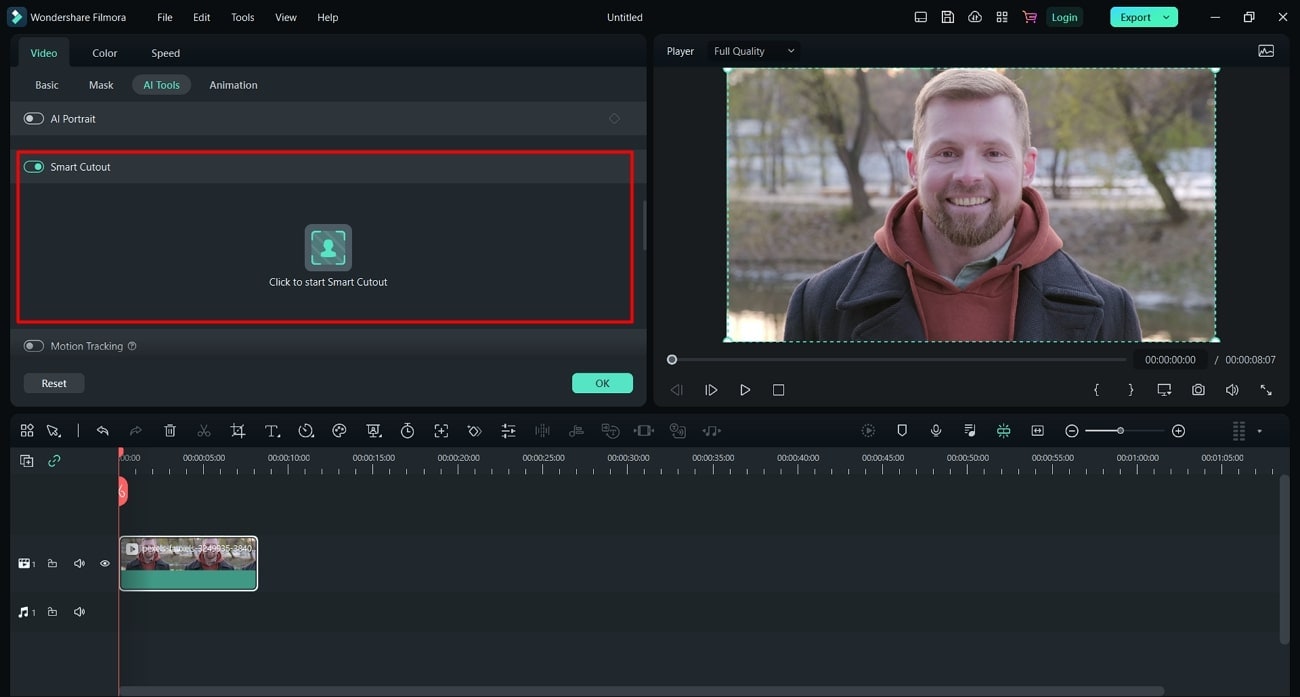
3. Auto Reframe
Like the Colossyan AI video, Filmora can auto-adjust the frames of videos. If you're editing a video for Instagram, it'll convert it into a suitable ratio. You can readjust the boundaries after selecting the crop ratio. One video can be fitting for all platforms by the change of resolution.

4. Text to Speech
Both Colossyan creator and Wondershare Filmora have proven worthy of the challenge to surpass the TTS feature. Filmora's text-to-speech feature enables you to reconfigure your text into audio files. This audio format is helpful for presentations and blogs. These functions make its TTS function superior to its competitor.
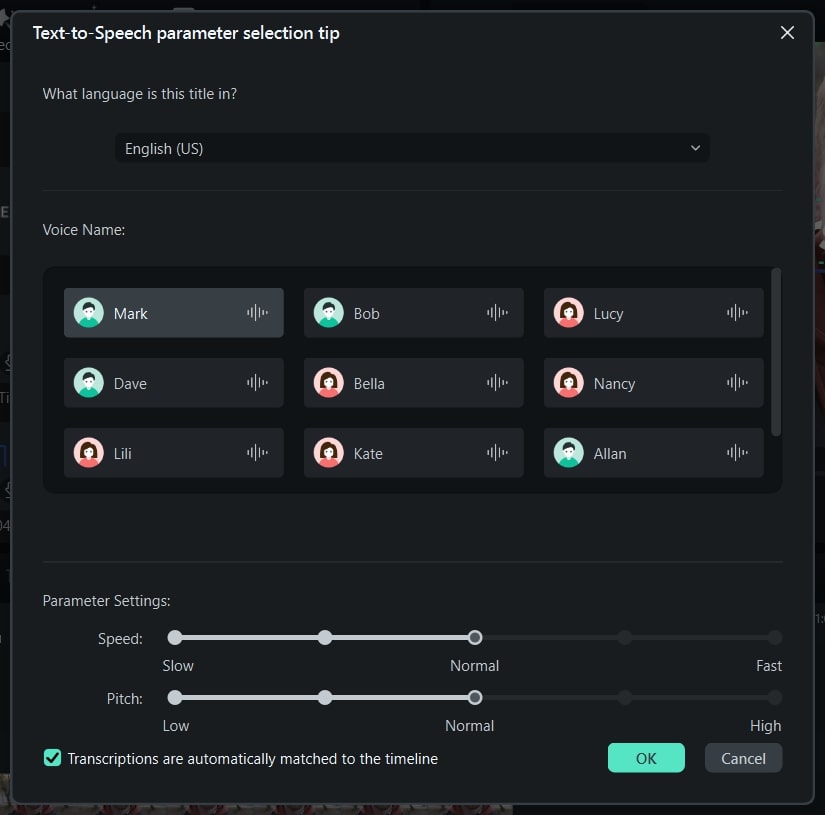
5. Speech to Text
With Filmora's speech-to-text feature, you can transfigure audio files into text. This feature assists content creators and filmmakers in auto-captioning and subtitles. Filmora supports 26+ languages and has proved helpful in controlling the impressions of your videos.
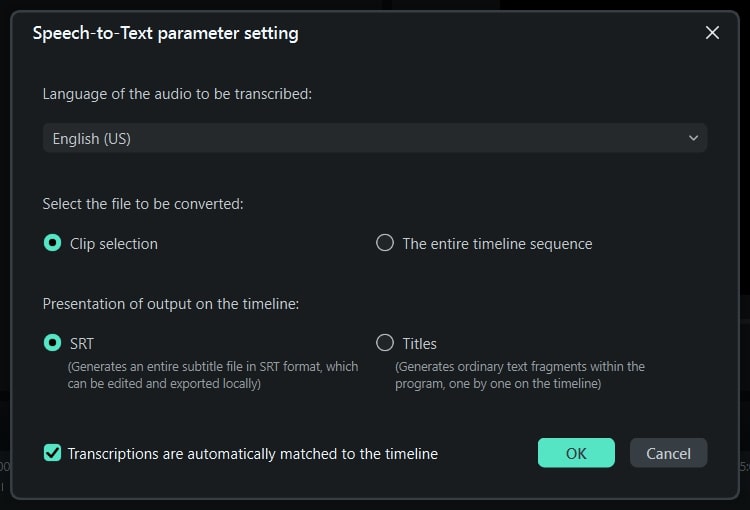
Conclusion
To summarize, Colossyan Creator offers a range of editing and AI features, making video creation convenient and practical. You are now familiar with the process and functionalities of video editors that help you analyze your personality. Throughout the entire discussion, it has been discovered that Colossyan's pricing plans are high.
As an alternative, we suggest using Wondershare Filmora as it stands out to be one of the best AI video editing software with the addition of enhancement tools.


