A cloud-based video-making solution through which you can handle all the video-related tasks is Lumen5. In this discussion, we aim to provide basic information about Lumen5 AI. Moreover, you will also discover the top-notch benefits of this tool along with its reliable alternative. The bonus part will discuss Wondershare Filmora, a best-in-class Lumen5 alternative.
In this article
The best editor provides professional video editing for AI-driven videos.

Part 1: What Are The Benefits of AI Video Creation in the Marketing Industry?
Working with AI tools has many benefits while surviving in the marketing industry. The following section has highlighted some of the top benefits to look into:
1. Saving Cost and Time
The intuition of AI in such industries has directly affected the cost of procedures. The content generation process, when strengthened with AI, eliminates all requirements of hiring separate individuals. Furthermore, the quick operations and executions of AI save time in creating videos.
2. Scaling Business
With the help of online AI video-creating tools, you can scale your business. Without individual assistance, business owners can handle multiple departments simultaneously. Furthermore, they can boost their operations by creating better ads and bigger campaigns.
3. Consistency in Management
The influence brought by AI editing tools in the ecosystem also brings consistency in creation. With consistent creation, business owners can manage their product marketing in a better way. Secondly, the addition of AI in video creation tools also reduces the chances of unwanted human errors that can be damaging to the entire process.
4. Personalizing In Content
Instead of thinking about everything from scratch, users can personalize their content with AI. While AI does the initial thinking, the user can embed their personalization in the creation. This helps to innovate more with no plagiarism in the entire marketing process.
Part 2: Repurposing Marketing Content With Lumen5: An Introduction to AI Video Editing
Lumen5 AI is powered by artificial intelligence and has optimized machine learning capabilities. With the help of Lumen5, you can create personalized video content for professional and personal use. Moreover, it also helps in customizing the videos as per the user's need.
By using this best-in-class tool, you can automate your workflow and centralize tasks. It also helps you in creating high-definition videos having multiple resolutions. There are versatile, professionally made templates that help you in creating videos in a meaningful way.
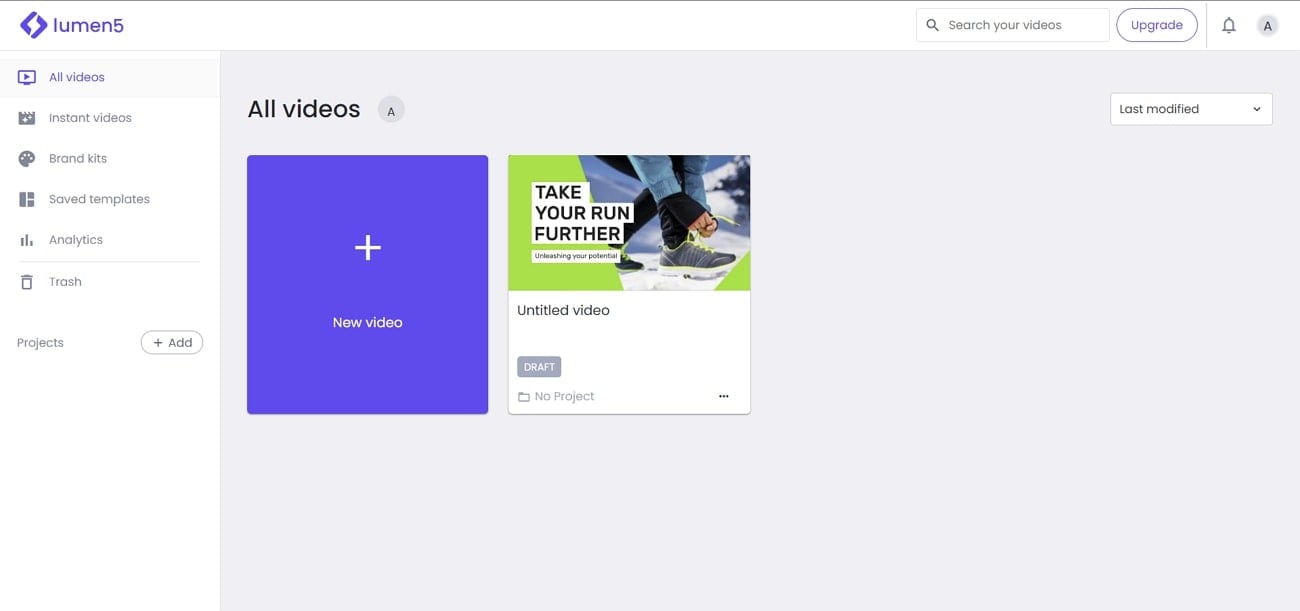
Key AI Features of Lumen5
Lumen5 AI is a feature-rich tool that integrates a wide array of useful features. Some of the features of Lumen5 video maker which you should be aware of are discussed here.
1. Blog to Video
With this quality-optimized feature, you can turn any written context into high-quality captivating videos in no time. You can also insert the link to a published blog to make the video. It fetches all the contextual information automatically to generate captivating videos.
2. Create Talking Heads
This feature lets you enhance the videos with intuitive callouts and cutaways. You can also captivate the visual overlays of your videos to make content more attention-grabbing. This helps in making synchronized talking heads for several types of videos.
3. Auto-Generated Captions
Captions help in making videos more understandable and easier to follow. With Lumen5 video maker, you can generate captions for videos in an automated manner. You can also customize the colors and fonts of the captions.
4. Edit Transcript
This innovative tool makes transcription easier than ever. You just need to select a word in the transcript and match it with the video. It also lets you customize the fonts and text size in the transcript. With this transcript-based editing, you can make effective content in minimum time.
Pricing Plans of Lumen
Lumen5 is quite a budget-friendly tool. You can discover the Lumen pricing below given table:
|
Package |
Pricing |
|
Basic |
$19 |
|
Starter |
$59 |
|
Professional |
$149 |
|
Enterprise |
Custom |
Part 3: Some Top Alternatives of Lumen5
Undoubtedly, Lumen5 Video Maker is quite a reliable tool. However, it is better to be aware of the alternatives to this exclusive tool. Some of the Lumen5 alternatives with optimized functionality are discussed here:
1. Visme
By using this intuitive tool, you can create whatever you wish without compromising on quality. This all-in-one video-making platform can assist you in making videos and other visuals. Moreover, you can also use this tool for creating high-class branding content. Moreover, it also lets you customize every metric of the video with full customization.
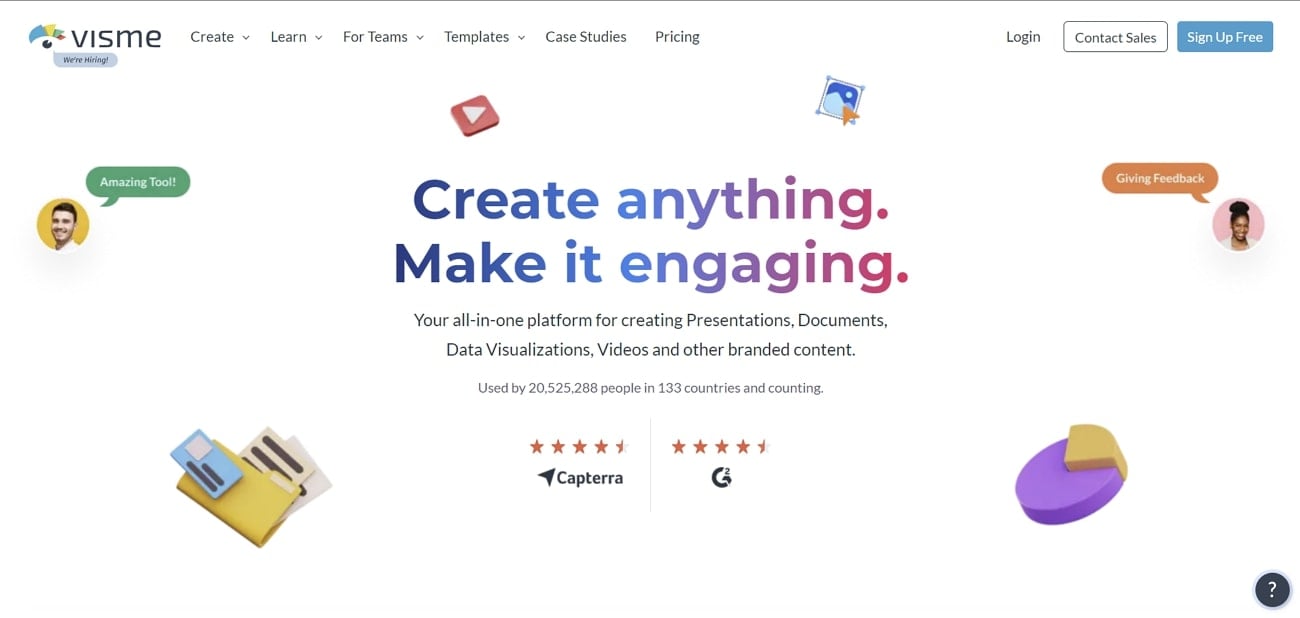
Key Features of Visme
- With this tool, you can create any type of visual content that may include presentations, videos, social media graphics, and more.
- It integrates thousands of customizable templates for every category, such as terminal, real estate, and more.
- By using its content calendar, you can create, schedule, publish, and track your content without any issues.
2. Synthesia.io
With this exclusive video maker, you can even turn text into spoken videos in over 120 languages. It also comprehends 140+ AI avatars that give you diversity in selecting the visuals of your videos. Above all, you can change the visuals for every scene and can also manage the background colors. It also lets you add interesting music to the videos.
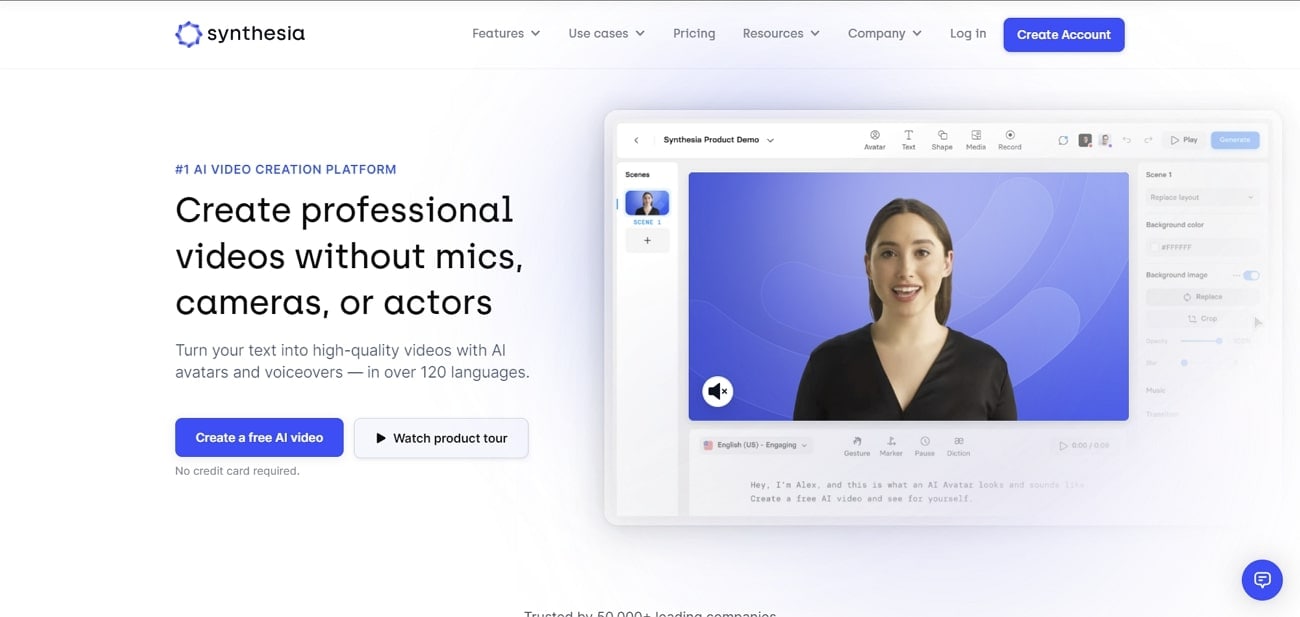
Key Features of Synthesia.io
- You can use documents, PPTs, PDFs, and other files to make engaging videos from boring text.
- If you don't like the avatars of Synthesia.io, you can also create your customized avatars.
- This tool also lets you prototype and share a video with the team. You can also get comments and feedback on videos.
3. InVideo
By using InVideo, you can create professional-level videos in a limited time. It also has diversified templates through which you can create videos without extra effort. You can also search for templates with keywords such as intro, real estate, and more. In addition to this, it supports a wide array of video file formats, so the users will not face limitations in this part.
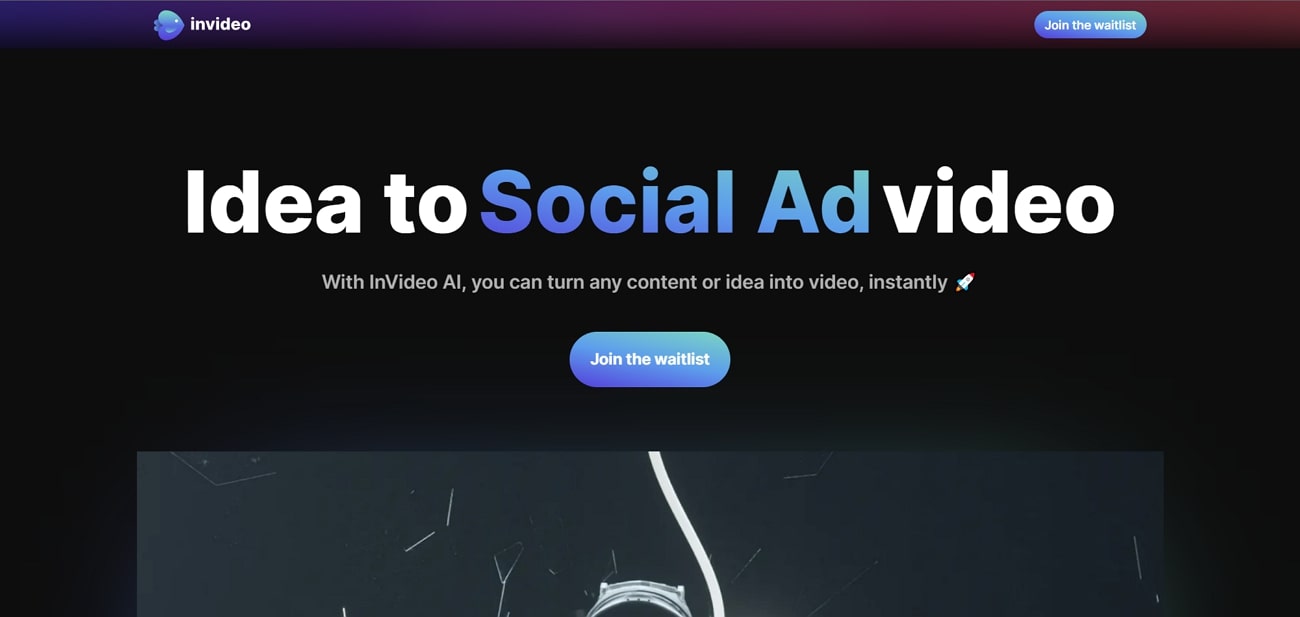
Key Features
- With InVideo, you can turn your creative ideas into realistic-looking videos with full customization.
- You can use InVideo to transform blogs and scripts into compelling videos. Moreover, it can also write scripts for you.
- It has AI-powered voiceovers, where you can select the types, languages, and voices for making videos.
Bonus Part: A Mature Alternative to Lumen5 Video Editing: Wondershare Filmora
Although this tool has many alternatives, the most effective Lumen5 alternative is Wondershare Filmora. With the help of Wondershare Filmora, you can create new videos anytime with the customized aspect ratio. It also encompasses a cloud project section through which you can access all the projects without a problem.
There is a specialized Instant Mode through which you can make the videos by accessing and editing the templates. Associating ease in video making, this particular feature offers users some pre-built templates under available categories. Users can easily put in their content and let AI do the rest by providing exceptional videos.
Other Features of Wondershare Filmora AI
As discussed, Wondershare Filmora offers a huge array of features for both professional and personal use. Apart from having a direct influence with the AI-powered Instant Mode, other features make it special. Some of the other AI features of Filmora that you should know are discussed here:
1. AI Audio Stretch
With this top-notch feature, you can retime any audio track to adjust it with the duration of the video. Apart from adjusting with videos, you can also use this for rearranging the music.
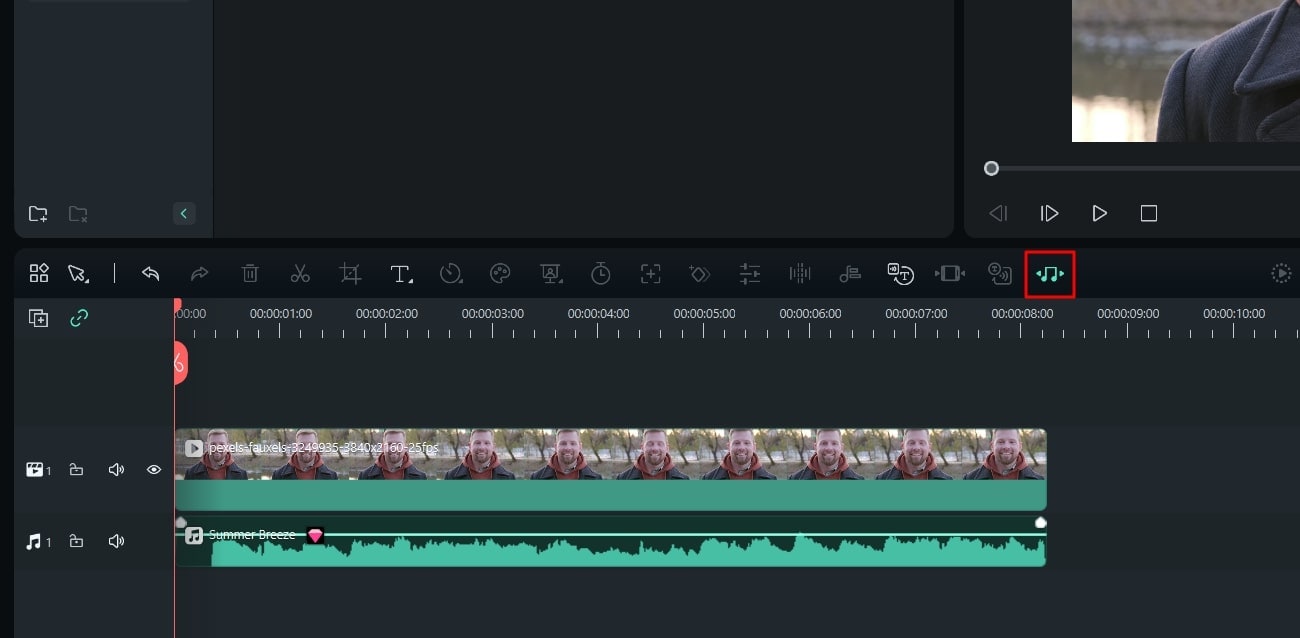
2. AI Smart Cutout
This feature lets you select and cut out all the unrequired objects from videos. It lets you select the brush size, edge thickness, and edge feather in a customized manner.
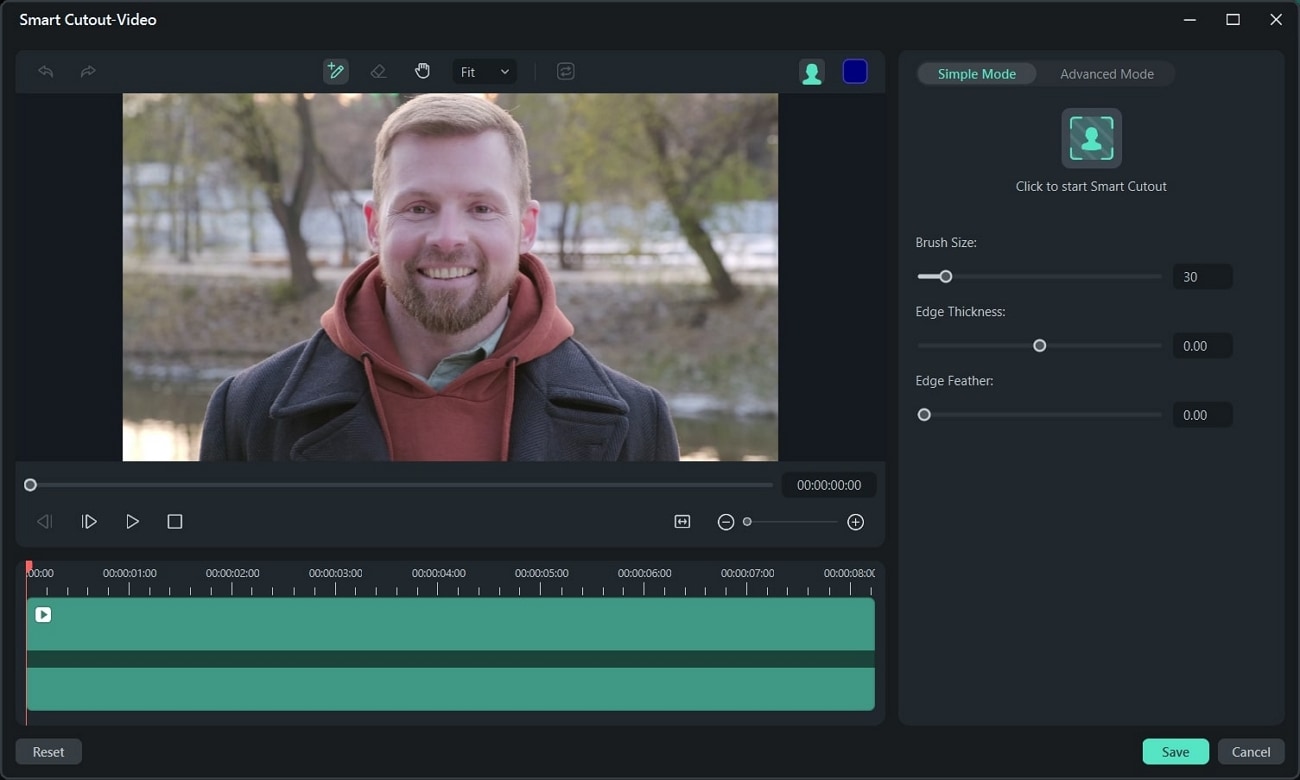
3. AI Image
If you wish to add text to the image, this intuitive feature got you covered. With this, you also have three options for resolution to choose from. You can also customize the aspect ratio and image style just as you want.
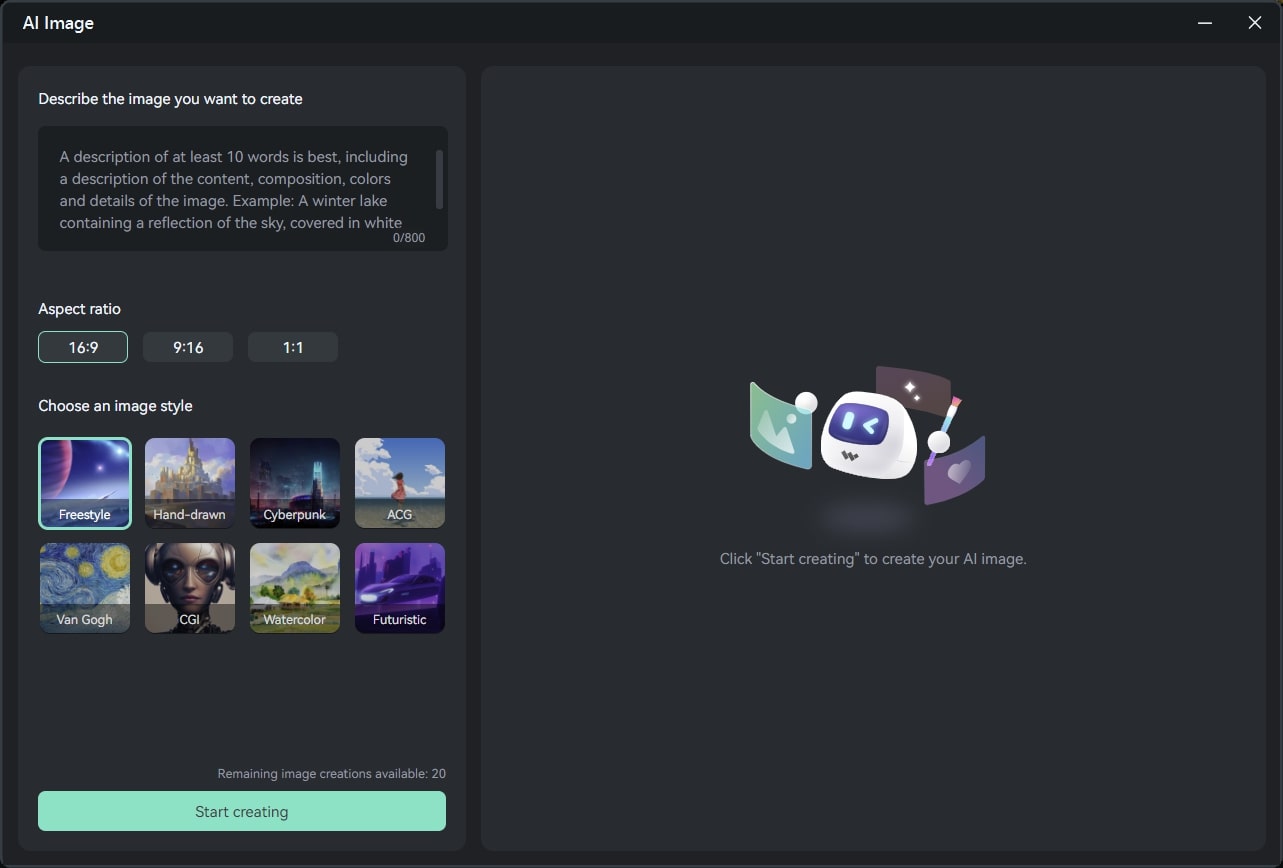
4. AI Portrait
By using this intuitive feature, you can remove the background from the videos with precise accuracy. It also comprehends 70+ AI portraits and stickers, making your work easier than ever.
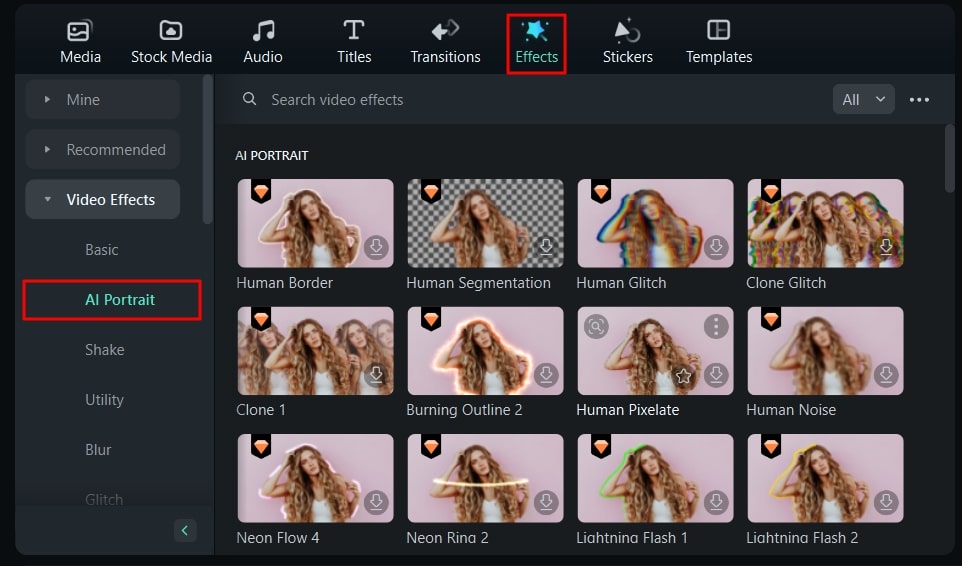
Conclusion
In the following article, you have discovered significant information about Lumen5 AI. This Lumen5 review shows that it is a quality-oriented tool, and you can even use it for professional purposes. Moreover, the alternatives of Lumen5, which include Visme, Synthesia.io, and InVideo area, are also discussed above.
One of the profitable Lumen5 alternatives is Wondershare filmora. You can discover more amazing information about this tool from above.


