The world we live in is technology-driven, and with daily advancements, it has become AI-driven. There are unlimited AI tools and features, each specific to its function, no matter how minor that may be. One such innovation is audio enhancers. There are two main types of audio enhancers, and you might confuse one with the other. First are those similar to Adobe Podcast enhanced called speech enhancers.
The Adobe speech enhancer improves audio quality by removing elements other than human speech. On the other hand, vocal removers separate speech from music. This article will discover the world of such audio enhancers and Adobe audio enhancers. Moreover, you’ll learn about an all-in-one editing software, including its audio enhancement features.
In this article
A cross-platform for making videos anywhere for all creators!

Part 1: What are the Different Uses of AI Audio Enhancers?
While searching for audio enhancers, you first need to look into their uses. They can act as both speech enhancers and vocal removers. The understated information will give you an insight into their utility:
1. Noise Cancelling Features
Before AI audio enhancers, recording songs was complex as there were many factors to consider. For instance, to avoid microphone noise and echo, high-quality song recordings used to take place in studios. However, these are not a concern anymore, as audio enhancers can eliminate them. Moreover, they are used in ear accessories for noise-cancellation purposes.
2. Different Types of Music Production
Diverse variations of audio enhancers assist in diverse genres of music production. For instance, the vocal removers aid in arranging Karaoke nights by separating or removing vocals. Moreover, vocal isolators can assist you if you are an Acapella artist. They work by removing instrumental sounds, and you can listen to your actual voice and improve it.
3. Video Transcripts and Subtitles
Video transcripts and subtitles are important to content creation, especially on YouTube. They serve as an international promoter of your brand or channel. They have advanced software or tools consisting of pre-built audio-enhancing systems. These systems help in detecting accurate speech and eliminate unwanted parts.
4. Voice Recognition Apps and Assistants
The addition of voice recognition apps and assistants is not unknown. These voice recognition platforms have audio-enhancing features. This allows them to analyze, understand, and respond in natural language. Almost all apps, including YouTube and AI platforms like ChatGPT, use voice recognition. Hence, audio enhancers are necessary for the right communication.
5. Content Creation
Every video or audio editing software has audio-enhancing tools. These tools help in the clear sound production of voiceovers and podcasts. Moreover, they improve the quality of content by analyzing and eliminating vocal flaws. These flaws may include noises from the microphone, wind, humming, and more. Moreover, they can improve speech by decreasing elements like silent pauses and background noises.
Part 2: Adobe Podcast: Enhancing Audio with Latest AI Innovation
When it comes to audio enhancement, Adobe Podcast Enhance stands among the top ones. It is like your personalized virtual studio for creating podcasts of high quality. The incorporation of cloud services enables users to share podcasts directly with their audience. In addition to that, it can identify any issues with your microphone and fix them before audio recording.
Podcast Adobe enhances your audio in more than one way. It has a built-in library of audio effects that can make the experience professional. These sound effects are important as they cover the silent pauses in podcasts. Moreover, it offers templates for multi-person podcasts. Along with that, you can edit audio files like text by transcribing them and removing the unwanted parts.
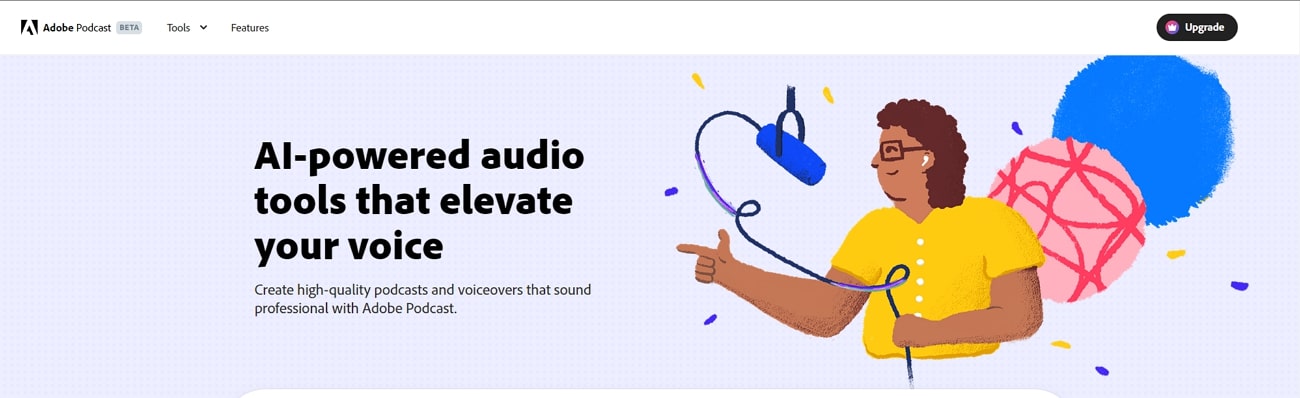
Steps for Using Adobe Podcast’s Enhance Speech
Adobe Sound Enhancer is a reliable tool for converting low-quality audio tracks into high ones. Here is how you can access Adobe's AI speech enhancement tool:
Step 1Open Adobe Podcast and Access Enhance Speech
First, open your browser and access the Adobe podcast. After reaching its home page, search for the "Enhance Speech" tool. Once you find it, click the "Go to Enhance Speech" button to enhance your audio files.
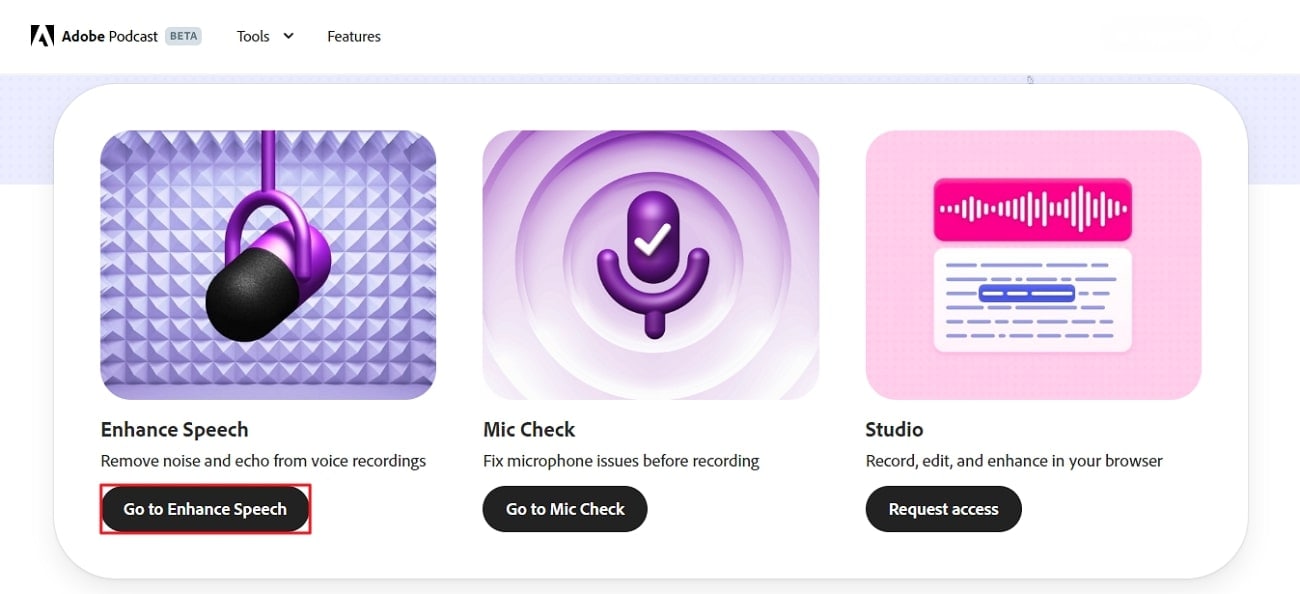
Step 2Upload Your Files and Start Enhancing
Afterward, click the “Choose Files” button and upload your audio track. Keep in view that Adobe Speech Enhance can only enhance files in audio formats. You can see the status of your file on the screen.
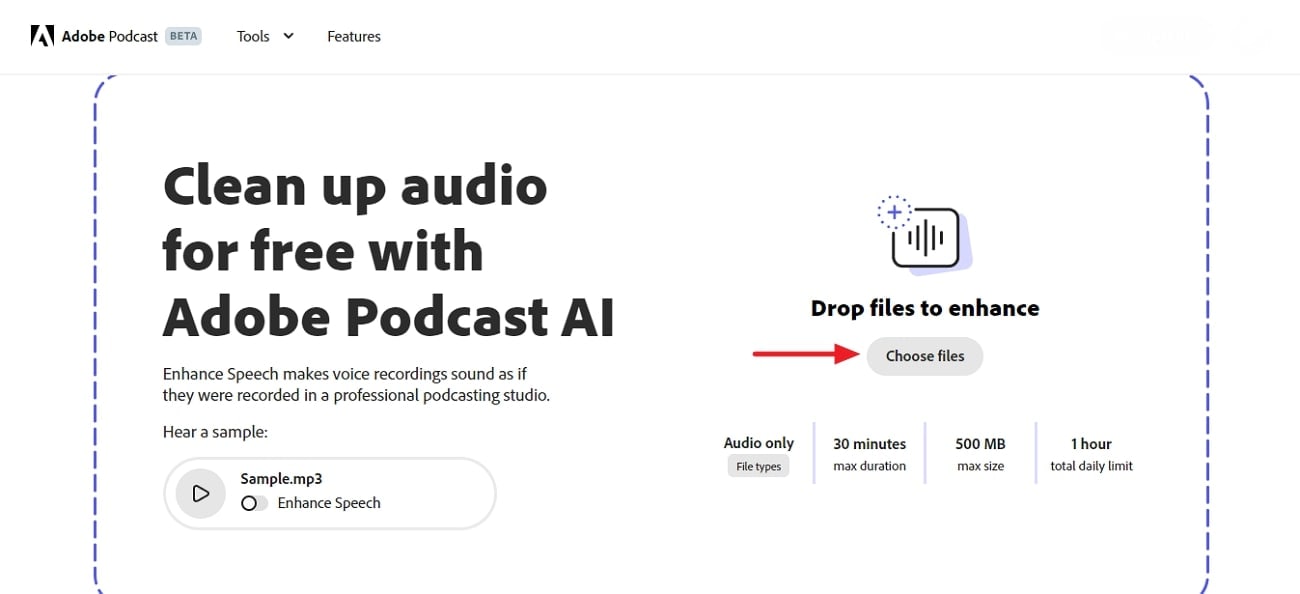
Step 3Preview Audio and Download
Once your enhanced file is ready, you can download it on your device by pressing the "Download" button. Before downloading, press the play icon and listen to your audio sample.
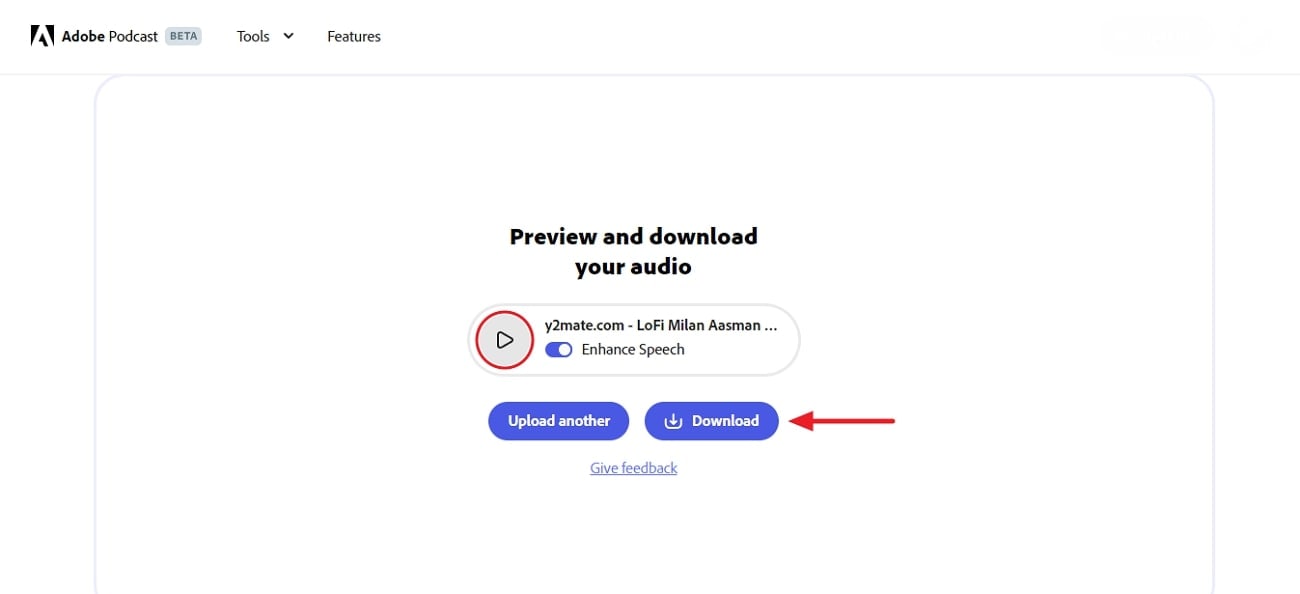
Part 3: Offline Alternative: Audio Enhancement with Wondershare Filmora
While Adobe Audio Enhancer is reliable, it is wise to know its alternatives. Online platforms, at times, cannot work to perfection. While being an online platform, the tool also only “enhances” audio and cannot be used for other purposes.
Wondershare Filmora is a competitive video editor with audio-enhancing functionalities. It has built-in features, filters, and effects that save users the online hustle of finding them. In addition to all the above, it has many AI-powered video editing tools. AI integration saves time for every editing task and lets the editor focus on other things. This not only increases productivity but ensures accurate outcomes.
Introducing Vocal Removal Tool: A Filmora 13 Upgrade
It was just recently since Filmora upgraded to Filmora V13. The new version brought new techniques to edit content. When it comes to that, Filmora does not leave the audio part unattended. The new version has introduced a dedicated AI Vocal Removal tool. This tool caught the spotlight and has owned a place there ever since. With this new aid, creators and musicians can isolate different parts of a video or audio song.
The newly-introduced tool can separate vocals and instrumentals, which have been used in Karaoke music ever since. However, prior methods of song splitting were extensive. On the other hand, Filmora's vocal removal tool uses AI-driven technology, ensuring fast and accurate results. Moreover, it maintains the audio quality and keeps it naturalistic.
Audio Maintaining AI Features of Wondershare Filmora
Along with the vocal removal tool, Filmora has a range of other audio-enhancing features. These features not only enhance the audio clarity but prevent quality loss. Let us explore some of the AI audio features of Filmora below:
1. AI Audio Denoise
There are always issues that need resolving during content creation. If it is not video quality, it is audio. With Filmora's Audio Denoise, users can remove any unwanted audio elements from their tracks. The feature uses Hiss and Reverb reduction to remove flaws like humming, microphone, and background noises.
2. Text to Speech (TTS)
The trend of mini vlogs and tutorials with voiceovers seems attractive unless it is time to make one. This is where Filmora acts as a voice generator and can create voiceovers from texts. The feature can convert your text into a voice of your choice among 10 different ones.
3. Silence Detection
We all get nervous in front of the camera, but those shots do not give a good impression in a video. To remove such shots from your video and audio tracks, Filmora launched a silence detector. By activating the silent detector, AI will analyze the silent parts and meaningless speech to remove them.
4. Speech to Text (STT)
One of the ways to make your content accessible to an international audience is through subtitles or video transcripts. The speech-to-text AI can convert your audio files into text within seconds. Moreover, you can transcribe audio into text in 26 languages, covering most of your audience.
Conclusion
In this article, you discover how speech enhancers differ from vocal removers. More importantly, you have discovered expressive audio enhancement with the newly introduced Adobe Podcast enhance. In addition, we have discussed the release of Filmora V13 and how its modern AI features are taking over. With the insight into Filmora's Vocal Removal tool, everything you need for memorable Karaoke nights is up and running.


