The development of artificial intelligence has greatly reshaped the way we interact with media. The latest AI tools stand out as a testament to the fusion of innovation and convenience. With the help of an AI voice assistant, users can now generate any text into speech without trouble. This has solved major issues of time, resources, and effort for content creation.
The landscape of AI-based voice assistants is now more vibrant than ever. A vast array of applications are available for seamless integration into our daily lives. You can explore these top AI voice assistants in detail in the following guide. Take a comprehensive look at what they have to offer in today’s environment. Also, discover a simple alternative for all-in-one AI audio enhancement.
In this article
Say goodbye to editing roadblocks and hello to a smoother, smarter editing experience with Filmora’s AI Copilot!

Part 1: [Top 12] Best AI Voice Assistants Available in the Market
Several voice assistant AI tools are available in the market. The primary goal of these tools is to generate good-quality voice from text. They can also be used to enhance the quality of existing audio files. If you are looking for such a tool, here are our top picks for the best AI voice assistant programs:
1. Murf.ai
Murf.ai is a dedicated AI-enabled tool for converting text into speech. This versatile AI voice generator is capable of making studio-quality voiceovers in minutes. You can generate content for podcasts, videos, presentations, and other professional needs. Murf.ai is a reliable and secure option for generating voice from text.
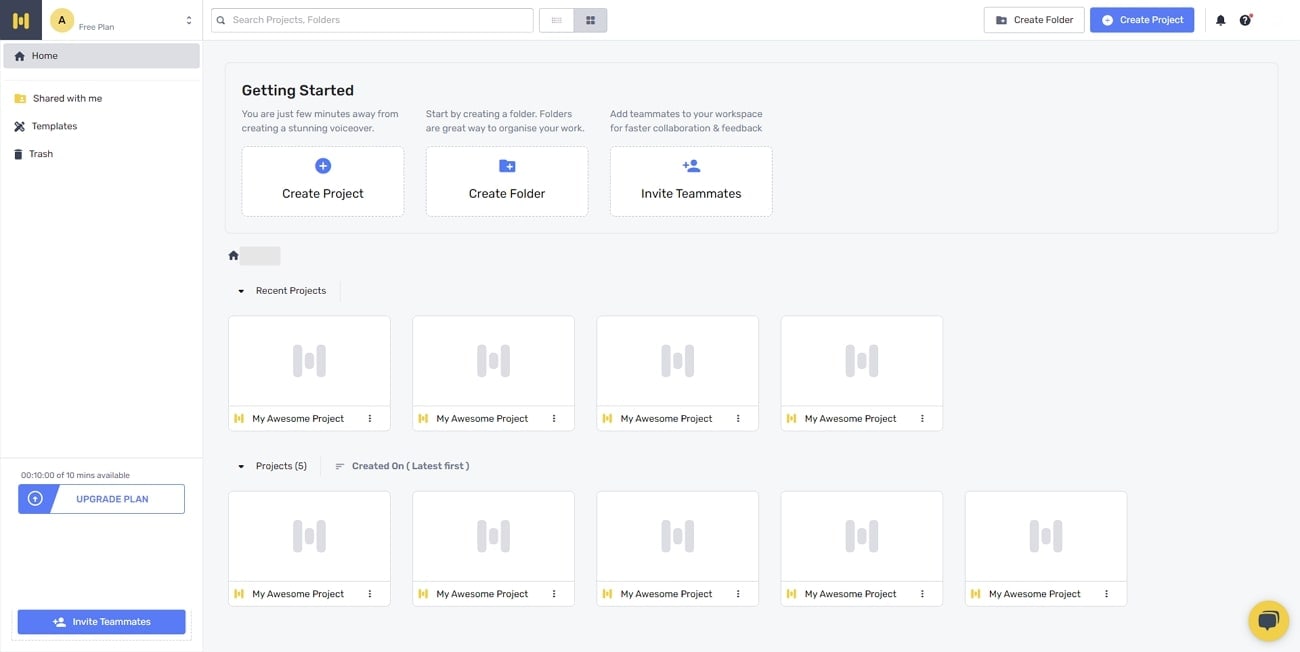
Key Features
- ai offers its plugin for popular sites such as Canva and Google Slides. You can thus directly add voiceovers to your presentations.
- The tool allows users to sync audio files with other media elements. You can upload videos, music, or images to Murf.ai.
- ai allows users to collaborate directly with their teams. You can now share your projects with colleagues or friends and get real-time feedback.
2. Podcastle
Podcastle is another wonderful voice assistant with AI. It can turn text into audio in a few seconds. Podcastle can be used to create podcasts, voiceovers, and other audio content of your liking. It offers a range of AI voices that can bring your content to life. You can choose from various genders, nationalities, ages, and emotions on Podcastle.
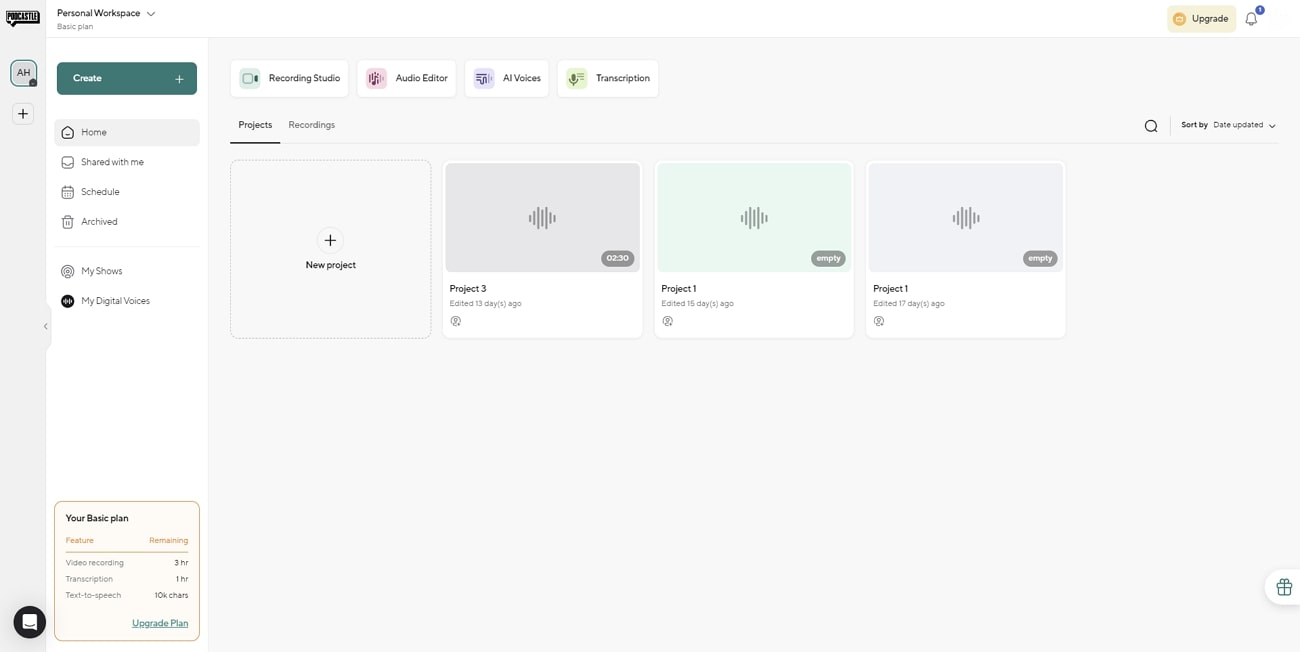
Key Features
- Podcastle offers more than 35 different AI voices that sound very natural. Multiple voices are available in different tones to match the mood of your content.
- Podcastle can also help users detect and remove filler words from their content. You can quickly transcribe your audio and detect words like “ahs” and “ums” to remove them.
- The Magic Dust feature of Podcastle uses AI to enhance your audio. It can easily turn low-quality recordings into studio-level sound.
3. Fireflies
Another AI-based voice assistant that deserves a place in this list is Fireflies. It is the perfect assistant that caters to your professional needs. Fireflies can analyze voice conversations and can automatically transcribe meetings. It works with several video-conferencing apps, dialers, and audio files. Fireflies can take notes and record important points from meetings.
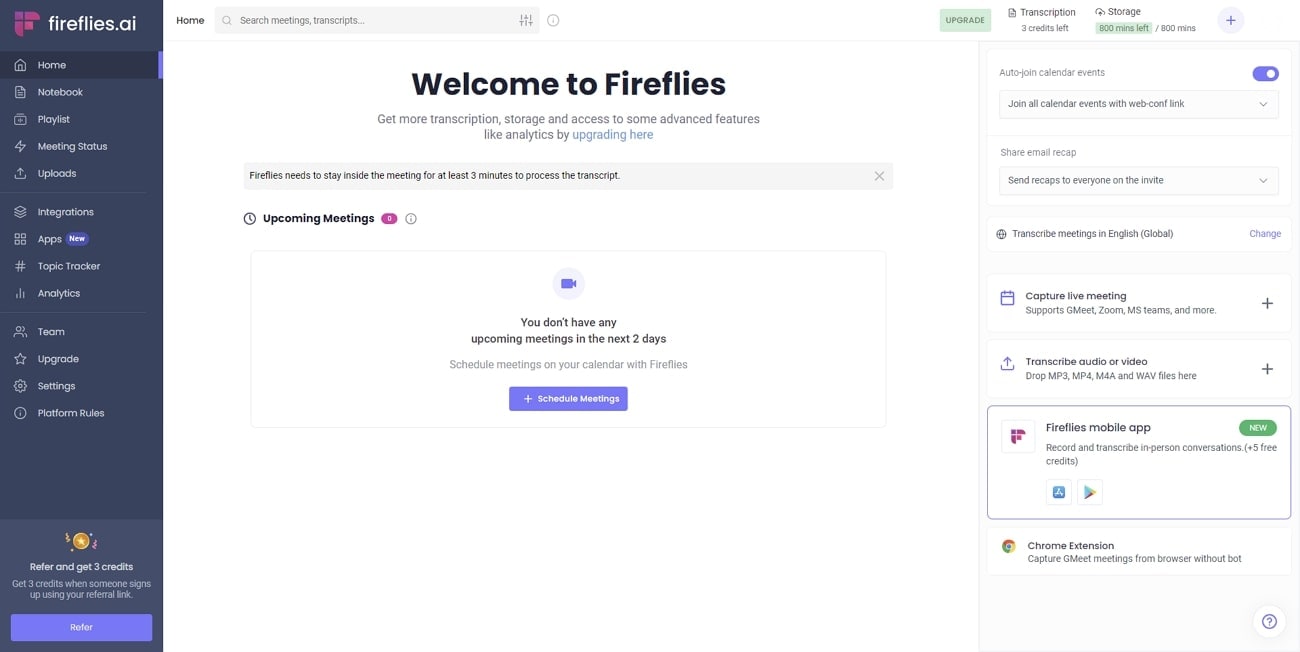
Key Features
- Fireflies offer powerful integration with almost all professional apps. These include Zoom, Google Meet, Teams, RingCentral, and Aircall.
- The app offers smart search features to help you find content easily. You can search using keywords, themes, and topics, such as dates and questions.
- The Conversation Intelligence feature of Fireflies helps with insights and analytics for your meetings. You can easily compare trends and measure the quality of your team’s conversations.
4. LOVO AI
To create lifelike speech from text, you can try the GPT 3 voice assistant of LOVO AI. It is a remarkable AI voice generator that can help captivate your audience. With a rich feature set, Lovo can create premium-quality audio content quickly. Its wide range of voices and languages is perfect for targeting a diverse audience. You can use LOVO AI to polish your audio files and boost your workflow.
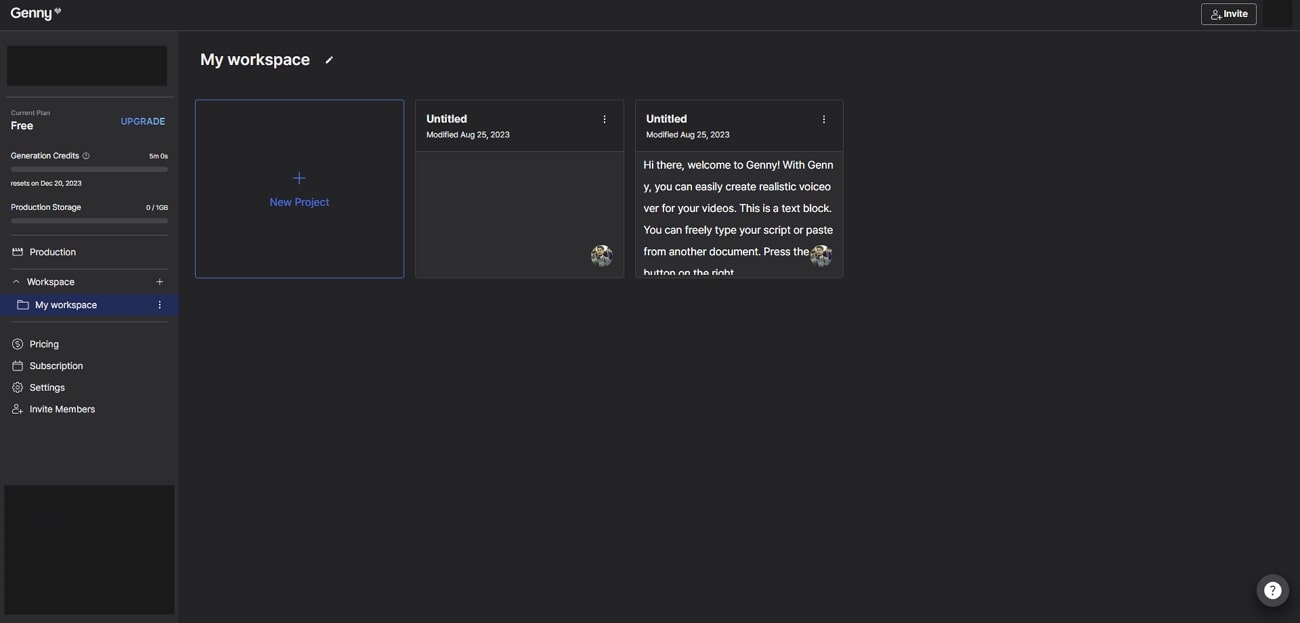
Key Features
- LOVO AI supports more than 500 voices in 100 different languages. This helps if you want to take your content to a broader scale.
- Lovo has got you covered if you want royalty-free images to incorporate in your videos. It can generate HD-quality images in seconds using AI.
- The web-based tool also offers an AI scriptwriter. Using this tool, you can write compelling scripts for your content at up to 10x speed.
5. PlayHT
An AI voice generator that can help you create realistic speech from text is PlayHT. This AI tool is perfect for creating ultra-realistic sounds indistinguishable from humans. You can use PlayHT for voiceovers, audiobooks, e-learning, and more. The tool allows users to generate a voice in any language or accent suited to every need.
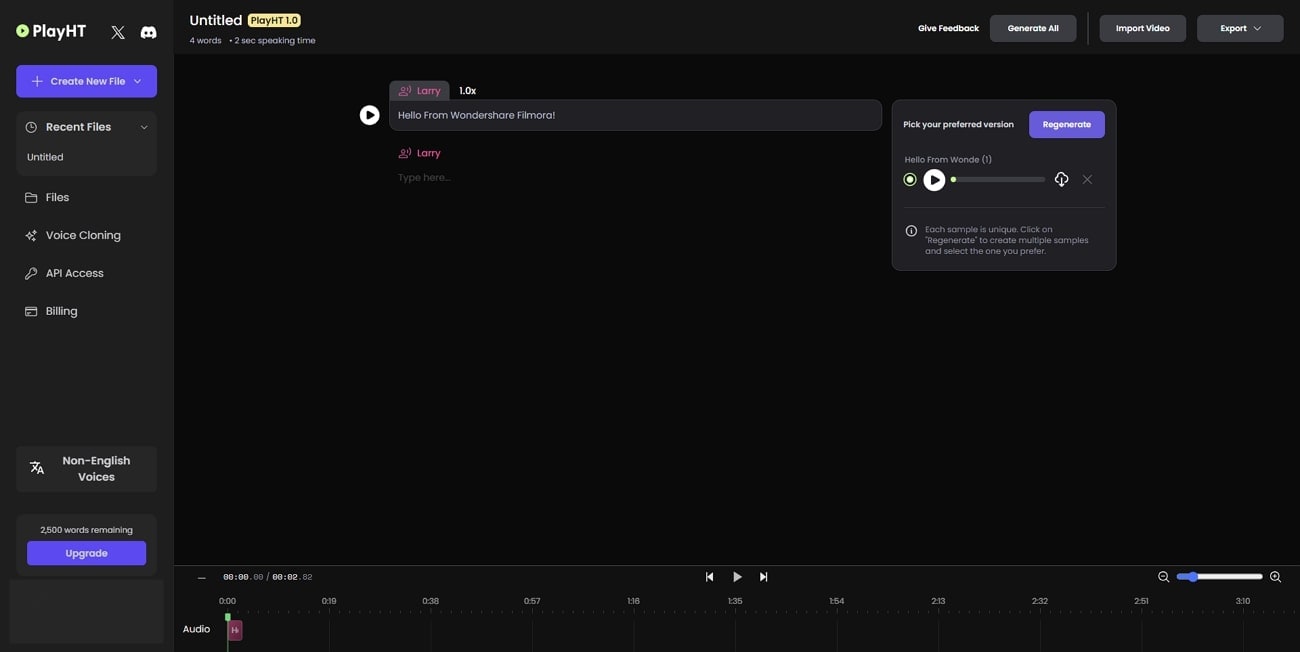
Key Features
- PlayHT offers an extensive library of 800+ AI-generated voices. You can also get a multilingual experience in 142 languages and accents.
- You can add custom pronunciations in PlayHT. This can help tailor your content to every need, such as pronouncing names and acronyms.
- PlayHT offers diverse speech styles to make the voice sound more natural and engaging. You can use expressive tones or monotonous voiceovers, depending on the requirements.
6. ElevenLabs
A simple and hassle-free tool that acts as an efficient AI voice assistant is ElevenLabs. It is a web-based tool that is easily accessible on all devices. You can use its powerful AI integration to generate voice from text. The voice generator of ElevenLabs automatically matches what is being said to how it’s being said. You can thus create lifelike voiceovers for your various needs using the tool.
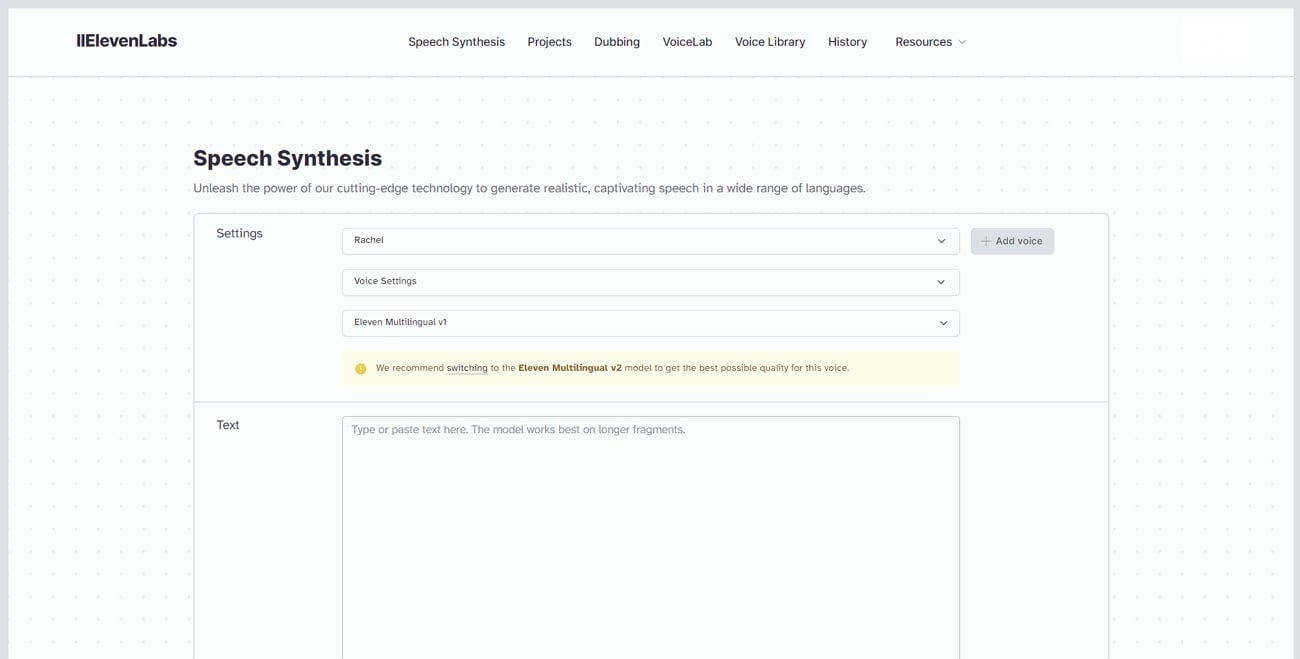
Key Features
- ElevenLabs allows users to adjust voice outputs effortlessly through an intuitive interface. You can amplify vocal styling and set the clarity.
- The Voice Cloning feature on ElevenLabs allows users to copy a real voice. You can create a perfect replica of your voice in minutes.
- You can also convert long-form text, such as books, into voiceovers. ElevenLabs allows users to import books in various formats, such as PDF and EPUB, for conversions.
7. VEED.io
VEED.io is a versatile tool that offers a rich voice assistant using AI. It can generate human-like and natural-sounding voices using artificial intelligence. The text-to-speech tool of VEED.io can help users breathe life into their monotonous content. With its multiple realistic voices and accents, VEED.io can cater to your every personal and professional need.
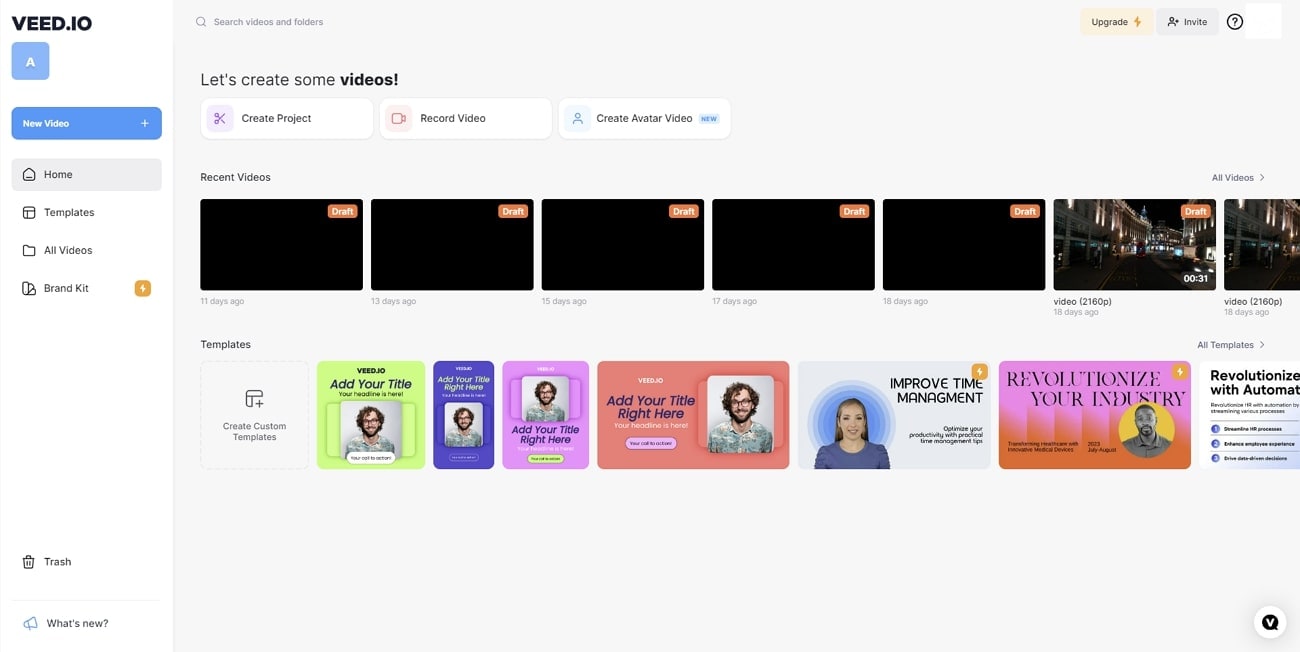
Key Features
- io offers a video background remover tool. You can easily remove or replace the background of your video using VEED.io.
- The tool offers a comprehensive screen recorder. It can help record screen, webcam, and voice and offers a teleprompter.
- io fully caters to your content needs. You can transcribe or translate videos and also add subtitles without any trouble.
8. Synthesia
To generate speech from text for videos, you can try Synthesia. This AI-powered tool can eliminate your need for microphones, voice actors, or custom audio recordings. Using Synthesia, you can generate speech and video simultaneously using AI. Many avatars and characters are available on Synthesia to present your speech to the world.
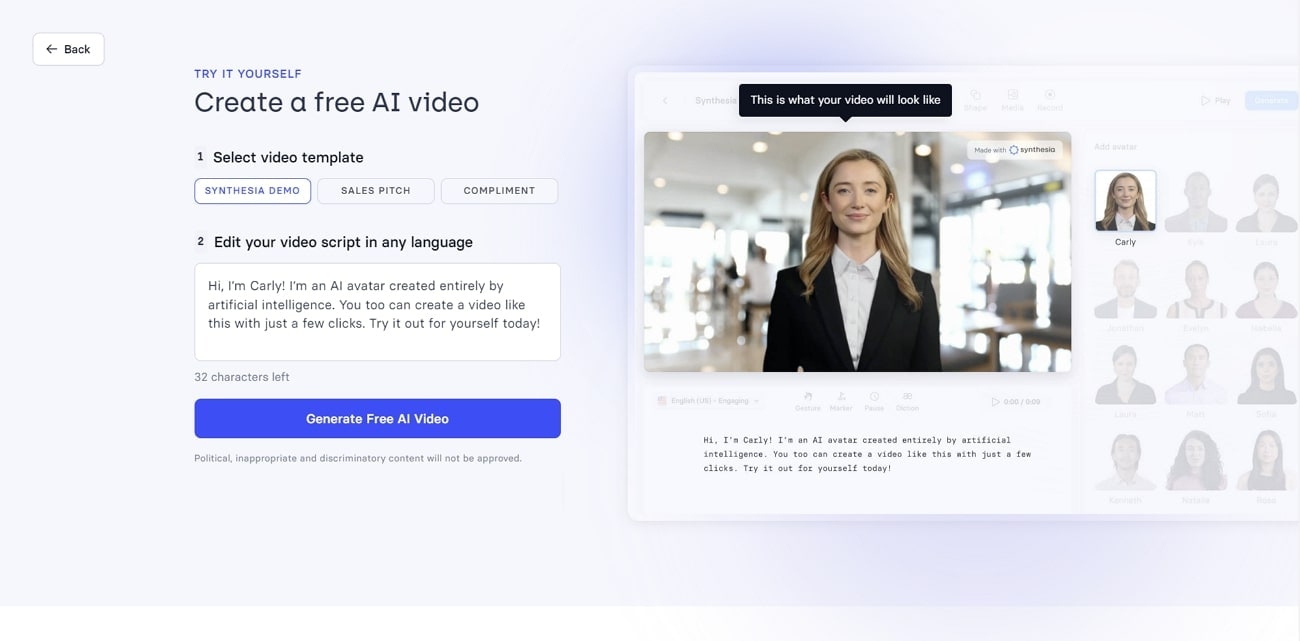
Key Features
- Synthesia offers more than 130 AI avatars and characters. They can narrate your audio with natural-looking lip sync and intonation.
- You can adjust the speech manually to make it sound more natural. Synthesia lets users emphasize specific words, add pauses, and adjust pronunciations.
- Synthesia offers a vast library of various design elements for videos. You can add text, video clips, images, shapes, transitions, animations, and more.
9. Dubverse.ai
If you are looking for a game-changer for video dubbing, Dubverse is a suitable choice. It is an easy-to-use online tool that can help generate multilingual content in a single click. Its AI platform enables users to make content that can stand out from the crowd. The generative AI of Dubverse can dub your videos or convert text into speech with remarkable efficiency.
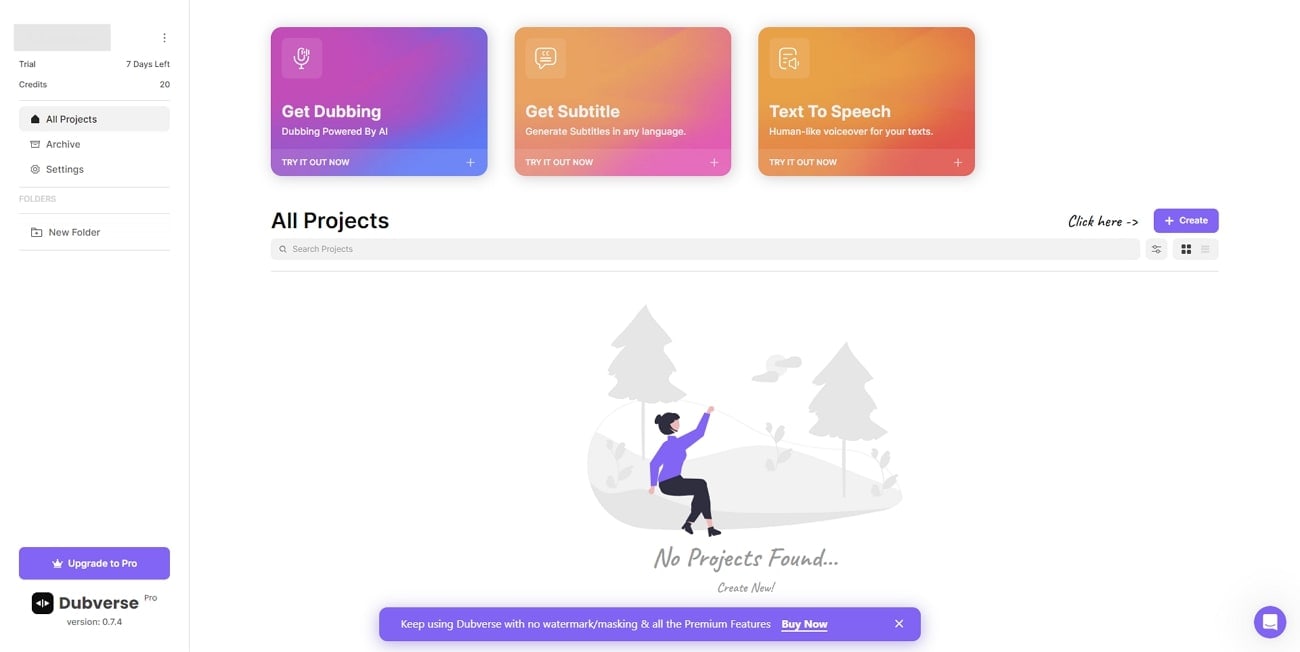
Key Features
- Dubverse allows users to generate accurate subtitles for videos. You can add captions in any language automatically.
- If you have an English keyboard but want to type in your native language, This AI voice assistant has got you covered. Its trans-literate feature can provide multiple spelling options across languages.
- Dubverse can help users find and replace unnecessary fragments from videos. You can pick out errors anywhere in the video and replace them in one go.
10. Speechify
Speechify is a multi-platform tool that can convert text into speech anytime, anywhere for users. It offers a multitude of AI voices that can read content according to your requirements. You can set the speed and other aspects of the output audio on Speechify. It is the perfect tool for listening to long text and creating diverse content for your audience.
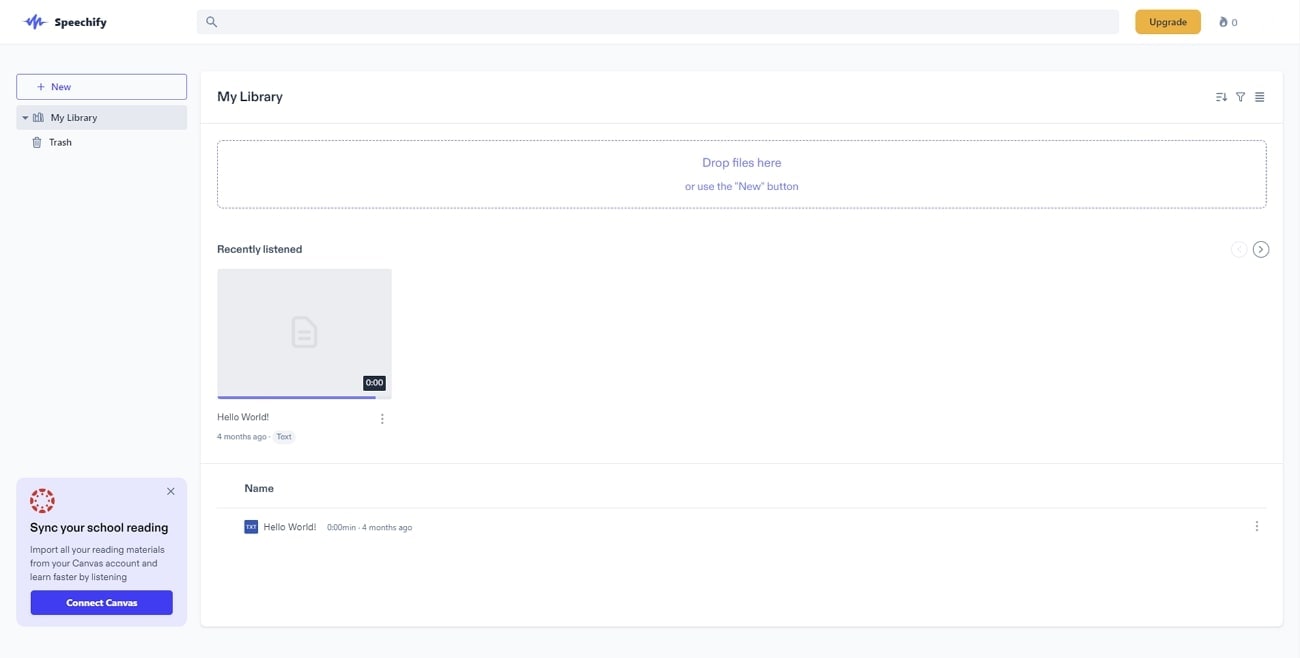
Key Features
- Speechify offers more than 200 voices in high quality for text-to-voice conversions. It also provides granular controls over the generated audio’s pitch, tone, and speed.
- If you want to listen to popular audiobooks, Speechify is the go-to tool. It offers an extensive audiobook catalog with high-quality narrations.
- Hundreds of customizable AI avatars are available on Speechify. You can choose from a template or create your character from scratch.
11. Kapwing
If you want to improve your audio's overall quality, Kapwing is a reliable choice. Its AI audio enhancer can help remove background noise and instantly enhance sound quality. Kapwing is a web-based tool that allows you to access it anytime, anywhere. You can use its rich toolset to remove noise, reduce echo, and enhance speech. It can also be used to convert text into high-quality speech.
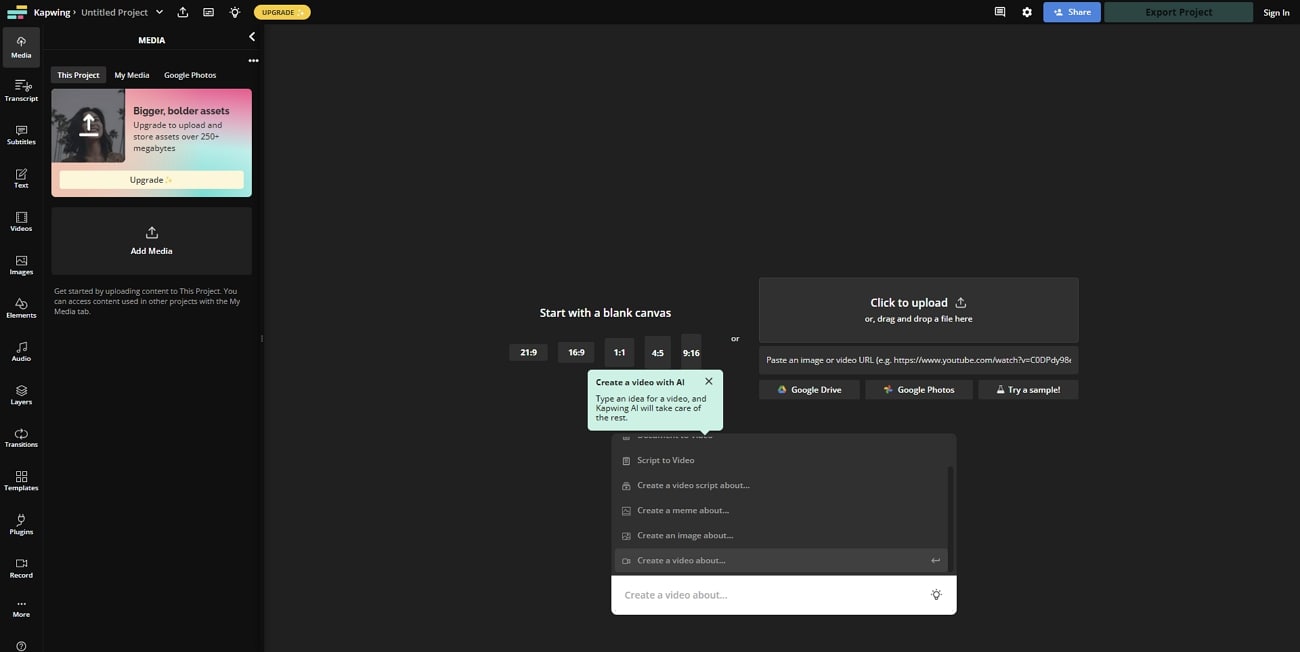
Key Features
- Kapwing can add captions and subtitles to your videos. You can add word-by-word subtitles with high accuracy and in 70+ languages in a single click.
- The Video Resizer feature of Kapwing can help resize your video into any format. You can turn horizontal videos into portrait format or repurpose content from one platform to another.
- The AI tools of Kapwing can help remove silence and background noise from videos. It can also convert documents and blogs into interactive videos.
12. Flixier
Another versatile tool that can act as a reliable AI voice assistant is Flixier. This online tool contains a range of features that can enhance the quality of your audio. You can use its video editor to add subtitles, text, audio, or images to videos. Flixier offers a clean and simple interface with powerful tools. It effectively improves the audio quality and cuts unnecessary noise from the background.
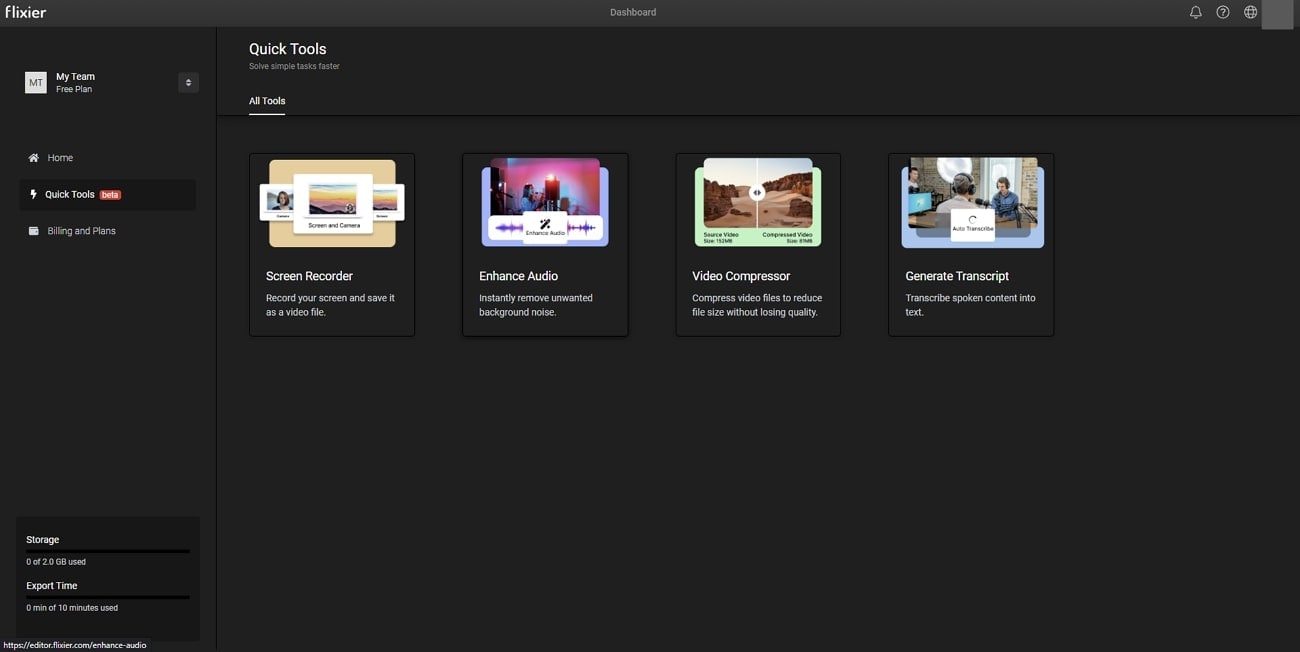
Key Features
- Flixier offers a useful online screen recorder. You can use it to record your screen or Zoom meetings without trouble.
- You can use Flixier to blur or pixelate parts of your video online. It can help protect sensitive data or hide identities in videos.
- The workstation of Flixier offers various effects for video editing. You can add creative effects, picture-in-picture, transitions, and other elements to your content.
Bonus Part: Wondershare Filmora: Featuring the Best Audio AI Enhancement Functionalities
The tools mentioned above offer the epitome of functionality and ease of use for audio generation and enhancement. However, most of these only offer single dedicated features that work one at a time. If you want an all-in-one approach for AI audio enhancement, you can try Wondershare Filmora.
Primarily a video editing platform, Filmora is equipped with all the right tools to bring the best out of your audio content. Its powerful AI toolset allows Filmora to make the required adjustments to your files automatically. Filmora offers the perfect set of features available on multiple platforms to help you modify your media content.
Prominent Audio-Enhancing Features of Filmora
Filmora acts as a remarkable voice assistant with AI. The tool offers a wide range of features for enhancing audio files, such as the following:
- Auto Beat Sync: Filmora allows users to match the footage with music. You can use its automated technology to analyze beat points to add video effects or transitions for a smoother outcome.
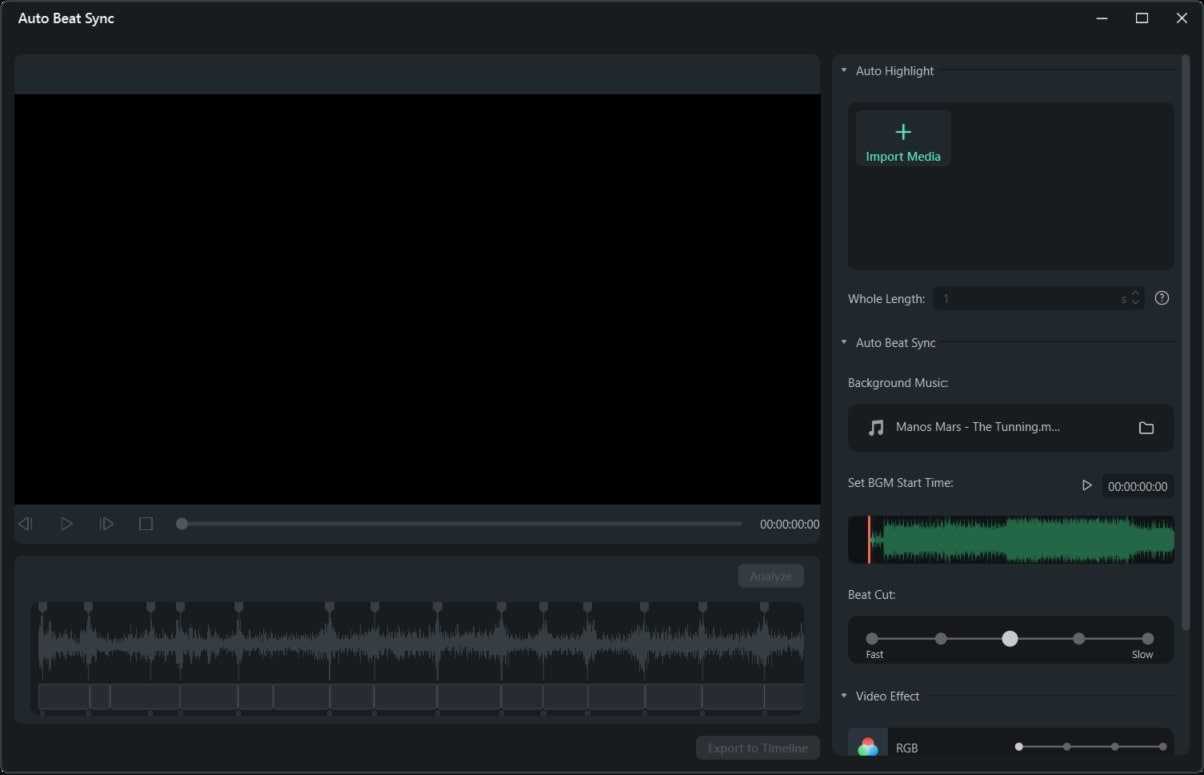
- Silence Detection: The powerful features of Filmora can detect moments of silence in your audio. You can then remove them in a single click for better output.
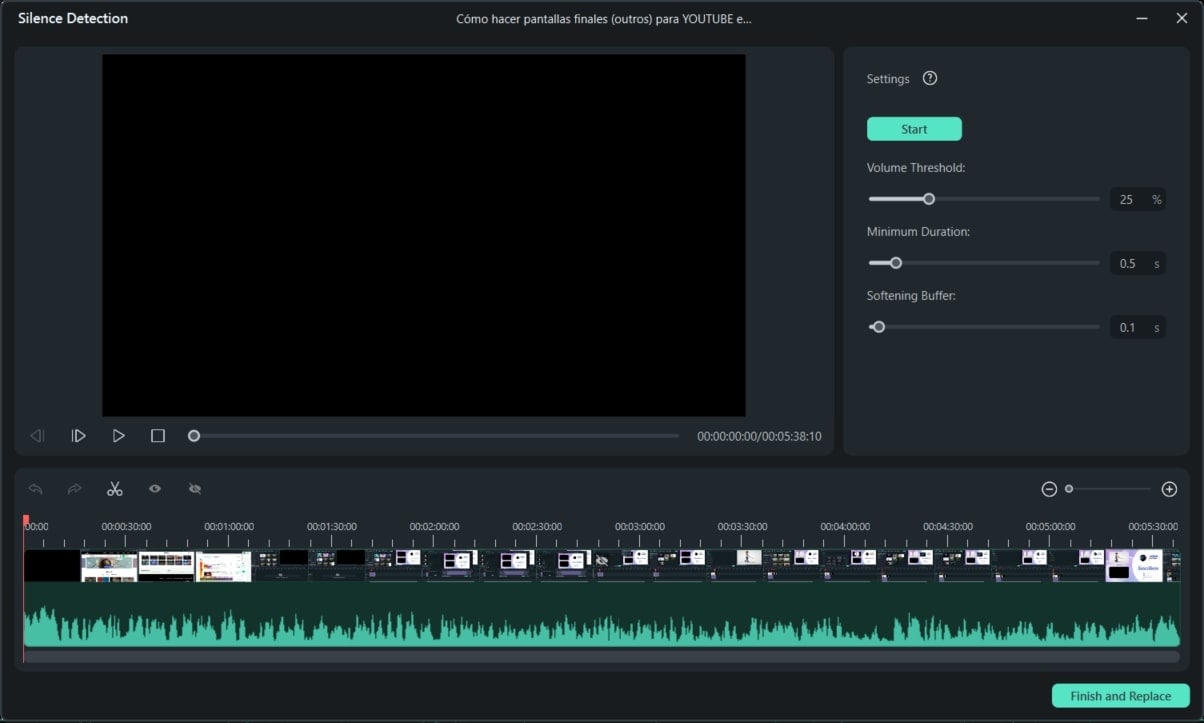
- AI Music Generator: Users can now generate musical masterpieces using Filmora. You can choose between different genres and edit your creations at will.
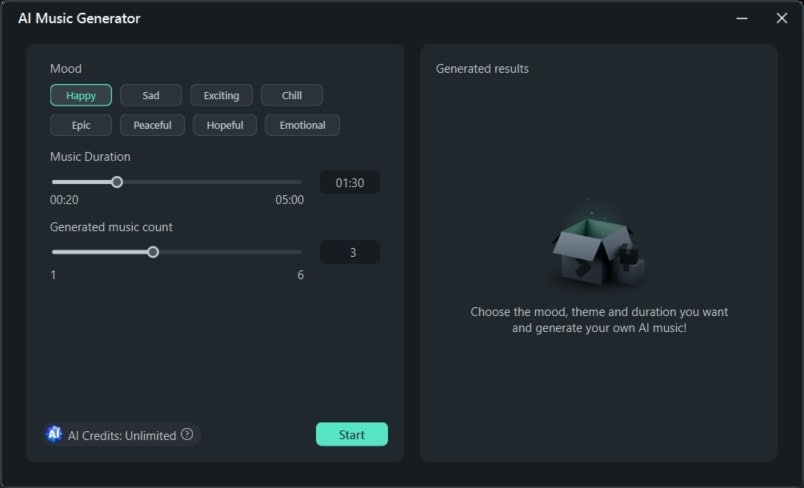
- AI Vocal Remover: Filmora lets users separate vocals and instruments from a music file. You can then extract acapella or dub videos by removing vocals.
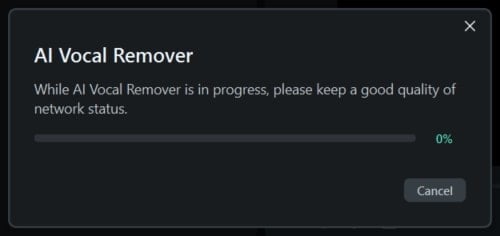
How to Convert Text into Video in Filmora
The AI text-to-video tool in Filmora allows users to create engaging videos using scripts and prompts. You can use the following steps for this:
Step 1Open AI Text-to-Video in Filmora
Start by installing and opening Wondershare Filmora on your device. From the “Create Project” section in the left panel, find and click on the “AI Text-to-Video” option.
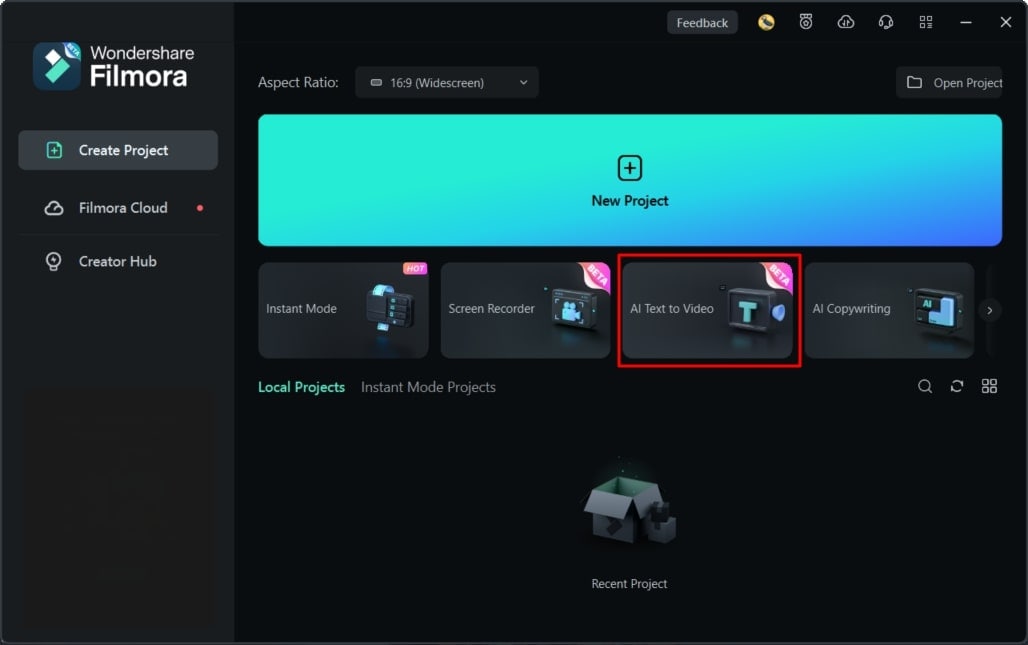
Step 2Add Text for Conversion
A pop-up window will emerge where you can add your script or prompt. You can then specify the text language, video ratio, voice, and other settings. You can also tap the “Generated by AI” button to get an AI-generated script about your selected topic.
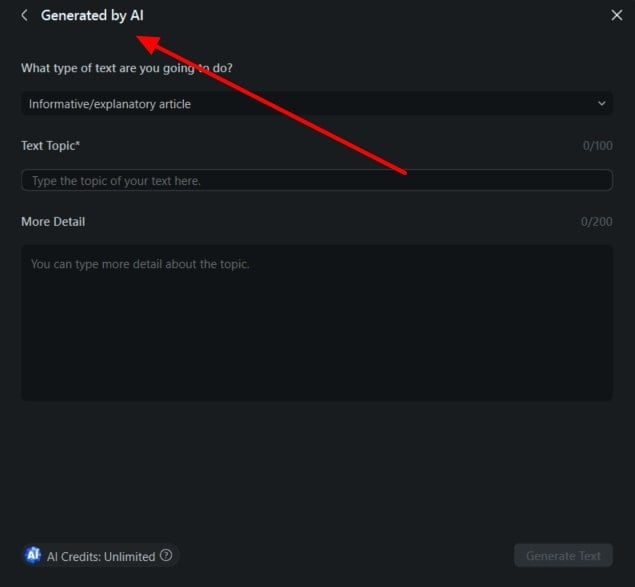
Step 3Preview and Save Video
Your video will be generated and added to the timeline in a few moments. You can play the video to check the results and make the necessary changes. If satisfied, hit the “Export” button to save the video to your device.
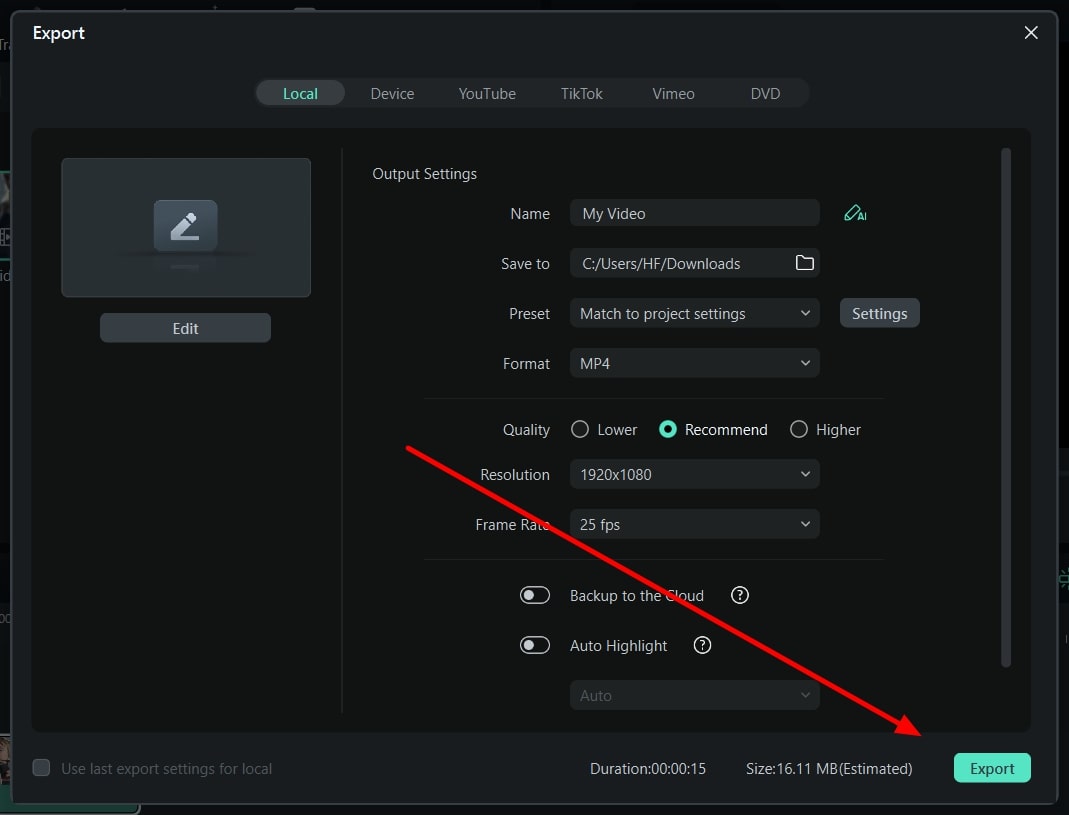
How to Auto Denoise Audio in Filmora
The Auto Denoise function of Filmora allows users to remove background noise from the recorded audio or video files. It can help enhance the overall quality of the audio in one click. To use this feature on Filmora, follow the guide below:
Step 1Remove Background Noise
Select the clip on the timeline, right-click, and choose "Adjust Audio” from the menu that pops up. From the panel that opens up at the right, tap the “Denoise” option.
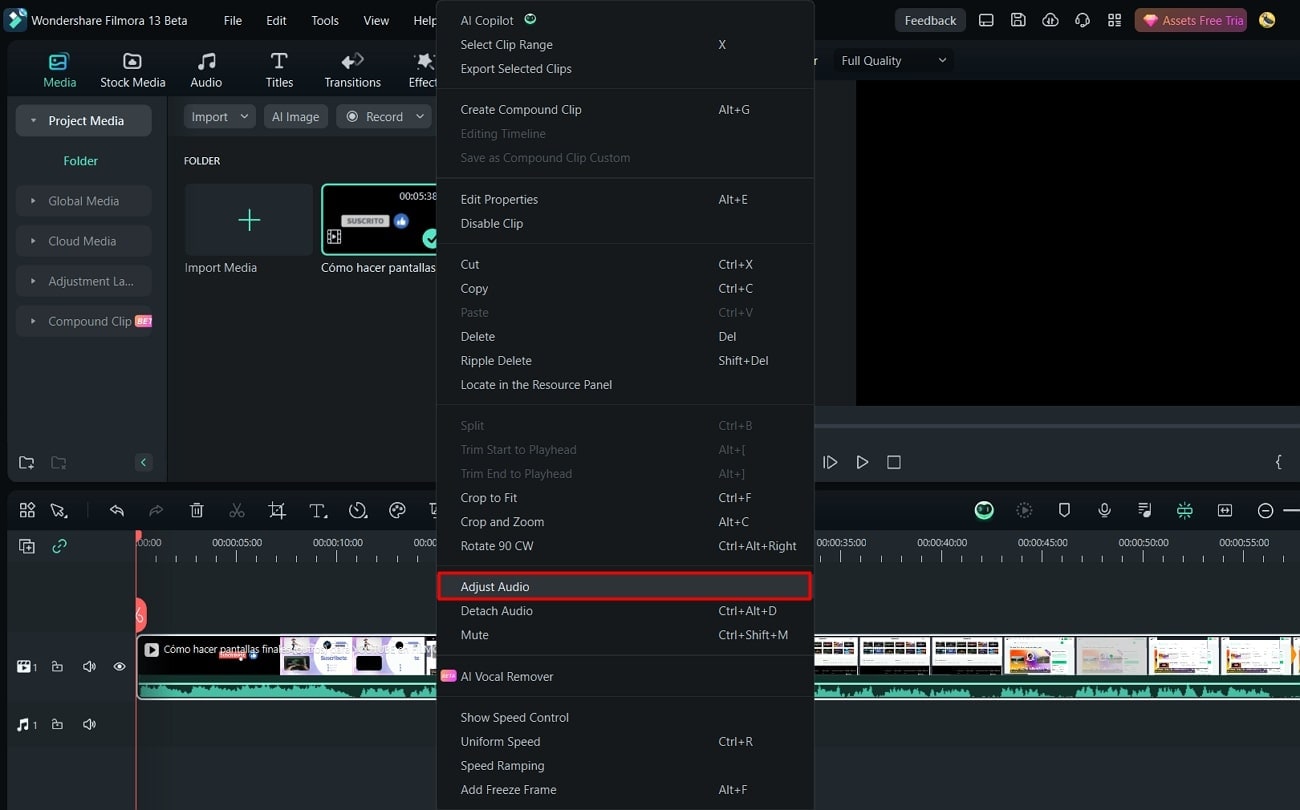
Step 2Manage Denoise Properties and Finalize
You can toggle the switches for AI speech enhancement or Hum, Wind, and Hiss removal. Tap the “Export” button and choose a pathway to save your files.
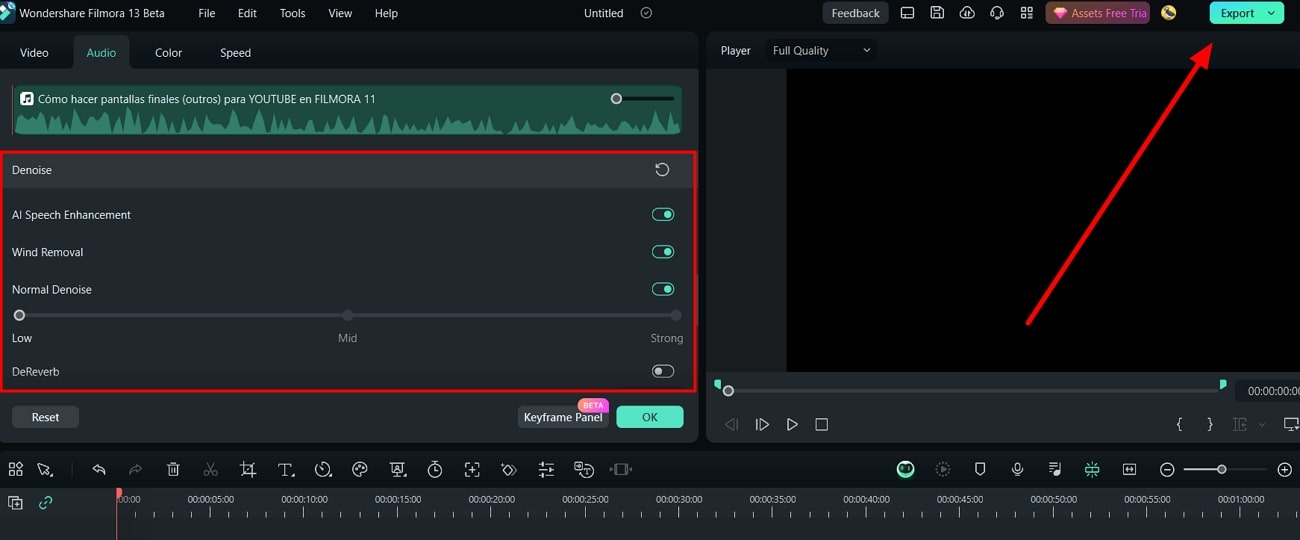
Bonus Tip: Step-by-Step Guide to Use AI Copilot Assistance in Filmora
Filmora offers a personal AI voice assistant using its Copilot Assistance feature. This can help streamline your video and audio editing process with real-time guidance. You can get valuable AI insights and support to optimize your workflow. Here is how to use the AI Copilot Editing in Filmora:
Step 1Access the AI Copilot
Start by creating a new project in Filmora and drag your media file to the timeline. From the timeline toolbar at the bottom, select the “AI Copilot” feature. Alternatively, you can also right-click on the clip in the timeline and choose “AI Copilot” from the menu.
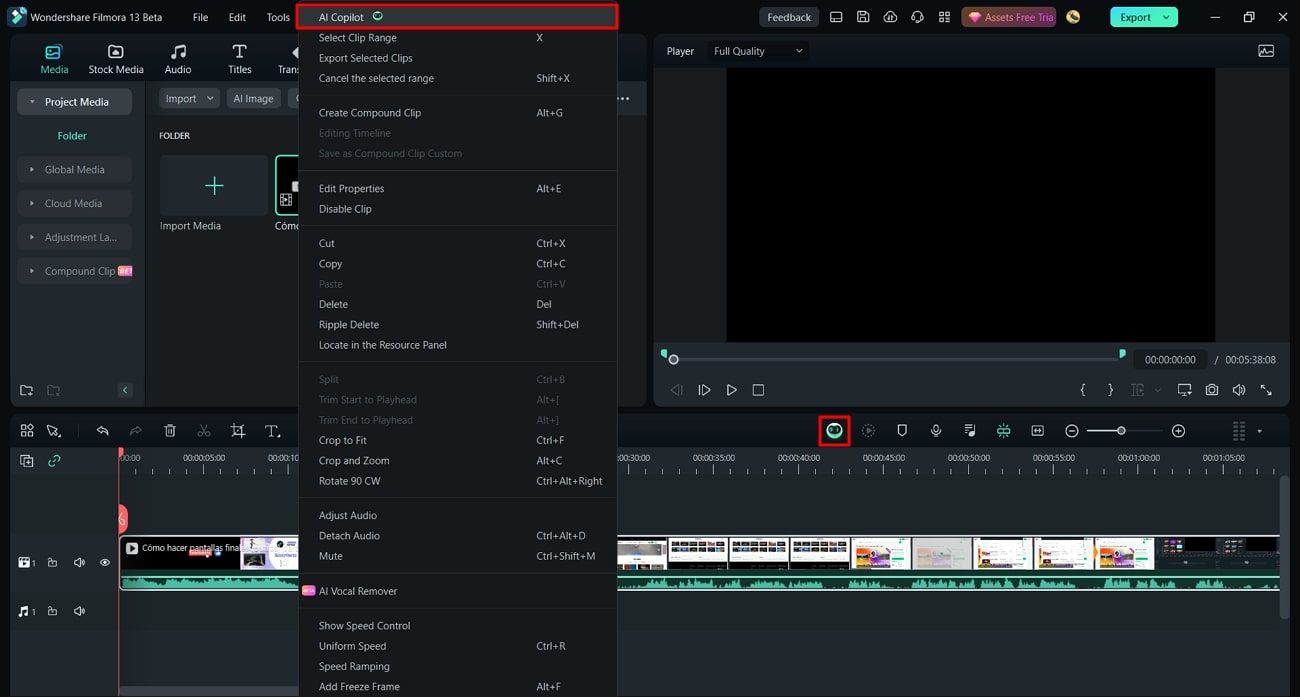
Step 2Utilize the AI Copilot
Once you launch the AI Copilot, a new window will open in Filmora. It works similarly to a chatbot, and you can ask for suggestions and tips during editing. The AI Copilot will analyze your video and suggest visual enhancements or other elements for your video.
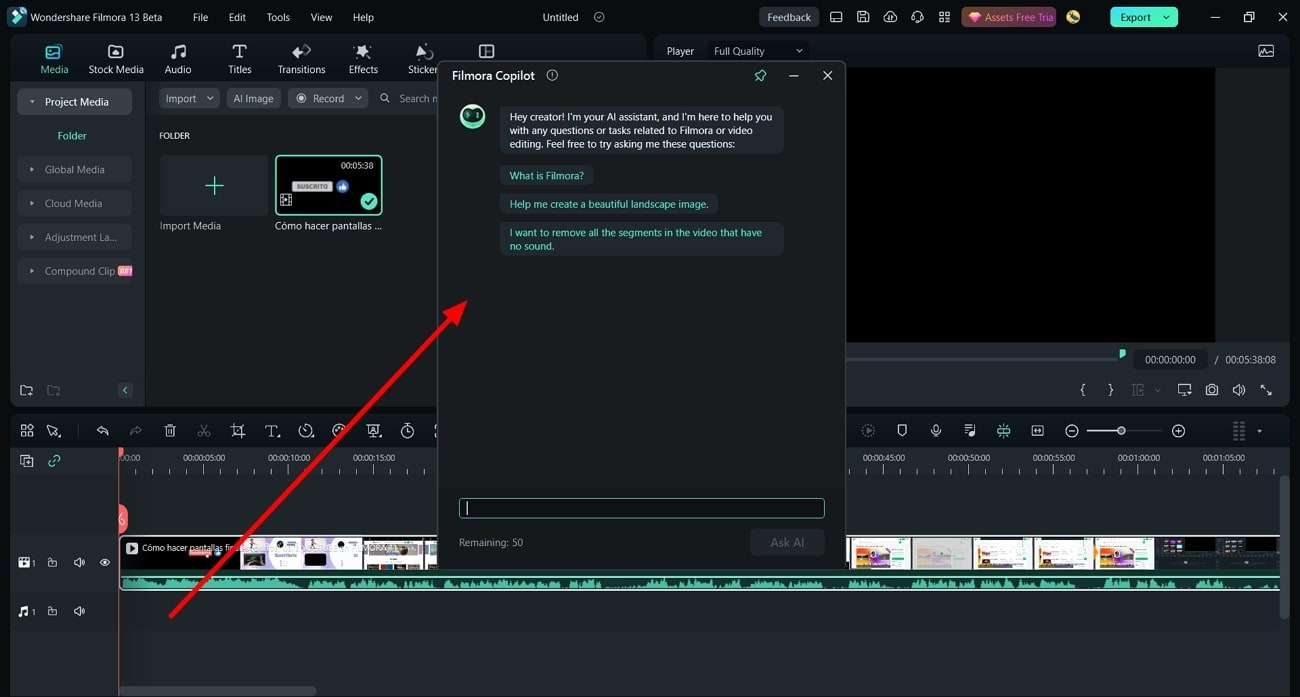
Step 3Apply Specific Functions and Save Project
If you ask AI Copilot for specific functions, it will provide a shortcut button to access the feature. You can click on it to apply the function.
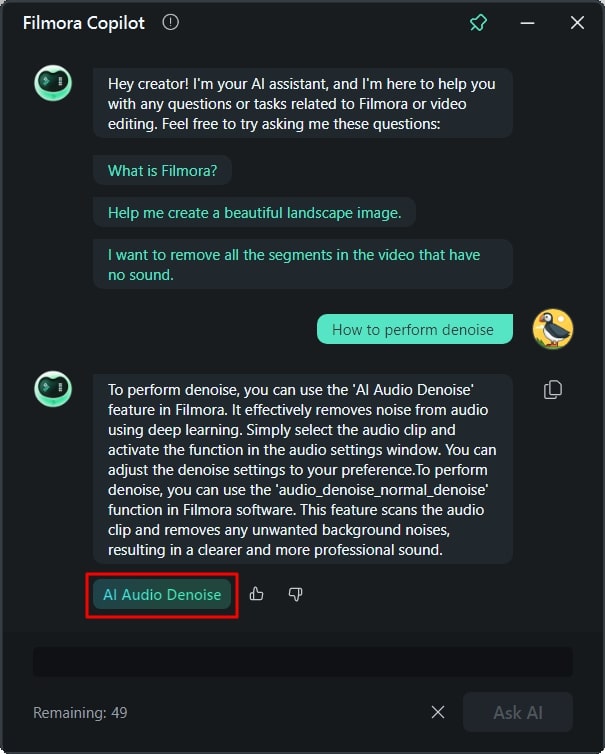
Conclusion
It is evident from the above guide that these virtual companions are more than just tools. These AI voice assistants are transformative elements in our digital ecosystem. Each tool brings its own unique blend of intelligence and features. For a more comprehensive experience, you can try Wondershare Filmora. It is the perfect one-stop solution you need for AI audio enhancement.


