Artificial Intelligence has produced many wonders for content creators to make things easier for them. In that streak of AI innovations, text-to-video generation technology is attracting everyone. It has made the content creation process super fun for creators.
Meanwhile, finding the best text-to-video AI generator could be problematic in the current saturated industry. Therefore, this article will help you explore some top generators and a recommended tool for this purpose.
In this article
Part 1. Understanding the Characteristics That Make the Best Text-To-Video AI Tool
If you get a tool with the proper functions and meticulous customization, you can get the best results. So, before using any tool, you need to understand which features should be present. Here are some characteristics that make the best text-to-video AI tool:
- User-Friendly Interface: Since text-to-video tools are new to people, AI tools with user-centric functionality could be helpful for beginners. Moreover, they can have a better experience and try all the possibilities for desired outcomes.
- High-Quality Output: Every content creator admires getting impressive visuals for their global audiences, as it is essential for better engagement and conversion rates. An AI text-to-video tool should produce high-quality video output with smooth animations and professional designs.
- Extended Customization: To match your content with brand identity, you will need different variations of visuals, voiceovers, and effects. Therefore, a tool should provide a wide range of customization options for users.
- Efficiency and Scalability: A fast processing tool can speed up your content creation process. The best text-to-video tool should be efficient enough to process text and generate videos quickly. Also, it should be scalable to handle multiple types of content.
Part 2: Reviewing 3 Proficient Text-To-Video AI Tools for Good Content Creation
All Al tools provide helpful features for users, but you need a proficient one for good content creation. In this regard, we have introduced 3 best text-to-video AI tools that offer captivating functions:
1.Synthesia
Turning text to video within minutes has become possible with Synthesia. With leading AI functions, this tool helps to make studio-quality videos. You can replace your boring content or documents with engaging videos to catch the attention of viewers. To make your video content diverse and inclusive, you can try over 160 AI avatars.
Another amazing function is to clone your voice to generate voiceover in multiple languages. Apart from that, you can edit your video library to stay updated without reshoots.
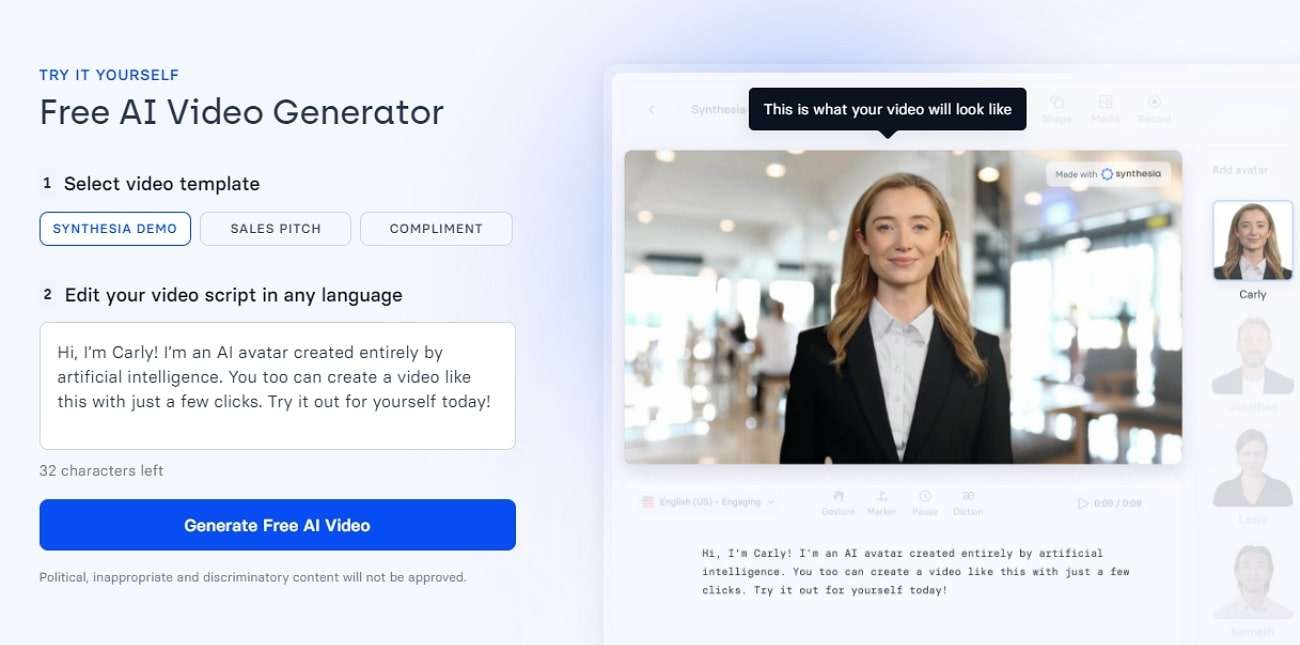
2.DeepBrain
For seamless AI-generated video production, DeepBrain provides all-in-one capabilities. You can introduce realistic AI avatars with natural speech to your videos. Also, you can generate voiceovers in over 100 studio-quality voices. Additionally, users can check their grammar and translate the scripts in 80+ languages. They can also get ideas and create drafts without leaving the tab.
This best text-to-video tool can convert a prompt, URL, PDF, or blog into a professional-quality video. Moreover, you can generate videos for business, marketing, e-commerce, training, and more without characters and equipment.
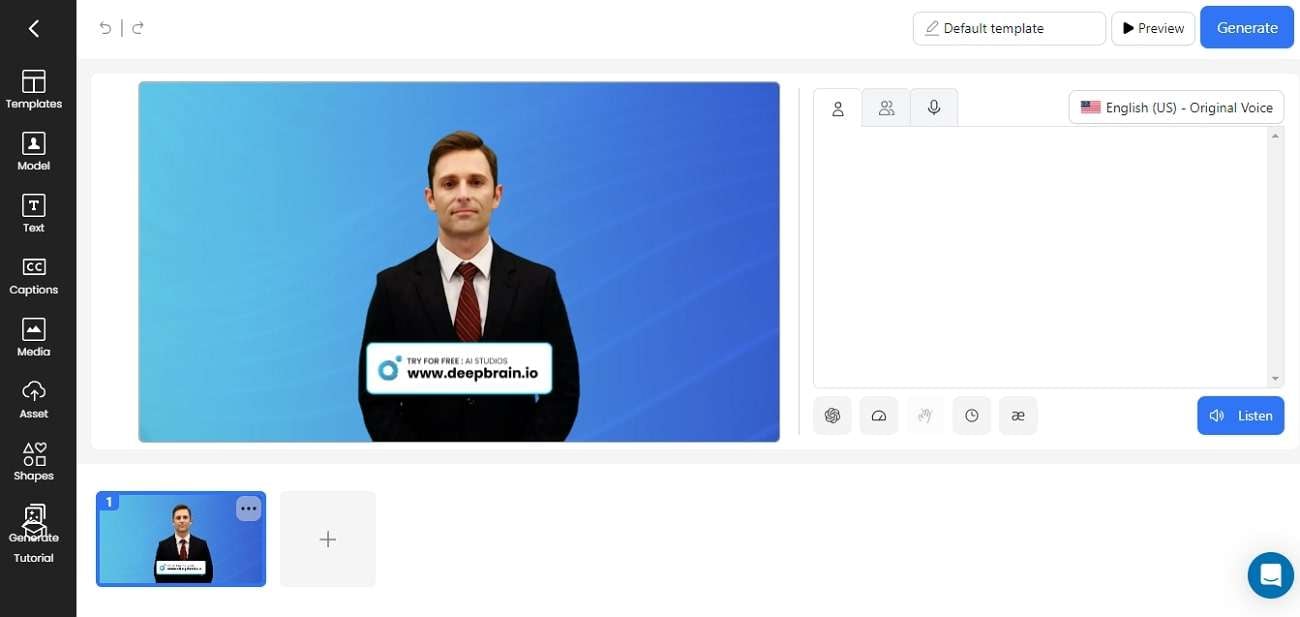
3.Elai.io
Elai, one of the best AI text-to-video generators, is an efficient AI tool for creating training videos without a studio. You can generate AI-powered videos within minutes from just text. Moreover, users can create their presenters using 80+ high-quality avatars. These AI avatars are available in 4 categories: photo, selfie, studio, and animated mascot. Plus, you can create your custom avatar according to your needs and wants.
You can also clone your voice in multiple languages and 450+ accents to engage worldwide audiences. Apart from that, you can even translate a video with a few clicks across Elai.io.
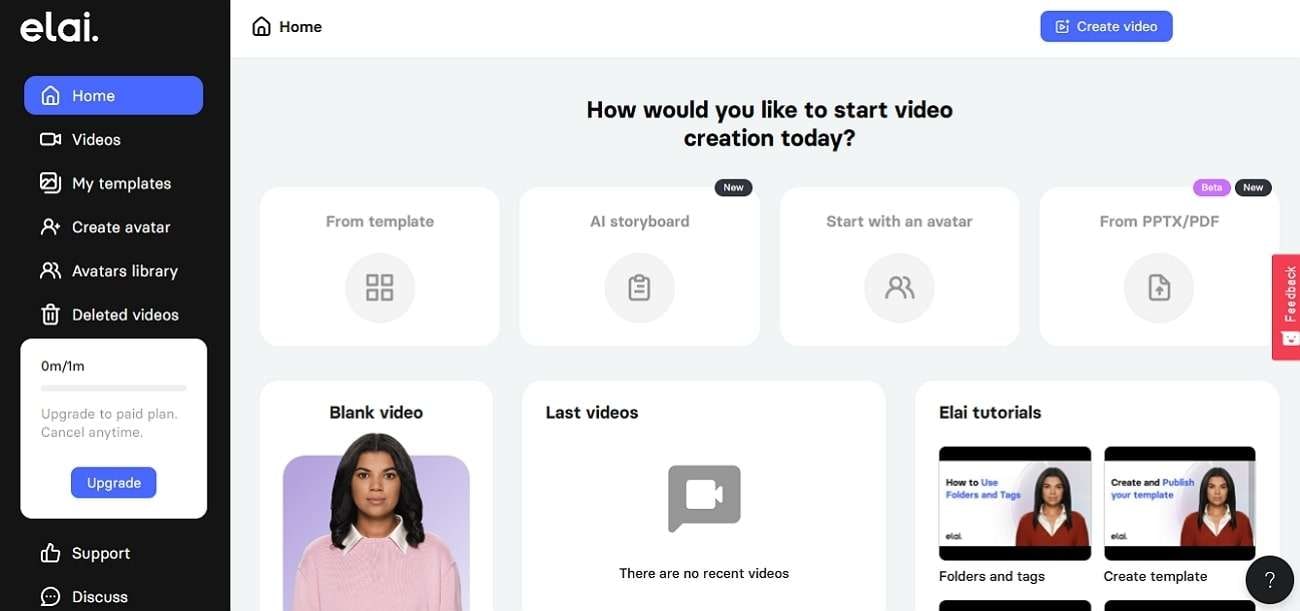
Comparing the Text-To-Video Tools To Ease Selection
You have gone through our selected text-to-video AI generators. Here is a comparison table to help you understand their clear differences before selecting the best option:
| Features | Synthesia | DeepBrain | Elai.io |
|---|---|---|---|
| Available Voiceover Languages | 130+ | 80+ | 28 |
| AI Avatars | 160+ | 100+ | 80+ |
| Video Templates | 200+ | 100+ | 100+ |
| Pricing | Starter: $22/month Creator: $67/month |
Starter: $24/month Pro: $180/month |
Basic: $23/month Advanced: $100/month |
How Will Sora AI Change the Game of AI Video Generation?
With distinguishing powers, Sora AI is all set to change the game for video content creators. This unprecedented OpenAI tool can generate both realistic and imaginative scenes by providing textual prompts. Moreover, it intends to offer limitless creative potential to create videos with desired characters and environments.
Sora AI uses diffusion and transformer models to generate high-definition computational videos. The diffusion model works according to the prompt and creates content in patches. At the same time, the transformer model makes a sequence of patches using neural network architecture technology. With the support of these impeccable models, it will be a great asset for content creators.
Prompt: Animated scene features a close-up of a short fluffy monster kneeling beside a melting red candle. The art style is 3D and realistic, with a focus on lighting and texture. The mood of the painting is one of wonder and curiosity, as the monster gazes at the flame with wide eyes and open mouth. Its pose and expression convey a sense of innocence and playfulness, as if it is exploring the world around it for the first time. The use of warm colors and dramatic lighting further enhances the cozy atmosphere of the image.
Source: OpenAI Sora
Part 3: Wondershare Filmora: An Alternative AI Text-To-Video Generator
Wondershare encourages worldwide users to unleash their creativity with powerful tools. Now, they are providing AI functions in their tools to help their users stay ahead of the competition. Recently, they introduced the best AI text-to-video generator in Wondershare Filmora. This tool helps to transform your text inputs into dynamic visuals without internet access. You can also generate voiceovers within videos in 4 voices, including 2 male and 2 female voices.
Users can even create captivating animations and engaging videos with text. Moreover, Wondershare Filmora converter supports many text languages like Chinese, Korean, Polish, etc. Apart from that, this tool helps to customize elements of a video to tailor its appearance to perfection. Overall, this is the most recommended text-to-video AI generator to create professional-quality content for viewers.
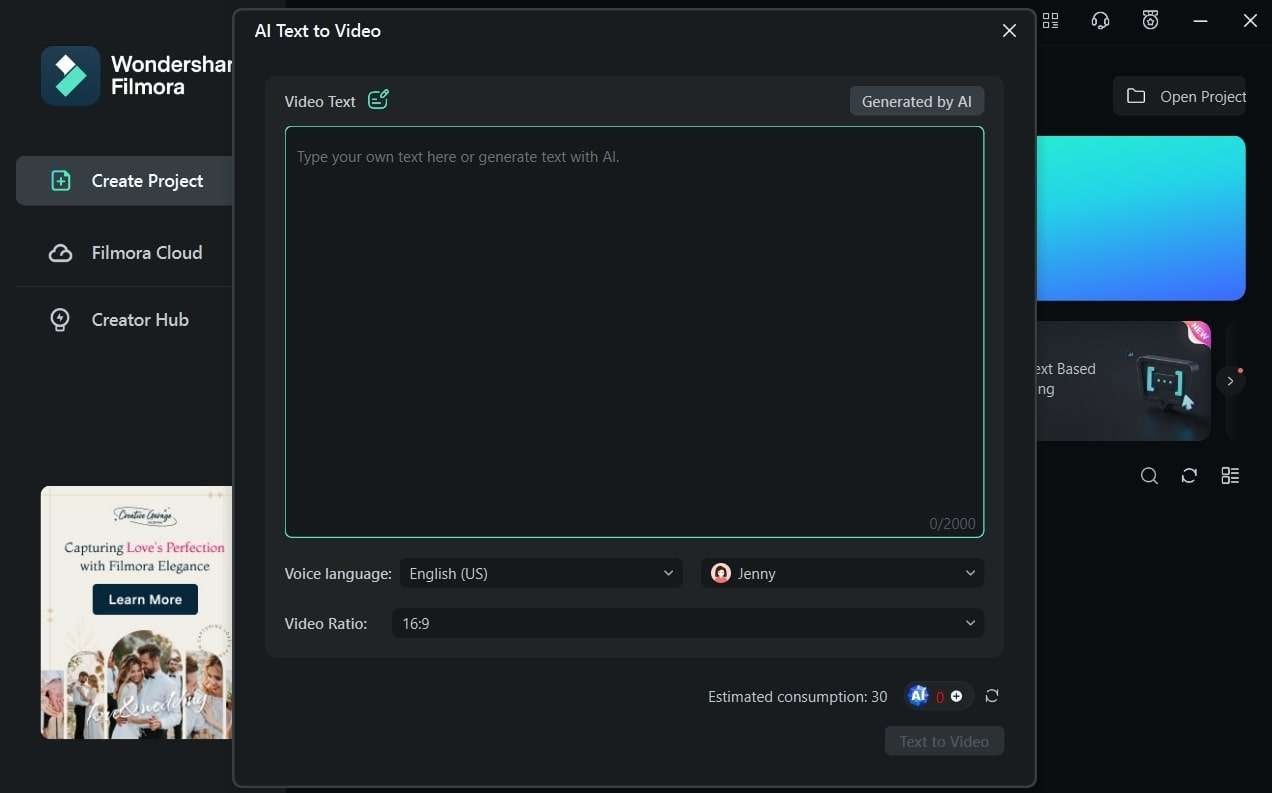
Other AI Features of Wondershare Filmora
- AI Copywriting: Having a personalized copywriter can help you get the finest pieces of writing. Wondershare Filmora has introduced an AI copywriting function with ChatGPT integration to assist users with seamless copywriting. You can also generate video scripts in multiple languages by adding the video topic.
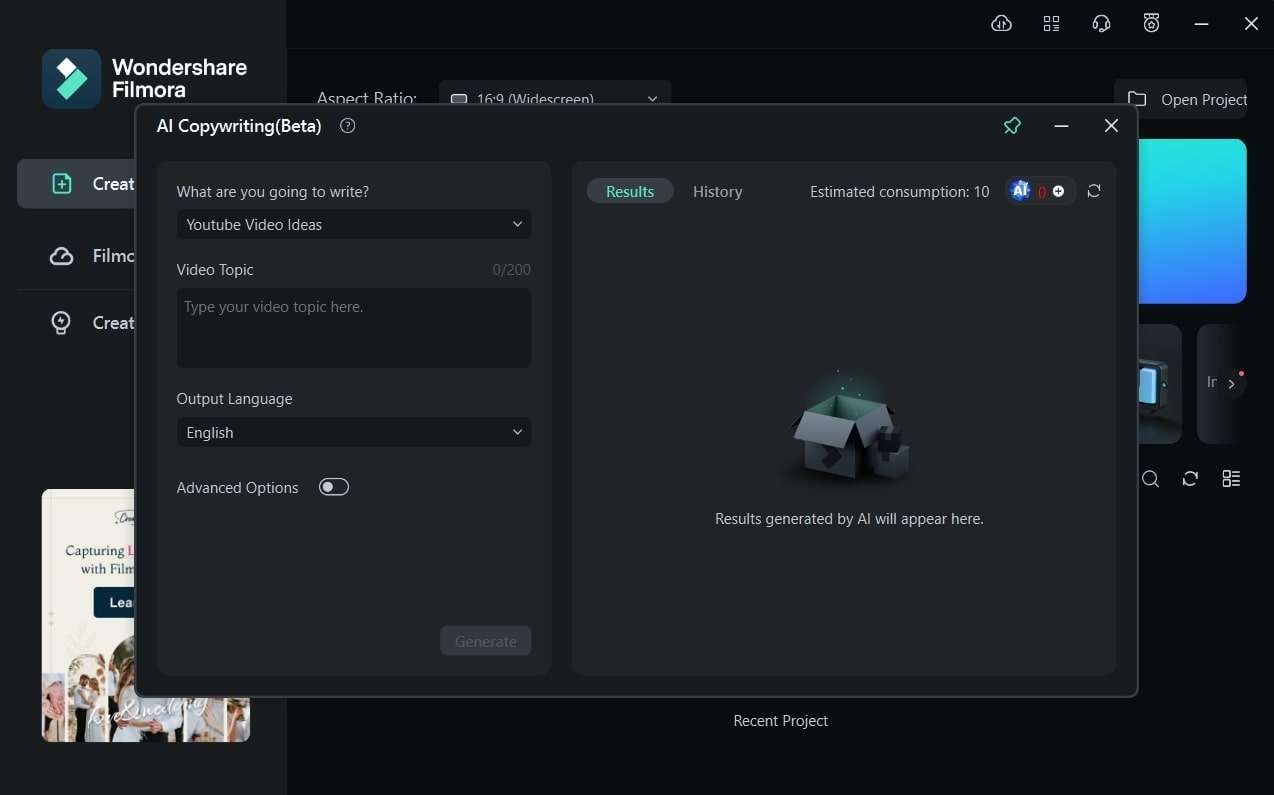
- AI Copilot Editing: Amazingly, Filmora's AI Copilot Editing feature helps you get editing recommendations in real-time. This AI function analyzes your video and offers suggestions for perfect editing. Moreover, it can help to edit videos for different industries like business and gaming.
AI Copilot Editing - New Smart Feature in Filmora 13
- AI Music Generator: You can create your unique music with the AI Music Generator of Wondershare Filmora. There are 8 different modes to generate engaging music tracks for your videos. Have a personal music producer to create highly compatible music for videos anytime and anywhere.
AI Music Generator【Filmora AI Function】
Conclusion
Content creators are getting help from many AI tools to generate content instantly. To help them pick the right one, we have enlisted the 3 best text-to-video AI generators above. Apart from that, this article presents the most reliable text-to-video generator tool, Wondershare Filmora. This tool can help generate videos from text in different voiceovers and languages.




