Online apps and tools have made everything accessible to everyone from anywhere. With this shift, the audience's attention has also shifted toward online platforms. YouTube is one of the top 10 online platforms with the most audience and views where all the content creators first make an impression. It is the ultimate way of having organic reach and making revenues, and some YouTube voice generators can assist in that.
A great way of doing this is by inducing YouTube AI voice in your content. It helps in content like YouTube Ads, Affiliate marketing, and paid promotional sponsorships. Hence, it is crucial to make creative and unique videos on YouTube. One of the ways of doing this is through free voiceover for YouTube videos. In this article, learn how AI voiceovers are enhancing YouTube content generation.
In this article
The best editor helps you generate content and voice for YouTube videos.

Part 1: Can I Use AI Voice For YouTube Videos?
Indeed, using AI voices for YouTube content is allowed, based on the latest updates. It has its set of strict creator guidelines and copyright policies that are a must to follow. If a creator crosses the line, YouTube will demonetize their content. You have nothing to worry about if you follow the below points:
1. Voice Synthesis Guidelines
As discussed, YouTube is very sensitive about its Community Guidelines and expects all channels to respect them. This refers to avoiding uploading any content that can be disrespectful, violent, or can be a cause of it. It also includes hate speech and harmful content that targets a specific class or race.
2. Avoid Deceptive Practices
Modern technologies and tools have succeeded in generating real-life AI voices. However, questions have still been raised about YouTube's guidelines on deceptive practices. In this situation, being honest with your viewers is highly recommended. This saves you from backlash and increases the audience's trust.
3. Enhanced Audio Quality
While using an AI voice for YouTube, ensure good audio quality. Voice-generative AIs that have unclear voices are hard to comprehend and leave a bad impression. Such practices may offend and annoy the audience instead of building their interest.
4. Copyright Issues
AI voice generators have multiple applications, such as YouTube Ads, video blogs, or podcasts. However, before generating content from an AI, make sure it is authentic. Otherwise, it gets removed due to copyright issues of using content without authorization.
5. Customization and Branding
If you are running a business and plan on using YouTube AI voice for a long time, consider customization. A customized AI voice will bring uniqueness to your content and create your brand’s identity. It will assist your customers in finding and differentiating your brand with convenience.
6. Check For YouTube Updates
Being one of the top platforms in the world means managing and updating things to keep going. YouTube keeps altering or adding new things to its policies. We recommend you stay updated to avoid any future inconvenience.
Part 2: Generating AI Voice For YouTube Content: Some Great Options
Everyone these days needs the best content for their videos. Indeed, putting creative words into speech can improve the quality of your videos. Below, we have outlined some of the best AI voice generators for YouTube tools, which will help you choose the best among them.
1. LOVO
Do you need help finding an AI that can generate professional AI voices for YouTube videos? LOVO AI can fulfill your demands in less time and cost. The platform specializes in generating voiceovers for professional contexts in over 500+ voices. It can enhance your editing capabilities and YouTube videos by offering modern AI features like online video editing.
- Text-to-Speech: You can generate an AI voice for YouTube through simple textual instructions. To enhance the impact of voice, you can add an emotion from 30 different options the AI offers.
- AI Voice: LOVO AI can synthesize AI voices in 100+ languages that resemble human voice There are characters for all contexts, i.e., marketing, education, professional, and more.
- AI Writer: You can generate YouTube video ideas from simple phrases during writer's block. You can customize this script by explaining its context, tone, and length.
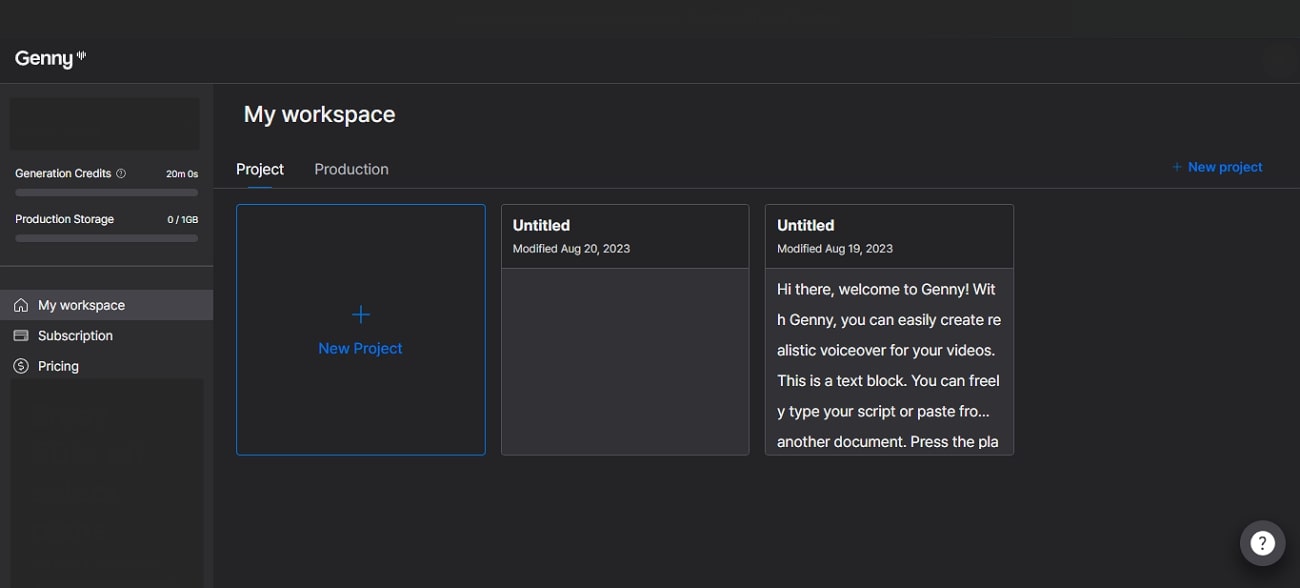
2. Murf AI
Are you looking for a way to simultaneously make your informative videos interesting and engaging? Informative videos can be boring, especially if their robotic audio needs expressions. Moreover, you can generate or change a previously recorded audio file into different languages. Along with being a YouTube voice generator, it offers Canva synchronization, which allows you to add AI voiceovers straight to your Canva video.
- Voice Cloning: As a content creator, your viewers can be emotionally attached to you. With this YouTube AI voice, you can clone your voice for future use.
- API: The crossover between AI text and AI voice generator makes it easier to generate content in a short period.
- Voice Changer: Editing audio with blemishes like silent pauses and lazy voice can be time-consuming. Murf voice changer can resolve all flaws, making your audio professional.
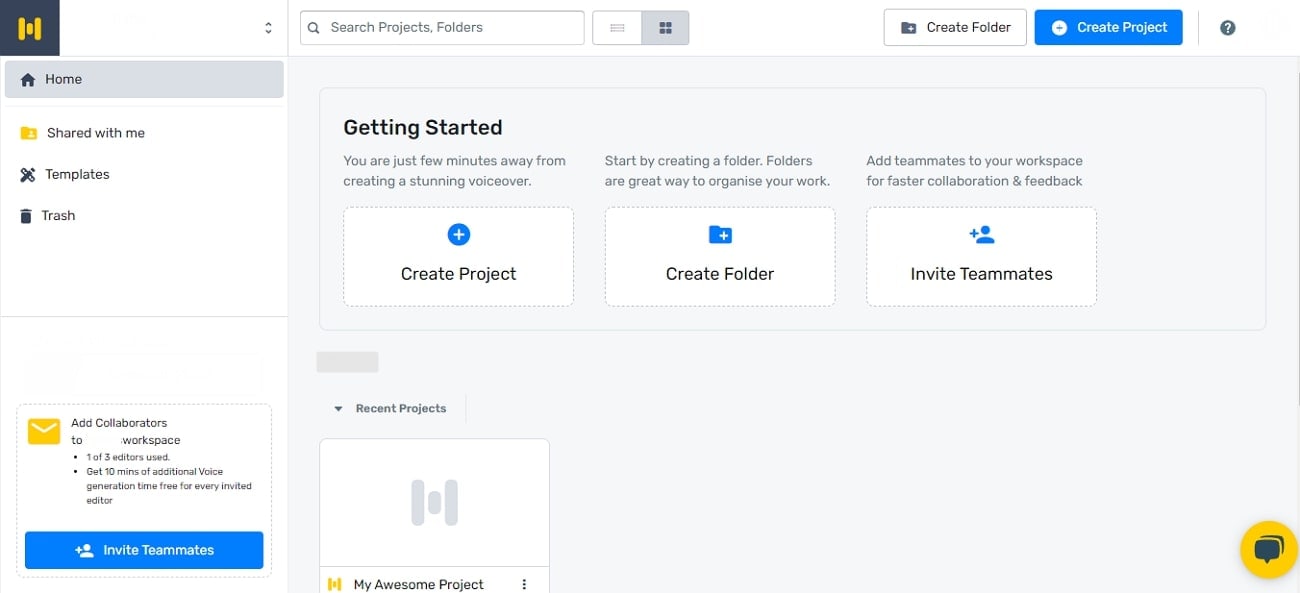
3. PlayHT
Just as your personality makes you unique, a brand's content makes its identity. PlayHT is your mainstay if you want to add a personal touch to your channel's YouTube videos through PlayHT. Along with providing YouTube AI voice, it can be used as a context narrator for other digital platforms like TikTok. Moreover, users can create voices for their gaming or video characters from its vast voice library.
- Ultra Realistic AI Voices: It makes your content ultra-rich with realistic AI voices. The platform supports two audio formats: WAV, MP3, and 24KHz.
- Premium AI Voices: PlayHT transforms your content into 130+ languages. This helps to engage as much audience as possible on YouTube.
- Pronunciations: You can customize your brand name’s pronunciation and terminologies for uniqueness.
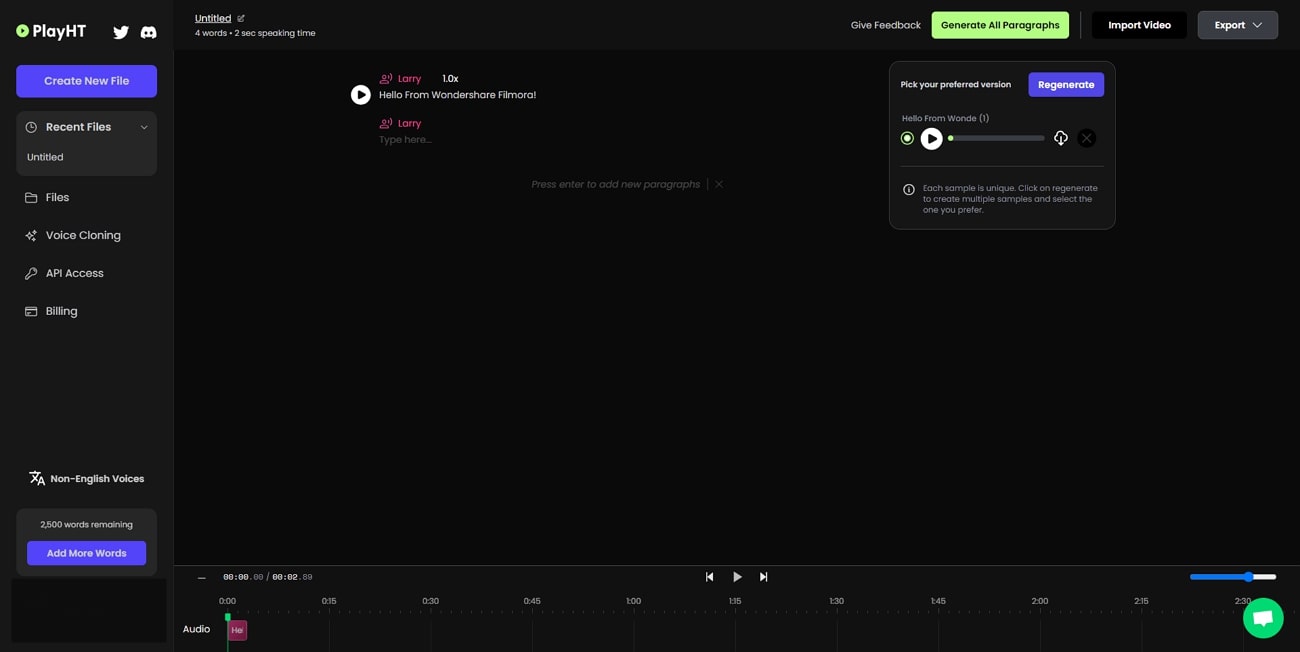
4. VEED.io
Are you making a hairstyle tutorial or a recipe for YouTube Shorts? This type of content requires directions for users to follow up. With VEED.io, you can generate videos by giving textual information about such videos. Moreover, you can globalize your content by benefitting from its multilingual support and AI subtitles generation.
- Add Audio to Video: To make your video content fun, you can add voiceovers, music, or songs through VEED.IO. It maintains audio quality even after editing, trimming, or effects.
- Audio to Text: There is no need to insert subtitles or captions in your YouTube videos manually. The audio-to-text AI can auto-detect what you're saying and generate text.
- Remove Audio From Video: It allows you to enhance your YouTube video quality by removing background noises in 3 simple steps.
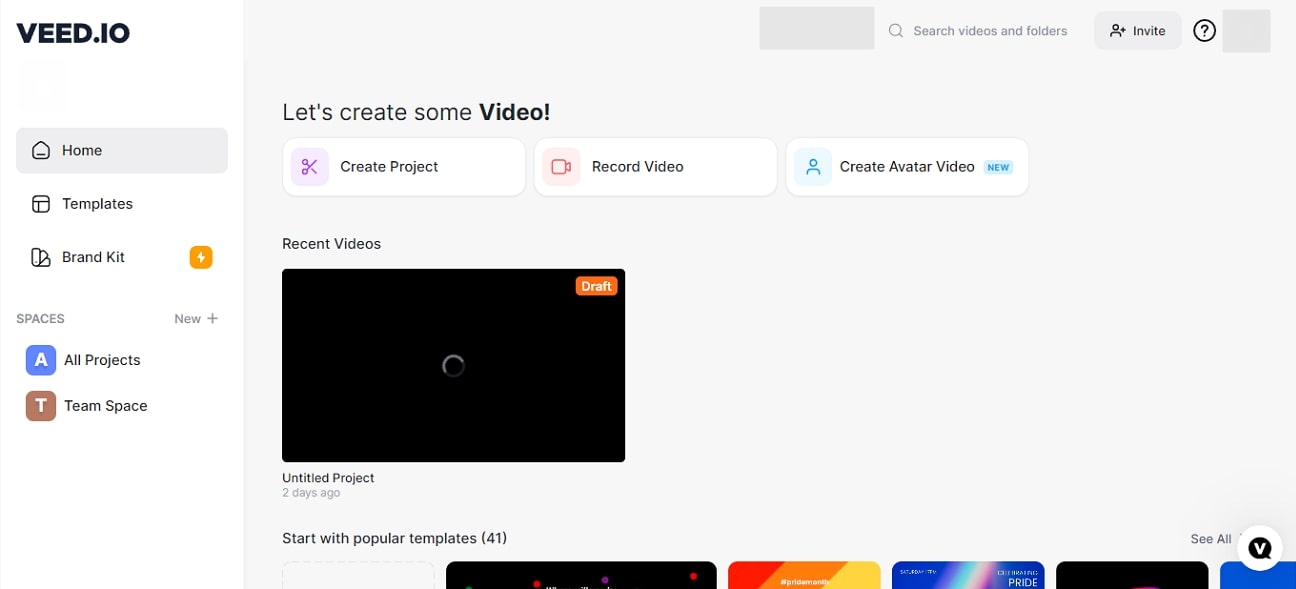
5. Speechify
Looking for a way to make your YouTube videos more successful and engaging? Speechify can make your videos productive as a YouTuber voice generator. Whether you are running an educational or informative channel on YouTube, you can generate content on different topics by generating videos from PDFs and books. It supports most of your digital possessions like iPhone and Android.
- AI Voiceover: Using Speechify, you can create voiceovers for all types of video content, such as podcasts, shorts, ads, and more, in seconds.
- Voice Cloning: Clone your voice with Speechify in two simple steps within 30 seconds. You add variations of your voice by recording more than once for better results.
- AI Dubbing: The AI can dub your cloned voice into 20+ languages. This feature makes business communications effective and globalizes brands.
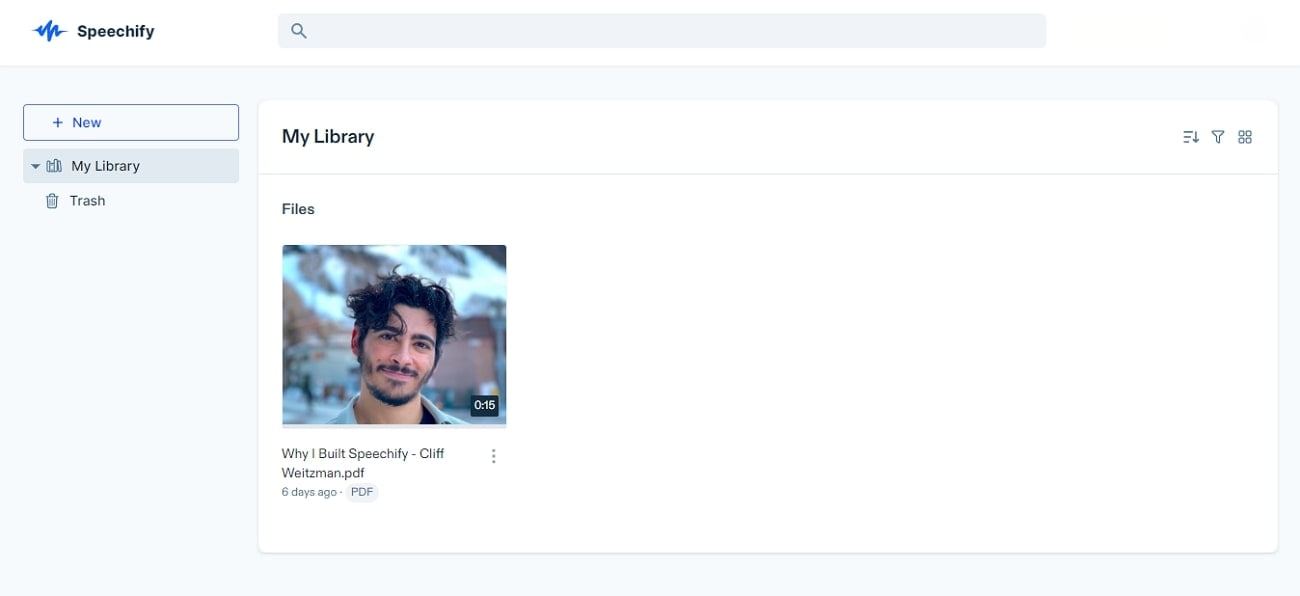
6. Clipchamp
Are you looking for an all-in-one AI video and voice creator where you can edit your videos? Clipchamp has a library of voices to help users customize voice and language according to content. Moreover, it has a user-friendly interface that gives access to users, even those with low editing skills. This tool offers primary and premium editing features like resizing, cropping, background changing, and more.
- Text-to-Speech: The TTS features cover diverse content niches, from professional videos to vlogs.
- Online Learning: Online learning was not preferred due to a lack of human interaction. However, Clipchamp can generate human-like voices that gain more attention and better interaction.
- Perfect For Business: Clipchamp helps you maintain a consistent flow in your videos. This, in return, depicts a stable and trusted brand image.
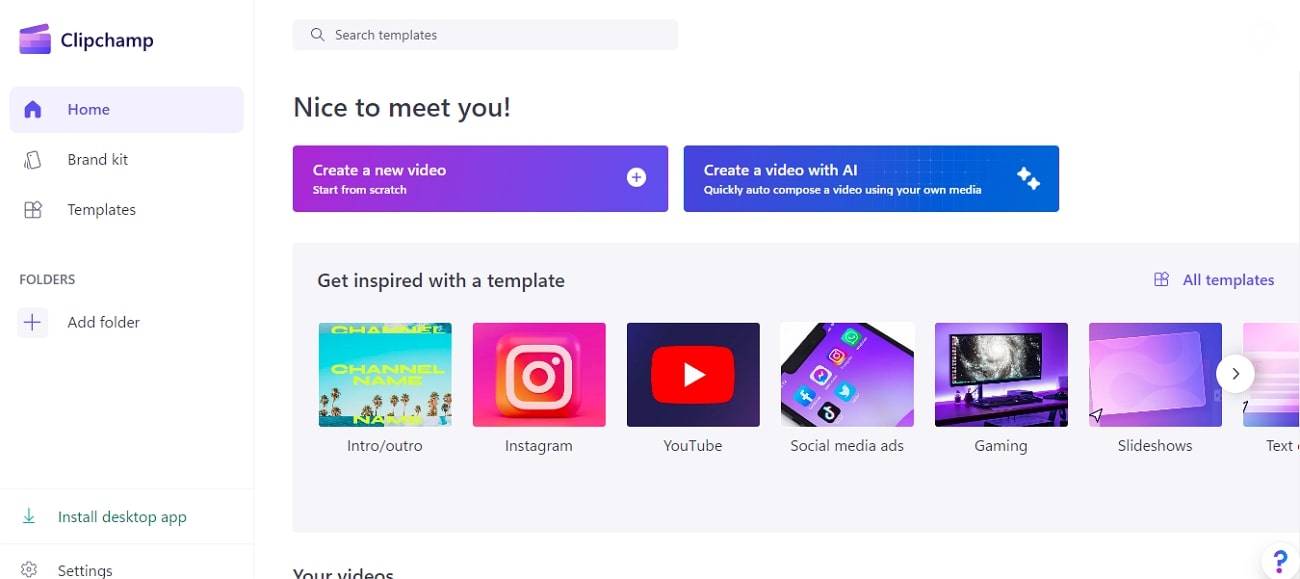
Bonus Part: Create Compelling Videos with AI on Wondershare Filmora
Since the content industry changed its algorithms, the editing industry had to fit its standards. All the above tools are great, but editing YouTube videos is now a one-click experience with Wondershare Filmora. Due to its AI algorithms and versatile features, you can make attractive videos. The user interface it offers is easy to understand, and for a personal touch, you can personalize your video settings as well.
Filmora helps you edit your audio and videos through a single forum for all other platforms. To experience seamless editing, let's have a look at its features other than AI voice for YouTube:
1. AI Copywriting
Content creation seems fun, but the continuous struggle to develop ideas can be draining. Sometimes, you're motivated to create content but need more ideas. Wondershare Filmora's AI copywriting generates scripts and video ideas for you in such situations. It can automate content generation based on your channel's theme.
2. Auto Reframe
Uploading a video on platforms requires effort, as they all require high resolutions. When uploading a video on Instagram and YouTube, both platforms have various requirements. Filmora’s auto-reframe AI will reframe both as per your commands.
3. Instant Mode
Are you a new creator on social media and know nothing about video editing? There is no need to look for video editors because Filmora can save both your expenses and time. The Instant Mode can auto-edit videos by adding creative templates and themes. If the template isn't compatible, you can personalize it using 115+ pre-built templates.
4. AI Audio Denoise
Are you making a podcast but need a studio setup? You can have a virtual studio recording experience with Filmora. The AI can remove all background noises and echoes from your videos and audio. You can deliver high-quality content to your audience without worrying about background noises.
Conclusion
As we reach the end of this guide, you must have learned the importance of the best AI voice generators for YouTube. The six tools highlighted above provide great value to the users. In addition, the tools mentioned above are highly productive and easy to use.
In addition, if you need to use some advanced features, Wondershare Filmora has covered you. This AI voice generator offers added features to make audio files and videos interactive.


