Creating animated text is one of the easiest ways to make your content stand out. Using a dedicated animated gif maker text or animated gif maker app (like Filmora) to turn that animation into a GIF makes it lightweight, easy to share, and perfect for any platform.
The problem is, there are tons of animated GIF maker text tools out there, and not all of them deliver smooth motion, clean fonts, or fast exports. That's why this guide rounds up the best animated text generator GIF tools you can rely on.
Scroll down to begin your search!
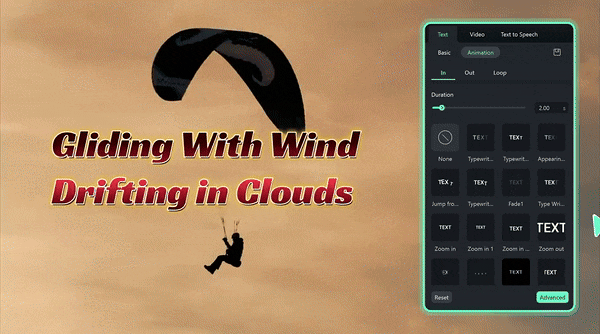
Part 1. The 5 Best Tools to Create Animated Text GIFs
Without further ado, let's jump straight into our top picks. Some of these tools are super simple and run right in your browser, while others give you more room to play around and fine-tune every detail.
Here are five of the best options to create animated text GIFs that look smooth, stylish, and ready to share anywhere.
1. Wondershare Filmora: The Best All-in-One Animated GIF Maker for Text, 3D, and Logos
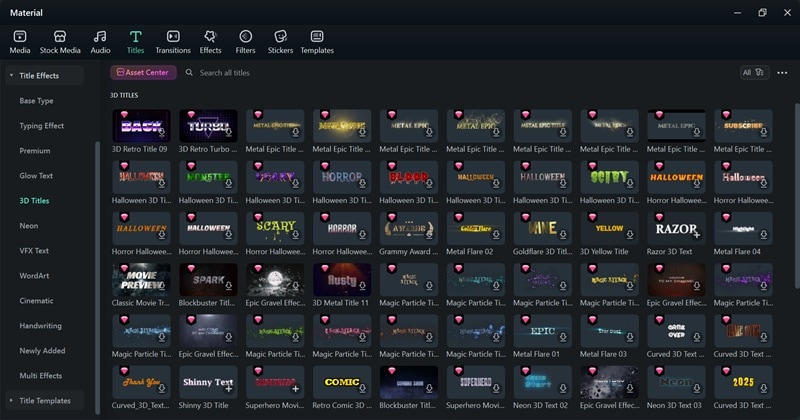
Let's start with the most complete tool: Wondershare Filmora. This all-in-one video editor is also the best animated GIF text generator for professional results. It gives you everything you need to make dynamic, moving text for your projects. Its powerful Text Animation feature makes the process smooth from start to finish, and with the new V15 update, things get even better. You can now explore a huge collection of animated text presets, all organized in simple sections like Favorites and Recently Used.
- There are tons of creative text templates that are easy to customize.
- Lets you design motion text that feels natural and eye-catching.
- Works as a full video editor, not just a text animated GIF generator.
- The free version adds a watermark on exports.
- A massive library of animated text categories including handwriting, 3D, and cinematic styles—ideal for an animated logo gif maker.
- Over 100 smooth text animation movements.
- A text path feature that lets your words spiral, wave, or follow custom shapes.
- Access to 1,000+ licensed fonts with curved text, outlines, and background shapes.
It’s great for social media promos, YouTube intros, educational clips, or even handwriting-style GIFs that add personality to your projects.
2. Loading.io: Best For Quick Animated Text GIFs
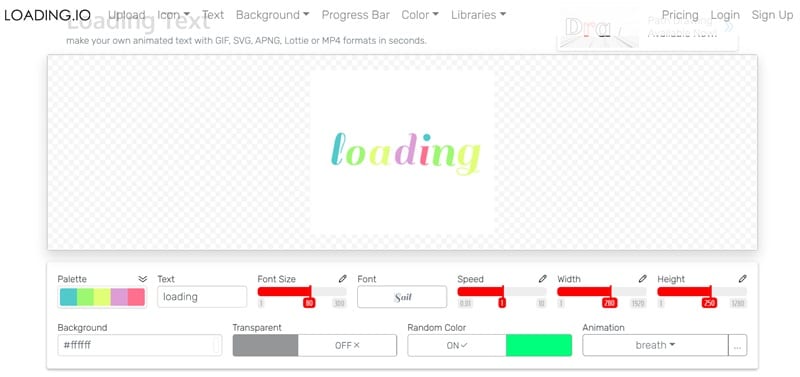
Next up is Loading.io, a simple yet powerful animated GIF text generator free tool that lets you create smooth motion text right from your browser. It's perfect when you need something fast but still want full control over how your animation looks. You can tweak the speed, font, size, and even background color until it feels just right.
- Offers solid creative control for a lightweight online tool.
- Lets you export your animated text in GIF, SVG, APNG, or MP4 formats.
- Most of the effects and fonts are locked behind the premium plan.
- You need to sign in to add custom text instead of default loading text.
- Over 100 animation styles to make your text move in unique ways.
- Access to 800+ fonts for endless creativity.
- 300+ color combinations to customize your background.
Great for quick creative projects like social media loops, loading animations, or simple motion titles for websites and presentations.
3. Textanim: Best for Classic Glitter or Flashy Text GIFs

Textanim is another solid and fun animated GIF text generator free tool that is worth recommending. It lets you type your text, choose from preset animations, and download your GIF instantly without signing up or paying for premium features. The options aren't as deep as Loading.io, but for quick projects or playful graphics, it gets the job done with style.
- No account needed to create and download GIFs.
- Can also be used to design simple text-based logos.
- Ads can be distracting during editing.
- Animation effects look a bit dated for modern use.
- Over 50 fonts to match your creative vibe.
- Multilingual support for Japanese, Arabic, Thai, and more.
- Plenty of background presets to fit different animation moods.
Great for fun greetings, retro-themed posts, and old-school styled banners.
4. TextStudio: Best Animated GIF Maker Text for Stylish 3D and Modern Effects
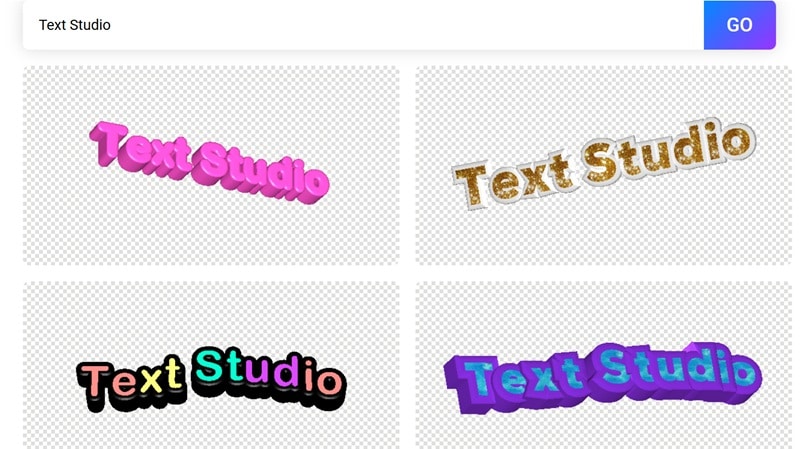
Next on the list is TextStudio, a stylish animated GIF maker text tool that makes designing moving text surprisingly simple. You just visit the site, type in your words, and within seconds it generates multiple versions of animated text GIFs in different styles you can download right away.
- Easy to use and free to download.
- The 3D templates can be customized by changing fonts, backgrounds, and movement.
- Too many pop-up ads can interrupt your workflow.
- Standard animations feel limited in movement.
- Wide range of fonts, colors, and animation styles for personalized results.
- Super simple interface with real-time previews.
- Fun 3D text templates inspired by styles like Minecraft and Pokémon.
Ideal for social media titles, branding visuals, or personalized greetings that need a polished, modern look.
5. BlogGIF: An Easy-to-Use Animated GIF Maker Free and Meme Maker
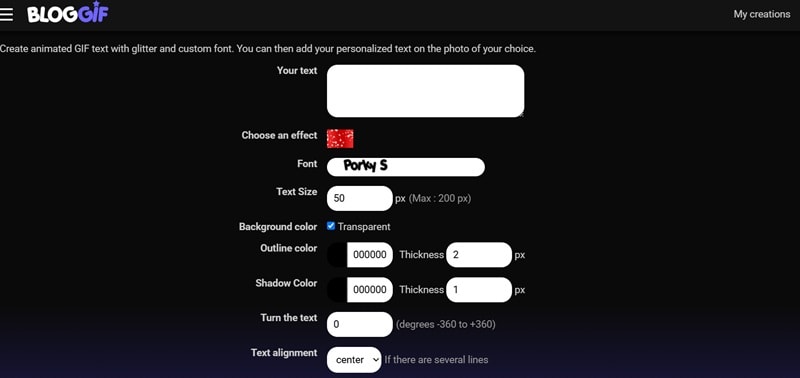
For our final pick, we have BlogGIF, a playful and easy-to-use animated GIF text generator free that delivers instant results. What makes it stand out is its wide range of background effects that bring your text to life. You can make it glitter, sparkle, or glow with a psychedelic twist, giving your words a fun, animated feel that instantly catches the eye.
- Free to use with no ads or interruptions.
- Lets you upload an image and overlay animated text on top.
- Limited control over text movement and animation speed.
- Some effects can look pixelated on larger resolutions.
- Thousands of creative background effects for text.
- Over 100 fonts to mix and match for any style.
- Customizable size, color, shadow, and outline settings.
Perfect for greeting cards, fun social posts, and personalized messages that need extra sparkle.
Part 2. How to Choose the Best Animated Text GIF Generator for Your Needs
Now that we've gone through each tool in detail, it's easy to see that every text animated GIF generator brings something different to the table. Some are all about creative style, while others focus on speed, simplicity, or flexibility.
In the end, finding the one that fits your workflow best really depends on what matters most to you. So, here are a few things to keep in mind before choosing the perfect animated text generator GIF for your projects:
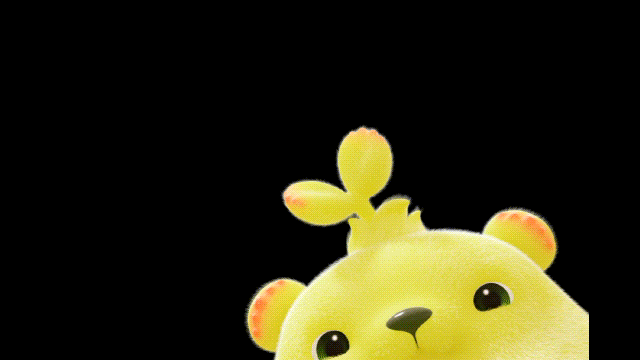
- Ease of Use Matters: The best animated text generator GIF tools are the ones that don't slow you down. You should be able to create smooth, eye-catching motion text in just a few minutes without getting lost in complicated settings.
- Style Variety Brings Personality: A good text animated GIF generator gives you more than basic fades. Look for one that offers creative transitions, dynamic movement, and effects that help your words stand out.
- Export Quality Counts: Your final GIF should look crisp and loop seamlessly. Choose a tool that exports animated GIFs in high resolution with clear transparency so your text looks great anywhere you post it.
- Customization Is Key: The right animated GIF maker text platform lets you play around with fonts, motion paths, and colors. Small tweaks can completely change how your text feels, giving your GIFs more personality and polish.
- Price and Value Should Match: Free tools are great for quick edits, but sometimes a premium upgrade gives you access to richer effects and better export quality. Pick one that gives you real value for what you pay, especially if you plan to create animated text GIFs often.
Our Final Pick
After comparing everything, Filmora easily stands out as the best animated gif maker option. Whether you need an animated banner gif maker, an animated name gif maker, or a dedicated animated gif maker from images, Filmora provides all the professional tools in one animated gif maker download package.
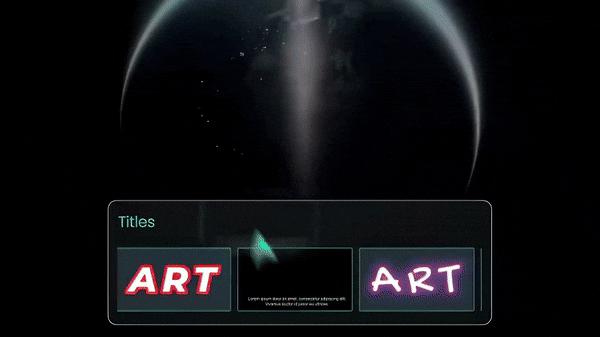
And unlike online tools, it runs smoothly on your computer, so you don't have to worry about lag or internet speed slowing you down. Plus, since it's a complete video editor, you can do so much more than just create animated text GIFs, you can turn your entire project into something cinematic.
Step-by-Step Guide: How to Create a Custom Animated Text GIF in Filmora
Those points alone should make it clear why Filmora stands out as the best pick. But if you need a little more proof, it only takes a quick look at how simple and creative the process really is.
Follow the quick guide below to see just how easy it is to create animated text GIFs using Filmora's ready-made templates and smooth editing tools:
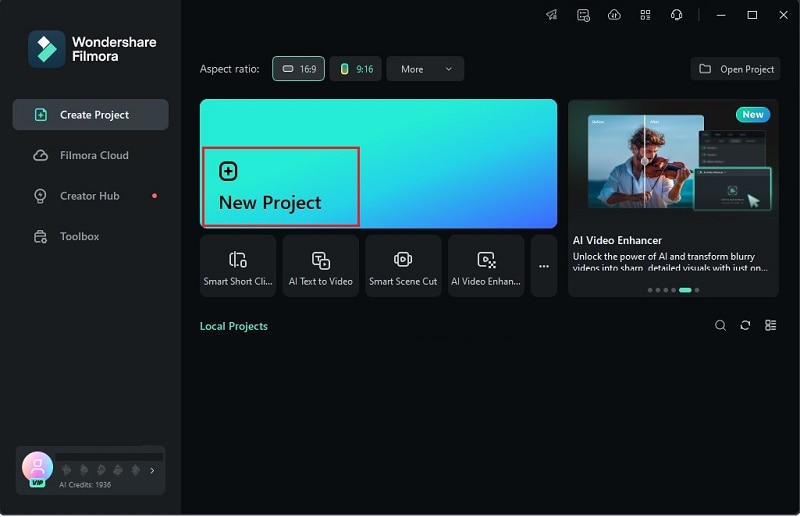
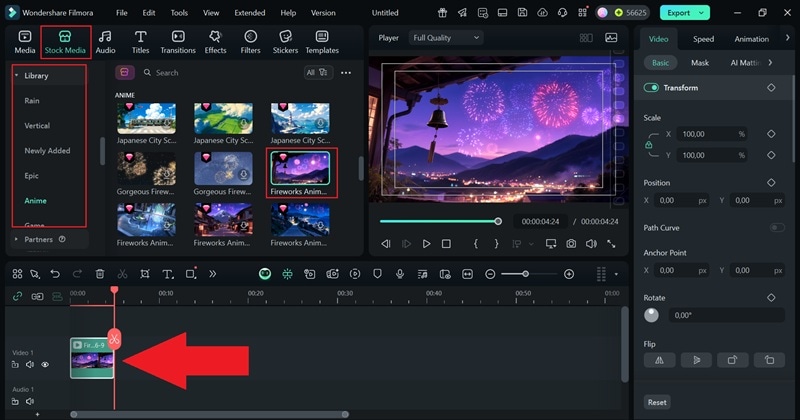
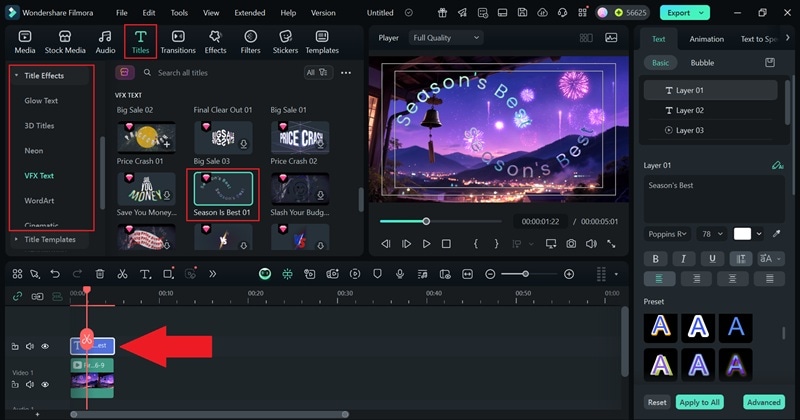
The Filmora templates already include built-in animations for your text, but you can add extra motion by opening the Animation section. From there, choose whether you want the text to move at the beginning, the end, or in a continuous loop, and click a preset to apply it.
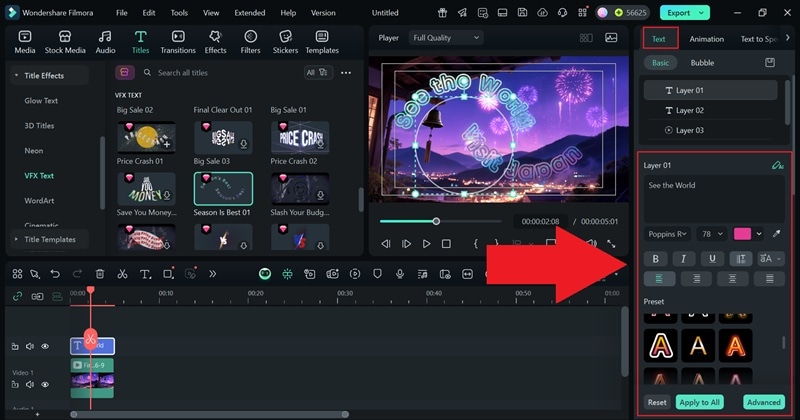
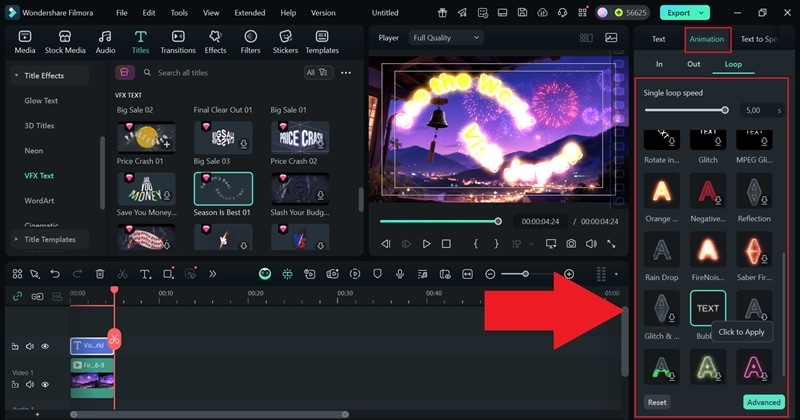
And that's all there is to it — making animated text in Filmora is quick, simple, and fun. Now, go ahead and take a look at the GIF you just created below.
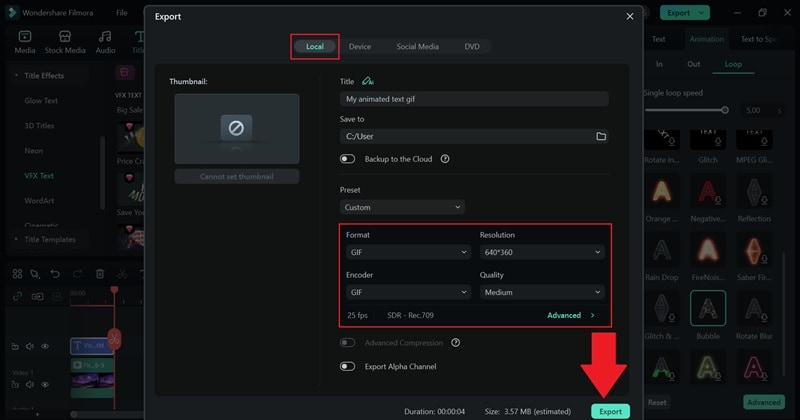

Part 3. Creative Ways to Use Animated Text GIFs (Including Animated GIF Maker AI Integration)
Now that you've learned how easy it is to create animated text GIFs with Filmora, you can start using them to add real personality to your content. These short looping visuals can set a tone, share a feeling, or even tell a story in just a few frames.
Here are some creative ways to make the most of them:
- Creative Marketing: Use animated text GIFs to give your brand messages more energy. Animate discount codes, taglines, or quick callouts so they instantly stand out and draw people in. It's an easy way to make your promotions feel more alive and engaging.
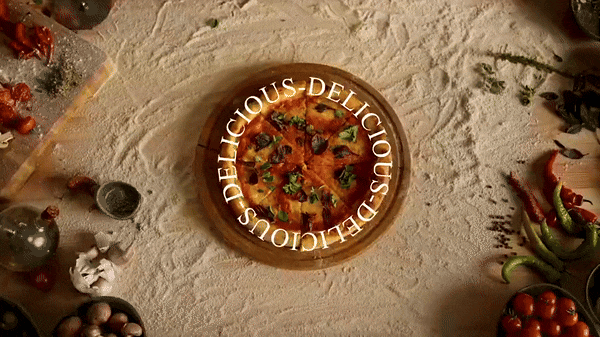
- Sports Videos With Energy: Add motion text that moves with the action in your clips. Picture bold words sliding across the screen during a skateboard trick or following the rhythm of a basketball shot. It gives your video an exciting flow that keeps viewers hooked.

- Travel Intros That Inspire: Turn your travel footage into something cinematic by layering animated text over maps or scenic shots. Using an animated GIF maker text tool, you can create smooth titles that set the tone and make every trip feel like an adventure.

- Messages And Greetings That Feel Personal: Make your greetings more special with animated text that sparkles or flows gracefully. Whether it's for a birthday, wedding, or holiday, a little motion can turn a simple message into something heartfelt and unforgettable.

Conclusion
There are tons of text animated GIF generator tools you can use for different creative needs, but our top five picks make the process simple and fun. From Filmora to Loading.io, Textanim, TextStudio, and BlogGIF, each one brings something unique to the table for anyone wanting to create animated text GIFs with style.
After exploring them all, Filmora clearly stands out as the best choice. Its wide range of animated text templates already look polished and creative, and when you want to tweak things, the customization tools go deep without feeling complicated. Combined with its full set of video editing features, Filmora isn't just another animated GIF maker text tool. Instead, it's a complete creative studio that helps your ideas move exactly the way you imagine.
Frequently Asked Questions
-
Can I Make Animated Text GIFs for Free?
Yes, you can. Tools like Textanim and BlogGIF let you create animated text GIFs without paying anything. On top of that, Filmora gives you a free version packed with creative text animation options for more professional results. -
Do Animated Text GIFs Support Transparency?
Most animated text generator GIF tools allow transparent backgrounds. This makes your GIFs blend perfectly into videos, websites, or social media posts without any awkward borders. -
Can I Edit Existing GIFs with New Text?
You can easily update old GIFs by adding new text or captions using platforms like Filmora or BlogGIF. They let you overlay text on top of your existing animation to give it a fresh twist. -
Which Tool Is Best for Social Media?
Filmora is the best choice for social media since it combines professional-quality animation with quick exporting. You can make animated GIF text that fits perfectly on Instagram, TikTok, or YouTube in just a few minutes.


