Starting your editing journey can feel overwhelming. There are too many buttons, confusing timelines, and the constant worry of “will my video even look good?”
If you’ve searched for video editing tips for beginners, you probably want something simple, fast, and reliable. And well, that's exactly what we have to offer here.
We will walk through the best video editing techniques and useful editing tricks in a clear order. You will learn what to prepare before shooting your clips, what to do while editing, and what to check before you export.

Part 1. Get Ready Before You Edit
To kick off our video editing guidelines, let’s start with the basics. Every great video starts long before the first clip lands on the timeline. The little things you prepare in advance can save you from big headaches once editing begins.
Below, we’ll break down the essentials that make the whole process smoother from the very beginning.
1. Plan Your Story First

Every video feels easier to make when you already know the story you want to tell. So, before hitting record, sketch out a simple flow with an intro, a middle section, and a closing. Some people like scribbling quick notes, others use their phone to outline the key moments.
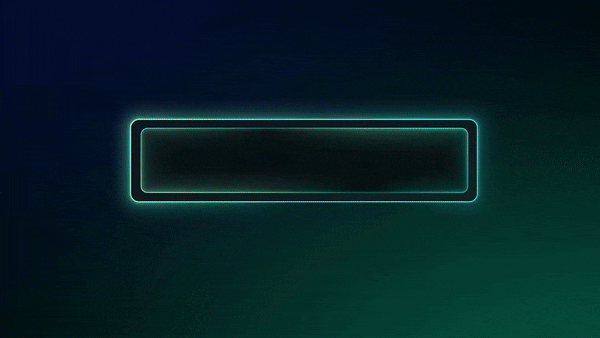
If you want extra help, an AI video editor like Wondershare Filmora can handle the structure for you with its AI Storyboard Generator. You just drop in your ideas, and it builds a script that keeps everything consistent and ready for editing.
2. Record Clean Audio & Fix Lighting (Critical for Quality)

Clean audio and proper lighting are the backbone of any good video. One of the best video editing tips for beginners is to record with an external mic instead of relying on your phone’s built-in option, then test your lighting to avoid harsh shadows or overexposure.

Even if the setup is not perfect, you can still clean things up once you start editing. Filmora has auto lighting correction to balance your shots, and the AI Audio Denoise tool helps cut out unwanted background sounds so the final video feels clear and professional.
3. Shoot for Easier Post Editing

Smart shooting makes editing faster and less frustrating. A simple video creation tip for beginners is to capture a few angles for each scene, like wide, medium, and close shots, so you have options when cutting.
Also, keep clips short, around five to ten seconds, to avoid endless trimming later. Leave a little extra space in your framing, too, since that gives you room to crop or zoom without losing quality.
4. Organize Footage and File Names
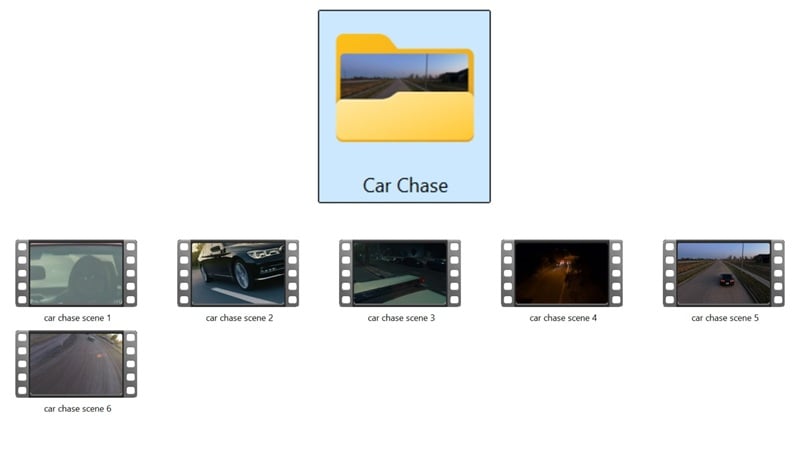
A common mistake beginners make is leaving clips with random file names after shooting. So, rename your clips as soon as you finish shooting and drop them into clear folders so nothing gets lost. This way, everything is easy to find, and importing your footage into the editor becomes quick and simple.
5. Back Up Your Footage

Nothing feels worse than losing hours of work because your computer crashed. So, a video editing tip to avoid that disaster is to always keep a backup of your footage. Save copies on a flash drive, an external hard disk, or even a reliable cloud service.
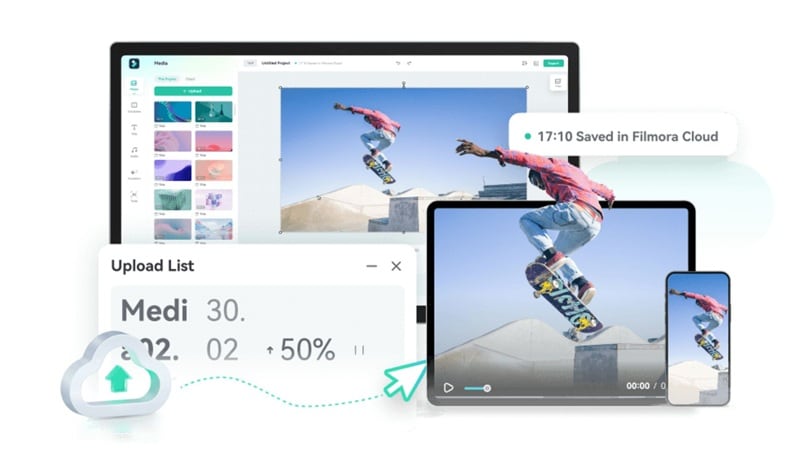
With Filmora, you can store projects in Filmora Cloud, so your files stay safe and you can pick up your edits from any device whenever you need.
Part 2. Start Editing Your Clips
With the prep work done and your footage in hand, it is time to shape it into something watchable. This stage is where video editing tips and tricks really make a difference. In fact, even beginners can turn raw footage into a story that feels polished and engaging.
1. Choose the Right Editing Method
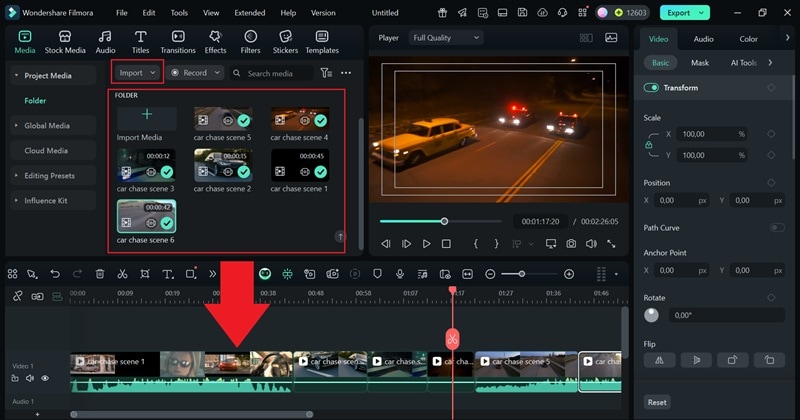
To start off, make sure you use the right video editing methods, which is to set your clips in the right order before adding effects or transitions to save time and keep the flow natural. This is why organizing your footage earlier pays off once you begin editing, since everything is easier to find and arrange.
In Filmora, you can simply drag and drop clips onto the timeline tracks, making the whole process quick and beginner-friendly.
2. Trim Dead Space and Mistakes
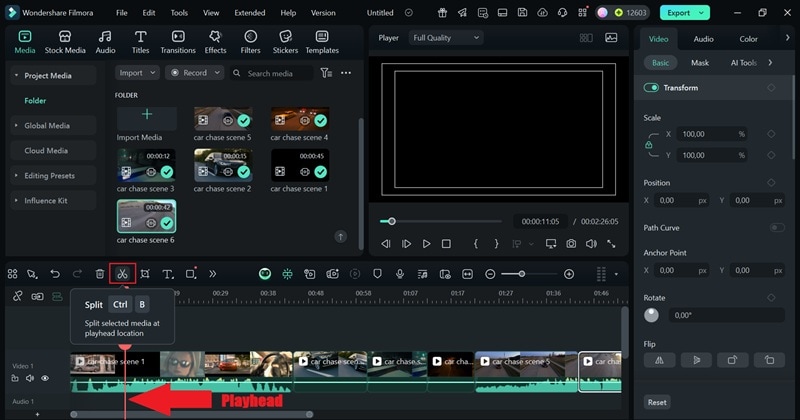
The secret to an entertaining video is keeping it dynamic from start to finish. Trim out long pauses, filler words, or those little “ums” that slow things down. You can do this manually with the split tool by placing the playhead where the pause starts, cutting the clip, and removing the unwanted part so your video flows more naturally.
If that feels like too much work, Filmora has a handy video editing trick with its Smart Scene Cut feature. It automatically detects key moments and breaks your footage into clean scene shots, making the editing process faster and more creative.
3. Use Auto Ripple for Efficiency
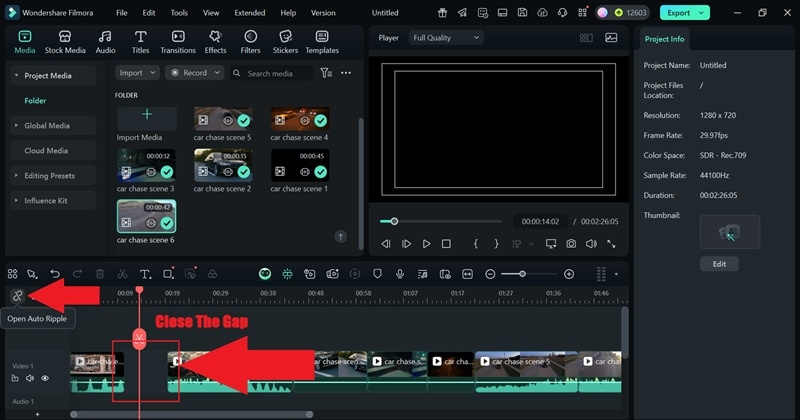
Manually cutting clips and then dragging everything to close the gaps can eat up a lot of time. That’s why one of the best editing tips is to use Auto Ripple in Filmora, which instantly pulls clips together after a cut so your timeline stays clean. The option sits on the left side of the timeline, and once it is on, editing becomes faster and far less tedious.
4. Cut on Action
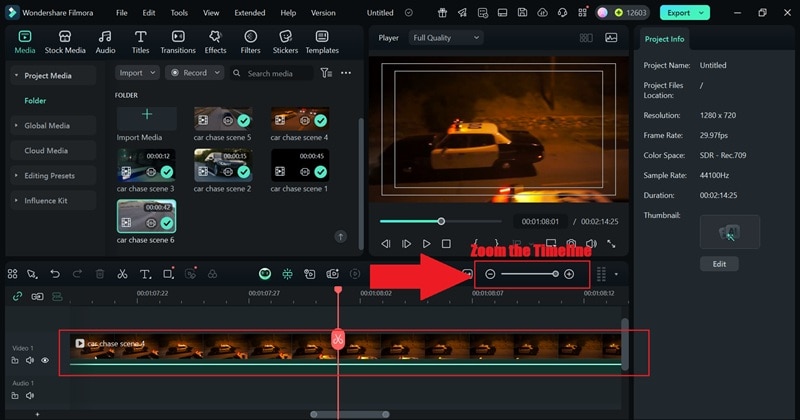
Cutting on action means switching clips right as movement happens, like a car speeding past the camera or braking before a sharp turn. This editing trick makes transitions feel natural because the viewer’s eye is already following the motion.
To make sure the splitting is accurate, zoom in on the timeline for frame-accurate trimming, which helps perfect these action cuts and keeps your video flowing smoothly.
5. Balance Jump Cuts With B-Roll
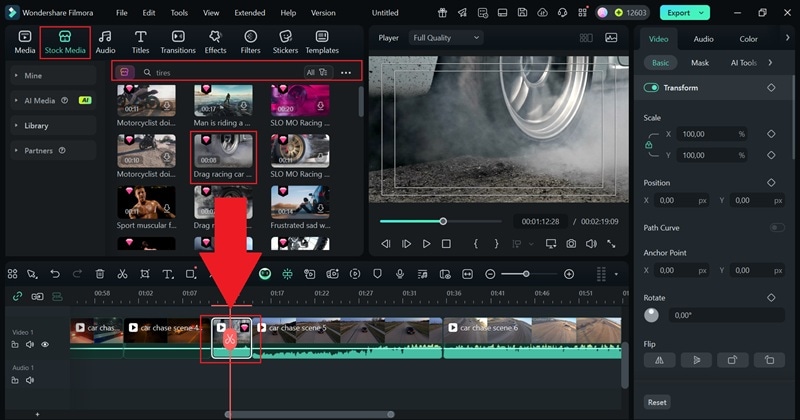
Jump cuts can feel rough if you stack too many in a row, so mixing in B-roll keeps the flow steady. In a car chase scene, for example, you could cut to spinning tires, the driver’s hands, or city lights passing by.
Filmora helps with this by giving you access to its stock footage library. Open the "Stock Media" menu, browse the categories, or use the search box to quickly find clips that fit your edit.
Part 3. Improve How Your Video Looks
Since video is all about what the audience sees, you'll need to apply some creative video editing techniques to make your video look the best. So, once your clips are trimmed and arranged, shift your attention to the visuals. Try to bring out the colors, balance, and details that turn a simple cut into a video that truly stands out.
1. Fix Exposure and Brightness
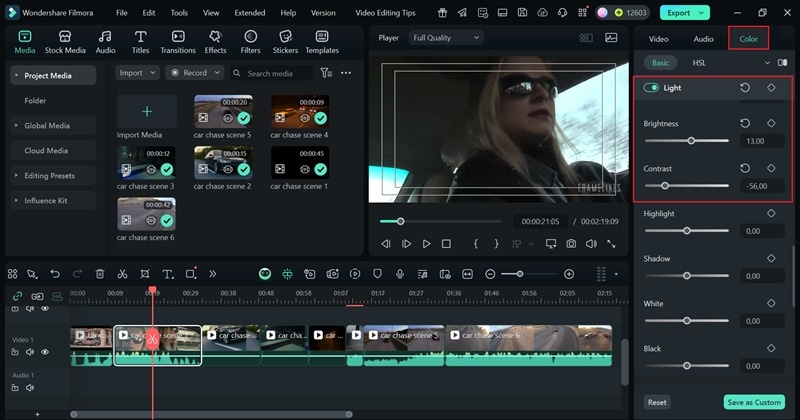
A video that is too dark or too bright can quickly lose its appeal. Even night scenes need the right balance so the audience can clearly see what is happening. So, make sure to adjust exposure and brightness directly in the editor. In Filmora, you can do this manually by selecting your clip, opening the “Color” menu in the property panel, and using the “Light” sliders to fine-tune the look.
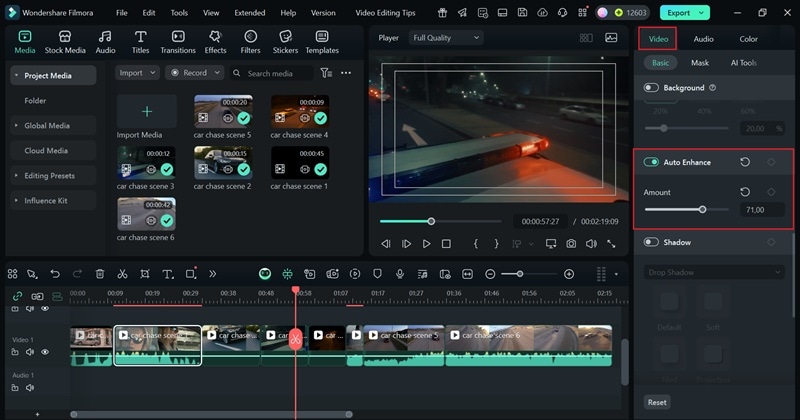
If you prefer a quicker fix, Filmora also has auto-enhance presets in the “Video” menu that adjust brightness and contrast with a single click.
2. Correct White Balance
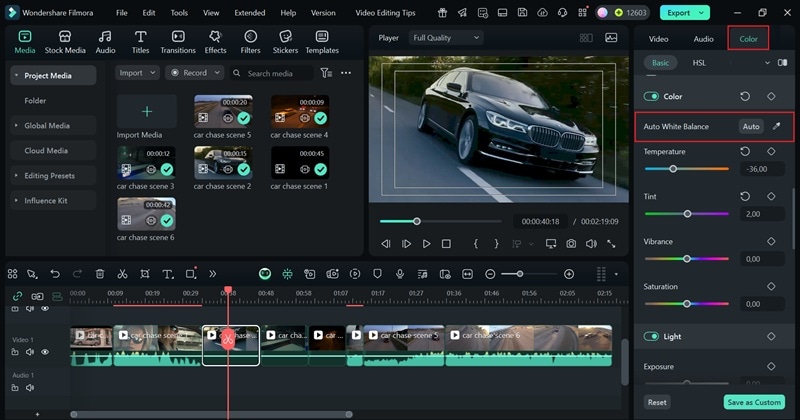
White balance often gets overlooked, but it is one of the best video editing tips to keep your footage looking natural. Without it, colors can drift into harsh blues or washed-out yellows, making the entire scene feel off.
Luckily, this shouldn’t be a big problem for you because you can fix this in seconds in Filmora with the Auto White Balance Correction, which adjusts the tones and restores a clean, realistic look.
3. Try Subtle Color Grading
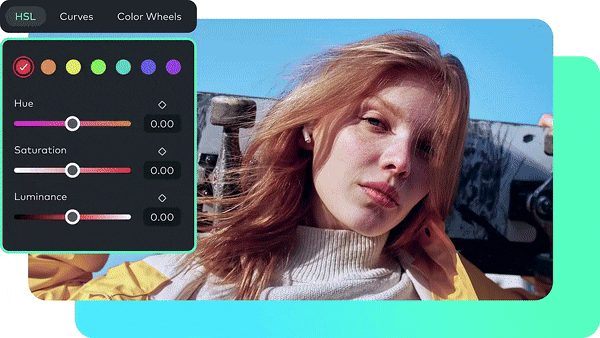
One of the most powerful video editing techniques for beginners is color grading, since it can completely change how your video feels. A warm grade adds comfort, while cooler tones create a dramatic or cinematic mood. Filmora makes this easy with a wide range of tools, from LUT presets to manual adjustments with HSL, Curves, and Color Wheels.
It even has an AI Color Palette that pulls shades from images or videos to create a consistent look across your entire project.
4. Keep Saturation Under Control
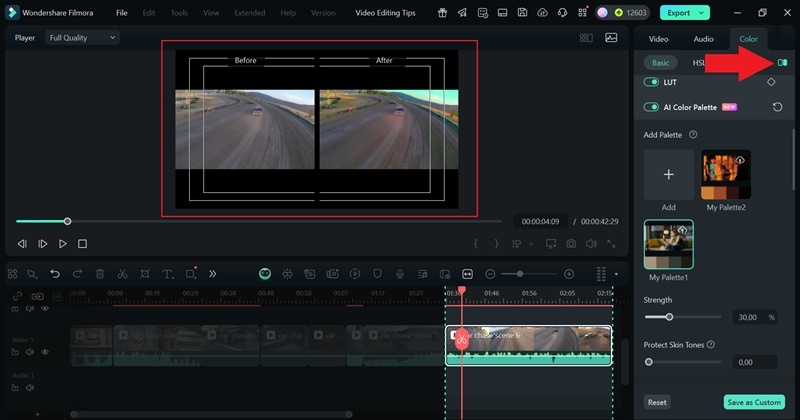
Too much saturation can make a video look fake. It might suit a fantasy scene, but in something realistic like a car chase it can break the immersion. That's why another useful video editing tip for beginners is to preview your changes before exporting.
In Filmora, you can apply the AI Color Palette, then use the side-by-side preview in the property panel to compare before and after and find the look that feels just right.
5. Add Filters for Mood
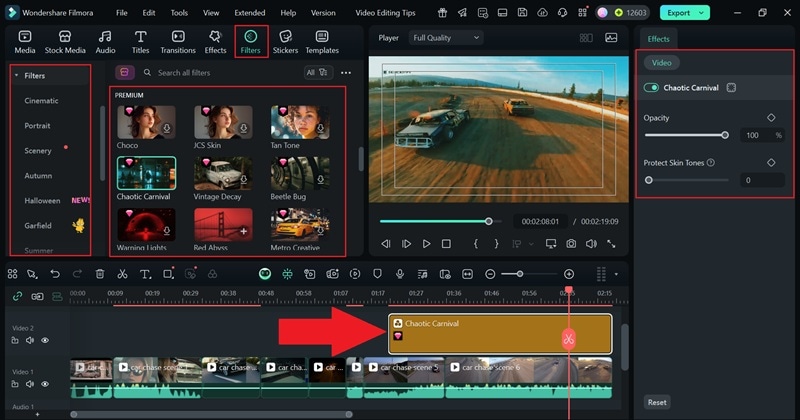
Filters are a quick way to change the vibe of your video without spending time on detailed color grading. This is one of the easiest creative video editing techniques for beginners because it instantly sets a mood, whether you want something warm, cool, or cinematic.
Filmora makes it simple with filter packs that include a wide variety of creative looks, so you can experiment and find the style that fits your project best. Just drag it to the timeline and apply it to only specific parts or throughout the video.
Part 4. Take Care of Your Audio
A good video is not just about what you see, it is also about what you hear. Ignoring audio is a common mistake that can ruin even the most polished visuals. So, this part of our video editing tips for beginners highlights how clean sound, balanced music, and the right effects can bring your project to life.
1. Match Music to Your Edits
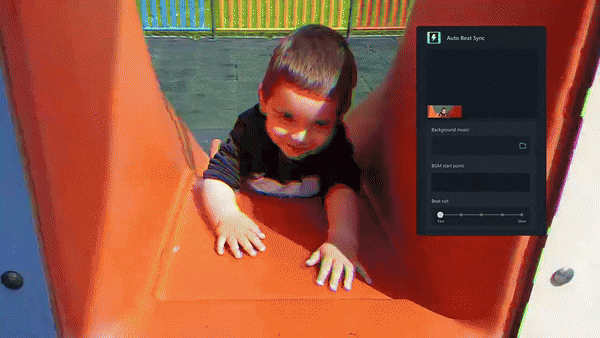
Music gives your video rhythm and energy, making even simple scenes feel alive. It is a classic music video editing technique, but it works just as well for tutorials, vlogs, or action clips because it helps the pacing feel natural. Filmora makes this easier with Auto Beat Sync, which automatically aligns your cuts to the beat so your edits flow naturally with the music.
2. Play Around with Voiceovers
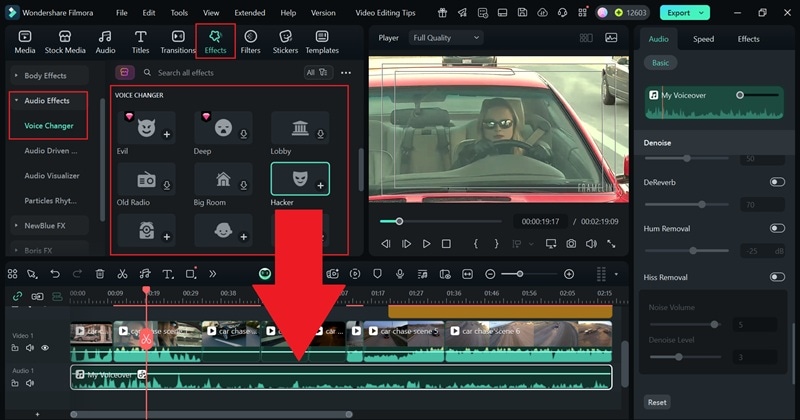
Voiceovers are a simple way to guide viewers, but they can also be a space for creativity. Filmora’s AI Voice Changer makes this fun by letting you switch your voice into a robot, child, minion, and plenty of other options. Just head to the “Effects” menu, open “Audio Effects”, choose “Voice Changer”, and drag the style you want onto your voiceover clip.
3. Balance Background Music & Voice
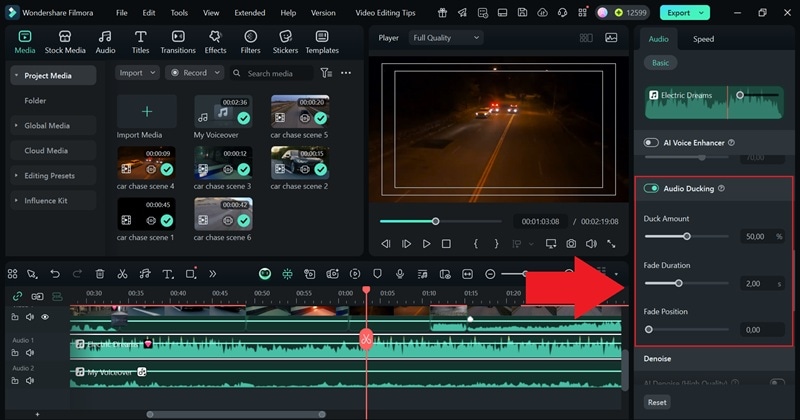
Background music should support your video, not compete with your voice. This is another editing music video tip that works across all kinds of content, since clear speech keeps viewers engaged and makes your message easy to follow. Filmora helps with AI Audio Ducking, which automatically lowers the music whenever dialogue plays. Just click on the music clip in the timeline and switch on the option in the property panel to keep everything balanced.
4. Delete Silence in Your Clips
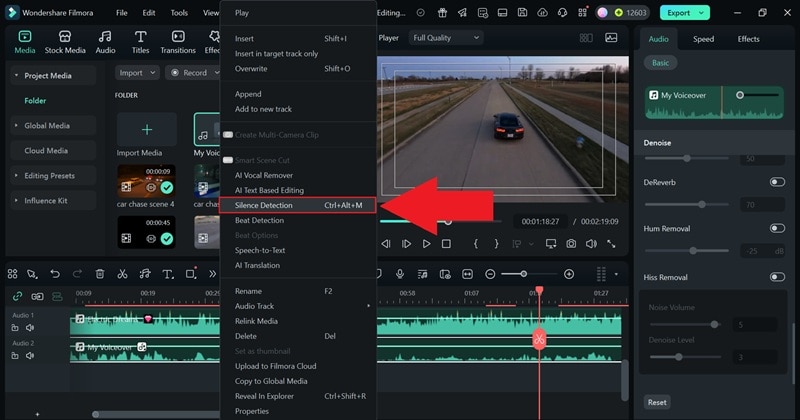
Long silences make a video feel awkward and can ruin the audio flow. Doing this by hand takes time, so one of the most useful editing tips for beginners is to let an auto tool handle it. In this case, Filmora’s Silence Detection uses AI to quickly remove dead air, keeping your clips clean and engaging. Just right-click your clip in the media panel, run the tool, and let it process everything for you.
5. Match the Track to Your Video Length
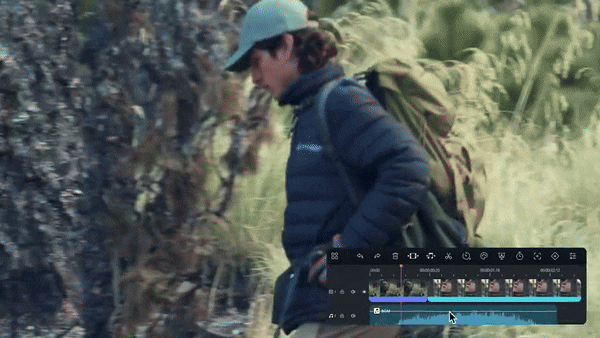
Nothing breaks the flow faster than background music that ends too soon or drags on longer than your footage. So, try to avoid dead space and keep the energy consistent. Filmora makes this simple with AI Audio Stretch, which retimes any audio track to match your clips in just a click. You’ll find it in the menu above the timeline by selecting the music note icon, choosing your track, and letting the tool do the rest.
Part 5. Add Style and Creativity
With the sound balanced and the visuals looking sharp, you can start adding touches that make the video your own. Beyond fixing brightness or colors, you can use creative video editing techniques to add flair and make your work stand out. Below, we'll break them all down!
1. Mix Wide, Medium & Close Shots
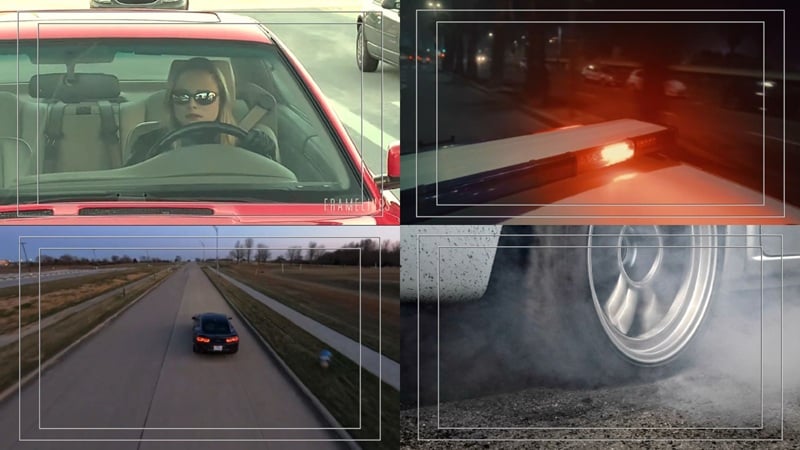
Variety in your shots makes any story more engaging. That is why one of our video editing tips earlier is to capture wide, medium, and close angles while filming. In a car chase scene, for example, you might cut from a wide shot of the street to a medium view of the driver, then a close-up of the tires screeching to build tension and excitement.
2. Use Transitions Wisely
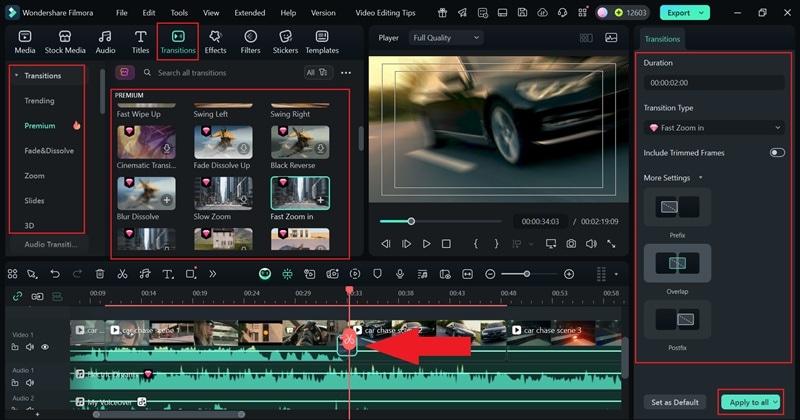
Beginners often get carried away with flashy effects, but too many can pull the audience out of the story. A better approach is to pick transitions that feel natural and match the mood of your clips. Filmora makes this simple with a library full of clean options you can drag between shots, add at the beginning or end, or apply across the whole project with “Apply to All” for a consistent style.
3. Overlay Multiple-Clips
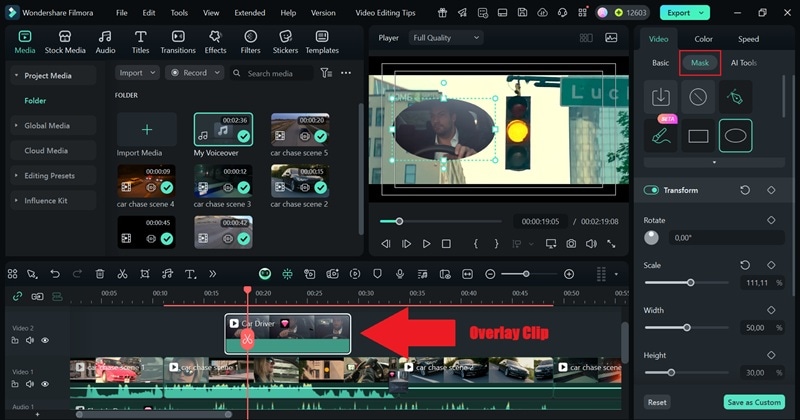
Layering clips is a creative video editing trick that adds depth and keeps viewers more engaged, which is why it is often used in tutorials, reaction videos, and gaming content. It also works in cinematic edits, like a car chase scene where you show the driver’s face in a small window while the wide shot of the chase plays in the background.
In Filmora, you can do this with Picture-in-Picture mode by dropping a clip above your main track, resizing it in the preview window, adjusting the blend, and using the “Mask” tool to shape the frame so it fits your style.
4. Split Screen for Storytelling
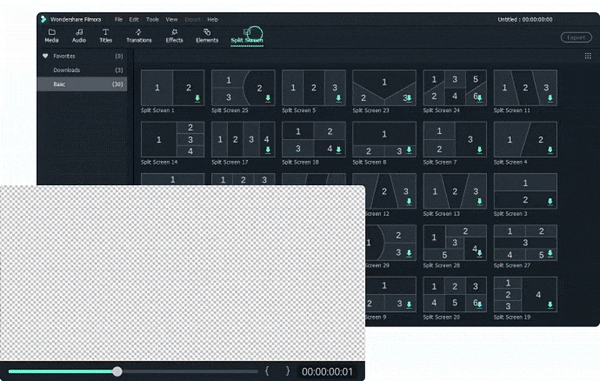
Split screen is one of those creative video editing techniques that lets you show different perspectives at the same time. It works well in action scenes, like a car chase where one side follows the driver and the other shows the police closing in.
Filmora makes this simple with split-screen templates designed for side-by-side storytelling. Just pick a layout, drag your clips into the frames, and you instantly have a dynamic sequence that grabs attention.
5. Add Green Screen Effects

Green screen is one of the most versatile video editing methods for adding creativity to your clips. It lets you replace plain backgrounds with anything from city skylines to outer space, giving your video a fresh layer of style.
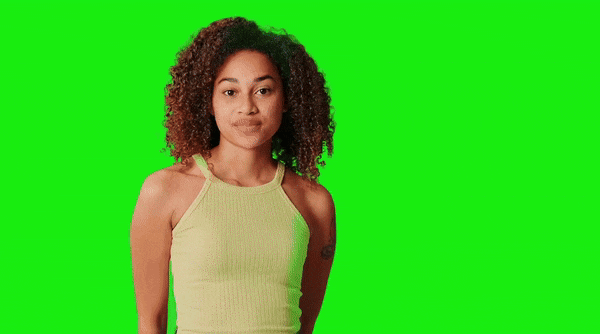
With Filmora, you can unlock this effect through the Chroma Key tool, which quickly removes the original background and lets you replace it with something entirely new.
6. Use Motion Graphics for Engagement
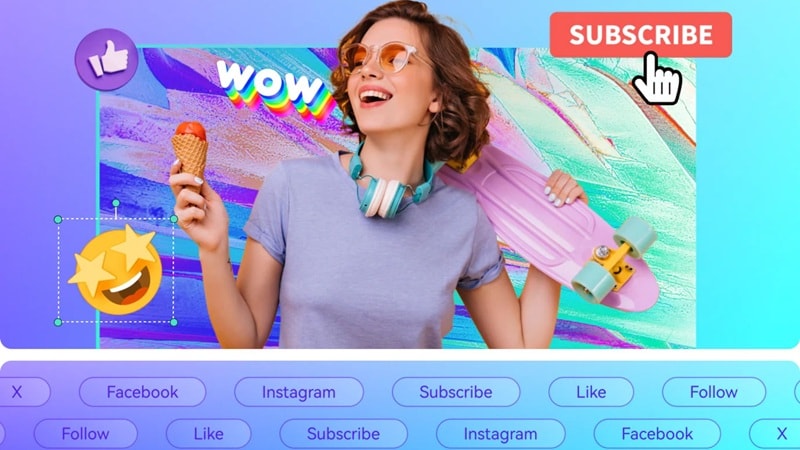
Adding motion graphics is one of the best video editing techniques to keep viewers interested. Filmora gives you plenty of ways to do this with stickers, overlays, and animated titles. The title templates stand out in particular, since they let you create eye-catching intros or captions that look professional while still being easy to customize.
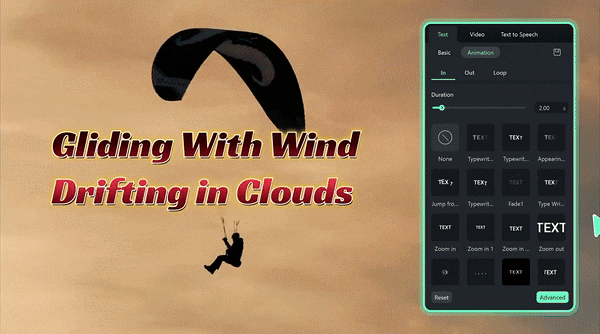
7. Use Speed Ramping

Changing the speed of a clip is one of those editing tricks that instantly adds drama. It works perfectly in high-energy moments, like a car chase where the action slows down for a sharp drift and then speeds back up to full throttle.
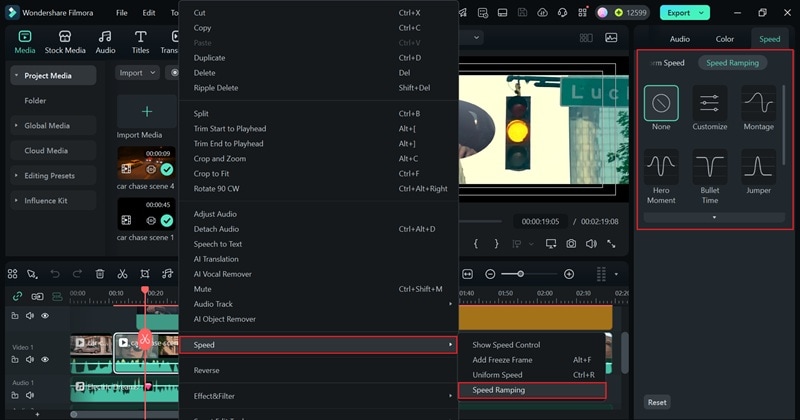
Filmora makes this easy with its speed ramping feature, giving you precise control or ready-made templates for quick results. To try it, right-click your clip, select “Speed”, choose “Speed Ramping”, and fine-tune the effect in the property panel.
8. Experiment With Slow Motion
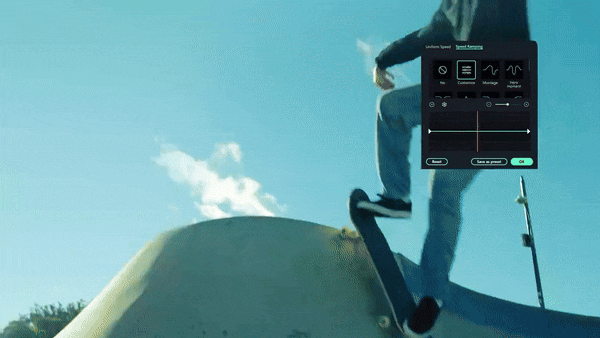
Slow motion is another creative video editing technique that can completely change the mood of a scene. Stretching out a moment adds weight, whether it is a dramatic reveal or an intense action shot. In Filmora, you can shape this effect with speed ramping by choosing “Customize” and adjusting the timing curves until the movement carries the impact you want.
9. Play With Reverse Clips
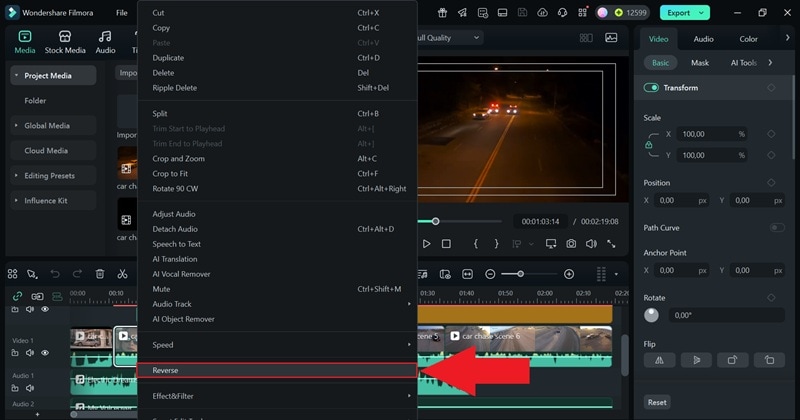
Reversing clips is a simple video editing trick that can turn an ordinary scene into something funny or surprising. It works for casual moments like dropping a drink, jumping into a pool, or even turning a tense car chase into pure comedy when the cars suddenly race backward.
Many editors support this effect, and in Filmora you can do it in seconds by right-clicking your clip on the timeline and choosing “Reverse".
10. Add Captions for Clarity
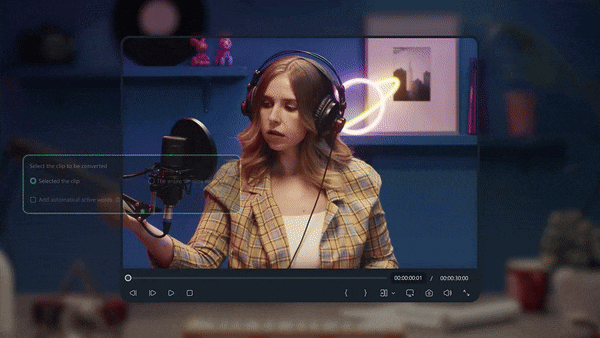
A lot of viewers scroll through social media with the sound off, which is why adding captions is one of the best video editing tips for beginners. Captions make your content easier to follow, improve accessibility, and keep people engaged even without audio.
Filmora takes the hassle out of this with AI Auto Caption, which generates subtitles instantly and lets you adjust the font, color, and placement so they fit your video’s style.
Part 6. Final Touches Before You Publish
When your edits are done and the video feels ready to share, it is tempting to hit export right away. But a few small checks can save you from mistakes that beginners often overlook. So, this section will walk through some final video editing tips to make sure your project looks polished and is truly ready for your audience.
1. Watch Your Video Start to Finish

One of the best video editing tips for beginners is to sit back and watch your project all the way through. This final pass helps you spot small mistakes like typos, uneven cuts, or awkward pauses while also checking if the flow feels right.
In Filmora, you can use the full-screen preview for a clear view and quickly fix text errors with the built-in text preview editor, keeping your video polished before export.
2. Add Your Logo or Watermark
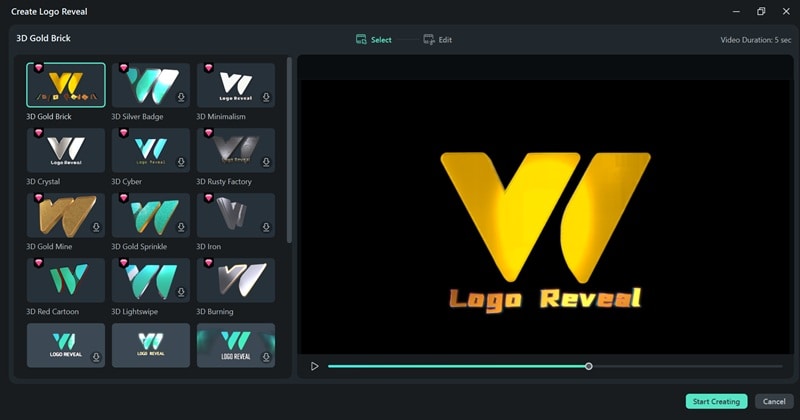
Adding your logo is a simple way to brand and protect your video. You can start with a logo reveal at the intro by going to the “Media” tab, open the "Influence Kit", and pick a "Logo Reveal" template in Filmora.
Or, you can insert a watermark throughout the video, which is a lot safer and protects your work from getting stolen.
3. Keep File Sizes Manageable

Heavy video files make editing slow and uploads frustrating. By following simple video editing tricks like compressing your project before sharing helps avoid these problems. Filmora handles basic compression automatically during export, and for bigger projects you can turn to its Video Compressor. It lets you reduce file size by up to 90% at impressive speed, with adjustable levels so you stay in control of quality and performance.
4. Test on Multiple Devices

A video that looks great on a computer screen might appear too dark or stretched on a phone. Simple video editing tips like testing across devices help make sure your project looks good everywhere. Filmora Cloud makes this easy by letting you upload and preview your project on mobile before you hit publish.
5. Export With the Right Settings

After all the editing tricks you put into your project, the last thing you want is a blurry upload. Choosing the right export settings is part of the best video editing techniques to keep your work looking sharp on every platform. Filmora supports built-in presets for YouTube, Instagram, and TikTok, so your video matches the right resolution and format without extra guesswork.
Bonus: Editing for YouTube and Social Media
You’ve now walked through some of the best video editing tips for beginners, covering everything from planning to export. But we did promise 40 tips, and the final ones are all about YouTube and social media!
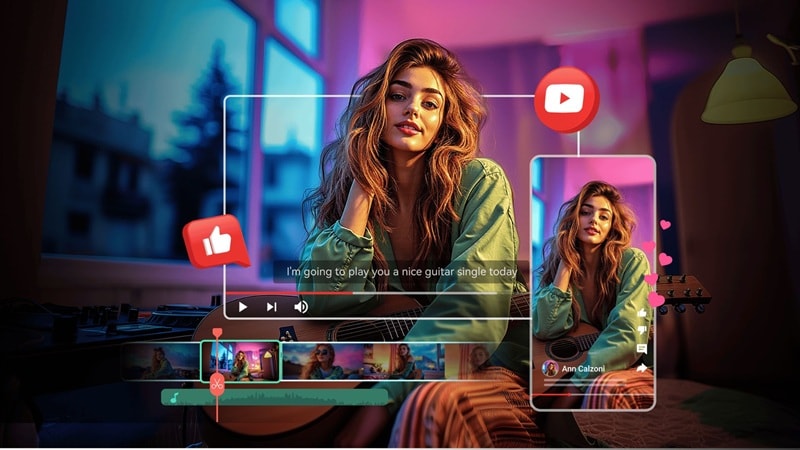
Tips for editing YouTube videos can be a little different, focusing more on pacing, style, and audience retention, so these last tricks are designed to help your content shine where it matters most.
1. Hook Viewers in the First 10 Seconds
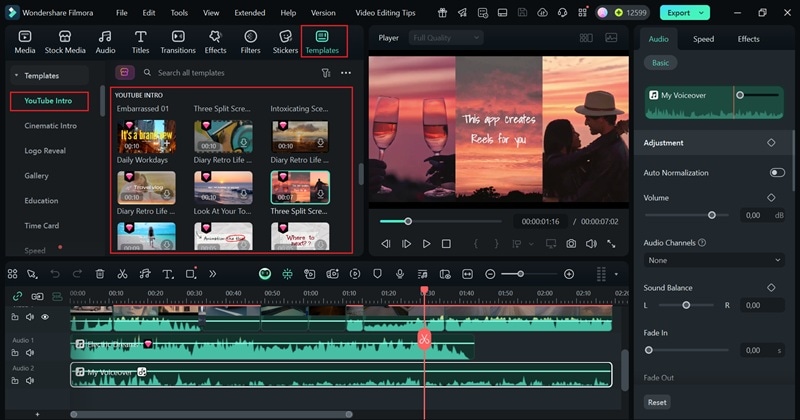
The first moments decide whether people keep watching or scroll away, so making a strong start is one of the most important editing tips for YouTube videos. Filmora makes this simple with ready-to-use intro templates, including a dedicated “YouTube Intro” category where you can pick a style that matches your channel and set the tone right from the beginning.
2. Create Click-Worthy Thumbnails
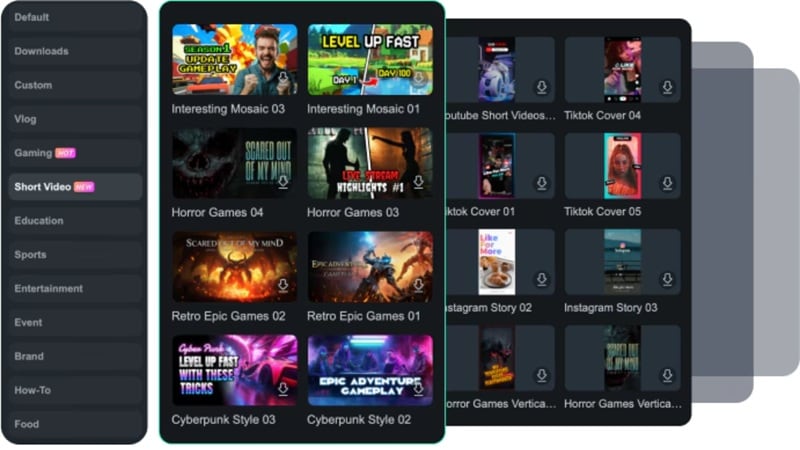
Thumbnails act as the front door to your content, and designing one that grabs attention is one of the most valuable video editing tips for YouTube creators. A strong thumbnail uses bold visuals, clear text, and a style that instantly tells viewers what the video is about. Luckily, Filmora’s AI Thumbnail Creator has a wide range of customizable templates that fit everything from tutorials to vlogs, so your videos stand out before they even begin.
3. Write Optimized Descriptions
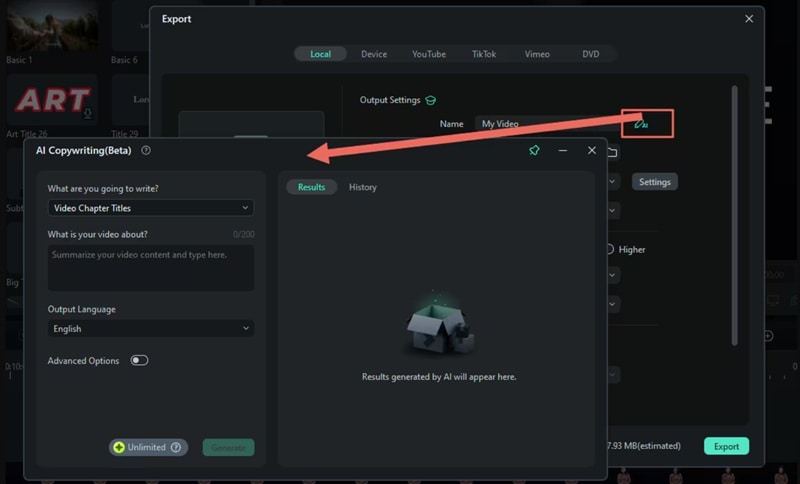
A thumbnail gets attention, but it is the description that helps your video show up in searches and keeps viewers curious. Writing clear, engaging text is one of the smartest video editing tips for YouTube because it boosts visibility and adds context to your content. Filmora can help with AI Copywriting tools that generate optimized titles and descriptions, giving your videos a better chance to reach the right audience.
4. Use Outros to Keep Viewers Watching
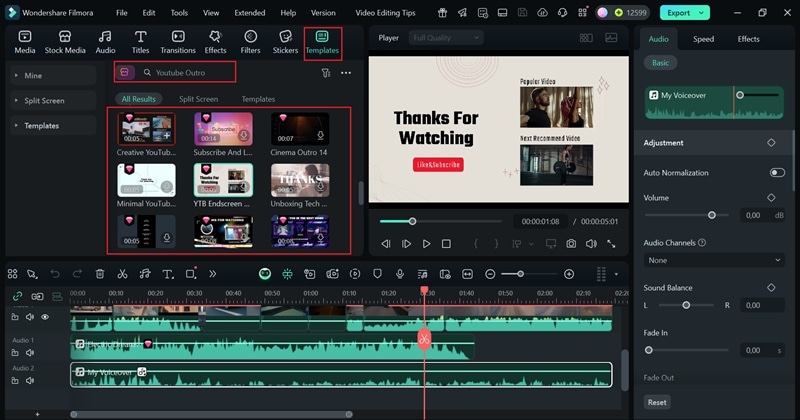
Another effective tip on editing YouTube videos is to add an outro that points viewers to more of your content. End screens work as a gentle push, encouraging clicks to your next video and helping you keep people on your channel longer.
And just like outros, Filmora makes this easy with customizable outro templates that include calls-to-action, which you can quickly find using the search bar and adjust to fit your style.
5. Schedule Your Post
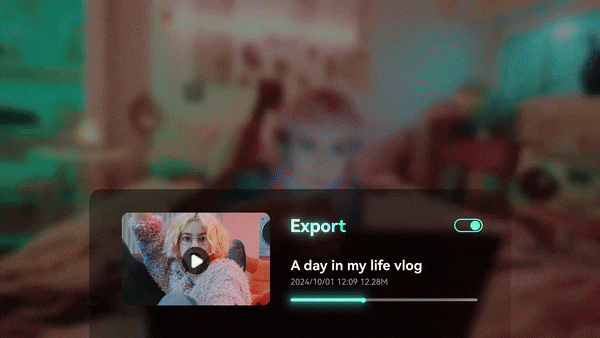
Consistency matters on YouTube, and posting on time keeps your audience engaged. One of the most practical video editing tips for YouTube creators is to schedule uploads so your content goes live when viewers are most active.
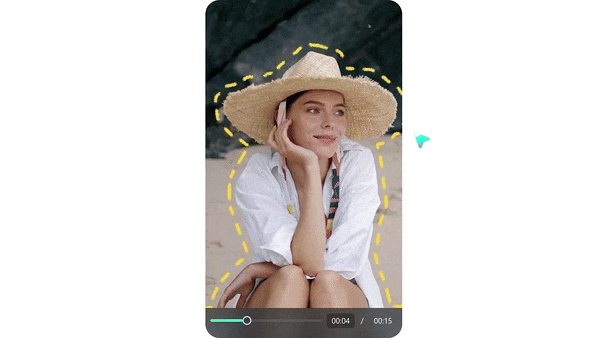
Filmora’s social content planner makes this simple by letting you set the exact date and time for each post, so your videos publish automatically without you needing to be online.
Conclusion
For total beginners, learning the right video editing tricks and video editing methods can make the process feel less intimidating and a lot more enjoyable. So, this guide has walked you through 40 of the best video editing tips for beginners that simplify your workflow and help your projects look more polished.
To take things even further, an all-in-one video editor like Filmora makes editing faster and more creative. Filmora not only supports all these tricks and creative video editing techniques, but also gives you access to a wide media library and smart AI tools that handle time-consuming tasks in seconds. With its balance of simplicity and power, Filmora is a great companion for anyone ready to grow their editing skills.
FAQs about Video Editing Tips and Tricks
-
1. How to choose the best platform for video editing?
Pick a platform that matches your skill level and the type of content you create. Beginners often benefit from tools like Filmora that combine easy controls with powerful editing tricks. -
2. What is the easiest video editing software for beginners?
Editors such as Filmora, iMovie, and Media.io are among the best video editors for beginners because they keep things simple with drag-and-drop features and ready-made templates. -
3. Can AI tools really speed up video creation for beginners?
Yes, AI tools save a huge amount of time. From auto subtitles to AI audio cleanup and smart scene cuts, these creative video editing techniques help beginners edit faster without losing quality. -
4. How do I keep my editing style consistent across multiple videos?
Stick with the same filters, fonts, and transitions across your projects. Using presets in Filmora or saving your own templates is one of the best editing tips to keep a recognizable style. -
5. What should I avoid in video editing?
The best video editing techniques focus on balance, clarity, and keeping viewers immersed. So, avoid overusing flashy transitions, heavy saturation, or music that overpowers your voice. -
6. What are the most trending video editing techniques in 2025?
Short videos for platforms like TikTok, YouTube Shorts, and Instagram Reels are leading the trend. With Filmora’s AI Smart Short Clips, you can create them quickly, and the software also supports AI video creation features like text to video and image to video, giving beginners and pros more creative options.



 100% Security Verified | No Subscription Required | No Malware
100% Security Verified | No Subscription Required | No Malware

