Interviews today are not limited to face-to-face meetings. With remote hiring and asynchronous screening on the rise, many companies now ask candidates to prepare an interview intro video. A short, well-made clip gives recruiters a clear impression of who you are before the actual conversation begins.
In a competitive job market, creating an intro video for an interview or even an intro video for a job application is more than just speaking in front of a camera. You need to present yourself with clarity, confidence, and professionalism.
This guide will show how to plan and deliver a polished introductory video for interview. You will also learn how to create engaging videos quickly, with tools designed to make the process easier and more affordable.

In this article
Part 1. How to Create an Impressive Interview Intro Video That Stands Out
A well-crafted interview intro video can leave a strong first impression before the actual interview begins. With the help of tools like Wondershare Filmora, you can create a polished video that shows you are prepared, professional, and confident in presenting yourself.
Compared to text resumes, a polished introductory video for an interview allows recruiters to connect with your personality and communication style instantly.
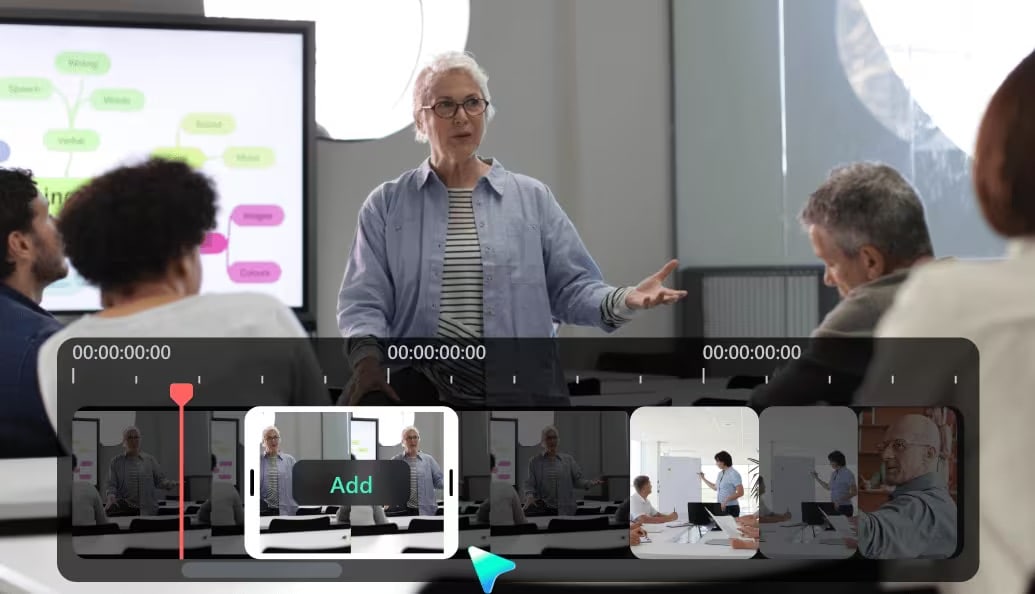
Streamline Your Performance
- Silence Detection: Automatically trims silences or awkward pauses so your delivery stays natural and confident. This ensures recruiters focus on your message, not on breaks in your speech.
- AI Audio Denoise: Removes background noise such as fans, traffic, or echoes, making sure your voice sounds clear and professional. Clear audio helps employers take you more seriously.
- AI Portrait or Background Removal: Keeps the frame centered on you, removing distractions from the background. This is useful if you cannot record in a perfectly clean or professional setting.
Enhance Engagement Visually
- Professional Templates: Choose from Filmora's Business, Minimal, or Corporate templates to frame your self-intro video for interview in a polished way. Templates save time while still looking professional.
- Dynamic Captions: Subtitles improve clarity, help viewers follow along, and make your intro video for job application accessible for all recruiters.
- Transitions and Branding: Add smooth transitions between frames and use consistent fonts or colors that align with your personal brand. Subtle details can make your video stand out as more professional.





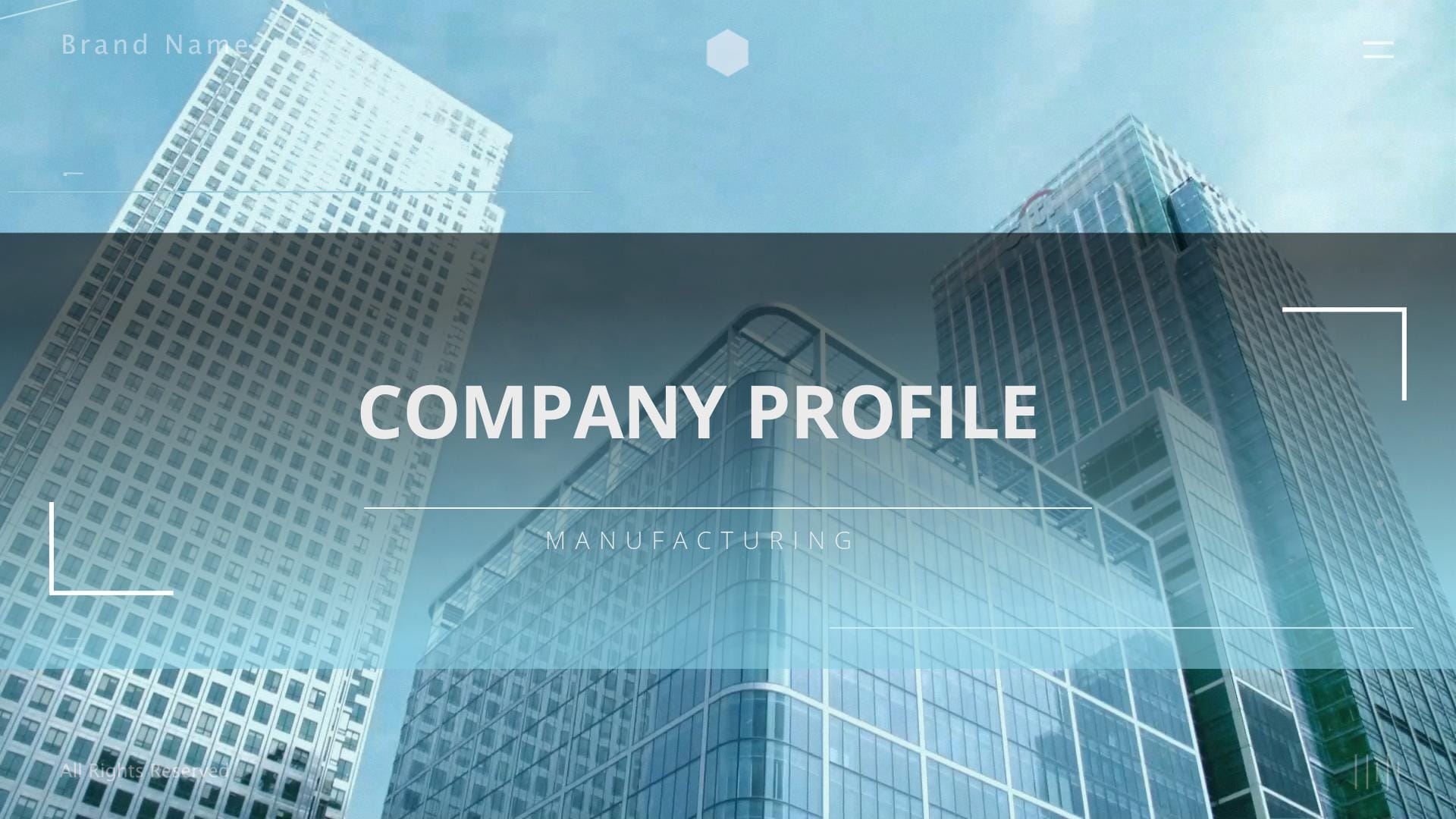
How to Create an Interview Intro Video with Filmora
Before editing, plan carefully. Draft a short script, practice multiple takes, and focus on natural delivery. This preparation ensures your intro video for the interview communicates confidence and authenticity, not a stiff or rehearsed performance.
Step 1Plan Your Script and Recording
Write a concise 30 - 60 second script covering your name, background, key skills, and career goals. Keep sentences short and natural.
You can use Filmora's AI Copywriting to generate draft ideas, then adapt them to sound personal and authentic.

Record several takes in a quiet, well-lit space using your phone or webcam, then select the best one.
Step 2Import Footage into Filmora
Launch Filmora, start a new project, and add your chosen clip to the media library. Drag it onto the main timeline to begin editing.
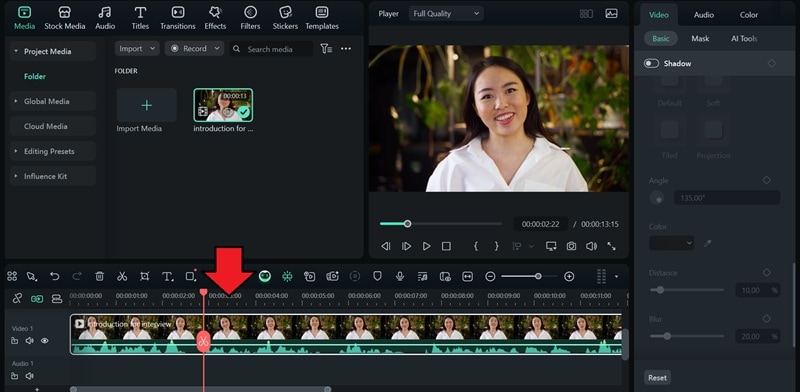
Step 3Choose a Professional Template (Optional)
Pick an intro template suited to your field—for example, Business for corporate roles or Minimal for creative jobs. Replace placeholder text with your name, role, or headline statement.
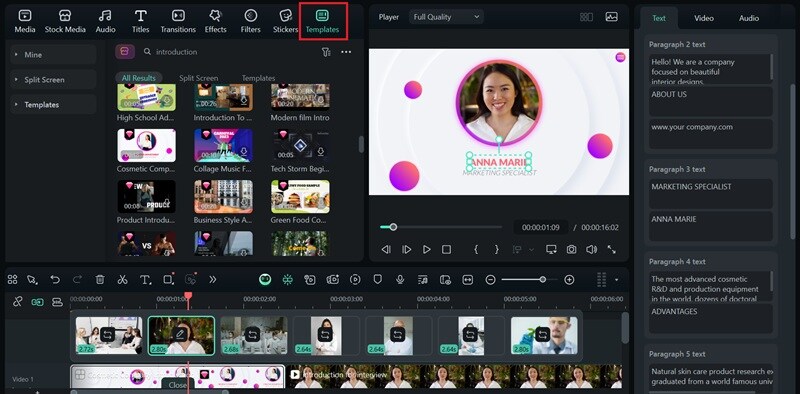
Step 4Edit the Video for Clarity
Cut out long pauses, adjust brightness for clear visibility, and apply Audio Denoise or Auto Normalization to balance sound. This ensures a polished presentation.
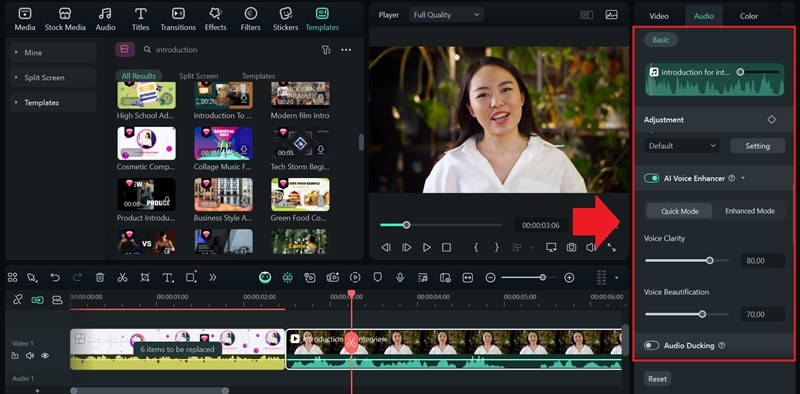
Step 5Enhance Presentation with Extra Touches
Add dynamic captions for better readability, smooth transitions between sections, and subtle AI-generated background music to create an engaging yet professional tone.
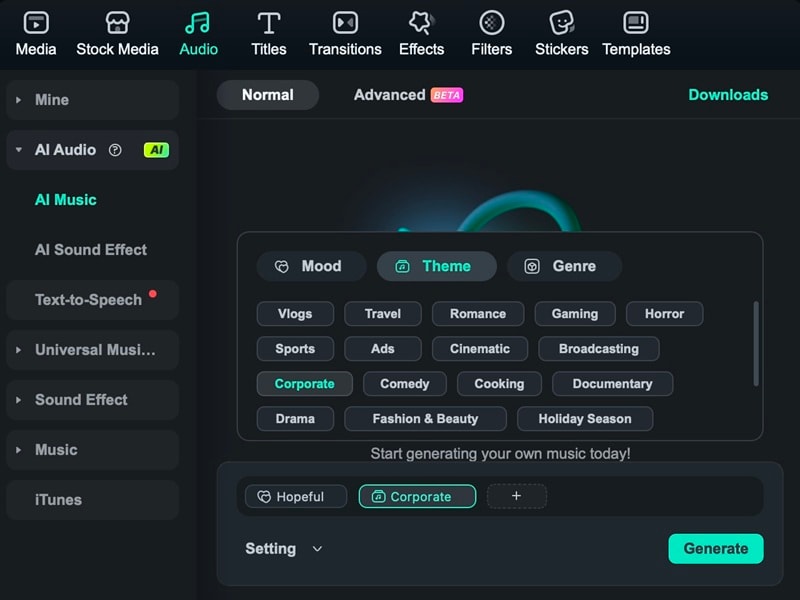
Step 6Export the Final Video
Click Export > Local and save as MP4 (H.264) in 1080p. Keep the file size under 100 MB for smooth uploads to job portals or online applications.
Part 2. Essential Elements of a Professional Introductory Video for Interview Success
With your introductory video for an interview now ready, it's time to double-check the essentials that will leave a strong impression on recruiters.
✅ Concise Content
- Keep it within 30 - 60 seconds. This length is enough to introduce yourself without overwhelming the viewer.
- Cover the essentials. State your name, current role or field, top skills, and career goals. For example: “My name is Anna, I'm a digital marketing specialist with three years of experience in social media campaigns, and I aim to grow into a strategic role.”
- Highlight strengths that matter. Focus on qualities relevant to the role. Your intro video for an interview should answer why you are a strong candidate in just a few sentences.
✅ Professional Presentation
- Dress appropriately! Choose attire that fits the job you are targeting. Business casual may work for creative fields, while corporate roles often require formal wear.
- Set up your environment. Use a clean, neutral background with good lighting from the front so your face is visible. Minimize background noise to avoid distractions.
- Pay attention to body language. Sit upright, look directly at the camera, and maintain a calm but confident expression. A professional posture makes your interview intro video more impactful.

✅Authenticity and Engagement
- Speak naturally: Deliver your lines as if you were introducing yourself in person, not reading a script word-for-word.
- Show personality while staying professional: Recruiters should get a sense of your enthusiasm without feeling you are over-rehearsed.
- Express genuine interest: A confident tone and positive energy will make your intro video for a job application more engaging and memorable.
✅Preparation Checklist
- Script: Write a clear outline with bullet points so you stay on track.
- Appearance & Setting: Choose professional attire and ensure the recording area is neat and distraction-free.
- Equipment: A modern phone or webcam with HD resolution is usually enough. If available, use an external microphone for better audio quality.
- Practice: Rehearse your delivery until it feels smooth but still natural.
- File Readiness: Check submission requirements in advance. Keep your self-intro video for interview in the right format and size to avoid technical issues.

Part 3. Tips to Optimize Your Intro Video for Job Application Submission
Recording a polished intro video for an interview is only the first step. To make sure your video is accepted and viewed as intended, you need to optimize it for the platforms where it will be submitted.
A great intro video for a job application should be in the right format, easy to upload, and accessible on different devices.
File Format and Size
- Use standard formats: Export in MP4 (H.264) with 1080p resolution for compatibility across most job portals and email systems.
- Keep file size manageable: Aim for under 100 MB so the file uploads quickly without compression errors. Oversized files may fail to upload or take too long to share.
- Balance quality and efficiency: High resolution makes your self-intro video for an interview look professional, but a reasonable file size ensures smooth delivery.
Platform Considerations
- Job portals: Many systems only support smaller files and standard MP4 formats. Keep your interview intro video simple and within limits.
- Direct email or portfolio links: You can provide higher-quality versions when emailing recruiters or embedding in a personal portfolio.
- LinkedIn and personal websites: Consider creating additional square or vertical versions for better viewing on mobile. This small adjustment can make your introductory video for an interview more accessible.

Final Review
- Watch from start to finish: Check for clean transitions, accurate captions, and balanced audio.
- Test on multiple devices: Play your intro video for a job application on a laptop, phone, and tablet to confirm it looks professional everywhere.
- Ensure clarity and pacing: The final version should reflect confidence, avoid distractions, and deliver your message within the first few seconds.
Conclusion
A strong interview intro video can help you stand out before the conversation even begins. By focusing on clarity, professional presentation, and authentic delivery, you can make a memorable impression in just 30 - 60 seconds.
Using Filmora, creating a polished introductory video for an interview becomes simple and affordable, even for beginners. With the right preparation and final checks, your self-intro video can highlight your skills and confidence, giving recruiters a clear reason to move you forward in the hiring process!



 100% Security Verified | No Subscription Required | No Malware
100% Security Verified | No Subscription Required | No Malware


