A video trailer can seriously make or break your film. Just ask anyone who saw that wild Cats trailer back in 2019, people were talking about it before they even knew the plot.
That said, learning how to write a movie trailer script is a whole different game compared to crafting a full film script. It's not just dramatic voiceovers and epic music. It's about rhythm, pacing, energy, and packing pure emotion into every second.
Lucky for you, if you scroll down, you'll get real movie trailer script examples, helpful writing tips, and even a movie trailer script generator to help spark your ideas. Let's turn your trailer into something unforgettable.
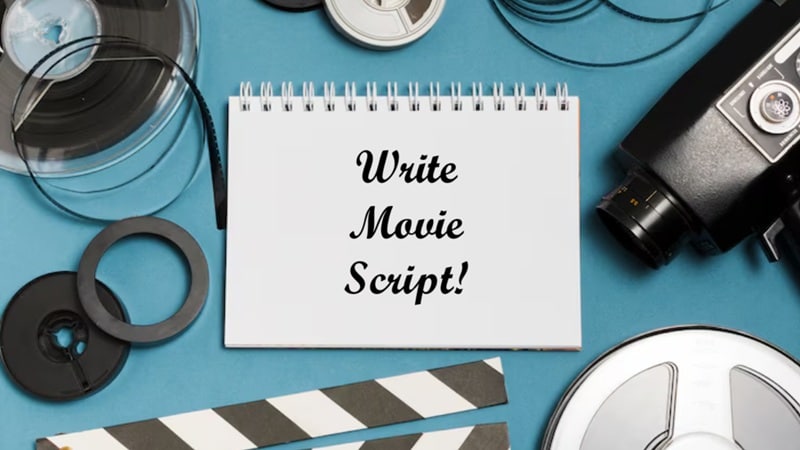
In this article
Part 1. Movie Trailer Script Examples You Can Totally Steal Inspiration From
One of the best ways to learn how to write a script for a trailer is by watching how the masters do it. So if you're stuck staring at a blank page, don't worry. Below, we're breaking down some of the coolest movie trailer script samples and finding out what makes them so successful. So, start taking notes and steal ideas from them!
1. Hereditary Trailer
Movie Trailer Script:
[Sudden cut to black. The sound of a loud clap.]
[Montage: A series of unsettling images: A dog barking at a shadow, Peter seeing his own reflection smiling.]
Annie (voiceover):
"She wasn't altogether there at the end."
[Quick flashes: Peter bashes his own face to the table.]
[Cut to: Peter looking horrified.]
Peter:
"Mom? I don't like this. Dad, I don't like this."
[Rapid montage: Fire engulfing a notebook; a lady screaming; Peter being attacked in his bed.]
Annie (screaming):
"Don't you ever raise your voice at me! I am your mother!"
[Rapid montage: Annie being possessed bashes her head to the door; Annie levitates to the tree house; someone is being burned alive; Annie screams in terror.]
Lessons to Learn From:
From this scene, you can see how the trailer script uses a fast-paced montage of disturbing images and character reactions to build tension and a sense of horror. By the end, it really captures the eerie vibe and core themes of Hereditary, showing the family's slow descent into darkness after the grandmother's death.
2. Materialists Trailer
Movie Trailer Script:
Narrator (in a playful, nostalgic tone):
"In the world of matchmaking, no one plays the game better than Lucy."
[Cut to: Lucy (Dakota Johnson) confidently walking through a bustling office, clipboard in hand.]
[Montage: Happy couples, wedding photos, celebratory toasts.]
Narrator:
"But love isn't part of her equation."
Lessons to Learn From:
Back in the early 2000s, almost every movie trailer had a narrator. It's not really a thing anymore, which is why the director cleverly brings it back here; to help explain the plot in a fun way. It's not just funny, though. The narration captures the heart of Materialists, showing Lucy's journey to figure out what love really means.
Part 2. How to Write a Movie Trailer Script Efficiently with AI Tools
These film trailer script examples mentioned above show how rhythm, emotion, and just the right words can make all the difference. Now, it's your turn to make some trailer magic.
Luckily, writing a movie trailer script doesn't have to feel overwhelming when you've got smart tools by your side. You can start with ChatGPT to brainstorm lines or go with AI-powered editors like Filmora that give you more control over pacing, visuals, and voiceover.

Section A: Using ChatGPT to Write a Script
One interesting way to write a film trailer script is by using ChatGPT. It's quick, flexible, and pretty good at turning vague ideas into full-blown movie trailer scripts. Just go to their site and type in a few details like your movie plot, genre, and tone like it is shown below.
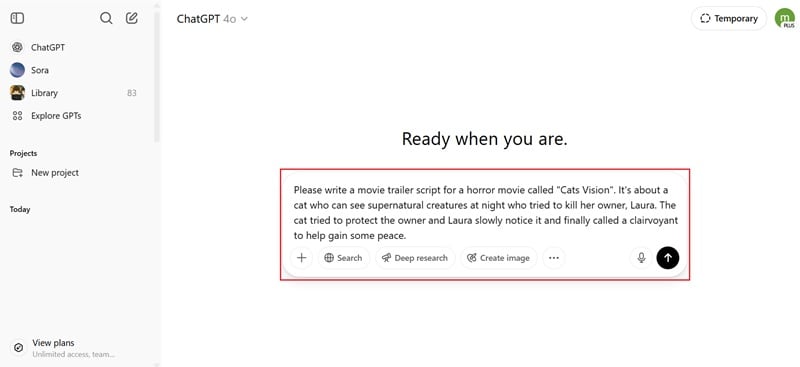
In just a few seconds, ChatGPT can whip up a full movie trailer script for you. It usually comes packed with voiceover lines, character dialogue, on-screen text cues, and even direction notes. Try different prompts to fine-tune the vibe, and feel free to adjust anything so it fits your style.
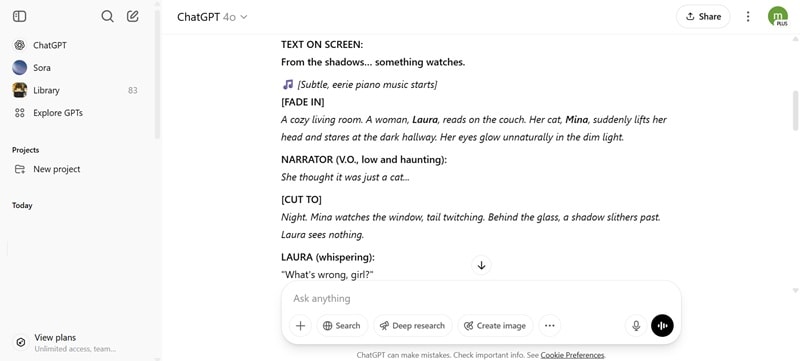
Section B: Using Filmora to Write and Turn Script into Video
Although writing a movie trailer script with ChatGPT is a great start, if you're planning to turn that script into an actual video, you'll need something more powerful. This is where a movie trailer script generator like Wondershare Filmora really shines.
While most people know it as a video editor, Filmora can also help you write your film trailer script and turn it into a ready-to-watch video with just a few clicks. It's a smooth way to go from script to screen without juggling a bunch of different tools.
Here's why Filmora is the perfect tool to write and create your movie trailer script from start to finish:
- Different Ways to Write Script: Filmora have features like AI Copywriting and AI Idea to Video that can generate video script with ease.
- Instant Video Magic: If you use AI Copywriting to write a script, you can use Filmora's AI Text to Video to turn those words into a full movie trailer in just a few clicks.
- Scene-by-Scene Builder: With AI Idea to Video, all you need is a solid prompt. Type what your trailer film is about, and it'll whip up four unique scenes that match your vision.
- Fine Result: The video generated by Filmora's AI Idea to Video comes fully loaded with sound effects, auto subtitles, smooth transitions, and even voiceovers to bring your trailer to life.
- Further Enhancement Tools: After you generate your video using this feature, you can use Filmora's full editing toolkit and massive media library to polish your trailer until it's perfect.
With all these cool features, writing a movie trailer script has never been easier. Plus, Filmora won't break the bank. It's budget-friendly, has flexible pricing, and even comes with a free version so you can test it out before committing.
So, now's a great time to learn how to write a movie trailer script using Filmora! Let's start with the AI Copywriting tool, just follow the simple steps below:
Step 1. Launch Filmora and find the AI Copywriting tool
Start by installing the latest version of Filmora if you haven't already. Open it up, then look over to the left side and click on "Toolbox". Inside, you'll see the "AI Copywriting" option. Click it to open a new window and get started.
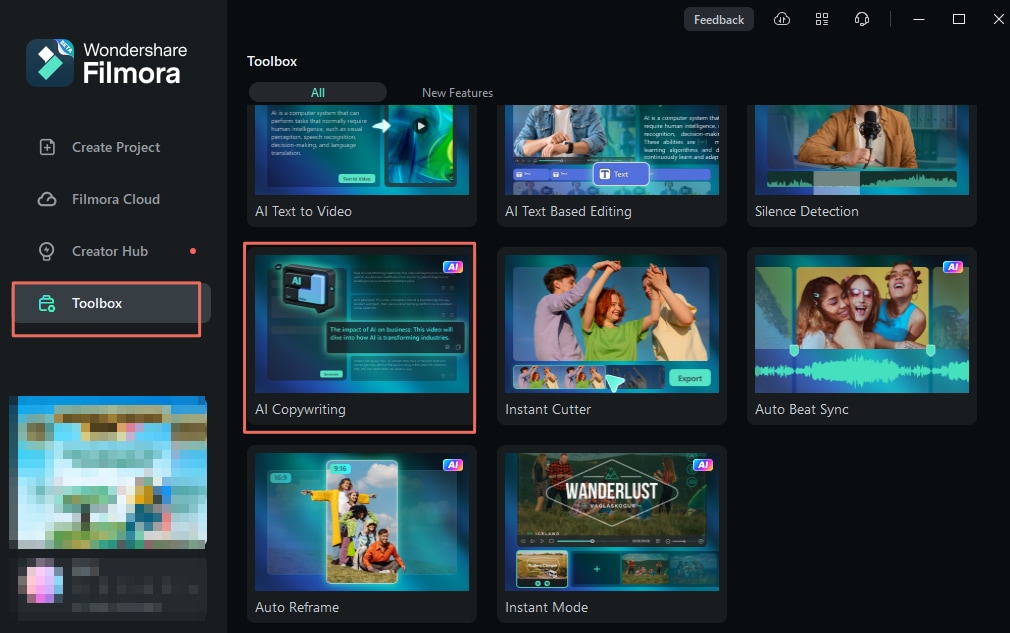
Step 2. Generate the video script
In the next window, pick "Video Oral Script" as the type of content you want to create. Then, type your idea or description into the "Video Topic" box. Don't forget to choose your preferred language. Once everything looks good, hit "Generate" and let the AI do its thing..
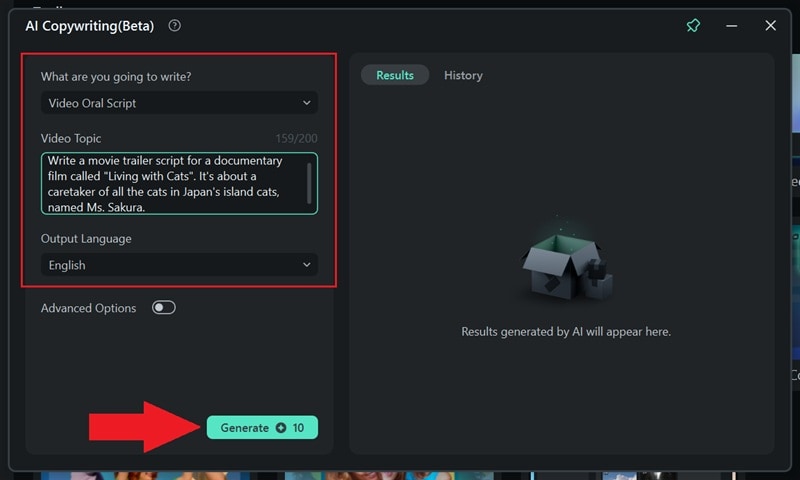
When the AI finishes up, the script will show up on the right side of your screen. As you can see, Filmora's AI Copywriting really comes through with solid, one-of-a-kind scripts that work great for movie trailers or any kind of video. Just copy the script, and you're ready to roll with it however you like.
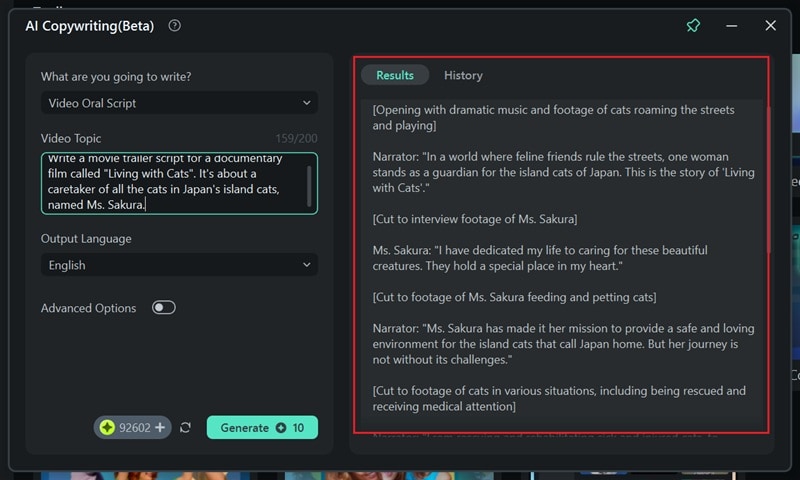
Part 3. From Script to Screen: Turn Your Trailer Script into a Video
It's pretty clear that Filmora makes the writing part very simple and effective. Now that your movie trailer script is ready, it's time to bring it to life. And this is why Filmora is the best movie trailer script generator out there, with all the tools packed inside Filmora, turning your trailer script into an actual video is just as easy.
🎬Method 1: Text to Video - Turn Your Script into a Cinematic Video
So, let's take that script and turn it into something people can watch. Just follow this simple step-by-step guide to create a movie trailer from your script using AI Text to Video:
Step 1. Access the AI Text to Video feature
- Go to the Toolbox section inside Filmora.
- Click on the AI Text to Video option to open the tool.
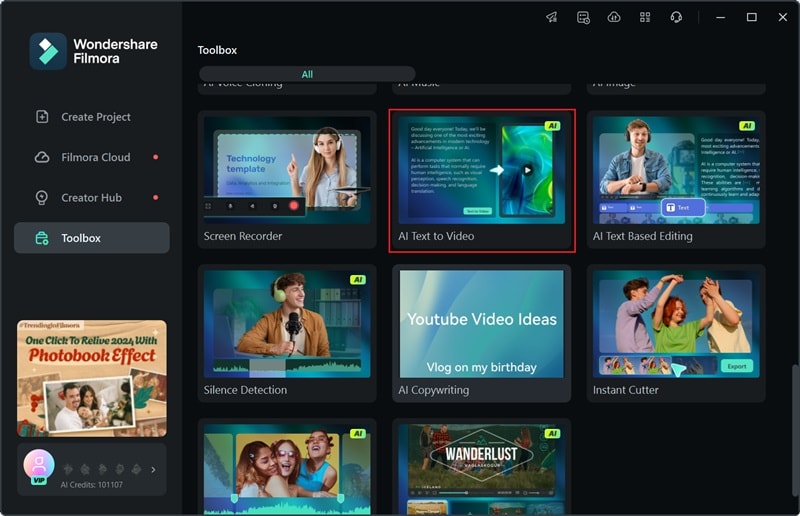
Step 2. Paste your movie trailer script
- Paste the script you generated using Filmora’s AI Copywriting tool.
- Adjust the settings such as: text language, video ratio, and voice style.
- Try the Clone Voice feature if you'd like a personalized voiceover.
- Click Text to Video to start the AI video generation process.
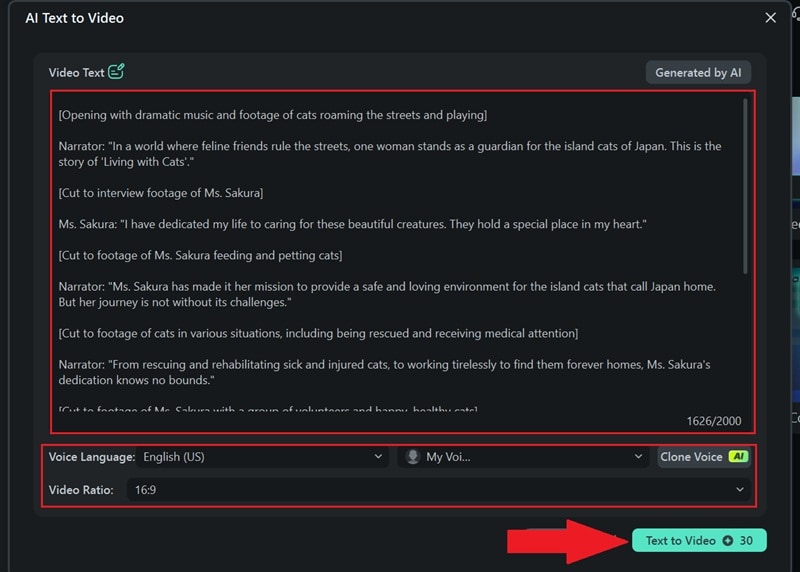
Step 3. Play and edit your video
- Once the video is processed, it will appear in the Filmora timeline.
- Click play to preview the result.
- Make any edits using the timeline and Filmora’s editing tools.
- Add more effects or media from the built-in library to enhance the video.

Step 4. Save and share your video
- Click the Export button at the top right corner.
- Select Local to save the video to your device.
- Or select Social Media to upload directly online.
- Before exporting, check the following: video title, description, format, and resolution.

💡Method 2: Idea to Video - From Concept to Finished Trailer in One Go
With AI Copywriting and AI Text to Video, turning your film trailer script into a full trailer is already super simple. But if you're looking to level it up, Filmora has something even cooler.
The new AI Idea to Video feature lets you generate a movie trailer script and build the video scenes in one go without switching tools. It's fast, fun, and seriously smooth. Check out the steps below to see how it's done:
Step 1. Access the AI Idea to Video feature
- Open Filmora and locate the AI Idea to Video box on the main screen.
- Click it to launch the feature.

Step 2. Generate the AI script
- Type your trailer idea into the description box.
- Select video duration, preferred language, and a visual style like realistic, anime, comic, or cyberpunk.
- Click Launch AI Script to start generating the script.

Step 3. Generate a video
- Filmora will generate scene ideas based on your script input.
- Edit or refine any task details as needed.
- Upload your own images or use AI to generate them for each scene.
- Scroll to the Character section to upload a photo or generate one using AI.
- In the Settings section, adjust the aspect ratio, select a narrator’s voice, and add special effects.
- Click Generate to turn everything into a video.

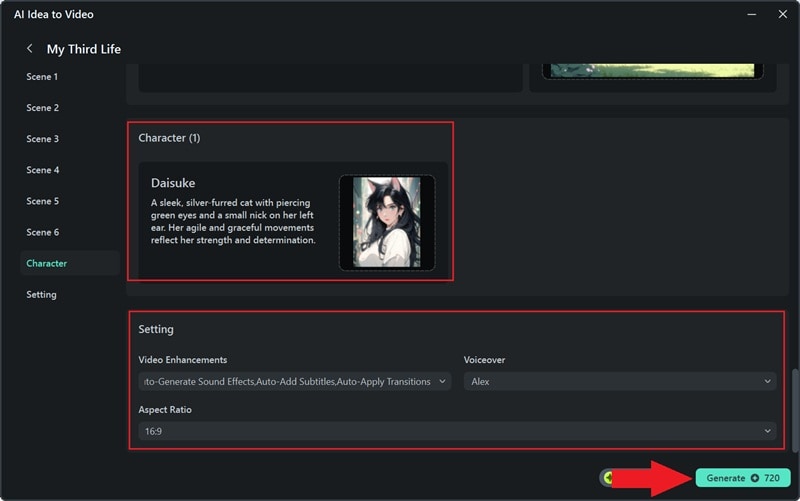
Step 4. Edit your video
- The trailer will open in Filmora’s editing interface after generation.
- Review the storyboard with pre-set scenes, subtitles, and transitions.
- Use editing tools to add background music, stickers, filters, or other enhancements.

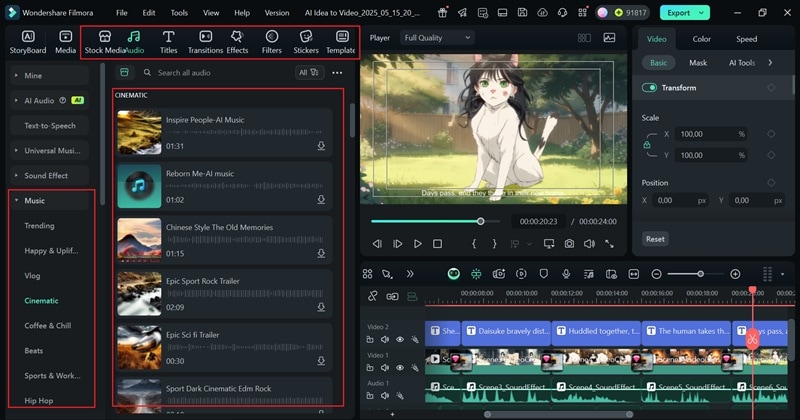
Step 5. Export and share your video
- Click the Export button in the top-right corner.
- Select Local to save the video on your device.
- Or choose Social Media to post it directly online.
- Set the resolution, rename the file, and pick your desired save location.
- Click Export again to finalize the video.
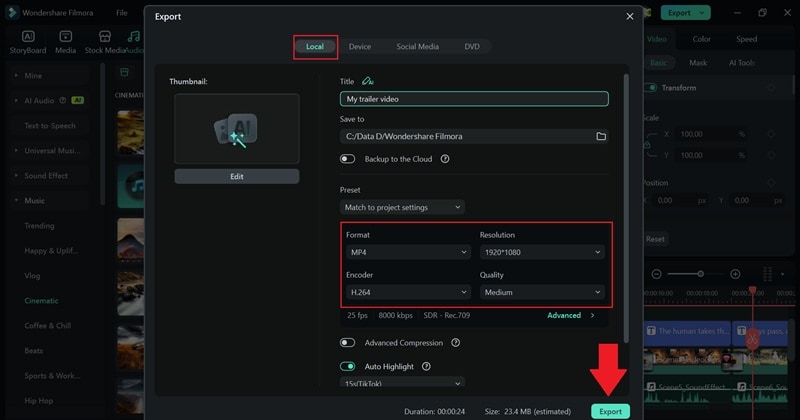
Conclusion
A solid script is key to any video, and that includes movie trailers. So, this guide walks you through how to write a movie trailer script using ChatGPT, while also breaking down a few movie trailer script examples to spot what hits and what misses. But when it comes to writing a script for a trailer, one movie trailer script generator stands out, Wondershare Filmora.
With their AI Copywriting, you can whip up a full film trailer script in seconds, and then turn it into a complete video using AI Text to Video. And their newest feature, AI Idea to Video, makes it even smoother which takes your idea, builds a script, and creates the scenes in one go. Filmora is everything you need to go from idea to epic trailer, all in one place.



 100% Security Verified | No Subscription Required | No Malware
100% Security Verified | No Subscription Required | No Malware


