It is true to say that the video sales letter uses clips and footage to deliver marketing messages. That is the key element of VSL marketing content. However, it doesn’t mean that other components, such as text and audio, are no longer part of the project. Of course. They still play a very salient role. Hence, you should write a well-constructed VSL script and use it as your guide while going through the creation process. Come up with a few dialogues and specify very well how you wish to arrange everything. Don’t worry. There are lots of tools out there that can help you produce a strong video sales letter script. You just have to consider your creative ideas and artistic insights to get promising results.
In this article, we will delve into the highlights of VSL copywriting. We will also recommend a powerful AI tool that can help you automate this task. Lastly, we will provide a short guide on how to integrate your VSL script into your video project. Continue reading below to learn more.
In this article
What You Need to Know About Writing a VSL Script?
In simple terms, the video sales letter is the modern counterpart of traditional sales letters. Instead of text, VSL utilizes video clips to deliver the content of the material to the intended viewers. The purpose remains the same, though. Both of them aim to pitch a certain product, business, or company. That’s why you have to ensure that the important information is well-incorporated when creating a traditional or video sales letter. As for the latter, you may craft a VSL script and use it as your guide while going through the creation process. It’s not that complicated to write a video sales letter script. However, we cannot deny that doing it manually in this day and age is sometimes challenging. People encounter unexpected problems due to various factors that heavily influence the procedure. Check out the list below to know some of these issues.

- It takes some time to finish a VSL script manually.
- Writing the VSL script manually is prone to errors.
- It requires substantial effort to come up with creative content that captivates attention.
- Thorough research commonly involves very extensive work.
Generate a Polished VSL Script Using Wondershare Filmora
The method of writing your VSL script is at your discretion. If you opt for the traditional VSL copywriting, then go ahead and proceed with it. There is no problem with that. However, keep in mind you can try other alternative ways if you’re looking for ease and convenience. In this regard, Wondershare Filmora offers a valuable solution. This powerful video editing software has a built-in AI Copywriting feature that can help you create a VSL script. Should you give it a shot? Of course. To help you get started, read the details written below to learn further.

Core Features
In this respect, the AI Copywriting feature of Wondershare Filmora is truly a game-changer. You can make good use of this tool to produce a video sales letter script in just a snap. However, don’t forget that Wondershare Filmora is a potent video editing app filled with numerous tools and resources. You should also explore these features as you produce your video sales letter content. Do you want to know what those are? If that is so, then check out the list below.
- Extensive video editing support: It provides various content-creation tools you can use to turn your VSL script into a stunning video.
- Easily accessible multimedia files: It offers a large collection of creative resources that you can add to your VSL content. Among the files available are stock photos, video footage, sound bites, filters, effects, and more.
- Pre-built video templates: To skip the hassle of starting from scratch, you may use and customize a pre-designed video template. Wondershare Filmora offers tons of them that might be a perfect match for your VSL script.
- Artificial intelligence: Apart from AI Copywriting, Wondershare Filmora is equipped with other AI tools that can optimize your video-editing workflow. Don’t hesitate to use them while recreating your video sales letter script and generating the corresponding output.
- Wide range of video export options: It gives you several choices with regard to the video format of your VSL. Among the accepted file types are MP4, WMV, AVI, MOV, F4V, MKV, 3GP, MPEG-2, WEBM, GIF, and MP3.
Step-By-Step Guide
It’s not that hard to use the AI Copywriting feature of Wondershare Filmora. It only takes a few steps to access it on the platform and generate your VSL script. Do you want to give it a try? Of course, you should. To get started, check out the tutorial written below. Read the instructions very well and follow the indicated steps accordingly.
Step 1: Download the Wondershare Filmora application from its official website. Right after, install it on your computer.
Step 2: Launch the newly installed video editing software on your desktop afterward. Once it fully loads up, head over to the main dashboard and click AI Copywriting. In the event that you cannot find it from the available choices, tap the More Options button instead to access the entire collection of tools.

Step 3: A new panel will then open on your computer screen. From there, configure the given settings based on your preference and provide all the required details. For instance, specify the type of content, topic, and output language. On the one hand, switch on the toggle button next to Advanced Options and enter the number of outputs you want to produce.
A new panel will then open on your computer screen. From there, configure the given settings based on your preference and provide all the required details. For instance, specify the type of content, topic and output language. On the one hand, switch on the toggle button
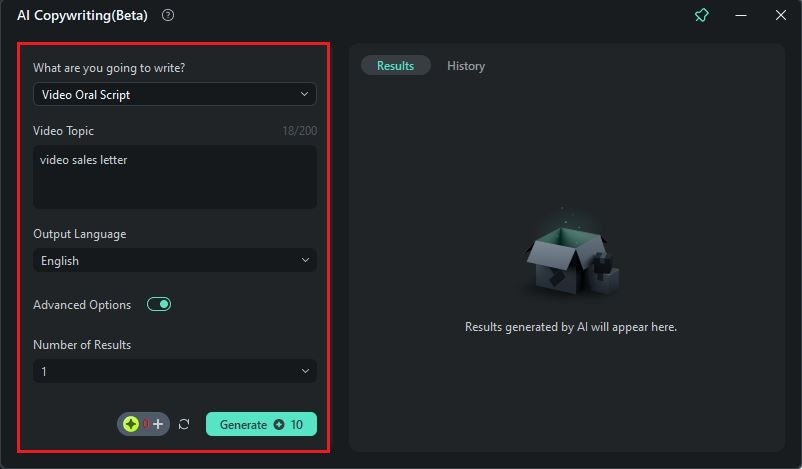
Step 4: Once done, click Generate to proceed. In a minute or two, Wondershare Filmora will generate several selections for you. Review each option and choose the best VSL script you want to use. Click its corresponding Copy button and paste it into your video project.
Can You Improve the Video Sales Letter Script Further?
Truly, the AI Copywriting feature of Wondershare Filmora is a real work of art. Imagine generating a VSL script with just the snap of a finger. Indeed, that’s a whole new level of convenience. However, keep in mind that you can do more with Wondershare Filmora. There are other powerful tools you can use to integrate your AI-generated VSL script into your project. Do you want to check out some of them? That’s great. Read the list below and consider them as you recreate your video sales letter script.
AI Speech to Text
Do you have some voice recordings you wish to include in your VSL script? If so, you don’t need to transcribe the audio manually. Wondershare Filmora has a default AI Speech To Text feature that allows you to convert your audio into text. Simply run the file into the tool and wait for the output to be generated. Yes. It’s just as simple as that. Therefore, don’t hesitate to use this feature whenever you need to add captions or subtitles to your VSL content.

Music Beat Text Animation
You can now easily sync the animation effect of your text with the corresponding audio. Big thanks to the Music Beat Text Animation feature. It’s a special tool offered by Wondershare Filmora that allows you to insert audio-synchronized text animations. No need to use keyframes or manual beat markers. Music Beat Text Animation will automatically match the caption animations with the music or sound effects.
Text Path
Last but not least is the Text Path. It’s a special tool that allows you to apply different styles and designs to your video text. For instance, you may draw your desired text path, add animations, or enable a preset. If you’re planning to insert tons of text into your VSL content, make sure to try this feature on your end. For sure, you’ll make the most of it as you recreate your VSL script.

Conclusion
There is no doubt that the video sales script has a very salient role to play in this regard. Basically, it serves as a guide to help you craft high-quality VSL content that works well and yields outstanding results. Having said that, make sure that you craft one whenever you create a video sales letter. Read the discussions above and take note of the tips provided. One way or another, this information will be of great assistance to you. As for the technical part of the process, you may simplify the steps by using AI Copywriting. It’s a powerful tool offered by Wondershare Filmora that allows you to generate different textual content in a snap. Of course. It can produce a visual sales letter script for you. Just provide certain inputs and run them into the machine. Convenient, right? As you go along, explore the other features offered by Wondershare Filmora and take advantage of these benefits.



 100% Security Verified | No Subscription Required | No Malware
100% Security Verified | No Subscription Required | No Malware


