Indeed, there are lots of ways to create fun and amusing video content. It doesn’t necessarily need to involve complicated video-editing procedures. For instance, you may simply add a face filter to your video. Yes. That alone can already help you a lot in this regard. Don’t worry. Our modern video editing programs nowadays offer tons of face filters for videos. Basically, you just have to choose a perfect filter for your video content and then apply it afterward. It’s just as simple as that.
In this article, we will talk about the highlights and benefits of face filters for videos. We will also provide a short guide on how to add a face filter to video content quickly and easily. Lastly, we will also list down some apps that you use in this regard. Continue reading below to learn more.
In this article
-
- It increases the entertainment value of your video content.
- It helps you discover new styles that might fit your video concept.
- It makes your videos look fashionable in the eyes of your target audience.
- It helps your videos create ripples and make a round online.
- It gives you a great way to express yourself.
Does Wondershare Filmora Offer Face Filters For Videos?
There is no denying that the face filters for videos are there to add some element of fun and excitement. Each of them features a unique design that fits certain topics and criteria. That’s why you should explore this feature and find a way to integrate these video face filters into your content. Don’t worry. As previously indicated, there are lots of video editors with face filters out there. You just have to select the best one that generously provides the necessary tools and resources. In this respect, one of the best options you may consider is Wondershare Filmora. It is a powerful content-creation program that can help you add a face filter to videos and render stunning materials. Do you want to try it now on your end? If that is so, check out the details provided below to learn more.

Key Features
Are you planning to use face filters for videos in your next projects? Then so, below are the key features of Wondershare Filmora that can certainly help you out in this regard. Check them out now.
- Face filters for videos: It provides access to a huge library of filter assets that you can use and apply to your projects. Of course, included on the list are the face filters for videos.
- Simple and advanced video editing: It is equipped with numerous tools that can help you perform a variety of video editing techniques.
- High-quality video templates: It offers tons of stunning video templates that you can easily customize based on your preferences.
- Artificial intelligence: It is packed with AI-powered tools that you can use to streamline your tasks and speed up your progress.
- Flexible export options: It allows you to render and export your video outputs in a variety of formats. Among the supported file types are MP4, WMV, AVI, MOV, F4V, MKV, TS, 3GP, MPEG-2, WEBM, GIF, and MP3.
Step-By-Step Guide
At a glance, adding a face filter to video content may seem very complicated. But don’t worry. In reality, it’s really not. Wondershare Filmora has made it very easy for everyone. Do you wish to give it a shot? If that is so, check out the tutorial below. Read the instructions very well and follow the indicated steps accordingly.
Step 1: Download the Wondershare Filmora application from its official website. Right after, install it on your computer.
Step 2: Run the newly installed video editing software on your desktop afterward. Wait until it fully loads up. Once done, head over to the main dashboard and click New Project to start editing. Alternatively, scroll down a little to the Local Projects section and open an existing session if there is any.
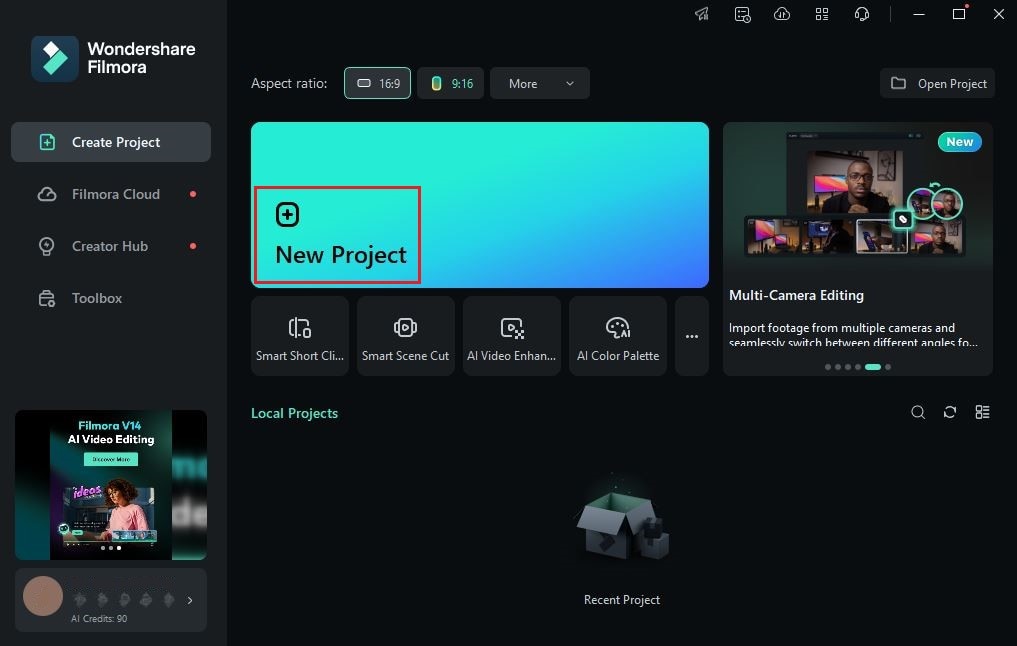
Step 3: After that, navigate to the Elements Panel and click Import under the Media tab. Choose all the files you are going to use and upload them to the platform. Once completed, grab the files one by one and drag them to the Editor Timeline. Finalize the position of the assets and make all the necessary adjustments.
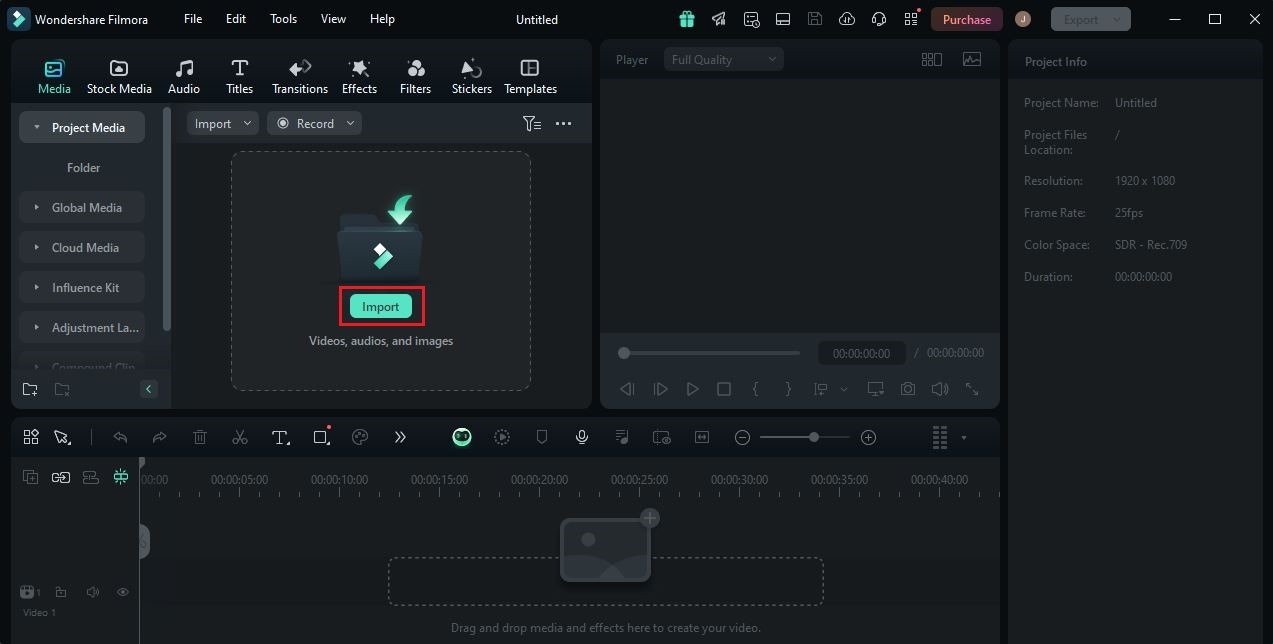
Step 4: At this point, you may now explore the video filter library of Wondershare Filmora and add your preferred face filter for video content. Don’t worry. It is indeed a piece of cake. To get started, simply go back to the Elements Panel and click on the Effects tab.
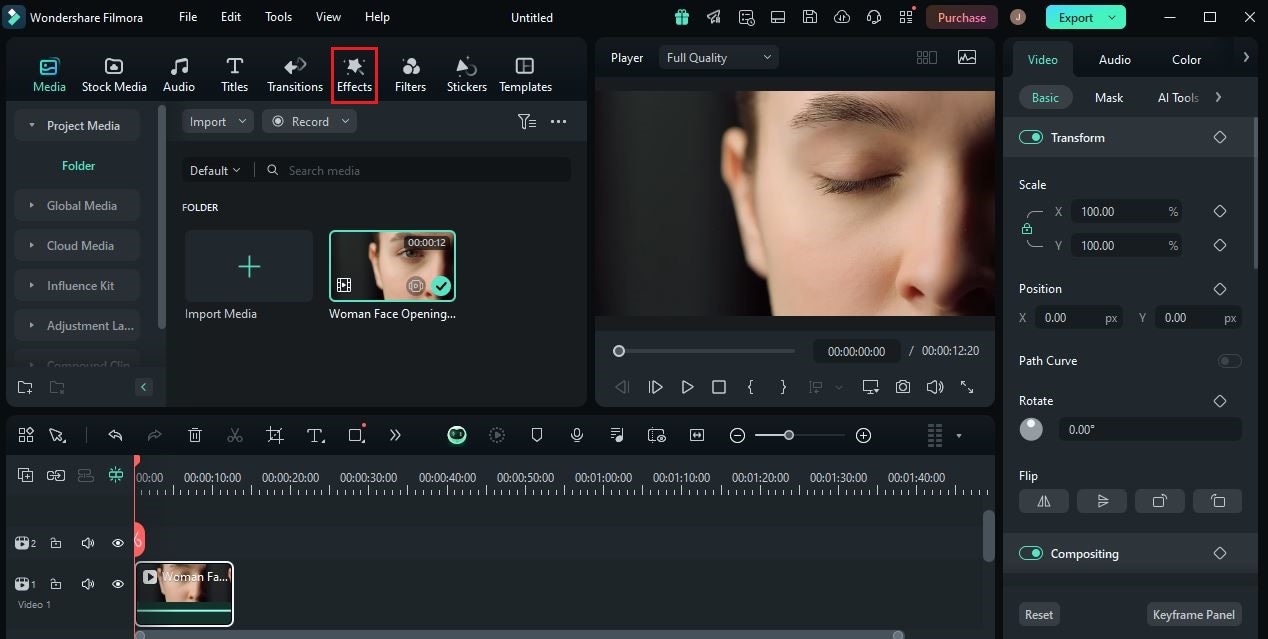
Step 5: Search for “face filters” and browse the suggested results. Select your preferred face video filter and download it on your Wondershare Filmora app. Following that, grab the effect asset and drag it to the Editor Timeline. Depending on your choice, you may drop the asset to a specific video clip or place it right above the video track for wider coverage.
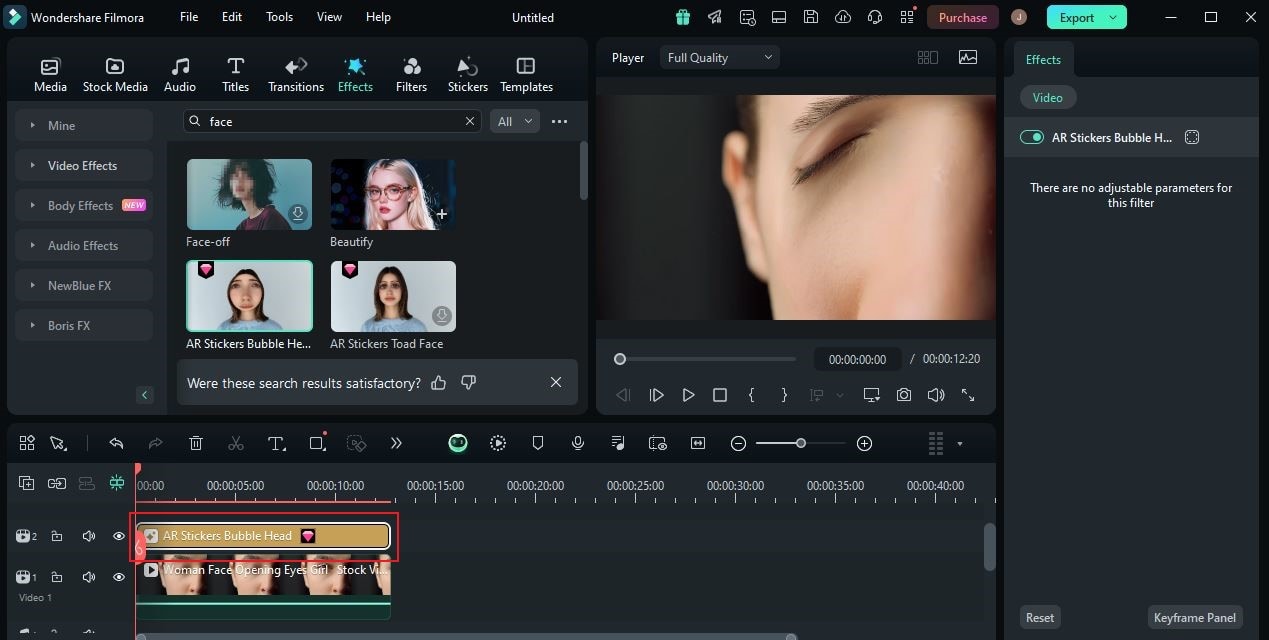
Step 6: Finally, play and review the output. Check if you’re able to perfectly superimpose a face on your video project. Let’s say you’re satisfied with the result. If that is the case, click the Export button above the Preview Panel to render the video and save a copy to your device. Otherwise, continue making changes on your end until a desirable result is achieved.
Should You Use a Face Filter on Video Content?
Truly, the face filters for videos are not the go-to visual effects of many video editors. Most of them can still produce stunning and high-quality content even without applying one. However, we cannot deny that they are there for a reason. Some specific instances will require you to add a face filter to your video content for creative or technical purposes. But apart from that, there are other wonderful reasons why you should explore and use this visual effect. Do you want to know what those are? If that is so, check out the list of its benefits below. Read the items and keep them in your mind.
It increases the entertainment value of your video content.
Under certain circumstances, adding a face filter to your video can entertain your viewers in a specific way. Most of them enjoy this kind of visual effect because it literally makes the content more interactive. That’s why you should explore the face filters for videos and find out how they can exactly help you.

It helps you discover new styles that might fit your video concept.
Doubtless, the face filters for videos are not for fun only. It also offers new ways to help you discover trendy video styles and ideas. That being the case, you should also try to apply an overlay face filter on your video content. Who knows? Some of the available designs might bring your material to new heights.
It makes your videos look fashionable in the eyes of your target audience.
Adding a face video filter is indeed the newest trend nowadays. Many people use such effects on social media when posting pictures or videos. Therefore, you should at least try to keep up with them. Explore the library of filters for videos and insert one of them into your project.

It helps your videos create ripples and make a round online.
You may add a face video filter or superimpose a face on a video to catch attention on the internet. Yes. That is indeed an effective way you can try in this regard. For starters, simply browse the face filter library and choose the most unique option. It’s going to make a round, for sure.
It gives you a great way to express yourself.
Of course, you can use and add a face filter to your video content just to express yourself. No need to have a strong reason for it. If you feel it, then don’t hesitate to give in. Explore the available face filters for videos and add one to your project. Fret not. It only takes a few clicks to add face filters to existing videos or even new ones. You just have to choose and use a video editor with face filters.
5 Types of Face Filters for Video Content
The face filters for videos are not limited to one or two types only. At present, there are different styles and designs based on various purposes. You should know as many of them as possible in order to make the most of their respective benefits. Are you planning to add a face filter to your video content? If that is so, check out the list below and familiarize yourself with the available types of face video filters.
Animal-Inspired Face Video Filter
First on the list are animal-inspired face filters for videos. As the name suggests, this type of face video filter modifies your look and turns it into a specific animal. There are lots to choose from in this regard. But the most popular options are cats, dogs, pandas, bears, and the like.

Celebrity Lookalike Face Video Filter
Did you know that you can now actually mimic the looks and facial appearance of your favorite celebrity? Yes. That is now possible with just the snap of a finger. How so? It’s very simple. Just use a video editor with face filters and insert one into your project. In a minute or two, you will surely achieve your preferred transformation.
Cartoon Face Video Filter
Another common type of face filter for videos is the cartoon effects. It basically animates your face video and converts it into your preferred cartoon characters. Don’t worry. Most of the selections under this category are designed and produced very well. For sure, they will easily fit your face in just a snap.

Gender-Swap Face Video Filter
Are you curious how you look like having a woman’s or man’s face? If that is so, then you should try the Gender-Swap Face Video Filter. It is a special visual effect that creatively transforms the appearance from female to male or vice versa. Don’t worry. Most of the video editors with such face filters are performing very well in this regard. If you add this face filter to your video, you can be sure that your face will definitely look great.
Glitters Face Video Filter
Do you wish to insert a touch of glow and sparkle into your video content? If that is so, this last face video filter is indeed a great option. Don’t worry. The Glitters Face Video Filter actually comes in various forms. For instance, you may add neon light lips, glittery eyelids, glowing hair strands, and many others. Are you planning to use such effects in your next video? If that is so, then try exploring the asset library of video editors with face filters.

You May Also Like
Sepia Filter: Turn Photos into Sepia
The 5 Best Polaroid Filter Apps
Negative Photo Effect: How to Make Photos Negative
Heart Filter: How to Add Hearts to Photos Freely?
Selfie Filters: 7 Best Free Filter Apps for Selfies
How to Apply the Cute Face Filter for Photos?
Conclusion
The face filter on video content can surely elevate the overall quality of your entertainment material. It holds certain elements that bring indescribable joy and excitement to many people out there. Don’t sweat it. For sure, you will not have a hard time choosing and applying a face video filter. Tons of apps are there to help you superimpose a face on a video. Do you now wish to get started in this regard? If that is so, download the Wondershare Filmora app on your computer. It is a potent content-creation tool packed with highly advanced features and stunning resources. Of course, you can find here lots of face filters for videos. Explore this platform on your end and take advantage of its amazing benefits.



 100% Security Verified | No Subscription Required | No Malware
100% Security Verified | No Subscription Required | No Malware

