How to View Facebook Stories Anonymously? 6 Ways That Work in 2026
Jan 06, 2026• Proven solutions
Ever felt the urge to watch someone's Facebook Story but hesitated, not wanting them to see your name on their viewer list? Whether it's for simple privacy, professional curiosity, or just to avoid an awkward social interaction, the desire to view Facebook stories anonymously is common.
The good news is that it's possible. While Facebook doesn't offer a built-in "anonymous mode," there are several clever workarounds you can use. This guide will walk you through six different methods, from simple tricks to more advanced techniques, to help you become an anonymous Facebook story viewer.
Disclaimer: The methods described are for educational purposes. Be aware that using third-party tools may carry privacy risks, and attempting to circumvent platform features may go against Facebook's terms of service. Please proceed with caution and at your own risk.
Part 1: How to View Someone's Facebook Story Anonymously? [ 6 Ways]
Here are six methods to view Facebook Stories without leaving a trace, ranging from safe and simple to more extreme options.
Method 1: Turn on the Airplane Mode
When you turn on the airplane mode of your device, your phone will no longer be connected to the internet. So, what happens is that when the Airplane Mode is enabled, and you check a story, Facebook will fail to register your account as one of the Facebook story viewers. This is a pretty easy technique. Here's how you need to apply this method.
Step 1: Launch your iOS or Android device's Facebook account. Once you are there, log in using your credentials, and then you will see the home page and, on the top, will be the stories of different people.
Step 2: Now, turn on the airplane mode to go offline, and then open the home page again and click on any story you want to see. The story will begin to play.
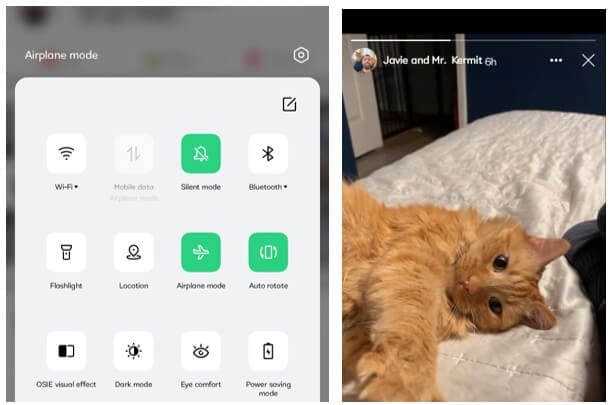
Once you are done, force close the Facebook application so that it doesn't run in the background when you disable the Airplane Mode. Because if you do that, your name can get registered. So, close the app completely. Please note that when the Airplane mode is on, some stories will not load. To watch them, you need to turn on and off the airplane mode again.
Method 2: Half Swipe
As the name suggests, rather than watching the entire story, you need to stop watching it halfway through. The only apparent disadvantage of this method is you won't be able to see the whole story. The step that you will have to follow will be similar to watching a story normally. Follow these steps:
Step 1: Launch the Facebook application and click on any of the stories.
Step 2: While viewing, put the finger on the story right before the story is about to end.
Step 3: Quickly swipe right or left and make sure the story doesn't end. This way, Facebook won't register you.
Method 3: Use a Third-Party Anonymous Story Viewer
The most straightforward way to view someone's public Facebook story is by using a third-party anonymous story viewer website. These services allow you to enter the URL of a public Facebook profile and view their current stories without logging in.
Step 1: Find the URL of the public Facebook profile whose story you want to view.
Step 2: Search on Google for "anonymous Facebook story viewer" or "Facebook story viewer" to find a tool.
Step 3: Copy and paste the profile URL into the search bar on the third-party website.
Step 4: The site should display any currently active public stories for that user, which you can watch anonymously.
How it works: These websites act as a proxy, making the request to Facebook on your behalf. Since you are not logged into your account, your view is not registered.
Note: Only use reputable sites and be aware of your privacy. This method does not work for private profiles.
Method 4: Block Them
This is another method to stop appearing as one of the viewers. This method will let you view the whole story; however, since it involves blocking the user, they will be removed from your friend list completely. So, try it if only you are fine with removing that person from your friends' list. Here's how to follow this method:
Step 1: Go to your Facebook account and log in, and then click on the story that you want to see.
Step 2: Once done, block the person. If you want, you can unblock them after 24 hours.
Method 5: Deactivate your Facebook Account to View Story Anonymously
You can also deactivate your account and reactivate it after a while so that your name doesn't appear on the viewer's list. Even though this is an extreme step to take, but it keeps you anonymous. So, here's how you can do this method:
Step 1: Log in to your Facebook account and log in and then click on the story or stories that you want to see.
Step 2: Click on the three dots on the top right, then select the Settings and Privacy option, click on the Privacy Shortcuts option.
Step 3: You will see the Delete Your Account option. Please click on that. Two options will be available: deactivate your account and delete your account. You need to click on the deactivate option.
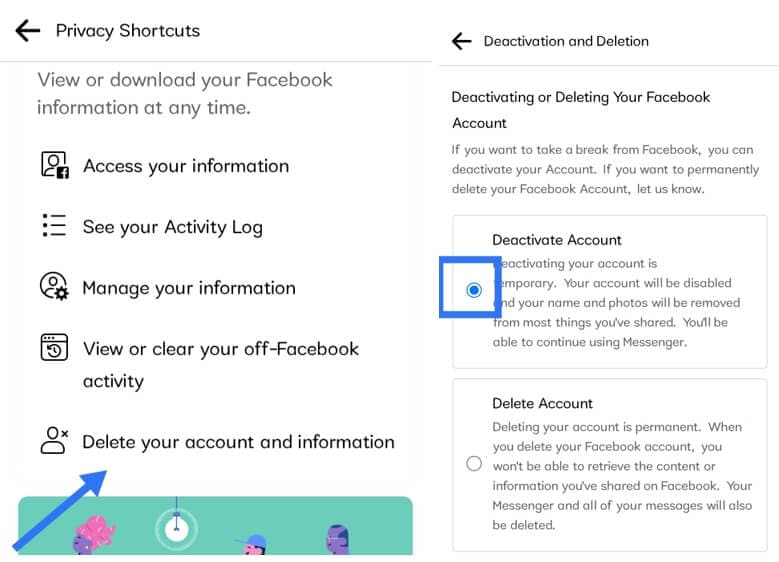
Once 24 hours is over, you can log in to reactive your account.
Method 6: Use Incognito Mode and a Secondary Device
If you want to view Facebook story anonymously without deactivating your account, using Incognito Mode along with a secondary device is a more practical and effective approach. This method ensures Facebook cannot fully link your viewing activity to your account or device. Here’s how you can apply this method:
Step 1: Open your web browser in Incognito Mode or Private Browsing and log in to your Facebook account.
Step 2: Use a secondary device (like a spare phone, tablet, or computer) to view the story you want to see.
Step 3: Once you finish viewing, clear browsing data (cache and history) to ensure no traces are left.
This method keeps you anonymous without affecting your account or social connections.
Filmora can be your go-to screen recorder for Facebook, allowing you to customize the recording area to capture only Facebook Stories or other content.
Part 2: How Do I See Someone's Story on Facebook?
There are three easy ways to see someone's story on Facebook. One way is to use the web browser of your pc or Mac, the second is exploring Facebook stories on Facebook Messenger, and the third is by using the Facebook mobile app. We will discuss these three methods below.
Method 1: View Facebook Stories through the Website Browser
Step 1: Use any of the browsers on your computer and visit Facebook.Log in, and the home page will be displayed. On the top, you will see the stories.
Step 2: Click on any of the stories to view them.
Method 2: View Facebook Story Through Facebook Messenger
Step 1: Open Facebook Messenger on your iPhone or Android device. And on top of the messages, you will see the list of profiles that are currently active, and if any one of them has uploaded a story, their profile will have a blue circle.
Step 2: Click on a profile, and the story will be displayed.
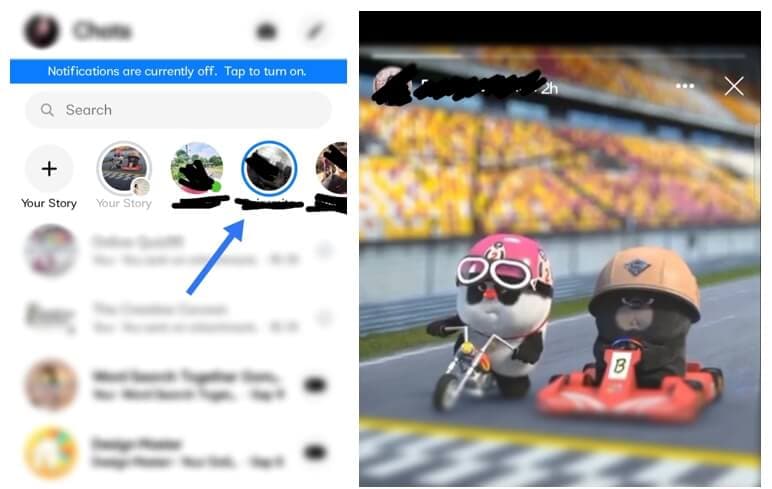
Method 3: Open Facebook Mobile App to View Stories
Step 1: Launch the Facebook mobile application. You will be directly taken to the home page. On top, you will see the story section.
Step 2: Please click on any of the stories that you want to see.
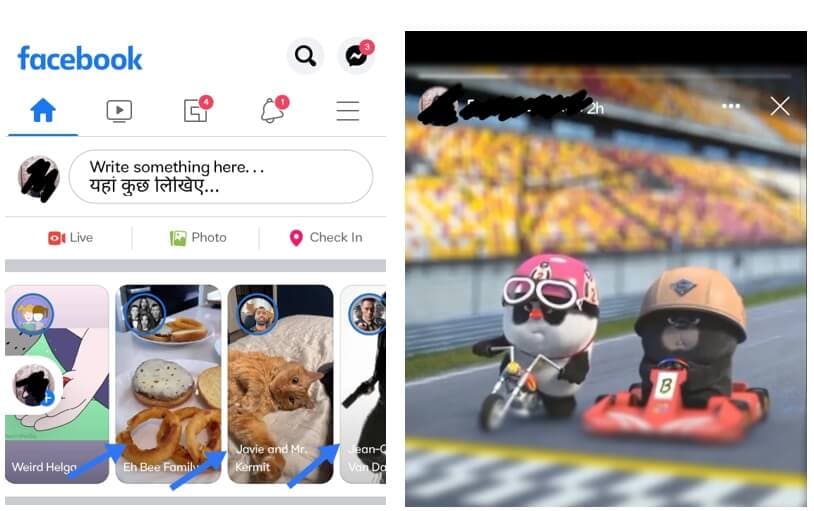
Part 3: How to Check Facebook Story Views?
Facebook allows you to check who viewed your stories. This is known as Facebook story viewers. This option will be available on your story. Here's how to check Facebook story viewers.
Step 1: Open your Facebook account on a browser or launch the mobile app, whichever works for you. And then click on the Your Story option.
Step 2: Now, click on the viewers' option that you see towards the bottom left.
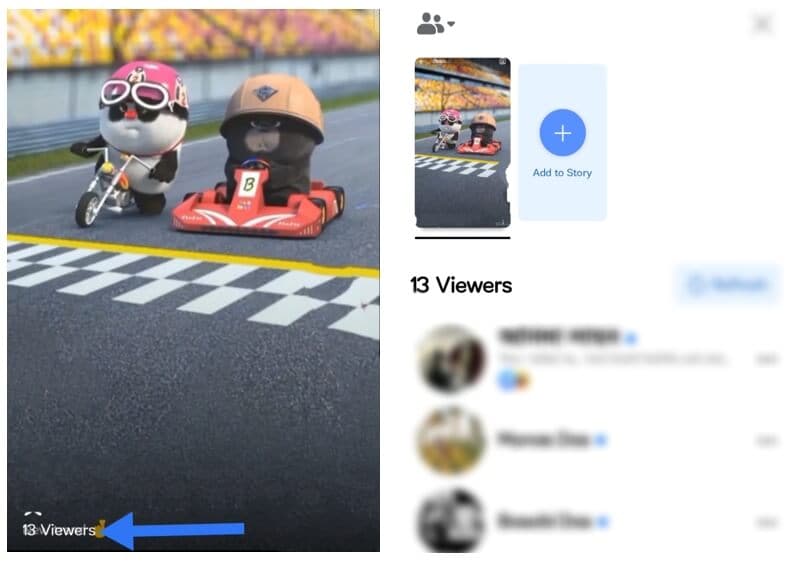
Now, you can see the list of people's names who have seen your story. This step will remain the same for both computer and mobile app users.
Create Captivating Facebook Videos with Filmora
Part 4: FAQs About Viewing Facebook Story
- Can I see who viewed my Facebook story if we aren't friends?
When you click on your story, it shows you the number of viewers and the name of the people you are friends with. If your account is public, you will also have the other viewer option, which will show you the number of unknown people who viewed your story. But unfortunately, it doesn't show you who they are.
- Can I see how many times someone views my Facebook story?
Currently, Facebook doesn't have the feature to show how many times someone has viewed your Facebook story. The only thing you can check is who viewed the story.
- What Does "Other Viewers" Mean on Facebook Story?
Other viewers option appears only on the public accounts. So, when you upload a story on your public profile, it becomes visible for everyone to see. But you can change it by limiting the viewer to friends only. But if there is an "other viewer" option available, it means that someone other than the people in your friend list has seen your story too.
- How to tell if someone has seen my Facebook Story?
To know whether someone has seen your Facebook story or not, simply click on your story and tap on the viewer's option. You will have a list of people who checked your story.
- How can I save someone's Facebook Story after viewing it?
If you want to save someone's Facebook story, you can get the Story Saver for a Facebook extension. It's a Google Chrome extension. You need to download it and once it's installed, just click on the story, and it will be saved and downloaded in the Download option.
- Will people know if I viewed their Facebook story?
Yes, just like you can see who viewed your Facebook story, others can also check the same by clicking on the viewer option available on their story.
Conclusion
While Facebook is designed for open sharing, there are valid reasons for seeking privacy. For viewing friends' stories, the Airplane Mode method is your safest bet. For public profiles, a cautious approach with a third-party viewer is most effective.
Always remember to use these methods responsibly and respect others' privacy. After all, the best interactions on social media happen when you're creating compelling stories of your own that everyone wants to see.
Do you want a Facebook private videos downloader that works on Firefox? You can use any of the top 13 websites as a resource to collect videos. You can also use any of the three Firefox add-ons to download private Facebook videos or convert them to MP3.
by Shanoon Cox Dec 12, 2025 11:41 AM
If you want a quick way to find out where a random clip came from, check out our guide on how to do a reverse video search on Google. You will learn simple tips that save you a lot of time.
by Shanoon Cox Dec 02, 2025 09:39 AM
Wondering how to put captions on TikTok? Learn 3 easy methods to add subtitles automatically, manually, or generate viral dynamic captions to boost your video engagement in 2026.
by Shanoon Cox Nov 27, 2025 16:26 PM



