In this article, we will talk about how to know if someone blocked you on Snapchat? This article will provide extensive details about how to know if someone blocked you on Snapchat, so, please read it till the end and do not miss any point. So let's start.
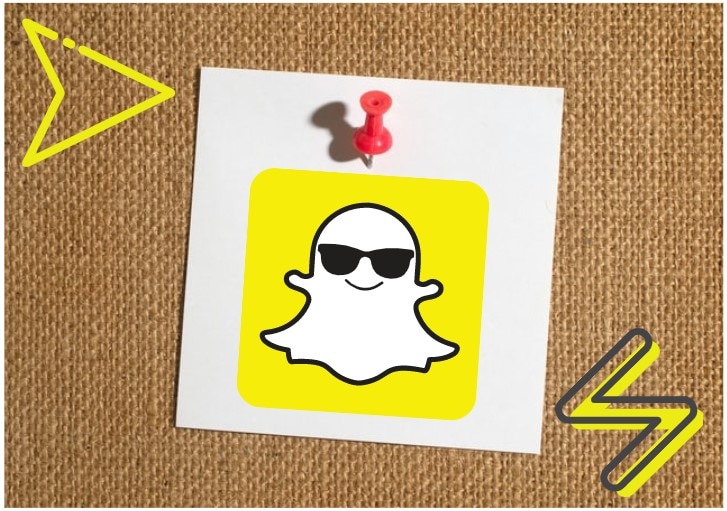
Introduction of how to know if someone blocked you on Snapchat?
It's a real shame when your social media accounts are permanently disabled. Everyone in the modern world depends on social media to remain in touch. As a result, being blocked may be a devastating experience for a person's mental health. In this guide, we are going to discuss how to know if someone blocked you on Snapchat?
Snapchat and other similar applications fail to inform you if your account has been blocked. I will let you know how to know if someone blocked you on Snapchat. So, you can keep your attention on the good things in life instead of the bad.
However, if you discover that how to know if someone blocked you on Snapchat, consider why this would be the case. If you're having trouble messaging someone, don't attempt to use several accounts. If you approach the situation calmly, you may learn why you were banned on Snapchat. Alternatively, the individual may have canceled your account or removed you from their list of Friends or Contacts.
A deleted account differs from a banned account in that it is no longer accessible.
Blocked vs. removed: What's the difference?
Snapchat's blocking system differs from those other social media sites. The individual who is blocked won't know if they've been blocked since they won't know how to find out. Even if they are no longer friends, the guy who blocked them will seem to be. They'll remain in your chat list and in your friend's list, but they won't be able to see any messages you send. You won't even be able to access their blogs or other online information.
Being blocked on Snapchat, on the other hand, is a very other matter. This indicates that another person has unfriended you. Your most recent conversations with this individual may be hidden from view. You won't see them on your buddy list, but you may search for them if you know the username.
How can you know if someone on Snapchat has banned you?
1.Check your recent chats with them

It's possible that the other user deleted their account or was barred if your recent conversations don't appear despite being preserved.
2.Send them a message if you can
You can snap someone you've spoken to in the past if you've previously interacted with them. If you notice a pending or grey indicator after sending it, they may have removed you from the contact list. 'Failed to send a message - Tap to try again' may indicate that you have been blocked. Snapchat, on the other hand, will display all of your messages as 'delivered,' even if you have been banned.
3.Check your list of Friends to see whether they're there.
To see this list, just go to your profile & click on My Friends. If they don't show up, they may have blocked you. They might have canceled their account or disabled you from their Friends list.
4.Verify whether or not you can view their tales on the internet.
Searching for someone active on Instagram may need you to read their recent stories first. If you're unable to, you've probably been blocked.
5. Verify whether you can see their Snapchat rating.

Snapchat scores are only visible to friends. Otherwise, your Snapchat account has been suspended or terminated.
6. Use a separate account to do a name search.
It's possible they deactivated their account to ensure you can use a different account to search for their username if you don't find them there. If they do appear, you may be sure they blocked you after removing you.
Snapchat hides the fact that someone has banned you from view. I really hope this information was useful to you in some manner. Approaching the individual who has obstructed you should be done with caution. Keep in mind why you were first barred, and attempt to avoid making the same error repeatedly.
7. Look for the person's username and full name.

When you search for someone on Snapchat and they've banned you, you won't be able to find them. Searching for them should bring them up even if they've unfriended you on Facebook.
It's critical to know the difference between Snapchat's blocking and deleting features. If someone has banned your account, you won't be able to locate it anywhere and you won't be able to communicate with it from the blocked account either.
Even if someone removes you from the Friends list, you'll still be able to send them snaps since they'll appear on your Friends list. It's possible, though, that they won't get them if they only let their friends contact them because of their privacy settings.
Use the magnifying glass icon just at top of the screen just on the chats or snaps tab to look for the individual who you believe blocked you. If you wish to find a certain person, start by inputting their username or last name.
Tip!
If you are wondering how to know if someone blocked you on Snapchat, using their username is your best bet. This is due to the fact that user names are distinct from complete names.
• Efficient workflow and easy-to-understand videos.
• Even beginners can benefit from these tutorials.
For Win 7 or later (64-bit)
For macOS 10.12 or later



 100% Security Verified | No Subscription Required | No Malware
100% Security Verified | No Subscription Required | No Malware

