Create High-Quality Video - Wondershare Filmora
An easy and powerful video editor
Numerous video and audio effects to choose from
Detailed tutorials provided by the official channel
Meeting and talking with strangers online is the most exhilarating thing for many people. Many teens go to Ome TV to meet interesting people and make new friends. When downloading the Ome TV app on your mobile or desktop, you should know a few things first. Millions of people use this application every day. The app is listed under Simulations and was developed by Video Chat Alternative. In this article, we'll give you the low-down on how to download this video chat application on your device so that you can start using it.
In this article
What Is Ome TV?
Ome TV is a video chatting app designed to bring together tons of people from different parts of the world. You can initiate a conversation with anyone you want and enjoy exciting meet-ups and encounters from the comfort of your home.
When Ome TV started back in 2014, it was only available on iOS. On February 2, 2016, this app's Android version was released. Currently, it's available for Android and iOS users, while Windows and Mac users will have to wait a bit longer.
How to download Ome TV on your mobile/desktop devices
While Ome TV download is possible on both your mobile devices and PC, there are a few things you might want to keep in mind. You can download Ome TV from its official website or Google Play Store if you are using an Android mobile device. iOS users can download the application directly from its official website or Apple's App Store.
It allows you to connect with random people from your mobile device anywhere and at any time. It is fast and user-friendly, making it easier to interact with other people. You also do not need to sign up or register on the app because absolutely free. The best part is: the Ome TV app is free to use and comes without adverts. It has a dedicated moderation team working 24/7, responding to complaints and answering questions to ensure users have a thrilling experience. That said, here is how to download this app on various devices.
How to download Ome TV on Android
Since Ome TV is an Android-supported app, you can download it directly on Google Play Store. If you're not using the latest version of Google Play Store, you'd better update it first, or else Ome TV won't show up on your "My Apps" list.
When you download this application, you can easily reach out to moderators to report anyone violating their rules. You will find tons of users worldwide and get a chance to initiate a conversation with someone interesting.
Ome TV app is safe and secure because the system monitors chat rules violations. Moderators are also available around the clock, providing quick reactions to your complaints. Keeping this in mind, here is how to download Ome TV on your Android device.
Downloading Ome TV on Android is straightforward and should always be done through the official Google Play Store for security. Warning: Avoid downloading APK files from third-party websites, as they can pose a security risk.
- Open the Google Play Store on your Android device.
- After that, go to Google Play and search for Ome TV.
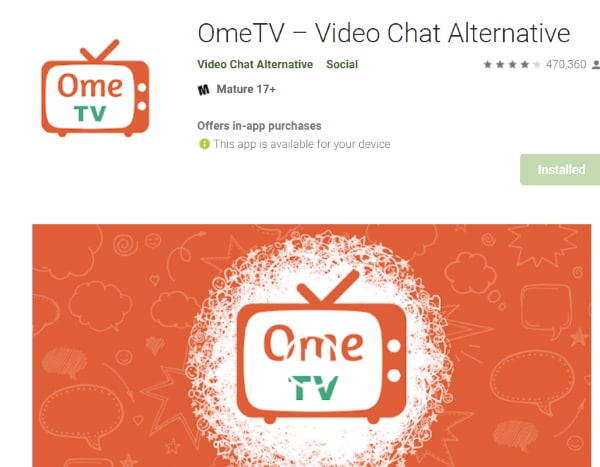
- Click install, to start installing the app on your device.
- The app will start to download.
- Once it has finished downloading, your device will automatically install it.
- You can now launch the app and start using it to connect with strangers.
How to download Ome TV on iOS
OmeTV iPhone is a fun and unique way to meet new people from different parts of the world. You can also enjoy two-way chats with users, but both parties involved have to agree before doing it. While it's like Omegle, OmeTV is more interactive, allowing you to meet new people.
Ome TV iOS app was released in early February 2016. So you need to install iOS 9 or 10. Follow the steps below to install Ome TV on your device.
1. Visit the Ome TV app official website or go to the App Store with your iOS device.
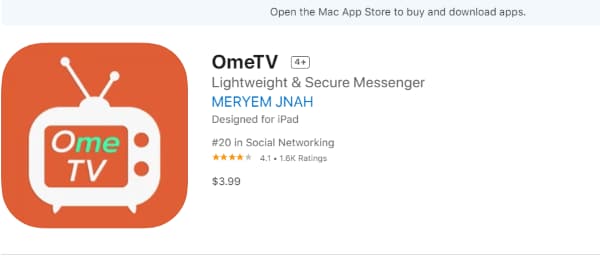
2. On the new page, click "Install" to start your Ome TV download.
3. When the installation is complete, you'll see a red icon on your home screen. Just click it to open Ome TV and enjoy!
This app's installation is secure and virus-free. You don't have to worry about third-party apps or viruses while downloading OmeTV iPhone.
How to download Ome TV on Windows PC/Mac
If you're using a Windows or Mac device, then don't worry because it will work perfectly fine on both your laptops and desktops. All you need is Adobe Flash Player installed on your device. This app now works with Mac OS X 10.6 or any other version after that and Windows 7 SP1 or later versions. So how can you download Ome TV for PC? There are two methods you can use: Le’s look at each one of them.
Install OmeTV app on PC using BlueStacks
- You have to install BlueStacks on your computer by going to https://www.bluestacks.com and hitting the Download BlueStacks button.
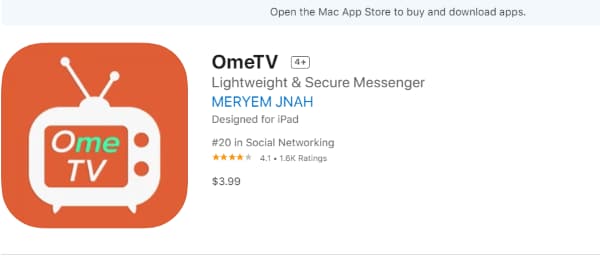
- Once the download finishes, launch the installer.
- Wait for this process to complete, and BlueStacks will launch automatically.
- Go to your desktop and launch the Emulator by clicking on the BlueStacks icon.
- Open Google Play Store and go to the search bar and type OmeTV.
- Find the OmeTV application from the search results list, then hit the Install button.
- Wait for a couple of seconds for OMETV to install on your PC.
- Once the app has been installed successfully, click on the Ome TV app on BlueStacks to start using it.
Install Ome TV app on PC using NoxPlayer
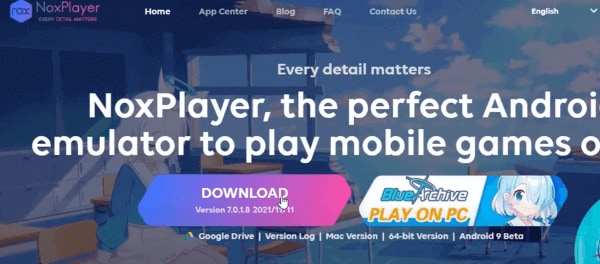
- Download NoxPlayer on your PC.
- Now, Install NoxPlayer on your PC.
- Open the NoxPlayer Android Emulator.
- Next, open Google Play Store, then Type “OmeTV” where you'll see the search bar.
- You can now find the OmeTV application from the search results that you will see.
- Click on Install.
- Once the installation process is complete, click on OmeTV to start chatting with strangers.
Start meeting interesting people and spice up your life with OmeTV video chat. You will get a chance to connect millions of mobile users , with thousands of people being online at any given time. You will find all types of people on this platform. You can use the app to swipe and chat with strangers from all over the world.
Features of the Ome TV app
Now that you know how to download the Ome TV app on your mobile devices and PC, let us look at some of the impressive features this video chatting platform offers.
- Using cam-to-cam chat is a breeze, as you only need to swipe and chat with someone.
- Free and easy to use, as you do not need to pay membership fees or sign up.
- If you have low internet speed or your phone camera is not working, you can use text chatting.
- Safe and secure: system monitors chat rules violations automatically, also, moderators are available 24/7 to provide a fast reaction to users’ complaints.
- Tons of users from different parts of the world, meaning you'll always find interesting people to talk to.
- It does not have ads.
- Chat with local languages: Chatroulette chat allows you to sear seat practice moment text that renders characteristic transfer texts in your regional language. The app mind performs your conversation.
- Ome TV webcam chat does not require a browser plugin. Their live chat is available on most of the latest Android devices.
- OmeTV app allows you to interact with people in your age group after setting that age range.
- It allows you to filter your search by gender by narrowing down your results so that you can only talk with the users you want.
- Ome TV app comes with an indicator on each ID name of users showing whether they are offline or online.
Conclusion
● Ome TV is really simple to use and offers a variety of features that you'll enjoy, especially when it comes to Ome TV android app support. This app does a great job when it comes to pairing strangers through web cameras.
● Ome TV download is free of charge when you get the app from the App Store or Google Play Store. This detailed step-by-step guide on how to download Ome TV on different devices will help you get this app and install it on your device and start having a whale of a time. The process of downloading and installing this application is simple on both PC and mobile devices. The best part is: Ome TV app allows you to access loads of features free.
Frequently Asked Questions (FAQ) about OmeTV
Is OmeTV a free app, and does it require registration?
Yes, the OmeTV app is completely free to use. You do not need to sign up or register to start using the app and connect with strangers. This makes it quick and easy to get started with video chatting.
Is OmeTV safe and secure for chatting with strangers?
OmeTV emphasizes user safety and security. It features a dedicated moderation team that works 24/7 to monitor chat rules violations and respond quickly to user complaints. Additionally, the system automatically monitors chats to ensure a safe environment. For security, it's recommended to download the app from official sources like the Google Play Store or Apple App Store.



 100% Security Verified | No Subscription Required | No Malware
100% Security Verified | No Subscription Required | No Malware

