When editing videos, especially for platforms like TikTok or Instagram, you might wonder whether to use slowed-down beats or fast-paced audio that amps up the excitement. For most people, the latter is preferred, which is why upbeat background music in short videos tends to drive higher engagement. Faster songs bring energy, making videos more memorable and exciting.
If you're editing videos for product ads, tutorials, or fun edits, speeding up the audio can really enhance the impact. Using a reliable music speed changer allows you to adjust the speed of different tracks quickly, without compromising on sound quality or introducing distortion during playback.
There are many excellent music speed changer apps and software available today designed to provide high-quality audio speed adjustment. In this post, we’ll explore some of the best app to speed up music for mobile devices and desktops, outlining their features and how to use them effectively.

In this article
- Best 10 Apps for Audio Speed Changing in Android and iOS Devices
- Music Speed Changer
- Audipo: Music Speed Changer
- Up Tempo: Pitch, Speed Changer
- Moises: The Musician's App
- Anytune
- Transcribe+ Slow Down Music
- Riff Studio
- AudioStretch
- Tempo SlowMo
- Audio Speed Changer
- Recommended Software for Comprehensive Audio Speed Change Features-Wondershare Filmora
Best 10 Apps for Audio Speed Changing in Android and iOS Devices
Different currently available apps are operable on mobile devices and can effectively support high-quality speed adjustment settings for videos. These apps come with mechanisms that increase the speed of the sound without affecting pitch heavily.
Some apps require payment to operate better quality audio adjustment and other editing features. But they have varying price plans with different sets of advanced functions. Alternatively, instead of audio speed changer download options, you can also go for online tools. It is essential to consider the features available in them to decide which is the best option for your editing needs.
For that, here is a list of the top 10 mobile-based apps for audio speed and tempo editing that you can use on Android or iOS devices.
| Name | Price | Supported OS | Sound Quality Preservation | File Format Support | User Ratings |
| Music Speed Changer | Free (with in-app purchases) | Android | High, real-time speed and pitch adjustment with excellent quality. | MP3, WAV, FLAC, OGG, AAC | 4.6 |
| Audipo | Free (with in-app purchases) | Android, iOS | High, supports independent speed and pitch control. | MP3, WAV, M4A, 3GP | 4.7 |
| Up Tempo | Free (with in-app purchases) | Android, iOS | High, real-time speed and pitch adjustment with excellent quality. | MP3, WAV, M4A, AAC | 4.6 |
| Moises | Free (with in-app purchases) | Android, iOS | High, uses AI for track separation, maintaining excellent quality. | MP3, WAV, FLAC, AAC | 4.8 |
| Anytune | Free (with in-app purchases) | iOS, Android | High, professional-grade quality, ideal for music practice. | MP3, AIFF, WAV, M4A | 4.5 |
| Transcribe+ | Free (with in-app purchases) | iOS | High, designed for transcription with quality preservation. | MP3, WAV, M4A | 4.4 |
| Riff Studio | Free (with in-app purchases) | Android | High, tailored for instrument practice with excellent quality. | MP3, WAV, M4A | 4.6 |
| AudioStretch | Free (with in-app purchases) | iOS, Android | High, precise control over speed and pitch with excellent quality. | MP3, WAV, AIFF | 4.5 |
| Tempo SlowMo | Free (with in-app purchases) | iOS, Android | High, great for music practice with sound quality preservation. | MP3, WAV, M4A | 4.3 |
| Audio Speed Changer | Free | iOS | Medium, basic features with potential quality loss. | MP3, WAV, OGG | 4.2 |
1. Music Speed Changer
Music Speed Changer is a powerful tool designed to help users change speed music and adjust pitch on Android devices. This app is perfect for musicians, language learners, and audio editors who need precise control over audio playback. With real-time audio processing, users can modify tempo and pitch independently without compromising sound quality, making it an essential tool for those working with audio tracks.
WWhether you're slowing down a song to practice an instrument or speeding up a recording for faster playback, Music Speed Changer delivers high-quality results. It supports multiple audio formats and offers advanced features like looping and equalizer controls to enhance the user experience.
Key Features:
- Adjust pitch and tempo using an intuitive slider.
- Includes advanced equalizer controls, like an 8-band equalizer and preamp balance.
- Shift audio frequencies from 440Hz to 432Hz for enhanced effects.
- Save edited audio in WAV or MP3 formats.
2. Audipo: Music Speed Changer

Audipo is a versatile music speed changer and audio editing app that works on both Android and iOS devices. This app is ideal for users who need to slow down or speed up audio tracks without affecting the pitch. It’s especially popular among language learners, audiobook listeners, and musicians looking to practice or analyze specific sections of audio.
With its unique speed marker feature, Audipo makes it easy to jump between different parts of a track. Its looping capabilities and high-quality output ensure it stands out as a reliable audio speed changer for everyday use.
Key Features:
- Modify playback speed without affecting pitch.
- Add speed markers for quick navigation.
- Export adjusted audio files in high-quality formats.
- A/B repeat for focused practice.
3. Up Tempo: Pitch, Speed Changer
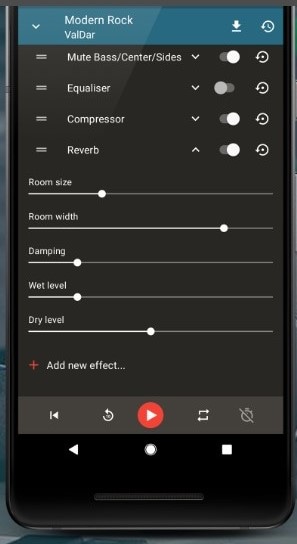
Up Tempo is a lightweight yet feature-rich music speed changer that caters to users who require precision in audio playback adjustments. Available for both Android and iOS, this app allows users to modify pitch and tempo independently, making it ideal for musicians, dancers, and audio professionals.
Real-time playback and editing ensure that users can hear their adjustments instantly, while intuitive controls make Up Tempo easy to use. Whether practicing music, remixing tracks, or speeding up audiobooks, this app provides consistent, high-quality results.
Key Features:
- Independent pitch and speed adjustment.
- Real-time playback for quick edits.
- Save and export audio in MP3 format.
4. Moises: The Musician's App
Moises is a groundbreaking AI-powered music speed changer and audio editing tool designed for both beginners and professionals. This app allows users to separate vocals, instruments, and beats from a track, offering unparalleled flexibility in audio editing. It’s particularly popular among musicians looking to remix or practice isolated parts of a song.
With Moises, users can change speed music, adjust pitch, and create loops for focused practice. The app also integrates advanced features like metronome and chord detection, making it a comprehensive solution for music enthusiasts.
Key Features:
- AI-based track separation for vocals and instruments.
- Independent pitch and tempo adjustment.
- Loop and metronome features for detailed practice.
- Export projects in multiple formats.
5. Anytune

Anytune is a professional-grade music speed changer designed to provide precise control over pitch and tempo. Available on iOS and Android, it’s a favorite among musicians, vocalists, and dancers for its intuitive interface and advanced features. The app’s loop creation and tempo marker options make it a versatile tool for practice and performance preparation.
Anytune also offers high-quality export options, ensuring that users can share or save their edited tracks in various formats without losing sound quality.
Key Features:
- Fine-tune speed and pitch with precision.
- Create and save custom loops.
- Export edited tracks in MP3 and AIFF formats.
6. Transcribe+ Slow Down Music
Transcribe+ is a versatile music speed changer and transcription app tailored for iOS users. It is designed to slow down audio, loop sections, and adjust pitch for detailed analysis and practice. Whether you’re a musician learning a new song or a student transcribing spoken words, this app ensures precision without compromising sound quality.
With its intuitive interface and robust playback controls, Transcribe+ simplifies the process of mastering challenging audio segments.
Key Features:
- Adjust speed without changing pitch.
- Loop playback for detailed practice.
- Add markers to tracks for easy navigation.
7. Riff Studio
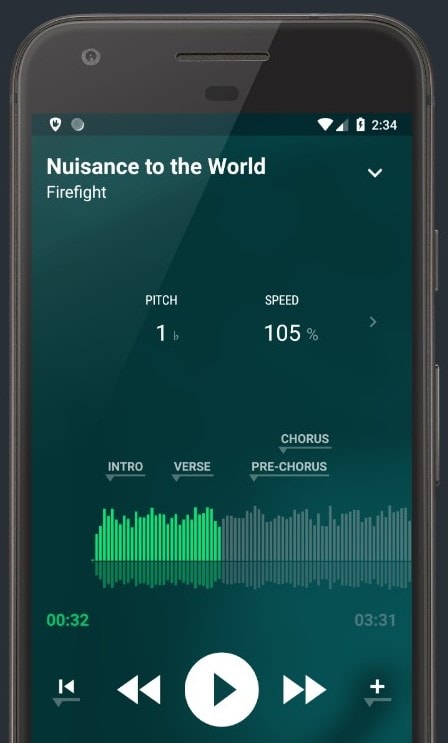
Riff Studio is an intuitive music speed changer app designed for musicians who want to practice and perfect their skills. Available on Android, it allows users to adjust pitch and tempo, create loops, and save edited tracks for offline use. The app’s playlist feature makes it easy to organize multiple practice tracks in one place.
Whether you’re learning a complex guitar riff or adjusting a song’s key to suit your vocal range, Riff Studio delivers high-quality results tailored for music professionals and learners alike.
Key Features:
- Change pitch and tempo independently.
- A/B looping for focused practice.
- Export tracks in MP3 format.
8. AudioStretch
AudioStretch is a premium music speed changer and transcription app for iOS and Android. It’s ideal for musicians and audio editors who need precise control over playback speed and pitch. The app supports slowing down audio to 0% speed without distortion, making it perfect for analyzing complex arrangements.
In addition to speed and pitch adjustments, AudioStretch includes advanced features like a keyboard display to identify notes and real-time processing for seamless edits.
Key Features:
- Adjust speed from 0% to 500% without changing pitch.
- Precise pitch adjustment with up to 36 semitones.
- Supports both audio and video files.
9. Tempo SlowMo
Tempo SlowMo is an easy-to-use music speed changer app that helps musicians, dancers, and fitness enthusiasts adjust audio tempo without altering pitch. This app is perfect for practicing timing and rhythm, with features like looping and speed markers for focused sessions.
Compatible with Android and iOS, Tempo SlowMo makes it simple to import and edit tracks from your device’s library.
Key Features:
- Change speed music from 50% to 200%.
- Loop playback for repeated practice.
- Import tracks directly from the device library.
10. Audio Speed Changer
Audio Speed Changer is a simple yet effective tool for adjusting audio playback speed without altering pitch. Available for Android, this app is perfect for users who need a straightforward solution to change speed music for practice, language learning, or audio editing. It supports various file formats, making it versatile for different use cases.
The app allows users to slow down or speed up audio files and save the modified tracks for offline use. While it lacks some advanced features like equalizer controls, it’s ideal for quick and basic audio adjustments.
Key Features:
- Adjust audio playback speed without affecting pitch.
- Supports MP3, WAV, and OGG file formats.
- Save edited audio for offline access.
- Simple and user-friendly interface.
Recommended Software for Comprehensive Audio Speed Change Features-Wondershare Filmora
Indeed, all of the apps mentioned before are useful for people who want quick and effective audio speed edits. However, any music speed changer app you choose from this list will have limitations regarding video-based sound editing. Moises: The Musician's App allows video-based editing, but the features are limited.
Comparatively, if you want high-quality editing support for audio files and video projects, Wondershare Filmora is the software for that. It comes in four versions for Mac, Windows, iPhone, and Android devices, with varying audio format support and editing features. You can use the software to independently edit the audio speed or directly make changes to the audio in the video.
How to Change Audio Speed Using Filmora?
Here are the steps to follow:
Step 1: Launch Filmora and choose the add icon in the Media tab or "click here to import media" section. Insert the audio file and drag and drop it into the editor timeline.
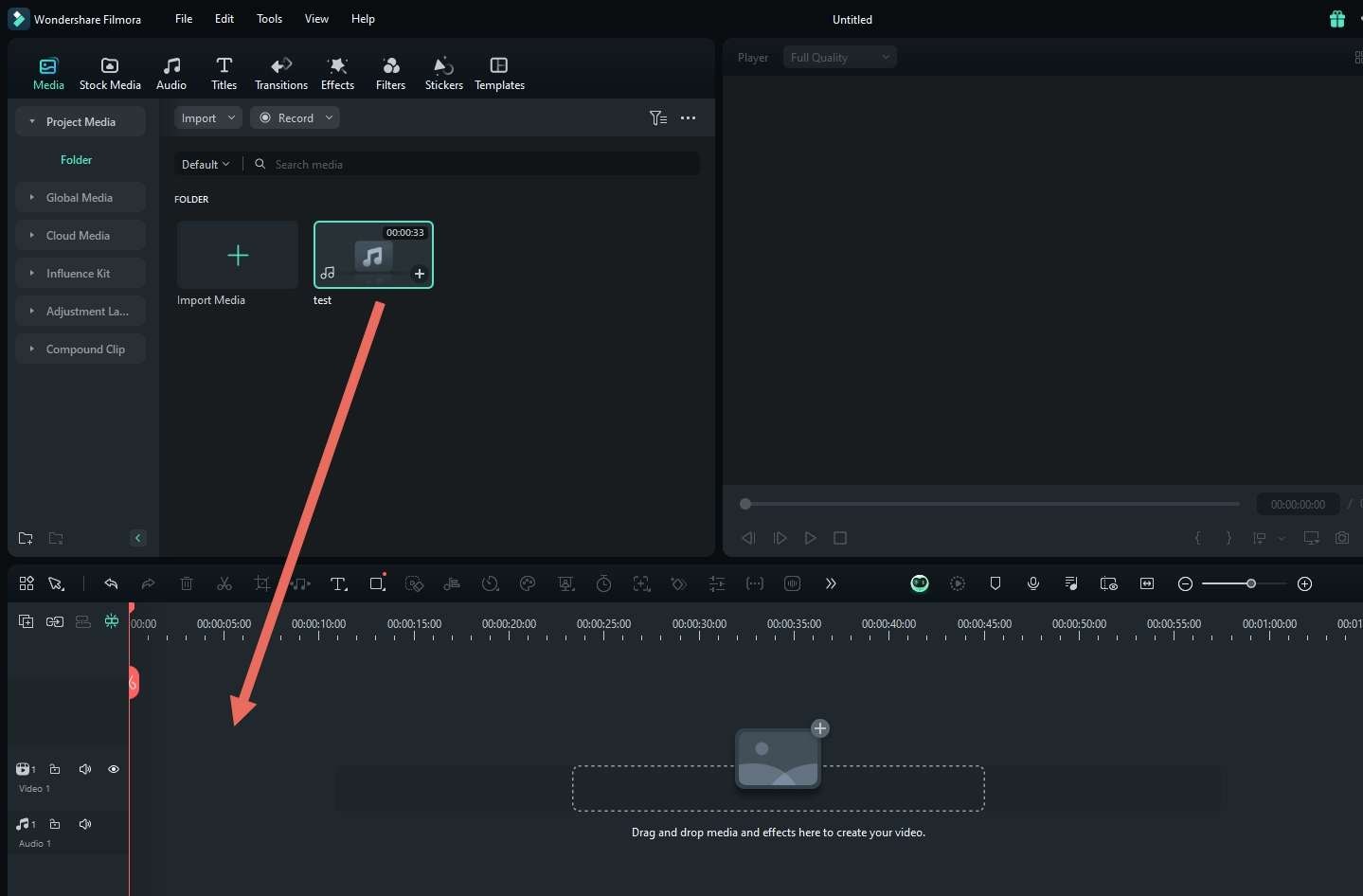
Step 2: Tap on the audio clip in the timeline and choose the Speedometer icon.
Step 3: Hover your cursor on it to shift to Fast or Slow.
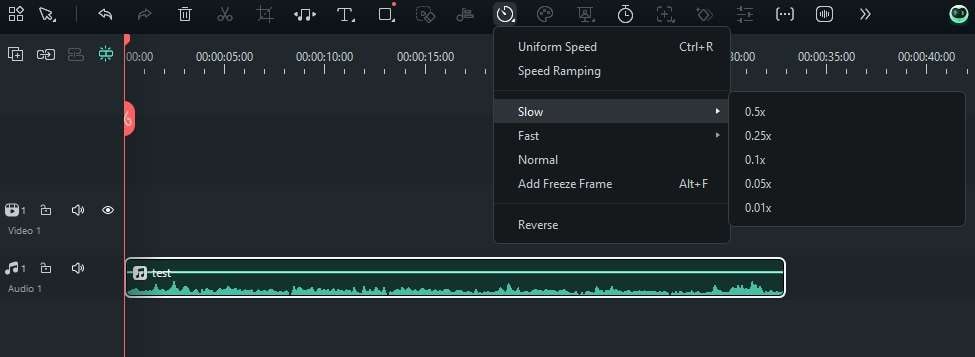
Step 4: To reverse or customize speed, click on the Uniform Speed. Use the given slider to adjust it. Tap on the Reverse Speed tickbox if needed. Press OK.
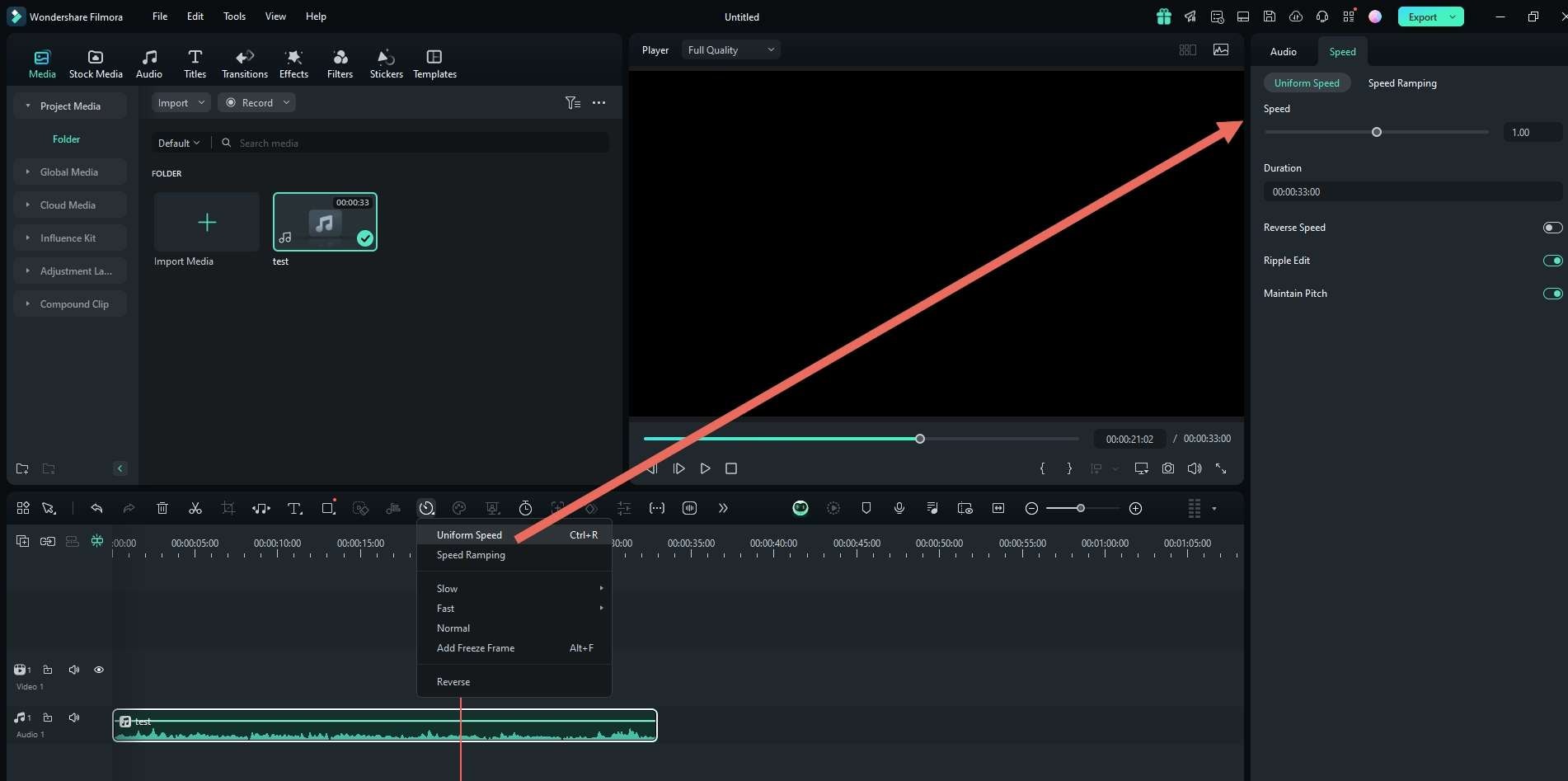
Step 5: Press the Export button after you are done editing. Choose Local > MP3. Make other settings-based changes and press the Export button to save the file to the device.
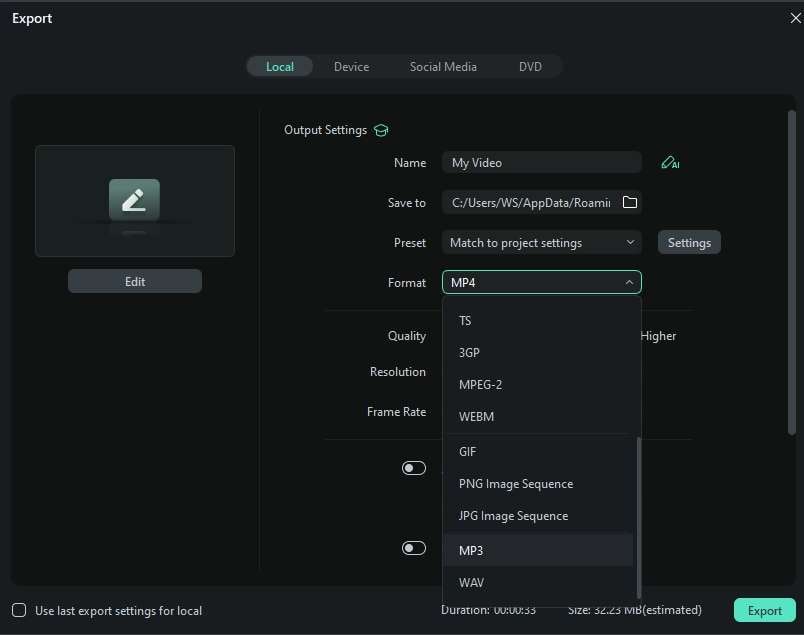
How do you change the speed of audio with video in Filmora?
Follow these steps for editing the audio within the video:
Step 1: Drag it to the editor timeline after launching and importing the film.
Step 2: Choose Match to Media under the Project Setting pop-up window.
Step 3: Choose and right-click on the video file at the time > Detect Audio.
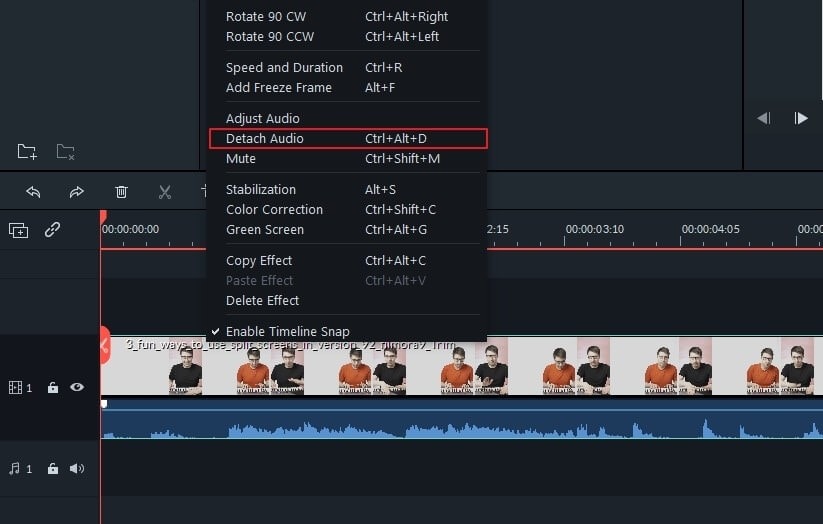
Step 4: Choose the audio track and use the method explained in the previous section to change the audio speed. Make other edits as needed, and press Export > Local > MP4 > Export.
How To Change Audio Speed Using Filmora Mobile?
Say, for example, that you want to change the audio speed on your phone instead, here’s a solution for you. Don’t look any further, though, as Wondershare Filmora offers a mobile version with virtually the same features.
Follow the steps below to change audio speed using Filmora mobile:
Step 1: Create a New Project and Import your video files.

Step 2: Changing audio speed along with video. You can do it in two ways:
- Method 1: Speed up the video itself. To do this, select the video on the timeline and go to Adjust accordingly.

- Method 2: Speed up audio tracks. You can also use the Extract Audio tool and adjust the audio track speed by selecting them first in the timeline.

As you can see, Filmora mobile offers flexibility when adjusting audio. Remember that you can also perform Method 2 on any audio tracks you add to Filmora. Try it out today!
Apart from audio speed-changing, you could also introduce other features briefly related to audio with Filmora:
- Audio Visualizer- With this feature, you can do waveform-based editing, seeing the beats and pitch represented in a visual format. Make adjustments to the audio effect and tone directly.
- Speech to Text/Text to Speech- Use the Speech to Text function to transcribe the audio in the audio file into readable text for captions. Or, if you want to avoid using your own voice, you can use the TTS feature for AI-based narration based on the text you add.
- Auto Synchronization- The software will automatically synchronize the audio with the video on the screen, scene-by-scene.
Conclusion
If you want a high-quality video with an adjusted or sped-up audio track or simply want to increase the tempo of your songs, consider using the music speed changer apps listed here. These mobile-based apps offer a variety of features and simplified user interfaces—choose the one that best suits your needs.
However, if you're looking to do more advanced editing, Filmora is a great option for sound editing and speed adjustments. Give it a try to see how it works for your projects.





