Filmora (the Latest Filmora version X) provides a practical feature for editing action cam footage. That is Lens Correction! It will help to adjust the lens of the camera in an easy way. Here’s how to use it:
After importing video footage to the timeline, double click on it to open the editing panel and then go to Lens correction in the Video Tab. Click the checkbox to enable the fisheye correction feature.
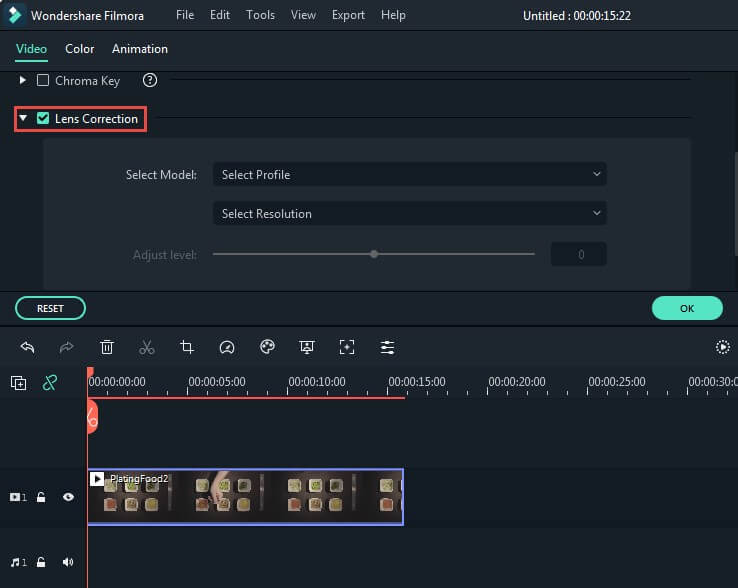
From the Select Profile drop-down list, select your camera model. Then, in the drop-down menu below, select the capture mode resolution your video was shot with. This menu will be empty until you choose your camera model. You can adjust the correction level by dragging the Adjust Level slide bar.
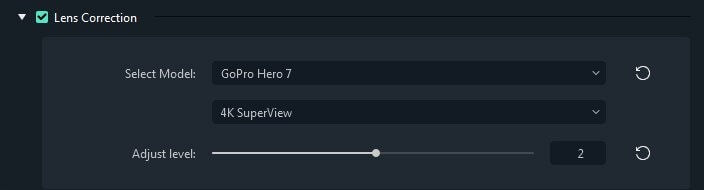
Check your results in the preview window and click OK when you’re done.
Note: