Best 10 Web Video Downloaders to Easily Download Videos from Any Website in 2026
Jan 06, 2026• Proven solutions
Web video downloader is an online website that allows you to download videos from any website. It is an extremely easy and fast process. It is used to safely convert and download online videos and music from any popular social media website to our own devices so we can watch it later without the need for the internet. We can download any type of video of our desired quality in a minimum amount of time and effort. In this article, we will look into the 10 best Web Video Downloaders. Let’s walk you through each of them one by one.

Filmora - Web Video Downloader & Recorder
10 Web Video Downloaders You Should Know in 2025
As you know, that web video downloader allows you to instantly and easily download video from the internet; we have rounded some amazing tools for you. Here are some of the best downloaders that you can use as per your preference. These web video downloader tools are safe and free to use, with the support of many different formats to download video. Let’s discuss these web video downloaders in detail.
1. Chrome Video Downloader Professional
2. Savethevideo.net
3. Savefrom.net
4. Video Downloader Pro
5. Keepvid Video Downloader
6. Acethinker
7. Distillvideo.com
8. 4K Video Downloader
9. Link Video
10. Video Downloader Helper
1. Video Downloader Professional
Chrome Video Downloader Professional lets you download and save videos playing on a website to a hard disk. It is a Google Chrome extension, so we just need to add it to the Chrome browser, and it will be just a click away to download video from the internet. As it is a Google Chrome extension, it is very reliable and even skips the annoying promotional ads. With this, you can download many different types of videos in the resolution you prefer, and you can also send the video to your Chromecast player.
Features
- Easy Integration: Chrome extension for seamless use.
- Ad-Free Experience: Skips promotional ads during downloads.
- Multiple Formats: Supports various video formats and resolutions.
- Chromecast Support: Allows streaming to Chromecast devices.
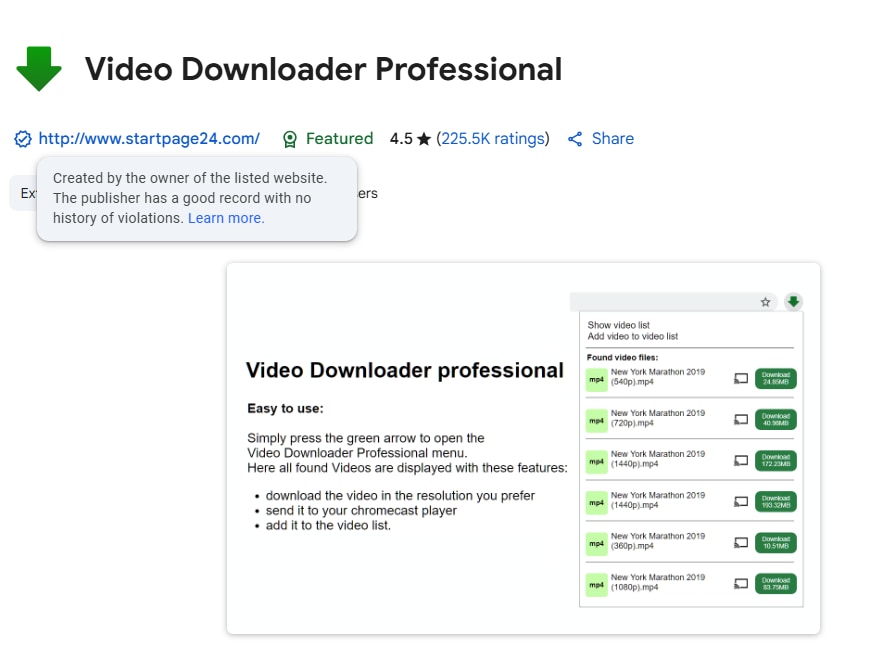
2. Savethevideo.net
Save the video is an online web video downloader through which you can download video from the internet. It supports many websites, including Facebook, Instagram, Twitter, Tiktok, and others. Save the video provides both Google Chrome and Firefox extensions which will make the downloading process much simpler as we will not need to get the website URL to download the video. Downloading the video will just be a click away.
Features
- Web-Based: No installation required; works directly in the browser.
- Multi-Platform Support: Compatible with various websites.
- Multiple Formats: Downloads videos in multiple formats.
- User-Friendly Interface: Simple and intuitive design.
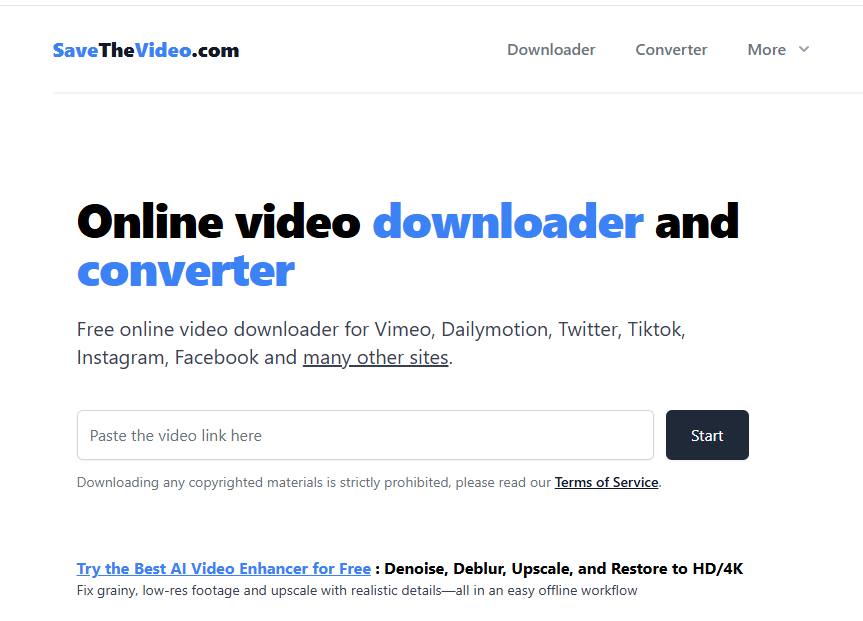
3. Savefrom.net
Save from is another efficient web video downloader that you can use for downloading video from the internet. It is as easy as any other web video downloader available on the internet. It is an online website, so there is no need to download any software for using it. The quality depends on the video that is being downloaded, but all HD and 2K, 4K video quality is supported. Talking about browsers, this web video downloader is free for Google Chrome, Mozilla Firefox, Safari, and others as well. Extension for Chrome and Microsoft Edge is also available for this web video downloader.
Features
- URL Input: Download videos by pasting the URL.
- Browser Extension: Offers extensions for easy access.
- Format Options: Allows selection of different formats and qualities.
- Batch Downloading: Supports downloading multiple videos at once.

4. Video Downloader Pro
Video Downloader Pro is a professional magic tool through which you can download videos from the internet. It is absolutely free and a very professional web video downloader. Unlike others, it has a unique feature of using this tool in many different languages that makes it stand out from many other web video downloaders. Just add the extension to your browser, open the website from where you want to download the music or video, click the extension button and download the video to your device.
Features
- One-Click Downloads: Quick download feature for convenience.
- Supports Multiple Sites: Works with various video streaming sites.
- High-Quality Downloads: Allows selection of video quality.
- User-Friendly Interface: Easy to navigate and use.

5. Keepvid Video Downloader
Keep vid is an online web video downloader that can download videos from YouTube and other websites. You can backup your Facebook videos or can even download your favorite music from YouTube or hundreds of websites you like in MP3 format to your device so you can listen to it in offline mode. Keep vid is a very reliable web video downloader that provides you a feature that only a few offer. With Keep vid, you can download a whole YouTube playlist content. It also gives you some additional information while downloading MP3 videos from YouTube that includes video metadata (Artist name, Title) that might help later.
Features
- Versatile Download Options: Supports a wide range of video platforms.
- High-Speed Downloads: Optimized for fast downloading.
- Multiple Formats: Offers various format options for downloads.
- Online and Offline Use: Can be used both online and via desktop application.

6. Acethinker
Ace Thinker allows downloading videos from all popular websites, including YouTube, Vevo, Dailymotion, and many others. This web video downloader does not have any download limit or any other restriction. It is quick and very easy to use. Just copy the URL of the video that will be downloaded, paste the copied URL in the address bar of this Ace Thinker web video downloader, and just click the download button. That is it; the video will be downloaded to the computer. It also supports all the latest browsers and does not require any installation. Just open the website and get started.
Features
- Web-Based Tool: No software installation needed; accessible online.
- Multiple Video Sources: Supports a wide range of websites.
- Format Flexibility: Allows downloading in various formats and resolutions.
- Screenshot Feature: Option to capture screenshots from videos.

7. Distillvideo.com
Distill video is a free and safe web video downloader. Like all other video downloaders, it also lets us download videos from the website of choice. It allows us to download a video in some of the best HD quality of 1080p, 4K, 8K, and many more. It also provides downloading video in many different formats regardless of the platform you are using it on. With Distill video, you can download a video without audio, along with many other features.
Features
- Simple Interface: User-friendly design for easy navigation.
- URL-Based Downloads: Download videos by entering the video URL.
- Supports Multiple Sites: Works with various video streaming platforms.
- No Software Installation: Completely web-based.

8. 4K Video Downloader
4K Video Downloader is an advanced tool for easily downloading videos from the internet. Unlike conventional web video downloaders, it requires installation and is not an online service. It supports multiple platforms and popular languages. While it starts free, it has limitations, such as allowing only 30 downloads per day. The premium version offers unlimited downloads. Additionally, it can download 3D and 360-degree videos, as well as full YouTube playlists or channels with subtitles.
Features
- High-Quality Downloads: Supports 4K and 8K video downloads.
- Playlist and Channel Downloads: Can download entire playlists or channels.
- Smart Mode: Saves user preferences for faster future downloads.
- Cross-Platform: Available for Windows, macOS, and Linux.

9. Link Video
Link Video(LVD) is an online web video downloader and converter that enables us to download audio or video files from various websites such as Facebook, Instagram, Tiktok, Tumblr, Blogger, Soundcloud, and many more. It is a free tool and is easy to use. Link Video offers various types and formats for downloading video and audio files. It is as easy as any other online tool. You just need to copy and paste the URL of the desired video and click the download button. Once the video is converted, you can simply download it to your own device.
Features
- URL Input: Download videos by pasting the link.
- Supports Multiple Formats: Offers various format options.
- User-Friendly: Simple interface for easy use.
- No Software Required: Web-based tool for instant access.
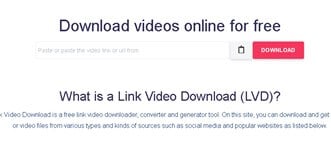
10. Video Downloader Helper
Video Download Helper is a bit different from other web video downloaders available on the internet. It is not an online tool but is actually a browser extension that helps download videos from the internet. For video download helper, you do not need to copy and paste any URL. It works automatically by detecting any videos in the browser. All you need to do is click the Video Downloader Helper, you will get the list of available videos, and you can select your desired video to download. This extension is available for the latest version of Microsoft Edge, Google Chrome, and Firefox to install.
Features
- Browser Extension: Easily integrates with browsers for quick access.
- Wide Compatibility: Works with many video sites.
- Multiple Format Support: Offers various formats for downloads.
- User-Friendly: Intuitive interface for a better user experience.

Bonus Tip - Filmora: Making Video Editing Easy after Downloading
Imagine you just downloaded an awesome video with the best video downloader software, but you want to make it more interesting or adjust it as per your needs. That's when FilmoraFilmoraFilmora comes into play! As soon as you download your video with a best video downloader, Filmora offers an all-in-one solution to edit, improve, and get your video going smoothly across all devices.
Easy to Use, Quick to Learn
Whether you are just starting out with video editing or have a small amount of experience, Filmora makes it all so easy and intuitive. Just drag and drop the downloaded video into the editor, and you can start to cut, add effects, add subtitles, and more. No complicated steps to go through or technical expertise—Filmora is designed for anyone to get up and running quickly and produce top-quality-looking videos in a matter of moments.

AI Tools for Effortless Video Enhancement
Want your video to look more professional? Filmora's AI technology can automatically enhance video quality by adjusting brightness, contrast, color, and more, making your video natural and vibrant. And the AI can help you automatically identify key scenes and apply smart edits, saving you time and allowing you to focus more on your creative vision.
Smooth Video Editing and Format Conversion for Any Device
Following editing of your video, easy conversion of format is also supported by Filmora. Regardless of whether you need to export your video in MP4, MOV, or any other video format, Filmora makes your video compatible with various devices and platforms. Adios to compatibility errors or video playback failure—your one-stop solution for video editing and conversion is here saving you the effort and hassle.
Short and simple, Filmora is a complete, user-friendly video editing tool that is simply great when combined with a best video downloader to bring your downloaded video material to life in imaginative, professional-quality videos. A beginner or a pro, Filmora is your best companion in all your video editing activities.
Looking for a URL video downloader? We have listed down the top 10 url video downloaders i.e.: Savefrom.net, 9convert, Acethinker, Keepvid, Video Downloader Pro, Link Video, Online Video Converter, Distillvideo.com, Savevideo.tube and Converto.io.
by Richard Bennett Nov 18, 2025 17:42 PM
Are you looking for ways to download video from the URL? Worry not! It takes only a few seconds to download video from URL. Yes, you've read it right! Read ahead to know how you can download any video by using an efficient URL video downloader.
by Richard Bennett Oct 24, 2025 11:44 AM
Discover the best free online tools to download GIFs from any URL and learn how to easily create eye-catching GIFs using Filmora's powerful video editing features.
by Richard Bennett Jul 14, 2025 14:51 PM



