10+ FREE Online URL Video Downloaders
Nov 18, 2025• Proven solutions
Video marketing has become an integral part of SEO and digital marketing. Therefore, many websites have embedded YouTube videos and other videos on their pages. If you want to save such a video on your PC you will need a URL video downloader. You'll no longer have to browse and navigate the video-sharing website to find the video's download link. Instead, you need to get a video link downloader to help you download the video and save it on your divide. URL video downloaders allow you to convert and save the video in your desired format, whether from Instagram, YouTube, or Pinterest. So, if you want to save a video from a URL, check out our list of top 10 free online video downloaders.
| Websites | Supported Platforms | Download Formats | Video Quality | Browser Extensions | Read More |
| Savefrom.net | YouTube, Facebook, Vimeo, etc. | MP4, MP3, WEBM | Up to 4K | Yes | Read More >> |
| 9Convert | YouTube | MP4, MP3 | Up to 1080p | No | Read More >> |
| Acethinker | YouTube, Facebook, Vimeo, Dailymotion, etc. | MP4, MP3 | Up to 1080p | Yes | Read More >> |
| Keepvid | YouTube, Facebook, Vimeo, etc. | MP4, MP3 | Up to 4K | Yes | Read More >> |
| Video Downloader Pro | YouTube, Facebook, Dailymotion, etc. | MP4, AVI, MKV | Up to 4K | Yes | Read More >> |
| Link Video | YouTube, Facebook, Instagram, etc. | MP4, MP3 | Up to 1080p | No | Read More >> |
| Online Video Converter | YouTube, Facebook, Vimeo, etc. | MP4, MP3, AVI | Up to 4K | No | Read More >> |
| Distillvideo.com | YouTube, Facebook, Dailymotion, etc. | MP4, MP3 | Up to 8K | No | Read More >> |
| Savevideo.tube | YouTube, Facebook, Dailymotion, etc. | MP4, MP3 | Up to 1080p | No | Read More >> |
| Converto.io | YouTube, Facebook, Instagram, etc. | MP4, MP3 | Up to 1080p | No | Read More >> |
10 Free Online URL video Downloaders
Here is the list of the top 10 URL video downloaders you can use to save videos from URLs. Let us introduce them one by one:
1. Savefrom.net
Savefrom.net is one of the most popular online URL video downloaders. This tool has been on the market for years and helps you save and download any online video quickly and easily. With the help of SaveFrom, you can download videos from YouTube, Vimeo, Hotstar, and many other websites. It has a downloader extension that you can install on your default browser and use to download any video you want. The best thing is that it is 100% free to use and is compatible with all browsers. So if you want to download a video directly from the URL, get this tool!

2. 9Convert
The contender on this list is 9Convert, a high-quality YouTube video downloader. This free and unlimited URL video downloader allows you to save any YouTube video on your desktop. All you have to do is copy-paste the URL and begin downloading. The best feature of this tool is that you can download YouTube videos in high-quality formats like 720p HD and 1080p full HD. You can also save the video in MP3 or MP4 file format. All in all, 9Convert is an excellent YouTube video downloader. The only downside of using this video link downloader is that it only works for YouTube. So, you cannot use it for other platforms like Instagram, Pinterest, Vimeo, etc.
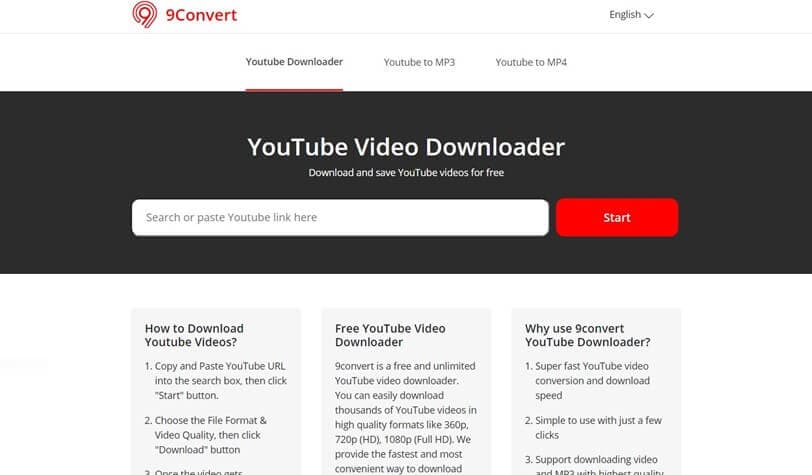
3. Acethinker
AceThinker is a great online URL downloader. With this tool's help, you can download and save any video easily. Its download host server has API from other websites meaning that the download may be slow. However, it is compatible with all popular video sites such as YouTube, Vimeo, Dailymotion, Facebook, and Metacafe. Get this free online video URL downloader and download it from any website you want. One of its top features is that it offers unlimited downloads so there is no free online restriction on the number of websites or videos you can download.

4. Keepvid
Keepvid is undoubtedly one of the best online URL video downloaders. It offers many different features and helps you download videos from multiple platforms. Whether it's Facebook and Instagram or YouTube and Dailymotion, Keepvid has covered you. It also allows you to save the downloaded video in MP3 or MP4 file format. Check it out and get ready to download any video you want to save on your desktop.
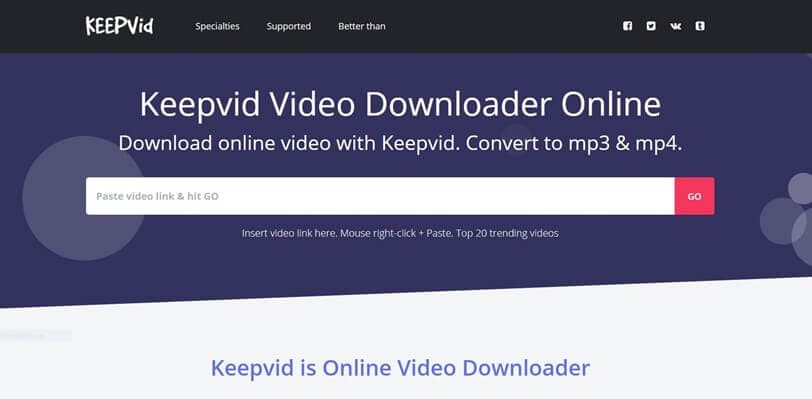
5. Video Downloader Pro
Video Downloader Pro is nothing short of Magic. This single tool allows you to download any video and media file from any website. Whether you want to download music or video, simply get an extension of this tool on your default browser. It is free and compatible with all mainstream browsers like Google Chrome, Internet Explorer, Opera, etc. To save high-quality video and music files without any lag and buffering, all you have to do is copy-paste the URL and let this video URL downloader do its job.
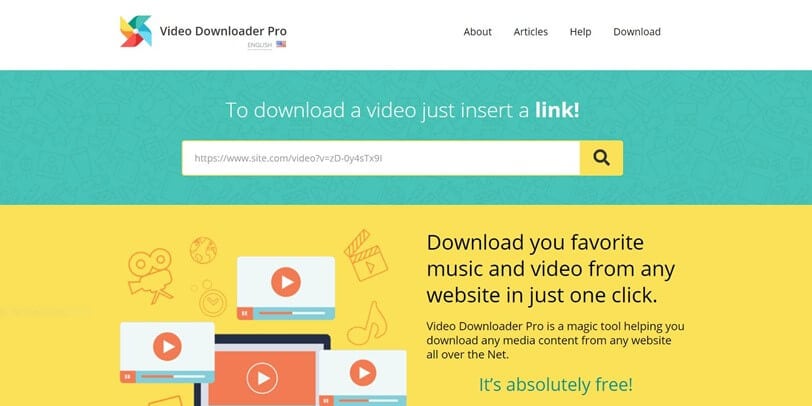
6. Link Video
Link Video is an online free URL video downloader, generator, and converter. It is a versatile tool for everyone who wants to download and save videos. Link Video allows you to download movies, music, and other content from different websites, including social media platforms. Some popular websites you can access with this URL downloader are 4anime, 9gag, Akillitv Buzzfeed, Dailymotion, ESPN, Facebook, IMBD, Instagram, Pinterest, TikTok, and YouTube. You can save the files in MP3, MP4, and other file formats.
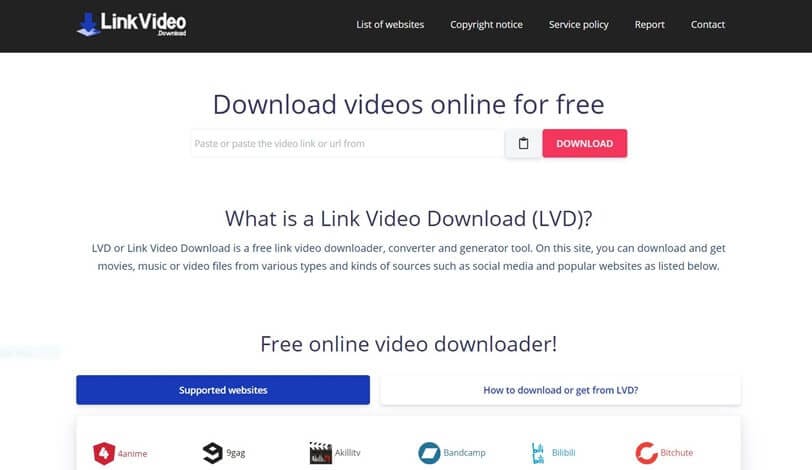
7. Online Video Converter
Online Video Converter or OVC is a versatile URL video downloader that allows you to save video files as MP4, MP3, and other formats. This tool offers multiple ways to help you download, convert, and save videos on any device. So, with OVC you can download videos on your mobile phone. Just copy and paste the video link, and that’s it! Within 3-4 simple steps, you will have the video on your PC. You can download it from Facebook, YouTube, Twitter, Instagram, Vimeo, etc.
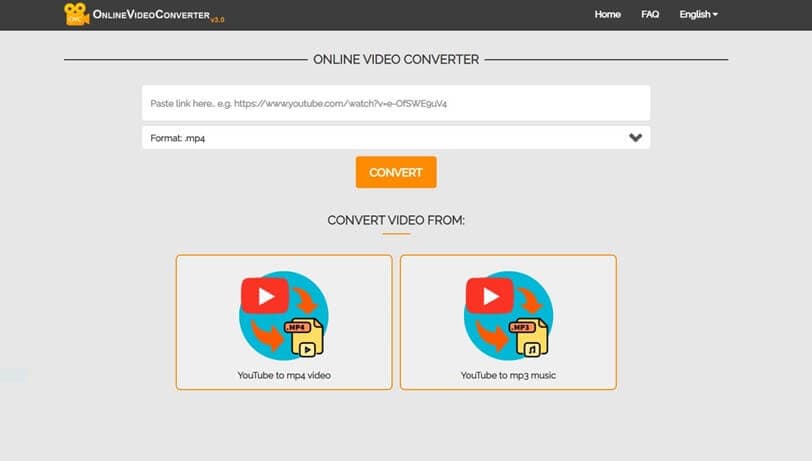
8. Distillvideo.com
This is an online tool offering 100% downloads from multiple websites. It is super fast and easy to use. You will download any video from the URL with just a simple click. It offers unlimited downloads without any limitations. You can get the videos in their original format or download them in your desired format. It supports full HD, 8K, 4K, and more. So, with the help of DistillVideo, you can get high-quality videos from Instagram, Facebook, SoundCloud, Daily Motion, TikTok, and other mainstream platforms.
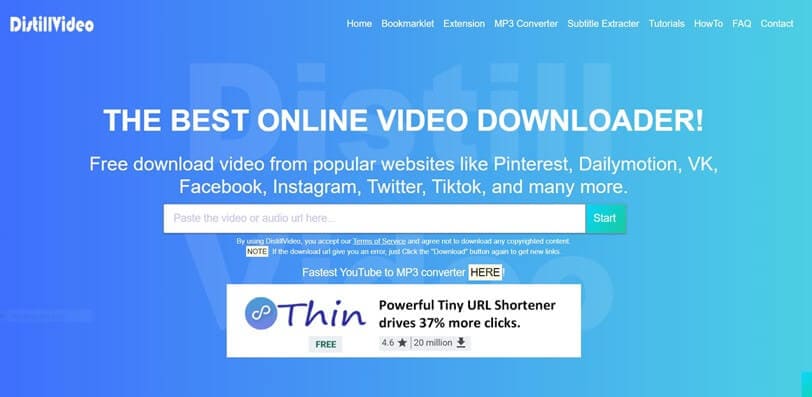
9. Savevideo.tube
Save Video helps you download videos from social networks, streaming websites, and other platforms. Just copy and paste the URL (video link) and begin the download. You can also share the link of social media platforms with your friends and family. So, if you want to save a TikTok video, an Instagram reel, a YouTube tutorial, or an episode of your favorite show, simply use Save Video. It is the perfect tool as it also allows you to save the downloaded video in any file format!

10. Converto.io
Convertio.io is a straightforward tool with no nonsense. It allows you to download and convert YouTube videos for free in multiple formats. It is compatible with both desktops and smartphones. With converto.io you can select the filename, iD3 tags, video quality, file format, etc. This video link downloader is fast and reliable. Primarily it is a YouTube video downloader, but you can also save videos from URLs from any platform including Instagram, Facebook, Twitter, etc.
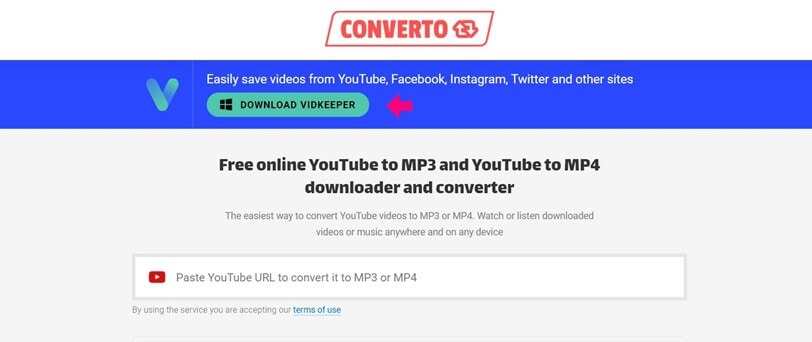
Bonus Tip-Best Video Editing Software for Beginners and Pros
Wondershare FilmoraWondershare FilmoraWondershare Filmora is a versatile video creation and editing software. It aims for a broad user base and caters to beginners and pros. It is easy to use with essential video editing tools and offers power and advanced features. Thus, this software is suitable for all levels of video creators and allows you to create home videos, professional campaigns, YouTube videos, Instagram reels, and more. So, if you are a content creator, professional videographer, or just a video editing enthusiast, Wondershare Filmora is for you.
After downloading the video from the URL using one of the tools mentioned above, you can use the Filmora video editor to edit further and customize the video. Its key features will help you edit and create a stunning video that you can directly upload and share on social media platforms. Some of the main features of Wondershare Filmora are:
- Super interactive and user-friendly interface
- Affordable subscription as compared to competitors
- Multiple video effects, tools, and overlays
- Easy and fast rendering suitable for beginners as well
- Allows you to work with 100 video tracks and 100 audio tracks
- Supports multiple file formats
Summing Up
Our guide on the top 10 free online URL video downloaders concludes here. Check out the list above to save video from URL without any hassle. You can further edit and customize the downloaded video using Wondershare Filmora. Its intuitive interface, multiple tools, powerful features, and affordability make it the best video editing software. Plus, it is suitable for both beginners and pros. It does not get any better than this!
Are you looking for ways to download video from the URL? Worry not! It takes only a few seconds to download video from URL. Yes, you've read it right! Read ahead to know how you can download any video by using an efficient URL video downloader.
by Richard Bennett Oct 24, 2025 11:44 AM
Discover the best free online tools to download GIFs from any URL and learn how to easily create eye-catching GIFs using Filmora's powerful video editing features.
by Richard Bennett Jan 06, 2026 11:38 AM
Find your channel link so you can share it! Plus: how to claim your custom url
by Richard Bennett Nov 18, 2025 17:26 PM



