If you are holding your camera and looking at a blank screen with your mind completely empty? We all know that feeling. The most difficult part of vlogging as a novice is, most of the time, not the equipment or editing, but understanding the content of the film. You might feel overwhelmed by the numerous vlog content ideas that are swirling around, unable to decide what to do next, or fearing that your content is going to be boring.
However, the fact is that every single one of the successful vloggers was in your exact position at the beginning. We will explain to you how to pick up the most suitable ideas, verify effectiveness, and so on. Get ready to make your next amazing video.

In this article
How to Choose the Right Vlog Idea as a Beginner
Before you start recording, it is necessary to select a vlog idea that is utterly suitable for you. The perfect topic will not only make the recording simpler— it will also make your content more authentic and enjoyable for your audience.
- Firstly, understand what you are good at and what you enjoy. What do you look forward to? What comes to you so naturally that you find it hard not to talk about it? When you're passionate about the subject, vlogging gets easier.
- Know your fans and the field. Are you writing for students, the people who travel, the ones who like the beauty industry, or those who are just watching? Understanding who you want to talk to helps you get your content's tone and direction.
- Start with simple, true-to-yourself ideas. It is not necessary to do everything like a pro right from the start. Just "day in my life" or "get to know me" vlogs can be ideal starters.
- Check out different formats of the trend. Short, aesthetic clips, silent vlogs, or 1-minute recaps are some of the most popular types of videos and are easy for new creators.
- Utilize tools like YouTube Trends and social-listening apps to find out the hottest topics of the day.
First Vlog Ideas: Make a Great Start
It can be a bit intimidating launching your vlog channel; however, the initial videos are more of a way of creating confidence and establishing a relationship with the audience. These vlog ideas that are suitable for the beginner are not only easy to shoot and are very relatable, but also are great for showing your character:
Idea 1. Introduce yourself
Your intro video is a great way to tell your viewers about yourself, your life, and what kind of content you'll make.
Idea 2. "A day in my life" vlog
Go through the day with your audience starting from your morning routine, meals, work, or hobbies.
Idea 3. Why I started vlogging
Tell about your personal reasons for making a vlog. It doesn't matter if it was a creative outlet or just a dream career move; being truthful about your journey is what will attract and keep the audience hooked from day one.
Idea 4. Room/desk setup tour
People are incredibly curious about how others organize, decorate, and personalize their spaces. Besides this, it's a breeze to record such a video with just a mobile phone camera and daylight.
Idea 5. What's on my phone
Go through your most-used apps, wallpapers, and tools. Such an easy-going vlog is entertaining and geeky, and that's how the audience discovers new apps while getting a little more information about your digital habits.
Idea 6. First Q&A (using Instagram questions)
Get questions from your fans and answer them in a video. It puts forth an easy, interactive format that builds engagement and lets the audience get to know you, your interests, thoughts, and views.
Idea 7. 10 fun facts about me
Reveal the interesting or surprising parts of your life—little funny tricks, favorite things, past experiences.

Easy daily vlog ideas for beginners
Idea 8. Morning or night routine
Share how you start or end your day—from skincare to breakfast or wind-down habits. Viewers love routines for inspiration, and they're easy to film with minimal editing.
Idea 9. Daily to-do list vlog
Film your tasks as you check them off throughout the day. It's a great productivity-style vlog and helps motivate both you and your audience to stay on track.
Idea 10. Cooking or eating vlog (What I eat in a day)
Show your meals and snacks throughout the day. Whether you cook or order takeout, people enjoy food content, especially if you share recipes or kitchen tips.
Idea 11. Grocery or errand haul
Film your trip to the store or what you bought. Quick commentary on your choices adds personality. Great for relatable, real-life content without much scripting or pressure.
Idea 12. Mini "reset day" or "lazy day" vlog
Whether you're recharging or taking it slow, show how you rest, reset, and care for yourself. These videos feel personal and help normalize balance in daily life.
Idea 13. Productive day at home
Show how you stay organized and get things done—working, cleaning, studying, or running errands. These vlogs inspire and motivate viewers to make their own day more productive.

Vlog content ideas at home
Idea 14. Room transformation
Document the process of rearranging or redecorating your space. Show before-and-after clips, your thought process, and the final vibe—it's satisfying, visual content that draws in viewers.
Idea 15. Time-lapse cleaning vlog
Speed up your cleaning routine and add music or voiceovers. These are visually calming and evoke productivity vibes—perfect for ASMR fans or minimal talk viewers.
Idea 16. Organize With Me
Bring people with you as you go through a cleaning, decluttering, or organizing process in a room, a closet, a desk, or the kitchen. It's satisfying, relatable, and a perfect match for visual storytelling before and after.
Idea 17. Home Workout Vlog
Broadcast your home fitness regime to the viewers. Whatever it is - yoga, HIIT, or stretching - demonstrate Your set-up, warm-ups, exercises, and how you keep going when training alone.
Idea 18. Self-care day
Capture your self-care rituals: skincare, journaling, tea, music, or simply doing nothing. These videos are calming, relatable, and help your audience unwind with you.
Idea 19. Digital declutter (phone or PC)
Show how you clean up apps, sort photos, or organize your desktop. A modern, useful vlog idea that encourages viewers to declutter their own devices.
Idea 20. Indoor hobby showcase (art, knitting, journaling)
Share your hobbies at home. Whether it's painting, crafting, or journaling, let viewers in on your creative process—great for cozy, personality-driven content.

Fun and funny vlog ideas
Idea 21. Trying a TikTok trend
Pick a popular challenge or viral trend and try it out. These fun, fast-paced vlogs attract viewers seeking current, trending content with a personal touch.
Idea 22. Reacting to my old photos/posts
Dig up old photos or cringey Facebook posts and react on camera. Add humor, commentary, or emotional reflections—it's personal, funny, and often very relatable.
Idea 23. 24 hours doing X challenge
Challenge yourself to do something strange for the whole day—no phone, eating only one color, or no talking. These fun experiments mostly become viral and spark people's curiosity.
Idea 24. Allowing Instagram to Make My Decisions
Interact on Instagram polls with the people who follow you to decide on your meals, clothes, or what you will be doing the entire day. This not only increases the interaction with the audience but also provides fun, unexpected content.
Idea 25. A Friend's Prank (Good-natured)
Record a prank that is benign on a friend or a sibling. Make sure it is nice, uncomplicated, and friendly, and then provide the audience with the most lovable, good-natured humor, especially when the reactions are sincere and not expected.
Idea 26. "People of Different Types…" Comedy Skit
Invent characters that are comic in their nature and give some characteristics of different personality types in an occupation or situation, such as "Types of People at the Gym."

Trending & Mini Vlog Ideas (Short-Form)
Idea 27. 1-Minute Daily Recap
Summarize your day's most interesting or weirdest in 60 seconds—awesome for on-the-go viewers who just need quick, local, and relatable content.
Idea 28. Morning Vlog in 10 Seconds
Highlight your entire morning with short clips or a timelapse of just 10 seconds. Quick, fun, and the perfect format for Reels or Shorts.
Idea 29. Outfit of the Day (OOTD)
Display your outfit of the day, the fashion elements, and the place where you got each item. It’s stylish, simple to film, and a consistent crowd-pleaser for fashion-forward viewers.
Idea 30. "My Favorite 3 Things This Week"
Narrate three things that you have been enjoying recently—skincare products, snacks, books, or apps. It will not only keep you interesting but also provide truthful recommendations that will eventually increase the number of your followers.
Idea 31. Quick GRWM (Get Ready With Me)
Record a brief “Get Ready With Me” sequence where you go through all the stages from combing your hair till the final look. Put an energizing track, phrases, or effects on top to brighten it.
Idea 32. Time-lapse of Sunset + Ambient Sound
Record the sunset with only the natural sounds in the background. Such videos of a few seconds are raw cells of digital detox, hence, being very versatile, as no platform is missing out on this trend.

Travel Vlog Ideas (Even Local)
Idea 33. Weekend Getaway Vlog
Take a weekend trip and vlog all that you did, from packing, traveling, the highlights of the trip, and your favorite moments. It’s the best of adventure, aesthetics, and storytelling wrapped in a weekend-sized box.
Idea 34. Hidden Gems in My City
Go to places that are not known that much in your hometown, for example, cafes, bookstores, parks, and share those places with your audience. It’s good not only for locals but also for travelers to be inspired to go for more thoughtful exploring.
Idea 35. Travel Packing Tips
Make a video that shows you packing for a trip—how you fold, what you bring, and the hacks you use to save space. It is practical, a timeless content that is actively sought by many travelers.
Idea 36. Food Tour in My Neighborhood
Run down your whole ice list in one video—street food, cafes, or dessert bars. Make it crave-worthy by adding honest reviews and mouthwatering close-ups.
Idea 37. Airport Vlog (Travel Day)
From packing to takeoff, you are there. A good blend of B-roll, voiceovers, and travel vibes makes airport vlogs super bingeable and relatable.
Idea 38. Nature Trail or Hiking Adventure
Make sure you film your scenic hike or nature walk—this will highlight the trail, views, and your experience. Pair tranquil visuals with your sincere

Vlog Ideas with Friends, Couples & Family
- With Friends:
Idea 39. Friendship Tag or Challenge:
Answer each other's fun tag questions or do a silly challenge together. The humor and genuine friendship dynamics really make these vlogs a fan favorite.
Idea 40. Cooking Together Vlog:
As a unit, cook a dish; it doesn't matter if it's a success or a disaster, it will definitely be funny and have a lot of character.
Idea 41. Random Day Out Vlog:
Document your unplanned trip—coffee, thrift shopping, games. It is very easy-going and joyful, and thus, it enables the viewers to have a look into your true friendships and hobbies.
- Couple Vlogs:
Idea 42. Couple Q&A or Assumptions About Us:
Ask each other questions from the fans or react to assumptions about your relationship. Such vlogs create an atmosphere of suspense and allow the couples to be more open to their fans.
Idea 43. Matching Outfits Challenge:
Choose the clothes for one another or wear matching outfits for a whole day. This content is funny, in line with fashion trends, and perfect for couples who create content.
Idea 44. How We Met Story:
Tell your story of how you fell in love—whether this love story was sweet, funny, or unexpected. Viewers are always in the mood for a good love story, especially if it is sincere and real.
- Family Vlogs:
Idea 45. Family Game Night
Get your family on camera trying out the old or new games. The laughter, banter, and bonding moments make it a wholesome and engaging vlog.
Idea 46. Surprise Reveal Vlog
It does not matter if it is a gift, news, or a prank, record the lead-up and the reactions. Surprise videos are always emotional, funny, or both.
Idea 47. Interviewing Parents
Ask your parents some deep, funny, or surprising questions. Their sincere and frequently unexpected answers are very heart-shaping and memorable.

From idea to upload: Your Filmora-powered action plan
Wondershare Filmora is the best editing software for helping you express your creative vlog ideas if you are a new vlogger. Its AI-assisted features, simple interface for beginners, and drag-and-drop ease make Filmora turn video editing into a matter of mere fun—without any technical skills needed. Filmora has features such as automatic subtitles, intelligent jumps, cinematic color correction, and one-click social media scaling, which will make your production smoother than ever. Filmora will be your one-stop creative space, whether you are making daily vlogs, aesthetic videos, or hot shorts.
Have you got a vlog idea? Here we will help you make a polished video using Wondershare Filmora in less than an hour. This beginner-friendly editor is loaded with smart tools that speed up editing without sacrificing quality.
Step1Film your idea
Whether you're using a smartphone or a dedicated camera, focus on capturing high-quality footage. Pay attention to lighting conditions and minimize background noise to ensure professional-looking results.
Step2Import & organize
Launch Filmora on a Windows PC or Mac. Get clips into Filmora by clicking: File > Import Media > Import Media Files or Import from a Camera or a Phone.
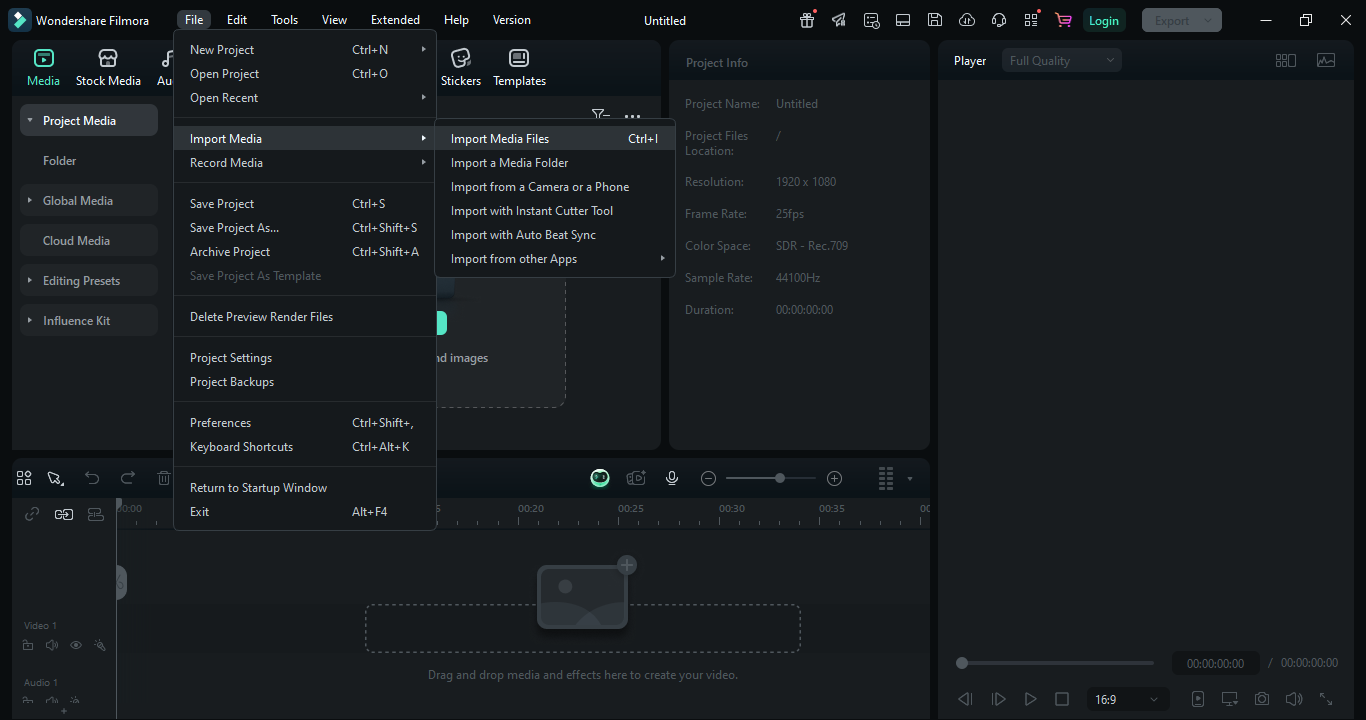
To save time, right-click a clip and select Smart Scene Cut—Filmora will auto-detect key highlights like laughs or movements and separate them for easier editing.
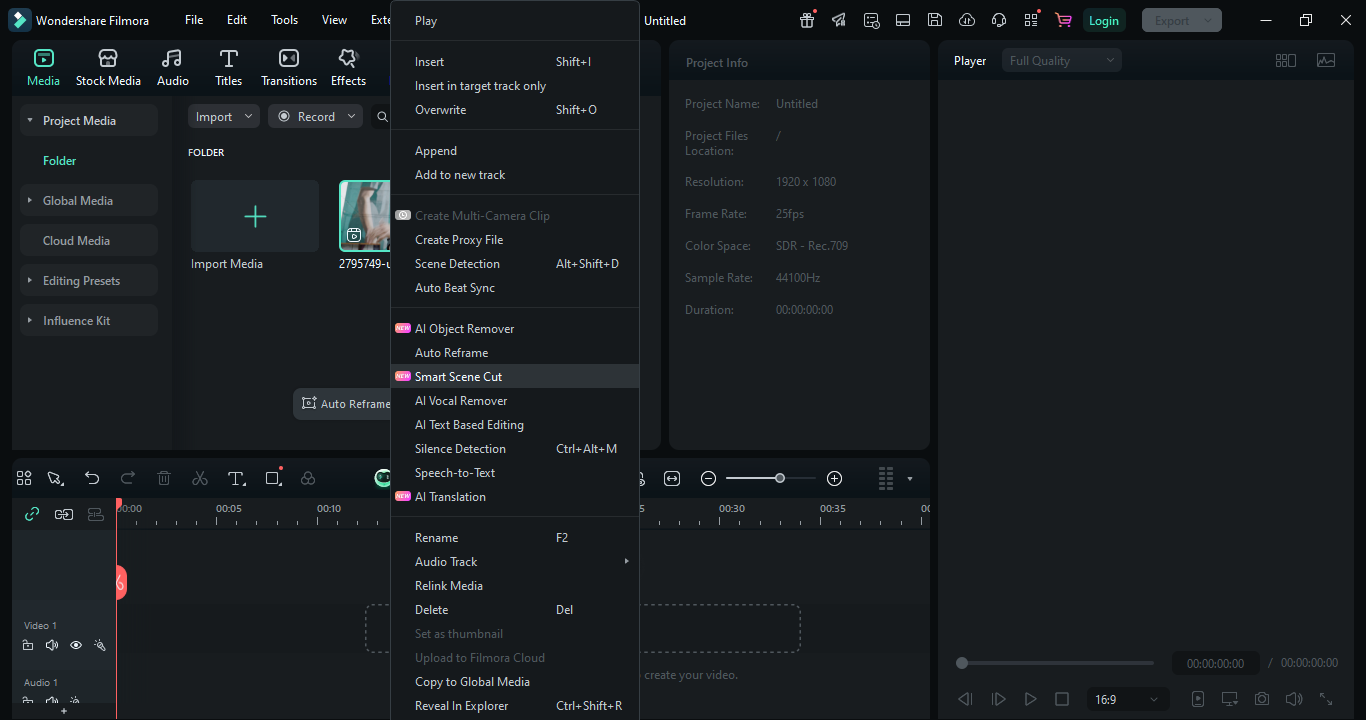
Step3Edit efficiently
Click the Quick Split Mode icon on the timeline and then click along the timeline to split long clips. It's perfect for removing dead air or unnecessary footage quickly.
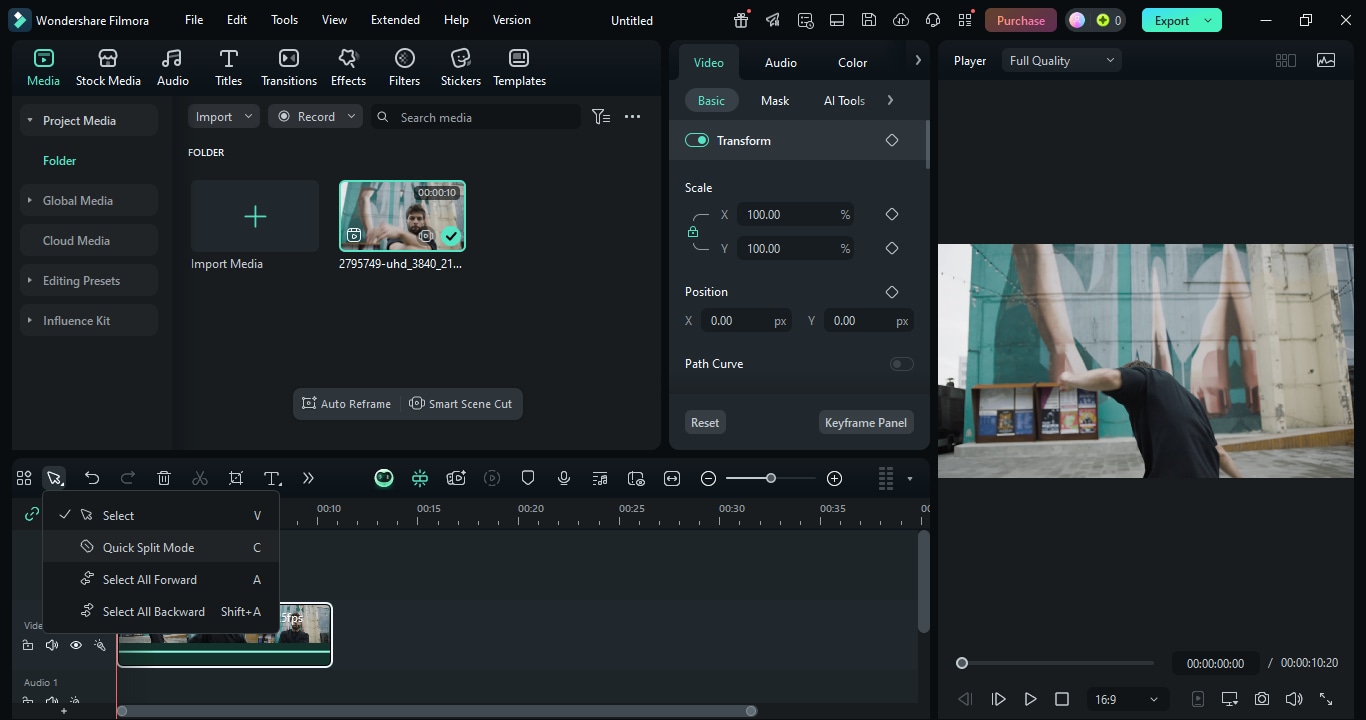
Some AI Enhancements, like:
AI Color Palette: Double-click a clip and then go to Color > Basic, then toggle on AI Color Palette for a cinematic look.
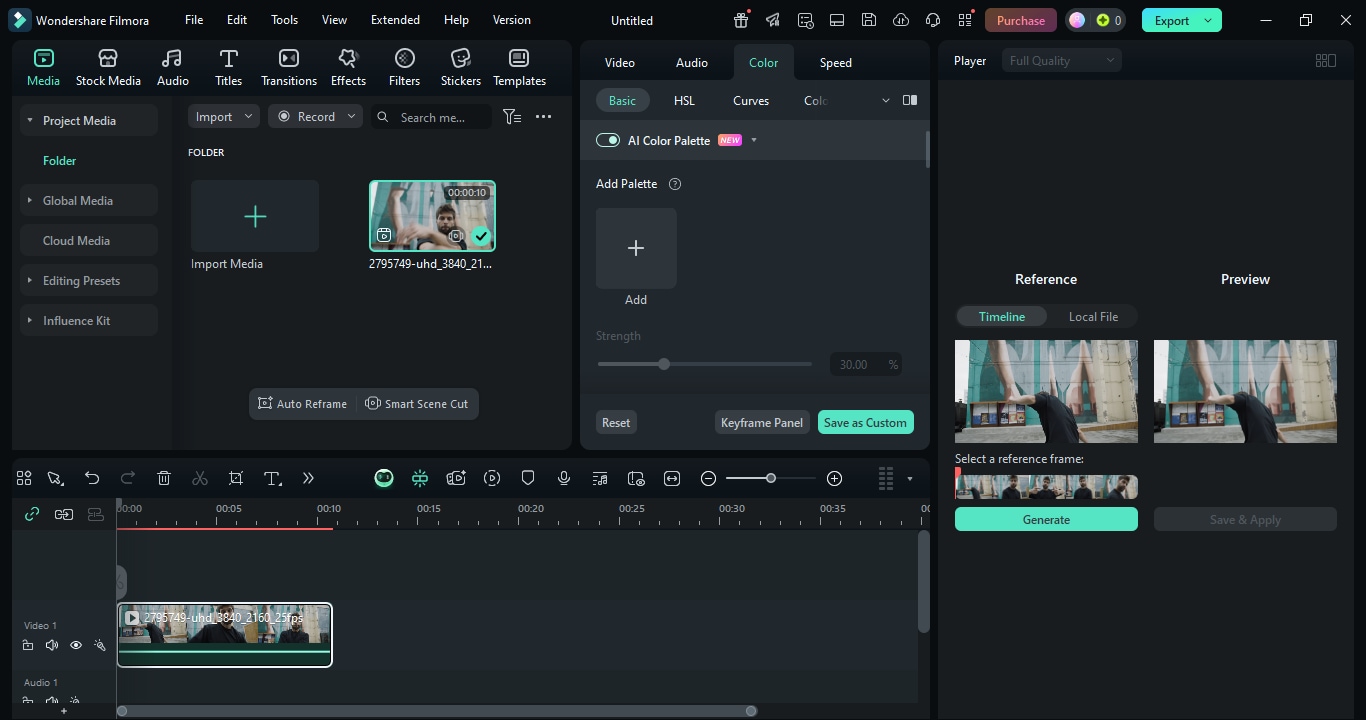
AI Voice Enhancer: Go to Audio > Basic and enable AI Voice Enhancer to clean up background noise instantly.
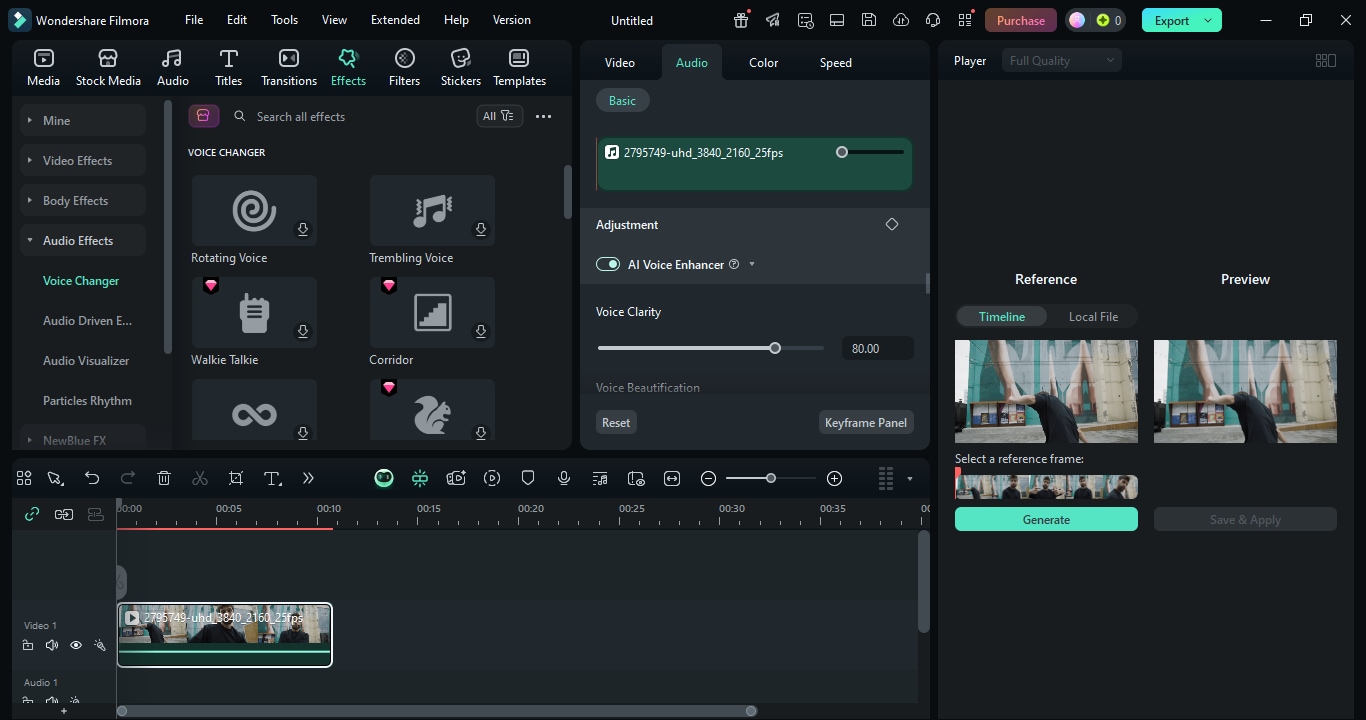
Text & Graphics: To spruce up with motion titles, stickers, or overlays from Filmora's Assets Library. Pre-animated elements like this increase interaction without the need for design skills.
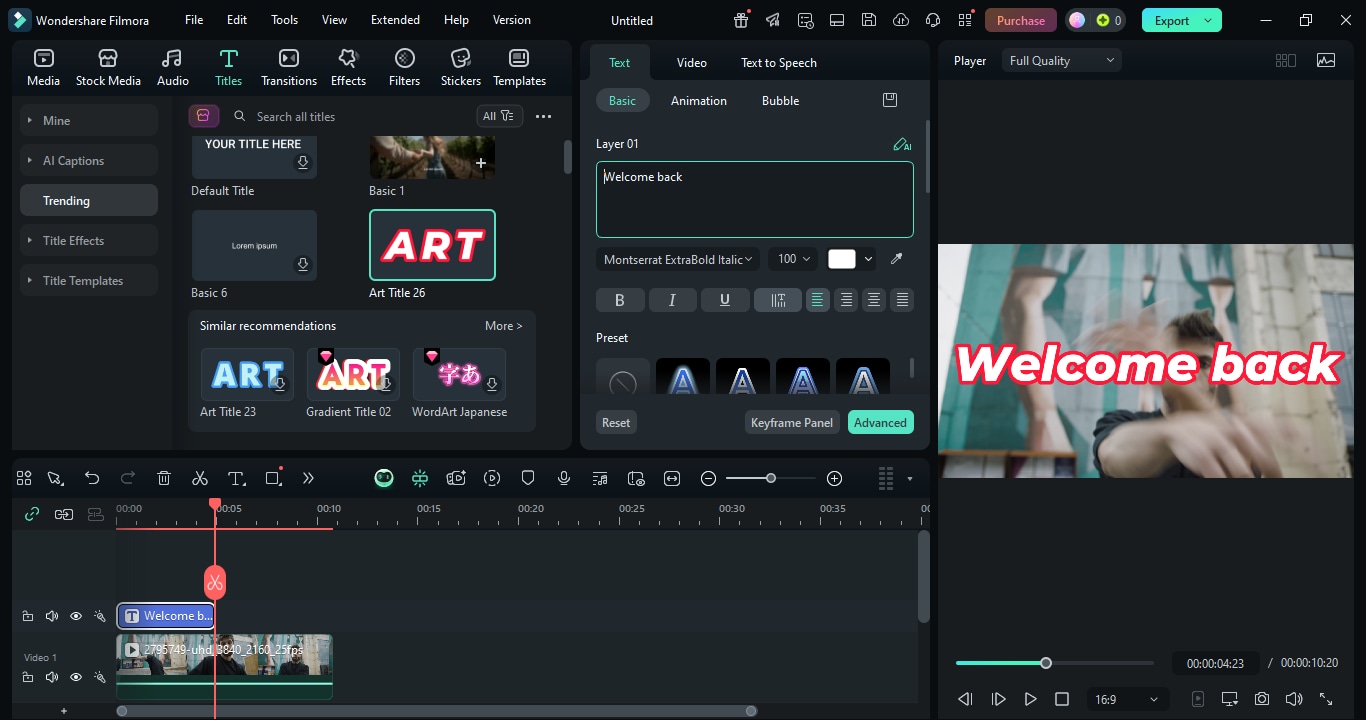
Step4Optimize for engagement
Right-click a video and select Auto Reframe to instantly resize it for TikTok, YouTube Shorts, or Instagram Reels. Or go to the Media tab and click on Auto Reframe.
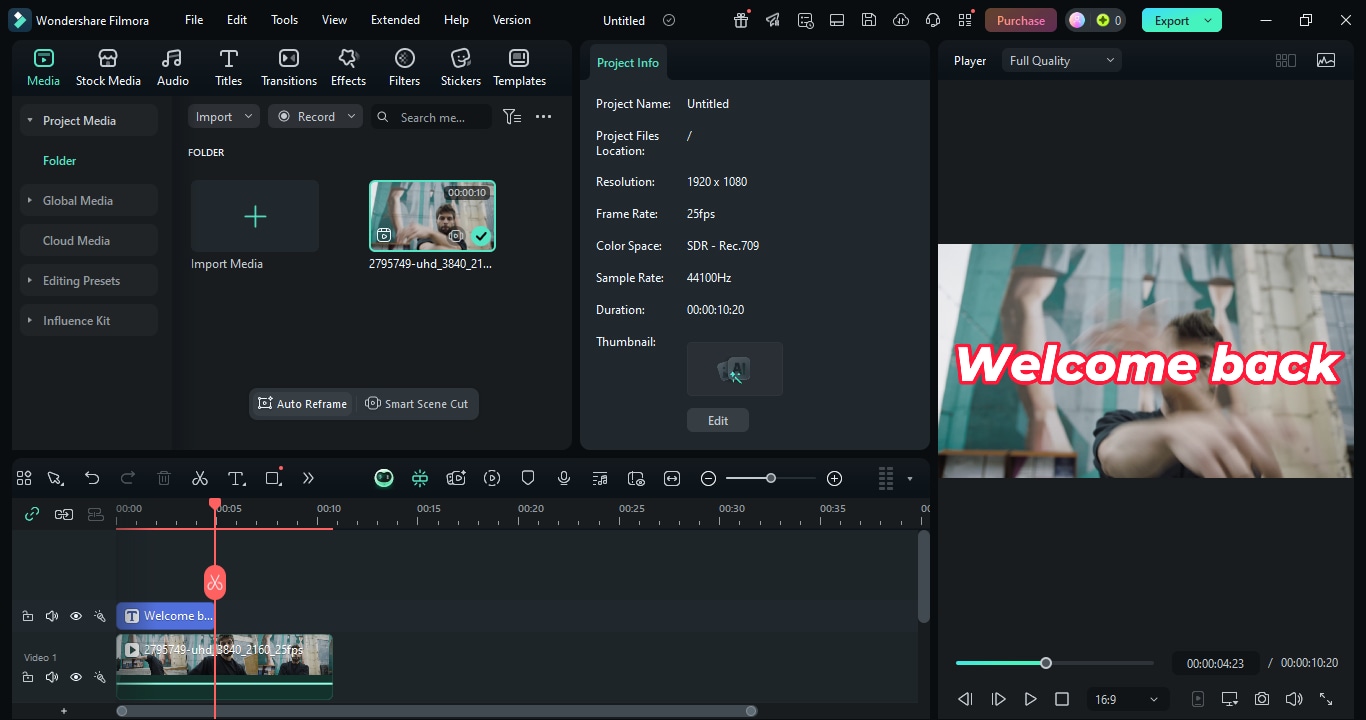
Step5Export & schedule
Click on Export to save your vlog in formats like MP4 or MOV or upload directly to YouTube, TikTok, or other social platforms from Filmora.
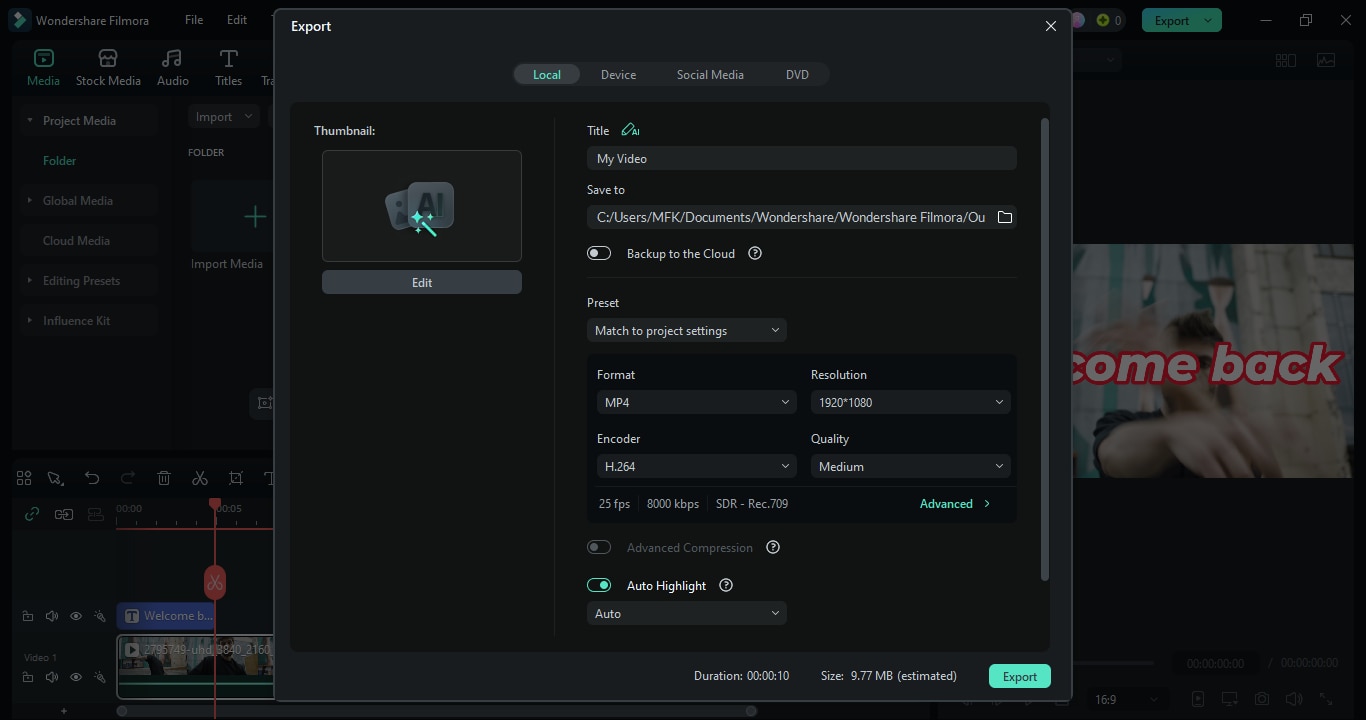
Conclusion
An ideal set of ideas and equipment can help you produce delightful and creative videos, even if you are a total novice. Be it your morning routine, a quick Q&A session, or trying out the trending short-form formats, the main thing is to stay honest and try on different things until you find the one that feels good. Apply the "3-Content Test" for finding your style, and do not worry about being perfect—progress is more important.
Besides, when you have found the way for your ideas to be realized, Wondershare Filmora makes the editing process quick, unproblematic, and suitable for beginners. You will be able to go from camera roll to content in less than an hour with features such as smart scene cuts and one-click exports.



 100% Security Verified | No Subscription Required | No Malware
100% Security Verified | No Subscription Required | No Malware

