Since the beginning of the 21st century, AI has not failed to amaze the world. With its adaptive algorithms and modern learning techniques, it has made everything automated. The alliance between AI tech and advanced APIs has resulted in TTS voice generators like Resemble AI. With Resemble AI voice, users can generate audio content with simple commands.
AI has taken over every industry that operates online, from healthcare to corporate sectors. Above all, it has proven to be the most remarkable and professional aid in content creation. Explore more about the TTS feature and its availability in the Resemble AI tool.
In this article
Part 1: Looking into the Evolution of Text to Speech Generators
The evolution of AI technology has advanced TTS generators like Resemble.AI over time. Moreover, modern AI algorithms and learning techniques have enhanced their functionality. Given below is how TTS generators revolutionized and became capable of understanding and responding in natural language:
1. Early Techniques
The ancient TTS systems operated on linguistic rules and phonetic conversions. They were pre-set in them, and these predefined operating systems limited their ability to produce natural voices. In addition to fulfilling the demands of modern content, they needed more flexibility in handling diverse instructions.
2. Concatenative Synthesis
Concatenative synthesis came to the surface in the late 2000s and gained popularity. It had pre-recordings and small speech units working together to generate speech. These two functions combined and provided natural speech compared to the previous version.
3. USS and HMM
Unit Selection System (USS) improved text-to-speech generators by better connecting speech components. They considered important parts of speech, like context, tone, and consistency. Hidden Markov Models (HMM) assisted in understanding speech sounds better.
4. Statistical Parametric Synthesis
In the 2000s, a new technique called Statistical Parametric Synthesis emerged. It was trained on HMM as well as deep neural networks, and the integrated AI algorithms were trained on a large set of inputs. Through this, they learned how to transform textual information into speech. The deep learning techniques generated more realistic sounds.
5. Deep Learning and Neural TTS
The most prominent revolution in TTS generators came from DN and RN networking. WaveNet and Tacotron were deep-learning platforms that progressed a lot. They could generate closer to real sound, which was also high quality. Furthermore, the addition of neural TTS systems enhanced synthesized speech. The factors they worked on were emotional expression and natural sound.
Part 2: Things To Know About Resemble AI and Its Operability in the Market
Generating AI voice is now a matter of minutes. However, it's difficult to decide which AI voice generator to choose from as the options are diverse. Resemble AI is an online voice generator that can transcribe your audio and textual files to AI audio. Its speech-to-speech feature is what makes it unique from other voice-generative AIs.
Following this, its AI audio can adjust the tone and pitch of voice regarding the context with its advanced DL and NPL technology. It can clone and auto-generate life-like voices, and you can choose to add emotions to these voices as well.
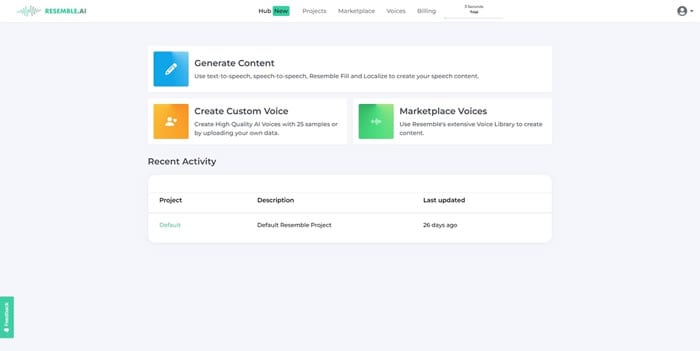
Pricing Plans Offered By Resemble AI
The AI voice generator tool can positively impact our professional work management. However most of these offer a free plan, but they often have a certain limitation. The same is the case with Resemble AI; regardless, if you wish to know about the budget-friendly Resemble AI pricing plan, refer to the table below:
- Basic: $0.006/per second
- Pro: Contact Sales
Part 3: Prominent Features of Resemble AI That Make It Competitive
Every platform's collaboration with AI technologies must be clarified to the users. With Resemble.AI, you can experience voice generation beyond the typical TTS function. Look at the AI features it offers:
1. Voice Cloning
AI voice cloning with Resemble AI voice requires 3 minutes of your audio data. There is no restriction of format as Resemble AI supports all audio formats. After the data is entered, the tool takes up to 12 minutes to clone your voice. Afterward, you can use text-to-speech for voice generation and clone your voice in 60+ languages.
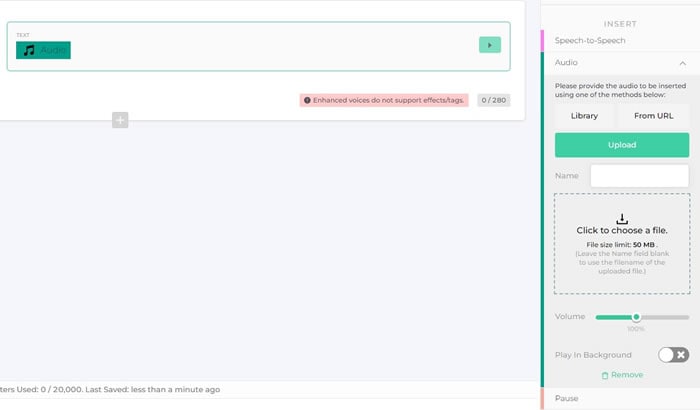
2. Resemble Localize
With Resemble AI, you can transcribe your textual or audio input into 60+ languages. It operates on both text-to-speech and speech-to-speech functionality. This feature is the key to increasing your brand's international reach and revenues. With its help, you can localize your calls, games, social media, and marketing with Resemble.AI.
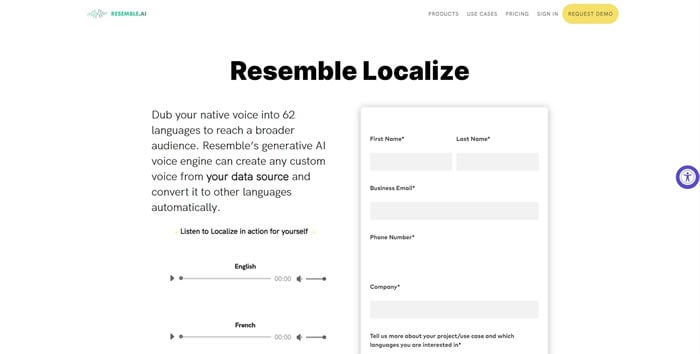
3. Resemble Detect
Voice and video cloning increased the risk of spreading wrong information through deepfakes. It is highly insecure as clones can be used against a celebrity for revenge and defamation. Due to this, Resemble AI collaborated with online security platforms to reduce the risk of deepfakes.

4. Text Generation
We all know that text-to-speech AI can convert your texts into audio in a snap. However, the real struggle is to provide your script to generate narrations. The collaboration with GPT-3 makes it easy to generate texts for TTS; by adding a scenario-based instruction line in the description box, you can auto-generate your content.
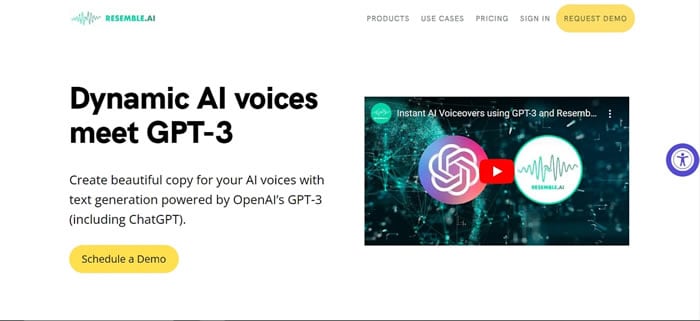
Part 4: Working on Some Top AI Video Editing Tools Provided by Wondershare Filmora
Since every social media app updated its algorithm, videos and reels became the key to growing your audience. Content creators require reliable video editing software to make their reels stand out. AI audio generators, like Resemble AI, can generate AI voices for you, but when it comes to editing content, you need a reliable source.
Wondershare Filmora is an AI-driven video editor that supports multiple kinds of editing in both Windows and Mac. You can benefit from Wondershare Filmora and its AI-boosted features to make your content just wow. It supports various MP4, AVI, MOV, MKV, and more video formats. Consequently, you can edit, trim, and enhance the visuals of your video with minimal effort.
Some Epic AI Video Editing Features of Wondershare Filmora
Wondershare Filmora has built-in editing features and a video editing bonus. Below are some AI features of Filmora that will help you create engaging videos:
1. Auto Reframe
When you are active on social media, you might have a different audience on different platforms. For such situations, Filmora has an AI auto-reframe feature. It can alter the resolution of your videos for different platforms, whether you want a landscape frame for YouTube or a vertical one for reels.
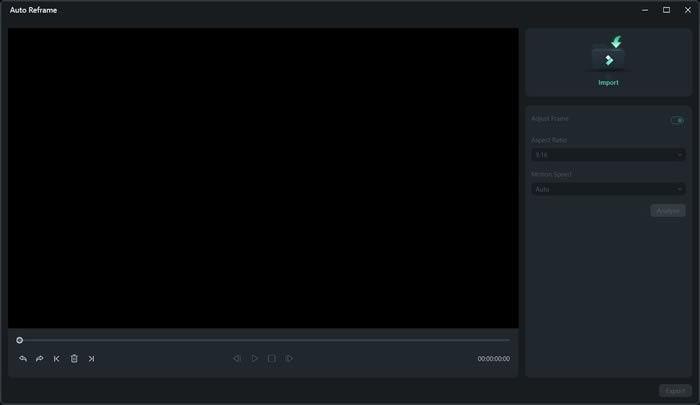
2. Motion Tracking
The trend of being on social media has spread so much that you explore a new influencer every day. With such competition, it is essential to create unique videos. With Filmora's motion-tracking AI, you can make your audience stick to your content. Motion tracking adds effects and animations to your videos. The effects will track the movements of selected objects.
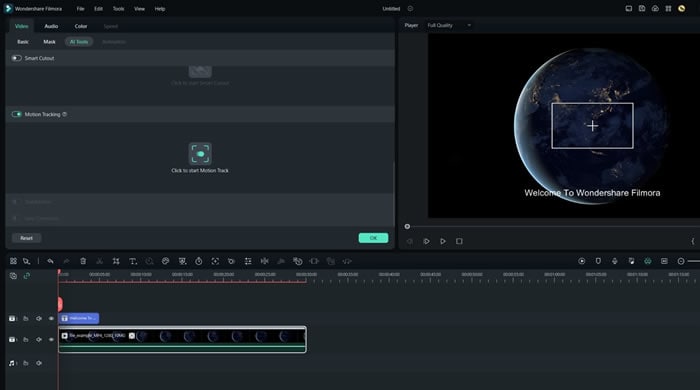
3. Text to Speech (TTS)
While editing a video, multiple issues related to audio can be seen. Filmora has a text-to-speech feature for such situations that can convert textual input into sonic output. You can create voiceovers for your videos with its assistance. Moreover, Filmora offers 10 different voices and a diverse range of 25+ languages for your videos.
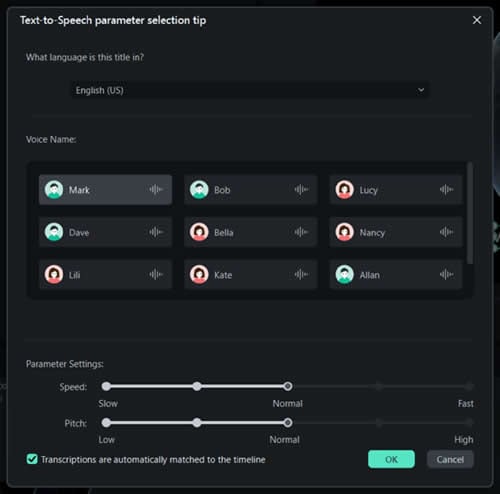
4. Remove Video Background
The manual removal of video backgrounds used to be a task at hand. Selecting the unnecessary objects while avoiding the right ones was time-taking. Now, you can remove the backgrounds of your videos with a few clicks. Filmora also offers replacement backgrounds like colors, images, or videos.
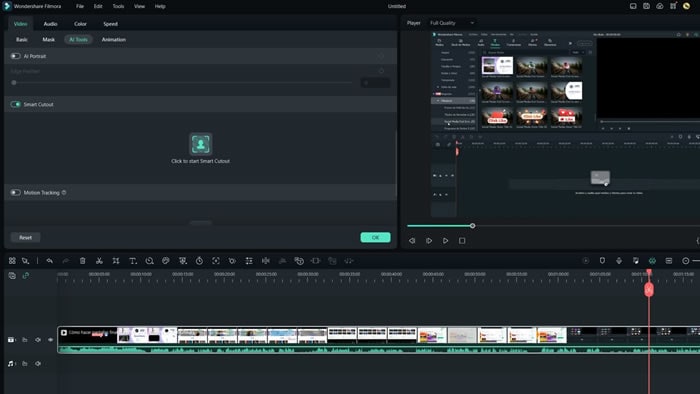
Conclusion
As you have seen, online AI tools have made it simple and convenient to edit videos online. However, online tools like Resemble AI do make editing accessible from anywhere. There's always a slight risk that online data can get corrupted. To avoid such situations, we recommend you use Wondershare Filmora as the software reliable for all types of digital devices.




