GIFs have become integral to digital communication on all messaging and social apps. They add a touch of personality, humor, and expressiveness to the online conversation. These animations help users communicate emotions and reactions instantly, making the chats on platforms like WhatsApp more engaging and fun.
With the increase in its popularity, the need for high-quality, customizable GIFs has also increased. To stand out, you need the right resource within your reach to generate funny and exciting animations. This article will provide a complete guide for tools you can utilize to craft GIFs for WhatsApp and other apps.

In this article
Part 1. Top Third-Party Apps To Create GIFs for WhatsApp
Having discussed the general steps for generating GIFs, let us now have a look at the apps that offer appropriate features for perfect animation:
1.GIF Maker, GIF Editor (Android)
With multiple editing options, this app lets you conveniently create various animations, including good morning WhatsApp GIFs and happy birthday GIFs. Users can generate animation in multiple languages as the application supports 22 languages.
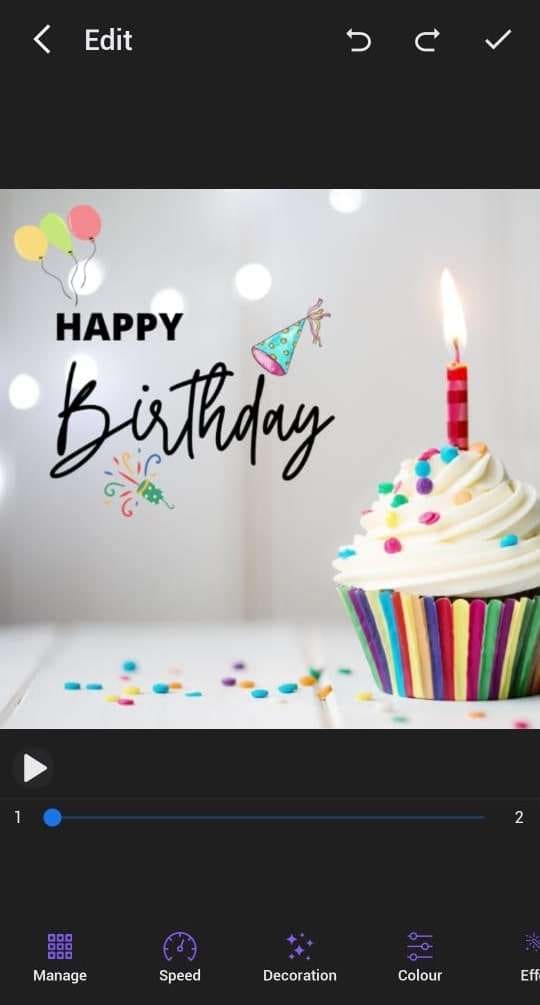
2.Animated Stickers Maker & GIF (Android)
If you love chatting with your friends and family on instant messaging apps and sharing animated stickers, try this application. This smartphone app creates their animated stickers and discovers various packs from the library.
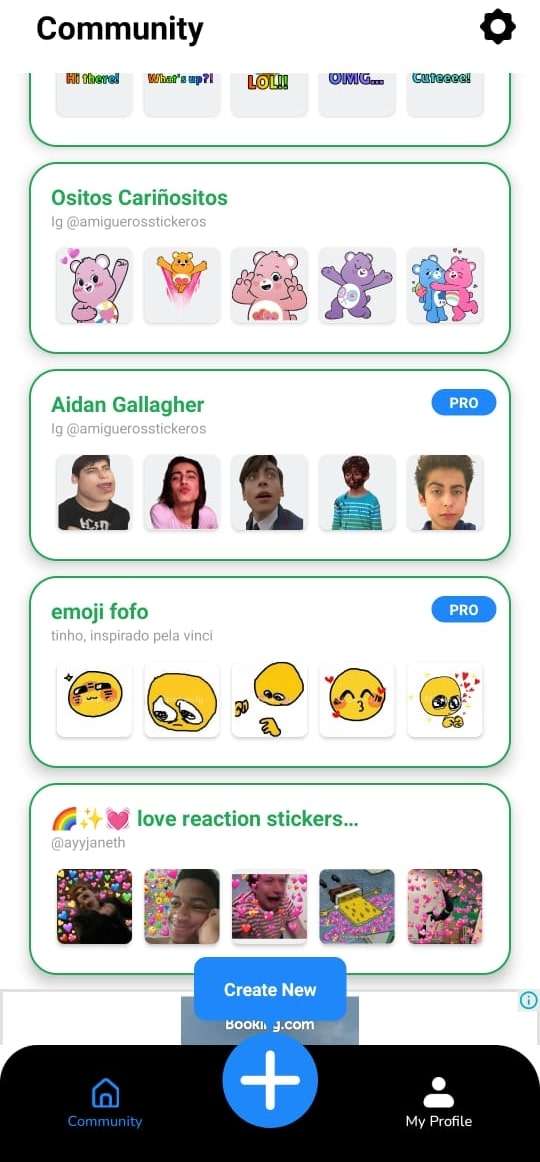
3.ImgPlay: GIF Maker & Meme (Android/iOS)
This versatile app lets users create GIFs from live photos, photos, and videos. Available on Android and iOS, this app offers editing tools to fine-tune your animation precisely. Using this application, you can create funny and expressive GIFs and share them on multiple apps.

4.GIF Maker - Make Video to GIFs (iOS)
This application offers a suite of features to let users edit their GIFs for WhatsApp according to their choice. Users can generate interesting boomerangs with the loop feature provided by the application. Moreover, if the animation file size is too large, you can compress it using this smartphone app.
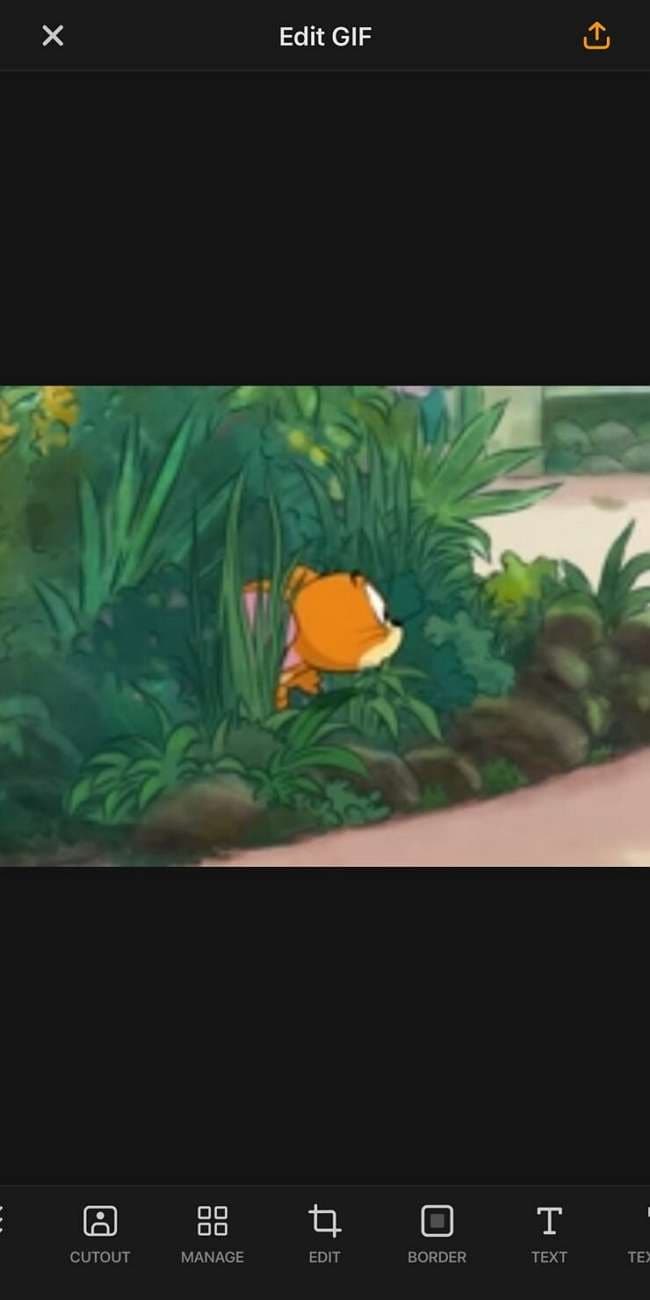
Part 2. How To Create GIFs for WhatsApp on Desktop?
If you are looking for solutions to create GIFs on a larger screen, there are many resources available that let you generate and edit animation on your desktop device. Mentioned below are a few top options you can explore to craft interesting GIFs like good morning WhatsApp GIFs on your computer:
1.Ezgif
It is an online solution that allows users to create animations by accepting photo and video inputs. Users can add text to their animations and even embed effects into the generated GIF.
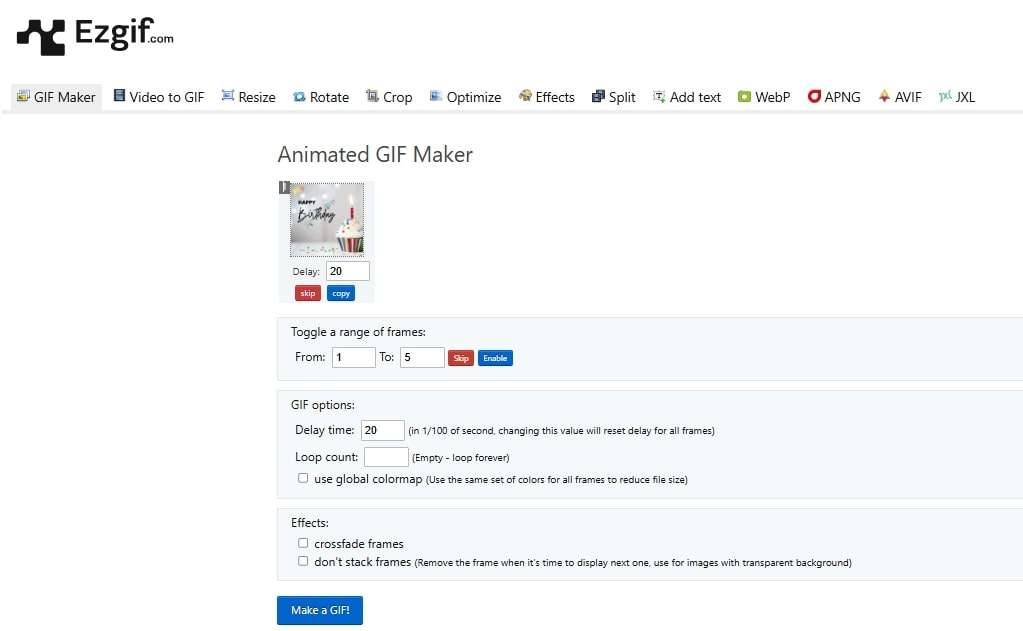
Key Features
- Lets you resize and rotate the animation at your convenience.
- Adds the number of loops specified by the user to the GIF.
- Converts GIFs into images by extracting the frames, allowing users to save them as images.
2.Kapwing
It is a video editing tool that also conveniently offers the functionality of generating compelling happy birthday GIFs for WhatsApp. Users can modify the position and orientation of the animation by specifying their ratios.
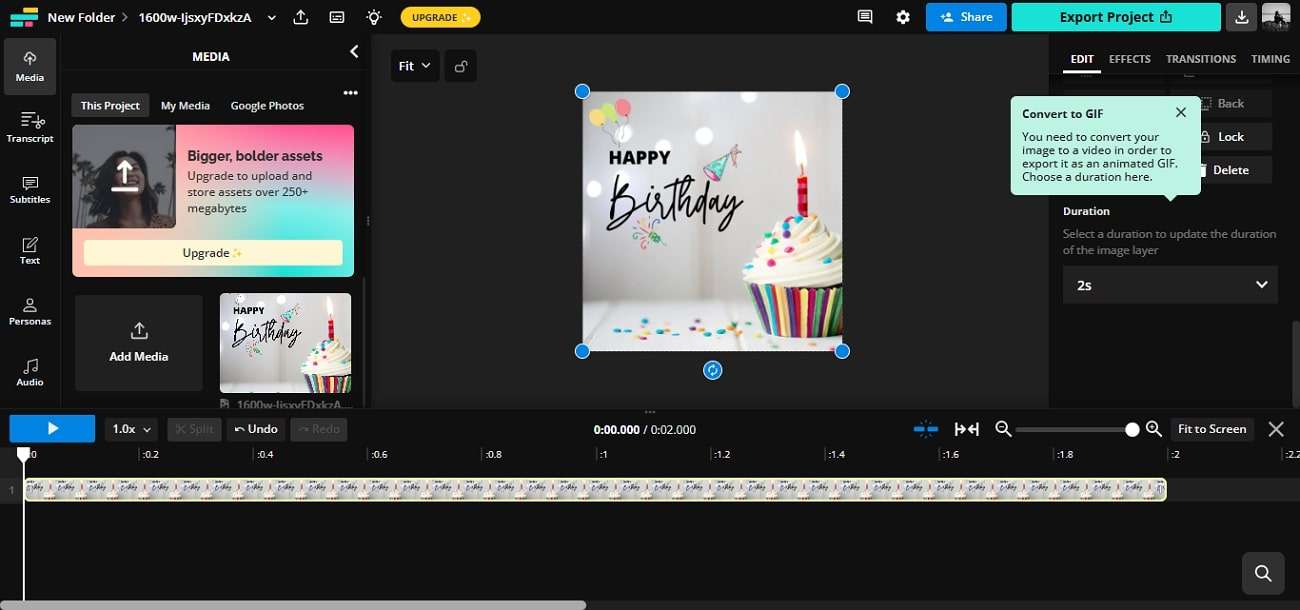
Key Features
- Adjusts the opacity of the created content to achieve the desired level of transparency.
- Adds image layers for GIFs according to the duration mentioned by the users.
- Includes an editing timeline for precise frame control.
3.Canva
Another online editor that offers the functionality of generating GIFs is Canva. This advanced editing tool lets users generate animation from scratch and edit existing animations. Additionally, you can insert images within the GIF using this platform.
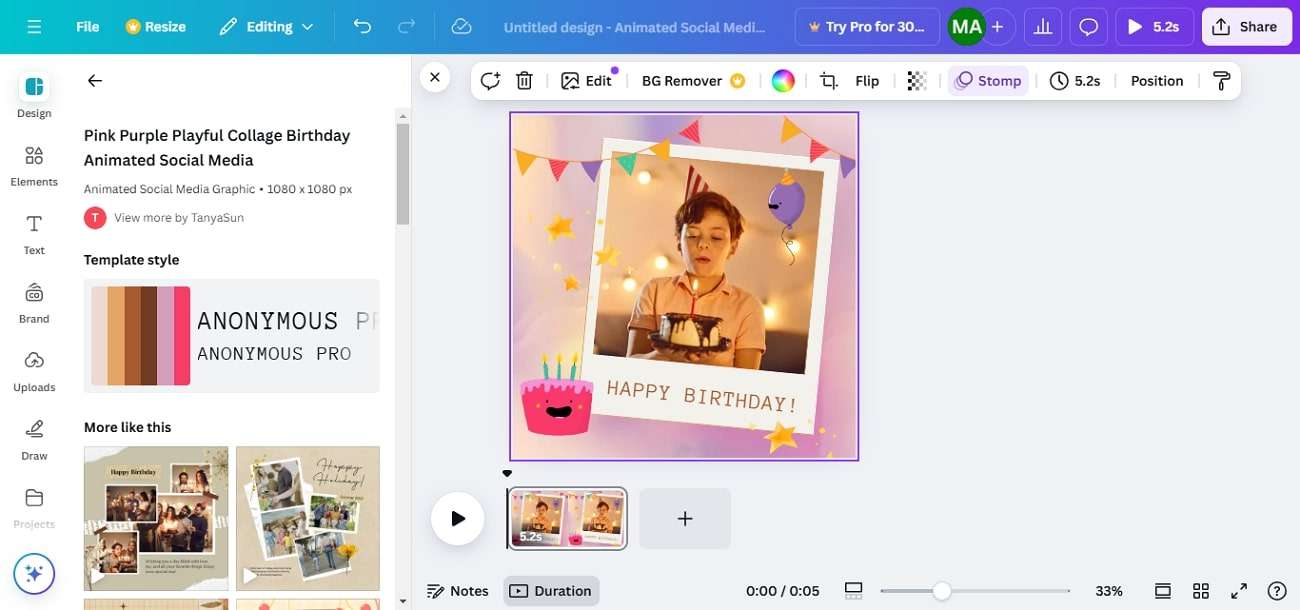
Key Features
- Adds exciting and cute stickers from its library to make GIFs WhatsApp more interesting.
- Lets you do a free-hand drawing of the animation created.
- Allows text addition with multiple customizations for the font.
4.GIPHY
GIPHY is a GIF-dedicated platform that lets users create and edit animated clips to share on different platforms. It includes a library of user-generated and professionally curated animations. Even though the tool offers limited customization options, it is one of the popular platforms among users.
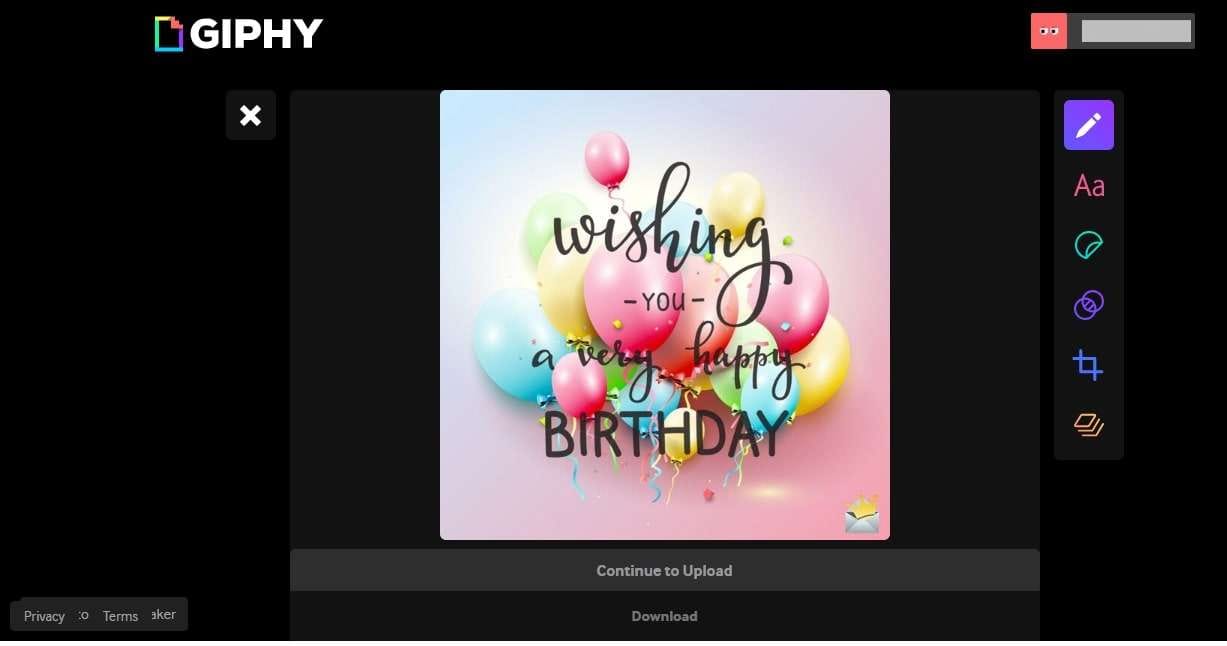
Key Features
- Offers an editor to add text and shapes for unique GIF creation.
- Shares the created animations directly to different social platforms.
- Contains a library of exciting stickers and filters for generating creative GIFs.
Part 3. How To Create Perfect GIFs With Control?
While the tools mentioned above are user-friendly, they might lack the finer control on each element needed for high-quality GIF generation. Most of these options offer basic editing tools like cropping and text overlays, restricting users from generating customized GIFs. Moreover, most of these tools compress the file size, which results in a loss of sharpness and quality. One platform that allows you to create different GIFs, such as good evening and good morning WhatsApp GIF with precision is Wondershare Filmora.
Whether it is relevant text or funny stickers, users can conveniently add elements from its vast library. Additionally, the AI tools are also integrated within the platform, which helps refine your content more extensively. After generating high-quality animations with Filmora, you can export your creations in GIF format, which is presented in the steps below:
Step 1. Start by Adding a Background Image
Start by tapping the "New Project" and lead into the "Stock Media" section from the toolbar on the left. Search and drag the image to the editing timeline for further editing.
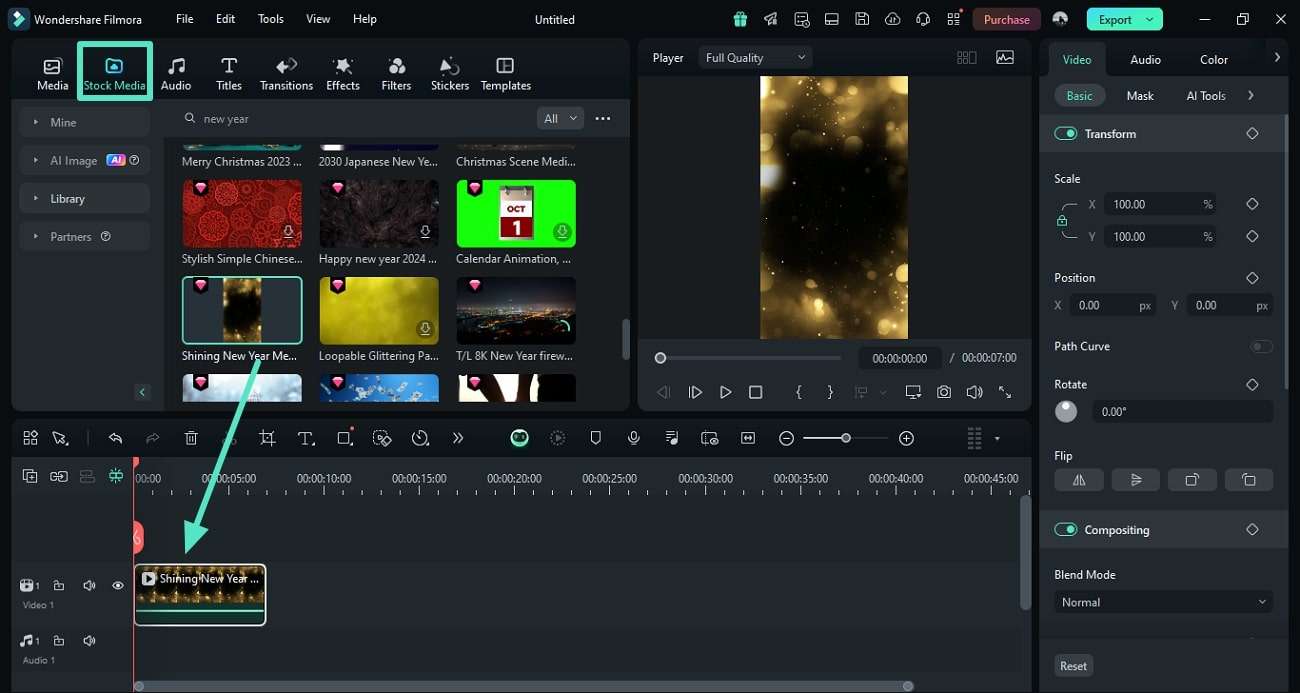
Step 2. Insert Relevant Text for GIF Media
Head to the “Titles” icon to add a template into your media and input text using the "Text" panel on the right.
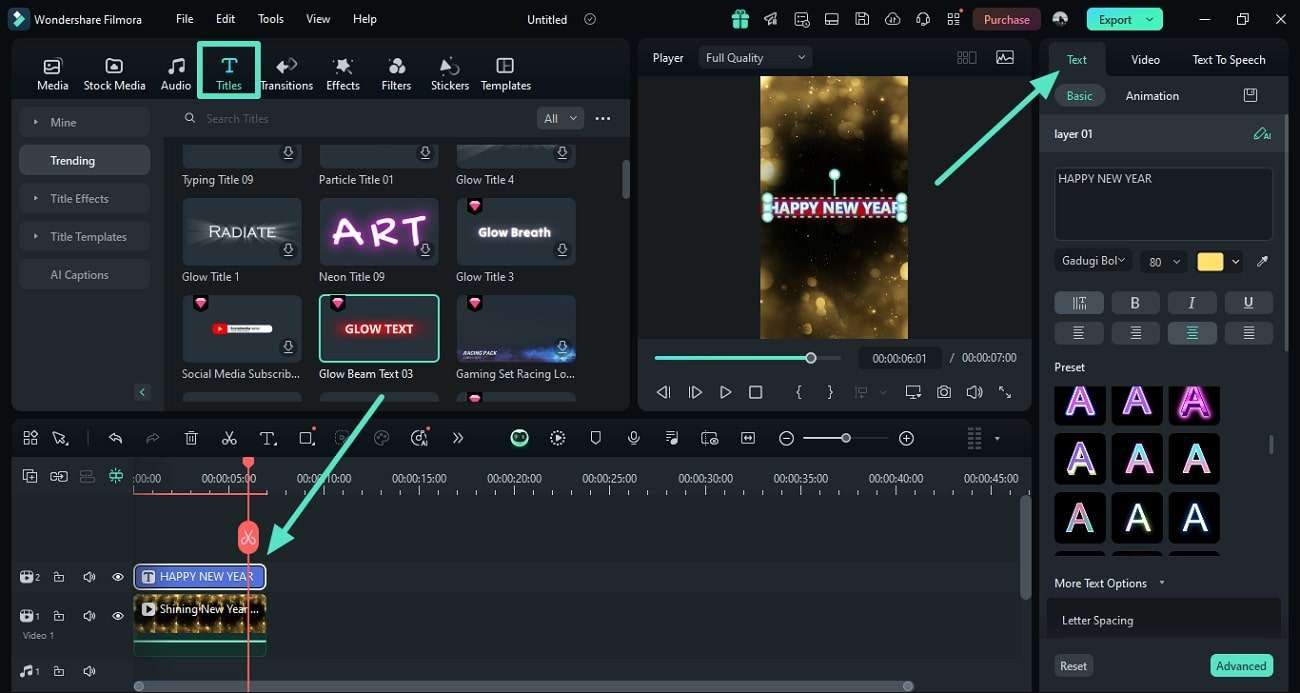
Step 3. Apply Exciting Stickers and AI Features
Choose the "Stickers" icon from the toolbar and add multiple stickers to give an animation effect by dragging them to the timeline. Enable the "AI Tools" tab under the "Video" panel from the right and apply relevant features like "Stabilization" to the GIF.
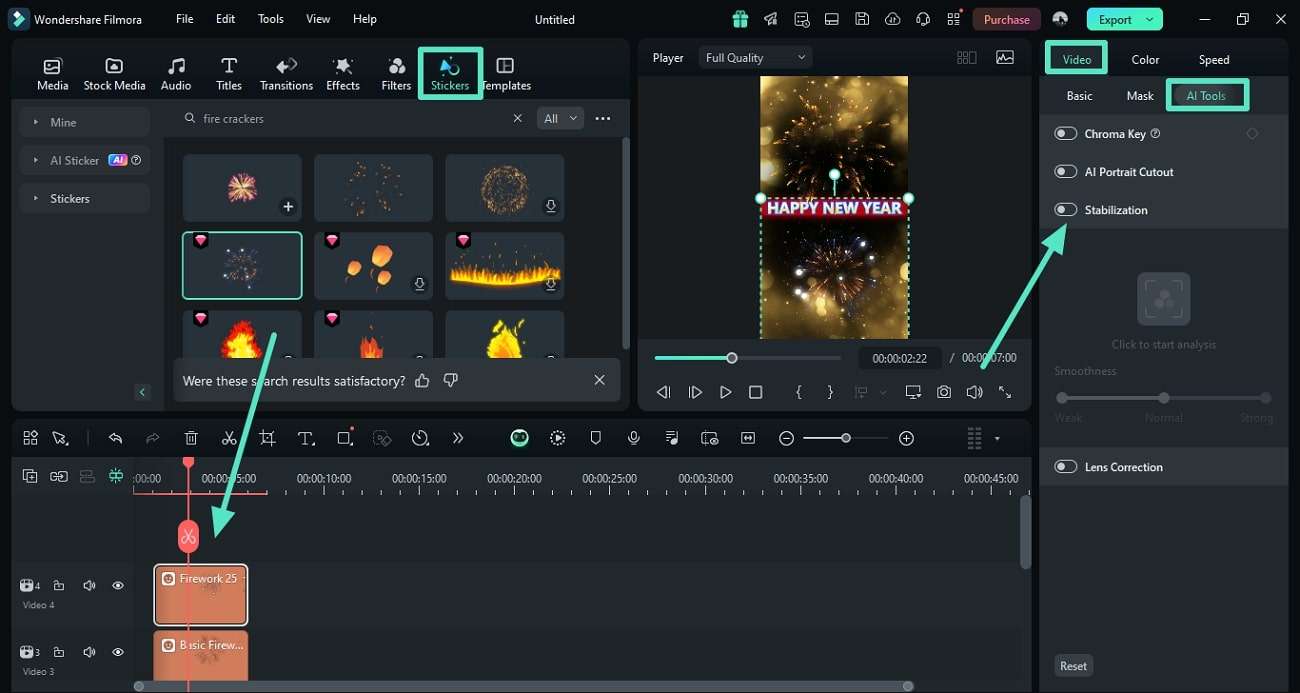
Step 4. Add Effects to the Animation
To make your animation more interesting, add effects by accessing the "Effects" icon next to "Stickers" on the toolbar. Once satisfied with the creation, press the "Export" button from the top right corner.
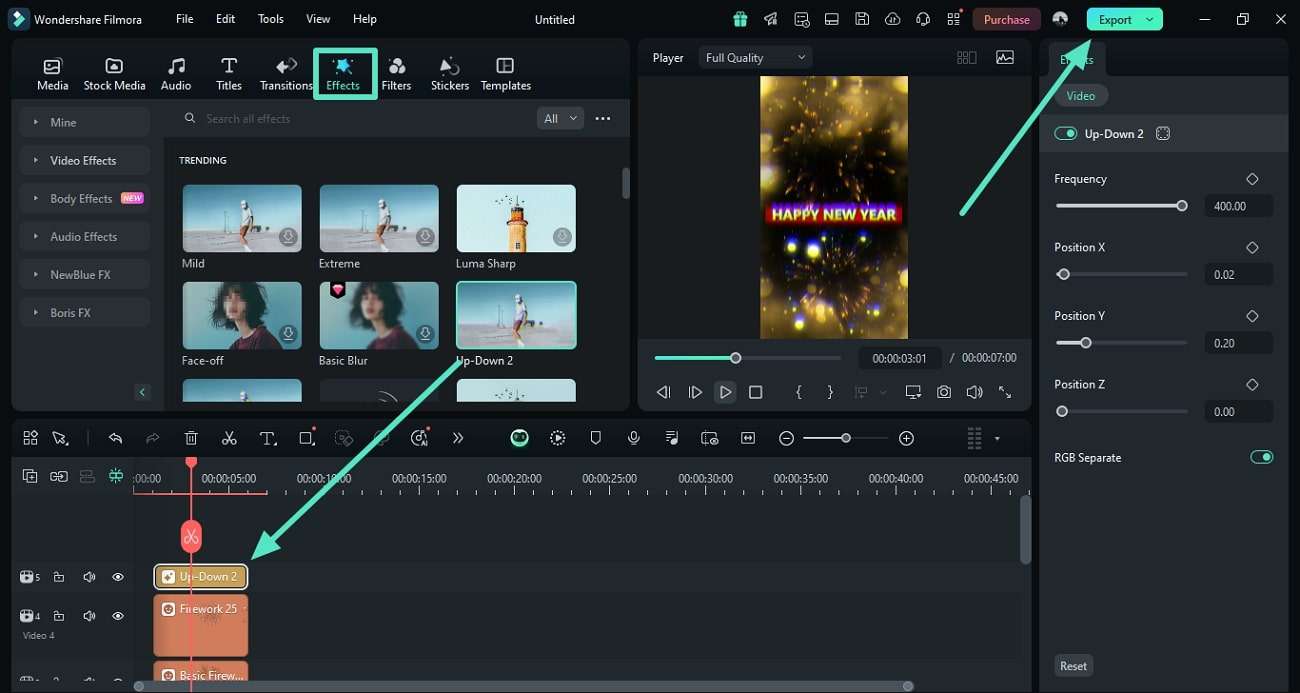
Step 5. Select GIF as Export Format Option
In the "Export" window, expand the "Format" drop-down menu to select "GIF" and hit the "Export" button to save the animation successfully.
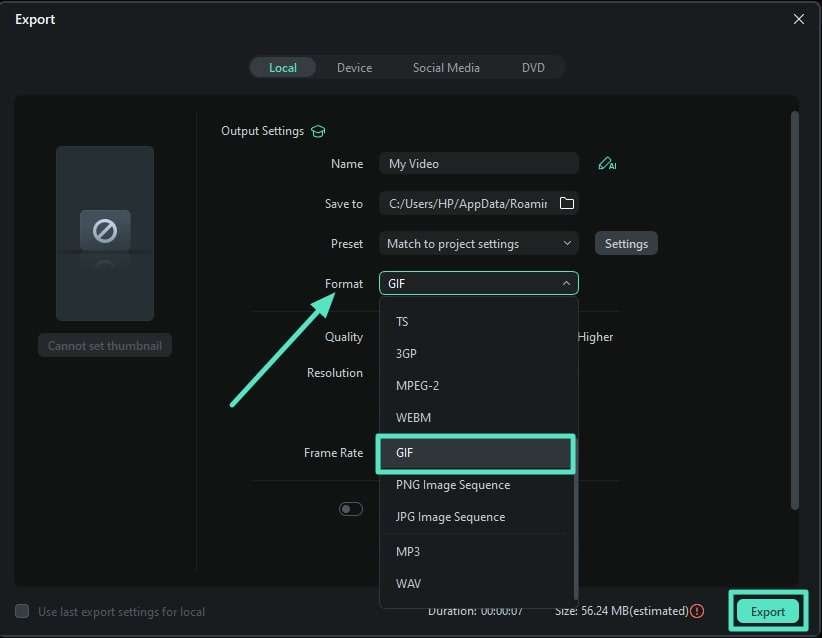
Conclusion
To conclude, this article discusses the top tools that allow you to generate GIFs for WhatsApp and other social media platforms. However, one of the most reliable options for precise GIF creation is Wondershare Filmora. The tool offers numerous basic and AI features to fully customize the process.




