Are your e-commerce ads not converting the way you'd like? Video content has become a game-changer in online shopping, helping brands build trust and drive more clicks. E-commerce video ads can boost engagement and lead to better ROI by showing products in action.
With the rise of e-commerce video marketing, knowing how to plan, produce, and edit these videos effectively is key to success. Your video ads need more than just visuals—they need a solid plan and the right editing tools.
In this step-by-step guide, you'll learn how to create e-commerce video ads from scratch. From planning your concept to editing with tools. Let's dive into what makes a great video ad.

In this article
Part 1. The Power of Video in eCommerce Ads
E-commerce video ads are videos designed to promote products or services in online stores. It highlights a product's features, benefits, or use cases, which allows shoppers to see a product in action. These videos are helping them make quicker and more confident buying decisions.

According to Wyzowl's 2025 report, 87% of people have been convinced to buy a product or service by watching a video. It also mentions that 89% of businesses use video as a marketing tool. These statistics show that eCommerce video marketing is a key strategy for increasing conversions and building trust online.
There are several types of video for e-commerce advertising you can use:
- Product demos – Show how your product works and highlight its key features.
- Customer testimonials – Build credibility through real customer stories.
- How-to and tutorial videos – Help educate your audience and answer common questions.
- Behind-the-scenes videos – Share your brand's values and personality.
- User-generated content (UGC) – Use content from real customers to boost authenticity.
When done right, eCommerce video ads can influence buying behavior. It can keep viewers engaged and drives better results than static content.
Still, video marketing for e-commerce isn't without challenges. According to Wyzowl's 2025 report, 37% of marketers who don't use video say it's because they simply don't know where to start. That's why having a clear strategy is essential before you begin filming.
In the next section, we'll walk you through a step-by-step guide on how to plan your eCommerce video ads effectively.
Part 2. Planning eCommerce Video Ad
Video ads for e-commerce are most effective when guided by a clear goal and tailored to the right format for your audience and platform. Proper planning ensures your eCommerce video ad reaches the right viewers and delivers real results.
Step 1. Define Your Objective
Every great video ad starts with a clear goal. Ask yourself: Is this ad meant to build brand awareness, increase engagement, or drive conversions? Your objective will shape your message, tone, and the overall direction of the video.
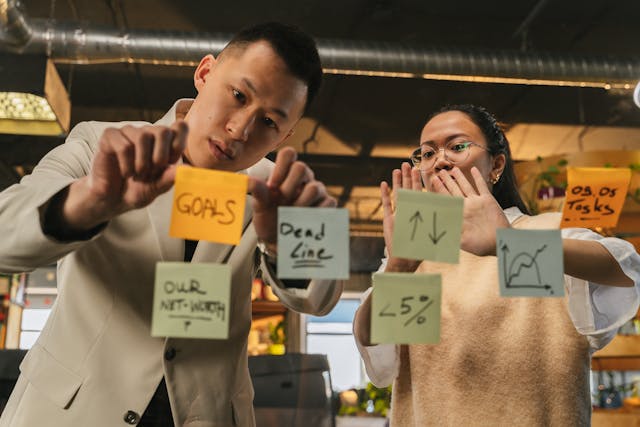
Step 2. Know Your Audience
Understand who you're targeting. What are their needs, habits, and what problems are they trying to solve? When your video speaks to specific pain points, it's more likely to connect and convert—key in eCommerce video marketing.

Step 3. Create a Clear and Persuasive Message
Use a problem-solution approach: present a relatable issue, then show how your product solves it. Keep your message simple, clear, and aligned with your brand voice. The goal is to keep viewers interested and ready to take action.

Step 4. Choose the Right Video Format for Each Platform
Different platforms call for different video styles. So, tailor your content accordingly:
- Short-form videos (15–60 seconds) for TikTok, Instagram Reels, and YouTube Shorts.
- Longer storytelling ads (1–2 minutes or more) for platforms like YouTube, Facebook, or website landing pages.
Choose the format that suits both your content and your target platform's audience behavior.

Step 5. Create an Effective Storyboard and Script
- Structure your video to flow smoothly. Start with a strong hook and explain the value your product offers. Then, finish the video with a direct and compelling call to action.
- Create a storyboard to map out each scene while keeping visuals and narration aligned. This way, you stay organized and focused throughout the production.
Tip: Speed up the scripting process using Wondershare Filmora's AI Copywriting tool. It helps generate ad scripts, headlines, and calls to action tailored to your product and goals.
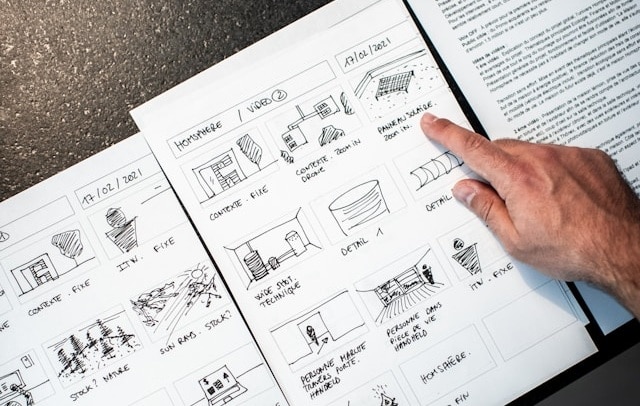
With the right plan in place, you're ready to bring your video ads for eCommerce to life. Next, let's go over the production process.
Part 3. Producing eCommerce Video Ad
Now that your plan is in place, it's time to bring your ideas to life. Producing high-quality e-commerce ads starts with a solid filming setup and a clear vision of your video style. Every detail matters when showcasing your product, from the equipment you use to the way you shoot your scenes.
Step 1. Set Up Your Filming Space and Equipment
Before hitting record, make sure your filming setup is ready. You don't need a full studio—just the right tools to make your product look great. Here's a basic checklist for your eCommerce video ad setup:
- Camera – DSLR, mirrorless camera, or even a high-quality smartphone can work great.
- Tripod – Keeps your footage steady and professional-looking.
- Lighting – Use natural light or softbox lighting to keep your product clear and well-lit.
- Microphone – An external mic can improve your audio quality, especially for testimonials or voiceovers.
- Background – Use a neutral or branded background that doesn't distract from the product.

Step 2. Choose the Right Shooting Style
Your video style should match the type of ad you're creating. Each format requires a different approach:
- Product Showcase: Use clean, close-up shots to highlight features, textures, or functionality.
- Lifestyle Video: Show the product being used in real-life situations to help viewers imagine owning it.
- Unboxing and Demo Video: Capture the excitement of opening and using the product for the first time.
- Testimonial or UGC Video: Film real customers or influencers talking about their experience to build trust.
Each style adds value to your eCommerce ads by focusing on different angles of persuasion. Choose a style that fits your product and message best.

Step 3. Capture Multiple Angles and Shots
To keep your eCommerce video ads visually engaging, shoot from different angles and perspectives. A combination of wide shots, close-ups, and mid-shots adds variety and helps tell a fuller story. This approach makes the final edit more dynamic and helps highlight different features of your product.

Part 4. Edit eCommerce Video Ads with the Best Video Editor
After filming your content, it's time to turn your footage into a video ad for eCommerce. Using a reliable eCommerce video ads maker makes this step faster, easier, and more creative. One of the best tools for the job is Wondershare Filmora. It's a video editor packed with features built for marketers, creators, and business owners alike.

With Filmora, you can trim clips, add text, apply transitions, and even generate scripts using AI—all in one place. Here's a step-by-step guide to editing your eCommerce video ad using Filmora:
Step 1. Open Filmora, Set the Aspect Ratio, and Start a New Project
Launch Filmora, click Create Project, and select the correct aspect ratio for your ad.
- Use 9:16 for vertical platforms like TikTok, Instagram Stories, or Reels.
- Use 16:9 for horizontal platforms like YouTube, Facebook, or website landing pages.
Then, click New Project to get started.
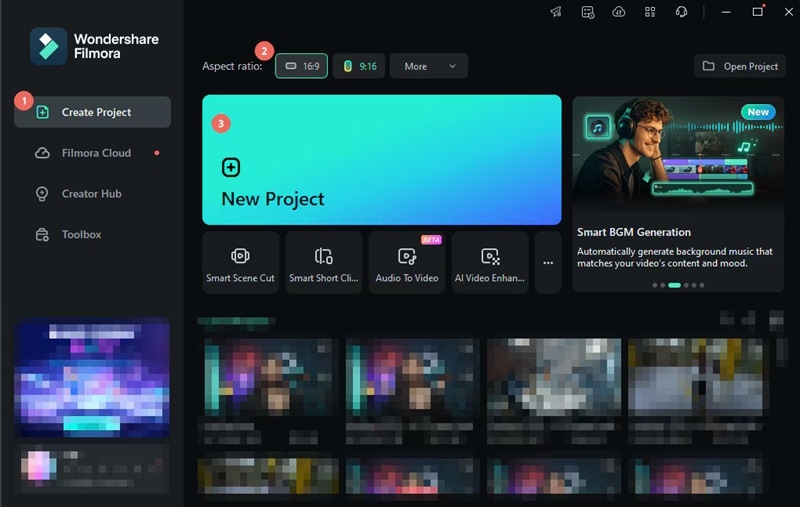
Step 2. Import Footage and Arrange on the Timeline
Go to Media > Project Media > Import to upload your clips and product shots. Drag and drop the footage onto the timeline based on your storyboard to build a clear narrative flow.
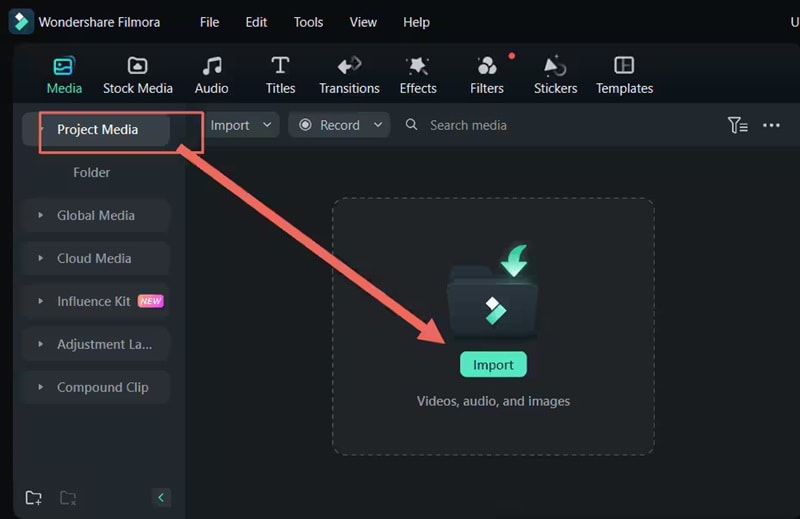
Step 3. Split and Trim Clips for a Clean Edit
To split, place the playhead where you want to cut and click the Scissors icon.
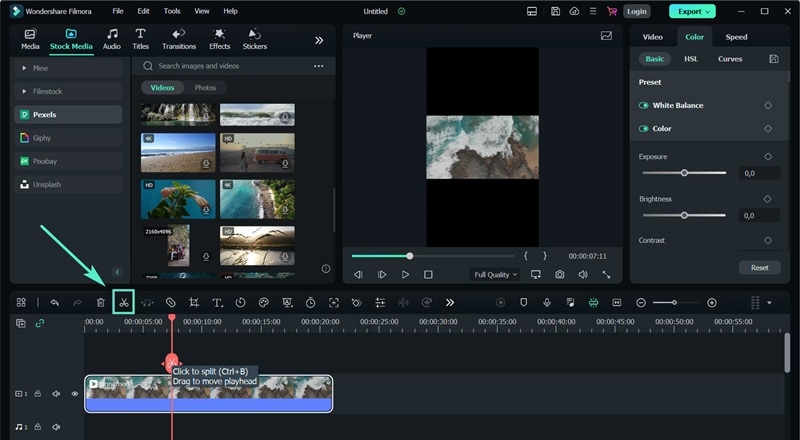
To trim, hover over the clip edges and drag to remove unwanted sections. These tools help tighten your video and keep the pacing sharp.
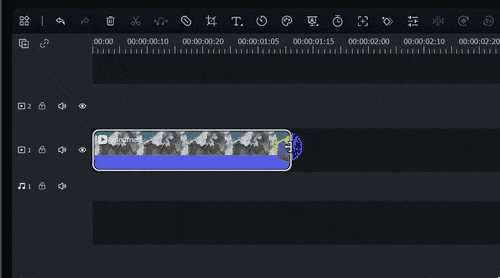
Step 4. Create an Animated Logo
Add brand polish with an animated logo intro. Go to Media > Influence Kit > Brand Transmission, Logo Reveal, then click Start Creating to choose your style.
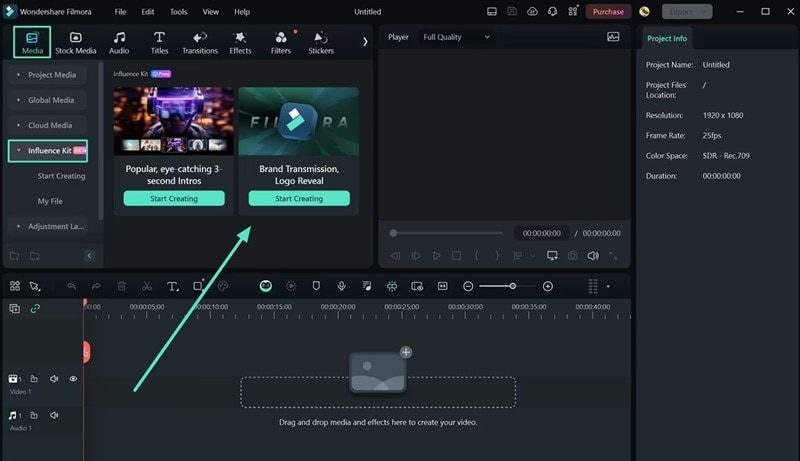
Then, select the logo animation that suits your brand. Click Start Creating to continue.
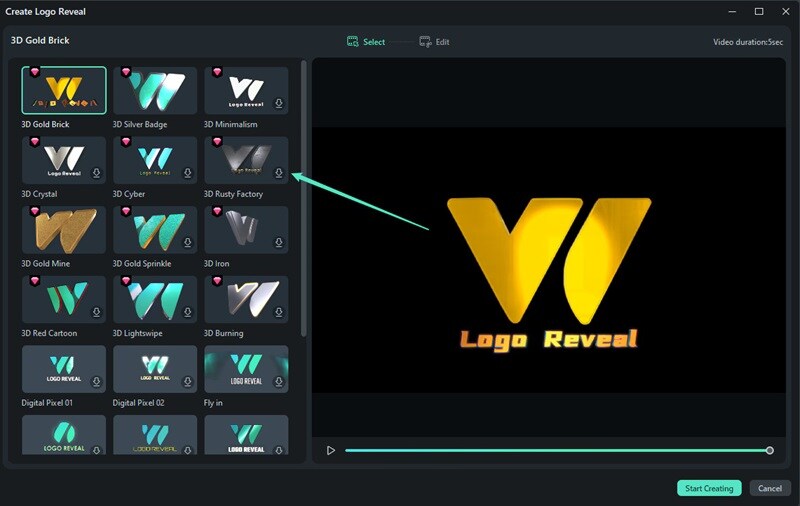
Add your logo and customize the text. Then, click Finish to add it to your timeline.
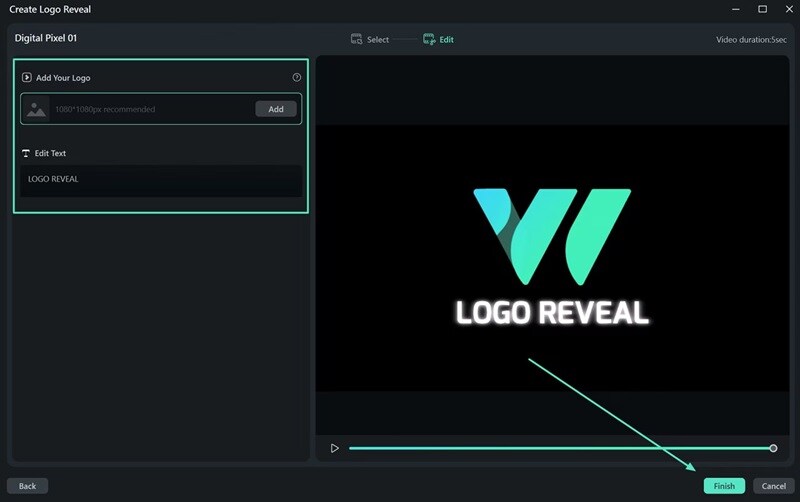
Step 5. Use Preset Templates for a Professional Look
Filmora includes ready-made templates for product showcases, transitions, and lower thirds. Go to Templates > Templates, search for your desired theme, and drag it onto the timeline.
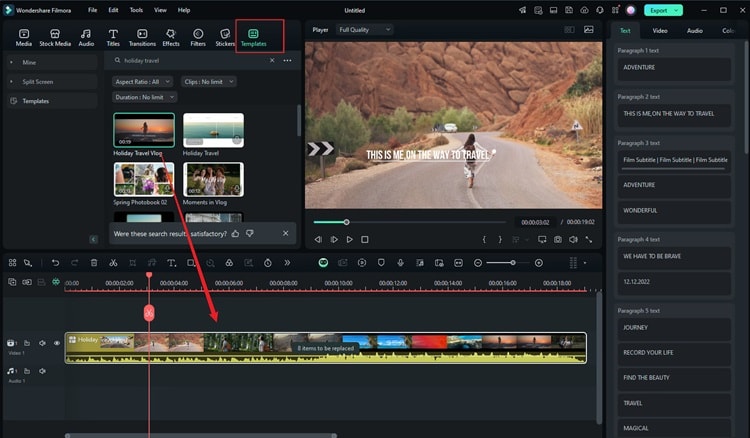
Step 6. Add Text and Apply Animations
Use on-screen text to highlight product features, special offers, or a call to action. Filmora's Text Animation tools allow you to animate how the text enters and exits the screen.
Add a text element, then go to Text > Animation and choose an In, Out, or Loop effect. Then, select the animations to apply the effect.
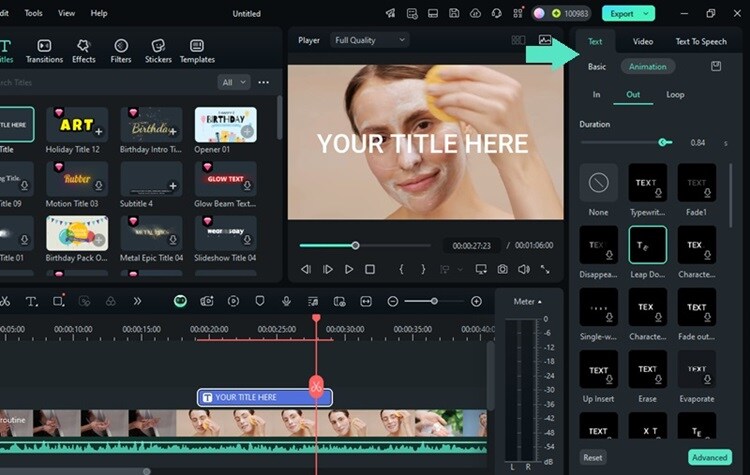
Step 7. Add Background Music Using the AI Music Generator
Music adds emotion and energy. Go to Audio > AI Music, choose your Mood, Theme, and Genre. Click the Settings button to adjust the Tempo and Duration. Then, click Generate and drag the music to your timeline.

Step 8. Finalize and Export
Preview your video to check for any final tweaks. Adjust transitions, text timing, or audio levels if needed. Once ready, click Export.
Choose Local and set your Image name, resolution, and format. Then, click Export again to save your ecommerce video ad to your device.
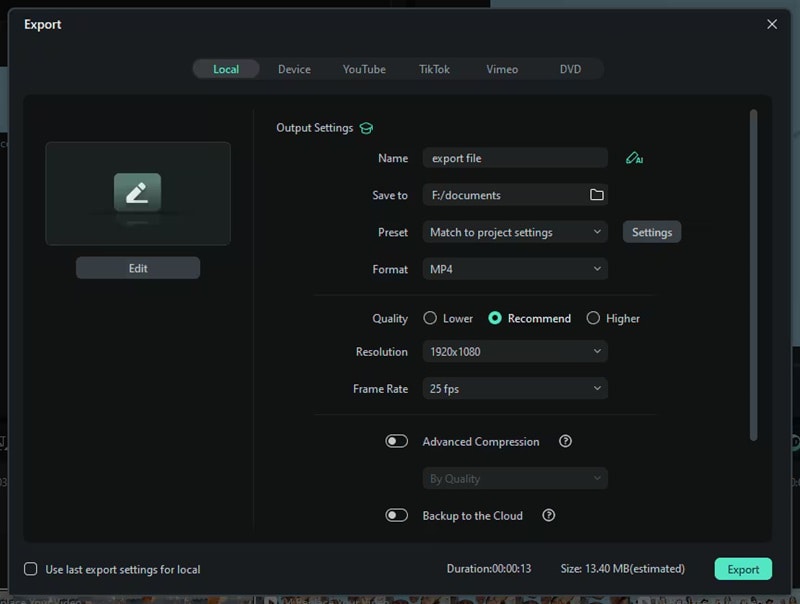
Once your video is fully edited, it's ready to be used as an ad across your marketing channels. You can upload it to platforms like Facebook, Instagram, TikTok, or even embed it on your website landing pages. This video can elevate your e-commerce advertising strategy by capturing interest and encouraging viewers to take action.
Conclusion
Creating e-commerce ads starts with a clear plan and ends with a well-edited video. These videos showcase your product, help you connect with shoppers, and drive conversions. Video content continues to shape how online shoppers engage with brands.
E-commerce video ads help highlight your product's value, build trust, and encourage action. With tools like Wondershare Filmora, you can bring your ideas to life without needing advanced editing skills.
E-commerce video ads highlight your product's value, build trust, and inspire action. With tools like Wondershare Filmora, you can bring your ideas to life—no advanced editing skills are needed. As e-commerce video marketing continues to grow, now is the perfect time to start creating your own. Try Filmora to make your next video ad with ease.



 100% Security Verified | No Subscription Required | No Malware
100% Security Verified | No Subscription Required | No Malware


