In this article
As a YouTube producer, you are constantly searching for innovative ways to connect with your viewers and produce a video that stands out. Artificial intelligence, sometimes known as AI, is one of the hottest trends sweeping the IT industry. It can help produce screenplays that you can later change and adapt if the script it creates is consistent with the tone of the firm you represent. Additionally, it aids in your editing efforts. Using Chat GPT might greatly speed up telling tales and producing movies. One of the main advantages of using ChatGPT in marketing films is its ability to recognize the specifics of a situation and generate pertinent text, a talent that requires specialized knowledge or years of experience.
Part 1. Why Use ChatGPT to Generate YouTube Content?
ChatGPT can dramatically enhance the process of creating videos, from increased productivity and accuracy to the ability to follow specific instructions.
- The capacity of ChatGPT to examine and comprehend incoming data fast, presenting pertinent content in half of the amount of time it may require an individual to do so, is one of the primary advantages of utilizing ChatGPT generate content for YouTube.
- As a result of extensive data development for its machine-learning algorithm, ChatGPT can deliver consistent and dependable content.
- Since ChatGPT can follow detailed directions and generate content naturally, so it is the ideal tool for creating videos.
There are several benefits to integrating ChatGPT into video editing, including increased accuracy and efficiency and the ability to create content organically.
Filmora now offers a ChatGPT plug-in to provide a more inspirational copywriting experience.

Part 2.How to Use ChatGPT to Generate Content for YouTube?
Without investing extra effort, you may quickly make a powerful YouTube video with ground-breaking AI video editing capabilities. Filmora uses artificial intelligence (AI) to create and edit high-quality videos. Today, people use ChatGPT and Filmora AI to create content rapidly. The collaboration between ChatGPT and Filmora is positive news for creators.
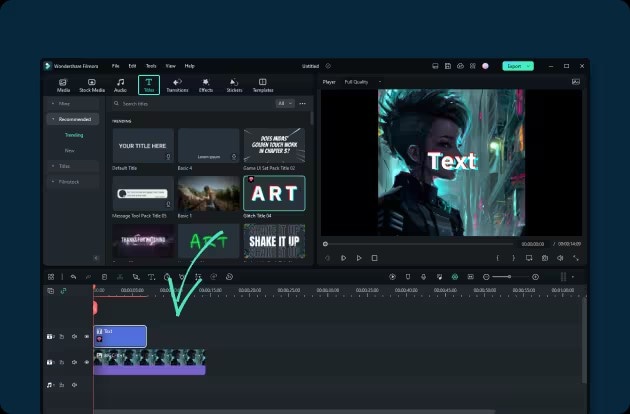
When making films in Filmora, you may use the ChatGPT text generator to incorporate an AI-generated screenplay. You can write scripts in Filmora AI Copywriting without utilizing AI websites. Filmora AI will give you a precise synopsis of the film after you have described the circumstances in the chat box. Try Filmora to compose text, scripts, and video’s description quickly.
Now, let’s learn below how to use ChatGPT to generate content for YouTube.
Step 1 Write the video script of your content
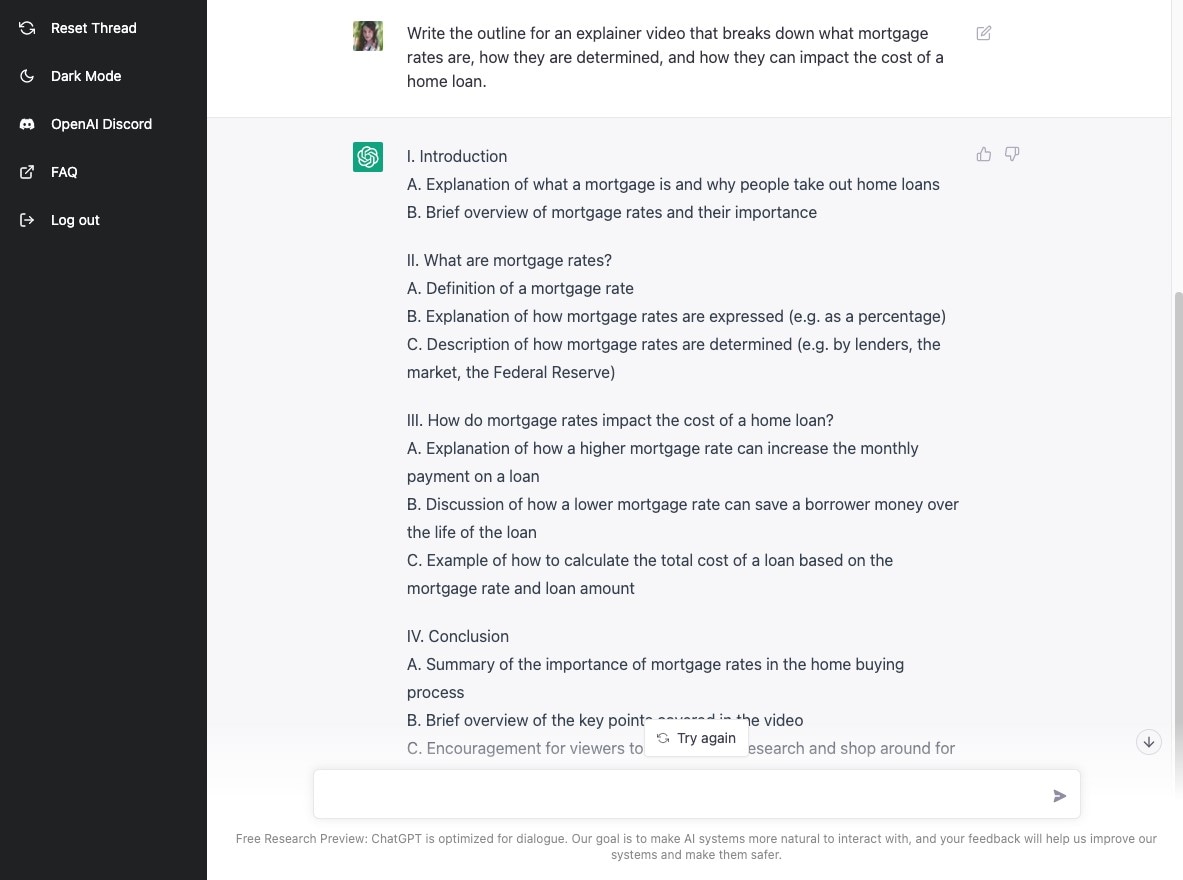
To develop ChatGPT prompts, you must initially get an in-depth understanding of the requirements for your video script. This will provide a set of guidelines that ChatGPT may use to produce the necessary scripts. Make sure to be as precise as you can with your inquiries or prompts.
Step 2 Generate a Realistic AI voice
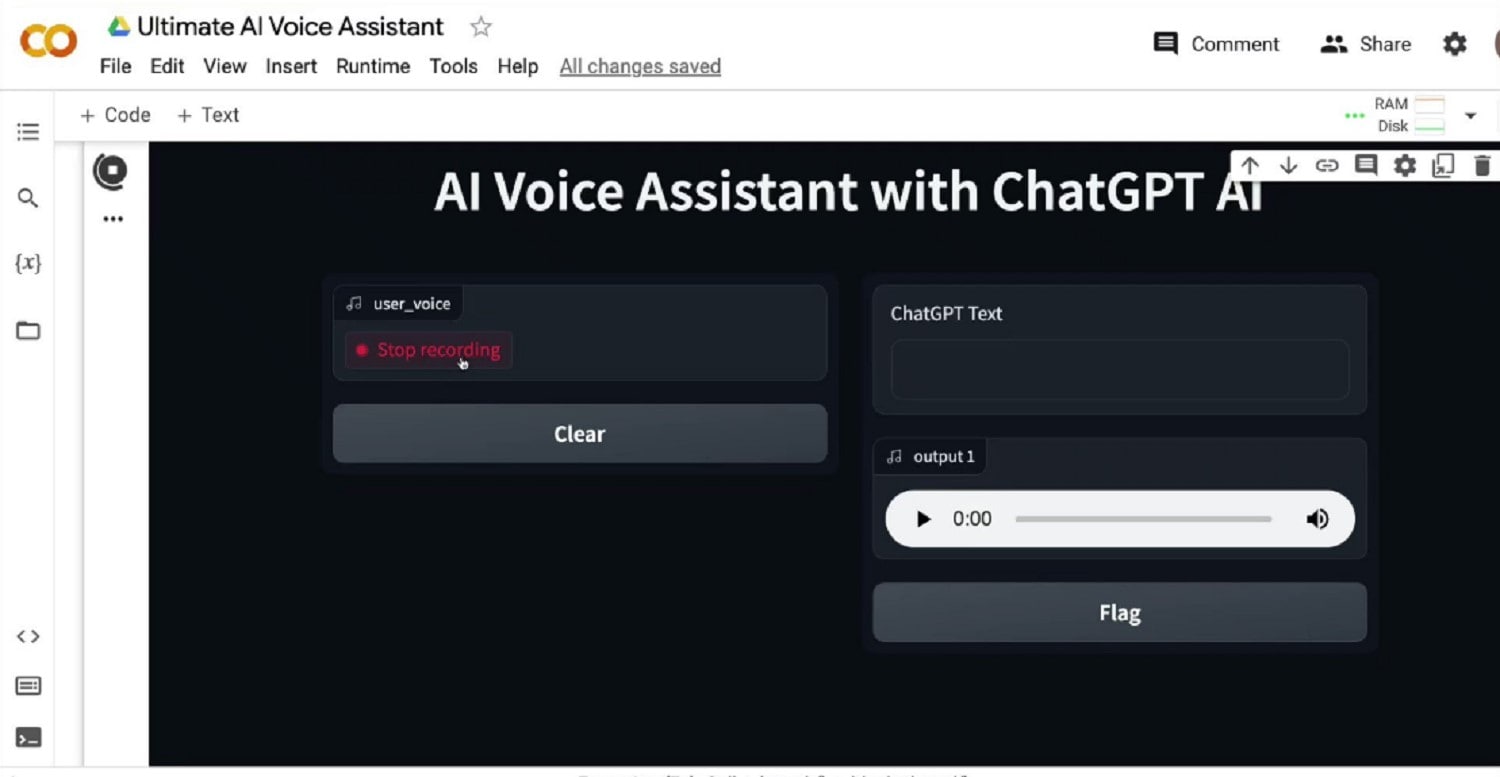
ChatGPT can write scripts for promotional videos and give voiceover scripts for your clips. This is helpful if you do not have the time or money to hire a voice actor but continue to want to create a professional-sounding voiceover for the promotional video.
Step 3 Generate Visuals Using Video Templates
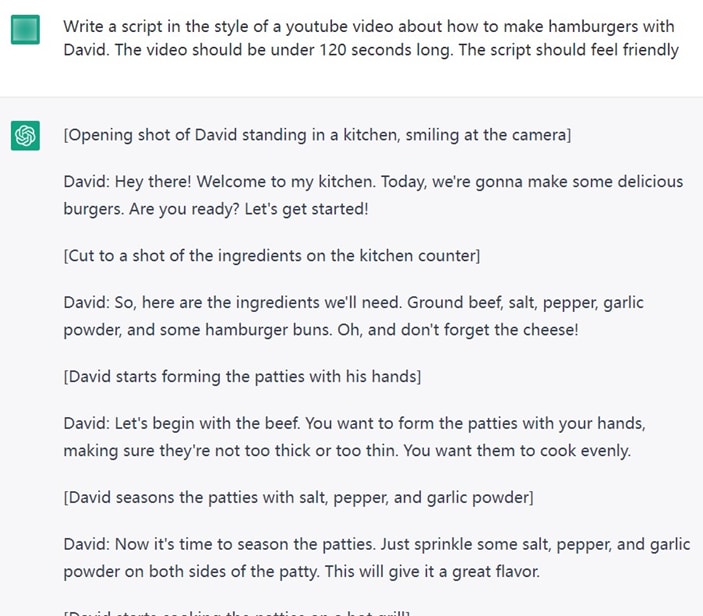
Go to the writing and use the prompt there to take pictures. Remember to mention the distinctive name you gave your protagonist in the ChatGPT description. You must aim at a 16:9 ratio for every picture you create for the story. Continue to the following step once you have gathered all the necessary photographs.
Step 4 Generate Title
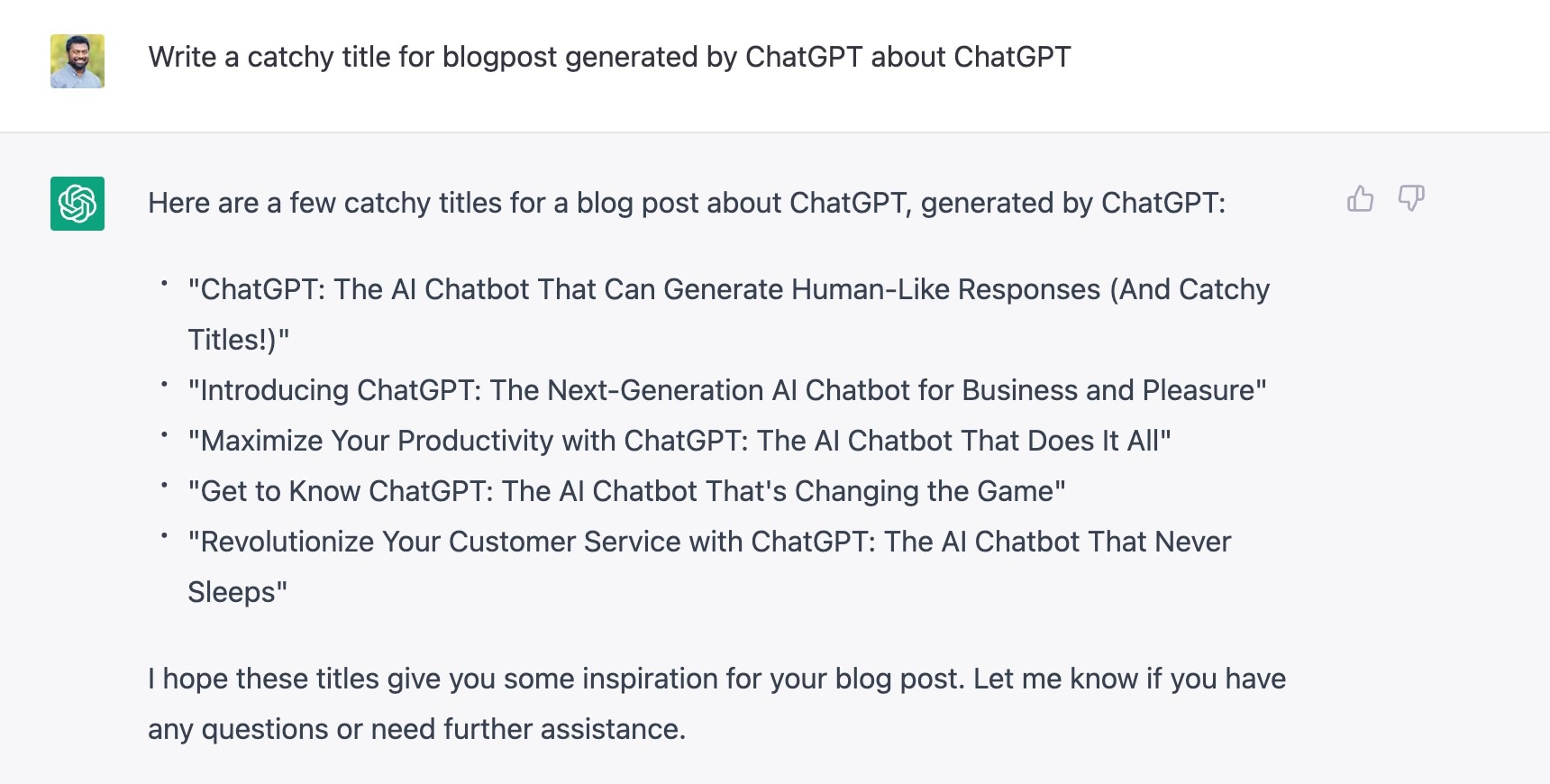
Create intriguing and enticing titles for the videos you upload to YouTube with the help of ChatGPT. ChatGPT will produce a list that includes possible titles for your video after you provide a few keywords linked to it.
Step 5 Make Necessary Changes
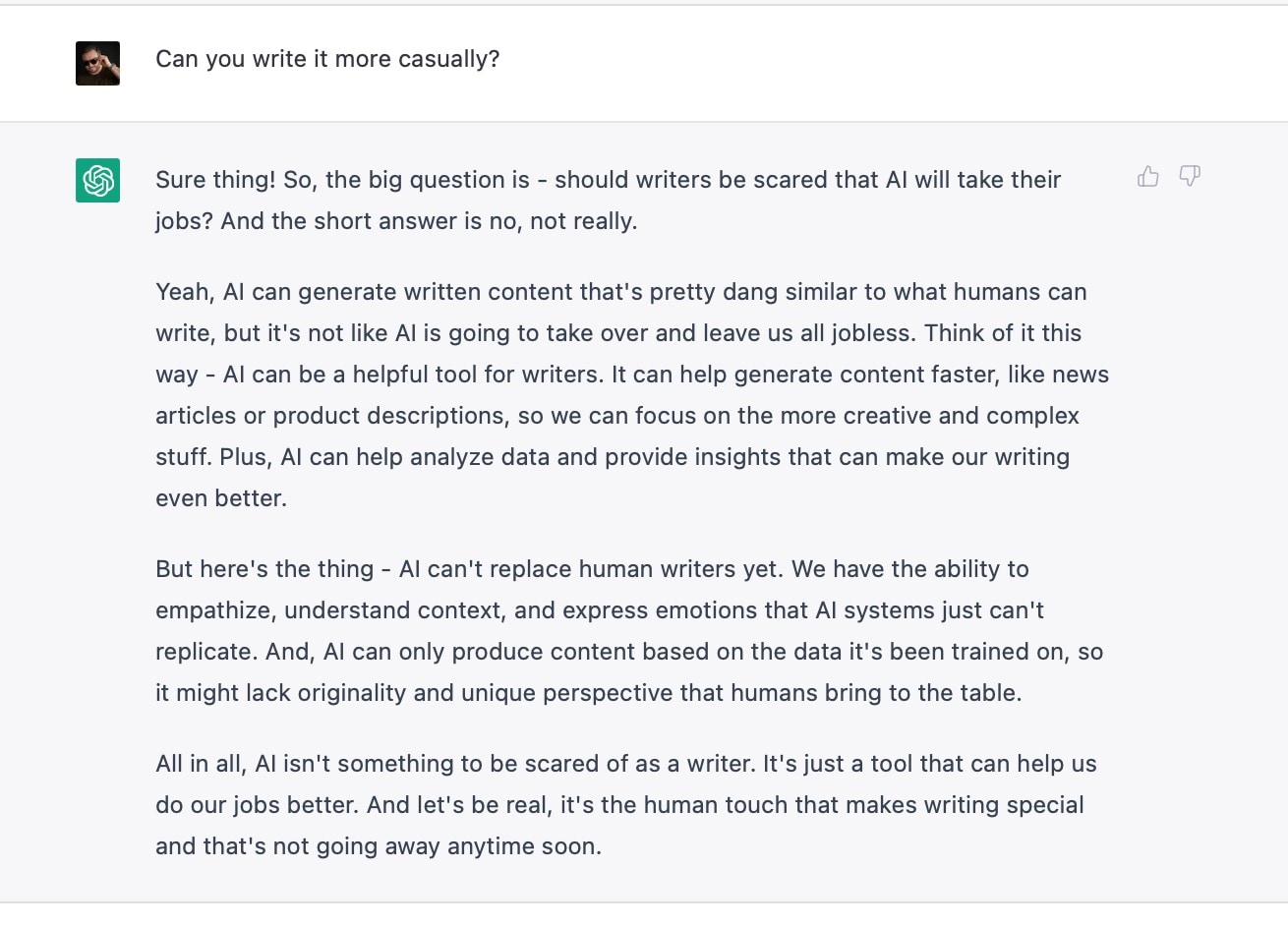
Your script may be too lengthy and intricate for anyone who wants to read it, given that you have finished it. You can request that ChatGPT make the script more enticing by asking it to do so. Can you add something to the text above to make it more interesting? Then ChatGPT will present you with a cleaner, more engaging version of the first script.
Step 7 Preview the video
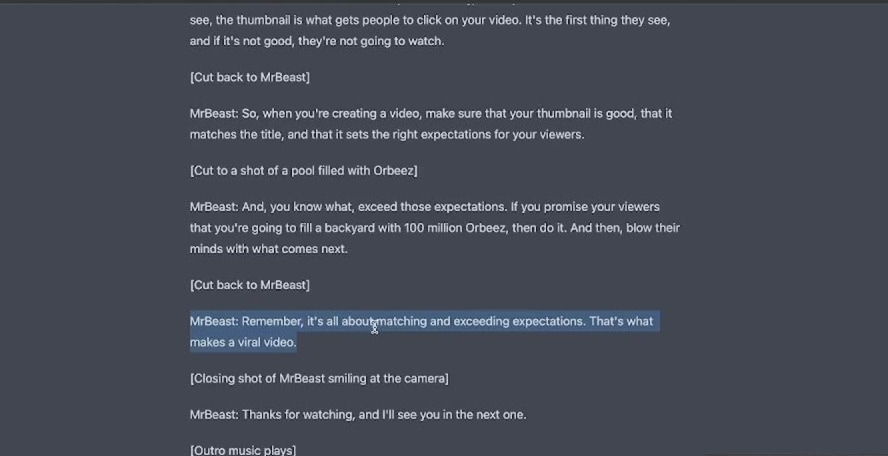
You may take a break and return to the movie later to preview if any adjustments, like tailoring the text animations, are necessary. Include a B-roll as a picture-in-picture feature in the movie, trendy adjustments, amusing GIPHY GIFs, and additional video effects. All of these you can find in Filmora’s in-built resource stock.
Step 8 Upload it
Once you have finished editing using ChatGPT, you can upload the 1080P video to your computer or share it immediately on YouTube, One Drive, Google Drive, a cloud storage service or even TikTok. A shareable link and an embedding code are additionally accessible for your blogs, newsletters, or other repurposings.
Conclusion
For creating top-notch scripts for videos for marketing your content, ChatGPT is a potent tool. Producing human-like language with minimal input or suggestion helps content producers save effort and time and provide films with extra flair. The prospects for ChatGPT in the YouTube video marketing space are good. Additionally, ChatGPT, along with additional models of languages in content marketing, is projected to increase as more companies and associations use artificial intelligence and machine learning technology.




