People send warm wishes to their friends and family as the New Year approaches. The wishes are not left behind in the corporate world as well. Many employees and employers wish each other on this occasion by exchanging heartwarming emails Happy New Year greetings.
Some individuals prefer images, while others use text emails to convey their messages. This article discusses top ideas for email for Happy New Year, which you can use to send to your peers.

In this article
Part 1. How To Write a Proper Email for Happy New Year?
Writing a professional New Year greeting email goes beyond simply wishing someone happiness and success in the upcoming year. Here are several key points to consider when drafting your electronic mail to send to your corporate friends or customers:
- Personalize The Message
Adding customization includes addressing the recipient by their first name and referencing shared experiences from the past year in your New Year email.
- Using an Appropriate Tone
Make sure your email's tone and style reflect the connection you have with the person receiving it. You can use a more informal greeting when addressing a coworker. However, you should be more official and respectful if it is for a client or your employer.
- Consider Email Etiquette
After writing, always proofread your email for grammar and spelling mistakes. Moreover, you should ensure the subject line is clear, and your email is mobile-friendly.
- Add Multimedia
Moving ahead, adding multimedia can make your greeting email stand out in a crowded inbox. A trendier approach would be to include a video message, allowing for an even more engaging and informative touch.
- Insert a Call-to-Action
While composing an email, you can include a call-to-action at the end, especially when sending to your clients and wishing them a Happy New Year. Furthermore, you could recommend a follow-up meeting, offer an invitation to subscribe, and even inform about your on-going deals.
Putting Some Email Body Examples of New Year Emails in Highlight
By following the above-mentioned tips and hacks, you will be able to generate compelling emails for the New Year for your peers within a few minutes. If you are looking for some greeting inspirations for your email, you can have a look at the following examples:
- Wishing you a prosperous and joyful New Year ahead. May 2025 bring you success, happiness, and good health!
- As we welcome 2025.want to send my best wishes for a year filled with new opportunities and exciting adventures.
- Happy New Year! I hope this year brings you joy, growth, and amazing experiences. Looking forward to working together in 2025!
- Happy New Year! May 2025 be a year of new beginnings, personal growth, and great achievements for you.
- Wishing you a fantastic start to 2025, filled with joy, health, and success in everything you do.
- I hope 2024 is filled with success, personal growth, and wonderful moments for you and your loved ones.
- Wishing you all the best as we enter 2025. May this new year be full of prosperity, good health, and exciting opportunities.
Part 2. Some Picture-Based New Year Email Templates To Look At
Using picture-based templates for your New Year greetings email can make your content stand out and offer a visually appealing touch. Here are some templates to consider when creating an email to make it worthwhile:
1. Black and Gold Animated Happy New Year Greetings
This elegant template features a sophisticated black and gold color scheme, with animated fireworks or sparkles to create a festive atmosphere. The design adds a touch of luxury, making it perfect for high-end clients or corporate greetings.

2. Cute New Year Banner
Ideal for a lighthearted and friendly tone, this Happy New Year email template incorporates playful illustrations like flowers and fireworks. The vibrant colors and fun design make it great for sending warm wishes to colleagues and friends.

3. New Year Wish For Customer
This template focuses on a warm and professional message tailored to clients, expressing appreciation for their support over the past year. It combines a sleek design with a personal touch, often incorporating brand colors and logos. This is a thoughtful and polished New Year email template to wish customers a successful year ahead.

4. New Year Party Invitation Email
Since New Year will be around the corner right after Christmas Celebrations, have you designed your New Year party invitation? If not yet, consider this template that often features a professional tone with a clean, modern layout. By sending it through email, you can extend New Year wishes and invite your loved ones for heart-warming celebrations.

5. Elegant New Year Wish
A minimalist design with a focus on a sincere and elegant message, this New Year email template uses soft colors like gold to convey a sophisticated tone. It is perfect for individuals planning to wish their colleagues in a more casual manner.

6. Red Happy New Year Background
It features a bold and festive red color, setting a vibrant tone for the occasion, complemented by white text in a stylish, eye-catching font. The design includes subtle celebratory elements like fireworks, creating a joyful and elegant atmosphere perfect for any New Year greetings email.

Part 3. How To Create the Perfect Email Happy New Year Greetings?
Whether you are a brand owner or an employer who wants to wish their team festive greetings with a unique touch, you can craft compelling videos. To cheer your recipients, you could add personalized text and other elements. However, creating the perfect video or GIF for your New Year's email can seem daunting, especially if you don't have the right tools.
Thus, take help from Wondershare Filmora, which is the right resource for all your video editing needs. It offers customizable templates and pre-made presets designed to create festive video greetings. Moreover, it lets you add multiple images and create a slideshow for the greetings. Users can add AI-powered background music, helping you to make the perfect atmosphere for your greeting.
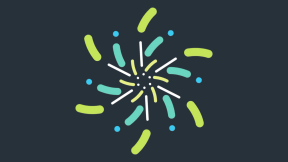




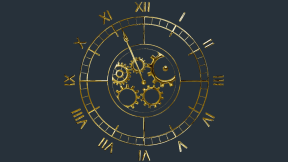

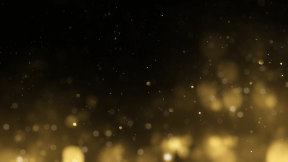






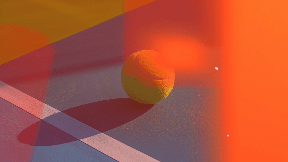
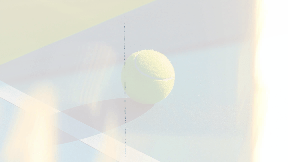
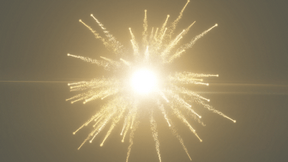
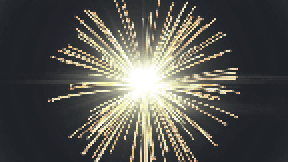


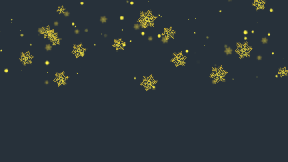
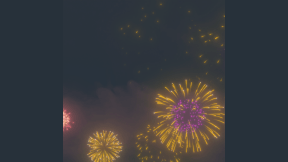





- Festive effects to brighten up your video memories.
- Add a touch of joy to your clips with holiday-themed edits.
- Kick off the new year with Filmora's video templates.
- Effortlessly create viral holiday greeting videos for social media.

Steps To Create a Happy New Year Video for Email Greeting With Filmora
With Filmora, you can create everything from simple video greetings to more elaborate projects using its extensive functionalities. Read the steps mentioned below and learn how to create videos for email Happy New Year greetings using this software:
Step1Start by Importing Your Video and Add Effects
When you launch Filmora on your device, select the "New Project" option and add your video message using the "Import" button. Once the video is successfully imported, drag it to the editing timeline to begin editing. Next, access the "Effects" icon located on the toolbar and enable a library of effects. Select your favorite effect and click the + icon to apply it to your video.

Step2Apply Transitions Across Your New Year Email Greeting
After the effects are added, use the "Transitions" icon and drag your favorite transition to the timeline to apply the transition. Select the "Transition Mode" by accessing the "Transitions" panel on the right side and consider choosing "Apply to All" to apply a similar personalization across all clips.

Step3Personalize by Adding Text Across Your Email Greeting
Moving forward, head to the same toolbar and click the "Titles" options to enable the text templates. Choose your favorite one and press the + icon to enable the "Text" panel on the right side. Input your text in the text field and customize the text according to your preferences.

Step4Add Music and Enhance the Sound of Email Greeting Content
Now, make your New Year email more interesting by adding background music. Go to the "Audio" option on the toolbar and select the relevant music from the library by pressing the + icon. Head to the "Audio" settings and apply Filmora's AI features, such as "Auto Normalization," to improve the audio quality. Ultimately, head to the top-right corner and select "Export" to proceed forward.

Step5Select the Format and Export Email Greeting
In the export window, expand the "Format" drop-down menu and select "GIF" if you want to save your generated video as an animation. Moving forward, configure other settings and finally press the "Export" button to save the generated video to your device.

Conclusion
To wrap it up, the article discussed the top ideas for emails for Happy New Year, which you can incorporate. It also suggested why Filmora is one of the most reliable options when it comes to generating compelling visual content. Evidently, the platform offers numerous video editing and AI-powered features to streamline the multimedia email generation process.



