For anyone looking to make their mark in the podcasting world, understanding the essential equipment needed for a video podcast is crucial. After all, with the right gear—like a reliable podcast camera and other video podcast equipment—you can really elevate your show.
That said, the idea of choosing all this equipment can feel overwhelming, especially when you're just starting out. So, we'll break down everything you need, from picking the best camera for podcasting to assembling a complete video podcast equipment kit. Whether you're a newbie or ready to upgrade your setup, we're ready to guide you!
In this article
Part 1. Basic Equipment Needed for Video Podcasting
Now that you understand why choosing the right video podcast equipment is so important, let's start with the basics. Below, we'll break down video podcast equipment for beginners and recommend some of the best options for each item.
1. Cameras
A great podcast video camera is key to capturing your best content. But just because a camera is top-notch doesn't mean it's the right fit for you. You need to choose one that matches your skill level. So, we've put together a list of the best cameras for video podcasts, broken down by experience level. Check out the table below to see which one suits you best!

| Camera Type | Camera Options | Description |
| Mobile Camera | Filmora Single or Dual Mode | Video editing app that has a built-in camera, you can record high-quality videos and edit them right on your phone. |
| Entry-Level | Canon M50, Sony Alpha a6100 | Great podcast cameras for beginners that won't break the bank. |
| Intermediate | Canon EOS M6 Mark II, Sony Alpha a6400 | A solid step up for those looking for enhanced features. |
| Advanced | Panasonic Lumix GH5 | High-end performance for podcasters ready to level up. |
These are some of the best cameras for podcasting. Take a look at them and check out their features to see if they're the right fit for your show. If you're planning on using a multi-camera podcast setup to capture different angles, these options are definitely worth considering.
2. Tripod
Besides podcast cameras, a tripod is another essential piece of equipment for a video podcast. A sturdy tripod keeps your camera stable, ensuring smooth, professional-looking footage. For setup, opt for one with adjustable height and a robust build, and consider a model with a fluid head for seamless panning.

3. Microphones
Next on our list of must-have video podcast equipment is Microphones. After all, great audio can make or break your podcast. For beginners, USB mics like the Blue Yeti or Audio-Technica AT2020 work really well. If you're looking for something more advanced, consider a lavalier or shotgun mic to capture clear sound, even in less-than-ideal conditions.

4. Lighting
Good lighting can really boost the quality of your video, which is why it's a must-have equipment for a video podcast—especially when you're filming indoors. Ring lights and softbox lights are popular picks since they give you even, flattering lighting and help cut down on unwanted shadows.

5. Recording and editing app
Once you've got your visuals and audio sorted, you'll need a powerful and reliable app to bring it all together. In that case, there is no better option than Filmora Mobile, which makes editing your podcast video super simple.
- Flexible Camera Modes with customizable layouts.
- Instantly generate animated subtitles with AI Captions.
- Auto-detects and labels speakers in captions for seamless editing.
- Enhance voice clarity and reduce background noise for professional sound.
- Create polished video podcasts with intros, transitions, and more.

Here's why it's a great choice for podcast editing:
- Flexible Camera Modes: When using Filmora's camera, you can choose between single or dual mode. In dual mode, you even get to pick the layout that works best for you.
- Automatic AI Captions: Filmora's AI Caption tool instantly creates animated subtitles for your videos so you don't have to type them out by hand.
- Smart Highlights: This feature scans your podcast to pick out the best moments and even suggests visuals or assets that match the vibe and keywords of your content.
- Speaker Recognition for Easy Editing: Filmora's Speaker Detection looks at both video and audio to figure out who's talking, automatically labeling captions by the speaker for smoother editing.
- Clearer Audio Enhancement: Boost your podcast's sound quality with tools that improve voice clarity and reduce background noise, making your audio crisp and professional.
- All-in-One Video Editing Tools: With podcasts evolving to include video, Filmora offers a full suite of editing tools to help you craft a polished show complete with intros, transitions, and more.
- Easy Sharing: Once you're done editing, you can effortlessly share your podcast on platforms like YouTube, Instagram, TikTok, and others.
Other equipments
These are the essential video podcast equipment for beginners. If you have all of them, you're ready to roll! But if you want your show to sound more professional, don't forget the extras. A pair of good headphones is perfect for monitoring your audio in real-time, and a pop filter helps cut out those pesky unwanted sounds when you speak.

Part 2. Recording Your Video Podcast with Your Phone
Once you've got all your essential video podcast equipment, it's time to start recording! As mentioned earlier, you can use Filmora Mobile for everything from start to finish. To make sure you get the most out of the app, check out this easy guide on how to create your podcast, from recording all the way to saving and sharing it.
1. Start Recording with Single or Dual Mode
01of 02Open Filmora and access its built-in camera
If you haven't downloaded Filmora Mobile yet, grab it from the Google Play Store or Apple Store. Once it's installed, open the app and tap the three-dot icon (...), then choose "Camera" from the toolbox. And as you can see, you can choose between SingleCam which is great for a single shot or MultiCam which lets you record two angles at once.
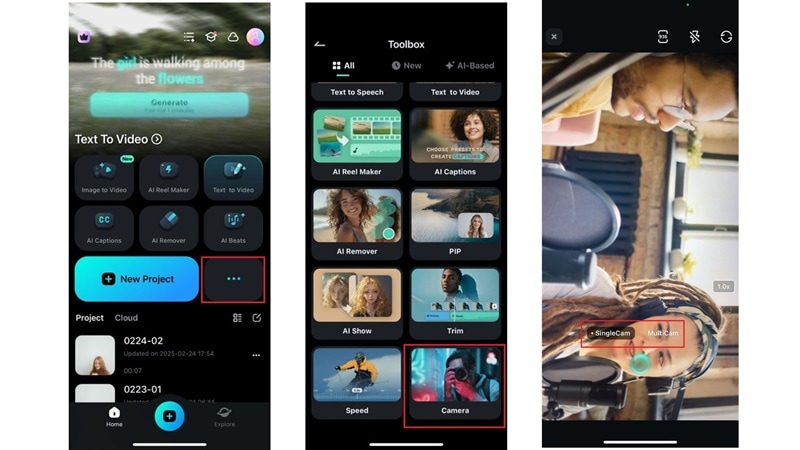
02of 02Record your podcast show
For this example, stick with SingleCam since you and your guest will be sitting side by side.
When you're ready to record, just tap the blue bubble to start and tap it again to stop. Then, hit "Edit". You can either export your video right away or if you'd like to fine-tune it using the main editing timeline, simply tap "Edit" again.
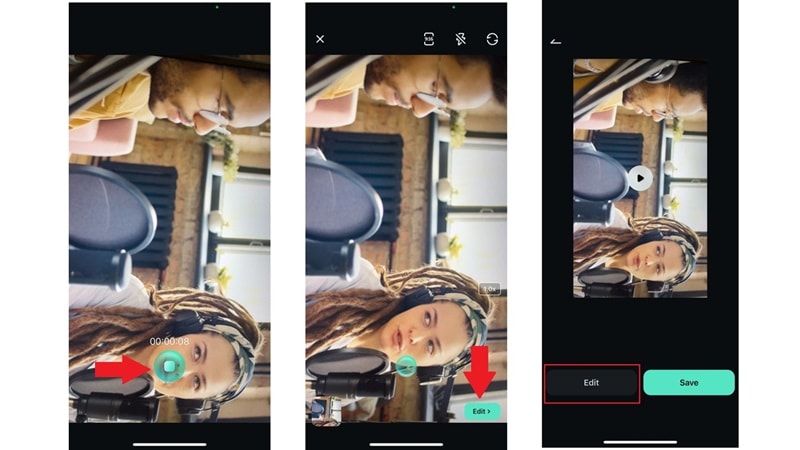
2. Edit Your Podcasts Effortlessly with AI Camera
01of 04Find the AI Camera feature
Now that you're in Filmora's main editing timeline, you can use its AI features to simplify your editing and automatically add and highlight subtitles in your video. Just tap the "Text" menu and choose "AI Captions" to open up a window full of tools for customizing your subtitles. Then, tap "AI Packaging" to explore all the available options.
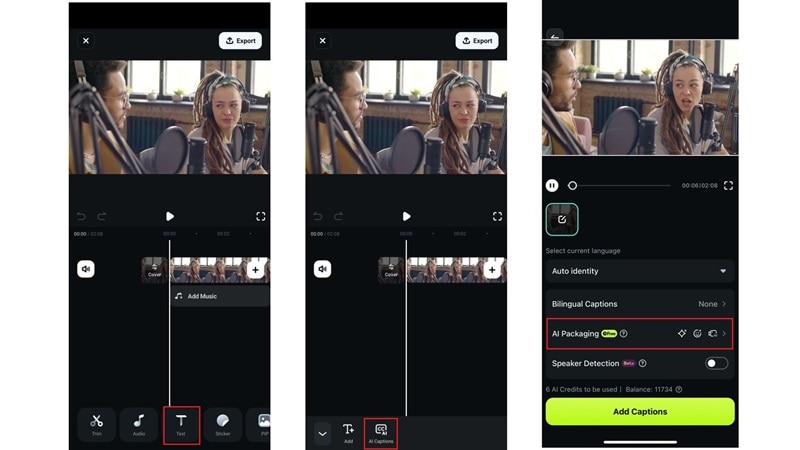
02of 04Enable the AI features
Next, enable the features you need. Turn on "AI Highlight" to automatically emphasize your captions, "AI Emoji" to add matching emojis, and "AI Camera" to auto-zoom or track the speaker. Then, tap the checkmark icon to confirm.
Also, be sure to enable "Speaker Detection". Finally, tap "Add Captions" to let Filmora AI automatically generate subtitles for your video, and wait until it's finished.
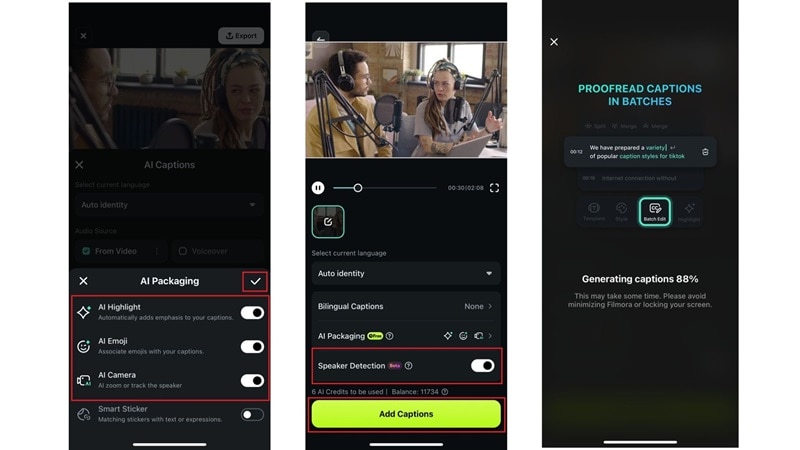
03of 04Pick a template and tweak your captions
Once the process is done, choose a subtitle template from the options. You can export your video right away, or tap "Project Editing" if you want to make more tweaks.
In Filmora's timeline, you'll see your subtitles are already in place along with the emojis. Feel free to resize, reposition, change the style, or edit the text as needed—just scroll through the menu bar to check out more options.
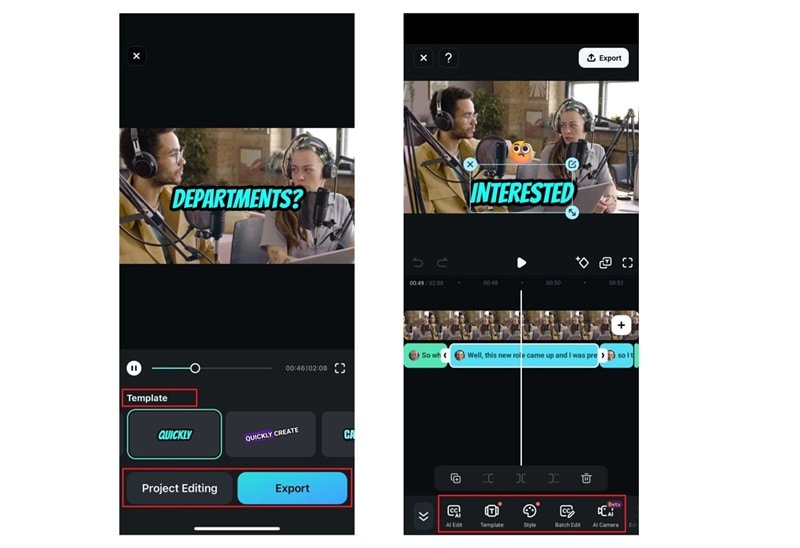
04of 04Level up your video and save it
Now, give your video that extra spark by adding filters, effects, music, stickers, and more. When you're happy with your edits, tap "Export" in the top right corner, choose your resolution and tap "Export" again. Your video will be saved and ready to share on Instagram, TikTok, or wherever you want!
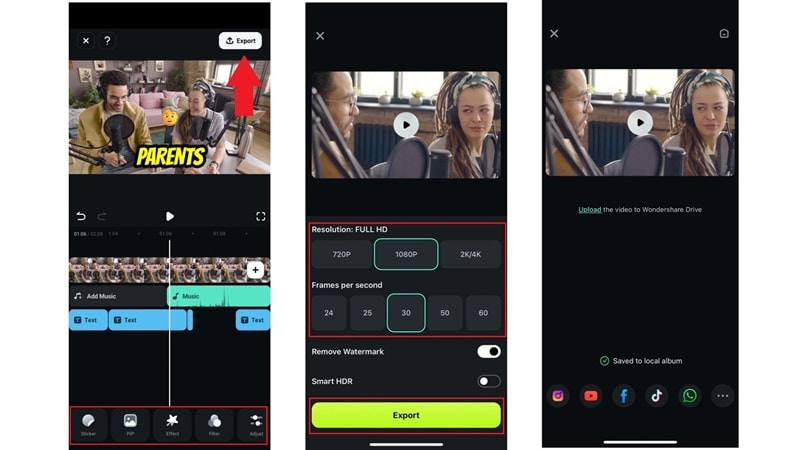
Part 3. Expert Tips for Improving Video Podcast Quality
As you can see, Filmora Mobile makes recording and editing your podcast easy and fun, which is why it's a must-have in your video podcast equipment kit. But while Filmora streamlines the process, boosting your podcast's overall quality takes more than just having the best camera for podcasting or video podcast equipment.
If you're looking to take your show to the next level, check out these expert tips to fine-tune your edits and make your video podcasts even better:
1. Achieve Studio-Quality Audio
In a podcast show, audio is the number one aspect to take care of because clear sound keeps your audience engaged. If your initial video doesn't have the perfect audio yet, don't worry. You can use Filmora's Noise Reduction tool to clear out any unwanted background noise and give your sound a professional edge.
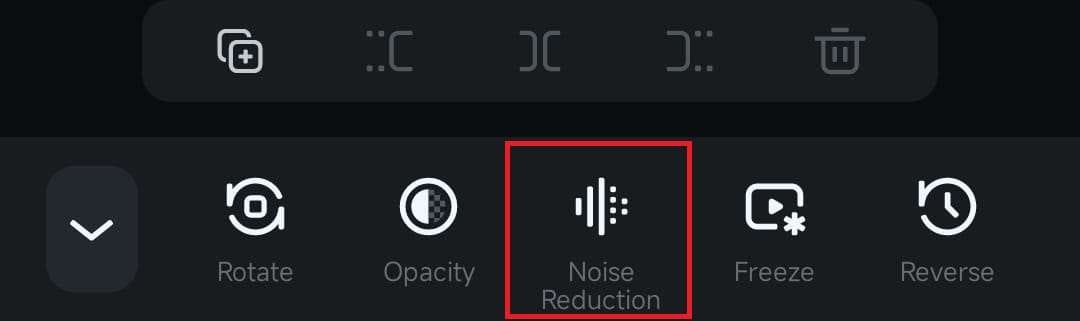
2. Color Grading for Professional Looks
Color grading is key for giving your podcast a consistent, professional look—it sets the mood and makes your content more engaging. With Filmora's filters and video adjustment tools, you can easily boost your video's appeal with vibrant colors and a polished finish.
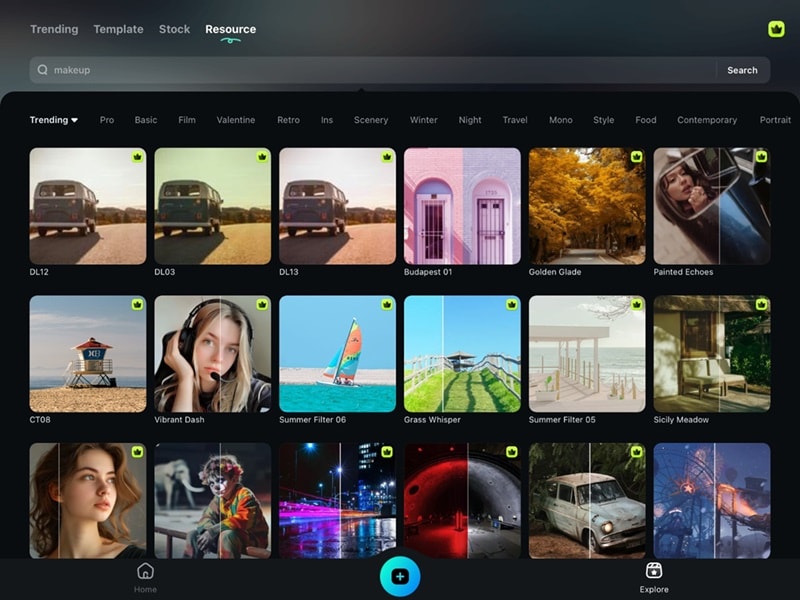
3. Incorporating Graphics for Engagement
These days, podcast shows also need a visual punch that highlights key moments and keeps your podcast interesting. With Filmora's stickers, you can easily add some flair to emphasize important points, making your show more engaging and fun.
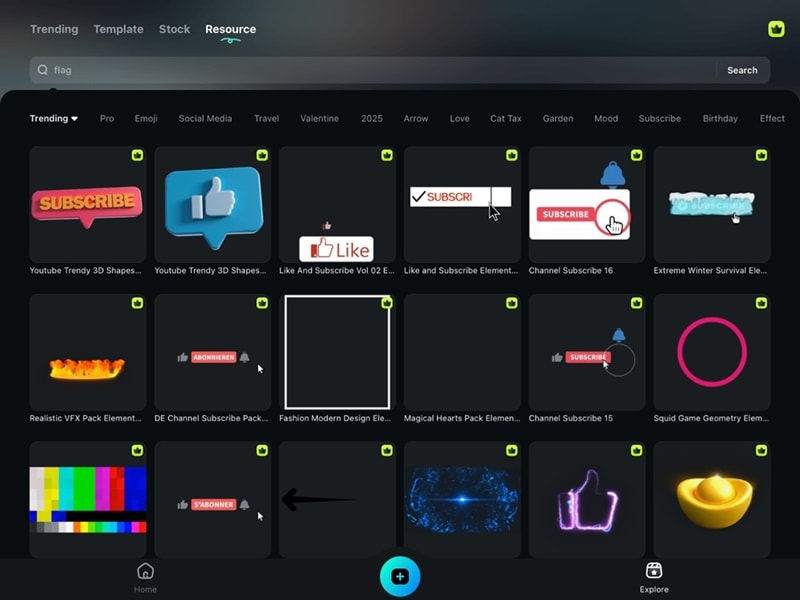
4. Adding Sound Effects
Adding sound effects can really elevate your podcast by setting the right mood and adding personality. Whether you're going for a bit of humor or a dramatic twist, Filmora's AI lets you create custom audio that perfectly sets the vibe.

Part 4. The Best Platforms to Post Your Podcasts
With all these expert tips, you're well on your way to boosting your podcast's quality. Just keep in mind that even if you have the best camera for podcasting, all the equipment needed for a video podcast, and top-notch video skills, it still takes some trial and error and experience to create a successful show.
Also, it's important to pick the right platform for your podcast—one that fits your style and reaches your audience. So, here are some of the best platforms to share your video podcasts, along with a quick rundown of their benefits:
YouTube
Since video podcasts are huge these days, YouTube is a must. It's the biggest video-sharing platform online, giving your show massive exposure.

Spotify
Not just for music—Spotify is a popular spot for podcasts too. Many podcasts on this platform have gained a huge following.

Apple Podcasts
If you're targeting Apple users, this is the place to be. It's the number one platform for podcast lovers and can help you reach a dedicated audience.

Podcast Addict
As the name suggests, this platform is all about podcasts. Sharing your show here can connect you with a passionate community of podcast fans.
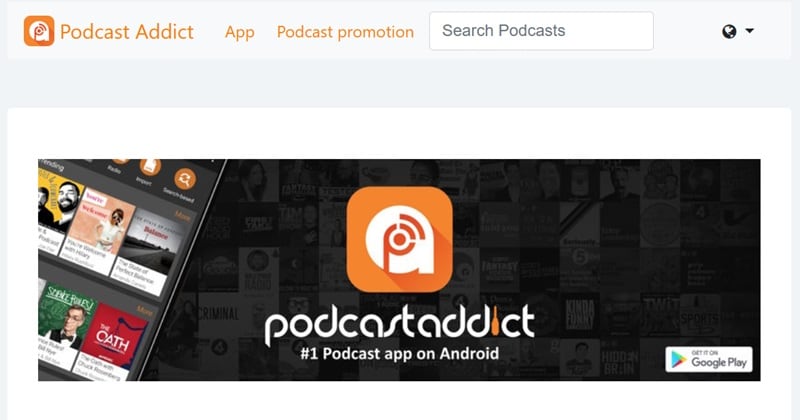
Conclusion
To have a hit podcast show, you need more than just the best podcast camera—you need a complete video podcast equipment kit. So, this guide covers all the essential video podcast equipment for beginners, including cameras, tripods, microphones, lighting, and a recording and editing app. We've rounded up the top options for each category, and when it comes to editing your podcast, there's no better choice than Filmora Mobile.
With Filmora, you can record your show using its built-in camera, which offers both SingleCam and MultiCam modes, making it a fantastic all-in-one podcast camera. It also simplifies editing with a full suite of tools and cool AI features like AI Highlight, AI Camera, AI Caption, and AI Emoji. Overall, Filmora Mobile is the ultimate tool to kickstart your podcast journey!



 100% Security Verified | No Subscription Required | No Malware
100% Security Verified | No Subscription Required | No Malware

