Halloween is a fun time. It is time for some scary music, delicious food, and good horror movies.
It is hard to ignore the horror part of Halloween though some may decide to celebrate it in a delightful or hilarious way. If creating a Halloween movie with creep Halloween sound is in your mind, then we have simplified your process. In this article, we are going to share a brief guide about how to make a scary Halloween video in detail.
In this article
Latest 2024: Try Halloween Video Effects For Free in Filmora
If you’ve already installed Filmora, you can access a variety of free video effect packs from Filmstock effects store. Additionally, you can search for Halloween-themed titles, effects, and transitions directly within Filmora to preview them before making a purchase.
Besides the video effect pack listed above, you'll find more video & audio effects for Halloween.
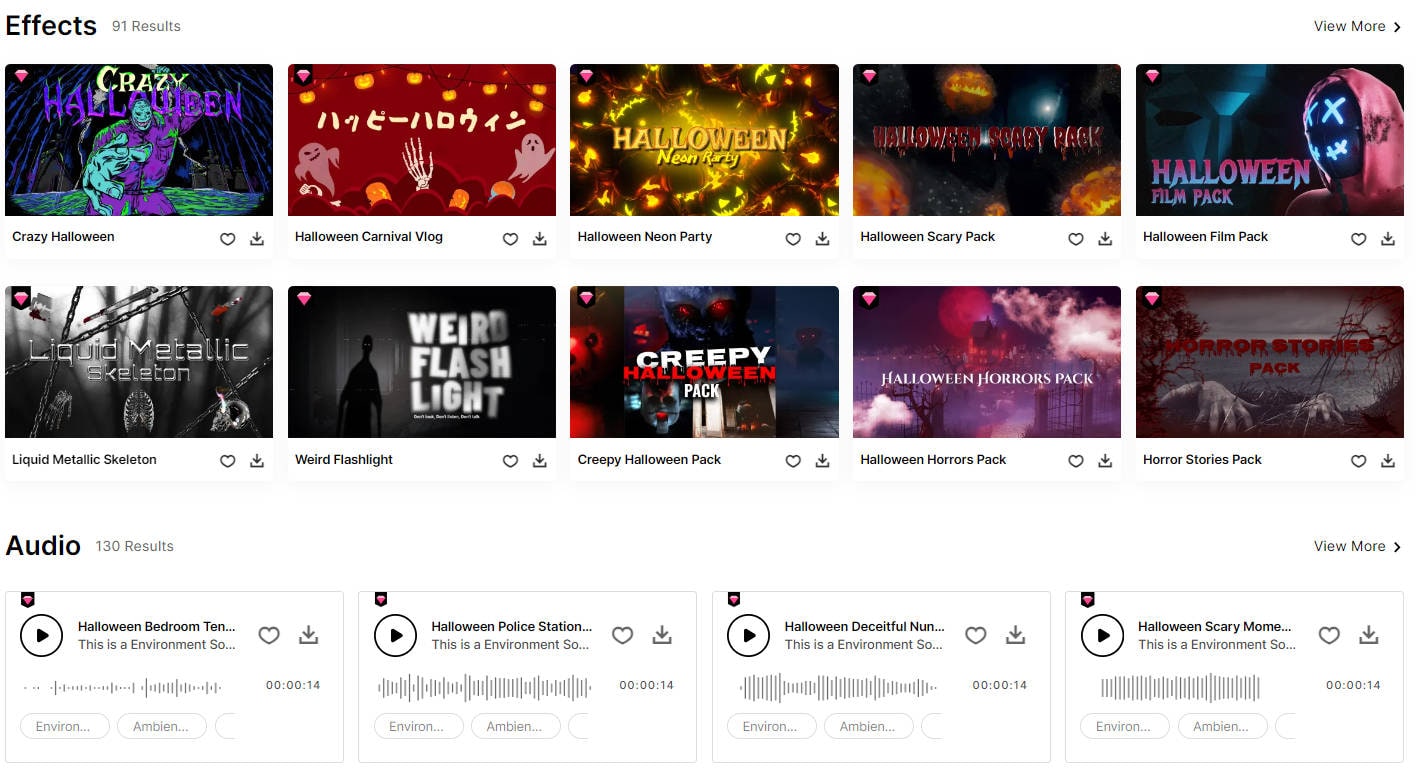
Halloween video & audio effects Packs in Filmstock effects store
You can also open Wondershare Filmora and search for Halloween-themed decorations in different sections. Here’s what you’ll find:
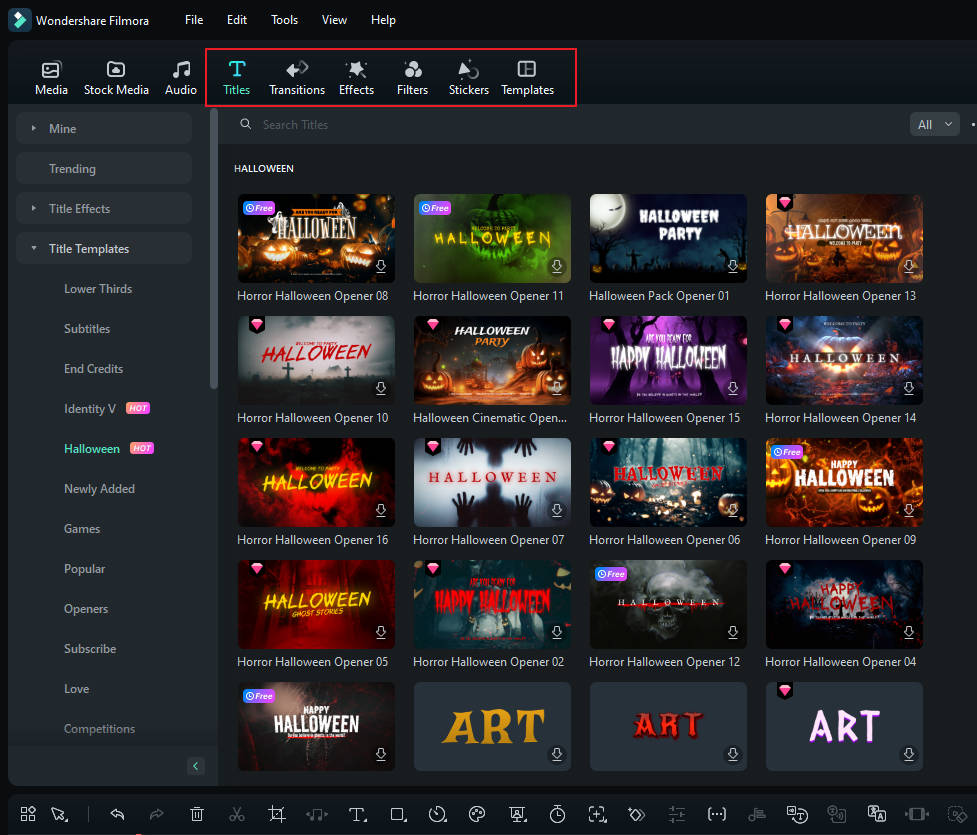
Part 1: Preparations before Creating Halloween Videos
It is used to radically modify and advance the quality of the whole video. A good video, whether it is corporate, music, marketing or anything, needs to pass through 3 stages:
- Pre Production
- Production
- Post-production
The editing process starts in pre-production. A skilled cameraman is essential to capture quality shots, while a competent director ensures your scenes are well-organized. The editor helps piece everything together to create a masterpiece. To produce a professional video, you need a thoughtful script, an experienced crew, quality audio, and strong directing skills.
- Come Up with a Great Idea & Choose a Halloween Theme
- Think about Your audience
- Have a Unique Story
- Prepare video scripts
- Recruit Right Cast
Before you decide to make a scary movie for Halloween, it is important for you to come up with a great Halloween video idea and choose a good theme. What a title for an article is what a theme for a video.
Do you want to color your face or make your eyes bleed? Do you want to zip open your face or look like a zombie? You can find inspiration from the Internet or explore tutorials to help you decide. Additionally, don't forget to draw inspiration from your favorite horror movies!
Various video themes are ready for you, including "Lost Person," "Zombie Hunting," "Bloody Cooking," "Pumpkin Monster," and "Vampire House." If you have a playful spirit like I do, you can discover even more ideas! For additional prank inspiration, be sure to check out other articles that explore creative Halloween themes and pranks. Happy creating!
Centralize your audience is the key to be successful. If you only show it with adults, it should be scary-to-death. What if kids? You may need to add some funny or cute stuff inside.
Horror movies are famous because of their villians, their roles, character and set up. Therefore, to make a good horror movie, you need to come up with a good script with has horror and follows a structured approach. You must start your movie with a great opening. Because to grab the interest of the audience, it needs to have a good beginning. Set-up remains another factor, which affect the overallquality of the movie. Hence, think of atrocious places- some old creepy house, woods, cabin or abandoned houses.
Preparing scripts will cost much time. According to the themes, here are my scripts for your reference.
| Themes | Scripts |
| A person lost | A man ran into the woods, screaming as the sky darkened. Lightning flashed, revealing a terrifying face. |
| Zombie hunting | In the middle of the night, someone knocked urgently on the door. When you opened it, a bloodied friend fell into your arms, warning, “Zombies are hunting this city; just run.” Moments later, they transformed into a zombie, craving your family. |
| Bloody cooking | A group of students heard some noisy when sleeping in camp. Then go out to find a worn-out house with some yummy foods. They enjoyed it with surprise taste. Suddenly, one student finds the other is eating some bloody guts. Disgusting and scary thing happens. All foods become bloody human body. |
| Pumpkin monster | Sitting in the yard and enjoy the moon-night. Father is curving and making a Halloween pumpkin beside. After a screech, father is felling into bloody poor. You look back found this pumpkin monster with evil face. Laughing and chasing after you. |
| Vampire house | Lights is twinkling, the table is full of skulls. Spider web is almost everywhere. What you can hear is the desirable voice – Feed me your brain. |
To let your message get displayed correctly, it is imperative for you to recruit the right cast. Always cast those who have good experience in acting and are not afraid of working for long hours. Horror movies are known for their inconceivable acting skills, therefore recruit the right cast that can take the entire film on their shoulders.
Part 2: Choosing Right Video Editing Software for Halloween Video
VVideo editing is one of the vital components of professional video production. An easy-to-use yet professional video editing can help you create an excellent scary Halloween video and win over the interest and attention of the viewers. Here, we recommend you to try Wondershare Filmora.
- Rich Resources for Halloween Editing: With Filmora, you could edit Halloween video with scary background music, horror sound effects, Halloween special effects, etc. Apart from the scary pumpkin-breaking screen effects, Sadako ghost effects, and the skeleton-breaking screen effects, you can download more from Filmstock.
- Perfecting Video Cuts: To achieve perfect flows in the video editing process is through cuts. It is itself not difficult, but you need to be a little careful. Filmora allows you to trim and cut videos frame by frame. To make your video run perfectly, you need to cut shots at the perfect time.
- Enhancing Sound Quality: Sound editing can improve the overall quality of your video. You can adjust sound levels, replace sound track or synchronize audio clips to make them look more intended and coherent. Right video editing is about blending images and sound in a way that the viewer feels emotionally connected and sometimes there in the film while watching.
Part 3: Ready?Start to Make Your Scary Halloween Videos
In this part, I'll show you the detailed info about how to edit Halloween videos step by step. First, download and install Wondershare Filmora first to get started. (Note: the free trial version will leave a watermark)
Step 1Launch Filmora and Import Halloween Media Files
Open Filmora on your computer. Then, log in or sign up from the main menu. Afterward, click "New Project" on the startup window to create a new project. After importing the video footage and music tracks to Filmora, you need now drag and drop and place them in order in timeline.
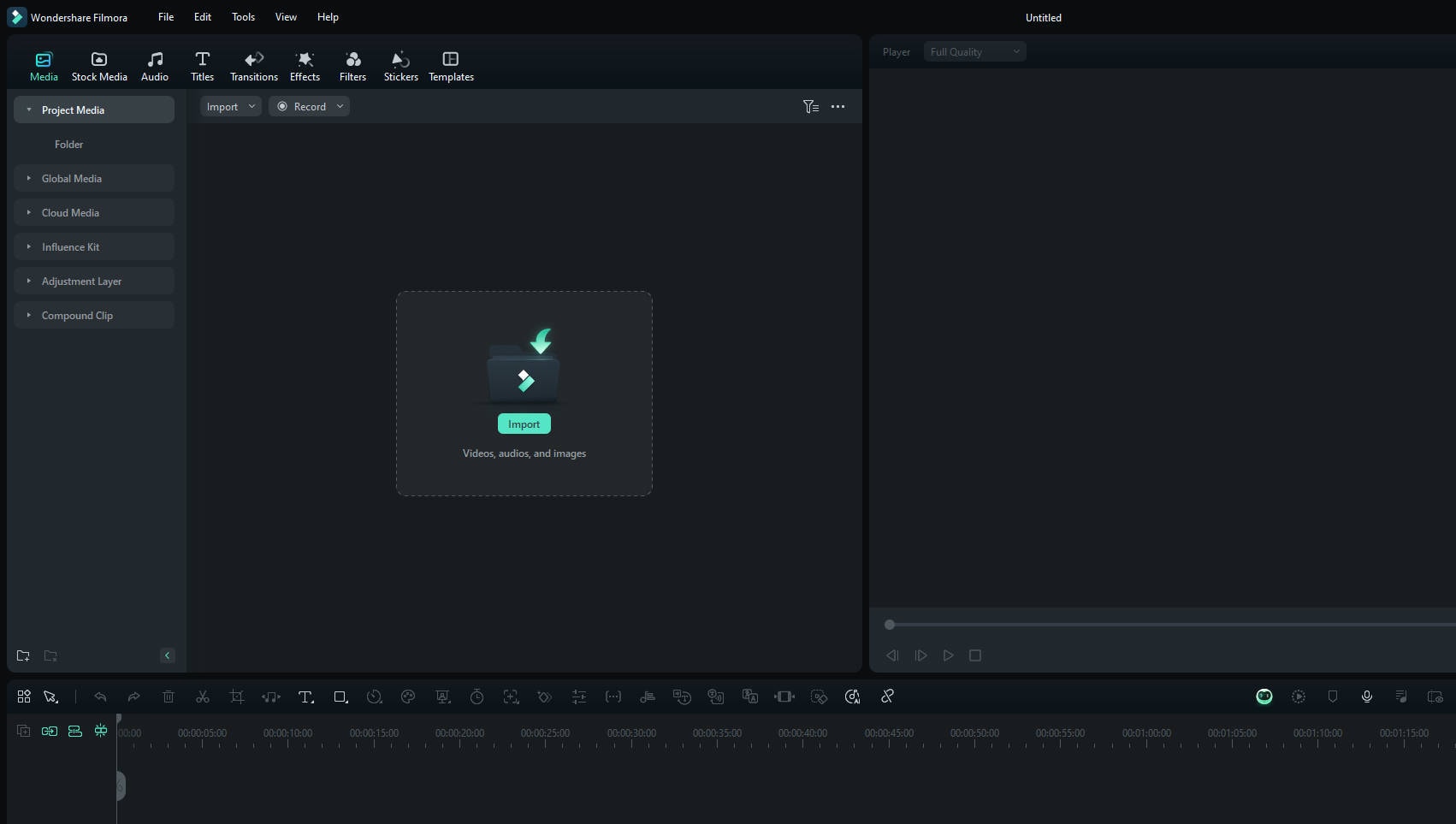
Step 2Preview and Cut out Unwanted Parts
Preview the video and click the “Pause” button under the preview window. Use the “Split” scissors icon to divide the video into parts. Select the part you wish to delete, and then confidently click the “Delete” button.
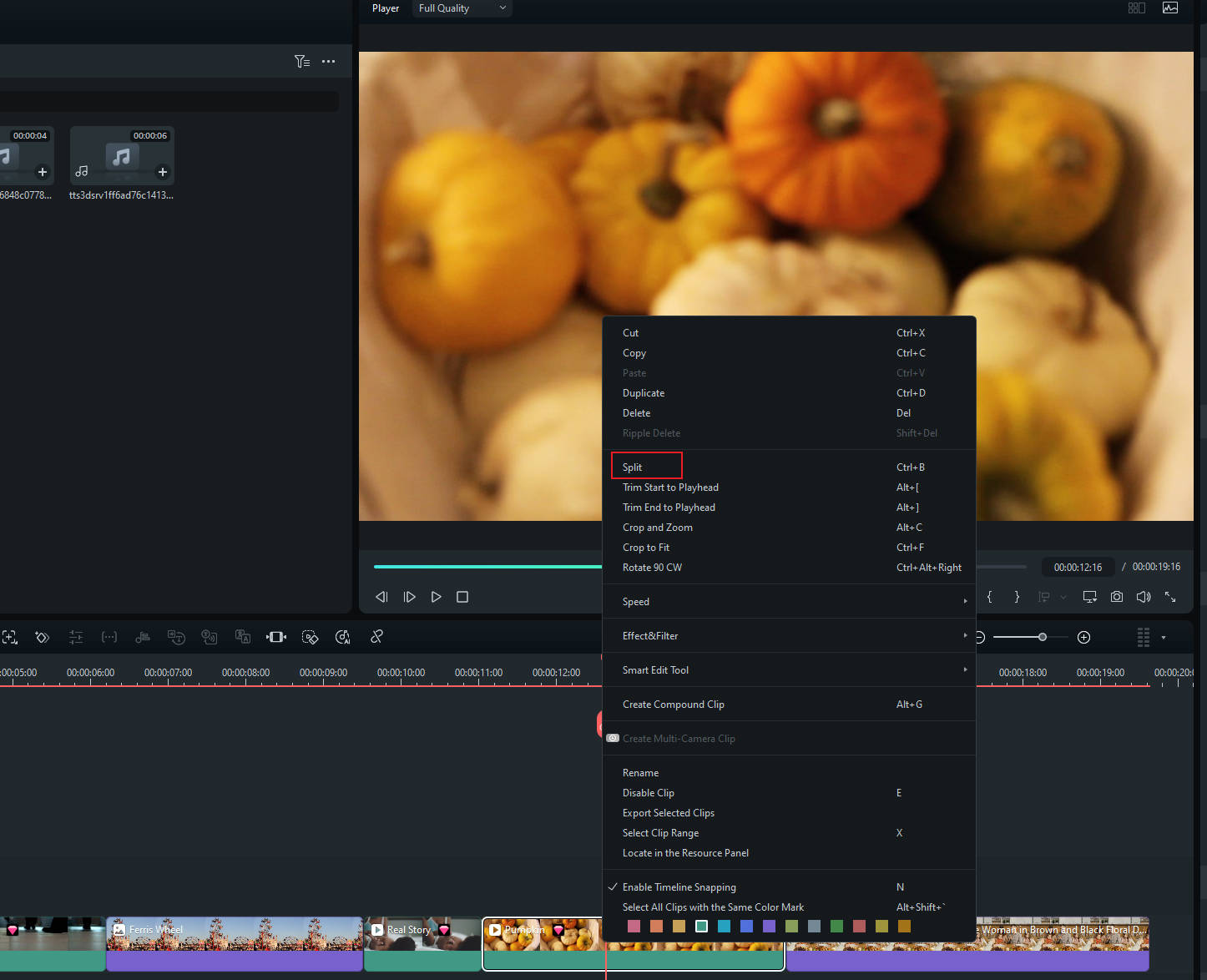
Step 3Add Horrible Sound Effects to Video
To create a scary Halloween video, you must incorporate background music or sound effects from the built-in Audio Library. Alternatively, download dynamic sound effects from Filmstock to elevate your project. Don't forget to adjust the pitch or speed to effectively modify the voice in your video.
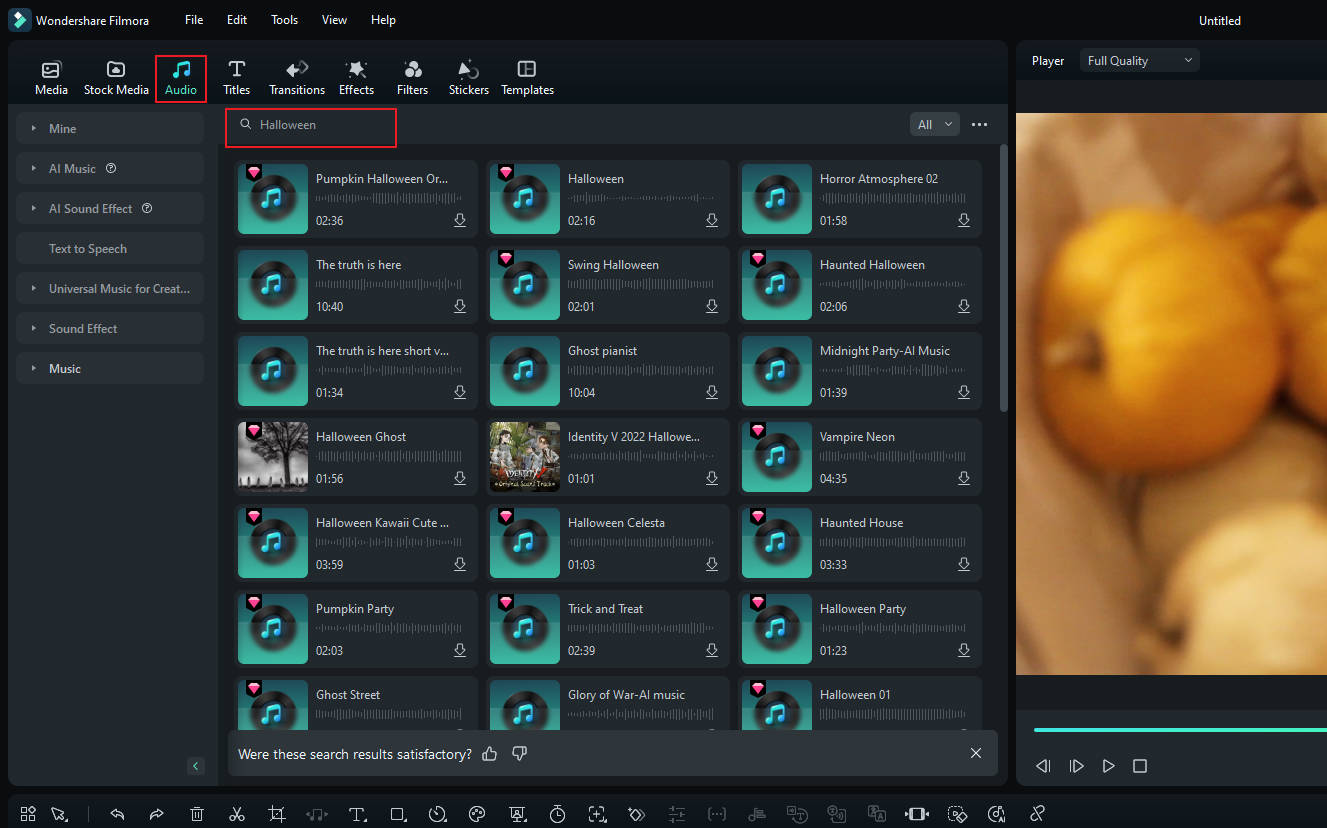
Pro Tip: If you're looking for more creative music and sound effects without copyright issues, check out Filmora's AI features: AI Music and AI Sound Music. These tools can help you easily generate unique tracks, enhancing the professionalism of your projects.
Step 4Add Cool Halloween Video Filters
Filmora offers Halloween-themed packs that you can drag and drop onto your footage, including Spider Web Border, Spooky Pumpkin Particles, Thick Fog, etc. These filters are all built-in Filmora, you can search in Filmora and find them with ease.
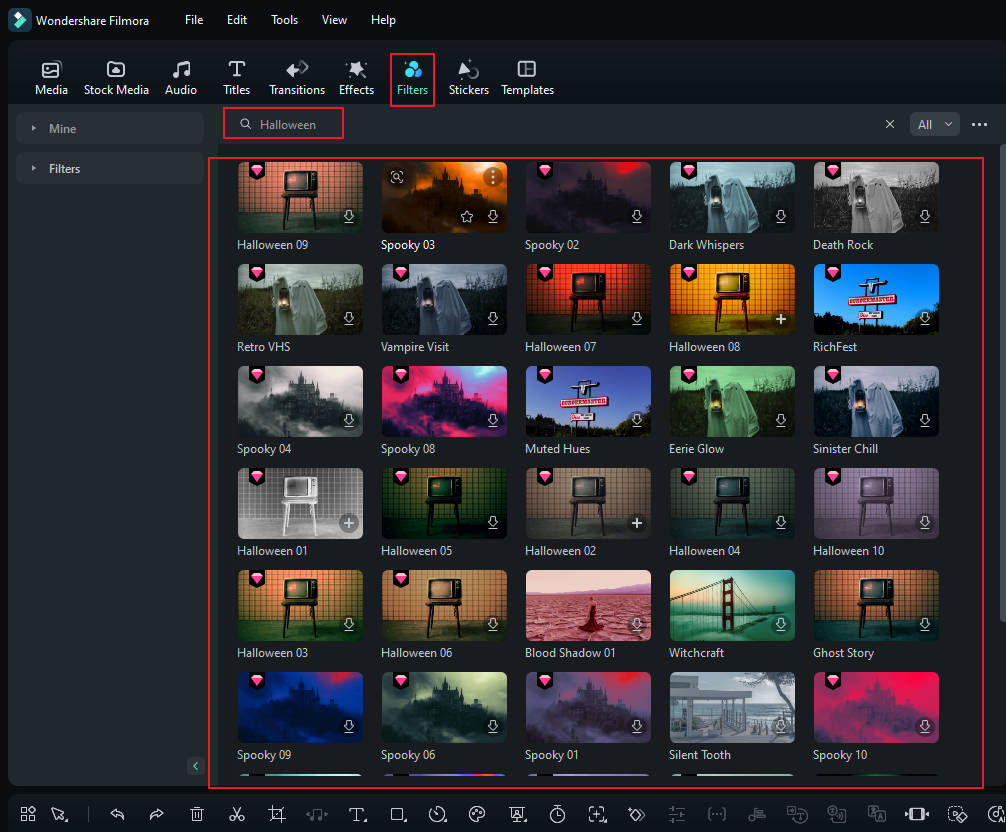
Step 5Add Fun Halloween Stickers
Filmora has a great selection of Halloween stickers to spice up your video. Simply search for “Halloween stickers” in Filmora and you can easily find some spooky and festive stickers, like ghosts and pumpkins, to boost the Halloween vibe.
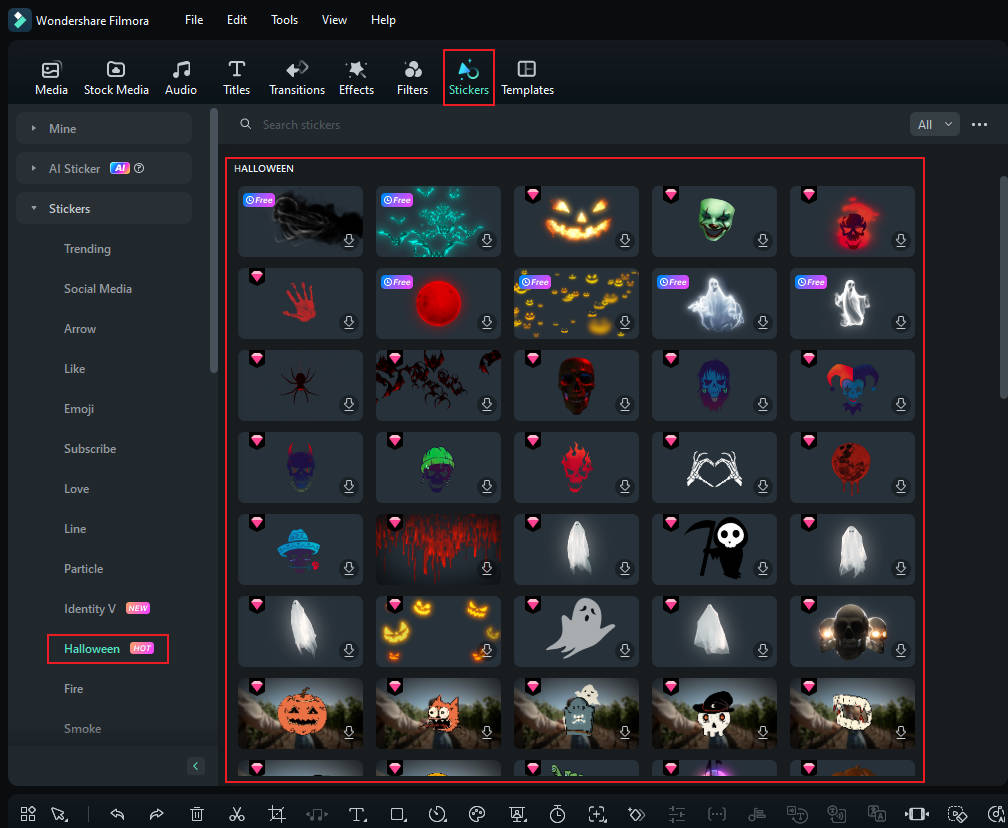
Step 6Save and Share
Above are the basic workflow for editing a Halloween video in Filmora. Now, it's time to save and publish this Halloween video.

Generally speaking, you would like to share it online directly. Then you can click YouTube, Facebook or Vimeo options. You can also save it to your PC or devices. What's more, it also supports saving as a GIF for your Halloween Invitation Card and others. By the way, you can save the video project in case you want to reopen and reedit it.
Part 4: Tips for Recording& Editing Halloween Videos
Shooting Tips for Creating a Horror Movie
As you are creating a horror film, therefore, your focus should always be on knowing what scares the people most. A good horror movie creates a sense of dread and leaves with some unforgettable dreadful memories.
While shooting, you should focus on adding suspense to your film. It could be using a camera at different angles, ominous lightning, ticking sound and loud scary noises. You need to shoot and deliver scenes in a powerful way that takes away the breath of the viewers.
A good horror movie always increases the heart rate of the viewers. Therefore, bring the idea that has something unexpected. You can use a variety of shots that are effective and powerful in storytelling.
The Halloween Special tutorial below shows how to shoot and use the Chroma keying feature in Filmora to create the demon Tree Lord. I hope that will give you some inspiration.
If you are planning to work with blood, you should know the physics of how blood flows and works. This is important for you to adopt a rightful science to set the mood of the film. Though working with blood is a messy task and you may require taking various shots to get the perfect shot. But it is the hard work that pays at the end.
You could also practice beforehand how to work with blood and how to use and control the movement of blood. You can take several test shots to ensure it is working the right way.
People have seen various horror movies and to make your movie stand out of the others, you need to create a shock. You need to be more innovative with your script and more thoughtful about your scenes to give it an outstanding touch.
Tips for Halloween Video Editing You Should Know
Here are some tips and tricks tha you should pay attention to in editing Halloween videos.
1. Add Transitions Between Different Scenes Properly
Some basic rules when editing Halloween videos. The shot scenes can be classified with depth and width.
Don't use transitions between different scenes if you want to show the Hollywood movie style. Try to swift different scenes with different depth and width to make it more real. Use slow motion when you want to focus on something. Spend more time when you want to show the whole picture to the audience.
You can find more transition resources in Wondershare Filmstock to make creative Halloween videos.
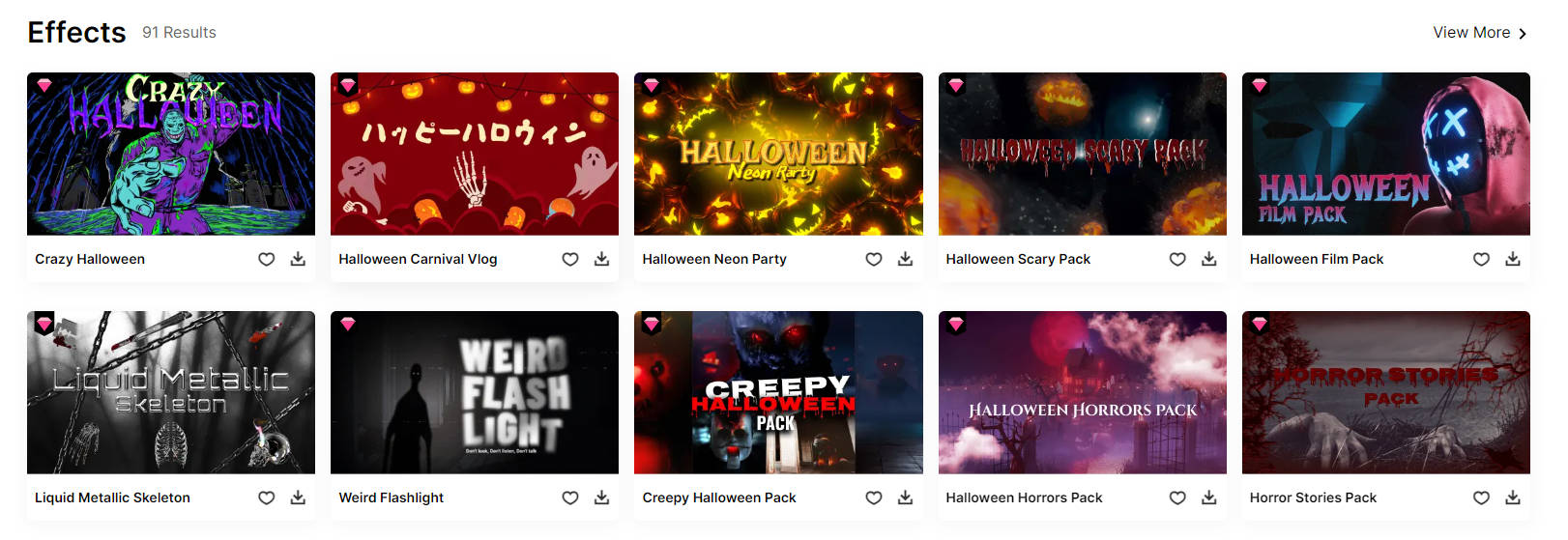
2. Apply Video Effects and Sound Effects
The biggest feature of Halloween videos lays in sound effects and visual effects.
There are free horrible sound effects that can be found online. A haunted graveyard, door open, woman scream, vampire howl, monster roar and so on. Check more free Halloween sound effects here.
Some special effects for Halloween can be found in some powerful video editors, which provide Halloween themes, just like the Filmora video editor.
As per different themes, the effects can be different. A hunted night can be combined with lighting, pale face, worn-out house, bloody street and so on. A vampire story can be decorated with human bones, bloody juicy, fang and even the idol pictures from The Vampire Dairies. A witched video can put some flying broom, witch hat and cloak.
You can find more effect resources in Wondershare Filmstock to make creative Halloween videos.
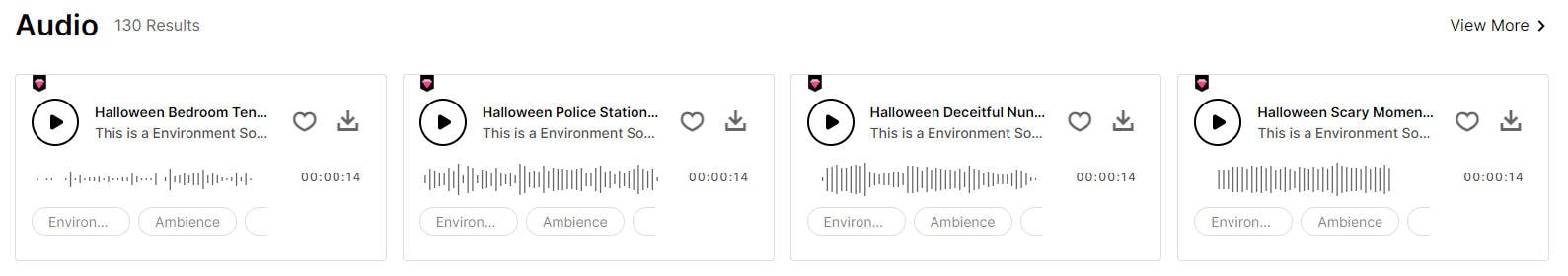
3. Use Creative Green Screen Compositing and Video Overlay for Imagination
Sometimes you may need some special effects like green-screen, when you want to replace the background to some special scenes like a battlefield with the dead body around.
Or you want PIP function (multi-screen effects) to show different spooky scenes on the same screen. Then a powerful with the above effects and easy-to-use video editor is what you need.
Conclusion
Making a horror video is not easy; it should be scary enough to match the theme of Halloween. You need to know the proper process and put some extra efforts to make the creepiest one.
All its elements like script, music, genre and protagonists should be focused for having the best scary effects. By keeping in mind your audience, you can write the script and add the effects. For instance, whether they will be children, adults or old people, as every group will be scared of different things.
No need to worry if you are not creative much to write the script, you can get it done by someone. But be aware of the musical effects and the actors. Music is the most prominent factor that adds the most to the scariness of the video.
Music can make the non-horror video a horror one, then think how scary your Halloween video can be, if both scary script and scary music are combined together.



